Panasonic dmwfl580 Operation Manual
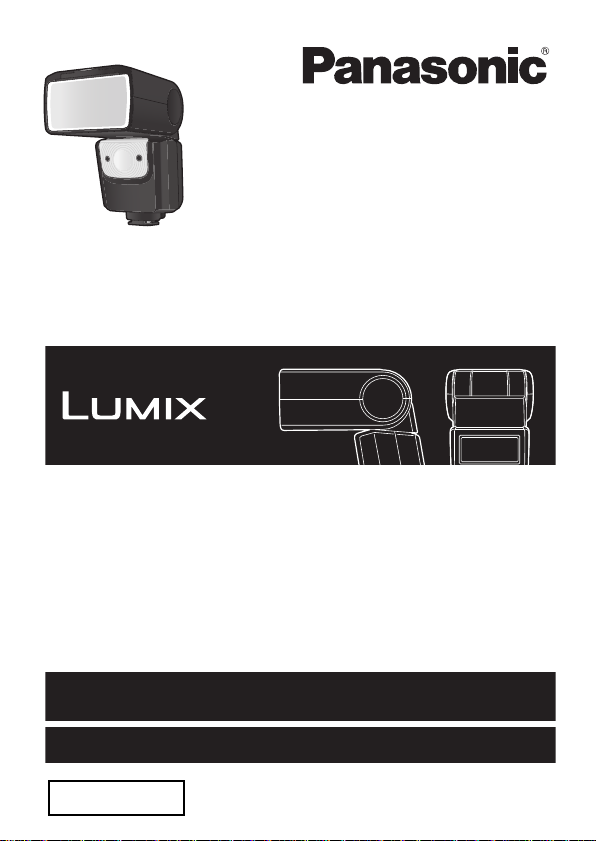
Operating Instructions
If you have any questions, visit:
USA : www.panasonic.com/support
Canada : www.panasonic.ca/english/support
Pour toute assistance supplémentaire, visiter :
www.panasonic.ca/french/support
Manuel d’utilisation
取扱説明書
FLASH
Model No.
Modèle
品番
Please read these instructions carefully before using this product, and
save this manual for future use.
Il est recommandé de lire attentivement ce manuel avant d’utiliser
l’appareil et de le conserver pour consultation ultérieure.
このたびは、パナソニック製品をお買い上げいただき、まことにありがとうござ
います。
≥
取扱説明書をよくお読みのうえ、正しく安全にお使いください。
≥
ご使用前に「安全上のご注意」(3 〜 5ページ)を必ずお読みください。
≥
保証書(裏表紙)は「お買い上げ日・販売店名」などの記入を確かめ、
取扱説明書とともに大切に保管してください。
フラッシュライト
DMW-FL580L
保証書付き
VQT5F44-1
F0214KD1044
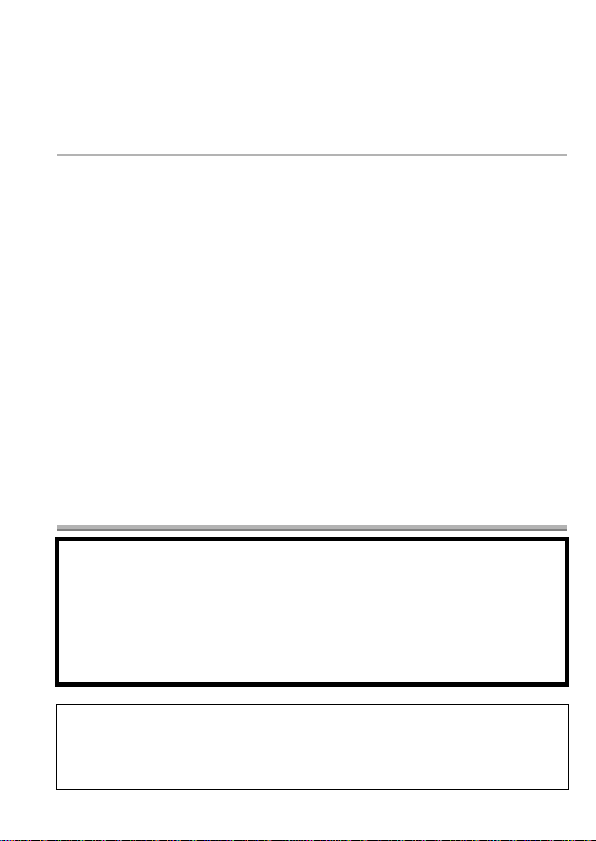
Operating Instructions
FLASH
Thank you for purchasing Panasonic product.
Please read these instructions carefully before using this product, and save this
manual for future use.
Contents
Information for Your Safety............. 2
Precautions..................................... 6
Supplied Accessories...................... 6
Names of Parts............................... 7
Control Panel .............. ... ... .............. 7
Continuous Firing............................ 8
Preparing a Battery
(optional).........................................8
Loading Batteries............................ 8
Attaching to the Camera ................. 8
Turning on the Flash....................... 9
Shooting.......................................... 9
Flash Mode ................................... 10
Button Functio ns.................. ......... 11
Multi Flash Mode........................... 12
Wireless Flash Se tt i ngs . ... ... ......... 13
Information for Your Safety
WARNING:
To reduce the risk of fire, electric shock or product damage,
• Do not expose this unit to rain, moisture, dripping or splashing.
• Do not place objects filled with liquids, such as vases, on this unit.
• Use only the recommended accessories.
• Do not remove covers.
• Do not repair this unit by yourself. Refer servicing to qualified service
personnel.
Placing Wireless Flash Units.........13
Fixing the Irradia ti o n An g l e. ...........14
Using the Wide Pa ne l....................1 4
Using the Catch Ligh t Plate... ........14
Using a Filter ................. ................15
Other Settings ...............................15
Custom Settings............................16
Camera without Communication
Functions.......................................17
Slave Mode ...................................18
Cautions for Use ........................... 18
Table of Guide Numbers (GN)......18
Specifications ................................ 21
Limited Warranty (ONLY FOR
U.S.A.)...........................................22
Limited Warranty
(ONLY FOR CANADA) .. ................24
CAUTION!
To reduce the risk of fire, electric shock or product damage,
• Do not install or place this unit in a bookcase, built-in cabinet or in another
confined space. Ensure this unit is well ventilated.
2
VQT5F44

IMPORTANT SAFETY
INSTRUCTIONS
When using your pho tograp hic eq uipm en t, basic safety
precautions should always be followed, including the following:
≥ Read and understand all instructions before using.
≥ Close supervision is necessary when any appliance is
used by or near children. Do not leave appliance
unattended while in use.
≥
Care must be t aken as burns can oc cur from touching hot
parts.
≥ Do not operate if the appliance has been dropped or
damaged - until it has been examined by qualified
service personnel.
≥ Let appliance cool completely before putting away.
≥
To reduce the risk of electric shock, do not immerse this
appliance in water or other liquids.
≥ To reduce the risk of electric shock, do not disassemble
this appliance, but take it to qualified service personnel
when service or repair work is required. Incorrect
reassembly can cause electric shock when the
appliance is used subsequently.
≥ The use of an accessory attachment not recommended
by the manufacturer may cause a risk of fire, electric
shock, or injury to persons.
English
SAVE THESE
INSTRUCTIONS
VQT5F44
3
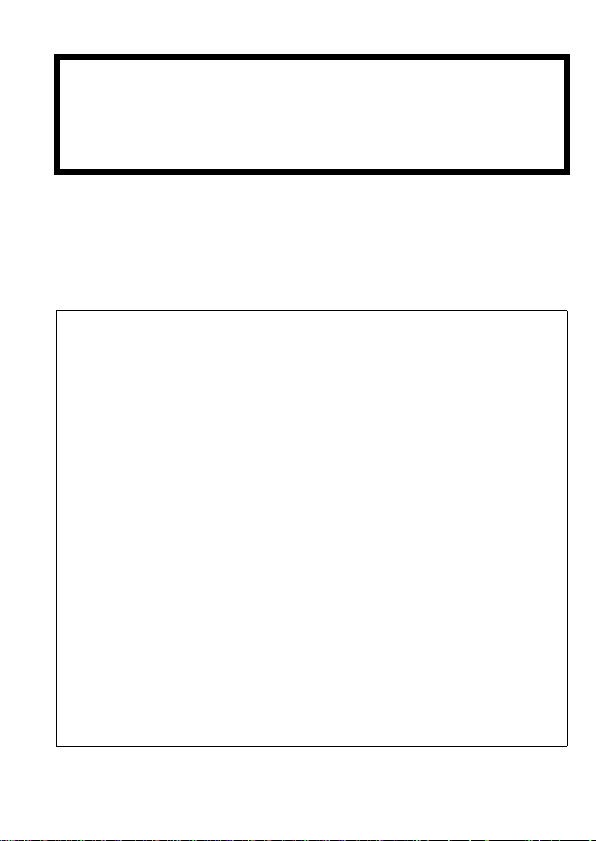
∫ About the batteries
CAUTION
•Danger of explosion if battery is incorrectly replaced. Replace only with
the type recommended by the manufacturer.
•When disposing of the batteries, please contact your local authorities or
dealer and ask for the correct method of disposal.
•Do not heat or expose to flame.
•Do not leave the battery(ies) in a car exposed to direct sunlight for a long
period of time with doors and windows cl osed.
•If rechargeable batteries are to be used, then rechargeable batteries
manufactured by Panasonic are recommended.
THE FOLLOWING APPLIES ONLY IN THE U.S.A.
FCC Note:
This equipment has been tested and found to comply with the limits for a Class
B digital device, pursuant to Part 15 of the FCC Rules.
These limits are designed to provide reasonable protect ion against harmful
interference in a residential installation. This equipment generates, uses
and can radiate radio frequency energy and, if not installed and used in
accordance with the instruction s, may cause harmful interference to radio
communications. However, there is no guarantee that interference will not
occur in a particular installation. If this equipment does cause harmful
interference to radio or television reception, which can be determined by
turning the equipment of f and on, the user is encouraged to try to correct
the interference by one or more of the following measures:
≥ Reorient or relocate the receivin g antenna.
≥ Increase the separation between the equipment and receiver.
≥ Connect the equipment into an outlet on a circuit different from that to
which the receiver is connected.
≥ Consult the dealer or an experienced radio/TV technician for help.
Any unauthorized changes or modifications to this equi pment would void
the user’s authority to operate this device.
This device complies with Pa rt 15 of th e FCC Rules. Oper ation i s subject to
the following two conditions: (1) This device may not c ause harmful
interference, and (2) this device mus t accept any interference receive d,
including interference that may cause undesired operation.
Responsible Party:
Panasonic Corporation of North Amer ica
Two Riverfron t Plaza, Newark, NJ 07102-5490
Support Contact: http://www.panasonic.com/contactinfo
4
VQT5F44
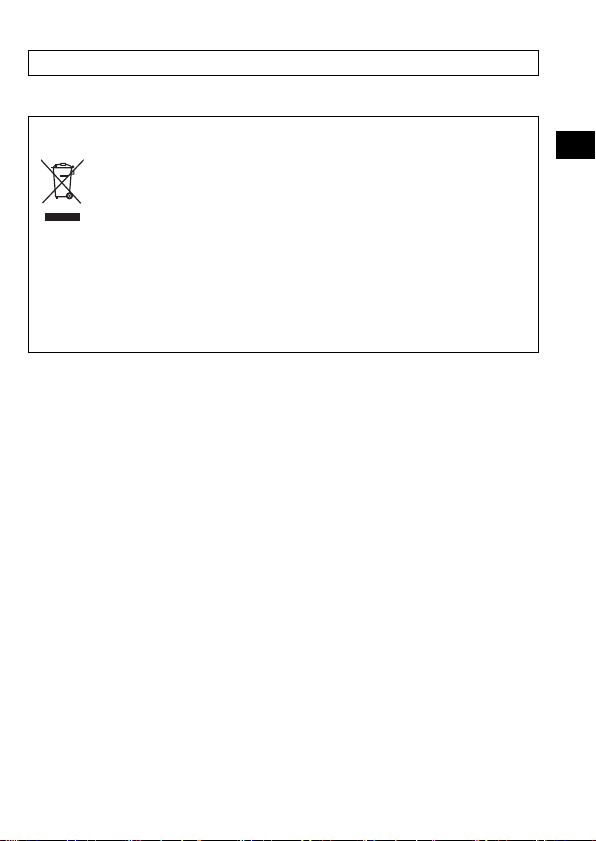
THE FOLLOWING APPLIES ONLY IN CANADA.
CAN ICES-3(B)/NMB-3(B)
-If you see this symbol-
Disposal of Old Equipment
Only for European Union and countries with recycling systems
This symbol on the products, packaging, and/or accompan ying
documents means that used electrical and electronic products must
not be mixed with general household waste.
For proper treatment, recovery and recycling of old products, please
national legislation.
By disposing of them correctly, you will help to save valuable resources and
prevent any potential negative effects on human health and the environment.
For more inf ormation about collection and recycling, please contact your local
municipality.
Penalties may be applicable for incorrect disposal of this waste, in accordance
with national legislation.
take them to applicable collection points in accordance with your
English
VQT5F44
5
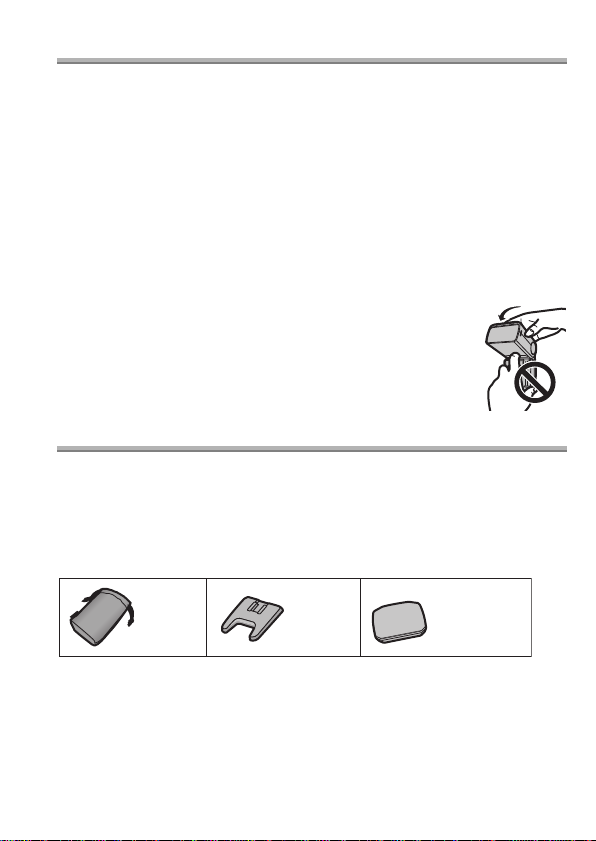
Precautions
VFC5100
VFB0243
12 3
:
VFB0244/
:
VFB0245/
:
VFB0246
≥ This is the external flash for the Panasonic digital cameras (mentioned as flash in
the following). When this flash is used together with a digital camera that
supports wireless mode, shooting with a wireless flash becomes possible.
Available functions vary depending on the digital camera used. As for the
corresponding digital cameras, please visit our web site.
http://panasonic.jp/support/global/cs/dsc/ (This Site is English only.)
∫ Handling the unit
≥ Do not subject the unit to strong vibration or impact. Doing so may not only
cause the unit to malfunction but also cause the flash head to break.
≥ Sand and dirt may cause the unit to malfunction. When using the unit in an
environment such as a beach, take steps to protect it from sand and dirt.
≥ This unit is neither dust-proof nor splash-proof. If by any chance water
droplets, etc. are splashed on the unit, wipe them off with a dry cloth. If the
unit fails to function correctly, consult your dealer or Panasonic.
≥ Use a soft, dry, and dust free cl oth to wipe the dust and dirt on
the filters.
≥ Be careful not to catch your finger, etc. in the unit when adjusting
the angle of the flash head.
≥ Read the operating instructions for your digital camera.
Supplied Accessories
[Inspection to be performed wh en you unpack the unit]
When removing the unit from its packing box, check that the main unit and the
supplied accessories are there and also check their external appearance and
functions to verify that they have not sustained any damage during distribution and
transportation.
If you discover any trouble, contact your vendor before using the product.
Product numbers correct as of February 2014. These may be subject to change.
1 Flash case
2 Flash stand
3 Filter
A: Diffuser (Whiter)
C: IR filter (Black)
6
VQT5F44
≥ The batteries are optional.
B: Warming filter (Orange)

Names of Parts
1 Wide panel
2 Flash head
3 Wireless sensor
4 AF assist lamp/LED light
5 Flash sensor
6 Catch light plate
7 Control panel
8 [AUTO CHECK] lamp
9 [TEST/CHARGE] button/lamp
Control Panel
a
: [OK] button
; Bounce unlock button
< [BACK LIGHT] button
= [ON/OFF] button
> Lock lever
? Dial
a (2): Flash intensity adjustment button
b (3): [MODE] button
c (1): LED light button
d (4): [ZOOM] button
1 FP firing
2 Flash mode
3 Guide number
(GN)
4 Flash intensity
adjustment
5 ZOOM value
6 FOUR THIRDS
7 Zoom mode
8 LED light
9 ISO sensitivity
: RC mode group
; Unit of frequency
(in Multi Flash
Mode)
< Aperture (F)
= RC mode
channel
> Temperature
warning
?Distance units
English
b
c
d
VQT5F44
7
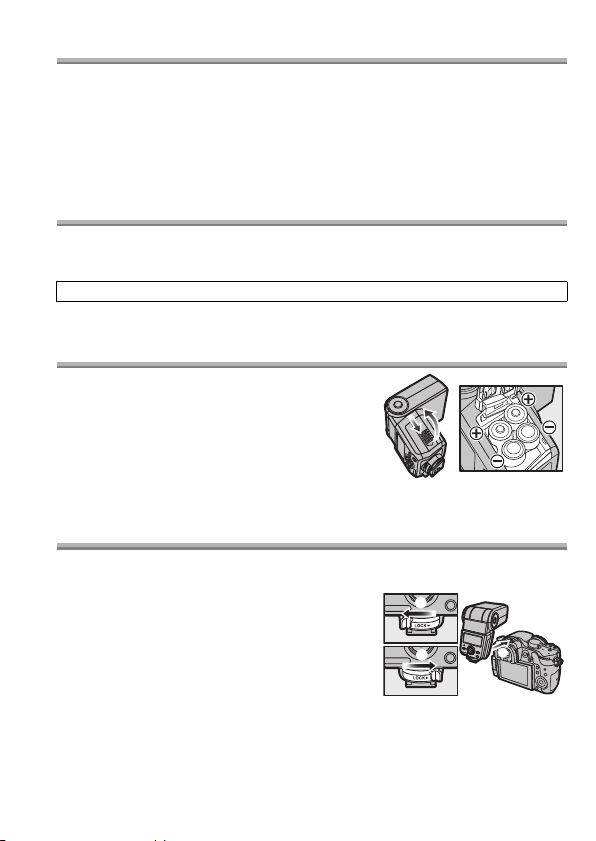
Continuous Firing
The flash may become hot when fired many times in succession, resulting in
damage or malfunction. The flash should be fired no more than 30 times in
succession at intervals of 2 seconds, after which it should be left unused for at least
10 minutes.
≥ When a filter is being used, we do not recommend firing with full flash intensity or
firing many times in succession. The heat caused by these firing methods may
deform the filter.
Preparing a Battery (optional)
Choose from the below batteries:
≥ LR6/AA Alkaline dry batteries (x 4)
≥ HR6/AA Rechargeable nickel metal hydride batteries (Ni-MH) (x 4)
R6/AA Manganese dry batteries cannot be used.
The use of batteries made by Panasonic is recommended.
Loading Batteries
≥ Use alkaline dry batteries or rechargeable nickel
metal hydride batteries.
1 Slid e the bat ter y cov er to ope n it.
2 Insert the batterie s w i t h correct [r]/
[s] polarity.
3 Close the battery cover by sliding it
back firmly as far as it will go.
Attaching to the Camera
Confirm that both the camera and flash are off. Attaching or removing the flash
while either the flash or the camera is on may result in malfunction.
1 Slide the lock lever in the di rection
opposite to that indicated by th e
[LOCK 1] ic o n (1).
2 Slide the flash into the hot shoe until
it clicks securely into pl ac e (2).
3 Slide the lock lever to th e [L O C K 1]
position (3).
≥ To remove the flash, slide the lock lever in the direction opposite to the [LOCK1]
arrow and slide it from the shoe.
8
VQT5F44
