Panasonic dmr-es40 installation
DMR-ES40 Firmware Installation Instructions
Table of Contents
|
Table of Contents ............................................................................................. |
1 |
|
1 |
Firmware History.............................................................................................. |
2 |
|
|
1.1 |
Applicable Models ........................................................................................ |
2 |
|
1.2 |
Purpose...................................................................................................... |
2 |
2 |
Download Firmware ......................................................................................... |
3 |
|
3 |
Burn Firmware.................................................................................................. |
4 |
|
|
3.1 |
Windows® OS CD Writing Program ................................................................ |
4 |
|
3.2 |
Other OS CD Writing Program........................................................................ |
5 |
|
3.3 |
3rd Party CD Burning Software ....................................................................... |
5 |
|
3.4 |
Dragging & Dropping.................................................................................... |
6 |
4 |
Install Firmware............................................................................................... |
7 |
|
DMR-ES40 DVD Recorder Firmware Installation Instructions
Page 1 of 8
1 Firmware History
1.1Applicable Models
DMR-ES40
Includes models with suffix K, S, VK, or VS
1.2Purpose
UG-149
1.Countermeasure for only a part of reservation is executed in case of setting for two or more programs a week.
2.U99 is displayed after reading of "Search and Rescue" as DVD-Video.
UG-147
1.Countermeasure for matter which timer recording sometimes doesn't work after daily scheduled recording.
2.Countermeasure for matter which Flexible recording doesn't work correctly under specific conditions.
3.Countermeasure for matter which Bit rate of FR mode is not correct in case of schedule recording over 24:00. (ex. 11:30 PM - 01:00 AM) It is same phenomenon with all media (RAM, -R, -RW, +R).
4.Countermeasure for matter which "!" is displayed even if remaining time is enough under specific conditions.
UG-142
1.Countermeasure for fault which "OK" may be displayed when reservation is set up by VHS side. ("--" is displayed as original specification.)
UG-141
1.Countermeasure for matter that finalized DVD-R recorded fully cannot be played back with DVD player software of PC.
UG-139
1.Fixing of Auto Clock Setting (ACS) problem.
2.Fixing of weekly/daily schedule recording problem.
UG-137
1.DVD-Video unplayable due to region code change.
2.Picture separation due to Interlace to Progressive change.
3.Remote code change.
DMR-ES40 DVD Recorder Firmware Installation Instructions
Page 2 of 8
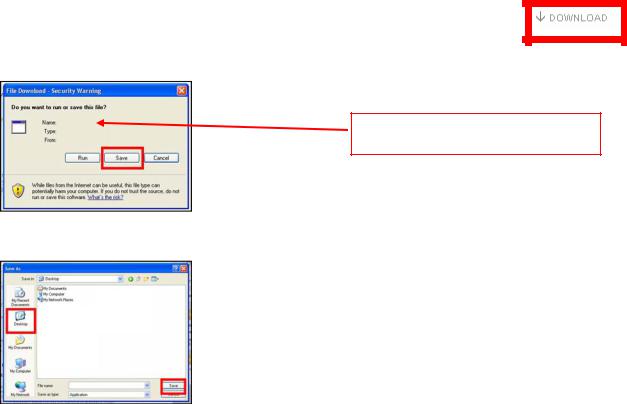
2 Download Firmware
1) Left click on the DOWNLOAD icon for the DMR-ES40 Firmware.
- DMR-ES40 DVD Recorder Firmware
2) Left click on SAVE.
The file name displayed should be
PANA_DVD.FRM.
3) Left click on DESKTOP, and then left click on SAVE.
NOTE: The PANA_DVD.FRM file will be placed on the DESKTOP.
DMR-ES40 DVD Recorder Firmware Installation Instructions
Page 3 of 8
