HP storage works User Manual
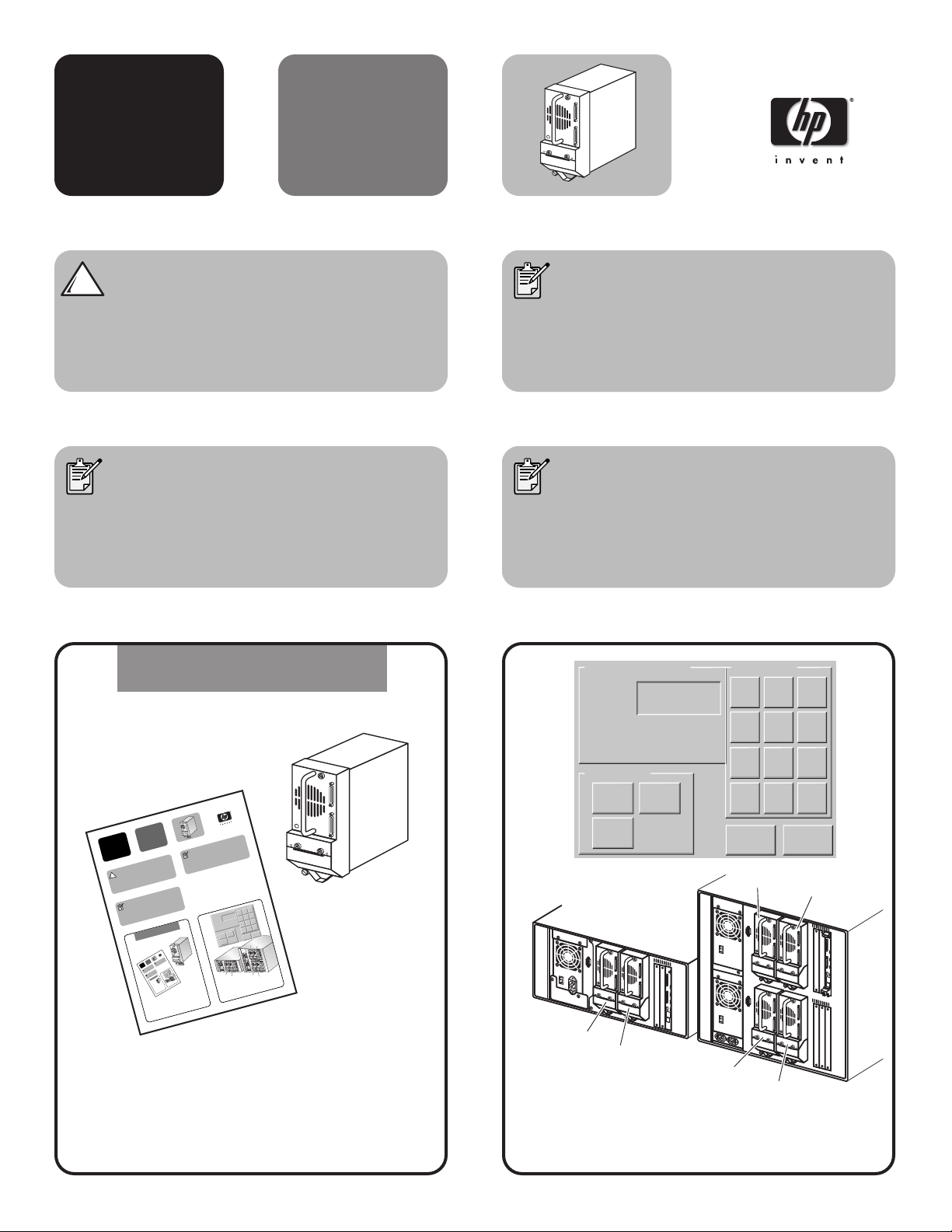
Removal
Drive 1
Drive 0
Drive 3
Drive 1
Drive 0
Drive 2
HP
StorageWorks
MSL6000
Series
Drive Module
Installation
Caution: Parts can be damaged by
electrostatic discharge. Keep parts in their
containers until needed. Ensure you are
properly grounded when touching staticsensitive components.
2
Unload any tape cartridges in the drive to be
removed using your application software or the
library GUI touch screen.
1
Note: If you are adding an additional
tape drive to your library, skip to
“Installation” in step 7.
Note: This part is not hot-pluggable.
Before installing the drive, you must take it
off line using the library GUI touch screen.
Note: Depending on the model, your
library may look different from the ones
illustrated in this procedure.
Inspect the contents of the kit.
3
6
9
2
Decimal Keypad
5
8
1
Drive 1
S
o
urc
e
:
D
estin
a
tio
n
:
Slot 2
4
7
Tou
c
h
an
Inp
u
t B
o
x to
E
dit
0
M
a
il
Slot
E
xe
cu
te
M
ove
B
a
c
k
D
rive
Slo
t
Clea
r
e
ntry
B
ac
k
spa
c
e
Ele
ment
T
yp
e
3
6
9
2
D
e
c
i
m
a
l
K
e
y
p
a
d
5
8
1
D
r
i
v
e
1
So
u
r
c
e
:
D
e
s
ti
n
at
i
o
n
:
S
l
o
t
2
4
7
T
o
u
c
h
a
n
I
n
p
u
t
B
o
x
t
o
E
d
it
0
M
a
il
S
l
o
t
E
xe
c
u
t
e
M
o
v
e
B
a
c
k
D
r
iv
e
S
lo
t
C
l
e
a
r
e
n
tr
y
B
a
c
k
s
p
a
c
e
E
l
e
m
e
n
t
T
y
p
e
MSL series
drive module
installation
hp
StorageWorks
by
ged
a
m
ts in their
e da
r
b
pa
n
e
r
eep
Parts ca
ge. K
:
r
n
tio
Ensure you a
static-
ischa
u
.
d
a
C
ed
tic
until need
hen touching
electrosta
w
ers
ed
in
d
conta
ents.
perly groun
pon
pro
sensitive com
It is not
ble.
ga
ot-plug
the library to
n
art is h
dow
This p
er
ow
te:
o
your
N
y to p
r
del,
o
m
art.
e
ecessa
n
this p
the ones
ce
repla
epending on th
D
different from
:
e.
ok
te
ur
o
N
ay lo
oced
r
is p
library m
in th
ted
illustra
removal
1
l
a
n
o
i
t
i
d
d
a
n
o
a
t
g
p
i
n
i
k
s
d
,
d
y
a
r
a
e
ies
r
r
r
b
a
i
e
e
l
l
s
u
.
r
u
o
u
7
L
y
d
o
S
p
f
y
o
I
e
t
M
o
s
m
t
n
:
e
n
e
i
e
t
v
tio
i
o
”
r
a
n
l
riv
d
N
l
o
i
d
e
t
p
a
l
sta
l
a
t
n
a
t
i
s
n
I
“
s
p
h
rk
o
r
i
y
e
W
b
h
e
t
d
g
e
n
i
a
g
e
r
s
a
t
r
r
a
m
a
a
Sto
u
-
p
d
c
o
i
p
t
e
y
e
a
b
t
e
e
s
r
n
u
K
g
s
a
.
n
c
n
i
e
E
s
h
t
g
c
r
r
.
u
a
a
d
o
P
h
t
e
c
d
s
n
:
i
e
e
n
d
e
h
o
n
c
i
i
w
l
t
t
i
t
u
d
ta
n
s
e
.
a
u
s
o
d
t
C
r
s
n
t
n
r
c
u
e
e
e
n
n
l
ro
i
o
e
g
t
a
t
p
o
n
y
l
n
m
o
r
o
s
c
e
i
c
p
t
I
e
o
r
v
o
t
i
.
t
p
i
e
y
l
s
r
n
b
a
e
a
r
s
g
b
i
l
g
u
l
e
p
h
r
t
t
u
o
o
n
h
y
w
s
,
s
e
o
l
i
n
e
d
t
r
o
d
r
a
o
e
e
p
m
h
w
t
s
o
i
e
h
p
m
h
t
T
o
.
o
r
t
:
n
f
r
t
2
e
o
t
a
y
t
r
n
p
g
o
e
a
.
r
n
s
s
i
i
e
N
s
e
r
f
h
d
e
f
t
u
i
n
c
d
d
e
e
e
e
c
p
n
k
c
a
e
l
o
o
r
D
1
p
o
l
e
p
e
rive 0
r
:
iv
D
y
s
i
e
a
Dr
h
t
t
m
o
n
y
i
N
r
d
a
r
e
t
b
i
a
l
r
t
s
l
u
l
l
i
va
o
rem
e
b
1
3
o
e 2
t
riv
ive
e
r
D
v
o
Dr
i
r
e
d
r
a
e
h
w
t
t
1
f
e 0
n
o
i
riv
s
s
D
Drive
n
e
o
g
i
t
d
i
a
r
t
c
i
r
l
a
p
c
p
a
e
.
p
r
n
a
u
t
e
o
e
y
y
r
c
n
s
g
a
n
i
h
d
s
c
a
u
u
o
o
l
d
t
n
e
I
v
U
U
o
G
m
e
y
r
r
a
r
b
i
l
.
t
i
k
e
h
t
f
o
s
t
n
e
t
n
o
c
e
h
t
t
c
e
p
s
n
I
the
f
o
tents
the con
ct
spe
In
n ad
a
ing
re add
a
y, skip to
r
u
ra
lib
If yo
ur
te:
o
.
N
7
rive to yo
d
e
in step
p
ta
tion”
stalla
“In
2
Drive 1
e
h
t
kit.
ad
lo
n
U
oved
rem
ra
lib
l
ditiona
Drive 1
Drive 0
Drive 3
Drive 0
in
es
g
cartrid
e
lication
p
p
ny tap
a
your a
using
touch screen.
I
U
y G
r
Drive 2
be
rive to
e
d
e
th
e or th
r
a
softw
Touch an Input Box to Edit
Source:
Destination:
Drive 1
Slot 2
Element Type
Drive
Mail
Slot
Slot
Decimal Keypad
2
1
5
4
8
7
Clear
0
entry
Execute
Move
Back
space
Back
3
6
9
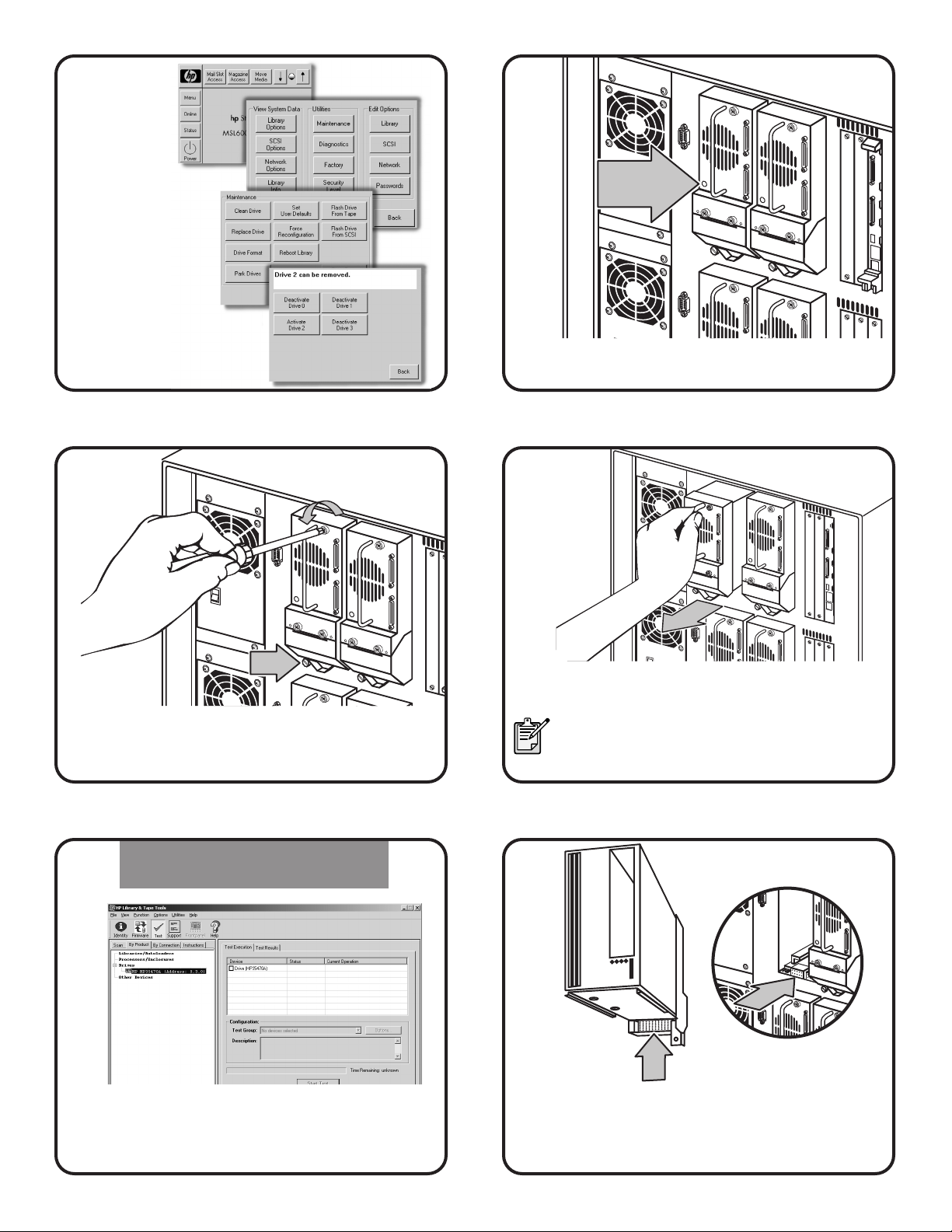
Installation
34
Make sure that the LED on the tape drive to be
removed is off.
Using a flat-blade screwdriver, loosen the two
captive thumbscrews at the top center and lower
left of the tape drive.
56
Pull straight back on the tape drive handle to
remove it from the library.
Note: Some effort is required to overcome
the initial resistance of unplugging the tape
drive from the drive bay.
If you are upgrading to a new drive technology,
use HP StorageWorks Library and Tape Tools to
upgrade the library firmware before installing
the new tape drive.
7
Before installing the new drive, inspect the connectors
on the tape drive and in the drive bay. Ensure
that the connectors are intact, free of any foreign
objects, and have no cracks or deformed contacts.
8
Deactivate the
tape drive to
be removed by
selecting Menu >
Maintenance >
Replace Drive >
Deactivate Drive
n
.
The screen will
change to indicate
that Drive n can
now be removed.
