D-Link DCM-100 User Manual

DCM-100
DOCSIS 1.0
Ethernet Cable Modem
User’s Manual
First Edition (April 2001)
6DCM200...01 Printed in Taiwan
RECYCLABLE

DCM-100 Ethernet Cable Modem
Table of Contents |
|
Introduction ........................................................................................................................................................ |
3 |
Features.......................................................................................................................................................................... |
3 |
Contents and Identification................................................................................................................................ |
4 |
Contents ......................................................................................................................................................................... |
4 |
Identifying External Components................................................................................................................................ |
4 |
Front Panel.................................................................................................................................................................................... |
4 |
Rear Panel..................................................................................................................................................................................... |
4 |
Connection Architecture............................................................................................................................................... |
5 |
Understanding Your LED Indicators ................................................................................................................ |
6 |
Powering Up For the First Time................................................................................................................................................... |
6 |
Setting Up the Device.......................................................................................................................................... |
7 |
Before You Start............................................................................................................................................................ |
7 |
Local Cable Service...................................................................................................................................................................... |
7 |
System Requirements ................................................................................................................................................................... |
7 |
Installation ..................................................................................................................................................................... |
8 |
Troubleshooting.................................................................................................................................................. |
9 |
Contacting Technical Support ................................................................................................................................... |
10 |
Offices.................................................................................................................................................... |
11 |
Specifications .................................................................................................................................................... |
12 |
LIMITED WARRANTY ............................................................................................................................................ |
14 |
2
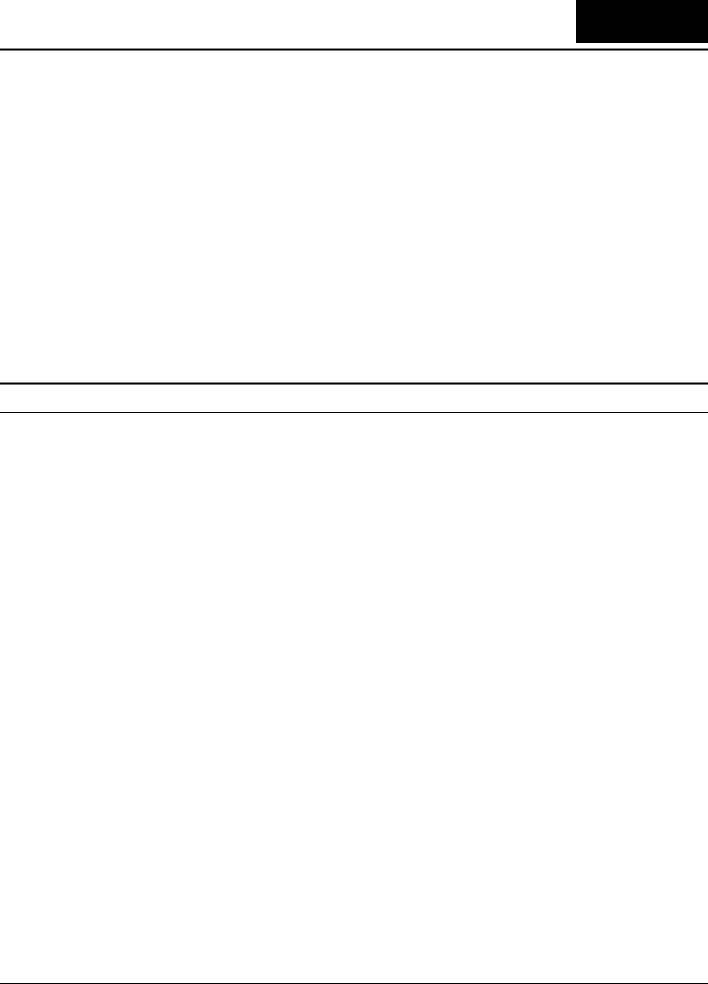
1
Introduction
Thank you for choosing the D-Link DCM-100 digital, two-way DOCSIS 1.0-compliant Ethernet Cable Modem.
The DCM-100 provides customers with high-speed access to the Internet through your cable TV (CATV) network connection. It works on any cable system that complies with MCNS DOCSIS specifications and provides a highbandwidth connection to the Internet. It downloads Web pages almost instantly, transfers files at exceptionally fast speeds, and delivers real-time video and music with unsurpassed quality.
The DCM-100 digitizes data and sends it over the cable at up to 10.2 Mbps and can receive transmissions at up to 42.88 Mbps. To give you an idea of just how fast this is, digitized television quality video and audio are transmitted together at about 3 Mbps.
The DCM-100 uses a standard RJ-45 port for a 10BASE-T connection to a computer or computer network. When properly configured these connections allow simultaneous data transfers to the Internet via the cable company’s network.
Features
Designed for versatility and performance, the Ethernet Cable Modem provides the following:
Product Features
♦MCNS/DOCSIS 1.0 compliant
♦DOCSIS 1.1 upgradeable from DOCSIS 1.0 by software
♦Building MCNS MIB
♦Frequency Agility
♦DES Encryption and Decryption
♦Automatic Signal Power Recognition/Adjustment
♦Baseline Privacy Interface
♦QPSK/16 QAM Upstream Modulation
♦64/256 QAM Downstream Modulation
3
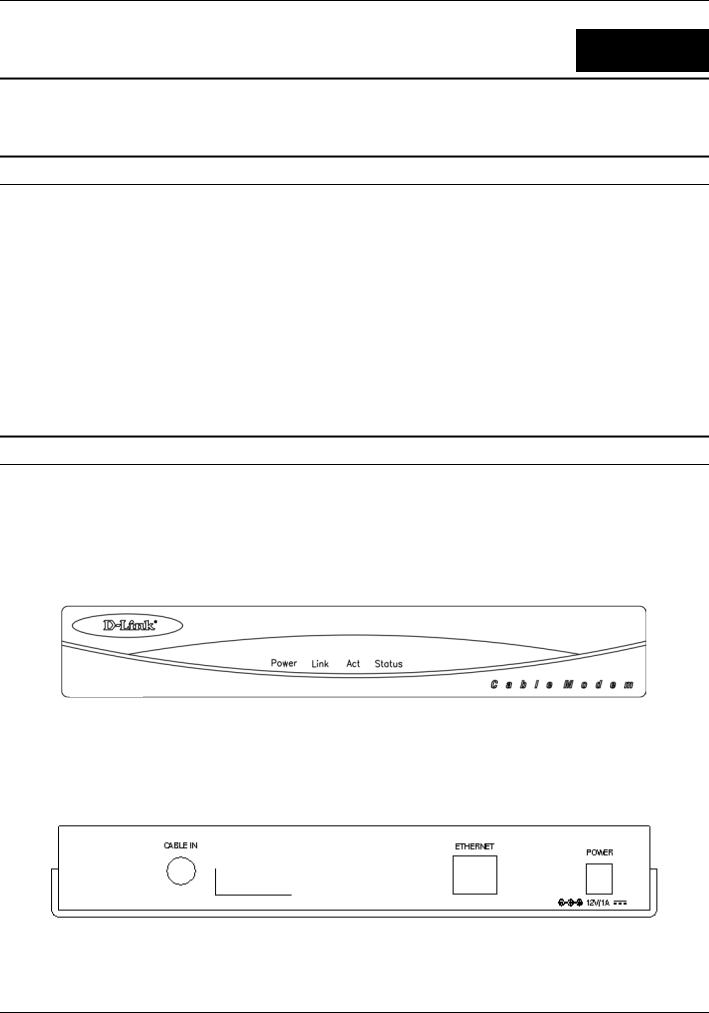
DCM-100 Ethernet Cable Modem
2
Contents and Identification
Contents
Open the shipping carton and carefully remove all items. In addition to this User's Manual, ascertain that you have:
♦DCM-100 Cable Modem
♦External power adapter
♦Category 5 Ethernet cable
♦User’s Manual on CD
♦Quick Install Guide
If any item is found missing or damaged, please contact your local reseller or D-Link directly at one of the offices listed at the rear of the manual for replacement.
Identifying External Components
This section identifies all the major external components of the device. Both the front and rear panels are shown below followed by a description of each panel feature. The indicator panel is described in detail in the next chapter.
Front Panel
The figure below shows the front panel of the device.
DCM-100
♦LED Indicator Panel - Refer to the next chapter, “Understanding Indicators,” for detailed information about each of the DCM-100’s LED indicators.
Rear Panel
The figure below shows the rear panel of the device.
4
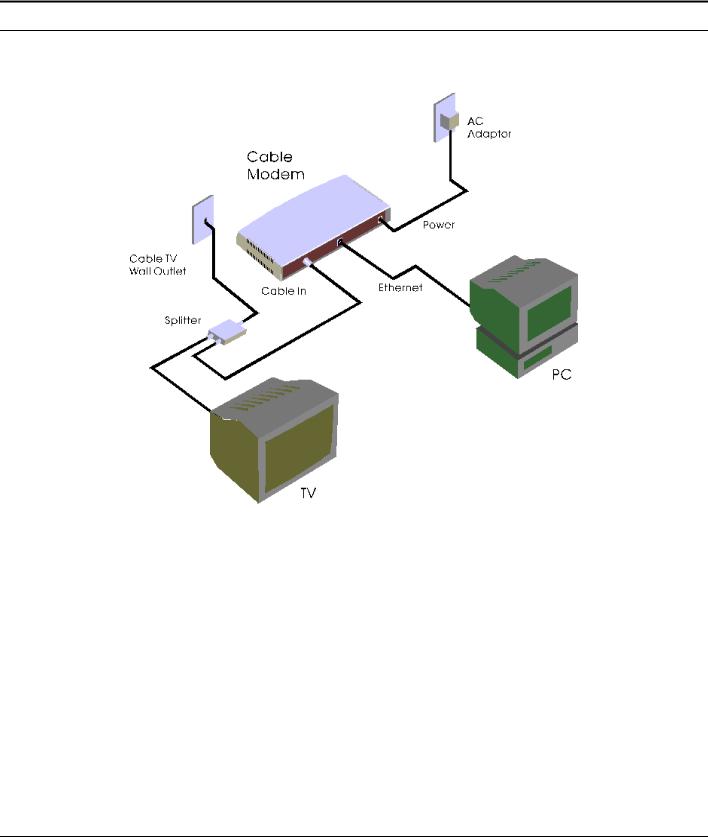
♦AC Power Connector - For the included power adapter, if you use a power adapter other than the one included with the product, please make sure it has a DC output of 12V/1A.
♦Ethernet 10BASE-T Port - The 10BASE-T Ethernet port accepts Category 5 or better UTP cabling with an RJ-45 connector used to connect the DCM-100 to a LAN device (hub, switch, PC, etc.).
♦Cable In - This jack is used to connect the DCM-100 to the splitter. This connection uses a standard coax cable which is the same cable used by your cable TV company.
Connection Architecture
In order for you to enjoy the benefits of your Cable Modem, your PC and TV must be properly connected to the cable TV wire. The following diagram illustrates a typical PC/TV installation.
♦Cable TV Wall Outlet - This is the normal cable TV wall outlet installed by your cable company. If you plan to connect both your TV and your computer to the cable TV wire, the cable TV wall outlet should be connected to a splitter.
♦Splitter - This unit, usually provided by your cable TV company during installation, splits the signal onto a second wire. The two wires coming out of the splitter can be connected to your TV (or set-top box), and the cable modem.
NOTE: 1. If your cable TV company does not provide a splitter or you chose to buy your own, make sure you get one with sufficient frequency range (the range should be printed on the splitter). A range of 5 to 1000 MHz should be adequate. The splitter should provide EMI isolation.
2.Only one splitter should be placed between the point where the cable TV line enters the house and the Cable Modem/PC (see figure above). If you have multiple TVs, split the line between the first splitter and the TV, not the line between the splitter and the Cable Modem.
3.WARNING: Do not use amplifiers in the line leading to your Cable Modem. Not only do most amplifiers only amplify incoming signals, while your Cable Modem receives and sends signals, but they are also likely to distort cable modem signals.
5
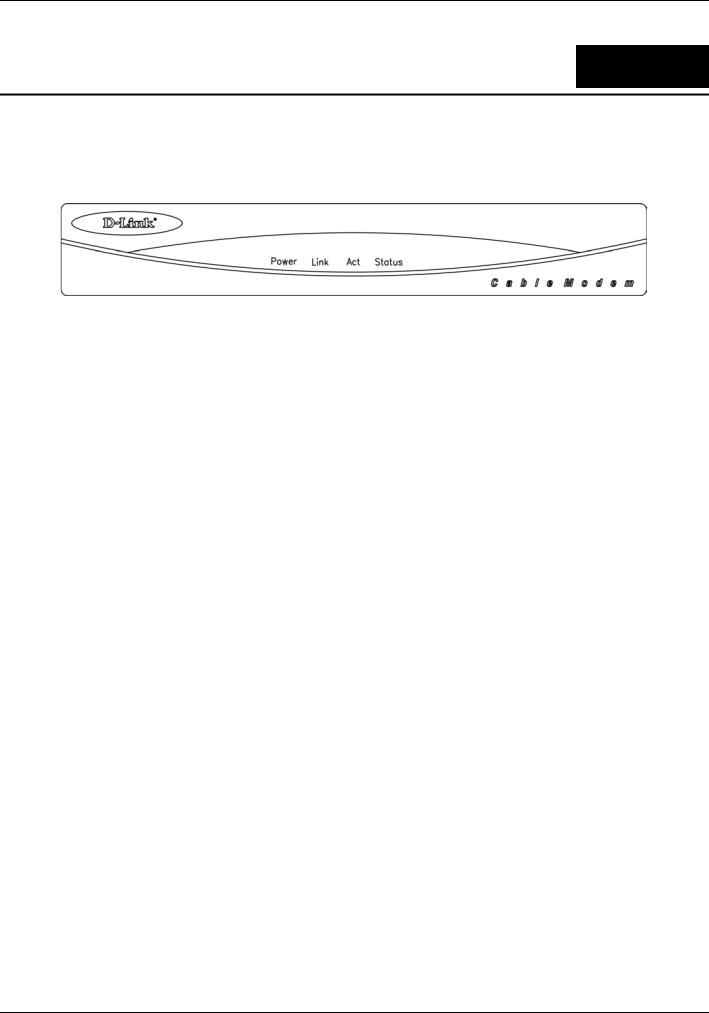
DCM-100 Ethernet Cable Modem
3
Understanding Your LED Indicators
Before setting up your Ethernet Cable Modem for the first time, take a few minutes to look over this section and familiarize yourself with the front panel LED indicators depicted below.
DCM-100
♦Power - This LED is lit red when the device is receiving power; otherwise, it is unlit.
♦Link - This LED is lit green to indicate that a valid connection exists between the Ethernet port on the Cable Modem and your PC. If it is unlit, there is no valid connection.
♦Act - A blinking green LED indicates that traffic activity is passing through your cable modem port.
♦Status - This LED is lit green when the Ethernet cable is properly connected to your PC and a traditional coaxial cable is connected to your Cable Modem tuner. This indicates a successful connection with CMTS. The LED will now start quickly blinking as the DCM-100 attempts to lock a downstream frequency. If this is successful, the LED will begin to blink slowly. This indicates the modem is waiting for authentication. When the blinking stops and the LED remains steady, the Cable Modem is ready to transmit data through the CATV network.
NOTE: If no lights come, check all of your connection to see if they are properly inserted.
Powering Up For the First Time
You must allow at least 1 to 3 minutes to power up the first time because the DCM-100 must find and secure a connection.
6
