Dell PowerSwitch S4128F-ON, PowerSwitch S4148U-ON, PowerSwitch S4128T-ON Manual

Dell Networking S4100-ON Series
Set-Up Guide
Notes, cautions, and warnings

 NOTE: A NOTE indicates important information that helps you make better use of your product.
NOTE: A NOTE indicates important information that helps you make better use of your product.

 CAUTION: A CAUTION indicates either potential damage to hardware or loss of data and tells you how to avoid the problem.
CAUTION: A CAUTION indicates either potential damage to hardware or loss of data and tells you how to avoid the problem. 
 WARNING: A WARNING indicates a potential for property damage, personal injury, or death.
WARNING: A WARNING indicates a potential for property damage, personal injury, or death.
Copyright © 2017 Dell Inc. or its subsidiaries. All rights reserved. Dell, EMC, and other trademarks are trademarks of Dell Inc. or its subsidiaries. Other trademarks may be trademarks of their respective owners.
2017 - 07
Rev. A00

Contents
1 About this guide............................................................................................................................................. |
4 |
Related documents............................................................................................................................................................ |
4 |
Information symbols........................................................................................................................................................... |
4 |
2 Site preparations........................................................................................................................................... |
6 |
Site selection....................................................................................................................................................................... |
6 |
Cabinet placement............................................................................................................................................................. |
6 |
Rack mounting.................................................................................................................................................................... |
7 |
System ground.................................................................................................................................................................... |
7 |
Fans and air€ow.................................................................................................................................................................. |
7 |
Fan combinations......................................................................................................................................................... |
7 |
Power................................................................................................................................................................................... |
7 |
Storing components........................................................................................................................................................... |
8 |
3 S4100–ON Series installation........................................................................................................................ |
9 |
Unpack the system............................................................................................................................................................ |
9 |
Unpack............................................................................................................................................................................... |
10 |
Rack or cabinet installation.............................................................................................................................................. |
10 |
Rack mount safety considerations........................................................................................................................... |
10 |
ReadyRails installation...................................................................................................................................................... |
10 |
1U Tool-less mount installation......................................................................................................................................... |
11 |
Two-post €ush-mount installation.................................................................................................................................. |
12 |
Two-post center-mount installation............................................................................................................................... |
13 |
Four-post threaded installation....................................................................................................................................... |
14 |
S4100-ON Series system installation............................................................................................................................. |
15 |
1U front-rack installation.................................................................................................................................................. |
15 |
Optics installation.............................................................................................................................................................. |
17 |
Optics removal.................................................................................................................................................................. |
18 |
System power-up............................................................................................................................................................. |
18 |
Power up sequence.................................................................................................................................................... |
18 |
After system installation................................................................................................................................................... |
18 |
4 Specifications............................................................................................................................................... |
19 |
Chassis physical design.................................................................................................................................................... |
19 |
5 Dell support.................................................................................................................................................. |
21 |
Contents 3
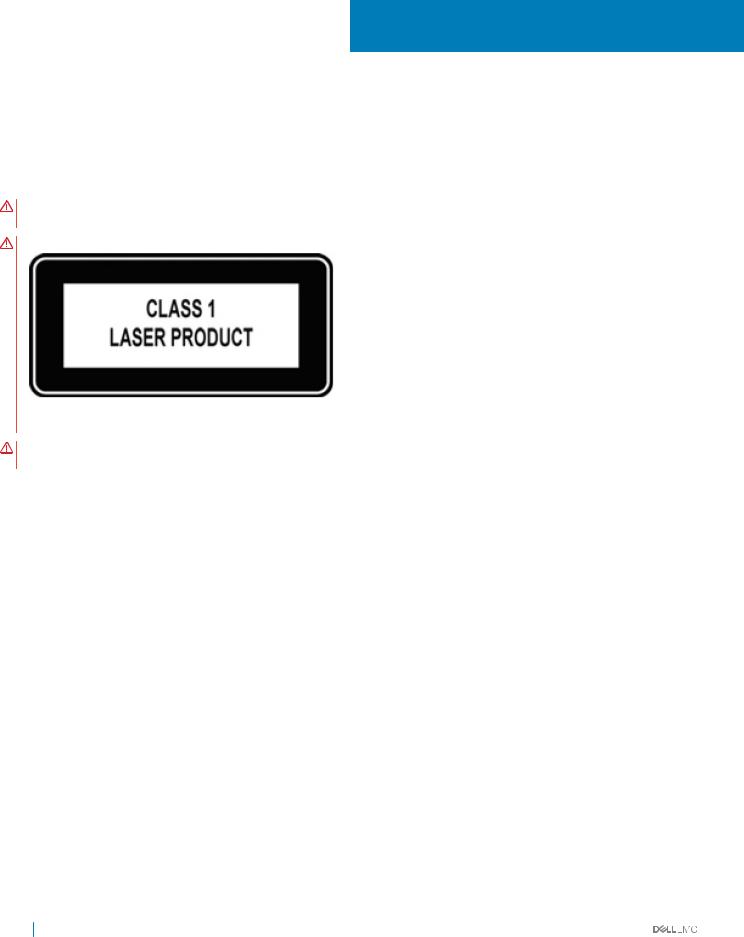
1
About this guide
This guide provides site preparation recommendations, step-by-step procedures for rack mounting and desk mounting, inserting modules, and connecting to a power source.

 CAUTION: To avoid electrostatic discharge (ESD) damage, wear grounding wrist straps when handling this equipment.
CAUTION: To avoid electrostatic discharge (ESD) damage, wear grounding wrist straps when handling this equipment.
WARNING: Only trained and qualified personnel can install this equipment. Read this guide before you install and power up this equipment. This equipment contains two power cords. Disconnect both power cords before servicing.
WARNING: This equipment contains optical transceivers, which comply with the limits of Class 1 laser radiation.
Figure 1. Class 1 laser product tag
WARNING: When no cable is connected, visible and invisible laser radiation may be emitted from the aperture of the optical transceiver ports. Avoid exposure to laser radiation. Do not stare into open apertures.
Topics:
•Related documents
•Information symbols
Related documents
For more information about the S4100–ON Series, see the following documents:
•Dell Networking OS10 Enterprise Edition Release Notes
•Dell Networking OS10 Enterprise Edition User Guide
•Dell Networking S4100–ON Series Setup Guide
•Dell Open Networking Hardware Diagnostic Guide
•Dell S4100–ON Series Release Notes

 NOTE: For the most recent documentation, visit Dell Support: www.dell.com/support.
NOTE: For the most recent documentation, visit Dell Support: www.dell.com/support.
Information symbols
This book uses the following information symbols:

 NOTE: The Note icon signals important operational information.
NOTE: The Note icon signals important operational information.

 CAUTION: The Caution icon signals information about situations that could result in equipment damage or loss of data.
CAUTION: The Caution icon signals information about situations that could result in equipment damage or loss of data.
4 About this guide


 WARNING: The Warning icon signals information about hardware handling that could result in injury.
WARNING: The Warning icon signals information about hardware handling that could result in injury. 
 WARNING: The ESD Warning icon requires that you take electrostatic precautions when handling the device.
WARNING: The ESD Warning icon requires that you take electrostatic precautions when handling the device.
About this guide |
5 |

2
Site preparations
The S4100–ON Series is suitable for installation as part of a common bond network (CBN).
You can install the system in:
•Network telecommunication facilities
•Data centers
•Other locations where the National Electric Code (NEC) applies
For more information about the S4100–ON Series speciƒcations, see Speciƒcations.

 NOTE: Install the S4100–ON Series switch into a rack or cabinet before installing any optional components.
NOTE: Install the S4100–ON Series switch into a rack or cabinet before installing any optional components.
Topics:
•Site selection
•Cabinet placement
•Rack mounting
•System ground
•Fans and air€ow
•Power
•Storing components
Site selection
Install Dell equipment in restricted access areas.
A restricted access area is one where service personnel can only gain access using a special tool, lock, key, or other means of security. The authority responsible for the location controls access to the restricted area.
Ensure that the area where you install your S4100–ON Series switch meets the following safety requirements:
•Near an adequate power source. Connect the system to the appropriate branch circuit protection according to your local electrical codes.
•Environmental—switch location—continuous temperature range is from 50° to 104°F (from 5° to 40°C).
•Operating humidity is from 5 to 85 percent noncondensing, continuous.
•In a dry, clean, well-ventilated, and temperature-controlled room, away from heat sources such as hot cooling vents or direct sunlight.
•Away from sources of severe electromagnetic noise.
•Positioned in a rack or cabinet, or on a desktop with adequate space in the front, back, and sides for proper ventilation and access.
For more information about switch storage and environmental temperatures, see Speciƒcations.
Cabinet placement
Install the S4100–ON Series only in indoor cabinets designed for use in a controlled environment.
Do not install the S4100–ON Series in outside cabinets. For cabinet placement requirements, see Site selection.
6 Site preparations

The cabinet must meet minimum size requirements. Air€ow must be in accordance with the Electronic Industries Alliance (EIA) standard. Ensure that there is a minimum of 5 inches (12.7 cm) between the intake and exhaust vents and the cabinet wall.
Rack mounting
When you prepare your equipment rack, ensure that the rack is grounded. Ground the equipment rack to the same ground point the power service in your area uses. The ground path must be permanent.
System ground
Dell recommends grounding your system. Use the S4100–ON Series switch in a CBN.
Fans and airflow
The fans on the S4100–ON Series support two air€ow options: normal and reverse.
Fan combinations
Fan installation is done as part of the factory install based on SKU type. The S4100–ON Series has stock keeping units (SKUs) that support the following conƒgurations:
•AC PSU with fan air€ow from the I/O to the PSU—normal
•AC PSU with fan air€ow from the PSU to the I/O—reverse
•DC fan unit with air€ow from the I/O to the PSU—normal
•DC fan unit with fan air€ow from the PSU to the I/O—reverse
Be sure to order the fans suitable to support your site’s ventilation. Use a single type of air€ow fan in your system. Do not mix reverse and normal air€ows in a single S4100-ON Series switch.
For proper ventilation, position the S4100–ON Series switch in an equipment rack or cabinet with a minimum of 5 inches (12.7 cm) of clearance around the exhaust vents. The fan speed varies based on internal temperature monitoring. The S4100–ON Series never intentionally turns off the fans.
Power
To connect the switch to the applicable power source, use the appropriate power cable. An AC power cable is included with the system.
When installing AC or DC systems, follow the requirements of the National Electrical Code ANSI/NFPA 70, where applicable.
The system is powered-up when the power cable is connected between the system and the power source.

 CAUTION: Always disconnect the power cable before you service the power supply slots.
CAUTION: Always disconnect the power cable before you service the power supply slots.
CAUTION: On the AC system, use the power supply cable as the main disconnect device. Ensure that the socket-outlet is located/installed near the equipment and is easily accessible.

 NOTE: Module power is software controlled. You do not see module LEDs when the system powers up in ONIE.
NOTE: Module power is software controlled. You do not see module LEDs when the system powers up in ONIE.
Site preparations |
7 |
