Dell Precision 3240 Compact Service Manual

Dell Precision 3240 Compact
Setup and Specifications
Regulatory Model: D16S
Regulatory Type: D16S001
August 2020
Rev. A00

Notes, cautions, and warnings

 NOTE: A NOTE indicates important information that helps you make better use of your product.
NOTE: A NOTE indicates important information that helps you make better use of your product.
 CAUTION: A CAUTION indicates either potential damage to hardware or loss of data and tells you how to avoid the problem.
CAUTION: A CAUTION indicates either potential damage to hardware or loss of data and tells you how to avoid the problem.
 WARNING: A WARNING indicates a potential for property damage, personal injury, or death.
WARNING: A WARNING indicates a potential for property damage, personal injury, or death.
© 2020 Dell Inc. or its subsidiaries. All rights reserved. Dell, EMC, and other trademarks are trademarks of Dell Inc. or its subsidiaries. Other trademarks may be trademarks of their respective owners.

Contents
Chapter 1: Set up your computer................................................................................................... |
5 |
Chapter 2: Views of Precision 3240 Compact............................................................................... |
10 |
Front...................................................................................................................................................................................... |
10 |
Back........................................................................................................................................................................................ |
11 |
Side........................................................................................................................................................................................ |
12 |
Chapter 3: Specifications of Precision 3240 Compact.................................................................. |
13 |
System specifications....................................................................................................................................................... |
13 |
Dimensions and weight............................................................................................................................................... |
13 |
Processors..................................................................................................................................................................... |
13 |
Chipset............................................................................................................................................................................ |
14 |
Operating system......................................................................................................................................................... |
14 |
Memory........................................................................................................................................................................... |
15 |
Ports and connectors.................................................................................................................................................. |
15 |
Ethernet.......................................................................................................................................................................... |
16 |
Wireless module............................................................................................................................................................ |
16 |
Audio................................................................................................................................................................................ |
17 |
Storage............................................................................................................................................................................ |
17 |
Power adapter............................................................................................................................................................... |
18 |
GPU—Integrated......................................................................................................................................................... |
18 |
GPU—Discrete............................................................................................................................................................. |
18 |
Add-in cards.................................................................................................................................................................. |
19 |
Regulatory...................................................................................................................................................................... |
19 |
Data security................................................................................................................................................................. |
19 |
Operating and storage environment....................................................................................................................... |
20 |
Chapter 4: System setup............................................................................................................. |
21 |
BIOS overview.................................................................................................................................................................... |
21 |
Entering BIOS setup program................................................................................................................................... |
21 |
Boot menu...................................................................................................................................................................... |
21 |
Navigation keys.................................................................................................................................................................. |
21 |
Boot Sequence................................................................................................................................................................... |
22 |
System setup options....................................................................................................................................................... |
22 |
General options............................................................................................................................................................ |
22 |
System information..................................................................................................................................................... |
23 |
Video screen options.................................................................................................................................................. |
24 |
Security.......................................................................................................................................................................... |
24 |
Secure boot options.................................................................................................................................................... |
25 |
Intel Software Guard Extensions options.............................................................................................................. |
26 |
Performance................................................................................................................................................................. |
26 |
Power management.................................................................................................................................................... |
27 |
Post behavior................................................................................................................................................................ |
28 |
Manageability................................................................................................................................................................ |
29 |
Contents 3
Virtualization support................................................................................................................................................. |
29 |
Wireless options........................................................................................................................................................... |
29 |
Maintenance................................................................................................................................................................. |
30 |
System logs................................................................................................................................................................... |
30 |
Advanced configuration............................................................................................................................................. |
30 |
SupportAssist System Resolution............................................................................................................................ |
31 |
Updating the BIOS in Windows ..................................................................................................................................... |
31 |
Updating BIOS on systems with BitLocker enabled............................................................................................ |
32 |
Updating your system BIOS using a USB flash drive.......................................................................................... |
32 |
System and setup password........................................................................................................................................... |
33 |
Assigning a system setup password....................................................................................................................... |
33 |
Deleting or changing an existing system setup password................................................................................. |
33 |
Clearing BIOS (System Setup) and System passwords........................................................................................... |
34 |
Chapter 5: Software.................................................................................................................... |
35 |
Downloading Windows drivers....................................................................................................................................... |
35 |
Chapter 6: Getting help and contacting Dell................................................................................ |
36 |
4 Contents

1
Set up your computer
Steps
1. Connect the keyboard and mouse.
2. Connect to your network using a cable, or connect to a wireless network.

 NOTE: The wireless network card is optional and needs to be purchased separately.
NOTE: The wireless network card is optional and needs to be purchased separately.
Set up your computer |
5 |

3. Connect the display.
 NOTE: If you ordered the computer with a discrete graphics card, the HDMI and the display ports on the back panel of the computer are covered. Connect the display to the discrete graphics card.
NOTE: If you ordered the computer with a discrete graphics card, the HDMI and the display ports on the back panel of the computer are covered. Connect the display to the discrete graphics card.
4. Connect the power adapter.
6 Set up your computer

5. Press the power button.
Set up your computer |
7 |

6.Follow the instructions on the screen to finish Windows setup: a. Connect to a network.
b. Sign-in to your Microsoft account or create a new account.
8 Set up your computer
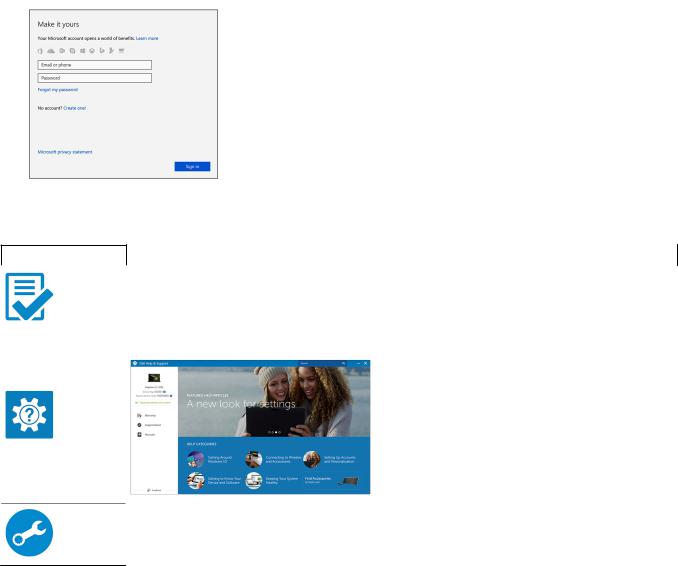
7. Locate Dell apps.
Table 1. Locate Dell apps
|
Icons |
Functions |
|
|
|
|
|
|
|
|
|
|
|
Register your computer |
|
|
|
|
|
|
|
Dell Help & Support |
|
SupportAssist — Check and update your computer
Set up your computer |
9 |
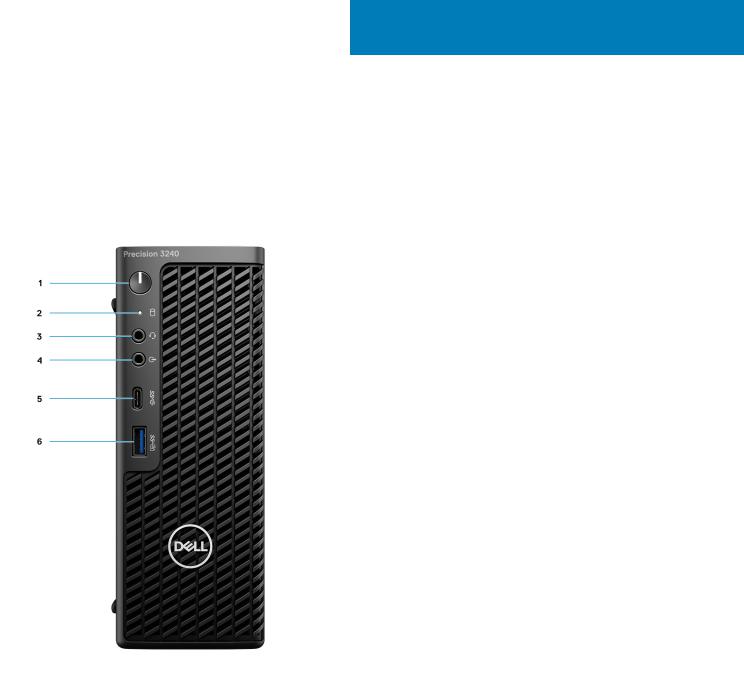
2
Views of Precision 3240 Compact
Front
1.Power button (Diagnostics indicator)
2.Storage activity LED
3.Headset port
4.Line-out/Line-in audio port
5.USB 3.2 Type-C Gen 2 (10 Gbps)
6.USB 3.2 Type-A Gen 2 (10 Gbps), with PowerShare
10 Views of Precision 3240 Compact
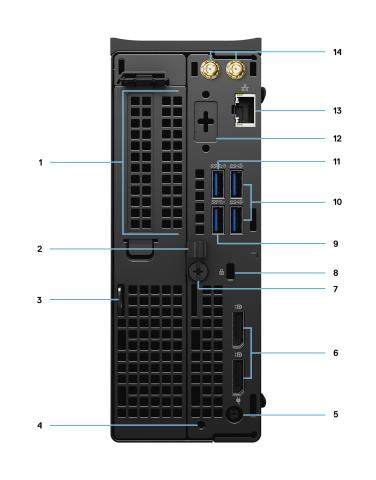
Back
1.Expansion card slot
2.Cable management bracket
3.Padlock hoop
4.Mounting screw hole
5.Power adapter port
6.Two DisplayPort 1.4
7.Thumbscrew
8.Kensington cable lock slot
9.USB 3.2 Type-A Gen 1 (5 Gbps)
10.Two USB 3.2 Type-A Gen 2 (10 Gbps)
11.USB 3.2 Type-A Gen 1 (5 Gbps), with SmartPower
12.Optional Port (VGA, HDMI 2.0, DisplayPort++ 1.4, USB Type-C with DP 1.4-alt mode)
13.RJ45 Network Connector
14.Integrated external SMA antenna connectors (Optional)
Views of Precision 3240 Compact |
11 |

Side
1. Four M4x10 screw posts for VESA mounting options.

 NOTE: The Dell Precision 3240 Compact system has screw holes 100 mmx100 mm apart.
NOTE: The Dell Precision 3240 Compact system has screw holes 100 mmx100 mm apart.
12 Views of Precision 3240 Compact
