Dell PowerSwitch S4128F-ON, PowerSwitch S4128T-ON Manual

OS10 Enterprise Edition User Guide
Release 10.3.1E
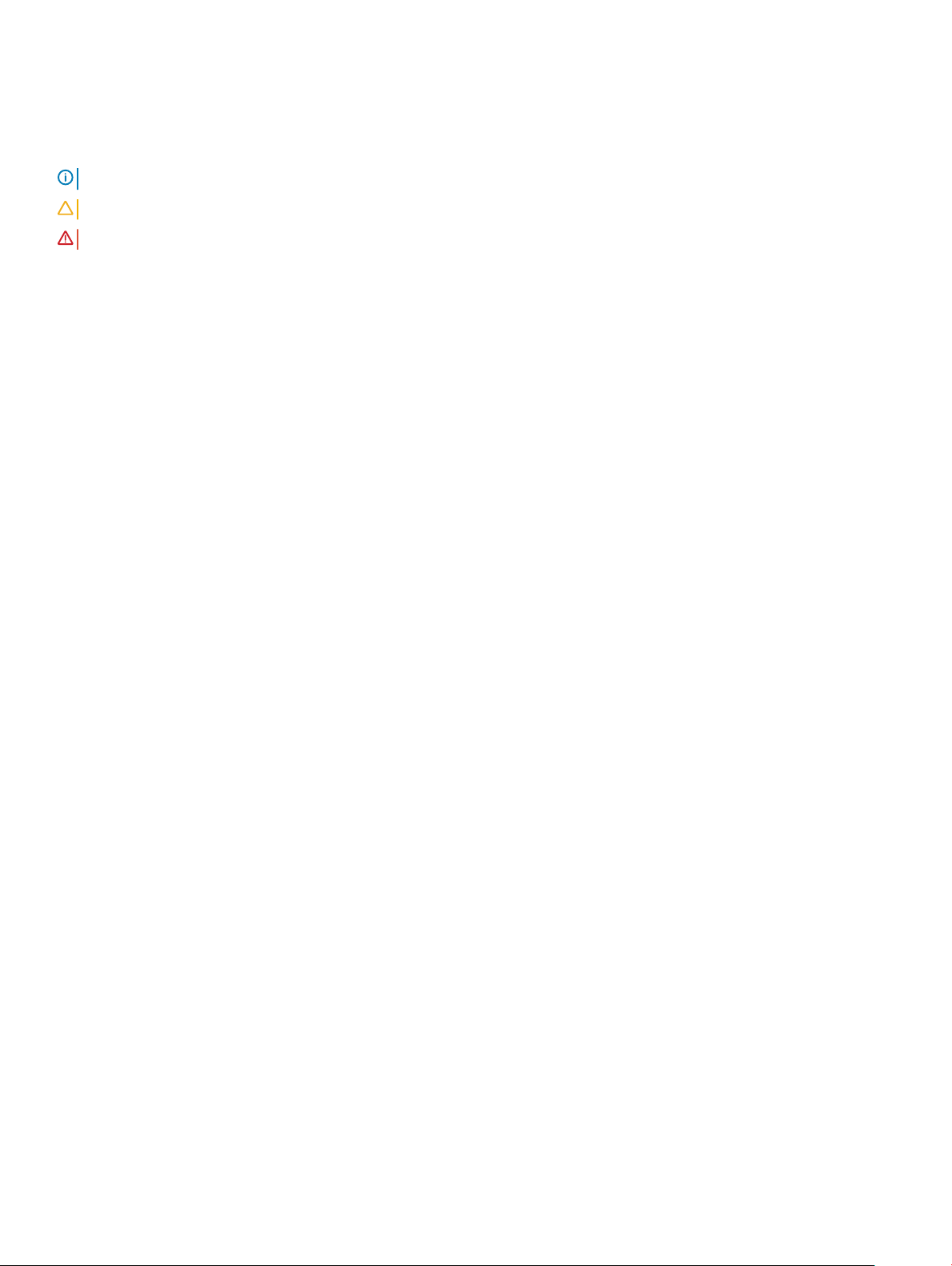
Notes, cautions, and warnings
NOTE: A NOTE indicates important information that helps you make better use of your product.
CAUTION: A CAUTION indicates either potential damage to hardware or loss of data and tells you how to avoid the problem.
WARNING: A WARNING indicates a potential for property damage, personal injury, or death.
Copyright © 2017 Dell Inc. or its subsidiaries. All rights reserved. Dell, EMC, and other trademarks are trademarks of Dell Inc. or its subsidiaries. Other
trademarks may be trademarks of their respective owners.
2017 - 11
Rev. A09

Contents
1 Getting Started.............................................................................................................................................19
Download OS10 image and license................................................................................................................................ 20
Installation..........................................................................................................................................................................21
Automatic installation................................................................................................................................................ 22
Manual installation......................................................................................................................................................22
Log into OS10................................................................................................................................................................... 23
Install OS10 license...........................................................................................................................................................23
Remote access.................................................................................................................................................................24
Congure Management IP address......................................................................................................................... 25
Management Route Conguration.......................................................................................................................... 25
Congure user name and password........................................................................................................................ 26
Upgrade OS10.................................................................................................................................................................. 26
CLI Basics......................................................................................................................................................................... 26
User accounts............................................................................................................................................................ 26
Key CLI features.........................................................................................................................................................27
CLI command modes.................................................................................................................................................27
CLI command hierarchy.............................................................................................................................................27
CLI command categories.......................................................................................................................................... 28
CONFIGURATION Mode.......................................................................................................................................... 28
Command help........................................................................................................................................................... 28
Check device status..................................................................................................................................................30
Candidate conguration............................................................................................................................................ 32
Change to transaction-based conguration...........................................................................................................35
Back up or restore conguration..............................................................................................................................35
Reload system image.................................................................................................................................................36
Filter show commands.............................................................................................................................................. 36
Alias command............................................................................................................................................................37
Batch mode commands............................................................................................................................................ 39
Linux shell commands................................................................................................................................................39
SSH commands..........................................................................................................................................................40
OS9 environment commands...................................................................................................................................40
Common commands........................................................................................................................................................ 41
alias...............................................................................................................................................................................41
batch............................................................................................................................................................................42
boot..............................................................................................................................................................................42
commit........................................................................................................................................................................ 43
congure..................................................................................................................................................................... 43
copy............................................................................................................................................................................. 44
delete...........................................................................................................................................................................45
dir................................................................................................................................................................................. 45
discard.........................................................................................................................................................................46
Contents
3

do................................................................................................................................................................................. 46
feature cong-os9-style............................................................................................................................................47
exit............................................................................................................................................................................... 47
license..........................................................................................................................................................................48
lock...............................................................................................................................................................................48
management route.....................................................................................................................................................49
move............................................................................................................................................................................49
no.................................................................................................................................................................................50
reload...........................................................................................................................................................................50
show alias....................................................................................................................................................................50
show boot....................................................................................................................................................................51
show candidate-conguration..................................................................................................................................52
show environment..................................................................................................................................................... 54
show inventory...........................................................................................................................................................54
show ip management-route......................................................................................................................................55
show ipv6 management-route.................................................................................................................................55
show license status................................................................................................................................................... 56
show running-conguration......................................................................................................................................57
show startup-conguration......................................................................................................................................59
show system...............................................................................................................................................................60
show version...............................................................................................................................................................62
start............................................................................................................................................................................. 62
system.........................................................................................................................................................................62
system identier.........................................................................................................................................................63
terminal........................................................................................................................................................................63
traceroute................................................................................................................................................................... 64
unlock.......................................................................................................................................................................... 65
write.............................................................................................................................................................................65
2 Interfaces.................................................................................................................................................... 66
Ethernet interfaces..........................................................................................................................................................66
Unied port groups..........................................................................................................................................................66
L2 mode conguration.....................................................................................................................................................67
L3 mode conguration.................................................................................................................................................... 68
Fibre Channel interfaces................................................................................................................................................. 68
Management interface ...................................................................................................................................................70
VLAN interfaces...............................................................................................................................................................70
Loopback interfaces......................................................................................................................................................... 71
Port-channel interfaces....................................................................................................................................................71
Create port-channel.........................................................................................................................................................72
Add port member.............................................................................................................................................................72
Minimum links................................................................................................................................................................... 73
Assign Port Channel IP Address.....................................................................................................................................73
Remove or disable port-channel.................................................................................................................................... 73
Load balance trac..........................................................................................................................................................73
Change hash algorithm....................................................................................................................................................74
4
Contents

Congure interface ranges..............................................................................................................................................74
Energy-ecient Ethernet................................................................................................................................................75
Enable energy-ecient Ethernet............................................................................................................................. 76
Clear interface counters............................................................................................................................................76
View EEE status/statistics........................................................................................................................................76
EEE commands...........................................................................................................................................................77
Forward error correction.................................................................................................................................................80
Switch-port proles.........................................................................................................................................................80
S4148-ON series port proles...................................................................................................................................81
S4148U-ON port proles...........................................................................................................................................82
View interface conguration...........................................................................................................................................83
Interface commands........................................................................................................................................................85
channel-group............................................................................................................................................................ 85
description (Interface)...............................................................................................................................................86
duplex.......................................................................................................................................................................... 86
fec................................................................................................................................................................................ 87
interface breakout......................................................................................................................................................87
interface ethernet...................................................................................................................................................... 88
interface loopback......................................................................................................................................................88
interface mgmt...........................................................................................................................................................88
interface null...............................................................................................................................................................89
interface port-channel...............................................................................................................................................89
interface range........................................................................................................................................................... 89
interface vlan..............................................................................................................................................................90
link-bundle-utilization.................................................................................................................................................90
mgmt............................................................................................................................................................................91
mode............................................................................................................................................................................ 91
mtu...............................................................................................................................................................................92
port-group...................................................................................................................................................................92
show interface............................................................................................................................................................93
show link-bundle-utilization...................................................................................................................................... 94
show port-channel summary....................................................................................................................................95
show port-group........................................................................................................................................................95
show switch-port-prole...........................................................................................................................................96
show vlan....................................................................................................................................................................96
shutdown.....................................................................................................................................................................97
speed (Fibre Channel)...............................................................................................................................................97
speed (Management)................................................................................................................................................98
switch-port-prole.....................................................................................................................................................98
switchport access vlan............................................................................................................................................100
switchport mode....................................................................................................................................................... 101
switchport trunk allowed vlan..................................................................................................................................101
3 Fibre channel..............................................................................................................................................103
Virtual fabric....................................................................................................................................................................103
Fibre Channel zoning......................................................................................................................................................104
Contents
5

F_Port commands..........................................................................................................................................................106
fc alias........................................................................................................................................................................106
fc zone.......................................................................................................................................................................106
fc zoneset..................................................................................................................................................................107
fcoe fcmap................................................................................................................................................................ 107
feature fc................................................................................................................................................................... 107
member (alias)..........................................................................................................................................................108
member (zone)......................................................................................................................................................... 108
member (zoneset)....................................................................................................................................................109
name.......................................................................................................................................................................... 109
show fc alias..............................................................................................................................................................109
show fc ns switch..................................................................................................................................................... 110
show fc statistics.......................................................................................................................................................111
show fc switch........................................................................................................................................................... 111
show fc zone..............................................................................................................................................................112
show fc zoneset........................................................................................................................................................112
show vfabric...............................................................................................................................................................113
vfabric.........................................................................................................................................................................114
vfabric (interface)..................................................................................................................................................... 115
vlan..............................................................................................................................................................................115
zone default-zone permit.........................................................................................................................................116
zoneset activate........................................................................................................................................................ 116
4 Layer 2........................................................................................................................................................117
802.1X................................................................................................................................................................................117
Port authentication................................................................................................................................................... 118
EAP over RADIUS..................................................................................................................................................... 119
Congure 802.1X....................................................................................................................................................... 119
Enable 802.1X............................................................................................................................................................120
Identity retransmissions............................................................................................................................................121
Failure quiet period...................................................................................................................................................122
Port control mode.....................................................................................................................................................122
Reauthenticate port.................................................................................................................................................123
Congure timeouts...................................................................................................................................................124
802.1X commands.................................................................................................................................................... 125
Link aggregation control protocol.................................................................................................................................130
Modes........................................................................................................................................................................ 130
Conguration............................................................................................................................................................ 130
Interfaces....................................................................................................................................................................131
Rates...........................................................................................................................................................................131
Sample conguration............................................................................................................................................... 132
LACP commands......................................................................................................................................................135
Link layer discovery protocol..........................................................................................................................................141
Protocol data units.................................................................................................................................................... 141
Optional TLVs............................................................................................................................................................142
Organizationally-specic TLVs................................................................................................................................ 143
6
Contents

Media endpoint discovery........................................................................................................................................144
Network connectivity device.................................................................................................................................. 144
LLDP-MED capabilities TLV.................................................................................................................................... 144
Network policies TLVs............................................................................................................................................. 145
Dene network policies............................................................................................................................................146
Packet timer values..................................................................................................................................................146
Disable and re-enable LLDP ................................................................................................................................... 147
Advertise TLVs..........................................................................................................................................................148
Network policy advertisement................................................................................................................................148
Fast start repeat count............................................................................................................................................149
View LLDP conguration.........................................................................................................................................149
Adjacent agent advertisements..............................................................................................................................150
Time to live.................................................................................................................................................................151
LLDP commands...................................................................................................................................................... 152
Media Access Control....................................................................................................................................................163
Static MAC Address.................................................................................................................................................164
MAC Address Table.................................................................................................................................................. 164
Clear MAC Address Table........................................................................................................................................164
MAC Commands...................................................................................................................................................... 165
Multiple spanning-tree protocol....................................................................................................................................167
Congure MST protocol..........................................................................................................................................168
Create instances.......................................................................................................................................................169
Root selection........................................................................................................................................................... 170
Non-Dell hardware.................................................................................................................................................... 171
Region name or revision........................................................................................................................................... 171
Modify parameters....................................................................................................................................................171
Interface parameters................................................................................................................................................172
Forward trac...........................................................................................................................................................173
Spanning-tree extensions........................................................................................................................................ 173
Debug congurations...............................................................................................................................................175
MST commands........................................................................................................................................................176
Rapid per-VLAN spanning-tree plus.............................................................................................................................184
Load balance and root selection.............................................................................................................................185
Enable RPVST+........................................................................................................................................................ 186
Select root bridge.....................................................................................................................................................186
Root assignment.......................................................................................................................................................188
Loop guard.................................................................................................................................................................188
Global parameters.....................................................................................................................................................189
RPVST+ commands.................................................................................................................................................189
Rapid spanning-tree protocol........................................................................................................................................196
Enable globally.......................................................................................................................................................... 196
Global parameters.....................................................................................................................................................198
Interface parameters................................................................................................................................................199
Root bridge selection.............................................................................................................................................. 200
EdgePort forward trac.........................................................................................................................................200
Contents
7

Spanning-tree extensions........................................................................................................................................201
RSTP commands..................................................................................................................................................... 202
Virtual LANs................................................................................................................................................................... 208
Default VLAN........................................................................................................................................................... 208
Create or remove VLANs........................................................................................................................................209
Access mode.............................................................................................................................................................210
Trunk mode................................................................................................................................................................ 211
Assign IP address...................................................................................................................................................... 211
View VLAN conguration........................................................................................................................................ 212
VLAN commands......................................................................................................................................................213
Port monitoring...............................................................................................................................................................215
Congure local monitoring session.........................................................................................................................215
Flow-based monitoring............................................................................................................................................215
Remote port mirroring............................................................................................................................................. 216
Session and VLAN requirements............................................................................................................................ 217
Congure remote port mirroring.............................................................................................................................218
Port monitoring commands.....................................................................................................................................218
5 Layer 3.......................................................................................................................................................222
Border gateway protocol...............................................................................................................................................222
Sessions and peers.................................................................................................................................................. 223
Route reectors....................................................................................................................................................... 224
Multiprotocol BGP...................................................................................................................................................225
Attributes..................................................................................................................................................................225
Selection criteria...................................................................................................................................................... 225
Weight and local preference...................................................................................................................................226
Multiexit discriminators............................................................................................................................................227
Origin......................................................................................................................................................................... 227
AS path and next-hop.............................................................................................................................................228
Best path selection..................................................................................................................................................228
More path support...................................................................................................................................................229
Advertise cost.......................................................................................................................................................... 229
4-Byte AS numbers.................................................................................................................................................230
AS number migration...............................................................................................................................................230
Congure border gateway protocol........................................................................................................................231
Enable BGP............................................................................................................................................................... 231
Congure Dual Stack...............................................................................................................................................233
Peer templates......................................................................................................................................................... 233
Neighbor fall-over....................................................................................................................................................235
Fast external fallover............................................................................................................................................... 236
Passive peering........................................................................................................................................................ 238
Local AS.................................................................................................................................................................... 238
AS number limit........................................................................................................................................................239
Redistribute routes.................................................................................................................................................. 240
Additional paths........................................................................................................................................................240
MED attributes..........................................................................................................................................................241
8
Contents

Local preference attribute....................................................................................................................................... 241
Weight attribute.......................................................................................................................................................242
Enable multipath...................................................................................................................................................... 243
Route-map lters.....................................................................................................................................................243
Route reector clusters...........................................................................................................................................243
Aggregate routes..................................................................................................................................................... 244
Confederations.........................................................................................................................................................245
Route dampening.....................................................................................................................................................246
Timers........................................................................................................................................................................247
Neighbor soft-reconguration................................................................................................................................247
BGP commands....................................................................................................................................................... 248
Equal cost multi-path.................................................................................................................................................... 273
Load balancing..........................................................................................................................................................273
ECMP commands.................................................................................................................................................... 273
IPv4 routing.................................................................................................................................................................... 276
Assign interface IP address.....................................................................................................................................276
Congure static routing...........................................................................................................................................277
Address resolution protocol.................................................................................................................................... 278
IPv4 routing commands.......................................................................................................................................... 278
IPv6 routing.................................................................................................................................................................... 282
Stateless autoconguration....................................................................................................................................282
IPv6 addresses.........................................................................................................................................................283
Static IPv6 routing...................................................................................................................................................284
View IPv6 information.............................................................................................................................................285
IPv6 commands....................................................................................................................................................... 285
Open shortest path rst............................................................................................................................................... 288
Autonomous system areas......................................................................................................................................288
Areas, networks, and neighbors.............................................................................................................................289
Router types.............................................................................................................................................................290
Designated and backup designated routers..........................................................................................................291
Link-state advertisements.......................................................................................................................................291
Router priority.......................................................................................................................................................... 292
OSPFv2.....................................................................................................................................................................293
OSPFv3.....................................................................................................................................................................323
Object tracking manager.............................................................................................................................................. 335
Interface tracking.....................................................................................................................................................336
Host tracking............................................................................................................................................................ 337
Set tracking delays.................................................................................................................................................. 338
Object tracking.........................................................................................................................................................338
View tracked objects...............................................................................................................................................338
OTM commands...................................................................................................................................................... 339
Policy-based routing......................................................................................................................................................342
Policy-based route-maps........................................................................................................................................ 342
Access-list to match route-map............................................................................................................................ 342
Set address to match route-map...........................................................................................................................342
Contents
9

Assign route-map to interface................................................................................................................................343
View PBR information.............................................................................................................................................343
PBR commands....................................................................................................................................................... 344
Virtual router redundancy protocol..............................................................................................................................346
Conguration............................................................................................................................................................347
Create virtual router................................................................................................................................................ 348
Group version...........................................................................................................................................................348
Virtual IP addresses.................................................................................................................................................349
Congure virtual IP address................................................................................................................................... 349
Set group priority.....................................................................................................................................................350
Authentication...........................................................................................................................................................351
Disable preempt........................................................................................................................................................351
Advertisement interval............................................................................................................................................ 352
Interface/object tracking........................................................................................................................................ 353
Congure tracking...................................................................................................................................................353
VRRP commands.....................................................................................................................................................354
6 System management.................................................................................................................................360
Dynamic host conguration protocol.......................................................................................................................... 360
Packet format and options.....................................................................................................................................360
Congure Server...................................................................................................................................................... 361
Automatic address allocation..................................................................................................................................362
Hostname resolution............................................................................................................................................... 363
Manual binding entries............................................................................................................................................ 364
View DHCP Information..........................................................................................................................................365
System domain name and list................................................................................................................................ 365
DHCP commands.................................................................................................................................................... 366
DNS commands........................................................................................................................................................371
Network time protocol.................................................................................................................................................. 373
Enable NTP...............................................................................................................................................................373
Broadcasts................................................................................................................................................................ 374
Source IP address.................................................................................................................................................... 374
Authentication..........................................................................................................................................................375
NTP commands....................................................................................................................................................... 376
System clock..................................................................................................................................................................380
System Clock commands....................................................................................................................................... 380
User session management............................................................................................................................................ 381
User session management commands................................................................................................................. 382
Telnet server...................................................................................................................................................................383
Telnet commands.....................................................................................................................................................383
UFT modes..................................................................................................................................................................... 384
Congure UFT modes.............................................................................................................................................385
UFT commands........................................................................................................................................................385
Security...........................................................................................................................................................................386
Role-based access control......................................................................................................................................387
RADIUS server host.................................................................................................................................................387
10
Contents

Server host settings................................................................................................................................................388
System-dened user roles......................................................................................................................................388
Create user name and role......................................................................................................................................388
SSH Server...............................................................................................................................................................389
Security commands.................................................................................................................................................389
Simple network management protocol....................................................................................................................... 397
SNMP commands....................................................................................................................................................397
OS10 image upgrade..................................................................................................................................................... 398
Boot system partition..............................................................................................................................................399
Upgrade commands................................................................................................................................................400
7 Access Control Lists.................................................................................................................................. 405
IP ACLs........................................................................................................................................................................... 405
MAC ACLs......................................................................................................................................................................406
IP fragment handling.....................................................................................................................................................406
IP fragments ACL....................................................................................................................................................406
L3 ACL rules................................................................................................................................................................... 407
Permit ACL with L3 information only.................................................................................................................... 407
Deny ACL with L3 information only....................................................................................................................... 407
Permit all packets from host...................................................................................................................................407
Permit only rst fragments and non-fragmented packets from host............................................................... 407
Assign sequence number to lter................................................................................................................................408
User-provided sequence number.......................................................................................................................... 408
Auto-generated sequence number........................................................................................................................408
L2 and L3 ACLs..............................................................................................................................................................408
Assign and apply ACL lters.........................................................................................................................................409
Ingress ACL lters.......................................................................................................................................................... 410
Egress ACL lters...........................................................................................................................................................410
Clear access-list counters..............................................................................................................................................411
IP prex-lists.................................................................................................................................................................... 411
Route-maps.....................................................................................................................................................................412
Match routes...................................................................................................................................................................413
Set conditions................................................................................................................................................................. 413
continue Clause.............................................................................................................................................................. 414
ACL ow-based monitoring...........................................................................................................................................414
Flow-based mirroring............................................................................................................................................... 414
Enable ow-based monitoring...................................................................................................................................... 415
ACL commands.............................................................................................................................................................. 416
clear ip access-list counters....................................................................................................................................416
clear ipv6 access-list counters................................................................................................................................416
clear mac access-list counters................................................................................................................................417
deny............................................................................................................................................................................417
deny (IPv6)................................................................................................................................................................418
deny (MAC)...............................................................................................................................................................418
deny icmp.................................................................................................................................................................. 419
deny icmp (IPv6)..................................................................................................................................................... 420
Contents
11

deny ip.......................................................................................................................................................................420
deny ipv6................................................................................................................................................................... 421
deny tcp.....................................................................................................................................................................421
deny tcp (IPv6)........................................................................................................................................................422
deny udp................................................................................................................................................................... 423
deny udp (IPv6)....................................................................................................................................................... 423
description................................................................................................................................................................ 424
ip access-group........................................................................................................................................................424
ip access-list.............................................................................................................................................................425
ip as-path deny........................................................................................................................................................ 425
ip as-path permit......................................................................................................................................................426
ip community-list standard deny............................................................................................................................426
ip community–list standard permit........................................................................................................................ 427
ip extcommunity-list standard deny.......................................................................................................................427
ip extcommunity-list standard permit....................................................................................................................428
ip prex-list description...........................................................................................................................................428
ip prex-list deny......................................................................................................................................................428
ip prex-list permit...................................................................................................................................................429
ip prex-list seq deny...............................................................................................................................................429
ip prex-list seq permit............................................................................................................................................430
ipv6 access-group................................................................................................................................................... 430
ipv6 access-list......................................................................................................................................................... 431
ipv6 prex-list deny.................................................................................................................................................. 431
ipv6 prex-list description....................................................................................................................................... 431
ipv6 prex-list permit...............................................................................................................................................432
ipv6 prex-list seq deny.......................................................................................................................................... 432
ipv6 prex-list seq permit....................................................................................................................................... 433
mac access-group................................................................................................................................................... 433
mac access-list.........................................................................................................................................................433
permit........................................................................................................................................................................ 434
permit (IPv6)............................................................................................................................................................435
permit (MAC)...........................................................................................................................................................435
permit icmp...............................................................................................................................................................436
permit icmp (IPv6)...................................................................................................................................................437
permit ip.................................................................................................................................................................... 437
permit ipv6................................................................................................................................................................438
permit tcp................................................................................................................................................................. 438
permit tcp (IPv6).....................................................................................................................................................439
permit udp................................................................................................................................................................ 440
permit udp (IPv6).....................................................................................................................................................441
remark........................................................................................................................................................................441
seq deny....................................................................................................................................................................442
seq deny (IPv6)........................................................................................................................................................443
seq deny (MAC).......................................................................................................................................................443
seq deny icmp.......................................................................................................................................................... 444
12
Contents

seq deny icmp (IPv6)..............................................................................................................................................445
seq deny ip................................................................................................................................................................445
seq deny ipv6........................................................................................................................................................... 446
seq deny tcp.............................................................................................................................................................447
seq deny tcp (IPv6).................................................................................................................................................447
seq deny udp............................................................................................................................................................ 448
seq deny udp (IPv6)................................................................................................................................................449
seq permit.................................................................................................................................................................450
seq permit (IPv6).................................................................................................................................................... 450
seq permit (MAC).....................................................................................................................................................451
seq permit icmp....................................................................................................................................................... 452
seq permit icmp (IPv6)........................................................................................................................................... 453
seq permit ip.............................................................................................................................................................453
seq permit ipv6........................................................................................................................................................ 454
seq permit tcp..........................................................................................................................................................455
seq permit tcp (IPv6)..............................................................................................................................................455
seq permit udp......................................................................................................................................................... 456
seq permit udp (IPv6)............................................................................................................................................. 457
show access-group................................................................................................................................................. 458
show access-lists.....................................................................................................................................................458
show ip as-path-access-list .................................................................................................................................. 460
show ip community-list...........................................................................................................................................460
show ip extcommunity-list......................................................................................................................................460
show ip prex-list......................................................................................................................................................461
Route-map commands.................................................................................................................................................. 461
continue.....................................................................................................................................................................461
match as-path..........................................................................................................................................................462
match community....................................................................................................................................................462
match extcommunity.............................................................................................................................................. 462
match interface........................................................................................................................................................463
match ip address......................................................................................................................................................463
match ip next-hop................................................................................................................................................... 464
match ipv6 address................................................................................................................................................. 464
match ipv6 next-hop...............................................................................................................................................464
match metric............................................................................................................................................................465
match origin..............................................................................................................................................................465
match route-type.....................................................................................................................................................465
match tag................................................................................................................................................................. 466
route-map.................................................................................................................................................................466
set comm-list delete................................................................................................................................................467
set community..........................................................................................................................................................467
set extcomm-list delete...........................................................................................................................................467
set extcommunity....................................................................................................................................................468
set local-preference.................................................................................................................................................468
set metric..................................................................................................................................................................469
Contents
13

set metric-type........................................................................................................................................................ 469
set next-hop.............................................................................................................................................................470
set origin....................................................................................................................................................................470
set tag........................................................................................................................................................................471
set weight..................................................................................................................................................................471
show route-map........................................................................................................................................................471
8 Quality of service.......................................................................................................................................473
Congure quality of service..........................................................................................................................................474
Class-map conguration...............................................................................................................................................475
Policy-map conguration.............................................................................................................................................. 475
Interface policy-map................................................................................................................................................476
Control-plane policy-map........................................................................................................................................ 477
System policy-map...................................................................................................................................................477
Ingress trac priorities..................................................................................................................................................477
Queue selection..............................................................................................................................................................478
Strict priority queuing....................................................................................................................................................479
Class of service or dot1p classication....................................................................................................................... 480
DSCP classication................................................................................................................................................. 480
MAC address classication .................................................................................................................................... 481
VLAN classication .................................................................................................................................................482
IP access-group classication................................................................................................................................482
IP precedence classication...................................................................................................................................483
Mark trac.....................................................................................................................................................................484
Class of service marking......................................................................................................................................... 484
DSCP marking..........................................................................................................................................................485
Group marking..........................................................................................................................................................485
Trac metering..............................................................................................................................................................486
Bandwidth allocation..................................................................................................................................................... 486
Service-policy rate-shaping..........................................................................................................................................487
Policy-based rate-policing.............................................................................................................................................488
Control-plane policing................................................................................................................................................... 489
Congure control-plane policing............................................................................................................................489
Assign service-policy...............................................................................................................................................490
View conguration...................................................................................................................................................490
Congestion avoidance....................................................................................................................................................491
Queue management................................................................................................................................................492
View statistics.......................................................................................................................................................... 493
Verify conguration....................................................................................................................................................... 493
Egress queue statistics................................................................................................................................................. 494
QoS commands............................................................................................................................................................. 495
bandwidth.................................................................................................................................................................495
class...........................................................................................................................................................................495
class-map..................................................................................................................................................................496
clear interface priority-ow-control.......................................................................................................................496
clear qos statistics................................................................................................................................................... 497
14
Contents

clear qos statistics type...........................................................................................................................................497
control-plane.............................................................................................................................................................497
owcontrol................................................................................................................................................................498
match........................................................................................................................................................................ 498
match cos.................................................................................................................................................................499
match dscp...............................................................................................................................................................499
match precedence...................................................................................................................................................500
match qos-group.....................................................................................................................................................500
match vlan.................................................................................................................................................................501
mtu.............................................................................................................................................................................501
pause..........................................................................................................................................................................501
pfc-cos......................................................................................................................................................................502
pfc-shared-buer-size............................................................................................................................................503
police......................................................................................................................................................................... 503
policy-map................................................................................................................................................................ 503
priority.......................................................................................................................................................................504
priority-ow-control mode......................................................................................................................................504
qos-group dot1p.......................................................................................................................................................505
qos-group dscp........................................................................................................................................................505
queue-limit................................................................................................................................................................505
queue qos-group..................................................................................................................................................... 506
random-detect.........................................................................................................................................................507
service-policy........................................................................................................................................................... 507
set cos.......................................................................................................................................................................508
set dscp.................................................................................................................................................................... 508
set qos-group...........................................................................................................................................................509
shape.........................................................................................................................................................................509
show class-map........................................................................................................................................................510
show control-plane info........................................................................................................................................... 510
show control-plane statistics...................................................................................................................................511
show interface priority-ow-control....................................................................................................................... 511
show qos interface...................................................................................................................................................512
show policy-map.......................................................................................................................................................512
show qos control-plane............................................................................................................................................513
show qos egress bufers interface........................................................................................................................513
show egress buer-stats interface........................................................................................................................ 513
show qos ingress buers interface.........................................................................................................................514
show ingress buer-stats interface....................................................................................................................... 515
show queuing statistics........................................................................................................................................... 515
show qos system......................................................................................................................................................516
show qos system buers.........................................................................................................................................516
show qos maps......................................................................................................................................................... 517
system qos................................................................................................................................................................ 519
trust............................................................................................................................................................................519
trust dot1p-map........................................................................................................................................................519
Contents
15

trust dscp-map........................................................................................................................................................ 520
qos-map trac-class.............................................................................................................................................. 520
trust-map..................................................................................................................................................................520
9 Virtual link trunking....................................................................................................................................522
Terminology.................................................................................................................................................................... 523
VLT domain.....................................................................................................................................................................523
VLT interconnect............................................................................................................................................................524
Congure VLT................................................................................................................................................................ 524
RSTP conguration.......................................................................................................................................................525
Create VLT domain........................................................................................................................................................ 526
VLTi conguration..........................................................................................................................................................526
Congure VLT port-channel......................................................................................................................................... 527
VLT unicast routing........................................................................................................................................................527
VRRP Optimized Forwarding....................................................................................................................................... 528
View VLT information.................................................................................................................................................... 528
VLT commands.............................................................................................................................................................. 530
backup destination.................................................................................................................................................. 530
delay-restore............................................................................................................................................................. 531
discovery-interface...................................................................................................................................................531
peer-routing...............................................................................................................................................................531
peer-routing-timeout...............................................................................................................................................532
show spanning-tree virtual-interface ...................................................................................................................532
show vlt.................................................................................................................................................................... 533
show vlt backup-link................................................................................................................................................533
show vlt mac-inconsistency...................................................................................................................................534
show vlt mismatch...................................................................................................................................................534
show vlt role.............................................................................................................................................................536
show vlt vlt-port-detail........................................................................................................................................... 536
vlt-domain.................................................................................................................................................................537
vlt-port-channel....................................................................................................................................................... 537
vlt-mac...................................................................................................................................................................... 537
vrrp mode active-active..........................................................................................................................................538
10 Converged data center services............................................................................................................... 539
Priority ow control.......................................................................................................................................................539
PFC conguration notes.........................................................................................................................................540
Congure PFC.......................................................................................................................................................... 541
PFC commands....................................................................................................................................................... 544
Enhanced transmission selection.................................................................................................................................548
ETS conguration notes......................................................................................................................................... 548
Congure ETS..........................................................................................................................................................549
ETS commands.........................................................................................................................................................551
Data center bridging eXchange ...................................................................................................................................551
DCBX conguration notes......................................................................................................................................552
Congure DCBX ..................................................................................................................................................... 553
16
Contents

DCBX commands.................................................................................................................................................... 555
Internet small computer system interface..................................................................................................................559
iSCSI conguration notes....................................................................................................................................... 560
Congure iSCSI optimization.................................................................................................................................560
iSCSI commands......................................................................................................................................................562
Converged network DCB example..............................................................................................................................566
11 sFlow.........................................................................................................................................................574
Enable sFlow...................................................................................................................................................................574
Max-header size conguration.....................................................................................................................................575
Collector conguration..................................................................................................................................................576
Polling-interval conguration........................................................................................................................................576
Sample-rate conguration.............................................................................................................................................577
View sFlow information.................................................................................................................................................577
sFlow commands........................................................................................................................................................... 578
sow collector.......................................................................................................................................................... 578
sow enable..............................................................................................................................................................579
sow max-header-size............................................................................................................................................ 579
sow polling-interval................................................................................................................................................579
sow sample-rate....................................................................................................................................................580
show sow............................................................................................................................................................... 580
12 Troubleshoot OS10................................................................................................................................... 582
Diagnostic tools..............................................................................................................................................................582
Boot partition and image........................................................................................................................................ 583
Monitor processes...................................................................................................................................................583
LED settings.............................................................................................................................................................584
Packet analysis.........................................................................................................................................................584
Port adapters and modules.................................................................................................................................... 585
Test network connectivity...................................................................................................................................... 585
View diagnostics...................................................................................................................................................... 587
Diagnostic commands.............................................................................................................................................588
Password recovery........................................................................................................................................................599
Restore factory defaults............................................................................................................................................... 599
SupportAssist.................................................................................................................................................................600
Congure SupportAssist.........................................................................................................................................600
Set company name.................................................................................................................................................. 601
Set contact information..........................................................................................................................................602
Schedule activity..................................................................................................................................................... 602
View status...............................................................................................................................................................603
SupportAssist commands.......................................................................................................................................604
Support bundle............................................................................................................................................................... 610
Event notications................................................................................................................................................... 610
generate support-bundle..........................................................................................................................................611
System monitoring..........................................................................................................................................................611
System alarms........................................................................................................................................................... 611
Contents
17

System logging......................................................................................................................................................... 612
View system logs......................................................................................................................................................613
Environmental monitoring........................................................................................................................................614
Link-bundle monitoring............................................................................................................................................ 614
Alarm commands......................................................................................................................................................615
Logging commands..................................................................................................................................................618
Log into OS10 device.....................................................................................................................................................623
Frequently asked questions..........................................................................................................................................624
Installation.................................................................................................................................................................625
Hardware.................................................................................................................................................................. 625
Conguration............................................................................................................................................................625
Security.....................................................................................................................................................................626
Layer 2...................................................................................................................................................................... 626
Layer 3...................................................................................................................................................................... 626
System management.............................................................................................................................................. 626
Access control lists..................................................................................................................................................627
Quality of service..................................................................................................................................................... 627
Monitoring................................................................................................................................................................ 628
13 Support resources....................................................................................................................................629
18
Contents

Getting Started
Dell EMC Networking OS10 Enterprise Edition is a network operating system supporting multiple architectures and environments. The
networking world is moving from a monolithic stack to a pick-your-own-world. The OS10 solution is designed to allow disaggregation of the
network functionality.
Solutions
• Simplicity to integrate enabled devices into an existing infrastructure
• Provides the most up-to-date security xes which supports a large community of engineers and security experts
• Utilizes an open distribution to simplify the addition of new customized applications or open source applications
Requirements
• Open network installation environment (ONIE)-enabled Dell EMC device
• OS10 software image stored on an HTTP server or universal serial bus (USB) media
• Familiarity with any Linux release
Supported Dell EMC platforms
• S3048-ON
• S4048-ON, S4048T-ON
• S6000-ON, S6010-ON
• S4128F-ON, S4128T-ON
• S4148F-ON, S4148T-ON
• S4148U-ON, S4148FE-ON
1
Getting Started 19

Download OS10 image and license
OS10 Enterprise Edition may come factory-loaded and is available for download from the Dell Digital Locker (DDL). A factory-loaded OS10
image has a perpetual license installed. An OS10 image that you download has a 120-day trial license and requires a perpetual license to run
beyond the trial period. See the Quick Start Guide shipped with your device and My Account FAQs for more information.
Download an OS10 image and license to:
• Re-install the license on a Dell EMC ONIE switch with factory-installed OS10 image and license.
• Install OS10 on a Dell EMC ONIE switch without an operating system (OS) or license installed:
• Device converted from OS9 or a third-party OS after you uninstall (wipe clean) the original OS
• Replacement device received from Dell EMC return material authorization (RMA)
• Upgrade the OS10 image (see Upgrade OS10).
Your OS10 purchase allows you to download software images posted within the rst 90 days of ownership. To extend the software
entitlement, you must have a Dell EMC ProSupport or ProSupport Plus contract on your hardware.
Re-install license on factory-loaded OS10
OS10 Enterprise Edition runs with a perpetual license on an ONIE-enabled device with OS10 factory-installed. The license le is installed on
the switch. If the license becomes corrupted or is wiped out, you must download the license from DDL under the purchaser's account and
reinstall it.
1 Sign in to DDL using your account credentials.
2 Locate the hardware product name with the entitlement ID and order number.
3 Check that the service tag of the purchased device displays in the Assigned To: eld on the Products page.
4 Click Key Available for Download.
5 Select how you want to receive the license key — by email or downloaded to your local device.
6 Click Submit.
7 Save the License.zip le and follow the instructions in Install license to install the license.
Without operating system installed
You can purchase the OS10 Enterprise Edition image with an after point-of-sale (APOS) order for a Dell EMC ONIE-enabled device that
does not have a default operating system or license installed. When the order is fullled, you receive an email notication with a software
entitlement ID, order number, and link to the DDL.
Bind the software entitlement to the service tag of the switch to extend the entitled download period to be the same time as the support
contract. OS10 software entitlement allows you to download OS10 software images posted before the purchase date and within 90 days of
the date, by default.
1 Sign into DDL using your account credentials.
2 Locate the entry for your entitlement ID and order number sent by email, then select the product name.
3 On the Productpage, the Assigned To: eld on the Product tab is blank. Click Key Available for Download.
4 Enter the service tag of the device you purchased the OS10 Enterprise Edition for in the Bind to: and Re-enter ID: elds. This
step binds the software entitlement to the service tag of the switch.
5 Select how you want to receive the license key — by email or downloaded to your local device.
6 Click Submit to download the License.zip le.
7 Select the Available Downloads tab.
8 Select the OS10 Enterprise Edition release to download, then click Download.
9 Read the Dell End User License Agreement. Scroll to the end of the agreement, then click Yes, I agree.
10 Select how you want to download the software les, then click Download Now.
20
Getting Started
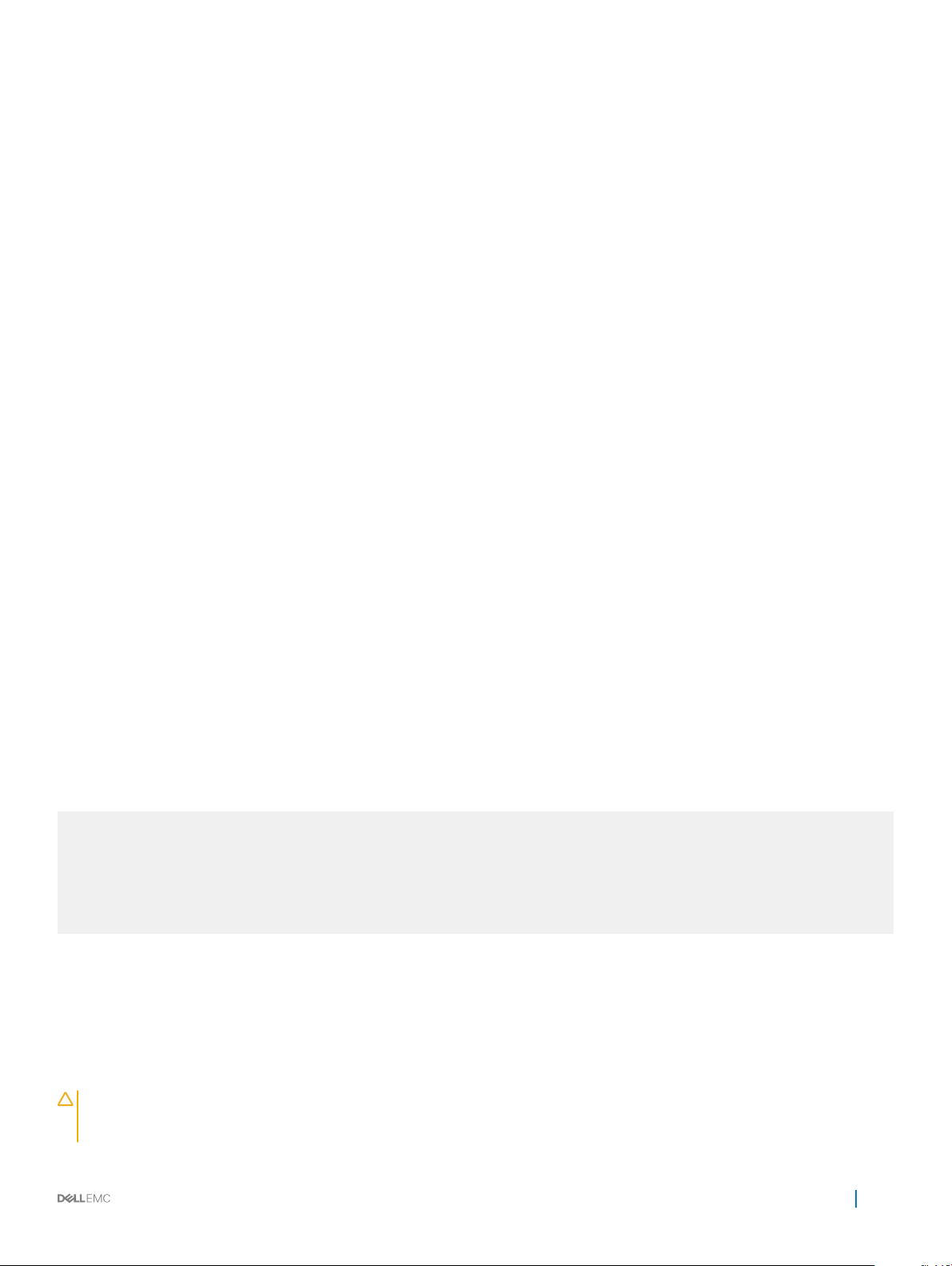
Once you download the OS10 Enterprise Edition image, unzip the .tar le. Some Windows unzip applications insert extra carriage returns
(CR) or line feeds (LF) when they extract the contents of a .tar le, which may corrupt the downloaded OS10 binary image. Turn o this
option if you use a Windows-based tool to untar an OS10 binary le.
Once you unzip the OS10 Enterprise Edition and download the license, see Installation and Install license for complete installation and
license information.
RMA replacement
A replacement switch comes without an operation system or license installed. If you receive a replacement switch, you must assign the
STAG of the replacement switch to the SW entitlement in DDL and install the OS10 software and license.
Follow the steps for an ONIE switch without an OS installed to download OS10 Enterprise Edition and the license. See Installation and
Install license for complete installation and license information.
Installation
You can install OS10 using an industry-standard open network install environment (ONIE) software image with auto-discovery or using a
manual installation:
• Automatic (zero-touch) installation — ONIE discovers network information including the DHCP server, connects to an image server,
options to point to the server for the image, and downloads and installs an image automatically.
• Manual installation — Manually congure your network information if a DHCP server is not available, or if you install the OS10
software image using USB media.
System setup
Verify that the system is connected correctly before installation:
• Connect a serial cable and terminal emulator to the console serial port — required serial port settings are 115200, 8 data bits, and no
parity.
• Connect the Management port to the network if you prefer downloading an image over a network. To locate the Console port and the
Management port, see the Getting Started Guide shipped with your device or the platform-specic Installation Guide at
www.dell.com/support.
Install OS10
If an operating system (OS) is installed on a device, navigate to the ONIE boot menu. An ONIE-enabled device boots up with pre-loaded
diagnostics and ONIE software.
+--------------------------------------------------------+
|*ONIE: Install OS |
| ONIE: Rescue |
| ONIE: Uninstall OS |
| ONIE: Update ONIE |
| ONIE: Embed ONIE |
| ONIE: Diag ONIE |
+--------------------------------------------------------+
• Install OS — Boots to the ONIE prompt and installs an OS10 image using the automatic discovery process.
• Rescue — Boots to the ONIE prompt and allows for manual installation of an OS10 image or updating ONIE.
• Uninstall OS — Deletes the contents of all disk partitions except ONIE and diagnostics.
• Update ONIE — Installs a new ONIE version.
• Embed ONIE — Formats an empty disk and installs ONIE.
• Diag ONIE — Runs the system diagnostics.
CAUTION
: During an automatic or manual OS10 installation, if an error condition occurs that results in an unsuccessful
installation, perform Uninstall OS rst to clear the partitions if there is an existing OS on the device. If the problem persists,
contact Dell EMC Technical Support.
Getting Started 21
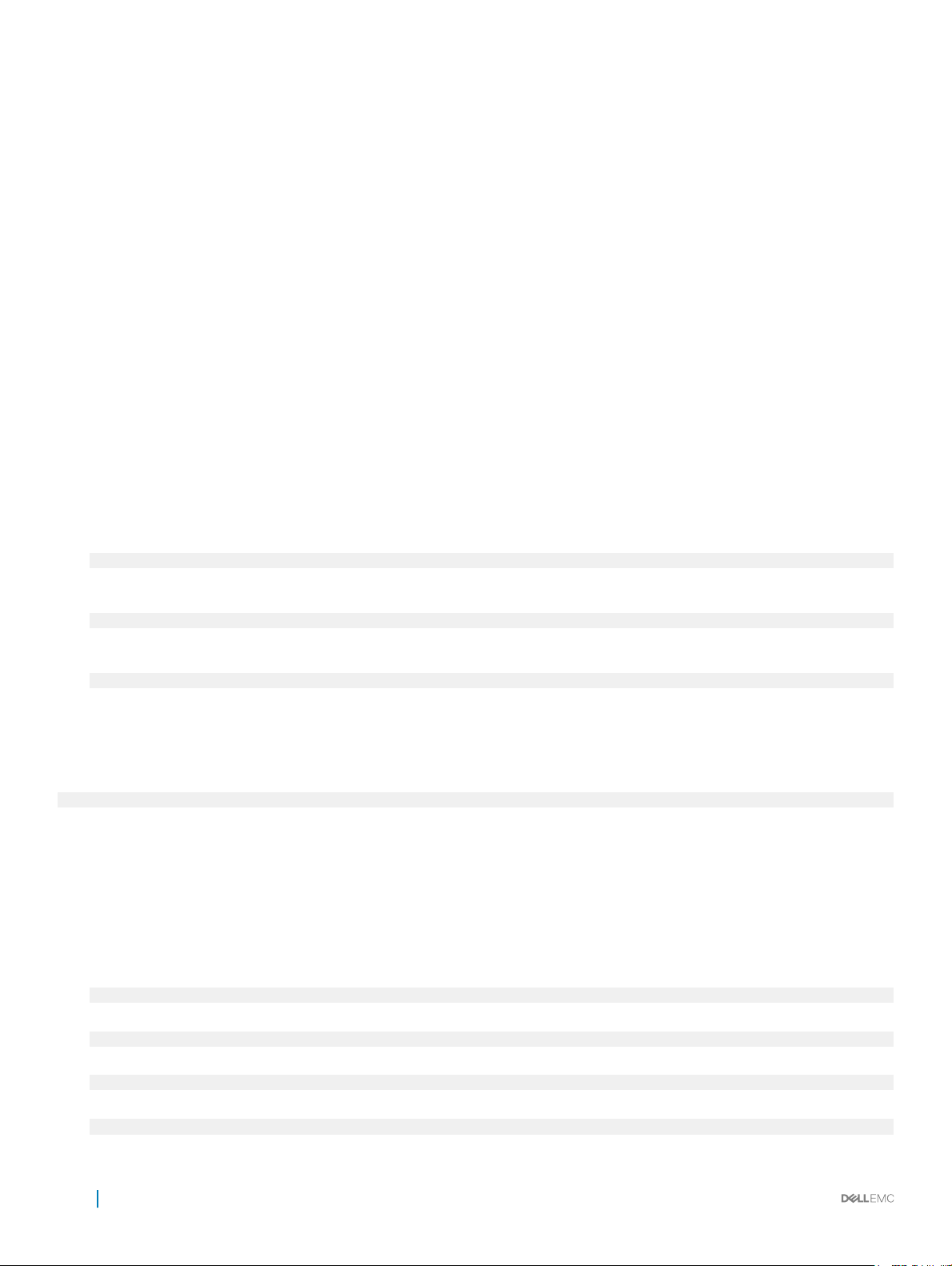
Automatic installation
You can automatically (zero-touch) install an OS10 image on a Dell ONIE-enabled device. Once the device successfully boots to ONIE:
Install OS, auto-discovery obtains the hostname, domain name, Management interface IP address, as well as the IP address of the DNS
name server(s) on your network from the DHCP server and DHCP options. The ONIE automatic-discovery process locates the stored
software image, starts installation, then reboots the device with the new software image.
If a USB drive is inserted, auto-discovery searches the USB storage supporting FAT or EXT2 le systems. It also searches SCP, FTP, or
TFTP servers with the default DNS name of the ONIE server. DHCP options are not used to provide the server IP, and the auto discovery
method repeats until a successful software image installation occurs and reboots the switch.
Manual installation
You can manually install an OS10 software image if a DHCP server is not available. If the IP address for the Management port (eth0) is not
automatically discovered, ONIE sets the IP address to 192.168.3.10. You must manually congure the Management port and congure
the software image le to start installation.
1 Save the OS10 software image on an SCP/TFTP/FTP server.
2 Power up the device and select ONIE Rescue for manual installation.
3 (Optional) Stop the DHCP discovery if the device boots to ONIE Install.
$ onie-discovery-stop
4 Congure the IP addresses on the Management port, where x.x.x.x represents your internal IP address. Once you congure the
Management port, the response should be up.
$ ifconfig eth0 x.x.x.x netmask 255.255.0.0 up
5 Install the software on the device. The installation command accesses the OS10 software from the provided SCP, TFTP, or FTP URL,
creates partitions, veries installation, and reboots itself.
$ onie-nos-install image location
The OS10 installer image creates several partitions, including OS10-A (active and default) and OS10-B (standby). After installation
completes, the system automatically reboots and loads OS10.
Install OS10 manually
ONIE:/ # onie-nos-install ftp://x.x.x.x/PKGS_OS10–Enterprise-10.3.xxP.bin
Where x.x.x.x represents the location to download the image le from, and xxP represents the version number of the software to install.
Install using USB drive
You can manually install the OS10 software image using USB media. Verify that the USB storage device supports a FAT or EXT2 le
system. Plug the USB storage device into the USB storage port on the device.
1 Power up the system to automatically boot with the ONIE: Rescue option.
2 (Optional) Stop the ONIE discovery process if the device boots to ONIE: Install.
$ onie-discovery-stop
3 Create a USB mount location on the system.
$ mkdir /mnt/media
4 Mount the USB media plugged in the USB port on the device.
$ mount —t vfat /dev/sdb /mnt/media
5 Install the software from the USB, where /mnt/media species the path where the USB partition is mounted.
$ onie-nos-install /mnt/media/image_file
22
Getting Started
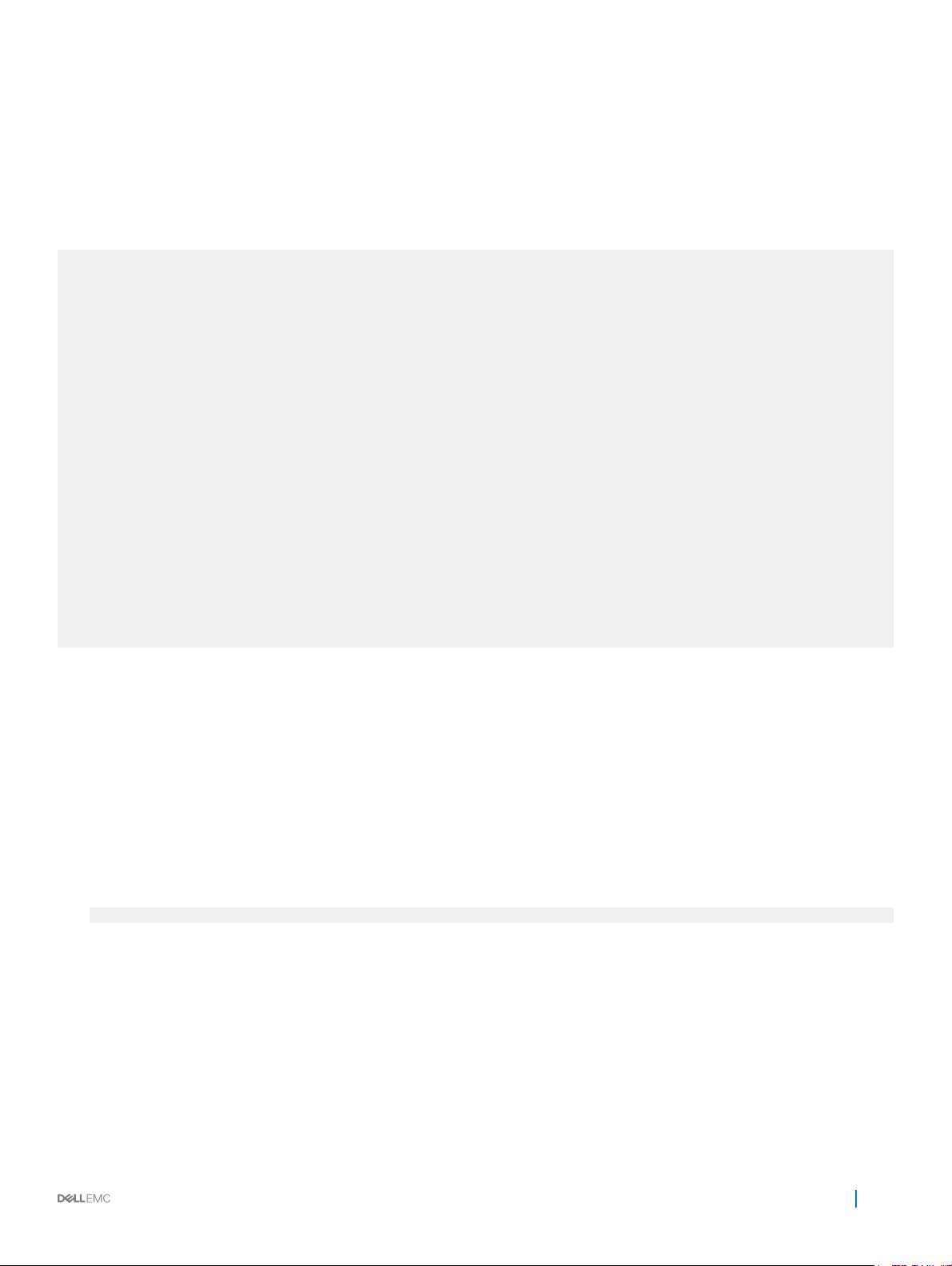
The ONIE auto-discovery process discovers the image le at the specied USB path, loads the software image, and reboots.
Log into OS10
To log in to OS10 Enterprise Edition, power up the device and wait for the system to perform a power-on self test (POST). Enter admin
for both the default user name and user password. For better security, change the default admin password during the rst OS10 login.
The system saves the new password for future logins.
OS10 login: admin
Password: admin
Last login: Mon Mar 20 13:58:27 2017 on ttyS0
The programs included with the Debian GNU/Linux system are free software;
the exact distribution terms for each program are described in the
individual files in /usr/share/doc/*/copyright.
Debian GNU/Linux comes with ABSOLUTELY NO WARRANTY, to the extent
permitted by applicable law.
-*-*-*-*-*-*-*-*-*-*-*-*-*-*-*-*-*-*-*-*-*-*-*-*-*-*-*-*-*-*-*-*-
-* Dell EMC Network Operating System (OS10) *-
-* *-
-* Copyright (c) 1999-2017 by Dell Inc. All Rights Reserved. *-
-* *-
-*-*-*-*-*-*-*-*-*-*-*-*-*-*-*-*-*-*-*-*-*-*-*-*-*-*-*-*-*-*-*-*-
This product is protected by U.S. and international copyright and
intellectual property laws. Dell EMC and the Dell EMC logo are
trademarks of Dell Inc. in the United States and/or other
jurisdictions. All other marks and names mentioned herein may be
trademarks of their respective companies.
OS10#
Install OS10 license
If OS10 is factory-loaded on your switch, you do not need to install an OS10 license. If you download OS10 on a trial basis, OS10 comes with
a 120-day trial license. To continue with uninterrupted use, purchase and install a perpetual license to avoid the OS10 device rebooting every
72 hours.
After you install OS10 and log in, install the license to run the OS10 Enterprise Edition beyond the trial license period. See Download OS10
image and license for complete information. The OS10 license is installed in the /mnt/license directory.
1 Download the License.zip le from DDL as described in Download OS10 image and license.
2 Open the zip le and locate the license le in the Dell folder. Copy the license le to a local or remote workstation.
3 Install the license le from the workstation in EXEC mode.
license install {ftp: | http: | localfs: | scp: | sftp: | tftp: | usb:} filepath/filename
• ftp://userid:passwd@hostip/filepath — Copy from a remote FTP server
• http://hostip/filepath — Copy from a remote HTTP server
• http://hostip — Send request to a remote HTTP server.
• localfs://filepath — Install from a local le directory.
• scp://userid:passwd@hostip/filepath — Copy from a remote SCP server.
• sftp://userid:passwd@hostip/filepath — Copy from a remote SFTP server.
• tftp://hostip/filepath — Copy from a remote TFTP server.
• usb://filepath — Install from a le directory on a storage device connected to the USB storage port on the switch.
• filepath/filename — Enter the directory path where the license le is stored.
Getting Started
23
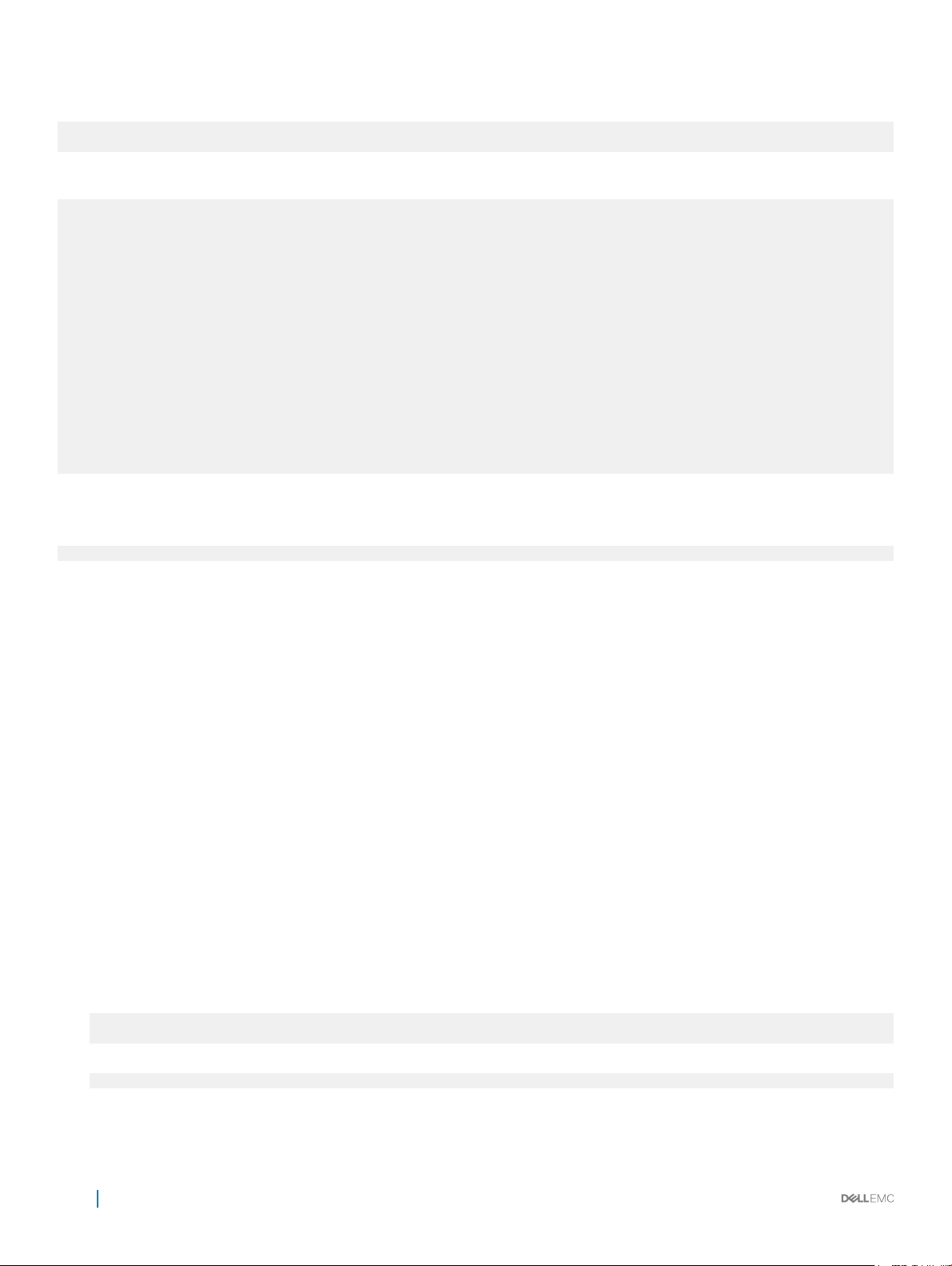
Install license
OS10# license install scp://user:userpwd@10.1.1.10/CFNNX42-NOSEnterprise-License.xml
License installation success.
Verify license installation
OS10# show license status
System Information
------------------------------------------
Vendor Name : DELL
Product Name : S4048-ON
Hardware Version: A00
Platform Name : S4048-ON
PPID : CN0M68YC2829855M0133
Service Tag : CFNNX42
License Details
----------------
Software : OS10-Enterprise
Version : 10.3.0E
License Type : PERPETUAL License
Duration: Unlimited License
Status : Active
License location: /mnt/license/CFNNX42.lic
------------------------------------------
Troubleshoot license installation failure
An error message displays if the installation fails.
License installation failed
1 Verify the installation path to the local or remote location you tried to download the license from.
2 Check the log on the remote server to see why the FTP or TFTP le transfer failed.
3 Ping the remote server from the switch — use the ping and traceroute commands to test network connectivity. If the ping fails:
• Check if a Management route is congured on the switch. If not, use the management route command to congure a route to
the server network.
• Install the server with the license le on the same subnet as switch.
4 Check if the server is up and running.
Remote access
You can remotely access the OS10 command-line interface (CLI) and the Linux shell. When you install OS10 the rst time, connect to the
switch using the serial port.
Congure remote access
• Congure the Management port IP address
• Congure a default route to the Management port
• Congure a user name and password
Remote access OS10 CLI
1 Open an SSH session using the IP address of the device. You can also use PuTTY or a similar tool to access the device remotely.
ssh admin@ip-address
password: admin
2 Enter admin for both the default user name and password to log into OS10. You are automatically placed in EXEC mode.
OS10#
24
Getting Started
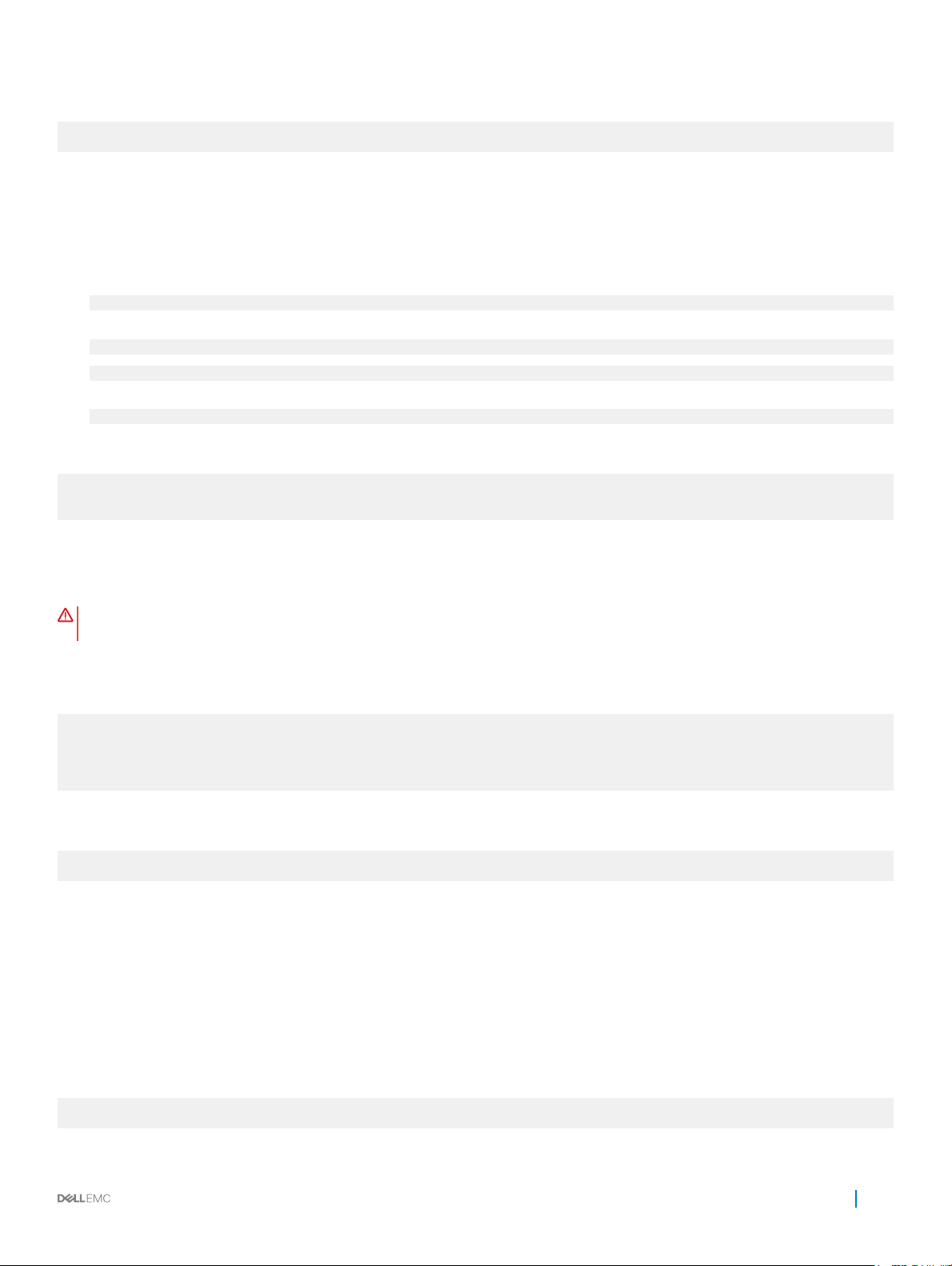
Remote access Linux shell
ssh linuxadmin@ip-address
password: linuxadmin
Congure Management IP address
To remotely access OS10, assign an IP address to the Management port.
1 Congure the management interface from CONFIGURATION mode.
interface mgmt node/slot/port
2 Congure an IPv4 or IPv6 address on the Management interface in INTERFACE mode.
ip address A.B.C.D/mask
ipv6 address A:B/prefix-length
3 Enable the Management interface in INTERFACE mode.
no shutdown
Congure Management interface
OS10(config)# interface mgmt 1/1/1
OS10(conf-if-ma-1/1/1)# ip address 10.1.1.10/24
OS10(conf-if-ma-1/1/1)# no shutdown
Management Route Conguration
WARNING
: Avoid conguring an IPv4 or IPv6 address and a static route for the management interface that conict with an IPv4
or IPv6 address and static route on a front-end port interface.
To set up remote access to OS10, congure a management route after you assign an IPv4 or IPv6 address to the Management port. The
default management route is the path used by a Management port to communicate with a dierent network. Management routes are
separate from IPv4 and IPv6 routes and are only used to manage the system through the Management port.
management route 192.168.100.0/24 1.1.1.1
ip route 192.168.100.0/24 2.2.2.2
management route 192.168.200.0/24 managementethernet
ip route 192.168.200.0/24 interface ethernet 1/1/1
Congure a management route to the network from which you access the system in CONFIGURATION mode. Repeat the command to
congure multiple routes for the Management interface.
management route {ipv4-address/mask | ipv6-address/prefix-length}
{forwarding-router-address | managementethernet}
• ipv4-address/mask — Enter an IPv4 network address in dotted-decimal format (A.B.C.D), then a subnet mask in /prex-length
format (/xx).
• ipv6-address/prefix-length — Enter an IPv6 address in x:x:x:x::x format with the prex length in /x format (prex range is /0
to /128).
• forwarding-router-address — Enter the next-hop IPv4/IPv6 address of a forwarding router for network trac from the
Management port.
• managementethernet — Congures the Management port as the interface for the route, and forces the route to be associated
with the Management interface.
Congure management route
OS10(config)# management route 10.10.20.0/24 10.1.1.1
OS10(config)# management route 172.16.0.0/16 managementethernet
Getting Started
25
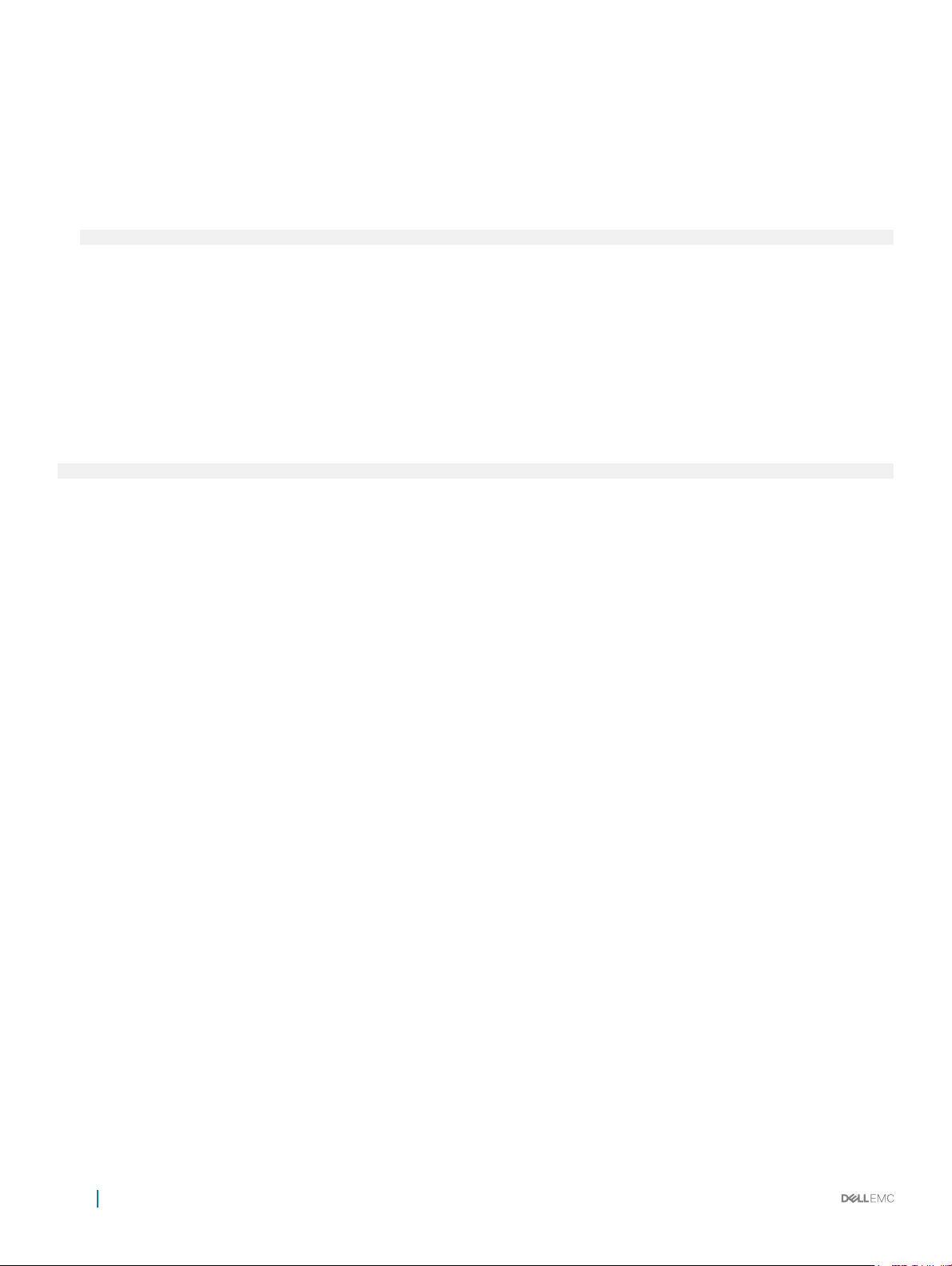
Congure user name and password
To set up remote access to OS10, create a new user name and password after you congure the Management port and default route.
• Create a user name and password in CONFIGURATION mode.
username username [encryption-type] password password
• username username — Enter a text string (up to 63 alphanumeric characters).
• encryption-type — (Optional) Enter an encryption type for the password:
• 0 — Store the password as clear text (default).
• 5 — Encrypt the password using an MD5 hash algorithm.
• 7 — Encrypt the password using a DES hash algorithm.
• 8 — Encrypt the password using a SHA2 hash algorithm.
• password password — Enter a text string (up to 32 alphanumeric characters).
Create user name and password
OS10(config)# username test password *****
Upgrade OS10
To upgrade OS10, download a new OS10 Enterprise Edition image from the DDL.
1 Sign into DDL using your account credentials.
2 Locate the entry for your entitlement ID and order number, then select the product name.
3 Select the Available Downloads tab on the Product page.
4 Select the OS10 Enterprise Edition image to download, then click Download.
5 Read the Dell End User License Agreement, then scroll to the end of the agreement and click Yes, I agree.
6 Select how you want to download the software les, then click Download Now.
Install the OS10 image on an ONIE-enabled switch with an installed OS10 license. See Install OS10 license for complete instructions.
CLI Basics
The OS10 command-line interface (CLI) is the software interface you use to access a device running the software — from the console or
through a network connection. The CLI is an OS10-specic command shell that runs on top of a Linux-based operating system kernel. By
leveraging industry-standard tools and utilities, the CLI provides a powerful set of commands that you can use to monitor and congure
devices running OS10.
User accounts
OS10 denes two categories of user accounts — use admin for both the username and password to log into the CLI, or use
linuxadmin to log into the Linux shell.
26
Getting Started

Key CLI features
Consistent
command names
Commands that provide the same type of function have the same name, regardless of the portion of the system
on which they are operating. For example, all show commands display software information and statistics, and all
clear commands erase various types of system information.
Available commands Information about available commands is provided at each level of the CLI command hierarchy. You can enter a
question mark (?) at any level and view a list of the available commands, along with a short description of each
command.
Command
completion
Command completion for command names (keywords) and for command options is available at each level of the
hierarchy. To complete a command or option that you have partially entered, press the Tab key or the Spacebar. If
the partially entered letters being a string that uniquely identies a command, the complete command name
appears. A beep indicates that you have entered an ambiguous command, and the possible completions display.
Completion also applies to other strings, such as lenames, interface names, usernames, and conguration
statements.
CLI command modes
The OS10 CLI has two top-level modes:
• EXEC mode — Used to monitor, troubleshoot, check status, and network connectivity.
• CONFIGURATION mode — Used to congure network devices.
When you enter CONFIGURATION mode, you are changing the current operating conguration, called the running conguration. By
default, all conguration changes are automatically saved to the running conguration.
You can change this default behavior by switching to the transaction-based conguration mode. To switch to the transaction-based
conguration mode, enter the start transaction command. When you switch to the transaction-based conguration mode, you are
updating the candidate conguration. Changes to the candidate conguration are not added to the running conguration until you commit
them, which activates the conguration. The start transaction command applies only to the current session. Changing the
conguration mode of the current session to the transaction-based mode does not aect the conguration mode of other CLI sessions.
• After you explicitly enter the commit command to save changes to the candidate conguration, the session switches back to the
default behavior of automatically saving the conguration changes to the running conguration.
• When a session terminates while in the transaction-based conguration mode, and you have not entered the commit command, the
changes are maintained in the candidate conguration. You can start a new transaction-based conguration session and continue with
the remaining conguration changes.
• All sessions in the transaction-based conguration mode update the same candidate conguration. When you enter the commit
command on any session in the transaction-based conguration mode or you make conguration changes on any session in the non-
transaction-based mode, you also commit the changes made to the candidate conguration in all other sessions running in the
transaction-based conguration mode. This implies that inconsistent conguration changes may be applied to the running conguration.
Dell EMC recommends that you only make conguration changes on a single CLI session at a time.
• When you enter the lock command in a CLI session, conguration changes are disabled on all other sessions, whether they are in the
transaction-based conguration mode or the non-transaction-based conguration mode. For more information, see
Candidate
conguration.
CLI command hierarchy
CLI commands are organized in a hierarchy. Commands that perform a similar function are grouped together under the same level of
hierarchy. For example, all commands that display information about the system and the system software are grouped under the show
Getting Started
27
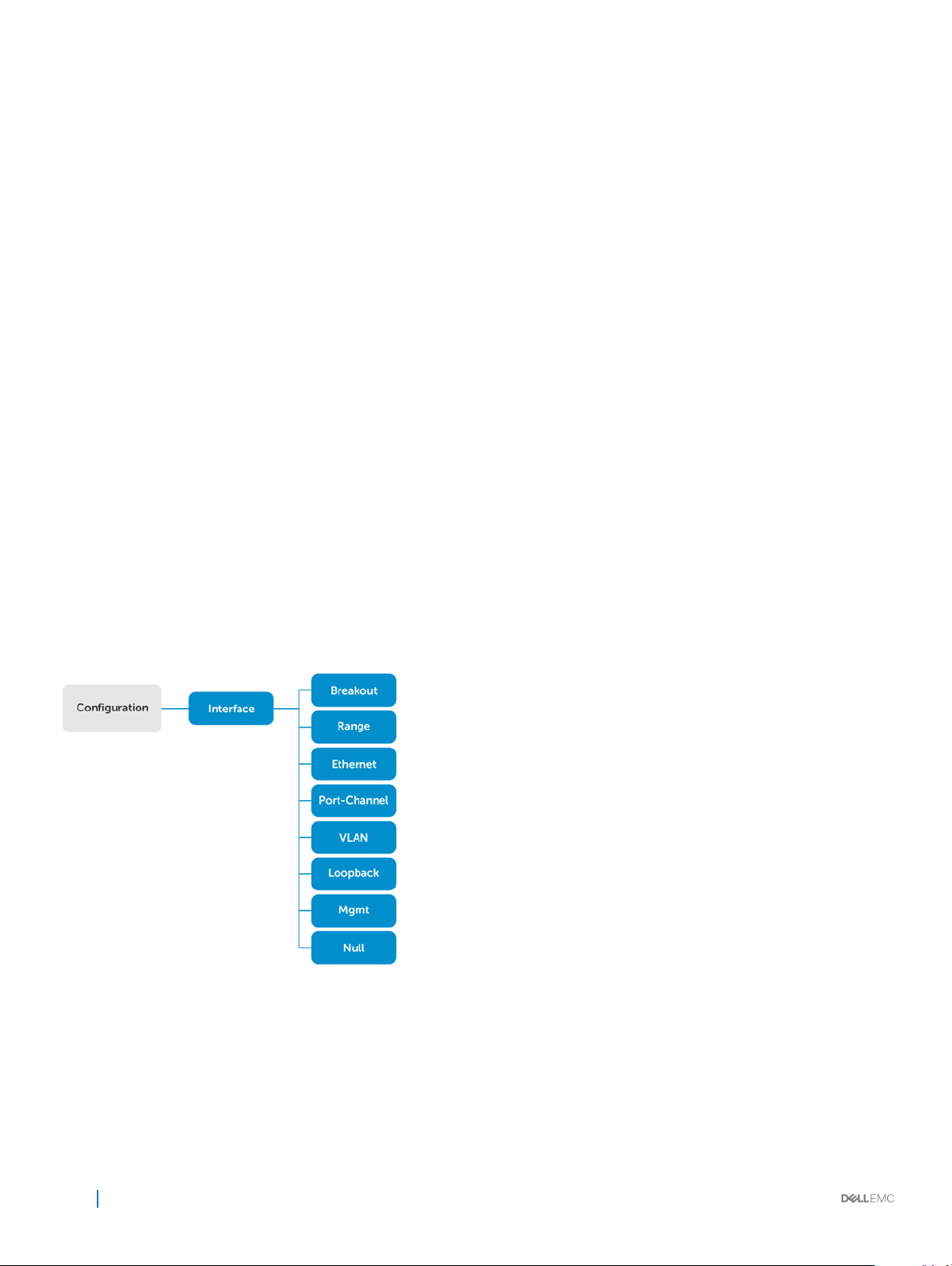
system command, and all commands that display information about the routing table are grouped under the show route-map
command.
CLI command categories
There are several broad groups of CLI commands available:
set Controls the CLI environment and congure the CLI screen.
ssh Connects to other network systems or to open secure shell connections.
copy Copies les from one location on a device to another, from a device to a remote system, or from a remote system
to a device.
congure Enters CONFIGURATION mode to congure routing protocols, interfaces, network management, and user access.
exit Moves up one command mode. Use the end command to go directly to EXEC mode.
quit Leaves or exits the CLI.
CONFIGURATION Mode
When you initially log in to OS10, you are automatically placed in EXEC mode by default. To access CONFIGURATION mode, enter the
configure terminal command. Use CONFIGURATION mode to manage interfaces, protocols, and features.
Interface mode is a sub-mode of CONFIGURATION mode. Interface mode is where you congure Layer 2 and Layer 3 protocols, and IPv4
and IPv6 services specic to an interface:
• Physical interfaces include the Management interface and Ethernet ports
• Logical interfaces include loopback, port-channel, and virtual local area networks (VLANs)
From CONFIGURATION mode, you can also congure L2 and L3 protocols with a specic protocol-conguration mode, such as spanning-
tree protocol (STP) or border gateway protocol (BGP).
Command help
To view a list of valid commands for any CLI mode, enter ? or the help command.
28
Getting Started
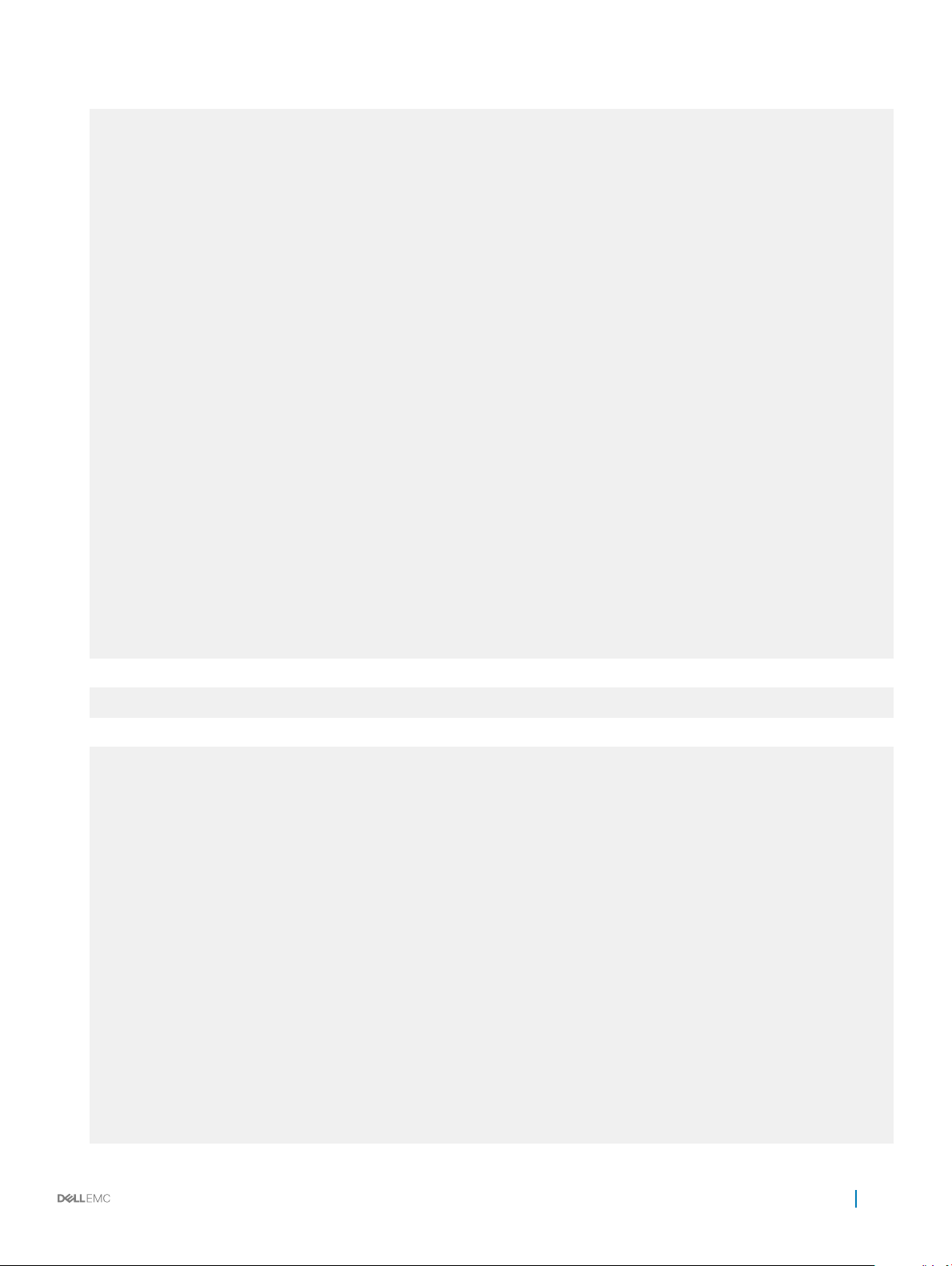
1 Enter ? to view the commands available in EXEC mode.
OS10# ?
alarm Alarm commands
alias Set alias for a command
batch Batch Mode
boot Tell the system where to access the software image at bootup
clear Clear command
clock Configure the system clock
commit Commit candidate configuration
configure Enter configuration mode
copy Perform a file copy operation
debug Debug command
delete Perform a file delete operation on local file system
dir Show the list of files for the specified system folder
discard Discard candidate configuration
exit Exit from the CLI
generate Command to generate executed functionality
help Display available commands
image Image commands
kill-session Kill a CLISH session
license License and digital fulfillment commands
location-led Set location LED
lock Lock candidate configuration
move Perform a file move/rename operation on local filesystem
no No commands under exec mode
ping ping -h shows help
ping6 ping6 -h shows help
reload Reboot Dell EMC Networking Operating System
show Show running system information
start Activate transaction based configuration
support-assist-activity Support Assist related activity
system System command
terminal Set terminal settings
traceroute traceroute --help shows help
unlock Unlock candidate configuration
validate Validate candidate configuration
write Copy from current system configuration
2 Enter CONFIGURATION mode.
OS10# configure terminal
OS10(config)#
3 Enter ? to show the commands available in CONFIGURATION mode.
OS10(config)# ?
aaa To configure AAA
alias Set alias for a command
class-map Configure class map
clock Configure clock parameters
control-plane Control-plane configuration
crypto Crypto commands
dcbx DCBX commands
dot1x Configure dot1x global information
end Exit to the exec Mode
eula-consent eula-consent configuration
exec-timeout Set timeout (in seconds) for all CLI sessions
exit Exit from current mode
feature Enable feature
hardware Hardware forwarding table mode configurations
hash-algorithm Hash algorithm configurations
help Display available commands
host-description Set the system host description
hostname Set the system hostname
interface Select an interface
ip Global IP configuration subcommands
ipv6 Configure ipv6
iscsi enable iscsi globally
lacp LACP commands
link-bundle-utilization Configure link bundle utilization trigger threshold
lldp Configure LLDP parameters
Getting Started
29
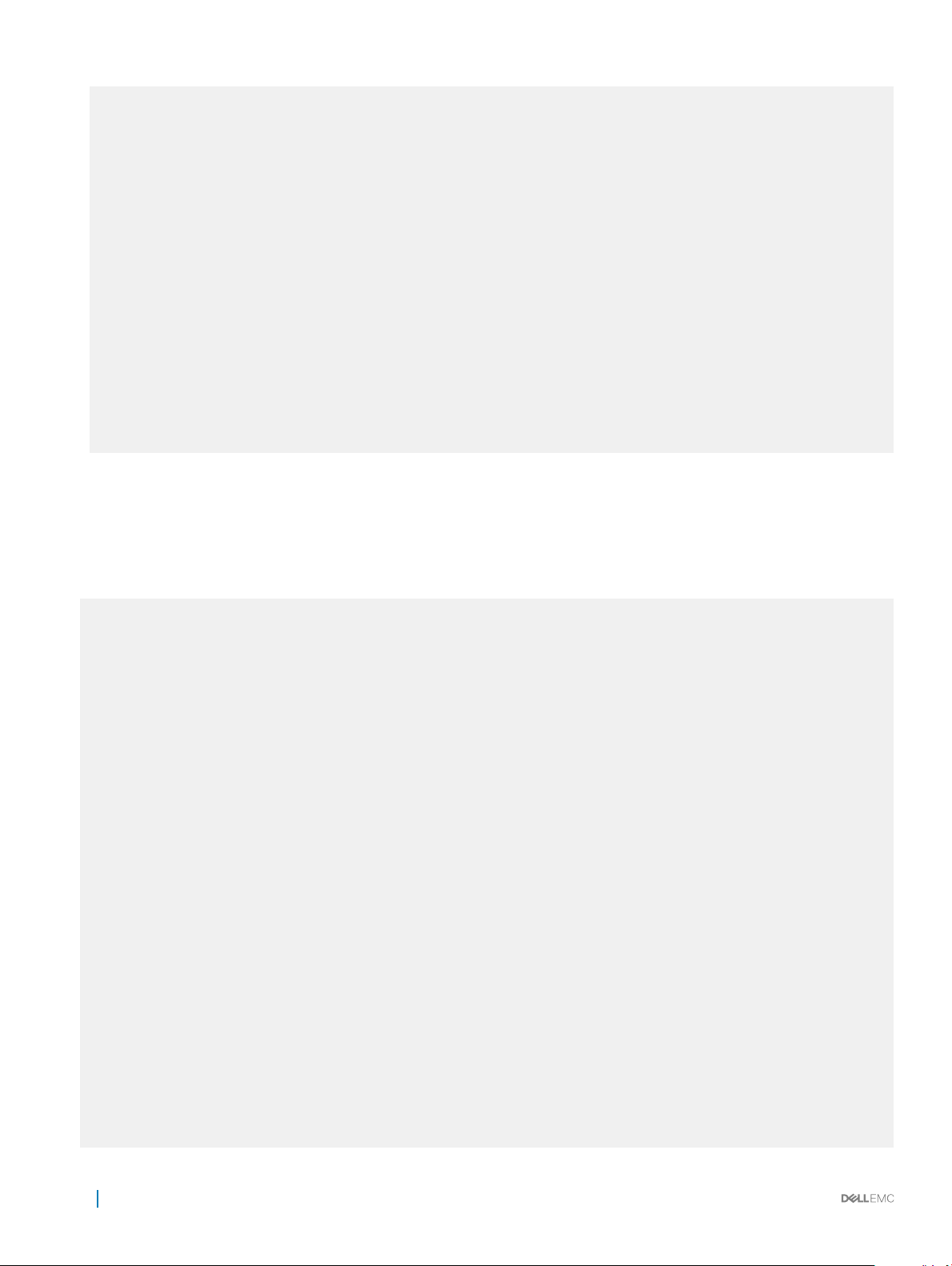
load-balancing Load balancing configurations
logging Logging commands
mac MAC Address Table Configuration Subcommands
management management interface commands
monitor Create a session for monitoring traffic
no To delete / disable commands in config mode
ntp Configure NTP
policy-map Configure policy map
qos-map Configure QoS map
radius-server Specify radius server host and configure its communication
pa
rameters
route-map Creates route-map
router Enable a routing process
sflow Configure sflow parameters
snmp-server Configure SNMP server
spanning-tree Spanning Tree Subsystem
support-assist Support Assist feature configuration
system System configuration
track Configure object tracking
trust Configure trust
username Create or modify users
vlt-domain VLT domain configurations
vrrp Configure VRRP global attributes
Check device status
Use show commands to check the status of a device and monitor activities.
• Enter show ? from EXEC mode to view a list of commands to monitor a device.
OS10# show ?
alarms Display all current alarm situation in the system
alias Show list of aliases
boot Show boot information
candidate-configuration Current candidate configuration
class-map Show QoS class-map configuration
cli-session This command is deprecated please use 'show sessions' instead
clock Show the system date and time
command-history shows command history of the current user
control-plane Display control-plane related informations
copy-file Show file copy operation information
diag Show diagnostic information for port adapters/modules
diff Display differences between two configuration set
dot1x Show dot1x information
environment Show the environmental information of the system
eula-consent Shows eula-consent for various modules
exec-timeout Show the timeout value of CLI session (in seconds)
file Display file content in specified location
hardware Show hardware information
hash-algorithm Show hash algorithm information
hosts show information about DNS
image Show image information
interface Interface status and configuration
inventory Show the system inventory information
ip show IP commands
ipv6 Display IPv6 neighbor information
iscsi Show iscsi
lacp Show LACP information
license Show license and digital fulfillment related information
link-bundle-utilization Display the link-bundle utilization for the interfaces in the
bundle
lldp Show lldp
load-balance Show global traffic load-balance configuration
logging Show logging messages
mac MAC forwarding table
monitor Show port monitoring sessions
30
Getting Started
