Dell PowerVault 114x User Manual
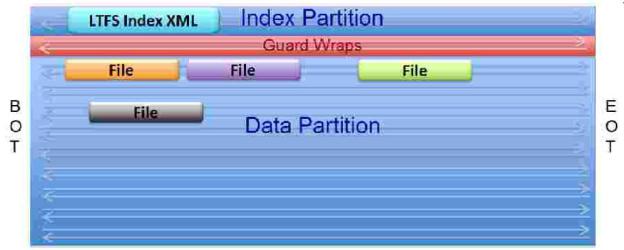
Linear Tape File System Single Drive Edition (LTFS SDE) Best Practices
Content obtained by permission from “Optimizing LTFS Usage” whitepaper by Shawn O. Brume, Sc.D, IBM, United States
Abstract
With the introduction of the Linear Tape File System (LTFS), a new dimension of capability and usability has been opened up for the tape storage environments. While the usability of the tape drive in general is improved to the level of using a USB flash drive, the misconception that the tape drive storage on LTFS will work exactly like a disk drive is not completely accurate. This white paper will help to clarify some of the misconceptions and introduce operational considerations not yet considered.
LTFS Definition
LTFS is a selfdescribing capability for tape drives that is enabled by partitioning. The tape partitioning allows an XML index to be stored on a small partition for fast access and ease of update and the second partition to contain data files. LTFS is supported on LTO5 and LTO6 tape drives only. See figure 1 below for the partition structure.
Figure 1 – LTFS Partitions
Files are saved to the tape and corresponding metadata about the files are also written to tape. See Figure 2 below for a simple 3 file example.
1
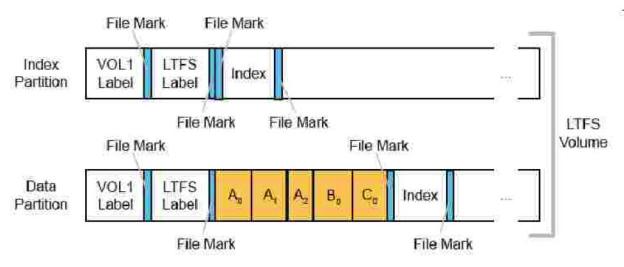
Figure 2 – Simple 3 File Example
Files can be saved, modified, deleted and moved to new directories in the file system. Modifications and deletions do not actually remove or change the files on tape, these files become versions on the tape allowing the consumer to back level at a later date, if needed. All of this can be achieved through the GUI file manager of the OS or via a command prompt.
Using the LTFS SDE software, tapes are able to be loaded to tape drives and presented to the host as a mount point. In Microsoft Windows© that mount point is a drive letter, in Linux it is a mount point similar to any other mount point. In the most basic form LTFS displays no files when a tape is not loaded to the tape drive, this is the same as the operation of a USB flash drive behavior. Files can be manipulated in the same manner that they are manipulated on a disk or flash drive. See figure 3 below.
2
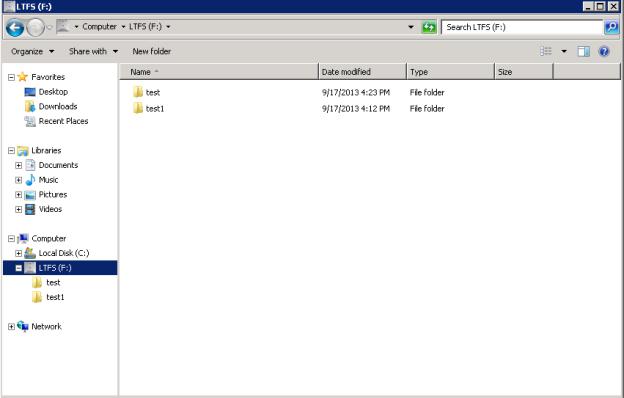
Figure 3 – LTFS SDE Directory Structure
Files written to tape on one platform, host OS or LTFS implementation, are readable and cartridges are fully usable on other platforms.
The innovations of LTFS allow the tape drive to be used with the ease of functionality that disk and flash drives are used. The important point is that the tape drive is still a linear (sequential) device, placing data in a linear fashion along the length of wraps of the tape. The LTFS driver has been developed to allow the response to the user interface to be similar to that of nonlinear storage devices like disk and USB drives.
Operating systems can perform more than 1 task at a time, including multiple tasks or actions to a single device in many cases. The capability of an operating system to execute multiple actions at the same time is called multithreading. An example of a multithread action is to dragand- drop a large file to a storage device and then dragand- drop a second file to the same storage device. Both copies are executed at the same time to the storage device rather than 1 completing then the second being started (single thread). Multi- thread actions can be accomplished through programming in an application, executing multiple scripts at the same time, or performing multiple, separate dragand- drops at the same time. When dragging and dropping multiple files selected at the same time, for instance an entire directory is copied with a single drag- anddrop motion, the files are saved in a single threaded manner, each file transfer must complete before the next begins.
3
