Silvercrest SBH 3.0 A1 User Manual [en, pl, de]
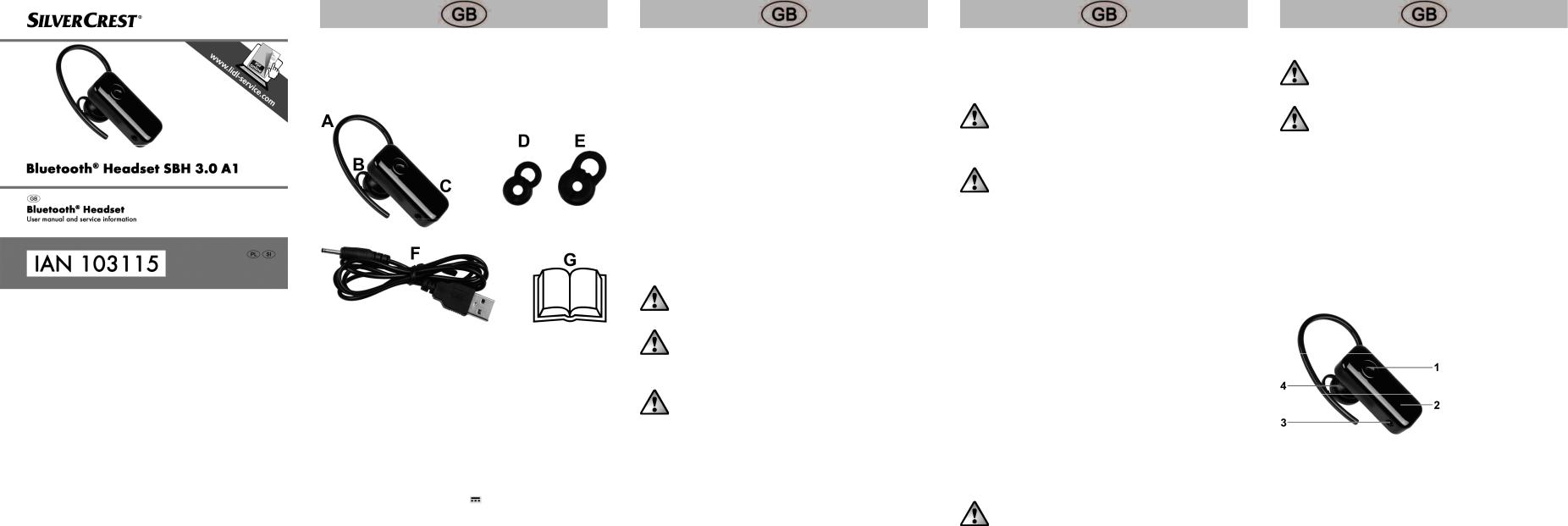
11/2014 – V 1.2
Trademarks
The Bluetooth® word mark and logos are registered trademarks of Bluetooth SIG, Inc. (Special Interest Group).
USB is a registered trademark.
Other names and products may be the trademarks or registered trademarks of their respective owners.
Introduction
Thank you for purchasing a SilverCrest product. The SilverCrest Bluetooth® headset SBH 3.0 A1, hereinafter referred to as headset, allows operation with compatible mobile phones.
Intended use
This headset is a consumer electronic device which allows you to make phone calls with a compatible mobile phone without having to hold the phone. The device is operated via a multifunction button. The headset can be worn very comfortably either on the left or right ear due to the adjustable ear hook. The headset may only be used privately and not for industrial or commercial purposes. Furthermore,
the device may not be used in tropical climates. The manufacturer does not accept any liability for any resulting damage or faults in the event of unauthorised modifications to the headset. Please observe the regulations and laws in the country of use.
Supplied items
AEar hook (mounted)
BEar tip – medium (mounted)
CSilverCrest Bluetooth® headset SBH 3.0 A1
DEar tip – small
EEar tip – large
FUSB charging cable
GThese instructions (symbolic representation)
Technical data
Dimensions (W x H x D) |
approx. 43 x 26 x 18 mm |
Weight |
approx. 10g (including ear hook) |
Operating voltage |
5V |
Power consumption |
500mA max. via USB |
Battery |
Lithium polymer 85mAh |
Talk time |
up to 4 hours |
Standby time |
up to 100 hours |
Charging time |
approx. 3 hours |
Bluetooth® |
V3.0 |
Bluetooth® range |
up to 10 metres |
Profile support |
HSP, HFP |
|
|
Storage temperature |
-20°C to +45°C |
|
|
Operating temperature |
+5°C to +35°C |
|
|
Air humidity (rel. air humidity) |
max. 85% |
|
|
The technical data and design may be changed without notification.
Safety instructions
Before using this headset for the first time, please read the following instructions carefully and take note of the safety warnings, even if you are familiar with the use of electronic devices. Store these instructions in a safe place for future reference. If you sell the headset or pass it on, always include these instructions. They are an integral part of the device.
Explanation of the hazard symbols used in these
instructions
DANGER! This symbol in conjunction with the "danger" note indicates an imminent dangerous situation which, if not prevented, could result in serious injury or even death.
WARNING! This symbol in conjunction with the "warning" note indicates important information for safe operation of the device and the safety of the user.
DANGER! Radio interface
Turn the headset off in aircraft, hospitals, operating rooms or in the vicinity of medical electronic systems. The transmitted radio waves can impair the functionality of sensitive devices. Keep the headset at least 20cm away from any pacemakers or implantable cardioverter defibrillators because the proper functioning of the pacemaker can be impaired by radio waves. The transmitted radio waves can cause interference in hearing aids. Do not place the headset in the vicinity of flammable gases or in a potentially explosive environment (e.g. paint shop) when the radio components are switched on because the transmitted radio waves can cause an explosion or a fire. The range of the radio waves is dependent on conditions in the surrounding environment. In the event of data traffic via a wireless connection, it is also possible for unauthorised third parties to receive data. Targa GmbH is not responsible for radio or television interference caused by unauthorised changes to this device. In addition, TARGA assumes no responsibility for the
replacement or exchange of connecting lines and devices not indicated by TARGA GmbH. Only the user himself is responsible for the elimination of interference caused by such unauthorised changes and for the replacement or exchange of the devices.
DANGER! Risk of explosion!
The headset must not be thrown into a fire because the built-in battery may explode.
WARNING! Ensure that
no direct heat sources (e.g. heating) can affect the headset
no direct sunlight or bright artificial light reaches the headset
any contact with splashed and dripping water and corrosive liquids is avoided and the headset is not operated in the vicinity of water. In particular, the headset should never be submerged in liquid; do not place any vessels filled with liquid, e.g. vases or drinks, on or near the headset
no fire sources (e.g. burning candles) are placed on or near the headset
no foreign objects penetrate the device
the headset is not in the immediate vicinity of magnetic fields (e.g. speakers)
the headset is never subjected to extreme temperature fluctuations as this could result in condensation and electrical short circuits. If the headset was subjected to extreme temperature fluctuations, however, wait (approx. 2 hours) until the headset has reached ambient temperature before use
the headset is never subjected to excessive shocks and vibrations
connected cables are always laid in such a manner that nobody can step on them or trip over them. There is a risk of injury
cables are never pulled on directly, but are always handled by the connector Never place furniture or other heavy objects on the cable and take care that the cable is not kinked, especially near the plug and connection sockets. Never tie a knot in a cable and do not tie cables together.
DANGER! Children and persons with
disabilities
This headset can be used by children aged 8 and older and by persons with reduced physical, sensory or mental abilities or lack of experience and knowledge if they are supervised or have been instructed on the safe use of the headset and understand the resulting risks. Children must not play with the headset. Cleaning
and user maintenance must not be carried out by children without supervision.
Always keep plastic packaging away from children.
It poses a suffocation risk!
WARNING! Cleaning / maintenance
It is necessary to repair the headset if it has been damaged in any way, for example, if the housing is damaged, if liquid or objects have penetrated the device or if the product has been exposed to rain or moisture. Repair work is also required if the device is not working properly or has been dropped. If smoke is produced, or there are any unusual sounds or smells, switch the headset off immediately. In these cases, the headset should not be used until it has been inspected by authorised service personnel. Only have the device repaired by qualified personnel. Never open the housing of the headset. Only use a clean, dry cloth to clean the headset and never use any corrosive liquids. Use a slightly moistened cloth and a mild cleaning agent to remove stubborn dirt. Never try to open the housing of the headset as this would void your warranty.
Overview
1 Multifunction button
2 LEDs (blue/orange)
3 Charging socket
4 Ear piece
First use
Charging the battery
Before the first use or when the built-in battery is empty, you charge it as follows:
Connect the supplied USB charging cable (F) to the charging socket (3) and a free USB socket of your computer when it is switched on or a USB power supply (not supplied).
The orange LED (2) lights up while the battery is being charged. Once the battery is fully charged, the orange LED (2) goes out and the blue LED (2) lights up.
Never cover the headset while it is charging as it can become heated. The orange LED (2) flashes when the battery is low.
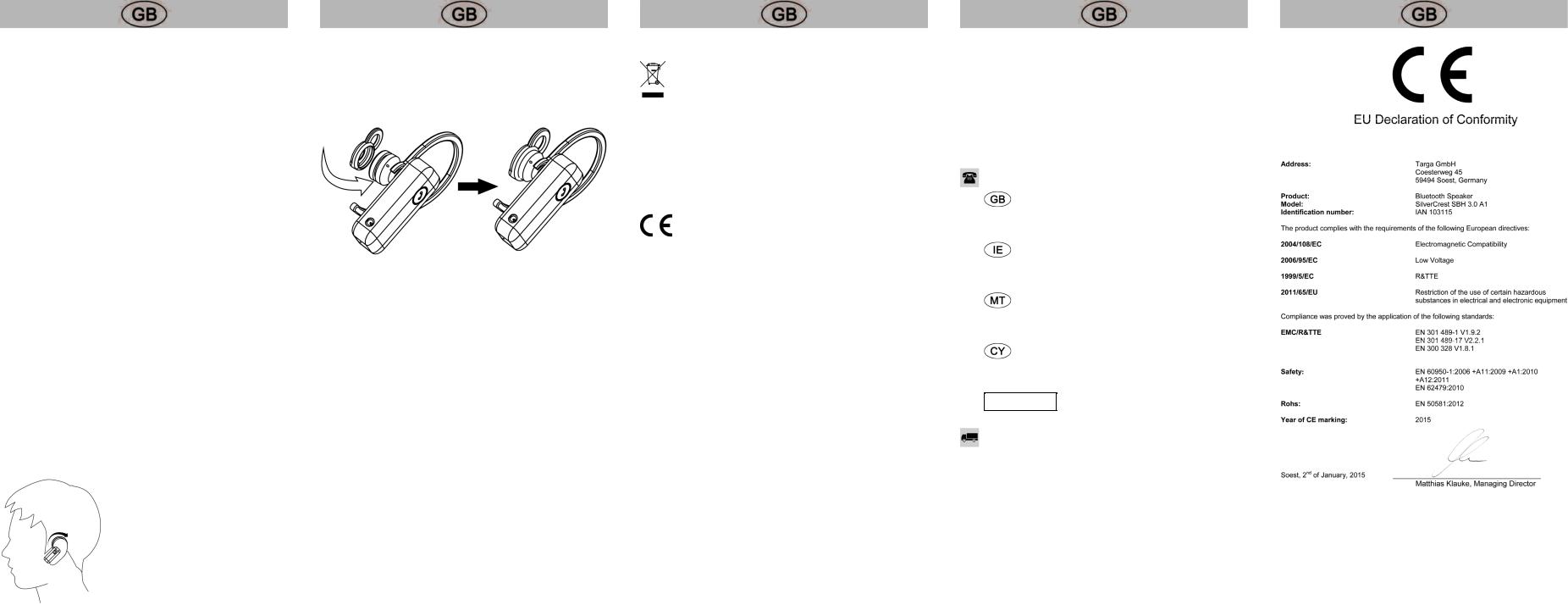
Switching the headset on/off
Switch on the headset by pressing the multifunction button (1) for approx. 3 seconds. The blue LED (2) flashes rapidly and thus indicates that it is searching for the last Bluetooth® device that was connected. If the headset was switched on for the first time and had never been connected to a mobile phone, pairing mode is started automatically. The blue and orange LEDs (2) flash alternately in pairing mode. Read the next section when connecting your mobile phone.
Press the multifunction button (1) for approx. 6 seconds to switch off the headset.
Connecting headset to a mobile phone
Proceed as follows to connect the headset to your mobile phone:
Turn off the headset.
Press the multifunction button (1) for approx. 7 seconds to start pairing mode.
The blue and orange LEDs (2) then flash alternately. The headset is then in search mode for approx. 1 minute. During this time, you can connect a compatible mobile phone to the headset via the Bluetooth® function.
Then connect your mobile phone to the headset via Bluetooth®. For further details, please read the instructions of your mobile phone. Select the device "SBH 3.0 A1" from the list of devices which are found and establish the connection. If you are asked for a PIN, enter "0000".
The headset confirms that the connection is being established by the simultaneous flashing of the blue and orange LEDs (2).
When there is an established connection, the blue LED (2) flashes briefly twice about every 3 seconds. Once the mobile phone is switched off or is out of range, the headset searches for it (the blue LED (2) flashes rapidly) or the headset goes into standby mode (not connected) and the blue LED (2) flashes once briefly every 3 seconds (depending on the mobile phone model).
Bring the mobile phone within the range of the headset again or switch on the phone to automatically re-establish the connection to the headset. With some mobile phone models, you have to initiate the new connection via your mobile phone. Only one mobile phone can be actively connected at a time to the headset.
If you want to connect another mobile phone to the headset, you must repeat the pairing process as described previously.
Using headset
You can wear the headset very comfortably either on the left or right ear due to the adjustable ear hook (A).
Replacing the ear tip
The ear tip - medium (B) is attached to the headset in its original condition. Replace the ear tip if it does not fit your ear correctly. To do so, proceed as follows:
Carefully remove the ear tip from the ear piece (4) using your fingers.
Select the appropriate ear tip, small (D) or large (E), and push this onto the ear piece (4) until it slides into the slot.
Answering / ending call
Briefly press the multifunction button (1) to answer a call. To end a phone call, press the multifunction button (1) again briefly. This is confirmed by a brief beep.
Rejecting call
To reject an incoming call, press the multifunction button (1) for approx. two seconds until a beep sounds. Release the multifunction button (1) immediately after the beep because the call will not be rejected otherwise.
Redialling
Press the multifunction button (1) twice briefly to redial the number that was last called from your mobile phone.
Adjusting the volume
You can adjust the volume of the headset via your mobile phone. For further details, please read the instructions of your mobile phone.
Deleting list of connections
The headset notes in a list of connections the last devices that were connected. You can delete this list of connections as follows:
Switch off the headset.
Press the multifunction button (1) for approx. 10 seconds until the orange and blue LEDs (2) flash rapidly at the same time.
The list of connections is then deleted. If the headset is switched on again, pairing mode is started automatically.
Environmental and disposal information
The product bears the symbol of a crossed-out wheelie bin. It is therefore subject to the European Directive 2012/19/EU. All old electrical and electronic devices must be separated from normal household waste and disposed of at designated state facilities. For further information contact your local
authorities, waste disposal office or the shop where you bought the device.
The built-in battery cannot be removed for disposal.
Dispose of the packaging in an environmentally compatible manner. Cardboard can be put out for municipal paper collections or brought to public collection points for recycling. Films and plastic used for packaging the device are collected by your local disposal services and disposed of in an environmentally compatible manner.
Conformity information
This device meets the basic requirements and other relevant regulations of the EMC Directive 2004/108/EC, the Low Voltage Directive 2006/95/EC, the R&TTE Directive 1999/5/EC and the RoHS Directive 2011/65/EU. The Declaration of Conformity can be found at the end of this
manual.
Troubleshooting
The headset cannot be switched on
Charge the battery.
The headset cannot be charged
When using a charger (for example, USB power bank) with an automatic power-off function when charging, the headset cannot be charged due to the low charging current. Charge the headset via a USB socket of your computer when it is switched on or a USB power supply.
No audio signal for Bluetooth® connection
Switch on the headset.
Try once again to connect the headset to your mobile phone.
The Bluetooth® connection is not established.
Check whether the Bluetooth® function of the mobile phone is switched on.
The distance between the headset and the mobile phone is too large, reduce it.
Not all aforementioned functions are working
All aforementioned functions depend on the functionality of the mobile phone which is used.
Warranty and servicing advice
Warranty of TARGA GmbH
This device is sold with three years warranty from the date of purchase. Please keep the original receipt in a safe place as proof of purchase. Before using your product for the first time, please read the enclosed documentation. Should any problems
arise which cannot be solved in this way, please call our hotline. Please have the article number and, if available, the serial number to hand for all enquiries. If it is not possible to solve the problem on the phone, our hotline support staff will initiate further servicing procedures depending on the fault. Within the warranty period the product will be repaired or replaced free of charge as we deem appropriate. No new warranty period commences if the product is repaired or replaced. Consumables such as batteries, rechargeable batteries and lamps are not covered by the warranty.
Your statutory rights towards the seller are not affected or restricted by this warranty.
Service
Phone: 0207 – 36 50 744
E-Mail: service.GB@targa-online.com
Phone: 01 – 242 15 83
E-Mail: service.IE@targa-online.com
Phone: 800 – 62 175
E-Mail: service.MT@targa-online.com
Phone: 800 – 92 496
E-Mail: service.CY@targa-online.com
IAN: 103115
Manufacturer
TARGA GmbH
Coesterweg 45
59494 SOEST
GERMANY
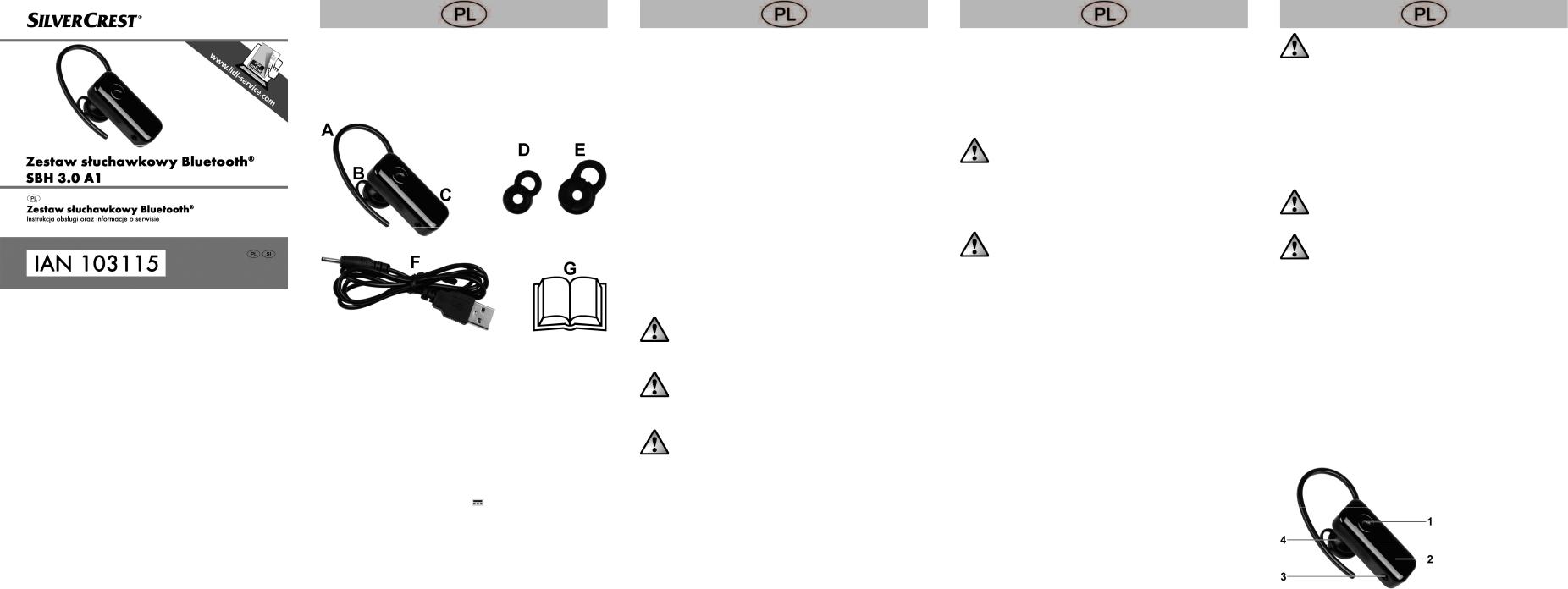
11/2014 – V 1.2
Znaki towarowe
Znak słowny Bluetooth® oraz znaki logo są zarejestrowanymi znakami towarowymi Bluetooth SIG, Inc. (Special Interest Group).
USB jest zarejestrowanym znakiem towarowym.
Inne nazwy i produkty mogą być znakami towarowymi lub zarejestrowanymi znakami towarowymi odnośnych właścicieli.
Wstęp
Dziękujemy za zakup produktu SilverCrest. Zestaw słuchawkowy SilverCrest Bluetooth® Headset SBH 3.0 A1, zwany w dalszym ciągu "urządzenie", współpracuje z kompatybilnymi telefonami komórkowymi.
Użytkowanie zgodne z przeznaczeniem
Zestaw słuchawkowy jest urządzeniem z zakresu elektroniki informacyjnej i umożliwia prowadzenie rozmów telefonicznych za pomocą telefonów komórkowych bez potrzeby trzymania ich w ręce. Do obsługi służy przycisk wielofunkcyjny. Dzięki przestawnemu kabłąkowi można wygodnie nosić słuchawkę wedle wyboru na lewym lub prawym uchu. Urządzenie może być stosowane wyłącznie do użytku prywatnego; nie jest przeznaczone do zastosowań
przemysłowych ani komercyjnych. Oprócz tego nie wolno używać urządzenia w rejonach o klimacie tropikalnym. W razie samowolnych przeróbek urządzenia i wynikłych stąd szkód lub zakłóceń producent nie ponosi żadnej odpowiedzialności z tego tytułu. Należy przestrzegać przepisów krajowych lub przepisów kraju użytkowania.
Zakres dostawy
AKabłąk (zamontowany)
BWkładka douszna – średnia (zamontowana)
CZestaw słuchawkowy SilverCrest Bluetooth® Headset SBH 3.0 A1
DWkładka douszna – mała
EWkładka douszna – duża
FKabel USB do ładowania
GNiniejsza instrukcja (ikona)
Dane techniczne
Wymiary (szer. x wys. x głęb.) |
ok. 43 x 26 x 18 mm |
Masa |
ok. 10 g (z kabłąkiem) |
Napięcie zasilania |
5 V |
Pobór prądu |
maks. 500 mA przez USB |
Akumulator |
Litowo-polimerowy 85 mAh |
Czas rozmowy |
do 4 godzin |
Czas gotowości |
do 100 godzin |
Czas ładowania |
ok. 3 godziny |
Bluetooth® |
V 3.0 |
Zasięg Bluetooth® |
do 10 metrów |
Obsługa profili |
HSP, HFP |
Temperatura przechowywania |
-20°C do +45°C |
Temperatura robocza |
+5°C do +35°C |
Wilgotność powietrza (wilgotność |
|
względna) |
maks. 85% |
|
|
Zastrzegamy możliwość zmian danych technicznych i konstrukcyjnych bez wcześniejszego uprzedzenia.
Wskazówki bezpieczeństwa
Przed pierwszym użyciem urządzenia prosimy dokładnie zapoznać się z poniższymi instrukcjami. Należy stosować się do wszystkich ostrzeżeń o zagrożeniach, nawet jeśli obsługa urządzeń elektronicznych jest Ci dobrze znana. Niniejszą instrukcję należy starannie przechowywać do wykorzystania w przyszłości. W razie sprzedaży lub przekazania urządzenia należy koniecznie dołączyć do niego niniejszą instrukcję. Jest ona częścią składową urządzenia.
Wyjaśnienie zastosowanych w instrukcji symboli
zagrożeń
NIEBEZPIECZEŃSTWO! Ten symbol w połączeniu ze słowem „Niebezpieczeństwo“ oznacza zagrażającą niebezpieczną sytuację, która może spowodować ciężkie obrażenia ze śmiercią włącznie, jeśli jej się nie zapobiegnie.
OSTRZEŻENIE! Ten symbol w połączeniu ze słowem „Ostrzeżenie“ oznacza ważne wskazówki w sprawie bezpiecznej eksploatacji urządzenia i ochrony użytkownika.
NIEBEZPIECZEŃSTWO! Interfejs radiowy
Urządzenie należy wyłączyć w samolocie, w szpitalu, na sali operacyjnej lub w pobliżu medycznych systemów elektronicznych. Emitowane fale radiowe mogą zakłócać działanie wrażliwych urządzeń elektronicznych. Urządzenie należy trzymać w odległości co najmniej 20 cm od rozrusznika serca wzgl. implantowanego defibrylatora, gdyż w przeciwnym razie emitowane fale radiowe mogą zakłócać prawidłowe działanie rozrusznika serca. Emitowane fale radiowe mogą powodować szum w aparatach słuchowych. Urządzenia z włączonym modułem radiowym nie należy umieszczać w pobliżu palnych gazów lub atmosfer zagrożonych wybuchem (np. w lakierni), gdyż emitowane fale radiowe mogłyby spowodować wybuch lub pożar. Zasięg fal radiowych zależy od warunków środowiska i otoczenia. Podczas transmisji danych w sieciach bezprzewodowych
nieuprawnione osoby trzecie mogą uzyskać dostęp do danych. TARGA GmbH nie ponosi odpowiedzialności za zakłócenia odbioru radiowego ani telewizyjnego, spowodowane przez niedozwolone modyfikacje tego urządzenia. TARGA GmbH nie ponosi ponadto odpowiedzialności za zastępcze lub zamienne przewody przyłączeniowe i urządzenia, które nie są zalecane przez Targa GmbH. Za usunięcie zakłóceń spowodowanych taką niedozwoloną modyfikacją oraz zastąpienie wzgl. zamianę urządzeń odpowiada wyłącznie użytkownik.
NIEBEZPIECZEŃSTWO! Niebezpieczeństwo
wybuchu!
Nie wolno wrzucać urządzenia do ognia, ponieważ wbudowany akumulator mógłby eksplodować.
OSTRZEŻENIE! Należy zwracać uwagę, by:
na urządzenie nie działały bezpośrednie źródła ciepła (np. grzejniki);
na urządzenie nie padało bezpośrednie światło słoneczne ani silne światło sztuczne;
unikać kontaktu urządzenia z wodą rozpryskową i opadową oraz agresywnymi cieczami. Nie wolno także użytkować urządzenia w pobliżu wody. W szczególności, nigdy nie wolno zanurzać urządzenia w cieczach (nie stawiać na urządzeniu ani w jego pobliżu żadnych przedmiotów napełnionych cieczą, np. wazonów ani napojów);
obok lub na urządzeniu nie znajdowały się źródła otwartego ognia (np. palące się świece);
do urządzenia nie dostały się żadne ciała obce;
urządzenie nie było ustawiane w bezpośrednim sąsiedztwie źródeł pól magnetycznych (na przykład głośników);
urządzenie nie było narażone na duże zmiany temperatury, gdyż mogłoby to spowodować kondensację pary wodnej wewnątrz urządzenia i zwarcia elektryczne. Jeżeli jednak urządzenie zostało wystawione na silnie zróżnicowane temperatury, należy odczekać z uruchomieniem ok. 2 godziny, aż urządzenie dostosuje się do temperatury otoczenia.
urządzenie nie było narażone na nadmierne wstrząsy i drgania;
podłączone kable były ułożone w taki sposób, aby nikt nie mógł na nie nadepnąć ani się o nie potknąć. Istnieje niebezpieczeństwo zranienia.
kable chwytać zawsze za wtyk, a nie za sam kabel Nie stawiać na kablach mebli ani innych ciężkich przedmiotów i nie dopuścić do silnego zagięcia kabla, w szczególności przy wtyku i przy gniazdach przyłączeniowych. Nigdy nie należy wiązać węzłów na kablach ani skręcać ich z innymi kablami.
NIEBEZPIECZEŃSTWO! Dzieci i osoby z
ograniczeniami
To urządzenie może być używane przez dzieci od 8 roku życia oraz przez osoby o zmniejszonych zdolnościach fizycznych, sensorycznych lub umysłowych lub też osoby nieposiadające odpowiedniego doświadczenia i/lub wiedzy, wyłącznie pod nadzorem lub po przeszkoleniu w zakresie bezpiecznego użytkowania urządzenia oraz potencjalnych zagrożeń. Dzieciom nie wolno bawić się urządzeniem. Dzieciom nie wolno czyścić ani konserwować urządzenia bez opieki osób dorosłych. Folie z opakowań należy także przechowywać poza zasięgiem dzieci.
Istnieje niebezpieczeństwo uduszenia!
OSTRZEŻENIE! Konserwacja / czyszczenie
Naprawy są konieczne, gdy urządzenie zostało uszkodzone, np. uszkodzona jest obudowa urządzenia lub do środka obudowy dostała się woda lub ciała obce albo gdy urządzenie było narażone na działanie deszczu lub wilgoci. Naprawy są także konieczne, gdy urządzenie nie działa prawidłowo lub gdy upadło. W razie stwierdzenia tworzenia się dymu, zauważenia dziwnych odgłosów lub zapachów natychmiast wyłączyć urządzenie. W takich przypadkach urządzenia nie wolno dalej używać, dopóki nie zostanie ono sprawdzone przez specjalistę. Wszystkie naprawy należy zlecać tylko wykwalifikowanym specjalistom. Nigdy nie należy otwierać obudowy urządzenia. Do czyszczenia używać wyłącznie czystej, suchej szmatki. Nigdy nie stosować agresywnych cieczy. W razie uporczywych zabrudzeń stosować lekko zwilżoną szmatkę z łagodnym środkiem czyszczącym. Nigdy nie należy próbować samodzielnie otwierać obudowy urządzenia. Spowodowałoby to utratę gwarancji.
Przegląd
1 Przycisk wielofunkcyjny
2 Diody LED
(niebieska/pomarańczowa)
3 Złącze ładowania
4 Słuchawka douszna
