Silvercrest KH 2380 User Manual
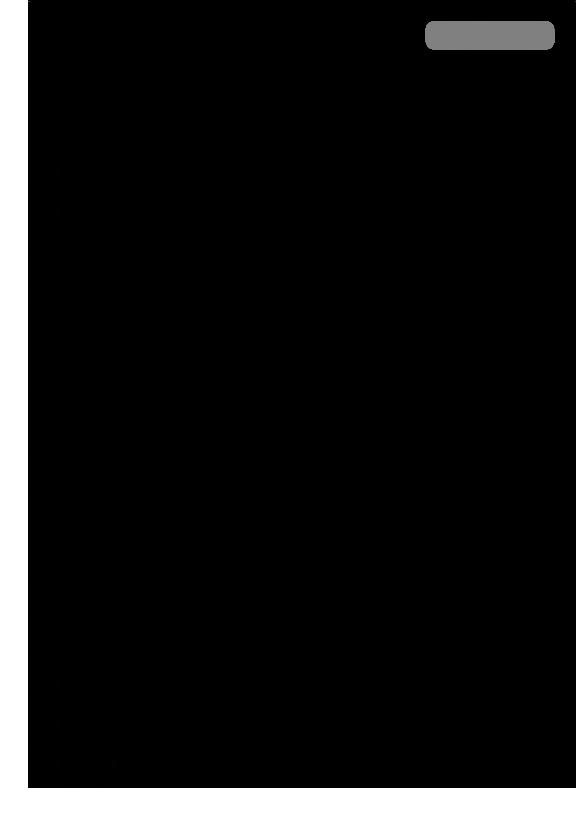

 Operation manual
Operation manual
KH 2380
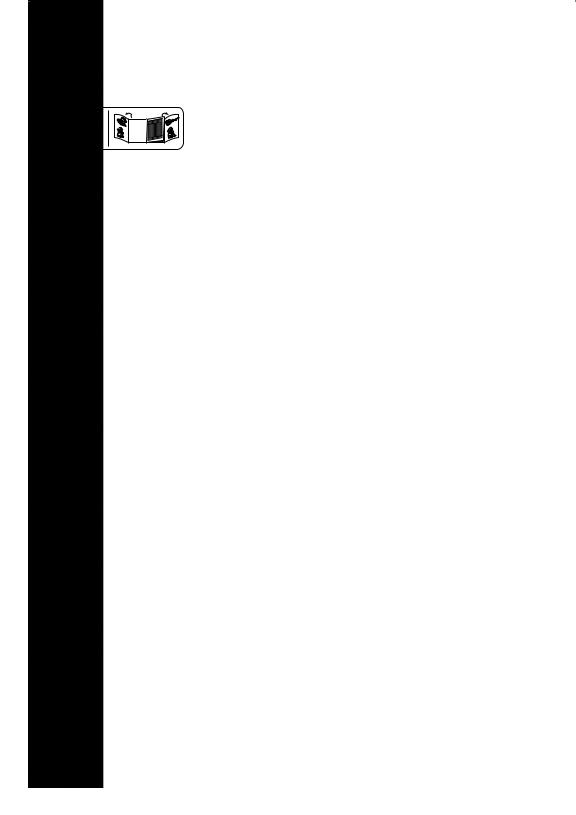
GB / IE Operation and Safety Notes...................................... |
Page 5 |
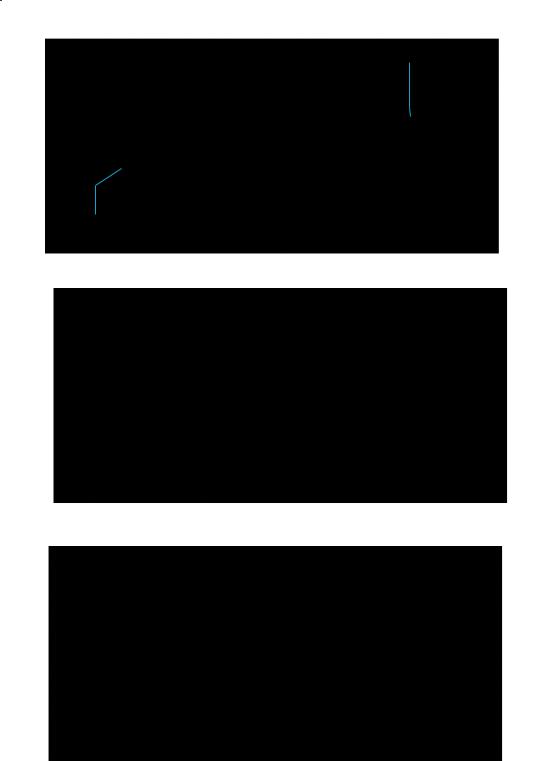
A |
cn |
|
|
|
|
|
cocp 123 |
4 |
|
|
5 |
||||||||||||||||||||||
|
|
|
|
|
|
|
|
||||||||||||||||||||||||||
|
|
|
|
|
|
|
|
|
|
|
|
|
|
|
|
|
|
|
|
|
|
|
|
|
|
|
|
|
|
|
|
||
|
|
|
|
|
|
|
|
|
|
|
|
|
|
|
|
|
|
|
|
|
|
|
|
|
|
|
|
|
|
|
|
||
|
|
|
|
|
|
|
|
|
|
|
|
|
|
|
|
|
|
|
|
|
|
|
|
|
|
|
|
|
|
|
|||
|
|
|
|
|
|
|
|
|
|
|
|
|
|
|
|
|
|
|
|
||||||||||||||
|
|
|
|
|
|
|
|
|
|
|
|
|
|
|
|
|
|
|
|
|
|
|
|
|
|
|
|
|
|||||
|
cm |
|
|
|
|
|
|
|
|
|
|
|
|
|
|
|
|
|
|
|
|
|
|
|
|
||||||||
|
|
|
|
|
|
|
|
|
|
|
|
|
|
|
|
|
|
|
|
|
|
||||||||||||
|
cl |
|
|
|
|
|
|
|
|
|
|
|
|
|
|
|
|
|
|
|
|
|
|
|
|
|
|
|
|
6 |
|||
|
|
|
|
|
|
|
|
|
|
|
|
|
|
|
|
|
|
|
|
|
|||||||||||||
|
|
|
|
|
|
|
|
|
|
|
|
|
|
|
|
|
|
|
|
|
|
|
|
|
|
|
|
|
|||||
|
|
|
|
|
|
|
|
|
|
|
|
|
|
|
|
|
|
|
|
|
|
|
|
|
|
|
|
|
|
||||
|
|
|
bu |
btbsbrbqbpbobnbmbl987 |
|
|
|
|
|
|
|
|
|
||||||||||||||||||||
|
|
|
|
|
|
|
|
|
|
|
|
|
|
|
|
|
|
|
|
|
|
|
|
|
|
|
|
|
|
|
|
|
|
|
|
|
|
|
|
|
|
|
|
|
|
|
|
|
|
|
|
|
|
|
|
|
|
|
|
|
|
|
|
|
|
|
|
B |
|
|
|
|
|
|
|
|
|
|
|
|
|
|
|
|
|
|
|
|
|
|
|
|
|
|
|
|
|
|
|
|
|
|
cr |
|
|
|
|
|
|
|
|
|
|
|
|
|
|
|
|
|
|
|
|
|
|
|
|
|
|||||||
|
|
|
|
|
|
|
|
|
|
|
|
|
|
|
|
|
|
|
|
|
|
|
|
||||||||||
|
|
|
|
|
|
|
|
|
|
|
|
|
|
|
|
|
|
|
|
|
|
|
|
|
|
|
|
|
|||||
|
|
|
|
|
|
|
|
|
|
|
|
|
|
|
|
|
|
|
|
|
|
|
|
|
|
|
|
|
|
||||
|
|
|
cq |
|
|
|
|
|
|
|
|
|
|
|
|
|
|
|
|
|
|
|
|
||||||||||
|
|
|
|
|
|
|
|
|
|
|
|
|
|
|
|
|
|
|
|
|
|
|
|
|
|
|
|
|
|
|
|
|
|
|
|
|
|
|
|
|
|
|
|
|
|
|
|
|
|
|
|
|
|
|
|
|
|
|
|
|
|
|
|
|
|
|
|
C |
|
|
|
|
|
|
|
|
|
|
|
|
|
|
|
|
|
|
|
|
|
|
|
|
|
|
|
|
|
|
|
|
|
|
|
|
|
|
|
|
|
|
|
|
|
|
|
|
|
|
|
|
cs |
ct cu dl dm |
|||||||||||||
|
ds |
|
|
|
|
|
|
|
|
|
|
|
|
|
|
|
|
|
|
|
|
|
|
|
|
|
dn |
||||||
|
|
|
|
|
|
|
|
|
|
|
|
|
|
|
|
|
|
|
|
|
|
|
|
||||||||||
|
|
|
|
|
|
|
|
|
|
|
|
|
|
|
|
|
|
|
|
||||||||||||||
|
|
|
|
|
|
|
|
|
|
|
|
|
|
|
|
|
|
|
|
|
|
||||||||||||
|
|
|
|
|
|
|
|
|
|
|
|
|
|
|
|
|
|
|
|
|
|
|
|
|
|
|
|
|
|
|
|
|
|
|
|
|
|
|
|
|
|
|
|
|
|
|
|
|
|
|
|
|
|
|
|
|
|
|
|
|
|
|
|
|
|
|
do |
|
|
|
|
|
|
|
|
|
|
|
|
|
|
|
|
|
|
|
|
|
|
|
|
|
|
|
|
|
|
|
|
|
|
|
|
|
|
|
|
|
|
|
|
|
|
|
|
|
|
|
|
|
|
|
|
|
|
|
|
|
|
|
|
|
|
|
|
|
|
|
|
|
|
|
|
|
|
|
|
|
|
|
|
|
|
|
|
|
|
|
|
|
|
|
|
|
|
|
|
|
|
|
|
|
|
|
|
|
|
|
|
|
|
|
|
|
|
|
|
|
|
|
|
||||||||||||
|
|
|
|
|
|
|
|
|
|
|
|
|
|
|
|
|
|
|
|
|
|
|
|
|
|
|
|
|
|
|
|||
|
|
dp dr |
|
|
|
dq |
|
|
|
|
|
|
dp |
||||||||||||||||||||
|
|
|
|
|
|
|
|
|
|
|
|
|
|
|
|
|
|
|
|
|
|
|
|
|
|
|
|
|
|
|
|
|
|
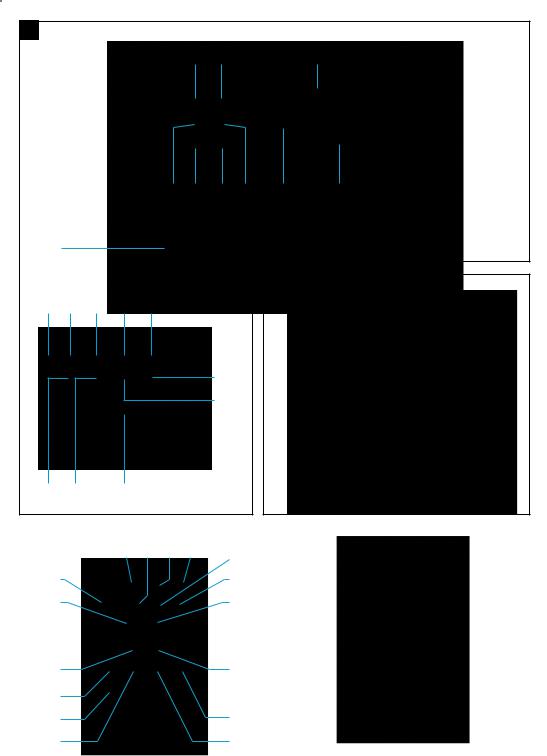
D
|
gngm |
dt |
glftfsfu fr |
fq |
|
go |
|
|
dueleneper |
E |
|
|
|
|
es
eq gp
 fo
fo




 et emeofmfnfpfleu
et emeofmfnfpfleu
F |
|
gqgrgugthn |
gs |
|
G |
|
|
|
|
||||||
|
|
|
|
|
|
|
|
||||||||
|
|
|
|
|
|
|
|
|
|
|
|
|
|
|
|
|
ip |
|
|
hl |
|
|
|
|
|
|
|||||
|
|
|
|
|
|
|
|
||||||||
|
in |
hm |
|
|
|
|
|
|
|||||||
|
io |
|
|
|
|
|
ho |
|
|
|
|
|
|
||
|
|
|
|
|
|
|
|
|
|
|
|||||
|
im |
|
|
|
|
|
|
|
hq |
|
|
|
|
|
|
|
|
|
|
|
|
|
|
|
|
|
|
||||
|
il |
hp |
|
|
|
|
|
|
|||||||
|
hu |
hs |
|
|
|
|
|
|
|||||||
|
iq |
|
|
|
|
|
|
||||||||
|
ht |
hr |
|
|
|
|
|
|
|||||||
|
|
|
|
|
|
||||||||||
|
|
itisir |
|||||||||||||
|
|
|
|
|
|
|
|
|
|
|
|
||||
|
|
|
|
|
|
|
|
|
|
|
|
|
|
|
|

Content
Introduction |
|
|
For your personal safety........................................................................... |
Page |
6 |
Proper Use................................................................................................ |
Page |
6 |
Equipment................................................................................................ |
Page |
6 |
Scope of Supply........................................................................................ |
Page |
7 |
Technical Information............................................................................... |
Page |
8 |
Audio Storage Media................................................................................. |
Page |
8 |
Safety |
|
|
Important specific notes on safety............................................................ |
Page |
9 |
Preparation............................................................................................ |
Page 11 |
|
Installation |
|
|
Removing the control panel from the car radio......................................... |
Page |
11 |
Installation of the DIN assembly bracket into the car’s instrument panel.. |
Page |
11 |
Connection to the car’s loudspeaker......................................................... |
Page |
12 |
Connection with car’s 12 V DC power supply............................................. |
Page |
12 |
Connection with CD Changer.................................................................... |
Page 13 |
|
Connection of an amplifier........................................................................ |
Page |
13 |
Connecting a portable audio device.......................................................... |
Page 13 |
|
Connecting to the aerial of the motor vehicle............................................ |
Page |
14 |
Attaching to the DIN assembly bracket..................................................... |
Page 14 |
|
Attaching the control panel....................................................................... |
Page |
14 |
Operation |
|
|
Switching on............................................................................................. |
Page 14 |
|
Turning off................................................................................................ |
Page |
15 |
Selecting and adjusting the sound............................................................ |
Page 15 |
|
Selecting and adjusting playback functions.............................................. |
Page |
15 |
Adjusting volume...................................................................................... |
Page 16 |
|
Setting the 3-Band PLL Tuner................................................................... |
Page 16 |
|
Playing from audio storage media............................................................. |
Page 18 |
|
CD, CD-R and CD-RW........................................................................ |
Page 18 |
|
USB Memory Stick, MP3 Player or SD / MMC..................................... |
Page 20 |
|
Recording / Storing / Deleting on SD, MMC or a USB Memory Stick........... |
Page 21 |
|
Promote Control.................................................................................. |
Page 22 |
|
Troubleshooting................................................................................... |
Page 23 |
|
Maintenance and Service.............................................................. |
Page 23 |
|
Disposal................................................................................................... |
Page 24 |
|
Information |
|
|
Important warranty notes......................................................................... |
Page 24 |
|
Importer.................................................................................................... |
Page 24 |
|
GB/IE
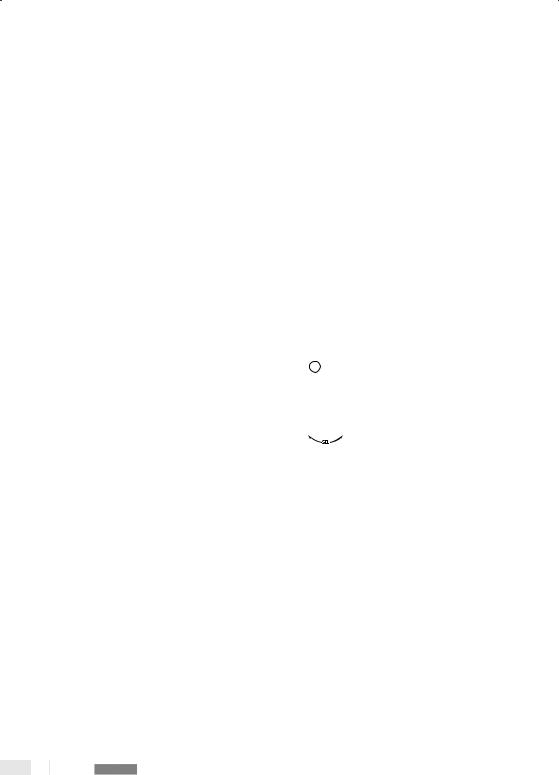
|
Introduction |
|
|
|
|
|
|
Car Radio KH 2380 |
L Equipment |
|
|||
|
L Introduction |
Front of the Control Panel (Fig. A) |
||||
|
1 Control panel |
|
||||
|
|
|
2 Plastic frame |
|
||
|
L For your personal safety |
3 Display window |
||||
|
4 |
“Open” button |
|
|||
|
|
|
5 |
|
|
“Skip” button (forwards) |
|
|
|
: |
|
||
|
Please read the operating instructions carefully; to |
6 |
|
|
“Skip” button (reverse) |
|
9 |
|
|||||
|
do so, unfold the pages featuring the illustrations. |
7 |
|
“AF” button |
||
AF |
|
|||||
|
Pay precise attention to the notes when taking the |
8 |
|
“TA” button |
||
TA |
|
|||||
|
device into operation. Should you have any further |
9 |
|
“PTY” button |
||
PTY |
|
|||||
|
questions on how to use this car radio recorder, |
bl |
|
|
“6” button |
|
6 |
|
|||||
|
please contact your national service point (see |
bm |
|
|
“5” button |
|
5 |
|
|||||
|
guarantee card). Store the operating instructions |
bn |
|
|
“4 / RDM” button |
|
4 RDM |
||||||
|
safely for later reference and hand them to third |
bo |
|
“3 / INT” button |
||
3 INT |
|
|||||
|
parties when passing your car radio recorder to a |
bp |
|
“2 / RPT” button |
||
2 RPT |
|
|||||
|
new user. |
bq |
|
“1 / PAU” button |
||
1 PAU |
|
|||||
|
|
|
br |
|
“DISP” button |
|
|
|
|
DISP |
|
||
|
|
|
bs |
|
|
“BD/ENT” button |
|
|
|
BD / ENT |
|||
|
L Proper Use |
bt |
|
“SCAN / REC” button |
||
SCAN |
REC• |
|||||
|
|
|
bu |
• LD / MD |
“LD / MD” button |
|
|
The KH 2380 car radio is suitable for private use for |
cl |
|
“MU” button |
||
MU |
|
|||||
|
receiving radio stations in the FM / MW / LW range and |
cm |
|
“A / PS” button |
||
A / PS |
|
|||||
|
for playing back CD, CD-R, CD-RW, USB Memory- |
cn |
|
|
“PWR / DIM” button |
|
PWR / DIM |
||||||
|
Stick, MP3 Player, SD and MMC audio storage media. |
co Sensor (remote control) |
||||
|
It is able to make recordings in WMA format on to |
cp |
|
|
“SEL / VOL” control knob |
|
|
SD, MMC or USB memory stick (not supplied) of the |
|
|
|
|
|
|
radio stations being played back. The car radio has |
Reverse of the Control Panel (see Fig. B) |
||||
|
a removable control panel and an IR remote control |
cq Unlock mechanism 2 x |
||||
|
device which can only be supplied with electricity by |
cr Plug-in connection strip |
||||
|
means of 1 lithium battery of type CR2025, 3 V DC. |
|
|
|
|
|
|
The car radio may only be connected to the 12 V |
Front of the Car Radio |
||||
|
DC supply. The device is suitable for connecting to |
(Control Panel removed) (see Fig. C) |
||||
|
four loudspeakers with an impedance of 4-8 Ohm, |
cs LED (red) / CD compartment |
||||
|
a maximum of four power amplifiers (to the four |
ct Front |
|
|||
|
speaker output channels) and a CD changer. |
cu CD compartment |
||||
|
Any careless use or use other than for the intended |
dl Connection socket |
||||
|
purpose will result in the guarantee becoming invalid. |
dm Opening mechanism |
||||
|
|
|
dn SD and MMC port |
|||
|
|
|
do USB port |
|
||
dp Control panel attachment point 2 x dq LED (red) / power supply
dr Reset button ds CD eject button
GB/IE
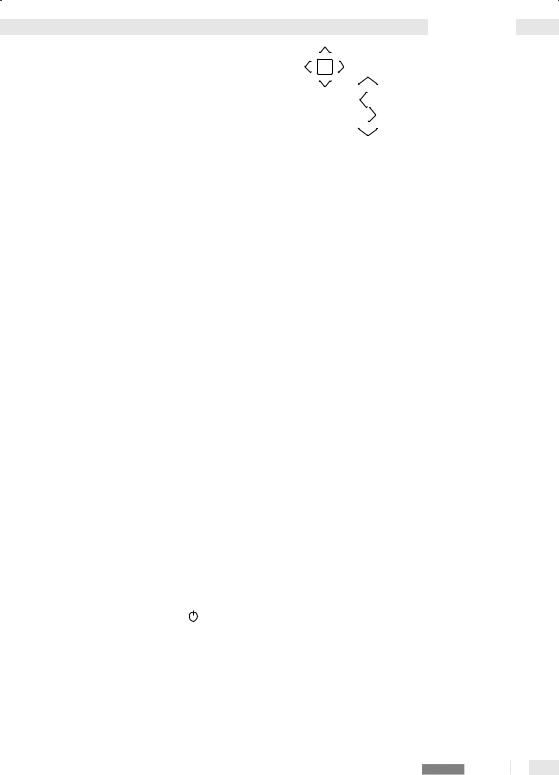
Introduction
Reverse of the Car Radio (see Fig. D)
Metal housing with vents
ISO plug jack for loudspeaker connection Plug-in for rear right loudspeaker (+) Plug-in for rear right loudspeaker (-) Plug-In for front right loudspeaker (+) Plug-in for front right loudspeaker (-) Plug-in for front left loudspeaker (+) Plug-in for front left loudspeaker (-) Plug-in for rear left loudspeaker (+) Plug-in for rear left loudspeaker (-)
Flat blade fuse socket Flat blade fuse 10 A
ISO plug jack to the 12 V DC power connection (including connection of an automatic aerial) Plug-in for 12 V DC constant current
Plug-in for electric aerial
Plug-in for 12 V DC ignition current
Plug-in for minus / earth connection in the vehicle DIN 8-pole plug jack (CD changer connection) Attachment screw
(including M5 nut and washer)
LINE IN R cinch plug jack (red / right) LINE IN L cinch plug jack (white / left) OUT / REAR cinch R plug jack (loudspeaker connection [red / rear right]) OUT / REAR cinch L plug jack (loudspeaker connection [white / rear left]) OUT / FRONT cinch plug jack (loudspeaker connection [red / front right]) OUT / FRONT cinch plug jack
(loudspeaker connection [white / front left]) Aerial socket
Top of the Car Radio (see Fig. E) gp Transport safety screw 2 x
Front of the Remote Control (see Fig. F)
gq |
|
|
“DIM POWER / “ button |
DIM |
POWER |
||
gr |
|
|
“SEL” button |
|
SEL |
gs |
VOL+ |
|
“TUNE / SEEK” multifunction button: |
|
9 TUNE / SEEK |
: |
|||
|
VOL - |
gt |
VOL+ “VOL+” button (upper) |
|
|
|
|
gu |
9 Skip button (reverse) |
|
|
|
hl |
: Skip button (forwards) |
|
|
|
hm |
VOL- “VOL” button (lower) |
hn |
|
|
|
“MODE / LOUD” button |
LOUD |
|
MODE |
||
ho |
|
|
“MP3 / AS / PS” button |
|
MP3 |
|
AS / PS |
||
hp |
|
|
“D-DN / 5” button |
|
D-DN |
|
5 |
||
hq |
|
|
“D-UP / 6” button |
|
D-UP |
|
6 |
||
hr |
|
|
|
“PTY” button |
|
|
PTY |
||
hs |
|
|
|
“TA / TP” button |
|
|
TA / TP |
||
ht |
|
|
|
“DISP” button |
|
|
DISP |
||
hu |
|
|
“REC / SCN” button |
|
SCAN |
|
REC |
||
il |
|
|
“4 / RDM” button |
|
RDM |
|
4 |
||
im |
|
|
“3 / INT” button |
|
INT |
|
3 |
||
in |
|
|
“2 / RPT” button |
|
RPT |
|
2 |
||
io |
|
|
“1 / PAU button |
|
PAU |
|
1 |
||
ip ENTER |
|
|
“BAND / ENTER” button |
|
|
BAND |
|||
iq |
|
|
|
“MUTE” button |
|
|
MUTE |
||
Rear of the Remote Control (see Fig. G) ir Battery compartment
is Battery holder it Unlock button
L Scope of Supply
1 x Car radio (including control panel)
1 x IR remote control (including 1 x lithium battery of type CR2025, 3 V DC)
1 x Plastic box (for control panel) 1 x DIN assembly bracket
2 x Installation key
1 x Anchoring plate (including attachment material) 1 x Set of instructions
GB/IE

Introduction
L Technical Information
Car Radio
Nominal voltage: 13.8 V DC (minus pole negative, connected to vehicle’s chassis)
Power consumption: max. 10 A
Output: max. 4 x 20 W active power factor Distortion: - 40 dB (1%)
Amplifier TAD 7386
4 band preset EQ
Electronic master level for: Low-frequency and high-frequency sound, loudness, fade-in / fade-out, balance
Pre-amplifier In (LINE IN)
Input level: 775 mV = 0 dB
Impedance: 47 k Ohm
Pre-amplifier Out (LINE OUT)
Output: 2000 mV
Impedance: 4,7 k Ohm
Sound control
Bass frequency: 100 Hz ± 10 dB
High frequency: 10 kHz ± 10 dB
Connections
ISO: 12 V DC
ISO: loudspeaker (max. 2 pairs) (4 - 8 Ohm) MP3 player or USB memory stick
(USB 1.1 and 2.0) SD or MMC
CD changer
Max. four amplifiers
Display
Liquid crystal screen
(8-digit alpha-numerical Dot Matrix LCD Display) Background lighting
(colour blue, 2 dimming levels)
3 Band PLL Tuner
Display: frequency band, radio stations, mono or stereo reception, pre-sets, activated EON, AF, TA / TP and mute function
FM band (FM 1, FM 2, FM 3)
Frequency band: 87.5 - 108 MHz
Channel increment: 50 kHz
Intermediate frequency: 10.7 MHz
Stereo separation: 25 dB
Noise cancellation: 50 dB
Pre-set stations: 18
MW Band (MW 1, MW 2)
Frequency band: 530 - 1600 KHz
Interim frequency: 450 KHz
Available sensitivity: 32 dB µV
Pre-set stations: 12
LW Band (LW 1)
Frequency band: 144 - 290 KHz
Interim frequency: 450 KHz
Available sensitivity: 32 dB µV
Pre-set stations: 6
IR remote control
Nominal voltage: 3 V DC
Power supply: 1 x Lithium battery type CR2025, 3 V DC Current consumption: approx. 30 mA
Wave range: near-infrared 0.7 - 1.4 µm Dimensions: 85 x 6 x 52 mm (L x H x W)
L Audio Storage Media
Play
Data formats: MP3 with ID3, WMA compatible Media: CD, CD-R, CD-RW, SD, MMC, USB 1.1 and 2.0 (stick or plug-in connection)
Noise cancellation: > 60 dB Channel separation: > 50 dB Frequency range: 20 Hz - 20 kHz
Display: Directory, file, track, album, artist, duration Search function: File, track and starting letter are displayed
Recording
Data formats: WMA
Storage devices: SD, MMC or USB memory stick Playback source: 3-band PLL tuner
Display: Directory, file, track, album, artist, duration
GB/IE
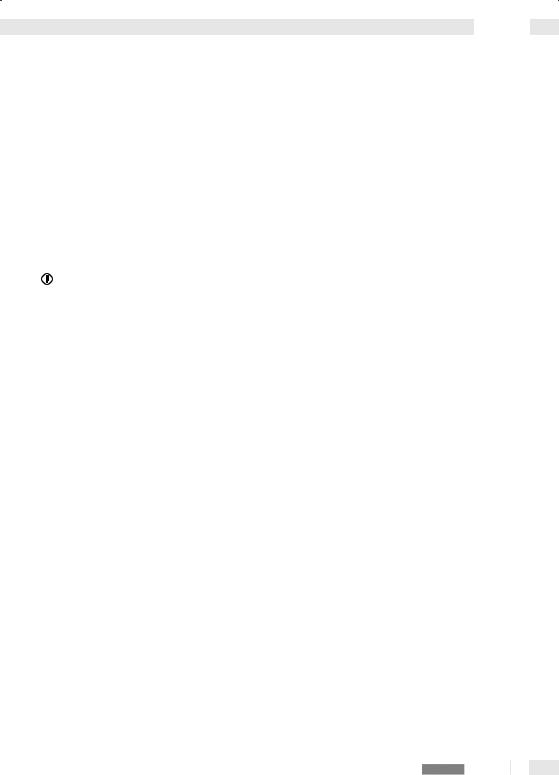
L Safety
 Important specific notes on safety
Important specific notes on safety
The following notes are for your safety and satisfaction in operating the device. Please observe that noncompliance with these safety notes may lead to substantial risks caused by accident.
Explanation of the icons and terminology used. c Danger! Avoid risk to life!
mCaution! Avoid risk of injury and damage to property!
Tip! What to do!
c Danger!
·Do not allow small children unsupervised near the packaging material! Risk of suffocation!
·Do not allow infants and children unsupervised into the vicinity of the device!
·Protect yourself against an electric shock! Avoid any short circuits during connections:
-with the vehicle’s 12 V DC power supply
-with the max. 2 pairs of loudspeakers with the impedance 4 - 8 Ohm
-with a CD changer
-with a terminal amplifier
·Before connecting to the 12 V DC power supply of a car, obtain information on how to maintain electrical safety based on the vehicle‘s operation manual!
·Ensure that when connecting to a vehicle‘s 12 V DC power supply, there is no voltage in the vehicle‘s connecting cables. Equip the connecting cords with fuse holders (3 x 15 A)!
·When installing into a car, ensure that the vehicle is out of operation and in a secure standstill position! Turn off the ignition and bring the vehicle into parking position with applied hand-brake.
·Complete the connection to the 12 V DC power supply while fully protected against humidity!
·Complete the installation in a car, the assembly, the maintenance and the service disconnected from the 12 V DC power supply!
·Do not expose the device to moisture, fire, heat
Safety
and sustained temperature in excess of 50° C!
·Do not damage any lines carrying fuel or for electricity, brakes, hydraulics, water or data transfer when tightening the screws!
·Ensure that the 12 V DC constant current plugin fm, the 12 V DC ignition current plug-in
foand possibly the powered aerial plug-in fn do not come into contact with a fuel line (e.g. petrol-carrying line)!
·Do not allow yourself to be distracted while driving by operating the car radio or from its displays! Familiarise yourself with its operation before driving and practise the safe use of the car radio’s features! Set the volume only to such level that the sirens of emergency vehicles can be heard on time.
m Caution!
·Avoid injuries and damage to the sensitive sense of hearing of passengers (in particular infants, children and pets) while in the car! Adjust the volume and balance of the loudspeakers for all passengers to a healthy and comfortable level!
·Adjust the volume such that you can always hear the warning signals of other road users.
·Before operation, check if all components have been assembled in accordance with the operating instructions!
·Before assembly and operation, check the delivery for damage and completeness!
·Use the car radio only with the supplied original parts!
·Do not cover the metal casing dtwith objects!
·Protect all electronic contact areas against short circuiting, humidity, damage and impurities!
·Do not place the device on or near a car battery!
·Prevent a short circuit and damage! Ensure that no alien matter or objects can access the inside!
·Disconnect the car radio in the event of operational malfunctioning and damage instantly from the 12 V DC power supply!
·Connection to the loudspeakers, CD changer, amplifier and audio storage devices (CD, CD-R, CD-RW, USB memory stick, MP3 player, SD, and MMC) must be carried out as described in the relevant operating manual.
·Have the car radio repaired exclusively by
GB/IE
