Silvercrest SBiT 82 A1 User Manual
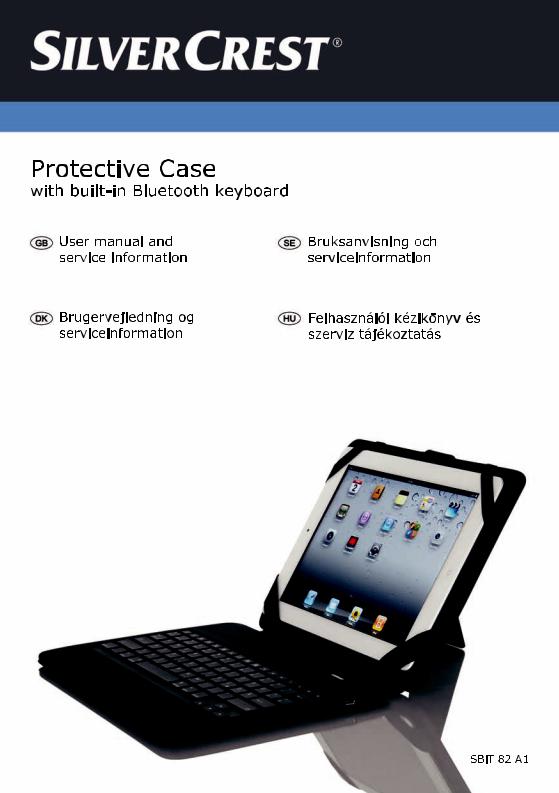

English............................................................................................. |
2 |
Svenska........................................................................................... |
13 |
Dansk............................................................................................... |
24 |
Magyar............................................................................................... |
35 |

SilverCrest SBit 82 A1 |
|
Table of Contents |
|
Important Safety Instructions.......................................................................... |
3 |
Intended Use................................................................................................ |
4 |
Repair and Maintenance.............................................................................. |
4 |
Copyright...................................................................................................... |
4 |
Registered trademarks – Registered trademark of –................................... |
4 |
Disposal of Old Devices............................................................................... |
5 |
Declaration of Conformity ............................................................................ |
5 |
Introduction ..................................................................................................... |
5 |
Overview......................................................................................................... |
6 |
Setting up protective case with built-in bluetooth keyboard ........................... |
7 |
Using the keyboard......................................................................................... |
7 |
Charging the battery ....................................................................................... |
8 |
Keyboard layout and hotkeys ......................................................................... |
9 |
Troubleshooting ............................................................................................ |
10 |
Technical data .............................................................................................. |
11 |
Warranty information .................................................................................... |
12 |
2 - English

SilverCrest SBit 82 A1
Important Safety Instructions
Before you use this device for the first time, please read the following notes in this manual and heed all warnings, even if you are familiar with handling electronic devices. Keep this manual safe for future reference. If you sell the device or pass it on, it is essential that you also hand over this manual.
 This icon denotes important information for safe operation of the product and for the user’s safety.
This icon denotes important information for safe operation of the product and for the user’s safety.
 This icon denotes further information on the topic.
This icon denotes further information on the topic.
 Electrical devices do not belong in the hands of children. People with disabilities should only use electrical devices in appropriate circumstances. Do not allow children or persons with disabilities to use electrical devices when not under supervision. These may not comprehend the presence of potential risks. Small parts can be fatal if swallowed. Seek immediate medical attention if a small part is swallowed. Keep the packaging away from children and persons with disabilities too as there is danger of suffocation.
Electrical devices do not belong in the hands of children. People with disabilities should only use electrical devices in appropriate circumstances. Do not allow children or persons with disabilities to use electrical devices when not under supervision. These may not comprehend the presence of potential risks. Small parts can be fatal if swallowed. Seek immediate medical attention if a small part is swallowed. Keep the packaging away from children and persons with disabilities too as there is danger of suffocation.
 Position the device on a stable, flat surface and do not place any objects on the device. The device is not designed for use in environments with high temperatures or humidity (e.g. bathrooms), and must be kept free of dust. Operating temperature and operating humidity: 5 °C to 40 °C, max. 90% RH.
Position the device on a stable, flat surface and do not place any objects on the device. The device is not designed for use in environments with high temperatures or humidity (e.g. bathrooms), and must be kept free of dust. Operating temperature and operating humidity: 5 °C to 40 °C, max. 90% RH.
 Always make sure that:
Always make sure that:
no direct heat sources (e.g. radiators) can affect the device;
the device is not exposed to direct sunlight or artificial light;
contact with spray, dripping water and corrosive liquids is avoided and the device is never operated near water; in particular the device may never be immersed in liquids (do not place any objects containing liquids, such as vases or drinks, near the device);
the device is never placed in the immediate vicinity of magnetic fields (e.g. loudspeakers);
no fire hazards (e.g. burning candles) are placed on or near the device;
no foreign bodies are introduced into the device;
the device is not subject to extreme temperature changes.
the device is not subject to excessive shocks and vibrations;
English - 3

SilverCrest SBit 82 A1
Intended Use
This Bluetooth keyboard is an Information Technology device: It can be used with the Apple iPad® 1 and iPad® 2. The device may not be used outdoors or in tropical climates. This product has not been designed for corporate or commercial applications. Use the product in domestic environments for private applications only. Any use other than that mentioned above does not correspond to the intended use. This device fulfils all that relates to CE Conformity, relevant norms and standards. Any modifications to the device other than recommended changes by the manufacturer may result in these standards no longer being met. The manufacturer is not liable for any damage or interference caused by unauthorized modifications. Only use the accessories recommended by the manufacturer.
If you are not using the device within the Republic of Germany, you must observe the regulations and laws in the country of use.
Repair and Maintenance
Repairs are required when this device has been damaged in any way, for example when liquid has entered the product, when the product has been exposed to rain or moisture, when the product does not work normally or if the product has been dropped. If smoke, unusual noises or smells are noticed, switch off the device immediately. In these cases the device should no longer be used and should be inspected by authorized service personnel. Please contact qualified personnel when repair is needed. Never open the housing of the device, or the accessories. Only use a clean, dry cloth for cleaning. Never use any corrosive liquids.
Copyright
The entire content of this User’s Manual is copyrighted and is provided to the reader for information purposes only. Copying data and information without prior written and explicit authorization from the author is strictly forbidden. This also applies to any commercial use of the contents and information. All texts and figures are up-to-date as per the date of print release. We assume no liability for any changes.
Registered trademarks – Registered trademark of –
USB is a registered trademark of USB Implementers Forum, Inc. iPad® is a registered trademark of Apple Inc., Cupertino, Calif., U.S.
4 - English
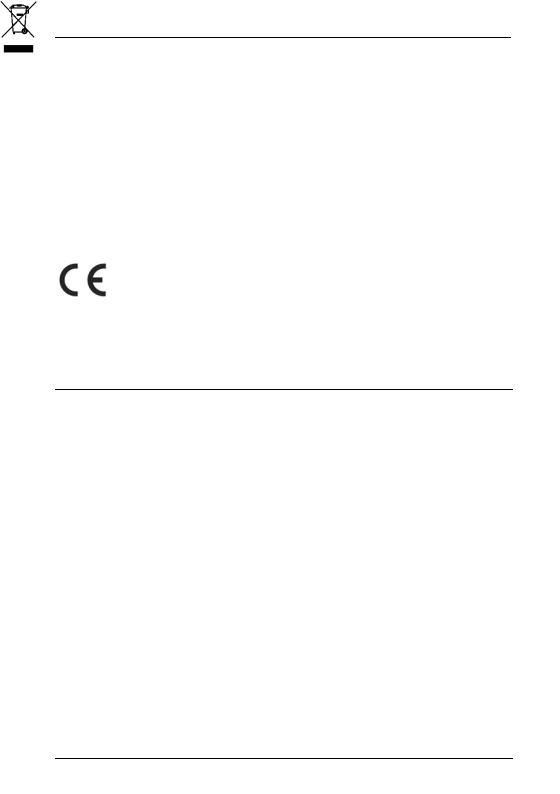
SilverCrest SBit 82 A1
Disposal of Old Devices
Devices marked with this symbol are subject to the European Directive 2002/96/EC. All electric and electronic devices must be disposed of separately from household waste at official disposal centres. Avoid hazards to the environment and dangers to your personal health by disposing of the
device properly. For further information about proper disposal, contact your local government or disposal bodies.
 The built-in rechargeable battery cannot be removed for disposal.
The built-in rechargeable battery cannot be removed for disposal.
Declaration of Conformity
Targa GmbH, Lange Wende 41, 59494 Soest, Germany, declares that this product complies with the basic and other relevant requirements as well as with the EMC Directive 2004/108/EC. The corresponding
Declaration of Conformity can be found at the end of this User's Manual.
Introduction
Thank you for purchasing the protective case with built-in bluetooth keyboard SBiT 82 A1. The keyboard can be connected to your iPad® via Bluetooth. The keyboard has several hotkeys that make it easier to operate your iPad®.
English - 5
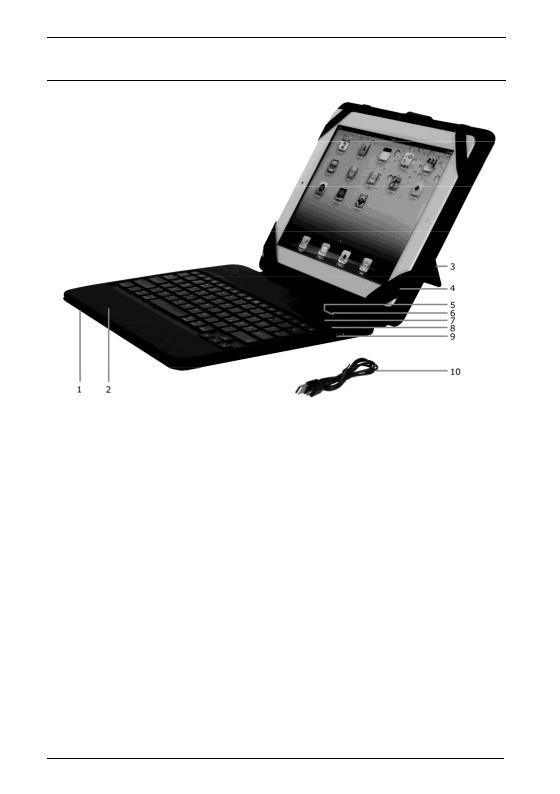
SilverCrest SBit 82 A1
Overview
1.Keyboard with protective case
2.Magnet *
3.Stand with stabiliser (at the back)
4.Loops which form the iPad® holder
5.Charge status LED
6.Switch on / connection LED
7.Bluetooth activation / connection button 
8.Power button 
9.Micro USB socket
10.Micro USB to USB cable
*If an iPad® 2 is inserted into the case and the case is closed, the magnet integrated in the case switches the iPad® 2 off. To use this function, the iPad® 2 must be inserted with the Home button on the right (see diagram).
6 - English
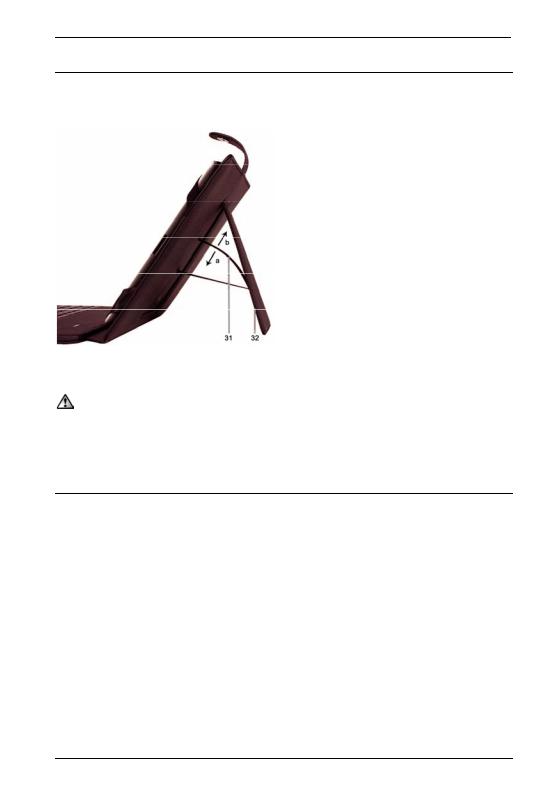
SilverCrest SBit 82 A1
Setting up protective case with built-in bluetooth keyboard
To ensure that the protective case with built-in bluetooth keyboard SBiT 82 A1 stands securely, always use the stand (32) with the stabiliser (31).
To set up the case, lower the stabiliser (31) to position (a).
Before closing the stand (32), raise the stabiliser to position (b).
31. Stabiliser |
32. Stand |
Notes
Ensure that your iPad® is positioned correctly in the holder.
Always raise the stabiliser (31) to position (b) before closing the stand (32).
Using the keyboard
The keyboard is connected to the iPad® via Bluetooth. Connect it as follows:
On your iPad®, go to Settings | General | Bluetooth.
On your Bluetooth keyboard, press the Power button  (8) to switch the keyboard on. The Switch on / connection LED (6) lights up briefly.
(8) to switch the keyboard on. The Switch on / connection LED (6) lights up briefly.
To connect the iPad® to the Bluetooth keyboard, briefly press the Bluetooth
activation / connection button  (7). The Bluetooth keyboard searches for the iPad® for 5-10 seconds (max. 150 seconds). The Switch on / connection LED (6) flashes until the connection is established. The LED then goes off.
(7). The Bluetooth keyboard searches for the iPad® for 5-10 seconds (max. 150 seconds). The Switch on / connection LED (6) flashes until the connection is established. The LED then goes off.
English - 7

SilverCrest SBiT 82 A1
Notes:
The first time that the connection is established, you must enter a numerical code on
the Bluetooth keyboard and confirm it with ENTER. The code is displayed on the iPad®.
You can disable the connection between the iPad® and the Bluetooth keyboard with the Power button  (8) and you can also re-enable it with this button.
(8) and you can also re-enable it with this button.
Charging the battery
Use the USB cable supplied to charge the keyboard battery. To do so, connect the Bluetooth keyboard to the iPad® charger and plug it into the socket.
Charge status of the keyboard battery:
Charge status LED |
Status |
|
|
Flashes every 2-3 seconds |
Battery is almost empty |
|
|
Yellow |
Battery is charging |
|
|
Blue |
Battery is charged. |
|
|
Notes:
You can also connect the keyboard to the USB port of a PC to charge the keyboard battery.
8 - English
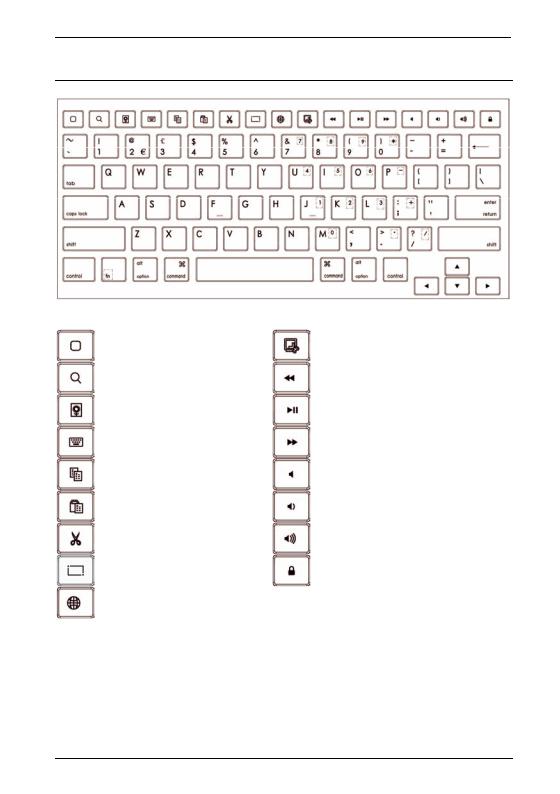
SilverCrest SBiT 82 A1
Keyboard layout and hotkeys
Icon |
Function |
Icon |
Function |
|
Home button |
|
Screenshot |
|
Search |
|
Previous track / rewind *1 |
|
Slideshow / photo album |
|
Play / pause |
|
Enable / disable screen |
|
Next track / fast |
|
keyboard |
|
forward *2 |
|
Copy |
|
Sound on or off |
|
Paste |
|
Volume down |
|
Cut |
|
Volume up |
|
Select all |
|
Lock / unlock *3 |
|
Select language |
|
|
*1 Previous track: press once; hold key down for rewind. *2 Next track: press once; hold key down for fast forward.
*3 If no code is entered, the display is only switched on / off. If the key is held down,
the iPad® can be switched off. The usual process is followed here to shut down the iPad®.
English - 9

SilverCrest SBiT 82 A1
Notes:
To use the numbers on the number pad (blue numbers/icons), hold down the "fn" key and press the appropriate key. Example: For the number 1, press the "fn" key and the "J" key at the same time.
For @ and €, press the "alt" key and "L" or "E" at the same time.
Troubleshooting
Please check the following if the Bluetooth keyboard is not working:
Check that the keyboard is switched on.
Charge the battery.
Check that Bluetooth is enabled on your iPad®.
Check on your iPad® under Settings | General | Bluetooth to see whether a connection has been established to the Bluetooth keyboard.
If a connection has not been made, press the Bluetooth activation / connection button  (7) so that you can establish a connection (the Switch on / connection LED (6) flashes).
(7) so that you can establish a connection (the Switch on / connection LED (6) flashes).
While the Switch on / connection LED (6) is flashing, on the iPad®, go to Settings | General | Bluetooth and select the Bluetooth keyboard from the list of devices in order to establish a connection.
Check the following to determine whether the keyboard is switched off:
If you have switched off the Bluetooth keyboard and there is no longer a response to keystrokes, the keyboard is off.
10 - English
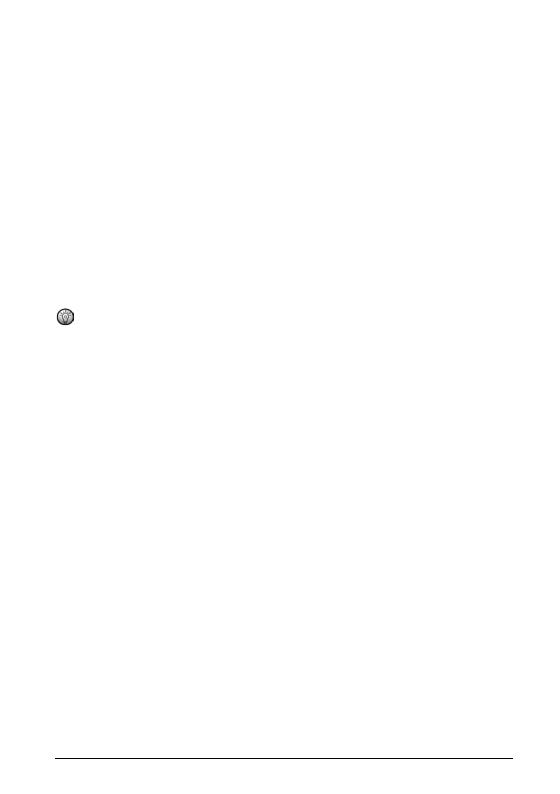
|
|
|
SilverCrest SBiT 82 A1 |
|
|
|
|
|
|
|
Technical data |
|
|
|
|
|
|
|
|
|
|
|
|
|
|
Application |
Suitable for Apple iPad® 1 and iPad® 2 |
|
|
|
Case |
Protective case made of synthetic leather |
|
|
|
Case closure |
Magnetic closure |
|
|
|
Keyboard |
Built-in Bluetooth keyboard |
|
|
|
Keyboard layout |
82-key design |
|
|
|
Dimensions |
21.8 x 2.9 x 26.4 cm (D x H x W) |
|
|
|
Weight: |
485g |
|
|
|
Charging the battery |
The battery is charged via micro USB |
|
|
|
Accessories |
Micro USB to USB cable to charge the battery |
|
|
|
Battery |
Built-in rechargeable battery (lithium polymer 500mA) |
|
|
|
Notes on battery life |
|
|
|
|
Standby time |
|
Approx. 100 days |
|
|
(when switched off): |
|
|
|
|
|
|
|
|
|
Battery life |
|
Approx. 25 days |
|
|
(based on normal use up to 3 hours per day): |
|
||
|
|
|
||
Please note that this device does not switch off automatically. If you are not using the keyboard for some time, press the Power button  (8) to switch it off.
(8) to switch it off.
English - 11
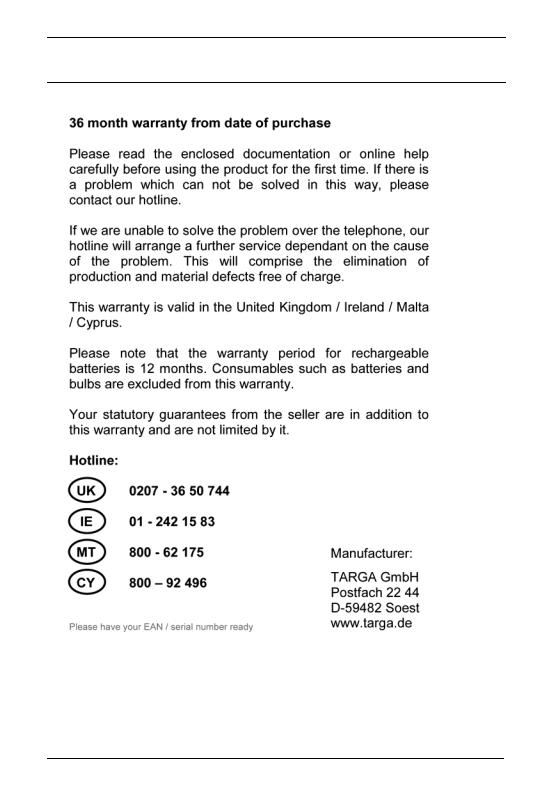
SilverCrest SBiT 82 A1
Warranty information
12 - English

SilverCrest SBiT 82 A1 |
|
Innehållsförteckning |
|
Viktig säkerhetsinformation .......................................................................... |
14 |
Avsedd användning ................................................................................... |
15 |
Reparation och skötsel .............................................................................. |
15 |
Upphovsrätt................................................................................................ |
15 |
Registrerade varumärken – Registered trademark of – ............................ |
15 |
Avyttring av gamla enheter ........................................................................ |
16 |
Överensstämmelsedeklaration .................................................................. |
16 |
Inledning ....................................................................................................... |
16 |
Översikt......................................................................................................... |
17 |
Ställa upp skyddsmapp................................................................................. |
18 |
Idrifttagande.................................................................................................. |
18 |
Ladda batteriet.............................................................................................. |
19 |
Tangentbordslayout och snabbtangenter..................................................... |
20 |
Problemlösning ............................................................................................. |
21 |
Tekniska data ............................................................................................... |
22 |
Garantivillkor................................................................................................. |
23 |
Svenska - 13

SilverCrest SBiT 82 A1
Viktig säkerhetsinformation
Läs igenom följande anvisningar noggrant innan apparaten används för första gången och ta alla varningar i beaktande, även om du är van vid att använda elektroniska apparater. Spara bruksanvisningen för framtida bruk. Om Du säljer eller lämnar ifrån Dig produkten måste också denna bruksanvisning följa med.
 Denna ikon betecknar viktig information för säker användning av produkten och för användarens säkerhet.
Denna ikon betecknar viktig information för säker användning av produkten och för användarens säkerhet.
 Denna symbol betecknar ytterligare information i ämnet.
Denna symbol betecknar ytterligare information i ämnet.
 Elektriska apparater ska inte hanteras av barn. Människor med nedsatt mental förmåga ska använda elektriska enheter i enlighet med detta. Låt inte barn eller personer med nedsatt mental förmåga använda elektriska enheter utan tillsyn. Dessa personer förstår inte alltid de potentiella riskerna. Det kan vara livsfarligt att svälja smådelar. Om smådelar har svalts måste man omedelbart söka medicinsk hjälp. Förvara emballaget oåtkomligt för barn och personer med nedsatt mental förmåga eftersom risk för kvävning föreligger.
Elektriska apparater ska inte hanteras av barn. Människor med nedsatt mental förmåga ska använda elektriska enheter i enlighet med detta. Låt inte barn eller personer med nedsatt mental förmåga använda elektriska enheter utan tillsyn. Dessa personer förstår inte alltid de potentiella riskerna. Det kan vara livsfarligt att svälja smådelar. Om smådelar har svalts måste man omedelbart söka medicinsk hjälp. Förvara emballaget oåtkomligt för barn och personer med nedsatt mental förmåga eftersom risk för kvävning föreligger.
 Placera produkten på en stabil, jämn yta och ställ inga föremål på produkten. Enheten är inte utformad att användas i rum med hög temperatur eller luftfuktighet (t.ex. badrum) eller där det samlas mycket damm. Driftstemperatur och -luftfuktighet: 5°C till 40°C, max. 90 % rel. luftfuktighet.
Placera produkten på en stabil, jämn yta och ställ inga föremål på produkten. Enheten är inte utformad att användas i rum med hög temperatur eller luftfuktighet (t.ex. badrum) eller där det samlas mycket damm. Driftstemperatur och -luftfuktighet: 5°C till 40°C, max. 90 % rel. luftfuktighet.
 Se till att:
Se till att:
inga direkta värmekällor (t.ex. element) kan påverka enheten;
direkt solstrålning eller starkt artificiellt ljus inte faller in på enheten;
kontakt med stänkoch droppvatten och aggressiva vätskor undviks. Produkten får inte användas i närheten av vatten, i synnerhet får den aldrig doppas (ställ inga vätskefyllda föremål på eller bredvid enheten, t.ex. vaser eller glas);
enheten inte står omedelbart i närheten av magnetfält (t.ex. högtalare);
inga öppna eldkällor (t.ex. levande ljus) står på eller bredvid enheten;
inga främmande föremål tränger in;
enheten inte utsätts för kraftiga temperaturvariationer;
enheten inte utsätts för alltför kraftiga skakningar och vibrationer.
14 - Svenska
