KEYENCE IG Series User Manual
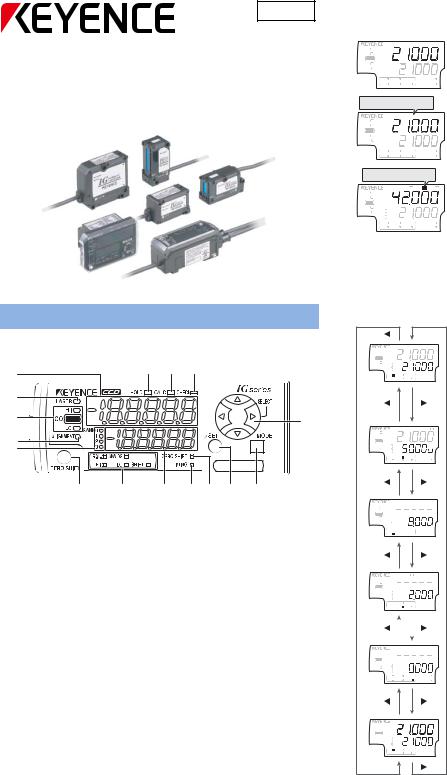
460GB
Transmission Type Laser Sensor
IG Series Setting Guide
Amplifier Display
Names of the part of the amplifier
(1) |
(16) |
(15) |
(14) |
|
|
|
|
|
|
|
|
(2) |
|
|
|
|
|
(3) |
|
|
|
|
(13) |
|
|
|
|
|
|
(4) |
|
|
|
|
|
(5) |
|
|
|
|
|
(6) |
(7) |
|
(8) |
(9) |
(10) |
(1)Main display
(2)Laser emission LED
(3)Judgment LED
(4)Analog range LED
(5)Program bank LED
(6)ZERO SHIFT button
(7)Sub display explanation LED
(8)Sub display
(9)Timing input LED
(10)Zero Shift input LED
(11)SET button
(12)MODE button
(13)Arrow buttons
(14)Alarm LED
(15)Calculation LED
(16)Hold input LED
Digital LED Display
●Main Display
HOLD CALC
CALC CHECK
CHECK
LASER |
|
|
|
HI |
|
|
|
GO |
|
|
|
LO |
BANK0 |
|
|
ALIGNMENT |
1 |
|
|
|
2 |
|
|
|
3 |
|
|
|
R.V. |
ANALOG |
ZERO SHIFT |
|
HI |
LO SHIFT |
TIMING |
[HOLD] lights up.
HOLD  CALC
CALC CHECK
CHECK
LASER |
|
|
|
HI |
|
|
|
GO |
|
|
|
LO |
BANK0 |
|
|
ALIGNMENT |
1 |
|
|
|
2 |
|
|
|
3 |
|
|
|
R.V. |
ANALOG |
ZERO SHIFT |
|
HI |
LO SHIFT |
TIMING |
Normal
The internal measurement value is displayed.
When Hold function is used
The held value is displayed.
[CALC] lights up. |
When Calculation function is used |
|||
LASER |
|
HOLD |
CALC CHECK |
|
HI |
BANK0 |
|
|
Main:The calculation result is displayed. |
LO |
|
|
||
GO |
|
|
|
|
ALIGNMENT |
1 |
|
|
When the hold mode is used, the value |
|
2 |
|
|
|
|
3 |
|
|
|
|
R.V. |
ANALOG |
ZERO SHIFT |
would be held also. |
|
HI |
LO SHIFT |
TIMING |
|
Expansion:The measurement value of the expansion unit itself is displayed.
●Sub display
The Sub display can be switched by pressing the left/right arrow buttons.
HOLD CALC
CALC CHECK
CHECK
LASER |
|
|
|
HI |
|
|
|
GO |
|
|
|
LO |
BANK0 |
|
|
ALIGNMENT |
1 |
|
|
|
2 |
|
|
|
3 |
|
|
|
R.V. |
ANALOG |
ZERO SHIFT |
|
HI |
LO SHIFT |
TIMING |
LASER |
|
HOLD |
CALC CHECK |
|
|
|
|
HI |
|
|
|
GO |
|
|
|
LO |
BANK0 |
|
|
ALIGNMENT |
1 |
|
|
|
2 |
|
|
|
3 |
|
|
|
R.V. |
ANALOG |
ZERO SHIFT |
|
HI |
LO SHIFT |
TIMING |
(11)(12)
|
|
HOLD |
CALC CHECK |
LASER |
|
|
|
HI |
|
|
|
GO |
|
|
|
LO |
BANK0 |
|
|
ALIGNMENT |
1 |
|
|
|
2 |
|
|
|
3 |
|
|
|
R.V. |
ANALOG |
ZERO SHIFT |
|
HI |
LO SHIFT |
TIMING |
|
|
|
|
HOLD |
|
CALC |
CHECK |
LASER |
|
|
|
|
|
|
|
HI |
|
|
|
|
|
|
|
GO |
|
|
|
|
|
|
|
LO |
BANK0 |
|
|
|
|
|
|
ALIGNMENT |
1 |
|
|
|
|
|
|
|
2 |
|
|
|
|
|
|
|
3 |
|
|
|
|
|
|
|
R.V. |
ANALOG |
|
|
ZERO SHIFT |
||
|
HI |
LO |
SHIFT |
|
|
TIMING |
|
|
|
|
|
HOLD |
|
CALC |
CHECK |
|
|
|
|
|
|||
|
|
|
|
|
|||
LASER |
|
|
|
|
|
|
|
HI |
|
|
|
|
|
|
|
GO |
|
|
|
|
|
|
|
LO |
BANK0 |
|
|
|
|
|
|
ALIGNMENT |
1 |
|
|
|
|
|
|
|
2 |
|
|
|
|
|
|
|
3 |
|
|
|
|
|
|
|
R.V. |
ANALOG |
|
|
ZERO SHIFT |
||
|
HI |
LO |
SHIFT |
|
|
TIMING |
|
|
|
HOLD |
CALC CHECK |
LASER |
|
|
|
HI |
|
|
|
GO |
|
|
|
LO |
BANK0 |
|
|
ALIGNMENT |
1 |
|
|
|
2 |
|
|
|
3 |
|
|
|
R.V. |
ANALOG |
ZERO SHIFT |
|
HI |
LO SHIFT |
TIMING |
R.V.(Internal measurement value)
The actual measurement value is displayed. This is not held.
Analog output (when it is set ON)
The voltage value (V) or the current (mA) value is displayed.
HIGH Limit setting value
The upper limit set is displayed.
LOW limit setting value
The lower limit set is displayed.
Shift target value
When the ZERO SHIFT button is pressed, the R.V. will be matched to the value set here.
Calculation value
The Calculation value is displayed. This is not held.
1
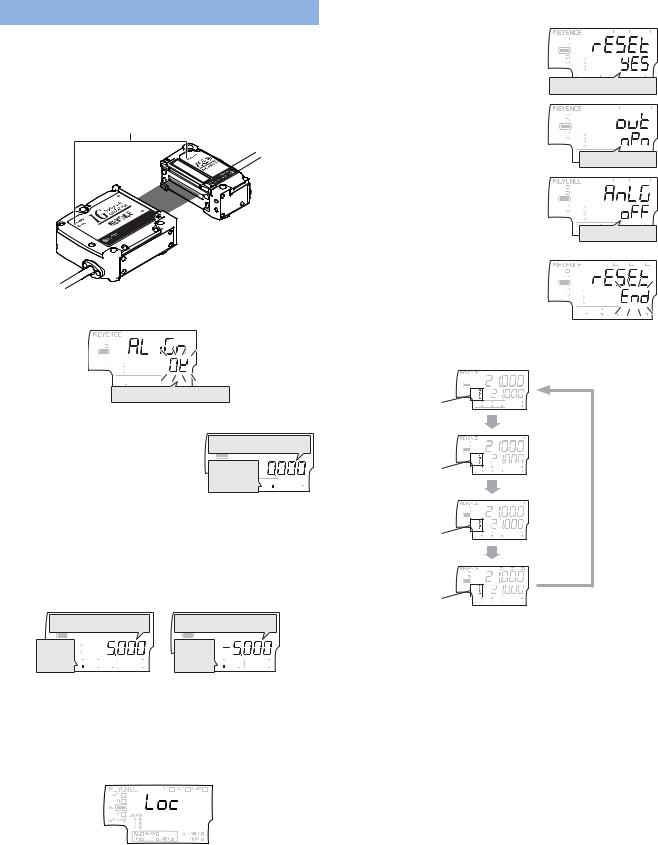
Setup Functions
Registering the standard waveform
To measure the target stable, the standard waveform must be registered first.
1.Confirm that the laser transmitted from the transmitter is reaching the receiver properly, and the [ALIGNMENT] lamp is lighting.
Optical axis alignment indicator [ALIGNMENT]
Receiver
Transmitter
2.Press [MODE] and [SET] for at least 2 seconds. The standard waveform will be registered.
|
|
HOLD |
CALCCHECK |
|
|
|
LASER |
|
|
|
|
|
|
HI |
|
|
|
|
|
|
GO |
|
|
|
|
|
|
LO |
BANK0 |
|
|
|
|
|
ALIGNMENT |
1 |
|
|
|
|
|
|
2 |
|
|
|
|
|
|
3 |
|
|
|
|
|
|
R.V. |
ANALOG |
ZERO SHIFT |
|
|
|
|
HI |
LO SHIFT |
TIMING |
|
|
|
|
Registration complete |
|
|
|||
Set the R.V. value to the Shift target value |
Shift target value |
|||||
1. Press the left/right arrow buttons until |
LASERHI |
|||||
|
|
|
|
|
HOLD |
CALC CHECK |
the sub display shows the Shift target |
GO |
1 |
|
|||
value. |
|
|
|
ALIGNMENT |
|
|
|
|
|
|
LO |
BANK0 |
|
|
|
|
|
[SHIFT]3 |
|
|
|
|
|
|
|
2 |
|
|
|
|
|
lightsHIup.LO SH IFT |
TIMING |
|
|
|
|
|
|
R.V. ANALOG |
ZERO SHIFT |
2.Press the up/down arrow button to change the Shift target value.
3.Press the [ZERO SHIFT] button.
4.The current R.V. value would be set to the Shift target value.
Set the HIGH and LO tolerance.
1. Press the left/right arrow buttons until the sub display shows the HIGH/LOW limit setting value.
|
|
|
HOLD |
CALC CHECK |
LOWHI |
|
HOLD |
CALC CHECK |
|
HI |
|
|
|
|
tolerance value |
||||
HIGH tolerance value |
LASER |
|
|
|
|
||||
LASER |
|
|
|
|
|
|
|
|
|
GO |
|
|
|
|
GO |
|
|
|
|
LO |
BANK0 |
|
|
LO |
BANK0 |
|
|
|
|
[HI] |
|
3 |
|
|
[LO]3 |
|
|
|
|
ALIGNMENT |
|
1 |
|
|
ALIGNMENT |
1 |
|
|
|
lights up. |
2 |
|
|
|
2 |
|
|
|
|
R.V. |
ANALOG |
ZERO SHIFT |
lights up. |
ANALOG |
ZERO SHIFT |
||||
|
|
|
R.V. |
||||||
|
|
HI |
LO SHIFT |
TIMING |
|
HI |
LO SHIFT |
TIMING |
|
2.Input the HIGH or LO tolerance by pressing the up/down arrow buttons.
3.The HIGH and LOW tolerance will be set.
Setting the Key Lock
1.Press the [MODE] and the up (or down) arrow button for at least 2 seconds.
2.The Key Lock display would appear.
Canceling the Key Lock
1.When the Key Lock is set, press the MODE and the up (or down) arrow button for at least 2 seconds.
2.The Key Lock would be cancelled.
Initializing the sensor
1.Press the SET button 5 times while pressing the MODE button. The main display will show “rESET”.
2.Select “YES” by pressing the up/down arrow button, and press the [MODE] button. The main display will show “out”.
3.Select the output polarity from “NPN” and “PNP” by pressing the up/down arrow button, and press the [MODE] button. The main display will show “AnLG”.
4.Select the analog output from “oFF”, “0-5V”, “-5-5V”, “1-5V” and “4-20mA” by pressing the up/down arrow button, and press the [MODE] button. The sensor will be initialized.
Changing the bank (program)
|
|
|
HOLD |
CALC |
CHECK |
LASER |
|
|
|
|
|
HI |
|
|
|
|
|
GO |
|
|
|
|
|
LO |
BANK0 |
|
|
|
|
ALIGNMENT |
1 |
|
|
|
|
|
2 |
|
|
|
|
|
3 |
|
|
|
|
|
R.V. |
ANALOG |
|
ZERO SHIFT |
|
|
HI |
LO |
SHIFT |
|
TIMING |
Performing the initial reset |
|||||
|
|
|
HOLD |
CALC |
CHECK |
LASER |
|
|
|
|
|
HI |
|
|
|
|
|
GO |
|
|
|
|
|
LO |
BANK0 |
|
|
|
|
ALIGNMENT |
1 |
|
|
|
|
|
2 |
|
|
|
|
|
3 |
|
|
|
|
|
R.V. |
ANALOG |
|
ZERO SHIFT |
|
|
|
Output polarity |
|||
|
HI |
LO |
SHIFT |
|
TIMING |
|
|
|
HOLD |
CALC |
CHECK |
LASER |
|
|
|
|
|
HI |
|
|
|
|
|
GO |
|
|
|
|
|
LO |
BANK0 |
|
|
|
|
ALIGNMENT |
1 |
|
|
|
|
|
2 |
|
|
|
|
|
3 |
|
|
|
|
|
R.V. |
ANALOG |
|
ZERO SHIFT |
|
|
HI |
Analog output |
|||
|
LO |
SHIFT |
|
TIMING |
|
|
|
|
HOLD |
CALC |
CHECK |
LASER |
|
|
|
|
|
HI |
|
|
|
|
|
GO |
|
|
|
|
|
LO |
BANK0 |
|
|
|
|
ALIGNMENT |
1 |
|
|
|
|
|
2 |
|
|
|
|
|
3 |
|
|
|
|
|
R.V. |
ANALOG |
|
ZERO SHIFT |
|
|
HI |
LO |
SHIFT |
|
TIMING |
1. Press the up/down arrow button while pressing the [MODE] button.
<While Bank 0 is selected>
BANK 0 lights
<While Bank 1 is selected> BANK 1 lights
<While Bank 2 is selected> BANK 2 lights
<While Bank 3 is selected> BANK 3 lights
HOLD  CALC
CALC CHECK
CHECK
LASER 
HI 
GO |
|
|
|
|
LO |
BANK0 |
|
|
|
ALIGNMENT |
1 |
|
|
|
|
2 |
|
|
|
|
3 |
|
|
|
|
R.V. |
ANALOG |
|
ZERO SHIFT |
|
HI |
LO |
SHIFT |
TIMING |
|
|
|
|
Press ▼ while holding |
|
|
|
|
down the [MODE] button. |
|
|
|
HOLD |
CALC CHECK |
LASER |
|
|
|
|
HI |
|
|
|
|
GO |
|
|
|
|
LO |
BANK0 |
|
|
|
ALIGNMENT |
1 |
|
|
|
|
2 |
|
|
|
|
3 |
|
|
|
|
R.V. |
ANALOG |
|
ZERO SHIFT |
|
HI |
LO |
SHIFT |
TIMING |
|
|
|
|
Press ▼ while holding |
|
|
|
|
down the [MODE] button. |
|
|
|
HOLD |
CALC CHECK |
LASER |
|
|
|
|
HI |
|
|
|
|
GO |
|
|
|
|
LO |
BANK0 |
|
|
|
ALIGNMENT |
1 |
|
|
|
|
2 |
|
|
|
|
3 |
|
|
|
|
R.V. |
ANALOG |
|
ZERO SHIFT |
|
HI |
LO |
SHIFT |
TIMING |
|
|
|
|
Press ▼ while holding |
|
|
|
|
down the [MODE] button. |
|
|
|
HOLD |
CALC CHECK |
LASER |
|
|
|
|
HI |
|
|
|
|
GO |
|
|
|
|
LO |
BANK0 |
|
|
|
ALIGNMENT |
1 |
|
|
|
|
2 |
|
|
|
|
3 |
|
|
|
R.V. |
ANALOG |
|
ZERO SHIFT |
HI |
LO |
SHIFT |
TIMING |
Press ▼ while holding down the [MODE] button.
2.The bank (program) would be switched to another one. Each bank (program) will have an own HIGH limit setting value/LOW limit setting value/Shift target value/Sensitivity setting/Binarization level/Number of filter/Number of pin/Edge number 1 and 2.
2
