KEYENCE IV-M30 User Manual
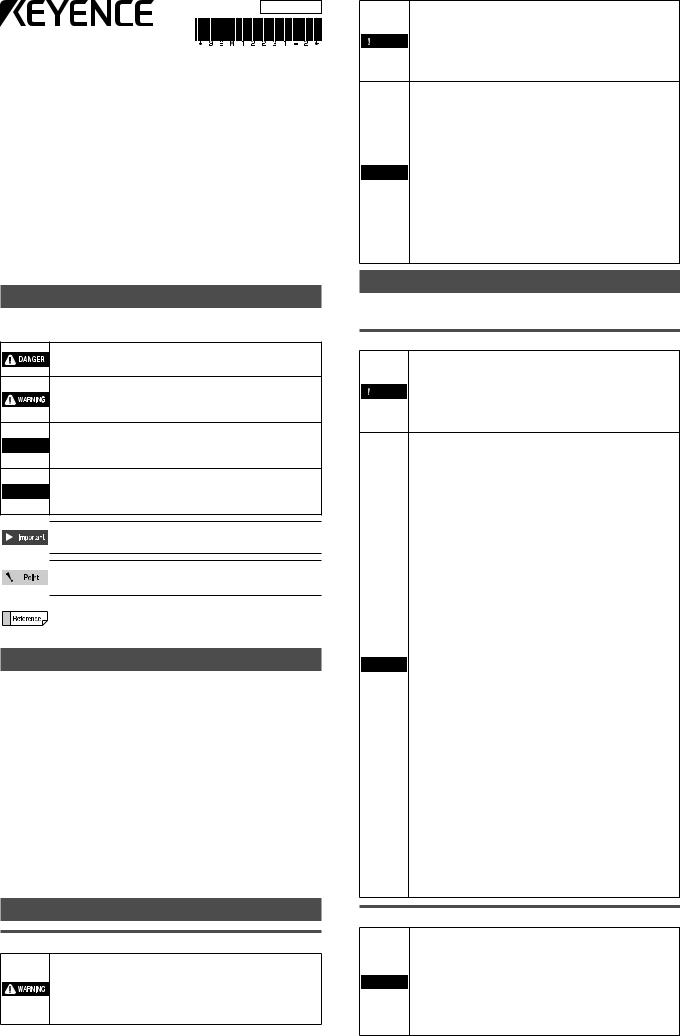
96M12231
Intelligent monitor
IV-M30
Instruction Manual
Read this manual before using the product in order to achieve maximum performance.
Keep this manual in a safe place after reading it so that it can be used at any time.
For details of functions, refer to the IV Series User's Manual (Monitor).
yyThe IV Series User's Manual can be downloaded from the KEYENCE web site:
http://www.keyence.com/
Symbols
The following symbols alert you to important messages. Be sure to read these messages carefully.
It indicates a hazardous situation which, if not avoided, will result in death or serious injury.
It indicates a hazardous situation which, if not avoided, could result in death or serious injury.
It indicates a hazardous situation which, if not 



 avoided, could result in minor or moderate
avoided, could result in minor or moderate
injury.
It indicates a situation which, if not avoided, could result in product damage as well as property damage.
It indicates cautions and limitations that must be followed during operation.
It indicates additional information on proper operation.
It indicates tips for better understanding or useful information.
Cautions
(1)Unauthorized reproduction of this manual in whole or part is prohibited.
(2)The contents of this manual may be changed for improvements without prior notice.
(3)An utmost effort has been made to ensure the contents of this manual are as complete as possible. If there are any mistakes or questions, please contact a KEYENCE office listed in the back of the manual.
(4)Regardless of item (3), KEYENCE will not be liable for any effect resulting from the use of this unit.
(5)Any manuals with missing pages or other paging faults will be replaced.
The company names and product names used in this manual are registered trademarks or the trademarks of their respective companies.
Safety Information for IV-M30
General Precautions
yyDo not use this product for the purpose to protect a human body or a part of human body.
yyThis product is not intended for use as an explosionproof product. Do not use this product in a hazardous location and/or potentially explosive atmosphere.
yyYou must verify that the IV Series are operating correctly in terms of functionality and performance before the start and the operation of the IV Series.
yyWe recommend that you take substantial safety measures to avoid any damage in the event of a problem occurring.
yyKEYENCE never warrants the function or performance of the IV-M30 if it is used in manner that differs from the IV-M30 specifications contained in this instruction manual or if the IV-M30s are modified by yourself. yyWhen the IV-M30 is used in combination with other instruments, functions and performance may be degraded, depending on operating conditions and the surrounding environment.
yyDo not place the instruments, including peripherals, under rapid temperature change. It may cause condensation and may damage instruments or peripherals.
yyRemove the power cable from the power supply if you do not use IV-M30 for a long time.
Important Instructions
Observe the following precautions to prevent malfunction of the IV Series and to ensure that it is used properly.
Precautions on use
yyThe power of the IV-M30 and instruments connected to IV-M30 must be turned off when the cable is to be installed or removed. Failure to do so may cause an electric shock or a product damage.
yyUse the IV-M30 in the correct supply voltage. Failure to do so may cause product damage.
yyFor instructions
yyDo not turn OFF the power while setting the items or saving the settings. Otherwise, all or part of the setting data may be lost.
yyThe enclosure rating of the monitor (IV-M30) is IP40. As it is not waterproof, be careful when handling it.
yyWhen the IV-M30 becomes dirty, do not rub it with a wet cloth, benzene, thinner, or alcohol. Doing so may change the color or shape of the unit.
yyIf the unit is heavily contaminated, disconnect all the cables including the power supply cable, wipe off the dirt with a cloth soaked with mild detergent, and then wipe with a soft dry cloth.
yyLCD panel
yyDo not press the touch panel with the tip of your nail or anything that has a sharp tip such as a pen or a screwdriver. Doing so may cause damage.
yyDo not apply shock to the touch panel or press it with excessive force. Doing so may cause damage.
yyThe LCD panel may have some dots that are always lit (bright dots) or ones that are always unlit (black dots). This phenomenon is not a problem.
yyDue to the unique characteristics of an LCD, displaying the same image for a long time may cause an afterimage.
yyUSB memory
yyUse products recommended by KEYENCE. yyA USB memory device with a security
function cannot be used.
yyUnplug the USB memory when turning on or off the power of IV-M30.
yyDo not remove the USB memory while the USB is being written on. Otherwise, all or part of the setting data may be lost or it may cause damage.
Measures to be taken when an abnormality occurs
In the following cases, turn the power OFF immediately. Using the IV Series in an abnormal condition could cause fire, electric shock, or malfunction. Contact our office for repair.
yyIf water or debris enters the IV Series.
yyIf the IV Series is dropped or the case is damaged. yyIf abnormal smoke or odor emanates from
the IV Series.
1 |
IV Series (Monitor) - IM_E |
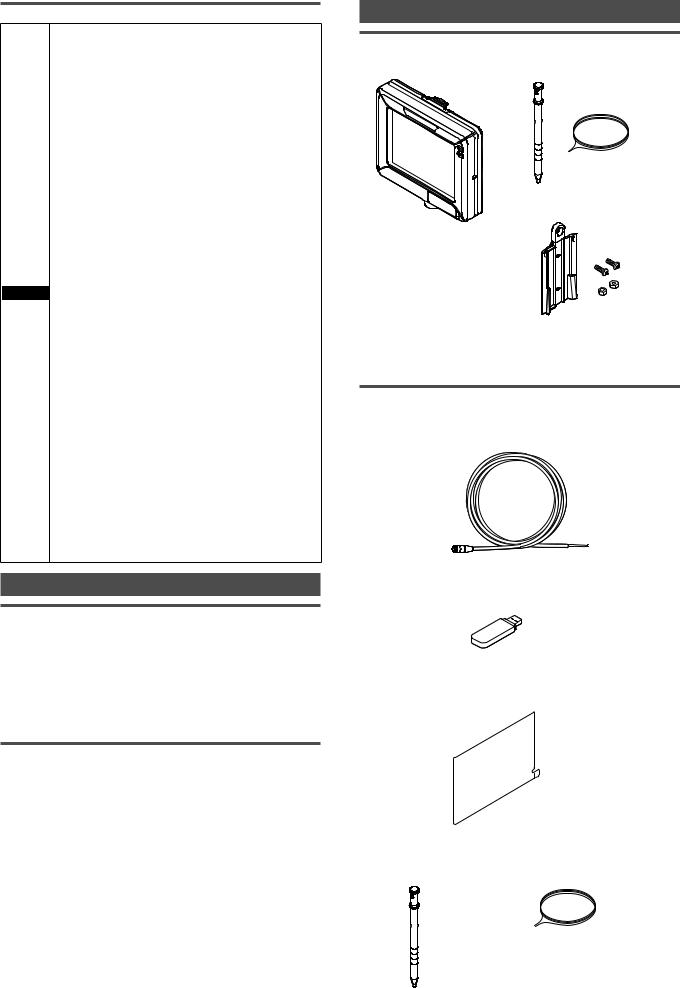
Precautions on installation
yyTo use the IV-M30 correctly and safely, avoid installing it in the following locations. Failure to do so may cause fire, electric shock, or malfunction.
yyOutdoors
yyAltitude above 2000 m
yyLocations that are humid, dusty or poorly ventilated
yyLocations where the temperature is high such as those exposed to direct sunlight yyLocations where there are flammable or
corrosive gases
yyLocations where the unit may be directly subjected to vibration or impact
yyLocations where water, oil, or chemicals may splash onto the unit
yyTo improve the anti-noise feature, install the unit following the precautions below. Otherwise, a malfunction may occur. yyDo not mount the unit in a cabinet where
high-voltage equipment is already installed. yyMount the unit as far from power lines as
possible.
yySeparate the unit as far as possible from the devices that emit strong electric or magnetic field (such as solenoid or chopper). yySeparate the I/O signal line from the power
line or high-voltage line.
yyFor power supply
yyNoise superimposed on the power supply could cause malfunction. Use a stabilized
DC power supply configured with an isolation transformer.
yyWhen using a commercially available switching regulator, be sure to ground the frame ground terminal.
yyDevices including this unit are precision components. Do not apply shock or vibration.
yyWhen connecting to a network, let engineers who are knowledgeable about networks handle it.
Precautions on Regulations and Standards
UL Certification
This product is a UL/C-UL Listed product. yyUL File No. E207185
yyCategory NRAQ, NRAQ7
Be sure to consider the following specifications when using this product as a UL Listed product
yyUse a power supply with Class 2 output defined in
NFPA70 (NEC: National Electrical Code).
yyThis product isfor use on a flat surface of a Type 1 enclosure.
CE Marking
Keyence Corporation has confirmed that this product complies with the essential requirements of the applicable EC Directive, based on the following specifications. Be sure to consider the following specifications when using this product in the Member State of
European Union.
zzEMC Directive (2004/108/EC)
yyApplicable Standard EMI : EN61326-1, Class A
EMS : EN61326-1
yyThe length of Monitor power cable, Ethernet cable and Monitor cable must be less than or equal to 30m.
Remarks:
These specifications do not give any guarantee that the end-product with this product incorporated complies with the essential requirements of EMC Directive. The manufacturer of the end-product is solely responsible for the compliance on the end-product itself according to EMC Directive.
Checking the Package Contents
Intelligent Monitor
yyIV-M30
Stylus x 1
String for hanging the stylus x 1
Monitor x 1
Instruction Manual x 1 (This manual)
Starting Guide x 1
Wall mounting adapter x 1
Screw for adapter x 2
Hexagon nut x 2
Options for Monitor
Monitor power cable (M8 4pin - strand wire) yyOP-87443 (2m) yyOP-87444 (5m) yyOP-87445 (10m)
Monitor power cable (M8 4pin - strand wire) x 1
USB memory (1GB) yyOP-87502
USB memory x 1
Protection sheet yyOP-87463
Protection sheet x 1
Stylus yyOP-87462
String for hanging the stylus x 1
Stylus x 1
Same as accessories for monitors.
Optional parts in case of loss/damage.
IV Series (Monitor) - IM_E |
2 |
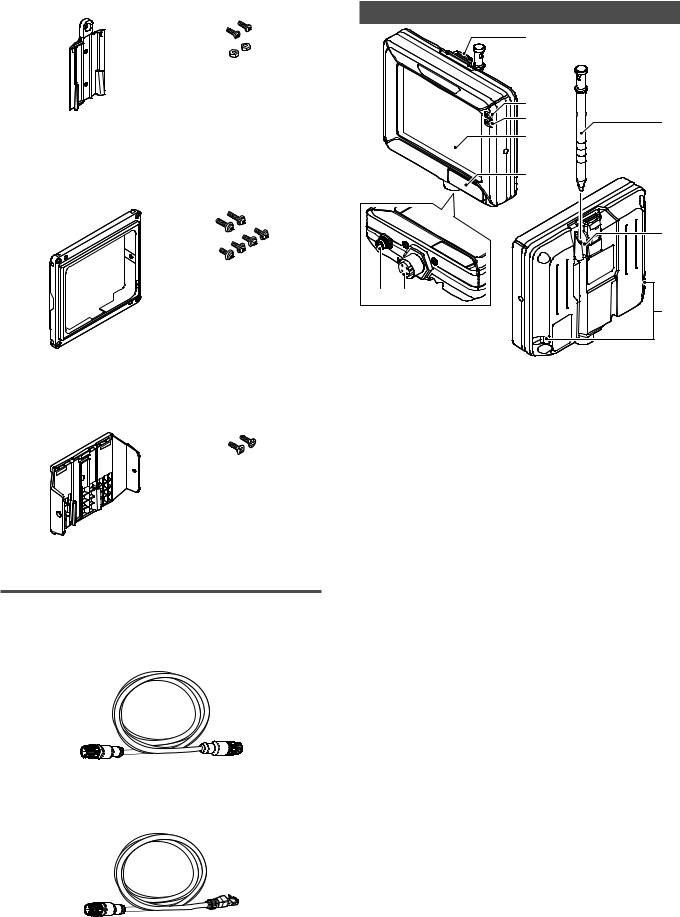
Wall mounting adapter yyOP-87464
Screws for adapter x2
Hexagon nut x 2
Wall mounting adapter x 1
Same as accessories for monitors. Optional parts in case of loss/damage.
Panel mounting adapter yyOP-87465
Mounting screw (lateral) x 2
Mounting screw (front) x 4
Panel mounting adapter x 1
 “Mounting to a panel” (Page 5)
“Mounting to a panel” (Page 5)
DIN mounting adapter yyOP-87466
Mounting screw (lateral) x 2
DIN mounting adapter x 1  “Mounting to the DIN rail” (Page 5)
“Mounting to the DIN rail” (Page 5)
Communication Cable
Monitor cable (M12 4pin - M12 4pin)
yyOP-87450 (2m) |
yyOP-87452 (10m) |
yyOP-87451 (5m) |
yyOP-87453 (20m) |
Monitor cable (M12 4pin - M12 4pin) x 1
Ethernet cable (M12 4pin - RJ-45)
yyOP-87457 (2m) yyOP-87458 (5m) yyOP-87459 (10m)
Ethernet cable (M12 4pin - RJ-45) x 1
Name and function of each part
3 |
|
|
4 |
|
|
5 |
8 |
|
6 |
||
|
||
7 |
|
|
|
9 |
1 |
2 |
|
10 |
1Power connector
Connects the monitor power cable.  “Cables” (Page 6)
“Cables” (Page 6)
2Connector for the monitor cable/Ethernet cable
Connector for connecting the monitor cable or Ethernet cable. Used when connecting with the sensor or Ethernet switch.
 “Cables” (Page 6)
“Cables” (Page 6)
3Unlock button
Push this button when dismounting the monitor from the wall mounting adapter or DIN mounting adapter.
 “Unmounting from the wall mounting adapter” (Page 5)
“Unmounting from the wall mounting adapter” (Page 5)
 “Unmounting from the DIN mounting adapter” (Page 6)
“Unmounting from the DIN mounting adapter” (Page 6)
4Indicator light (PWR)
Indicates the operating status of the monitor. yyGreen (ON).......The power is turned ON.
yyRed (ON)..........Unrecoverable error occurred to the sensor or monitor.
yyRed (Blink)........Recoverable error occurred to the sensor or monitor.
yy(OFF)................The power is turned OFF.
3 |
IV Series (Monitor) - IM_E |
