KEYENCE DL-RS1A User Manual

96M00489
RS-232C Communication Unit
DL-RS1A Instruction Manual
Safety Precautions
■ General Cautions
•At startup and during operation, be sure to monitor the functions and performance of the DL-RS1A.
•Provide appropriate safety measures to avoid any damage in the event that a problem occurs.
•Do not modify the DL-RS1A or use it in any way other than described in the specifications. The functions and performance of products used or modified in this way cannot be assured.
•When the DL-RS1A is used in combination with other instruments, its functions and performance may be degraded, depending on the operating conditions and surrounding environment. Use the DL-RS1A after fully studying the effects of combined use with other instruments.
•Do not use the DL-RS1A for the purpose of protecting the human body.
•Do not expose the DL-RS1A and peripheral devices to sudden temperature changes. This may cause condensation, damaging the equipment.
If the following conditions are encountered, immediately turn off the power. Continuing to use the DL-RS1A under abnormal conditions may cause fire,
electric shock or equipment failure.
 WARNING • When water or foreign matter enters the controller
WARNING • When water or foreign matter enters the controller
•When the DL-RS1A is dropped or the housing is damaged
•When the DL-RS1A produces smoke or an abnormal smell
•Do not use the DL-RS1A with a voltage other than specified voltage, as this may cause fire, electric
 WARNING shock or equipment failure.
WARNING shock or equipment failure.
•Do not disassemble or modify the DL-RS1A. This may cause fire or electric shock.
•Be sure to turn off the power to the DL-RS1A and any connected devices before connecting or disconnecting the cables. Otherwise, there may be a
 CAUTION risk of damaging the unit.
CAUTION risk of damaging the unit.
•Do not turn off the power while setting a parameter. Otherwise, the settings may be partially or completely lost.
●Proper environment and conditions
To use the DL-RS1A properly and safely, do not install the DL-RS1A in locations with the following conditions. Use of this equipment in an improper environment may cause equipment failure.
•Locations with high humidity, a large amount of dust, or poor ventilation
•Locations where the temperature rises excessively due to direct sunlight, etc.
•Locations where corrosive or flammable gas exists
•Locations where the DL-RS1A is directly subjected to vibration or impact
•Locations where water, oil or chemicals may splash the DL-RS1A
•Locations where static electricity is easily built up
●Noise countermeasures
Installation near a source of noise such as a power source or power cable may cause a malfunction or failure in the equipment. Adopt appropriate countermeasures against noise by using a noise filter or wiring cables in separate ducts, attaching insulation to the sensor amplifier or the sensor head, etc.
Package Contents
The product package should include the following items. Check that all items are included before use.
|
|
Expansion connector cover |
RS-232C Communication unit |
End unit x 2 |
|
DL-RS1A |
OP-26751 |
Switch protection sticker |
All possible care was taken in packaging; however, if any parts are found to be defective or broken, please contact your nearest KEYENCE sales office.
Parts Names
Read/write setting switch
|
|
|
|
|
|
|
|
|
|
|
|
|
|
|
|
|
|
|
|
|
|
|
|
|
|
|
|
|
|
|
|
|
|
|
|
|
|
|
|
|
|
|
|
|
|
|
|
|
|
|
|
|
|
|
|
|
Communication status |
|
|
|
|
|
|
|
|
|
|
|
|
|
|
|
Power indicator (green) |
||
|
|
|
|
|
|
|
|
|
|
|
|
|
|
|||||
indicator (green) |
|
|
|
|
|
|
|
|
|
|
|
|
|
|
|
|||
 Alarm indicator (red)
Alarm indicator (red)
Communication terminal block
Sensor amplifier connector
(for panel mounting type / large display type)*
0 # |
G D |
1 2 3 4 5 6 |
|
*Sticker is attached.
1 0 2 N 3 4 5 6
Communication setting switch |
Sensor amplifier connector |
|
(for DIN rail mounting type) |
||
|
1
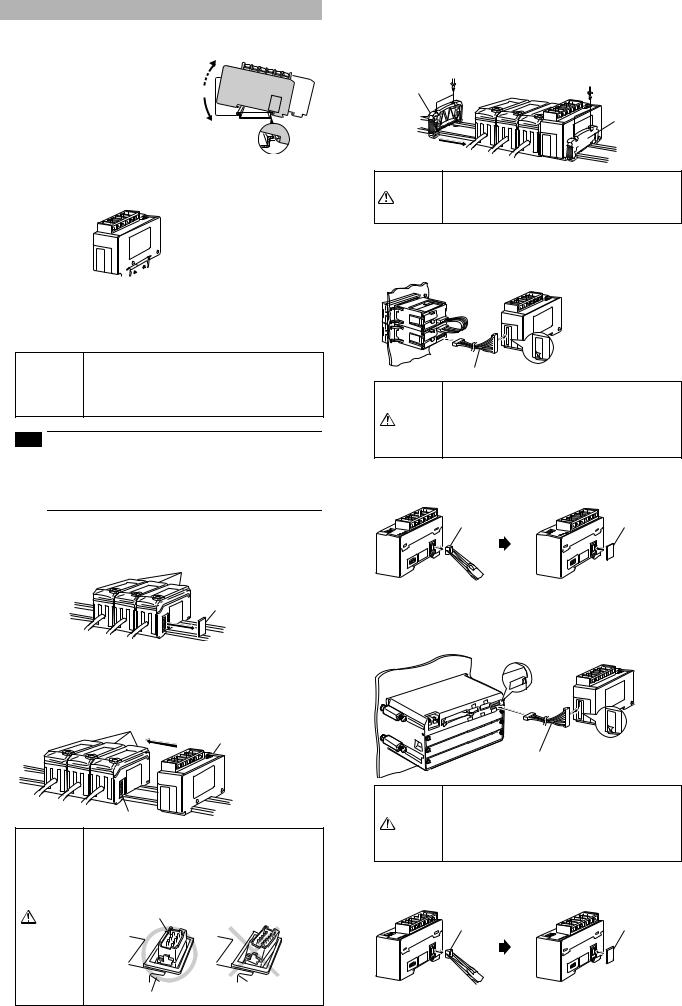
Mounting and connecting
■ Mounting on the a DIN rail
1 Fit the tab of the lower part of the main unit to the DIN rail. While inserting the main unit in the direction of arrow 1, push the body in the direction of arrow 2.
2 To detach the main unit, while pushing the main unit in the direction of arrow 1, pull the body in the direction of arrow 3.
(3)
(2)
 (1)
(1)
When using a fixture (OP-60412), mount the main unit as shown below.

 Fixture: OP-60412
Fixture: OP-60412
■ How to connect to the sensor amplifier
The RS-232C Communication Unit DL-RS1A is used by connecting it to a sensor amplifier. The connection method varies according to the mounting type of the sensor amplifier to connect to.
When connecting the RS-232C Communication Unit
DL-RS1A, be sure to check the power of sensor  CAUTION amplifier is OFF before performing the operation.
CAUTION amplifier is OFF before performing the operation.
Performing the operation when the power of sensor amplifier is ON may damage the equipment.
Note • Refer to the "RS-232C Communication Unit DL-RS1A Users' Manual" (page 9) for details about the connectable sensor amplifiers.
•Refer to the Instruction Manual of each sensor amplifier for details about how to add the sensor amplifier.
●Connecting to a DIN rail mounting type sensor amplifier
1 Detach the expansion protective cover of the sensor amplifier to which the communication unit is to be connected.
Sensor amplifier
Expansion protective cover
2 Mount the RS-232C Communication Unit DL-RS1A on the DIN rail and connect it to the sensor amplifier.
Push and fix the RS-232C Communication Unit DL-RS1A to make sure there is no space between the communication unit and the sensor amplifier.
Sensor amplifier |
RS-232C Communication unit |
|
|
|
DL-RS1A |
Connector
Refer to the figure below, and check that the sensor amplifier connector (for DIN rail mounting type) on the side of the RS-232C Communication Unit DLRS1A is not mounted at an angle. Connecting to the sensor amplifier with the connector diagonally may damage the equipment.
CAUTION |
Sensor amplifier connector |
|
RS-232C Communication Unit DL-RS1A
3 Mount the end units (OP-26751: a set of two pieces) on both sides of the sensor amplifier and the RS-232C Communication Unit DL-RS1A, then fix the end units with screws on the upper part of each end unit (2 points x 2 units).
The mounting method of the end unit is the same as that of the RS-232C Communication Unit DL-RS1A.
End unit
End unit
Be sure to insert the RS-232C Communication Unit
CAUTION DL-RS1A to the sensor amplifier at the end. Turning on the power with diagonal insertion or improper
insertion may damage the equipment.
● Connecting to a panel mounting type sensor amplifier
1 Connect the sensor amplifier to the RS-232C Communication Unit DLRS1A using the optional expansion cable (OP-35361).
Detach the protection sticker
Expansion cable (cable length: 300mm)
•Turn OFF the power before connecting the expansion cable and connect securely. Diagonal
CAUTION |
or otherwise improper insertion may damage the |
|
equipment. |
||
|
•Inserting or pulling the cable when the power is turned ON may damage the equipment.
2 Detach the sensor amplifier connector (DIN rail mounting type) of the RS-232C Communication Unit DL-RS1A with pliers and mount the attached expansion connector.
Sensor amplifier connector |
Expansion |
(for DIN rail mounting type) |
connector cover |
● Connecting to a large display type sensor amplifier
1 Connect the sensor amplifier to the RS-232C Communication Unit DLRS1A using the optional expansion cable (OP-35361).
Detach the protection sticker
Detach the protection sticker
Expansion cable (cable length: 300mm)
•Turn OFF the power before connecting the expansion cable and connect securely. Diagonal
CAUTION |
or otherwise improper insertion may damage the |
|
equipment. |
||
|
•Inserting or pulling the cable when the power is turned ON may damage the equipment.
2 Detach the sensor amplifier connector (DIN rail mounting type) of the RS-232C Communication Unit DL-RS1A with pliers and mount the attached expansion connector.
Sensor amplifier connector |
Expansion |
(for DIN rail mounting type) |
connector cover |
2
