Keyence PZ-M, PZ-V Manual
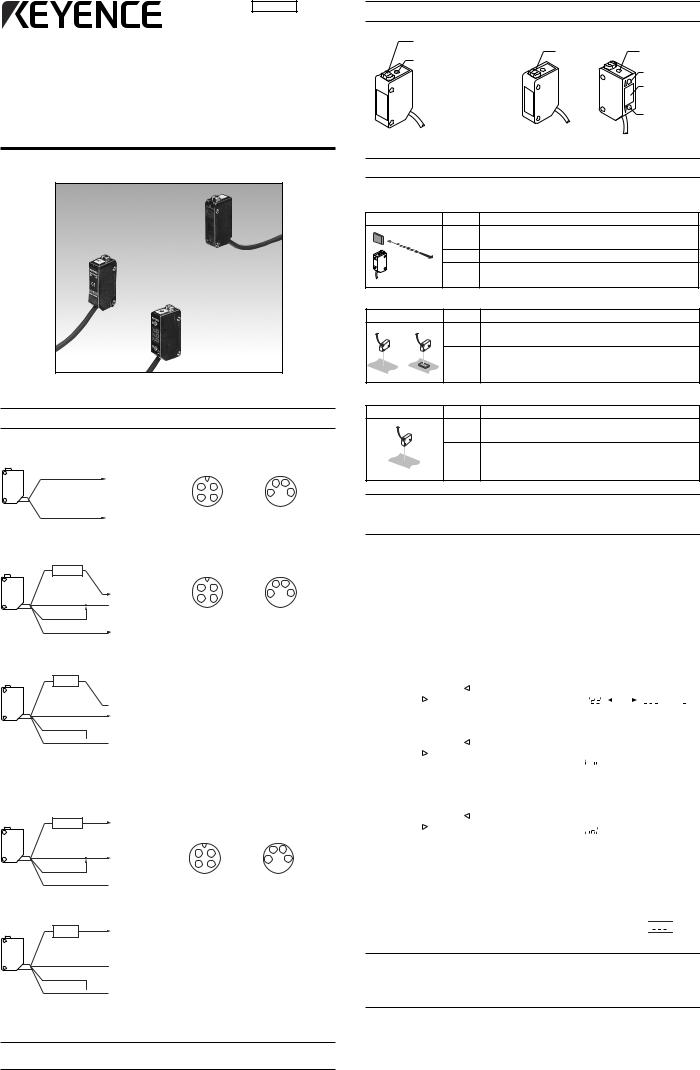
96M0434???
Self-contained
Photoelectric Sensor
PZ-V/PZ-M
Instruction Manual
Connections
Circled numbers 1 to 4 represent the connector pin numbers.
PZ-M51(P) (Transmitter) |
Pin arrangement |
Pin arrangement |
|||||
for M12 connector |
for M8 connector |
||||||
|
Brown 1 |
|
|||||
|
12 to 24 VDC |
|
|
|
|
||
|
|
2 |
1 |
2 |
4 |
||
|
|
|
|||||
|
|
|
1 |
3 |
|||
|
|
|
3 |
4 |
|||
|
|
|
|
|
|||
|
Blue 3 |
0 V |
Pins 2 and 4 are not used. |
||||
|
|
||||||
PZ-M51 (Receiver)/M61/M11/M31/M71/V11/V31/V71 |
|
|
|||||
1. DARK-ON mode |
|
Pin arrangement |
Pin arrangement |
||||
|
Control output |
|
|||||
Black 4 |
|
for M12 connector |
for M8 connector |
||||
Load |
|
|
|
|
|
||
|
|
|
2 |
1 |
2 |
4 |
|
|
|
|
1 |
3 |
|||
Brown1 DARK ON |
12 to |
3 |
4 |
||||
|
|
||||||
|
|
|
|||||
 24 VDC
24 VDC
Pink2 |
|
Blue3 |
0 V |
|
2. LIGHT-ON mode
Black 4
Control output
Load
 12 to
12 to
Brown 1
24 VDC
Pink 2
Blue 3 
 0 V
0 V
LIGHT ON
* Be sure to connect the pink cable (output control) to the 12 to 24 VDC or 0 V terminal.
PZ-M51P (Receiver)/M61P/M11P/M31P/M71P/V11P/V31P/V71P
1. DARK-ON mode
Black 4 Control output |
|
Pin arrangement |
Pin arrangement |
||
Load |
0 V |
||||
|
|
for M12 connector |
for M8 connector |
||
Brown1 DARK ON |
24 VDC |
2 |
1 |
2 |
4 |
Pink2 |
3 |
4 |
1 |
3 |
|
|
|
|
|||
|
|
|
|
|
|
Blue3
 0 V
0 V
2. LIGHT-ON mode
Black 4 Control output |
0 V |
Load |
Brown 1
 24 VDC
24 VDC
Pink 2
Blue 3 
 0 V
0 V
LIGHT ON
*Be sure to connect the pink cable (output control) to the 12 to 24 VDC or 0 V terminal.
Note: The connector sensors will be released in the near future. Refer to “Model List” for the model of the connector sensor.
Part Names
PZ-M |
Operation indicator |
PZ-V |
|
|
Operation |
|
|
|
Sensitivity |
SET button |
|
|
indicator |
|
|
|
adjustment trimmer |
|
UP button |
|
|
|
Digital |
|
|
|
monitor |
|
|
|
DOWN |
|
|
|
button |
|
|
Front side |
Rear side |
Sensitivity Adjustment
■ PZ-V (Digital type)
● To detect a moving target (Fully-automatic calibration)
Operation |
Procedure |
Adjustment |
|
1 |
Pass a target through the optical axis while |
|
pressing the SET button. |
|
|
|
|
|
2 |
Confirm that "SEt" flashes on the monitor. |
|
|
Release the SET button. The preset value flashes |
3several times before the normal display appears.
●To detect a stationary target (Two-point calibration)
|
Operation |
Procedure |
Adjustment |
|
1 |
2 |
1 |
With no target, press the SET button and release |
|
it. "SEt" and the current distance flash alternately. |
||||
|
|
|
With the target in place, press and release the 2 SET button. The preset value flashes several
times before the normal display appears.
● To obtain maximum sensitivity (Maximum sensitivity setting)
Operation |
Procedure |
Adjustment |
|
1 |
With no target, press the SET button for three |
|
seconds or more. |
|
|
|
2 |
Confirm that "SEt" flashes on the monitor. |
|
3 |
Release the SET button. The preset value flashes |
|
several times before the normal display appears. |
||
|
Note: If the green LED turns off or " - - - " flashes after the calibration, the sensitivity has no allowance. In such a case, adjust the sensor head position, and calibrate again.
● Fine sensitivity adjustment
•When the  or
or  button is pressed and released, the numerical value flashes (approx. 2 seconds). This is the preset value. If the
button is pressed and released, the numerical value flashes (approx. 2 seconds). This is the preset value. If the  or
or  button is pressed again while the preset value flashes, the preset value can be increased or decreased.
button is pressed again while the preset value flashes, the preset value can be increased or decreased.
•When the  or
or  button is held down for 3 seconds or more, the preset value increases/decreases continuously.
button is held down for 3 seconds or more, the preset value increases/decreases continuously.
● Other functions
Function |
Operation |
Description |
|
|
|
|
Display |
|
|
|
|||
Display |
Press the |
and |
Change the |
|
|
|
|
|
|
ON |
|
OFF |
|
selection |
buttons simul- |
display as shown |
|
|
|
|
|
|
|
|
|
|
|
|
|
|
|
|
|
|
|
|
|
||||
|
taneously and |
on the right. |
Distance |
|
|
ON/OFF |
|||||||
|
release them. |
|
|
|
|||||||||
|
|
display |
|
|
display |
||||||||
|
|
|
|
|
|
|
|
|
|
|
|
|
|
Key-lock |
Press the |
and |
Lock the operation |
|
|
|
|
|
|
|
|
|
|
|
buttons simul- |
buttons to avoid |
|
|
|
|
|
|
|
|
|
|
|
|
taneously for |
the preset value |
|
|
flashes and then the |
||||||||
|
three seconds |
from being |
normal display appears. |
||||||||||
|
or more. |
|
accidentally |
|
|
|
|
|
|
|
|
|
|
|
|
|
changed . |
|
|
|
|
|
|
|
|
|
|
|
|
|
|
|
|
|
|
|
|
|
|
|
|
Key-lock |
Press the |
and |
Unlock the |
|
|
|
|
|
|
|
|
|
|
cancel |
buttons simul- |
operation buttons |
|
|
flashes and then the |
||||||||
|
|
||||||||||||
|
taneously for |
to allow the preset |
|
|
|||||||||
|
|
|
|||||||||||
|
normal display appears. |
||||||||||||
|
three seconds |
value to be |
|||||||||||
|
|
|
|
|
|
|
|
|
|
|
|||
|
or more. |
|
changed. |
|
|
|
|
|
|
|
|
|
|
|
|
|
|
|
|
|
|
|
|
|
|
|
|
● Distance display
•The greater the distance between the target and the sensor head, the larger the displayed value becomes.
•If the target or background is out of the detectable range, 



 is displayed.
is displayed.
Note 1: The distance value indicates a reference value only. It is not an absolute distance.
Note 2: If the target approaches the sensor head closer than the specified range, the displayed value may increase.
1
