KEYENCE LV-S63 User Manual
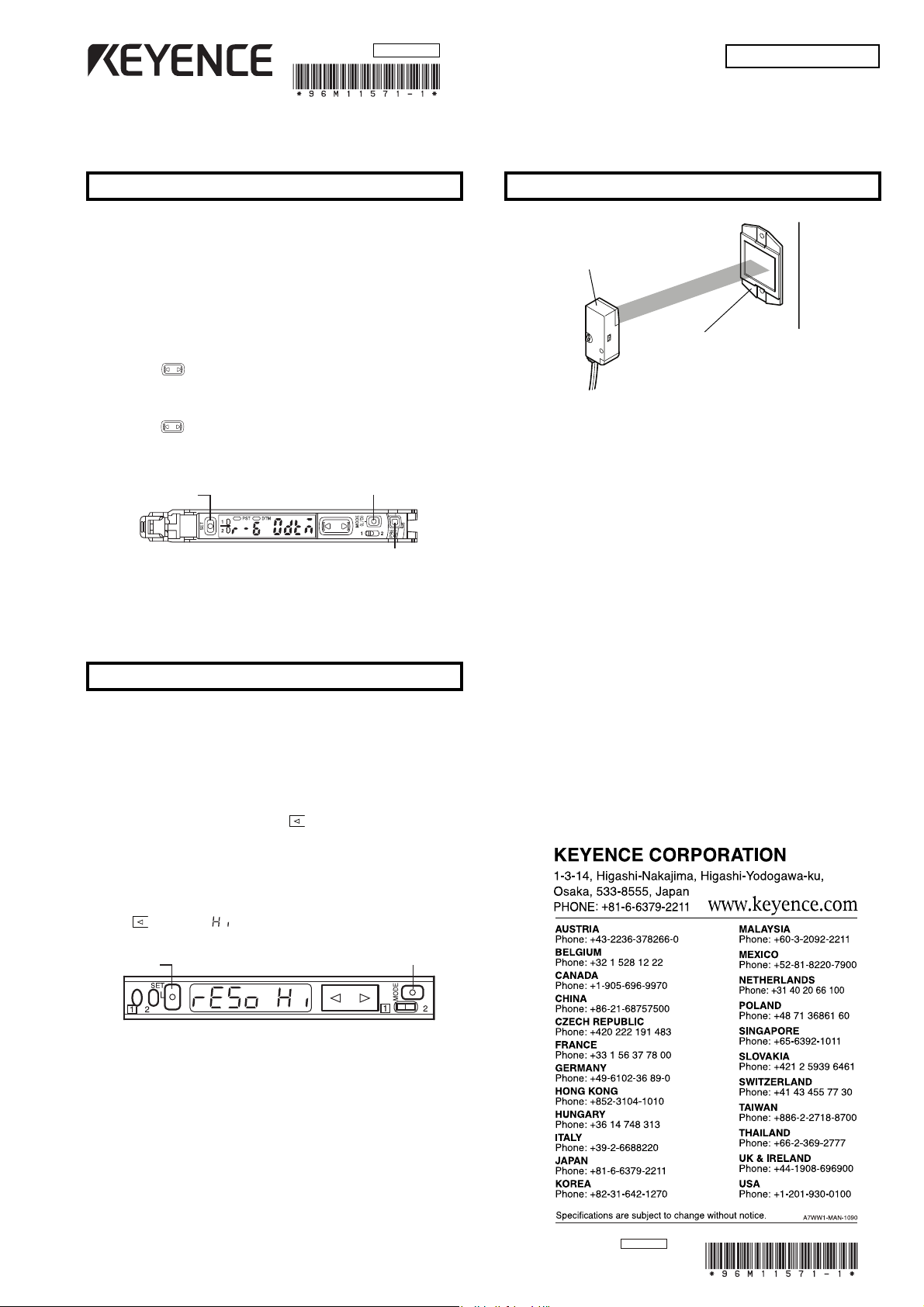
Copyright (c) 2010 KEYENCE CORPORATION. All rights reserved.
11571E 1120-1 96M11571
Printed in Japan
Make sure to read this section before
performing detection of transparent objects.
For the LV-N10 Series, the recommended settings for the optimal detection of
transparent targets (zero datum recipe) have been set in advance.
How to read out the zero datum recipe
1 When there is no workpiece (transparent) press the [SET] and
[PRESET] button simultaneously for 3 seconds.
“T5V” will display blinking.
2 Press the button to display “.Q#F”, then press the [MODE]
button.
3 Press the button and select “TFV/”, then press the [MODE]
button.
If the settings are read out “.Q#&QM” is displayed and the present light
intensity displays.
How to calibrate when using the zero datum recipe
If the [SET] button is pressed, the present value -5% will be set as the setting
value. (Percent calibration)
Recommended settings when using zero datum calibration
When performing detection of a transparent object, set the zero datum setting
to Hi (high-accuracy) in the special mode settings before performing zero
datum calibration.
How to set up special modes
1 Press and hold the [MODE] button, and [SET] button at the same
time for at least 3 seconds.
2 Press the [MODE] button four times.
3 Use to select “ ” and press the [MODE] button to complete
the settings.
After completing the special mode settings, perform zero datum calibration
with the light entering the sensor (without a workpiece (transparent object)).
Setting zero datum
1 Without a workpiece (transparent object) in place, quickly press the
[SET] button once.
2 In this state, press and hold the [SET] button for at least three
seconds, and release when the display flashes.
3 The settings are complete when “0” appears on the red digital
display.
*
To increase the distance, set the response time as slow as possible.
Target model: LV-S62/S63
When the sensor amplifier is the LV-N10 Series
When the sensor amplifier is the LV-S Series
[MODE] button
[SET] button
[PRESET] button
Set button
Mode button
Concerning installation of the sensor head
LV-S62/S63
Place the reflector (reflecting board) as
close to the sensor as possible to
achieve more stable detection.*
Reflector (reflecting board)
The position of the mounting holes (vertical or
horizontal) do not affect detection, but it
should not be tilted in comparison to the
sensor head. The received light intensity will
become extremely small.
96M11571
