KEYENCE GT User Manual
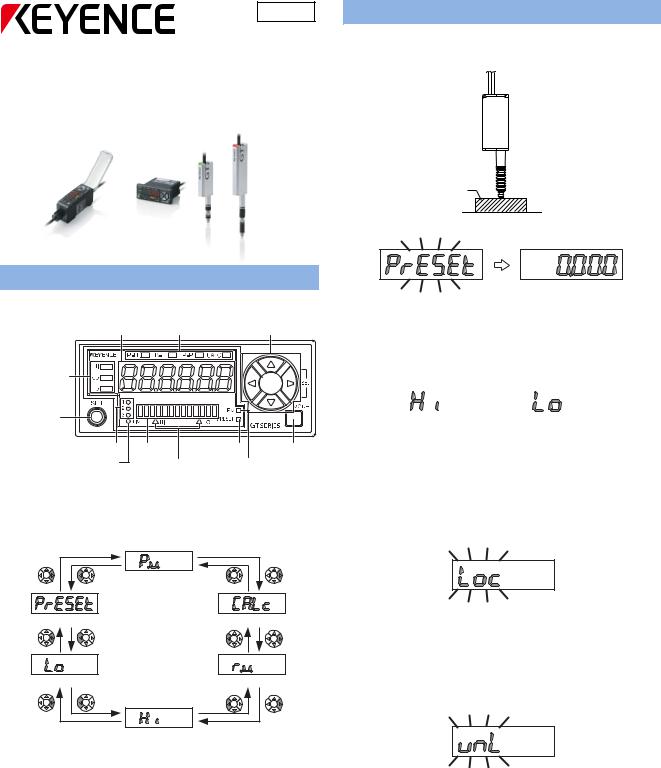
457GB
Multipurpose Digital Contact Sensor
GT-70A Series Setting Guide
Amplifier Display
Names of the part of the amplifier
Digital LED display |
Status indicator |
Arrow buttons |
Detection level |
|
|
indicator |
|
|
[SET] button |
|
|
Bank indicator Bar LEDs Preset indicator |
[MODE] button |
|
Timing input indicator |
High position indicator/ |
PV indicator |
|
||
Low position indicator
Digital LED Display
The main display can be switched by pressing the left/right arrow buttons.
1. P.V. value display |
|
6. Preset value setup display |
2. Calculated value display |
5. LOW setting value display |
3. R.V. value display |
4. HIGH setting value display
P.V. : Displays a value used for output judgment. Calc : Displays a calculated value when used. R.V. : Displays the raw, actual detection value. HI : Displays the HIGH setting value.
LOW : Displays the LOW setting value.
PRESET : Displays the value which would be set when the [PRESET] button is pressed.
Setup Functions
Set the current value to “0”
1. Set the master target which should be “0”.
Master workpiece
2.Press the [PRESET] button.
3.The current value would be set to “0”.
Set the HIGH and LO tolerance.
1.Press the left/right arrow buttons until the [HIGH]/[LO] setting display appears.
|
|
|
HIGH setting value display |
|
LOW setting value display |
2.Input the HIGH or LO tolerance by pressing the up/down arrow buttons.
3.The HIGH and LO tolerance would be set.
Setting the Key Lock
1. Press the MODE and the up arrow button for at least 2 seconds.
Keylock display
2. The Key Lock display would appear.
Canceling the Key Lock
1.When the Key Lock is set, press the MODE and the up arrow button for at least 2 seconds.
Keylock cancel display
2. The Key Lock would be cancelled.
1
