Flowserve MX Actuators User Manual

-JNJUPSRVF "DUVBUJPO 4ZTUFNT
Quick Setup for Accutronix MX Actuators

Before You Begin
The MX actuator’s 32-character LCD display provides easy-to-read actuator status, diagnostics, and setup information—in the language you choose. Once you have set the actuator’s position limits, the unit will be ready for normal operation. The screen message will indicate the valve position as a percentage of the valve opening. Full open is expressed as 100% OPENand full close is expressed as 0% OPEN.
Factory Settings
The MX actuator can be configured with the parameters that you require in the field. The calibration of position limits are addressed in this document. If full valve data was not provided when ordering, or if changes to the default settings are needed, see Bulletin LMENIM2306, Installation and Operation for MX-05 through MX-140, for complete instructions.
|
USER INSTRUCTIONS |
MX Electronic Actuator |
Installation |
Operation |
|
FCD LMENIM2306-00 – 08/05 |
Maintenance |
Experience In Motion
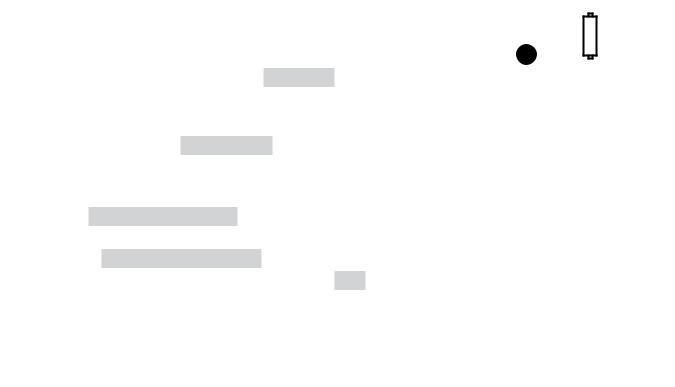
Checking the Open/Closed Settings
•Valve Closed As you close the valve using the actuator, make sure that the close light (green) illuminates just as the travel limit is reached. The display should read 0% OPEN.
•Valve Open As you open the valve using the actuator, make sure that the open light (red) illuminates just as the travel limit is reached. The display should read 100% OPEN.
Setting the Password
At the enter password?prompt, use the black knob and toggle to select the correct password. Another option in the Change Settings menu is change password?You may disable the actuator’s password function by setting the password to 000. The password function can be re-enabled by resetting the password to any other three-digit code.
0% Open
100% Open
100
Factory DEFAULT
Password
Begin You Before
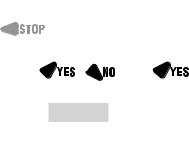
Setup
1
Connect Power to the Unit. |
Begin Setup. |
|
|
Refer to the nameplate on the |
Move the red selector knob to |
||
actuator for the correct voltage |
|
. Within 10 seconds, |
|
for the main power supply. Or |
toggle the black control knob |
||
connect an auxiliary 24 VDC |
to |
, |
, |
supply to terminal points 6 (-) |
positions. This will trigger the |
||
and 7 (+). |
2 prompt SETUP?to appear |
||
on the screen. Answer 
 within 10 seconds.
within 10 seconds.
