Flowserve MX-85 User Manual
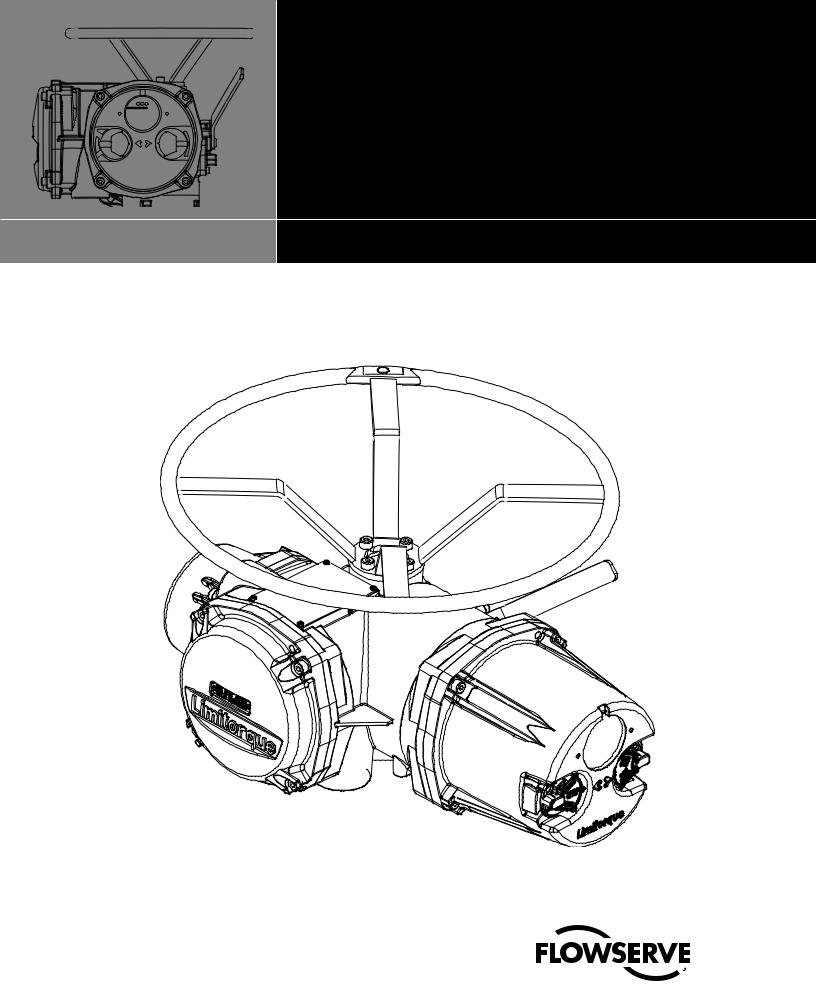
|
|
|
|
|
|
|
||
|
F C D L M A I M 1 3 4 1 - 0 0
MX-85/140
Actuator
Maintenance and Spare Parts

Flow Control
Limitorque Actuation Systems
Contents
1 Introduction |
1 |
||
1.1 |
Premise |
|
1 |
1.2 |
Important Notes & Warning Statements |
1 |
|
|
|
|
|
1.3 |
Procedure Emphasis |
2 |
|
|
|
|
|
1.4 |
Reference Documents |
2 |
|
2 Accutronix MX |
|
||
|
Actuator Subassembly |
3 |
|
2.1 |
MX Actuator Subassembly Components |
4 |
|
|
|
|
|
2.2 |
Product Information |
4 |
|
|
|
|
|
|
2.2.1 |
Product Description |
4 |
|
|
|
|
|
2.2.2 |
Storage |
4 |
|
|
|
|
|
2.2.3 |
Unit Weights |
5 |
|
|
|
|
2.3 |
Product Identification |
5 |
|
|
|
|
|
|
2.3.1 Initial Inspection and Recording Suggestions |
5 |
|
|
|
|
|
2.4 |
Maintenance |
5 |
|
|
|
|
|
|
2.4.1 |
Recommended Maintenance |
5 |
|
|
|
|
|
2.4.2 |
Unit Lubrication |
6 |
|
|
|
|
|
2.4.3 |
O-rings and Lubrication |
7 |
|
|
|
|
2.5 |
Subassembly Removal and Remounting Procedures |
7 |
|
|
|
|
|
2.6 |
How to Order Replacement Subassemblies |
7 |
|
|
|
|
|
|
2.6.1 |
Replacement Parts |
7 |
|
|
|
|
|
2.6.2 |
Return Procedure |
7 |
|
|
||
3 Remove Actuator |
|
||
|
from Mounting Adapter |
9 |
|
3.1 |
Actuator Removal with Type B1/B4/B4E Base (Torque) |
9 |
|
|
|
|
|
|
3.1.1 Removal (Type B1/B4/B4E Base) |
9 |
|
|
|
|
|
|
3.1.2 Remounting (Type B1/B4/B4E Base) |
10 |
|
|
|
|
|
3.2 |
Actuator Removal with Type A1/A1E Base (Thrust) |
11 |
|
3.2.1Removal (Type A1/A1E Base)—
|
Actuator removal separate from thrust base |
11 |
|
|
|
3.2.2 |
Remounting (Type A1/A1E Base)— |
|
|
Actuator remounting separate from thrust base |
13 |
|
|
|
3.2.3 |
Removal (Type A1/A1E Base)— |
|
|
Actuator and thrust base as a unit |
14 |
3.2.4Remounting (Type A1/A1E Base)—
Actuator and thrust base as a unit |
15 |
|
|
FCD LMAIM1341-00 |
MX-85/140 Maintenance and Spare Parts |
i |
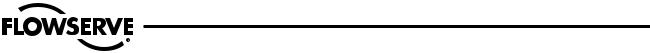
Flow Control
Limitorque Actuation Systems
4 Mechanical Assemblies |
17 |
||
4.1 |
Motor |
|
17 |
|
|
|
|
|
4.1.1 |
Removal |
18 |
|
4.1.2 |
Remounting |
19 |
|
|
|
|
4.2 |
Declutch |
21 |
|
|
|
|
|
|
4.2.1 |
Removal |
22 |
|
4.2.2 |
Remounting |
23 |
|
|
|
|
4.3 |
Side-Mounted Handwheel with Spur Gear Attachment |
25 |
|
|
|
|
|
|
4.3.1 |
Removal of Handwheel |
26 |
|
4.3.2 |
Removal |
26 |
|
|
|
|
|
4.3.3 |
Remounting |
28 |
|
|
|
|
4.4 |
Thrust Base Type A1/A1E |
31 |
|
|
4.4.1 |
Removal |
33 |
|
|
|
|
|
4.4.2 |
Remounting |
33 |
|
|
|
|
4.5 |
Baseplate Type B4 |
34 |
|
|
4.5.1 |
Removal |
35 |
|
|
|
|
|
4.5.2 |
Remounting |
36 |
|
|
|
|
4.6 |
Worm Shaft |
36 |
|
|
4.6.1 |
Removal |
37 |
|
|
|
|
|
4.6.2 |
Remounting |
37 |
|
|
|
|
4.7 |
Drive Sleeve |
39 |
|
|
4.7.1 |
Removal |
40 |
|
|
|
|
|
4.7.2 |
Remounting |
41 |
|
|
|
|
|
4.7.3 Optional Drive Sleeve and Baseplate Removal |
42 |
|
|
4.7.4 Optional Drive Sleeve and Baseplate Remounting |
44 |
|
|
|
|
|
4.8 |
Handwheel Worm Gear |
46 |
|
|
|
|
|
|
4.8.1 |
Removal |
46 |
|
4.8.2 |
Remounting |
48 |
|
|
|
|
4.9 |
Clutch and Clutch Ring Components |
50 |
|
|
|
|
|
|
4.9.1 |
Removal |
51 |
|
4.9.2 |
Remounting |
52 |
|
|
|
|
|
5 Electronic Assemblies |
55 |
|
|||
5.1 |
Accutronix Control Panel (ACP) |
|
55 |
|
||
|
|
|
|
|
||
|
5.2 |
Installation and Removal of SMT Controls |
|
56 |
|
|
|
|
|
|
|
|
|
|
|
5.2.1 |
Installation |
|
56 |
|
|
|
5.2.2 |
Removal |
|
59 |
|
|
|
|
|
|
|
|
|
|
5.2.3 |
Fuse Replacement |
|
60 |
|
|
|
|
|
|
|
|
|
|
5.2.4 Control Module Return Options |
|
60 |
|
|
|
5.3 |
Adding Electronic Options to Your Accutronix MX Actuator |
60 |
|
||
|
|
|
|
|
||
|
5.4 |
Restoring Power to Actuator with New Control Module |
|
61 |
|
|
|
|
|
|
|
||
|
5.5 |
Terminal Block |
|
62 |
|
|
|
|
5.5.1 |
Removal |
|
62 |
|
|
|
|
|
|
|
|
|
|
5.5.2 |
Remounting |
|
65 |
|
|
|
|
|
|
||
|
5.6 |
Control Module—Contactor Assembly |
|
67 |
|
|
|
|
5.6.1 |
Removal |
|
68 |
|
|
|
|
|
|
|
|
|
|
5.6.2 |
Remounting |
|
69 |
|
|
|
|
|
|
|
|
|
5.7 |
Encoder |
|
|
71 |
|
|
|
5.7.1 |
Removal |
|
72 |
|
|
|
|
|
|
|
|
ii |
|
MX-85/140 Maintenance and Spare Parts |
|
FCD LMAIM1341-00 |
||

Flow Control
Limitorque Actuation Systems
|
5.7.2 |
Remounting |
73 |
5.8 |
Encoder Drive Cartridge |
74 |
|
|
|
|
|
|
5.8.1 |
Removal |
75 |
|
|
|
|
|
5.8.2 |
Remounting |
75 |
5.9 |
Motor Lead Harness |
76 |
|
|
|
|
|
|
5.9.1 |
Removal |
76 |
|
|
|
|
|
5.9.2 |
Remounting |
77 |
6 Spare and |
|
||
|
Replacement Parts |
79 |
|
6.1 |
Guidelines for Recommended Spare Parts |
79 |
|
|
|
|
|
|
6.1.1 |
Wear Components |
79 |
|
6.1.2 Bearings, O-rings and Seals |
79 |
|
|
|
|
|
|
6.1.3 |
Critical Components |
80 |
|
|
|
|
6.2 |
Recommended Spare Parts for MX Actuators |
80 |
|
|
6.2.1 |
Commissioning and Startup |
80 |
|
|
|
|
|
6.2.2 |
Short-Term Duty |
80 |
|
|
|
|
|
6.2.3 |
Long-Term Duty |
80 |
|
6.2.4 |
Severe Duty |
81 |
|
|
|
|
6.3 |
Other Concerns |
81 |
|
|
|
|
|
7 Regulatory Information |
83 |
7.1 Declaration of Conformity |
83 |
|
|
FCD LMAIM1341-00 |
MX-85/140 Maintenance and Spare Parts |
iii |

Flow Control
Limitorque Actuation Systems
Figures
Figure 2.1 – Accutronix MX Actuator |
3 |
|
|
Figure 2.2 – Accutronix MX Nameplate |
5 |
|
|
Figure 2.3 – Oil Fill/Plug Locations |
6 |
|
|
Figure 4.1 – Motor |
17 |
|
|
Figure 4.2 – Declutch |
21 |
|
|
Figure 4.3 – Side-Mounted Handwheel With SGA |
25 |
|
|
Figure 4.4 – Type A1 Thrust Base – F25 Flange |
31 |
|
|
Figure 4.5 – Type A1 Thrust Base (MX-85) - F16 Flange |
32 |
|
|
Figure 4.6 – Type B4 Baseplate |
34 |
|
|
Figure 4.7 – 10:1 and 13:1 ratio |
39 |
|
|
Figure 4.8 – Handwheel Worm Gear Assembly |
46 |
|
|
Figure 4.9 – Clutch and Clutch Ring Components |
50 |
|
|
Figure 4.10 – Clutch Ring |
52 |
|
|
Figure 5.1 – Accutronix Control Panel |
55 |
|
|
Figure 5.2 – Location of Fuses and Voltage Jumper |
60 |
|
|
Figure 5.3 – Restoring Power to Actuator |
|
with New Control Module |
61 |
|
|
Figure 5.4 – Terminal Block |
62 |
|
|
Figure 5.5 – Control Module – Contactor Assembly |
67 |
|
|
Figure 5.6 – Control Module – Contactor Assembly |
|
Wiring Diagram |
67 |
|
|
Figure 5.7 – Encoder |
71 |
|
|
Figure 5.8 – Encoder Drive Cartridge |
74 |
|
|
Figure 5.9 – Motor Lead Assembly |
76 |
|
|
iv |
MX-85/140 Maintenance and Spare Parts |
FCD LMAIM1341-00 |
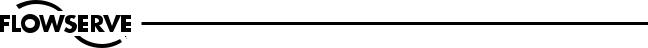
Flow Control
Limitorque Actuation Systems
Tables
Table 2.1 – MX Actuator Subassembly Components |
4 |
|
|
Table 2.2 – Unit weights |
5 |
|
|
Table 2.3 – MX-85 and 140 Oil Capacities |
|
when using Oil Fill/Plug Ports |
6 |
|
|
Table 4.1 – Motor Parts List |
17 |
|
|
Table 4.2 – Declutch Parts List |
21 |
|
|
Table 4.3 – Side-Mounted Handwheel Parts List |
25 |
|
|
Table 4.4 – Type A1 Thrust Base Parts List |
31 |
|
|
Table 4.5 – Type A1 Thrust Base Parts List (MX-85) |
32 |
|
|
Table 4.6 – Type B4 Baseplate Parts List |
34 |
|
|
Table 4.7 – Worm Shaft Parts List |
36 |
|
|
Table 4.8 – Drive Sleeve Parts List |
39 |
|
|
Table 4.9 – Handwheel Worm Gear Assembly Parts List |
46 |
|
|
Table 4.10 – Clutch and Clutch Ring Components Parts List |
50 |
|
|
Table 4.11 – Clutch Ring Assembly Parts List |
52 |
|
|
Table 5.1 – Accutronix Control Panel Parts List |
55 |
|
|
Table 5.2 – Terminal Block Parts List |
62 |
|
|
Table 5.3 – Control Module—Contactor Assembly Parts List |
67 |
|
|
Table 5.4 – Encoder Parts List |
71 |
|
|
Table 5.5 – Encoder Drive Sleeve Speed (rpm) |
72 |
|
|
Table 5.6 – Encoder Drive Cartridge Parts List |
74 |
|
|
Table 5.7 – Encoder Drive Cartridge Drive Sleeve Speed |
74 |
|
|
FCD LMAIM1341-00 |
MX-85/140 Maintenance and Spare Parts |
v |
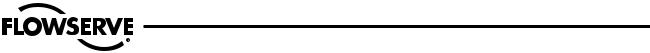
Flow Control
Limitorque Actuation Systems
vi |
MX-85/140 Maintenance and Spare Parts |
FCD LMAIM1341-00 |
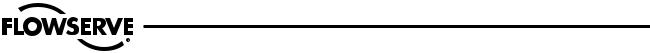
Flow Control
Limitorque Actuation Systems
1Introduction
1.1 Premise
The MX actuator components are separated into subassembly groupings. This manual covers the Removal and Remounting procedures for each subassembly group. Use these instructions when disassembly is required for servicing, maintenance, or parts replacement.
1.2 Important Notes and Warning Statements
Please read this Maintenance & Spare Parts Manual carefully and completely before attempting to store or perform maintenance on your Limitorque valve actuator. Further installation, setup, and operation instructions are available in the Installation & Operation manual (LMAIM1306) located in the actuator terminal compartment at shipment.
cWARNING: Be aware of electrical hazards within the actuator and high-pressure hazards of the attached valve or other actuated device when installing or performing maintenance on your MX actuator. Failure to observe these pre-cautions could result in serious bodily injury, damage to the equipment, or operational difficulty.
cWARNING: Do not manually operate actuator with devices other than installed handwheel and declutch lever. Using additive force devices (cheater bars, wheel wrenches, pipe wrenches, or other devices of this nature) on the actuator handwheel or declutch lever may cause serious per-son-al injury and/or damage to the actuator or valve.
FCD LMAIM1341-00 |
MX-85/140 Maintenance and Spare Parts |
1 |
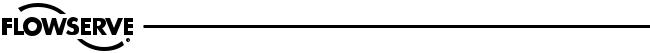
Flow Control
Limitorque Actuation Systems
1.3 Procedure Emphasis
Please refer to the following methods used to emphasize text throughout this manual. Safety warnings, cautions, and notes present material that is important to user-safety. Be sure to read any safety notices you see as they could prevent equipment damage, personal injury, or even death to you or a co-worker.
Safety notices are presented in this manual in three forms:
cWARNING: Refers to personal safety. Alerts the user to potential danger. Failure to follow warning notices could result in personal injury or death.
aCAUTION: Directs the user’s attention to general precautions that, if not followed, could result in personal injury and/or equipment damage.
NOTE: Highlights information critical to the user’s understanding of the procedure.
1.4 Reference Documents
•Accutronix Protection, Control & Monitoring features of MX Electric Actuators (LMABR1300)
•Accutronix MX Control, Performance & Value in Multi-turn Electric Valve Actuators (LMABR1302)
•Accutronix MX Installation Manual (Bulletin LMAIM1306)
The latest revisions to these documents are available on-line from Limitorque’s web site, www.limitorque.com.
2 |
MX-85/140 Maintenance and Spare Parts |
FCD LMAIM1341-00 |
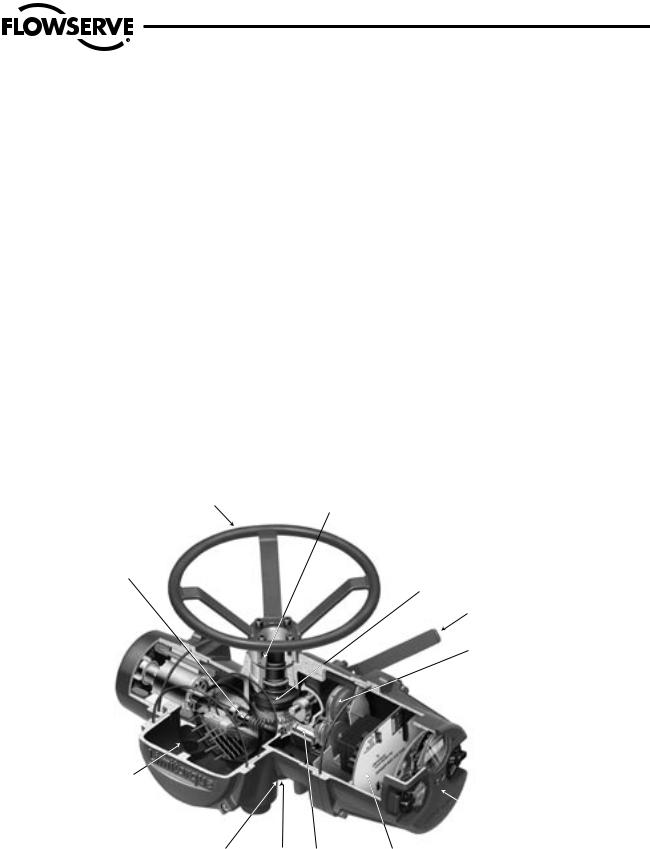
Flow Control
Limitorque Actuation Systems
2Accutronix MX Actuator Subassembly
Figure 2.1 – Accutronix MX Actuator
1 & 12
11
3
2
5
6
4 
14
 7
7
9 |
10 |
13 |
8 |
FCD LMAIM1341-00 |
MX-85/140 Maintenance and Spare Parts |
3 |
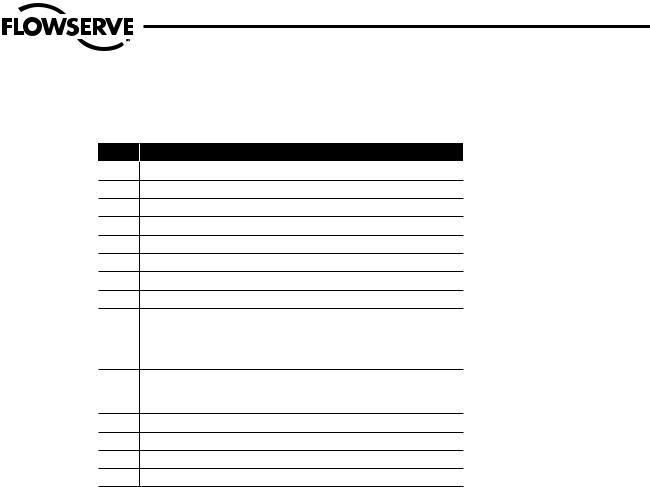
Flow Control
Limitorque Actuation Systems
2.1 MX Actuator Subassembly Components
Table 2.1 – MX Actuator Subassembly Components
No. Description
1 Top-mounted handwheel
2 Drive sleeve
3Worm shaft
4Motor
5Declutch Lever
6Encoder
7 Accutronix Control Panel (ACP)
8Control module
Optional bases
9Thrust Base type:
•A1 = Standard thrust base
•A1E = Extended-reach thrust base
Baseplate-type B4 with stem nut options type:
10• B4 = stem nut with variable bore and key
•B4E = extended-reach stem nut with variable bore and key
11Handwheel worm gear
12Side-mounted handwheel (not shown)
13Encoder drive cartridge
14Terminal block
2.2 Product Information
2.2.1 Product Description
Your MX actuator controls the opening and closing travel of valves and other actuated devices. OPEN and CLOSED limits are protected by an absolute encoder that provides optical sensing of valve position and measures valve position in both motor and handwheel operation. No battery or backup power supply is required. Output torque is derived from motor speed, temperature, and voltage. If the preset torque is exceeded, the motor shuts off. As a result of this reliable and advanced protection technology, all valve and other actuated devices are protected from potential damage from overload, improper seating, and foreign obstructions.
A range of control and network options is available and very simply added to the control capabilities already available on a standard actuator. Contact your local Limitorque distributor or Limitorque sales office for further information.
2.2.2 Storage
Storage Recommendations
Your MX actuator is double-sealed and weatherproof as shipped providing all compartment covers and cable entry plugs are left intact. Actuators should be stored in a clean, dry, protected warehouse until ready for wire-up. If actuators must be stored outdoors, they should be stored off the ground, high enough to prevent being immersed in water or buried in snow.
If your unit incorporates a rising stem application, it may be shipped with a plastic cap over the drive sleeve. If so, install a pipe plug or protective stem cover to protect the drive sleeve from possible corrosion.
4 |
MX-85/140 Maintenance and Spare Parts |
FCD LMAIM1341-00 |
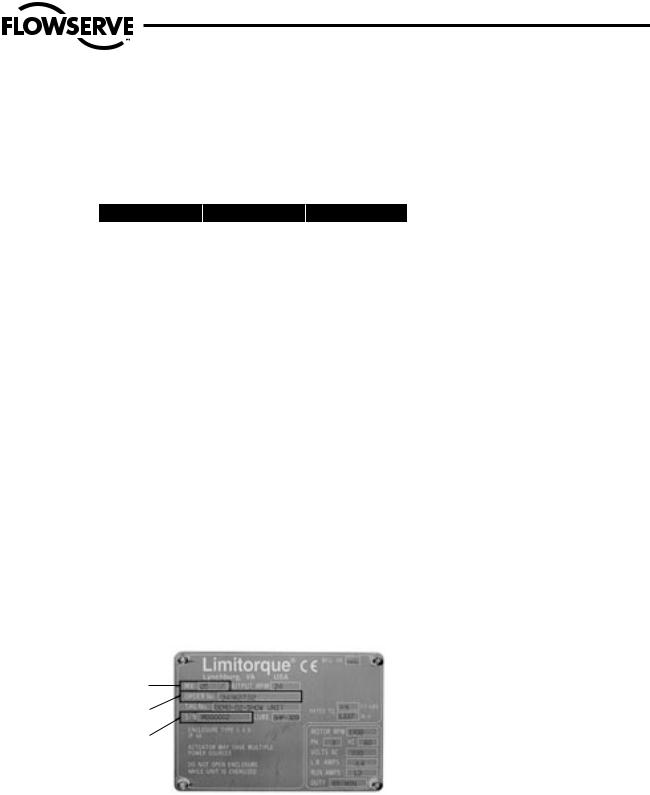
Flow Control
Limitorque Actuation Systems
Preferred Storage Orientation
Your MX actuator should be stored with the motor and terminal compartment in the horizontal position to obtain optimum service life.
2.2.3 Unit Weights
Table 2.2 – Unit weights
Unit |
lb. |
kg |
MX-85 |
|
117 |
259 |
||
|
|
|
MX-140 |
300 |
136 |
|
|
|
NOTE: Weights include stem nut and lubricant.
2.3 Product Identification
2.3.1 Initial Inspection and Recording Suggestions
Upon receipt of the actuator, several steps should be initially followed to ensure condition of equipment and to establish proper record keeping.
1.After removing the actuator from the shipping carton or skid, thoroughly examine it for any physical damage which may have occurred during shipment. If you note any damage, immediately report the damage to the transport company and call Limitorque for further assistance.
2.A nameplate with important information is attached to each actuator. Record the following information for use when you need to contact Limitorque with any questions about your actuator:
•Unit type/size
•Limitorque order number
•Serial number
Figure 2.2 – Accutronix MX Nameplate
Unit type/size
Limitorque order no.
Serial number
2.4 Maintenance
2.4.1 Recommended Maintenance
Under normal operating conditions, the MX is a maintenance-free actuator. Therefore, for normal applications, no formal actuator maintenance is required; although visual inspection for oil leakage and excessive noise is recommended every 1 million drive sleeve turns or every 3000 cycles. When conditions are severe, due to frequent operation or high
FCD LMAIM1341-00 |
MX-85/140 Maintenance and Spare Parts |
5 |

Flow Control
Limitorque Actuation Systems
temperatures, inspect the oil level and oil quality more often. Replace any seals that permit oil leakage or water ingress. When installing pipe plugs, use Teflon® tape or paste to achieve a proper seal.
2.4.2 Unit Lubrication
Check for proper oil level every 1 million drive sleeve turns (reference Installation and Operation Manual – Diagnostics Section to learn how to view drive sleeve turns data). Change oil every 6000 unit cycles or if water or other foreign material is found during oil inspection.
Oil Level Inspection and Fill Criteria
(Reference Lubrication Data table below for oil capacities when mounted in varying positions.)
•Actuator viewed in upright position (top-mounted handwheel up): Oil level should be approximately 1 inch (25.4 mm) below the outer surface of the housing at the oil fill port.
NOTE: Do not overfill with oil because oil will expand during actuator operation. Actuators are shipped with an oil volume suitable for any mounting position. When checking the factory-supplied oil level, excess oil may drain from the highest oil fill port due to the various mounting orientations of each application.
•Actuator viewed in side-mounted position (terminal compartment up): Oil level should be up to the bottom of the oil fill plug.
•Actuator viewed in all other positions than described previously should have the oil capacities maintained. Fill through the highest oil fill port until the oil is at a level that will contact the bottom of the pipe plug when installed in oil fill port.
Figure 2.3 – Oil Fill/Plug Locations
Lubrication Data
• Oil Specifications
MX actuators are oil-filled using Mobil SHC-632, which is a synthetic oil suitable for ambient temperatures of -22˚F to 250˚F (-30˚C to 120˚C). For extreme low temperature conditions, alternative lubricants are available – consult factory for further information.
Table 2.3 – MX-85 and 140 Oil Capacities when using Oil Fill/Plug Ports
Nominal Oil Capacities |
oz. |
liters |
All Configurations |
|
5.7 |
192 |
||
|
|
|
6 |
MX-85/140 Maintenance and Spare Parts |
FCD LMAIM1341-00 |

Flow Control
Limitorque Actuation Systems
2.4.3 O-rings and Lubrication
O-rings and seals should be replaced anytime an actuator is disassembled. Lubricate with a substance that is compatible with Buna N seals.
2.5 Subassembly Removal and Remounting Procedures
This manual divides each MX actuator subassembly into a Removal and Remounting procedure. Use the following procedures to remove subassemblies for inspection, repair or replacement. Some subassemblies require prior subassembly removal before allowing the desired subassembly removal. Note the First Remove instructions at the beginning of each subassembly removal procedure. Remove these subassemblies first, then remove the desired subassembly according to the instructions. Once removed, evaluate subassembly components to determine requirement for a new subassembly. If a new subassembly is required, see Section 2.6, How to Order Replace-ment Subassemblies. Once components have been identified and replaced, remount following the appropriate Re-mount-ing procedures.
2.6 How to Order Replacement Subassemblies
2.6.1 Replacement Parts
Replacement parts are sold in modular subassemblies; therefore, when part replacement is required, order parts at the subassembly levels as shown in this manual. Parts may be ordered from your local Limitorque representative (see web site at www.limitorque.com) or direct from the factory:
Telephone: 1-434-528-4400
Fax: 1-434-845-9736
Please have the following information, found on the actuator nameplate, available to help us facilitate your order:
•Unit type/size
•Limitorque order number
•Serial number
2.6.2 Return Procedure
When parts are identified for warranty or other component replacement, a Return Material Authorization (RMA) must be obtained from Limitorque. All returned parts must be accompanied by documentation with the following information to obtain credit for returned goods:
•Return Material Authorization (RMA)
•Unit type/size
•Limitorque order number
•Serial number
Return parts to the address listed below:
Limitorque Actuation Systems
5114 Woodall Road
Lynchburg, VA 24502
FCD LMAIM1341-00 |
MX-85/140 Maintenance and Spare Parts |
7 |
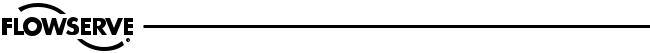
Flow Control
Limitorque Actuation Systems
This page is intentionally blank.
8 |
MX-85/140 Maintenance and Spare Parts |
FCD LMAIM1341-00 |
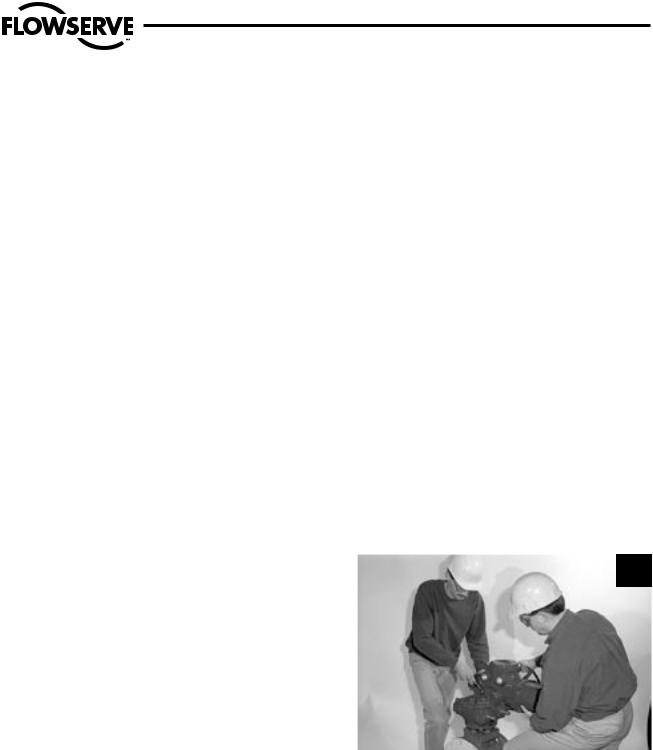
Flow Control
Limitorque Actuation Systems
3Remove Actuator from Mounting Adapter
3.1 Actuator Removal with Type B1/B4/B4E Base (Torque)
3.1.1 Removal (Type B1/B4/B4E Base)
STEP 1 |
1 |
|
aWARNING: Hazardous Voltage! Turn off all power sources to actuator before removing actuator from mounting plate. Power sources may include main power or control power. If necessary, disconnect incoming power leads L1, L2, L3, and control wiring from the terminal block.
Remove the bolts that secure the actuator to the mounting adapter.
If type B1 or B4E base is used in addition to the standard type B4 baseplate, you may leave the B1 base attached to the mounting adapter and remove the actuator only. Or if required, you may remove the bolts that mount type B1 base to mounting adapter.
This will allow actuator removal along with optional
B1 base.
FCD LMAIM1341-00 |
MX-85/140 Maintenance and Spare Parts |
9 |
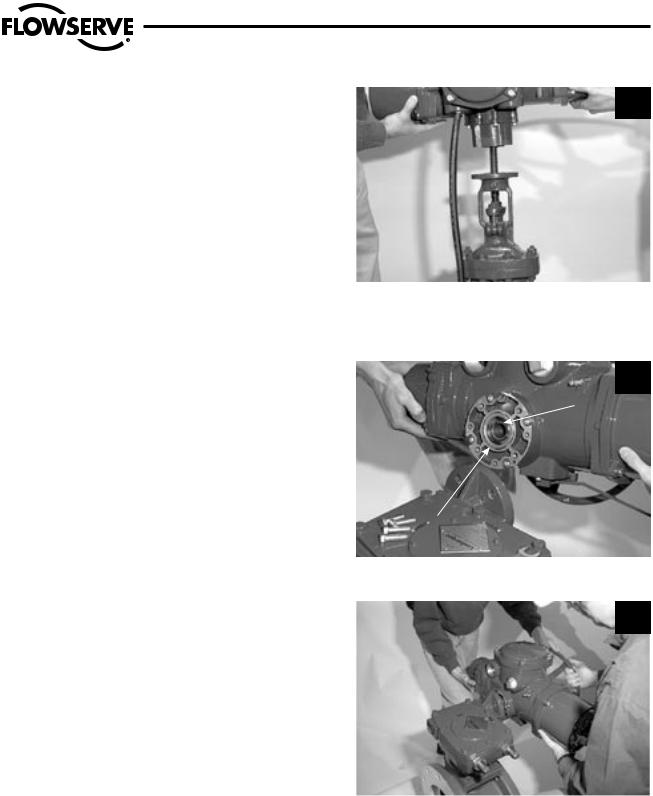
Flow Control
STEP 2
aWARNING: Potential high pressure vessel! Before disassembling your actuator, ensure that the valve or other actuated device is isolated and is not under pressure.
Lift actuator from mounting adapter.
3.1.2 Remounting (Type B1/B4/B4E Base)
STEP 3
Ensure stem nut (#1-22) is secured inside actuator drive sleeve with retaining ring (#1-23). Lower actuator onto the mating component, making sure to align stem nut key and keyway with mating component.
Limitorque Actuation Systems
2
3
1-22
1-23
STEP 4 |
4 |
|
Ensure that the actuator and mounting adapter |
||
|
||
flange mating holes are aligned correctly. |
|
10 |
MX-85/140 Maintenance and Spare Parts |
FCD LMAIM1341-00 |

Flow Control
STEP 5
aWARNING: Hazardous Voltage! Turn off all power sources before rewiring incoming power leads L1, L2, L3, and control wiring in the terminal block.
Secure the actuator to the mounting adapter with mounting bolts.
Limitorque Actuation Systems
5
STEP 6
Reconnect incoming power leads L1, L2, L3, and control wiring to the terminal block. Restore power source when ready for operation.
3.2 Actuator Removal with Type A1/A1E Base (Thrust)
NOTE: Two procedure options are available for removing the actuator and thrust base:
1.Remove actuator from thrust base, leaving thrust base mounted to mounting flange or removing thrust base separately.
2.Remove actuator and thrust base as a unit from mounting flange.
3.2.1Removal (Type A1/A1E Base)—Actuator removal separate from thrust base
STEP 1 |
1 |
|
a WARNING: Hazardous Voltage! Turn off all |
||
|
||
power sources to actuator before removing |
10-10 |
actuator from mounting plate. Power sources |
10 |
|
may include main power or control power. |
||
|
||
If necessary, disconnect incoming power |
|
|
leads L1, L2, L3, and control wiring from the |
|
|
terminal block. |
|
|
Remove the bolts (#10-10) that secure the actuator |
|
|
to the thrust base assembly (#10). |
|
FCD LMAIM1341-00 |
MX-85/140 Maintenance and Spare Parts |
11 |

Flow Control
Limitorque Actuation Systems
STEP 2 |
2 |
|
aWARNING: Potential high-pressure vessel! Before disassembling your actuator, ensure that the valve or other actuated device is iso-
lated and is not under pressure. |
10 |
Lift actuator from thrust base assembly (#10).
STEP 3 |
3 |
|
aWARNING: Potential for actuated device to change position! The thrust base will maintain position only if non-backdriving thread lead is used. Ensure proper thread lead is used in your application before allowing thrust base to be used for maintaining position when actuator is removed.
Thrust base removal (if required) |
|
|
The valve position will be maintained if a locking |
|
|
thread lead is used on the valve stem. If thrust |
|
|
base removal is required, use the following |
|
|
removal procedure. |
|
|
Remove the bolts that secure the thrust base to the |
|
|
mounting adapter. |
|
|
STEP 4 |
4 |
|
Rotate the thrust base (#10) until it feeds off the |
||
|
||
threaded stem. |
|
|
|
10 |
12 |
MX-85/140 Maintenance and Spare Parts |
FCD LMAIM1341-00 |
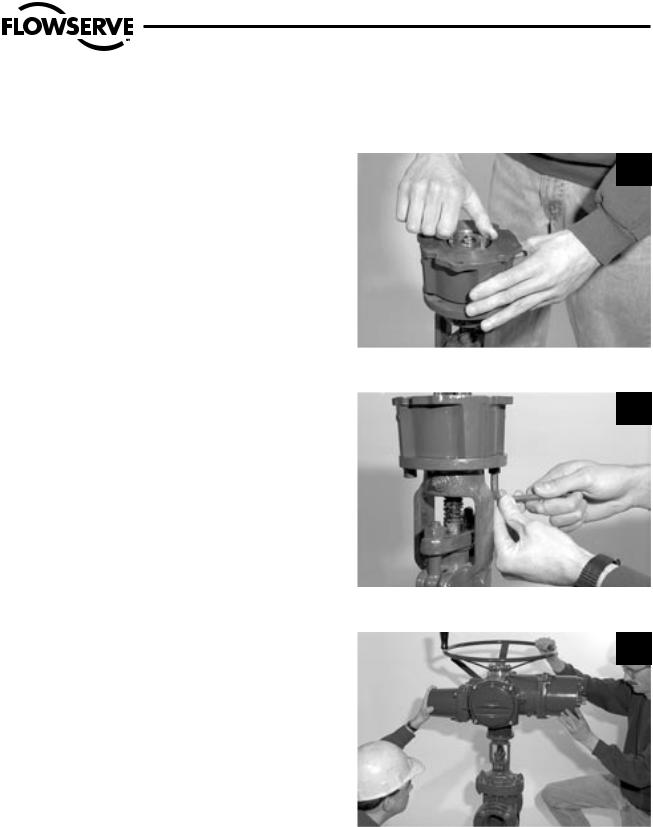
Flow Control
Limitorque Actuation Systems
3.2.2Remounting (Type A1/A1E Base)—Actuator remounting separate from thrust base
STEP 5
Thrust base remounting (if required)
Ensure the thrust base stem nut has the two lugs positioned upward to engage with the drive sleeve slots when actuator is reinstalled onto thrust base. Thread thrust base back onto mounting adapter.
STEP 6
Secure thrust base to mounting adapter with mounting bolts.
STEP 7
Actuator remounting
Lower the actuator onto the thrust base, making sure thrust nut lugs align and properly engage with drive sleeve slots.
5
6
7
FCD LMAIM1341-00 |
MX-85/140 Maintenance and Spare Parts |
13 |

Flow Control
STEP 8
Install bolts (#10-10) to secure the actuator to the thrust base assembly (#10).
STEP 9
aWARNING: Hazardous Voltage! Turn off all power sources before rewiring incoming power leads L1, L2, L3, and control wiring in the terminal block.
Reconnect incoming power leads L1, L2, L3, and control wiring to the terminal block. Restore power source when ready for operation.
Limitorque Actuation Systems
8
3.2.3 Removal (Type A1/A1E Base)—Actuator and thrust base as a unit
STEP 1 |
1 |
|
aWARNING: Hazardous Voltage! Turn off all power sources to actuator before removing actuator from mounting plate. Power sources may include main power or control power. If necessary, disconnect incoming power leads L1, L2, L3, and control wiring from the terminal block.
Actuator + thrust base removal
Remove the bolts that secure the actuator and thrust base (#10) to the mounting adapter.
14 |
MX-85/140 Maintenance and Spare Parts |
FCD LMAIM1341-00 |

Flow Control
Limitorque Actuation Systems
STEP 2
aWARNING: Potential high-pressure vessel! Before disassembling your actuator, ensure that the valve or other actuated device is isolated and is not under pressure.
Declutch the actuator to manual mode.
STEP 3
Rotate the handwheel until the actuator lifts off the threaded stem.
2
3
3.2.4 Remounting (Type A1/A1E Base)—Actuator and thrust base as a unit
STEP 4 |
4 |
|
Actuator + thrust base remounting
Declutch the actuator to manual mode. Lift actuator up to the threaded stem and carefully align threads with thrust base threaded stem nut.
FCD LMAIM1341-00 |
MX-85/140 Maintenance and Spare Parts |
15 |

Flow Control
Limitorque Actuation Systems
STEP 5
Rotate the handwheel to lower the actuator along the threaded stem and onto the mounting adapter plate.
STEP 6
Install the mounting bolts to secure the actuator and thrust base (#10) to the mounting adapter.
STEP 7
aWARNING: Hazardous Voltage! Turn off all power sources before rewiring incoming power leads L1, L2, L3, and control wiring in the terminal block.
Reconnect incoming power leads L1, L2, L3, and control wiring to the terminal block. Restore power source when ready for operation.
5
6
16 |
MX-85/140 Maintenance and Spare Parts |
FCD LMAIM1341-00 |
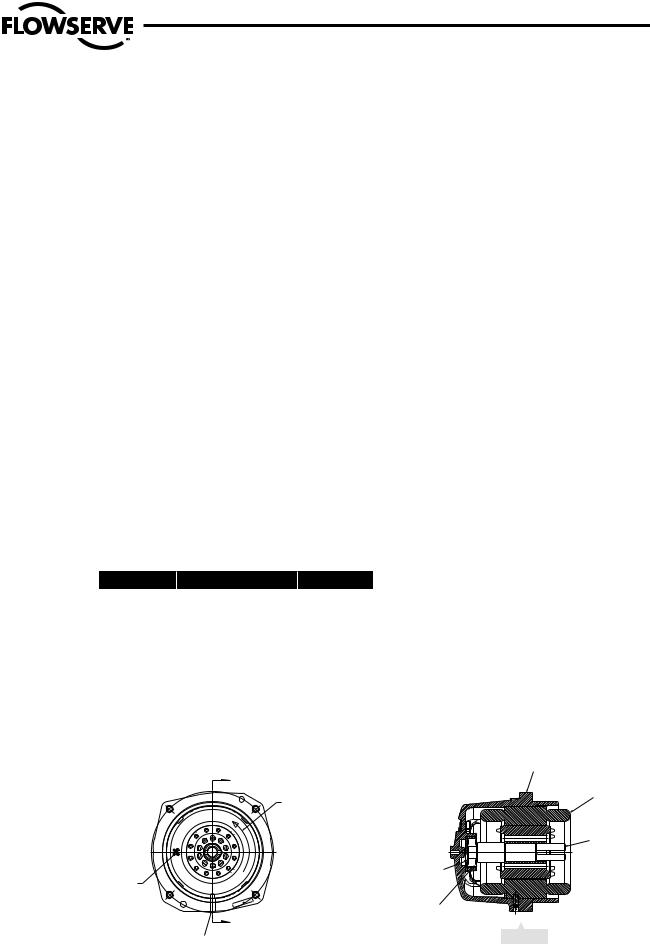
Flow Control
Limitorque Actuation Systems
4Mechanical Assemblies
4.1 Motor
NOTE: Proper motor testing is required when replacing motor. Consult your Limitorque representative or the Limitorque factory to replace with correct motor.
Table 4.1 – Motor Parts List
Part Number |
|
Description |
|
Qty. |
4-1 |
|
Motor Cover |
|
1 |
|
|
|||
|
|
|
|
|
4-2 |
|
Stator |
|
1 |
|
|
|
|
|
4-3 |
|
Rotor Assembly |
|
1 |
|
|
|
|
|
4-4 |
|
Bearing |
|
1 |
|
|
|
|
|
4-8 |
|
Bearing Preload Spring |
|
1 |
|
|
|
|
|
4-9 |
|
Setscrew |
|
1 |
|
|
|
|
|
Figure 4.1 – Motor
|
|
4-1 |
|
A |
4-2 |
|
Assembly must have |
|
|
|
|
|
rotation of rotor as shown. |
|
|
Phase connections are: |
4-3 |
|
T1-Phase 'A' |
|
|
T2-Phase 'B' |
4-8 |
|
T3-Phase 'C' |
|
|
motor |
|
|
leads |
|
|
A |
4-4 |
|
View AA |
|
|
4-9 |
|
|
|
|
FCD LMAIM1341-00 |
MX-85/140 Maintenance and Spare Parts |
17 |

Flow Control
Limitorque Actuation Systems
4.1.1 Removal
STEP 1 |
1 |
|
cWARNING: Hazardous Voltage! Turn off all power sources to actuator before removing motor assembly. Power sources may include main power or control power.
1-14
Using an M8 hex key, remove the four M10 screws (#1-14) that mount the motor assembly to the actuator.
STEP 2 |
2 |
|
|
a CAUTION: The rotor is not connected to the |
4-3 |
motor housing; when removing the motor, |
|
ensure the rotor is carefully removed and not |
|
dropped from the motor housing. |
|
Withdraw the complete motor (subassembly |
1-15 |
#4), including the rotor (#4-3), until the wiring |
|
|
harness is accessible. Note the O-ring (#1-15) on |
|
|
the spigot/pilot of the motor assembly; replace at |
|
|
remounting. |
|
|
STEP 3 |
3 |
|
Disconnect the motor power plug from the motor |
||
|
||
power socket connector. |
|
18 |
MX-85/140 Maintenance and Spare Parts |
FCD LMAIM1341-00 |
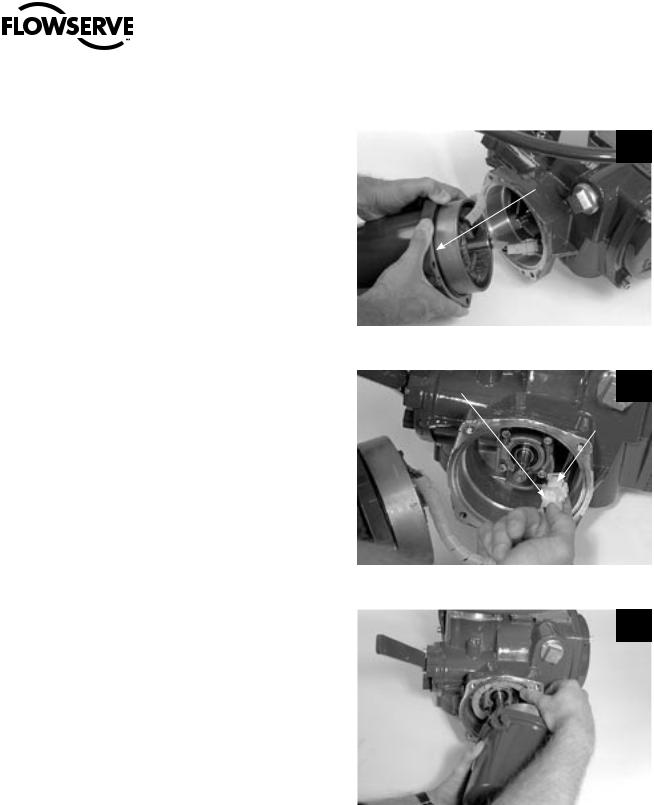
|
|
Flow Control |
|
|
|
|
|
|
|
Limitorque Actuation Systems |
|
4.1.2 Remounting |
|
||
STEP 4 |
4 |
||
a WARNING: Hazardous Voltage! Turn off all |
|||
|
|||
power sources to actuator before removing |
1-15 |
||
motor assembly. Power sources may include |
|
||
main power or control power. |
|
||
Lightly lubricate O-ring (#1-15) that is installed around the motor spigot/pilot (subassembly #4).
STEP 5 |
Motor Power Plug |
5 |
|
||
|
|
|
Hold the motor assembly (housing/stator/rotor) |
|
|
close to the actuator housing and reconnect the |
|
Motor |
motor power plug to the motor power socket |
|
Power |
connector. |
|
Socket |
|
Connector |
|
|
|
STEP 6 |
6 |
|
Coil the spiral-wrapped motor power wiring inside |
||
|
||
the motor cavity and around the motor bearing |
|
|
housing to ensure that it does not come into con- |
|
|
tact with the rotor shaft. |
|
|
The motor wiring will wrap around about 180°. |
|
FCD LMAIM1341-00 |
MX-85/140 Maintenance and Spare Parts |
19 |

Flow Control
STEP 7
Push the rotor shaft onto the protruding worm shaft, aligning the rotor shaft slots with the worm shaft pin. Slide the motor housing spigot/pilot into the actuator housing.
Limitorque Actuation Systems
7
STEP 8
Fit the four screws (#1-14) into the motor subassembly mounting holes and tighten.
20 |
MX-85/140 Maintenance and Spare Parts |
FCD LMAIM1341-00 |

Flow Control
Limitorque Actuation Systems
4.2 Declutch
Table 4.2 – Declutch Parts List
Part Number |
|
Description |
|
Qty. |
5-1 |
|
Declutch Cover |
|
1 |
|
|
|||
|
|
|
|
|
5-2 |
|
Declutch Shaft |
|
1 |
|
|
|
|
|
5-3 |
|
Declutch Cam |
|
1 |
|
|
|
|
|
5-4 |
|
Declutch Spring |
|
1 |
|
|
|
|
|
5-9 |
|
Retaining Ring |
|
2 |
|
|
|
|
|
5-10 |
|
Socket Head Set Screw |
|
1 |
|
|
|
|
|
5-11 |
|
O-ring |
|
1 |
|
|
|
|
|
5-12 |
|
Socket Head Set Screw |
|
2 |
|
|
|
|
|
5-13 |
|
Spiral Pin |
|
1 |
|
|
|
|
|
5-15 |
|
O-ring |
|
1 |
|
|
|
|
|
5-16 |
|
Pipe Plug |
|
1 |
|
|
|
|
|
Figure 4.2 – Declutch
FCD LMAIM1341-00 |
MX-85/140 Maintenance and Spare Parts |
21 |
