Beckhoff CP2711, CP2712, CP2716, CP2715, CP2718 Installation And Operating Instructions Manual
...
Installation and Operating instructions for
CP27xx
Fanless multi-touch built-in Panel PC
Version: 1.1
Date: 2018-11-23


Table of contents
Table of contents
1 Foreword 4
1.1 Notes on the Documentation 4
1.1.1 Liability Conditions 4
1.1.2 Trademarks 4
1.1.3 Patent Pending 4
1.1.4 Copyright 4
1.1.5 State at Delivery 4
1.1.6 Delivery conditions 4
1.2 Description of safety symbols 5
1.3 Basic safety measures 6
1.4 Operator’s obligation to exercise diligence 7
1.4.1 National regulations 7
1.4.2 Procedure in the event of a fault 7
1.4.3 Operator requirements 7
2 Product Description 8
2.1 Product overview 8
2.2 Appropriate Use 9
2.3 Access to the connectors 9
2.4 Interfaces 10
2.4.1 DVI-I out (Digital Visual Interface) (X103) 10
2.4.2 USB output (X104 - X107) 10
2.4.3 Network connection LAN1, LAN2 (X 108, X109) 10
2.4.4 Power Supply (X110) 10
2.4.5 Ground connection (Ground) 10
2.5 Access to the battery and the CFast card slots 11
2.6 Extension for PCIe plug-in cards 11
2.6.1 Access to the module slot 11
3 Installation 12
3.1 Transport and Unpacking 12
3.1.1 Transport 12
3.1.2 Unpacking 12
3.2 Installation in the control cabinet 13
3.2.1 Preparation of the control cabinet 13
3.2.2 Installation in a control cabinet wall 13
3.2.3 Mounting of the Panel PC 14
3.3 Power Supply of the Industrial PC 15
CP27xx 1

Table of contents
3.3.1 Beckhoff power supply technology 15
3.3.2 Pin assignment of the connector 16
3.4 Fitting the power supply cable 17
3.5 Connecting Power Supply 18
3.5.1 Cable Cross Sections 18
3.5.2 Check voltage rating and connect 18
3.5.3 Configuration for shutting down the PC 18
3.5.4 PC_ON and Power Status functions 18
3.5.5 UPS output 19
3.5.6 UPS output function 19
3.5.7 Wiring diagram 19
3.6 Connecting the Panel PC 20
3.6.1 Connecting cables 20
3.6.2 Earthing measures 20
4 Operating Instructions 21
4.1 Switching the Panel PC on and off 21
4.1.1 Switching on 21
4.1.2 Shutting down and switching off 21
4.1.3 First switching on and driver installation 21
4.2 Operation 21
4.3 Servicing and maintenance 22
4.3.1 Cleaning 22
4.3.2 Maintenance 22
4.3.3 Replacing the battery on the motherboard 22
4.4 Emergency procedures 22
4.5 Shutting down 22
4.5.1 Disposal 22
5 UPS Software Components (optional) 23
5.1 Installation on the PC 23
5.2 Help files 23
6 Troubleshooting 24
7 Assembly dimensions 25
8 Technical Data 26
9 Appendix 27
9.1 Beckhoff Support and Service 27
9.1.1 Beckhoff branches and partner companies 27
9.1.2 Beckhoff company headquarters 27
9.2 Approvals for USA and Canada 28
2 CP27xx
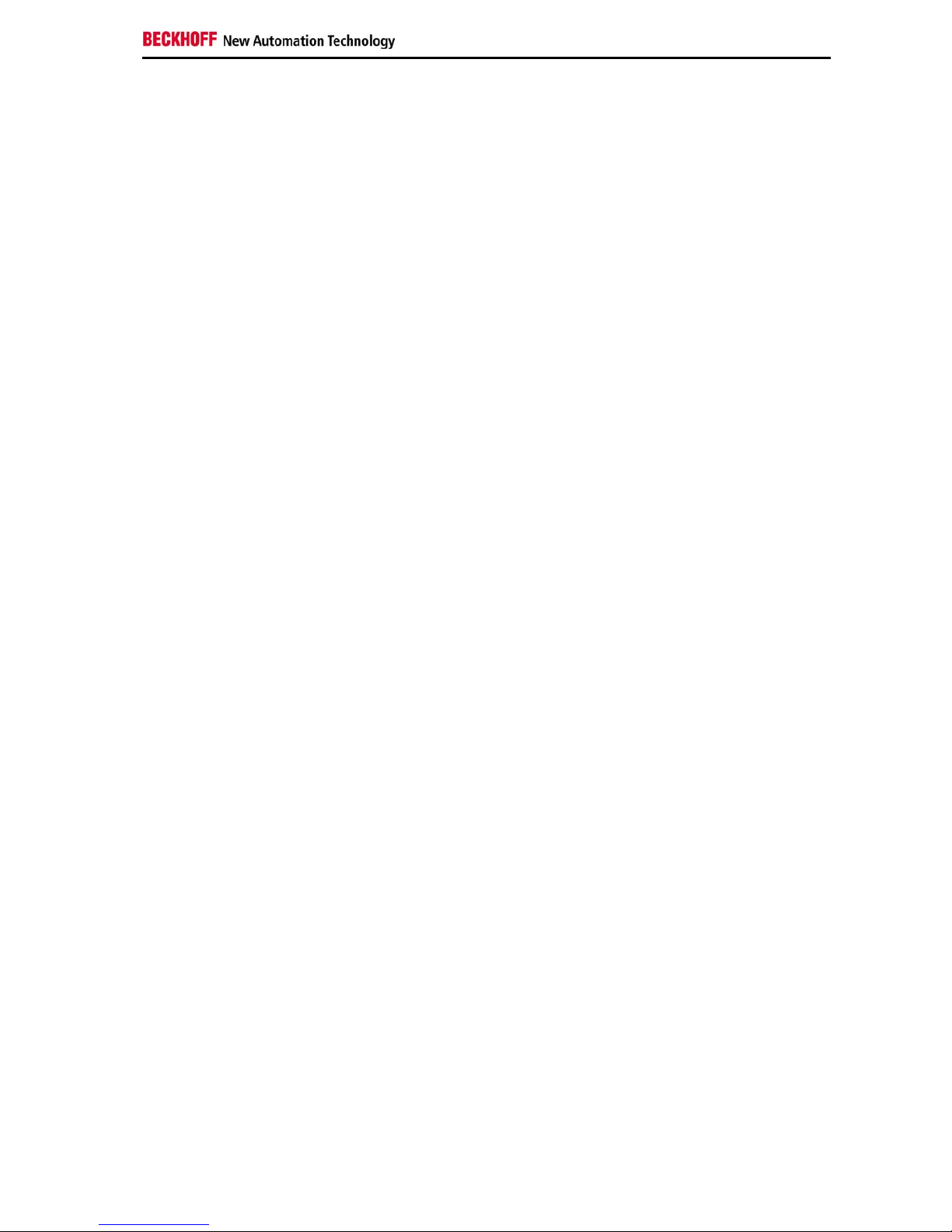
Table of contents
9.3 FCC Approvals for the United States of America 28
9.4 FCC Approval for Canada 28
CP27xx 3

Foreword
1 Foreword
1.1 Notes on the Documentation
This description is only intended for the use of trained specialists in control and automation engineering
who are familiar with the applicable national standards. It is essential that the following notes and
explanations are followed when installing and commissioning these components.
The responsible staff must ensure that the application or use of the products described satisfy all the
requirements for safety, including all the relevant laws, regulations, guidelines and standards.
1.1.1 Liability Conditions
The documentation has been prepared with care. The products described are, however, constantly under
development. For that reason the documentation is not in every case checked for consistency with
performance data, standards or other characteristics. In the event that it contains technical or editorial
errors, we retain the right to make alterations at any time and without warning. No claims for the
modification of products that have already been supplied may be made on the basis of the data, diagrams
and descriptions in this documentation.
All pictures shown in the documentation are exemplary. Illustrated configurations can differ from standard.
1.1.2 Trademarks
Beckhoff®, TwinCAT®, EtherCAT®, EtherCAT P®, Safety over EtherCAT®, TwinSAFE®, XFC® and XTS®
are registered trademarks of and licensed by Beckhoff Automation GmbH.
Other designations used in this publication may be trademarks whose use by third parties for their own
purposes could violate the rights of the owners.
1.1.3 Patent Pending
The EtherCAT Technology is covered, including but not limited to the following patent applications and
patents: EP1590927, EP1789857, DE102004044764, DE102007017835 with corresponding applications
or registrations in various other countries.
The TwinCAT Technology is covered, including but not limited to the following patent applications and
patents: EP0851348, US6167425 with corresponding applications or registrations in various other
countries.
1.1.4 Copyright
©
Beckhoff Automation GmbH & Co. KG.
The reproduction, distribution and utilization of this document as well as the communication of its contents
to others without express authorization are prohibited. Offenders will be held liable for the payment of
damages. All rights reserved in the event of the grant of a patent, utility model or design.
1.1.5 State at Delivery
All the components are supplied in particular hardware and software configurations appropriate for the
application. Modifications to hardware or software configurations other than those described in the
documentation are not permitted, and nullify the liability of Beckhoff Automation GmbH & Co. KG.
1.1.6 Delivery conditions
In addition, the general delivery conditions of the company Beckhoff Automation GmbH & Co. KG apply.
4 CP27xx
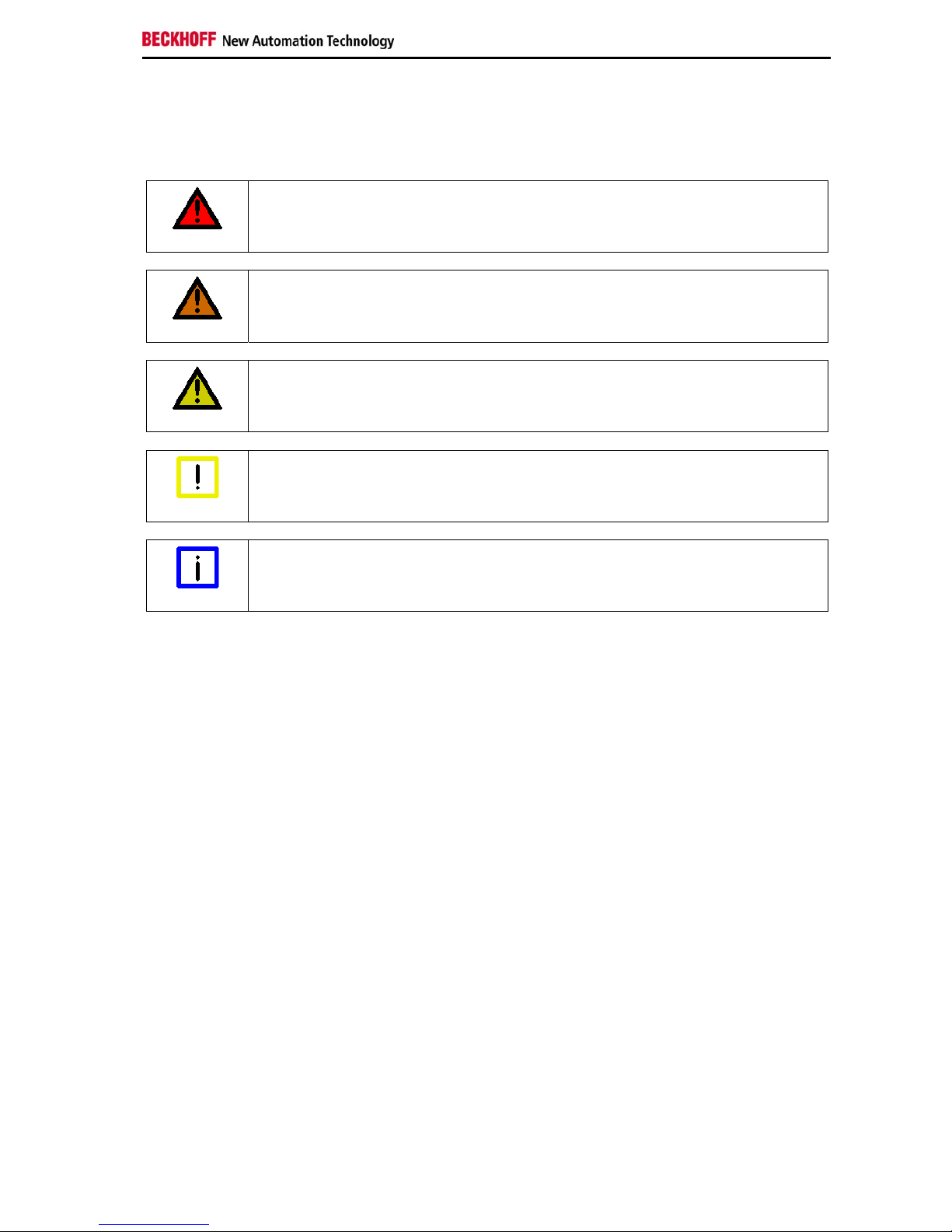
Foreword
1.2 Description of safety symbols
The following safety symbols are used in this operating manual. They are intended to alert the reader to
the associated safety instructions.
Acute risk of injury!
DANGER
If you do not adhere the safety advise adjoining this symbol, there is immediate
danger to life and health of individuals!
Risk of injury!
WARNING
If you do not adhere the safety advise adjoining this symbol, there is danger to life and
health of individuals!
Hazard to individuals!
CAUTION
If you do not adhere the safety advise adjoining this symbol, there is obvious hazard to
individuals!
Hazard to devices and environment
Attention
If you do not adhere the notice adjoining this symbol, there is obvious hazard to
materials and environment.
Note or pointer
Note
This symbol indicates information that contributes to better understanding.
CP27xx 5
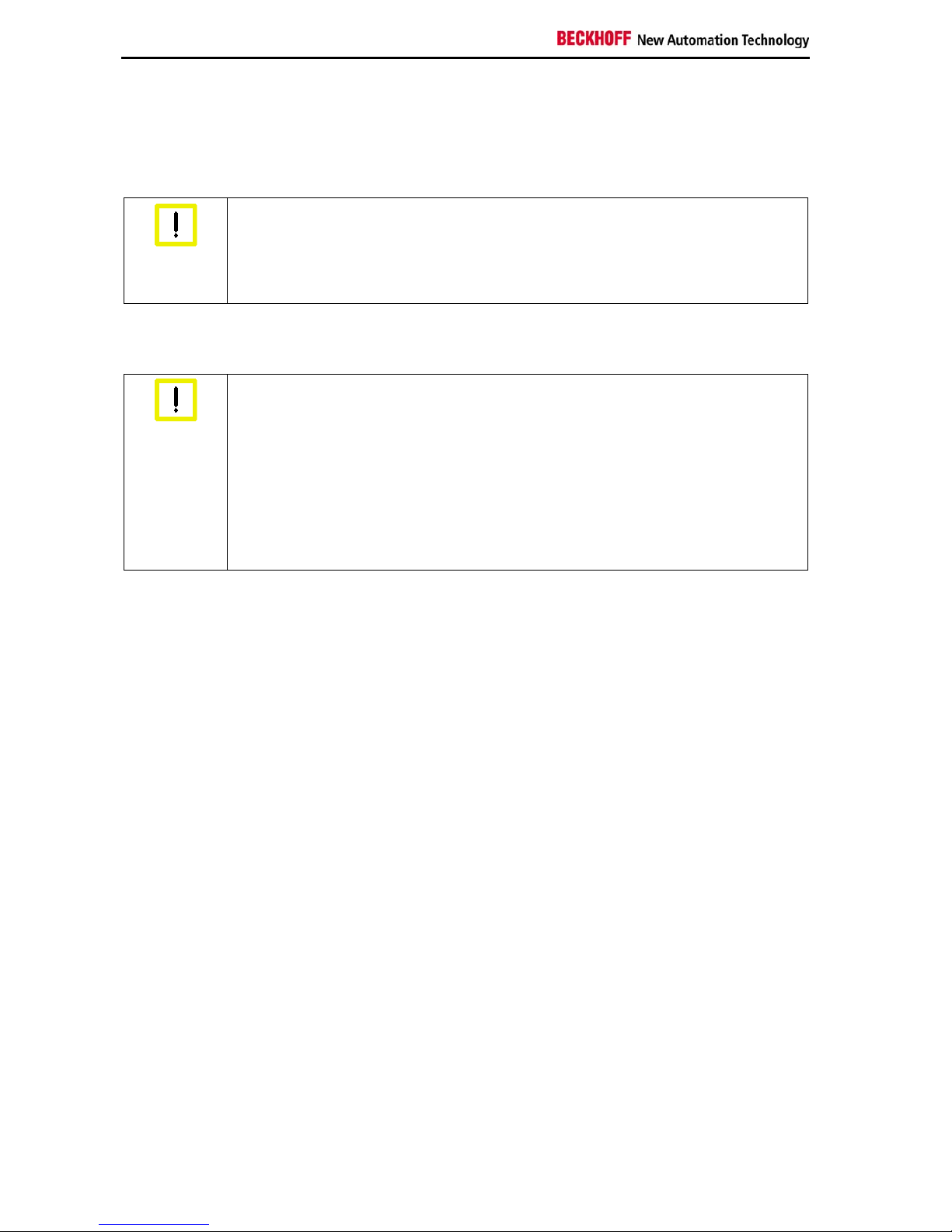
Foreword
1.3 Basic safety measures
Before the Panel PC is switched off, software that is running must be properly closed.
Otherwise it is possible that data on the storage medium is lost. Please read the section Switching the
Panel PC on and off.
Switch off all parts of the equipment, then uncouple the Panel PC
Warning
Before opening the housing, and whenever the Panel PC is not being used for control
purposes (such as during functional checks after a repair), all parts of the equipment
must first be switched off, after which the Panel PC is to be disconnected from the
equipment.
Disconnect the device by unplugging the connectors on the rear side of the Panel PC.
Items of equipment that have been switched off must be secured against being switched on again.
Do not exchange any parts when under power
Warning
When components are being fitted or removed, the supply voltage must be switched
off.
Fitting work on the Panel PC can result in damage:
• if metal objects such as screws or tools fall onto operating circuit boards
• if connecting cables internal to the Panel PC are removed or inserted during
operation.
6 CP27xx
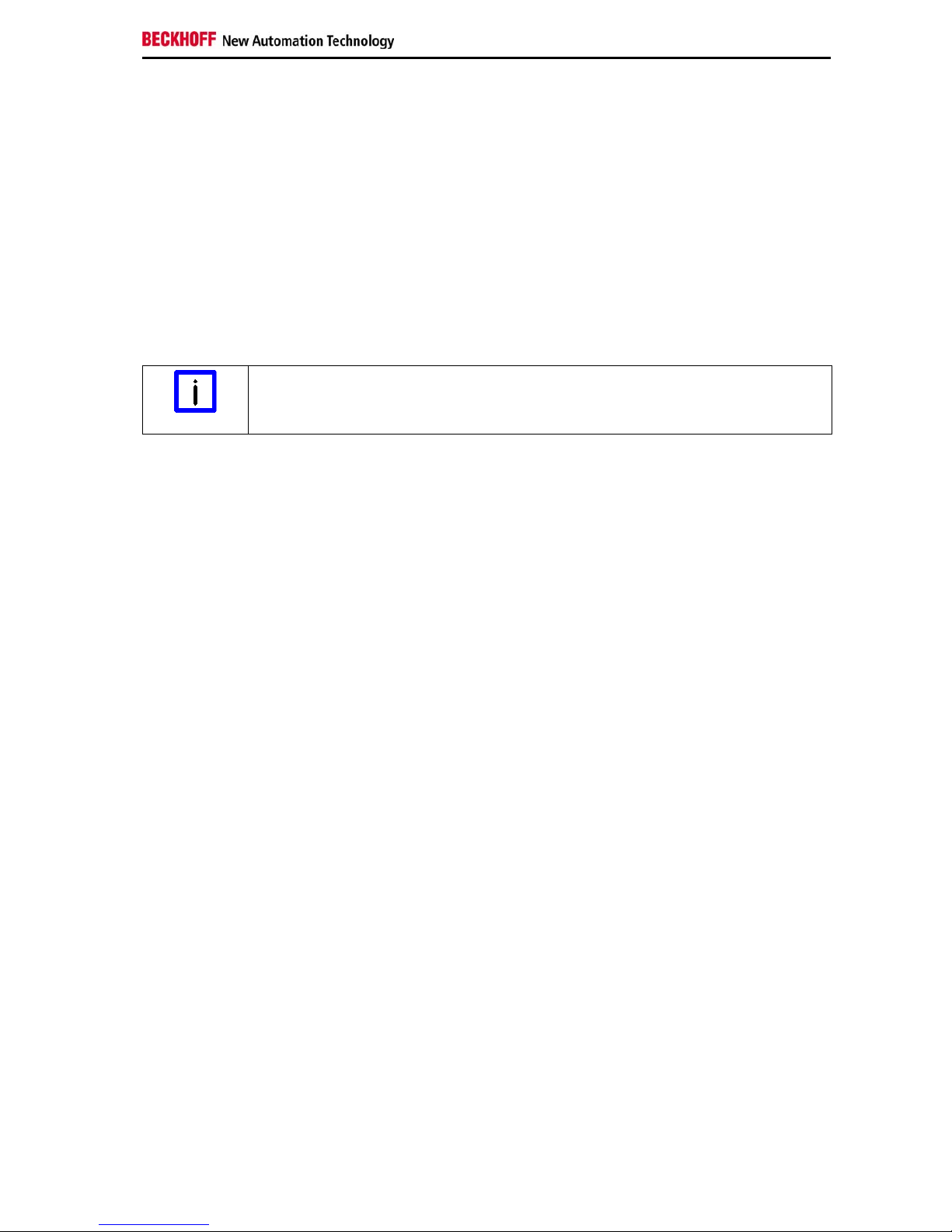
Foreword
1.4 Operator’s obligation to exercise diligence
The operator must ensure that
• the product is only used as intended (see chapter Product Description)
• the product is in a sound condition and in working order during operation
• the product is operated, maintained and repaired only by suitably qualified and authorized
personnel
• the personnel is instructed regularly about relevant occupational safety and environmental
protection aspects, and is familiar with the operating manual and in particular the safety notes
contained herein
• the operation manual is in good condition and complete, and always available for reference at the
location of the product.
Do not open the housing of the Panel PC!
Note
For technical support contact Beckhoff Service.
1.4.1 National regulations
Depending on the type of machine and plant in which the Panel PC is used, national regulations
governing the controllers of such machines will apply, and must be observed by the operator. These
regulations cover, amongst other things, the intervals between inspections of the controller. The operator
must initiate such inspections in good time.
1.4.2 Procedure in the event of a fault
In the event of faults at the Panel PC, the list in the section Troubleshooting can be used to determine the
measures to be taken.
1.4.3 Operator requirements
Anyone who uses the Panel PC must have read these operating instructions and must be familiar with all
the functions of the software installed on the Industrial PC to which he has access.
CP27xx 7
