BECKHOFF C9900-U3x0 User Manual
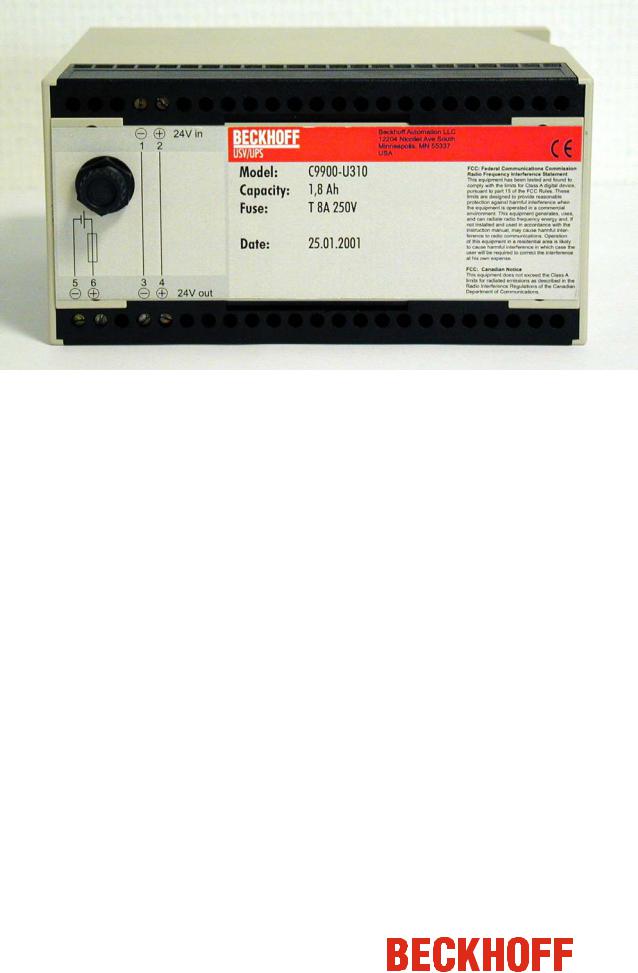
C9900-U3x0
Uninterruptible Power Supply (UPS)
for industrial PC with 24 VDC supply voltage
Version: 1.5
Date: 2011-09-29

Table of Contents
Table of Contents
1. Foreword |
1 |
Description of safety symbols |
2 |
2. The C2000BAT UPS control board |
3 |
3. Power pack for Beckhoff IPC with UPS |
4 |
C9900-U310, C9900-U320 |
4 |
C9900-U300 |
6 |
Connecting the Battery |
8 |
Maximum length of the feeder cable |
9 |
Operating conditions |
9 |
4. Installing the UPS |
10 |
Configuration under TwinCAT |
10 |
Configuration of the UPS with CP9090-S100 |
13 |
5. Technical data |
14 |
Layout of the CP-Link board CP9030 |
14 |
Layout of the UPS interface card C1230S |
15 |
The charging system |
15 |
6. Appendix |
17 |
Beckhoff Support & Service |
17 |
C9900-U3x0

Foreword
Foreword
Notes on the Documentation
This description is only intended for the use of trained specialists in control and automation engineering who are familiar with the applicable national standards. It is essential that the following notes and explanations are followed when installing and commissioning these components.
The responsible staff must ensure that the application or use of the products described satisfy all the requirements for safety, including all the relevant laws, regulations, guidelines and standards.
Liability Conditions
The documentation has been prepared with care. The products described are, however, constantly under development. For that reason the documentation is not in every case checked for consistency with performance data, standards or other characteristics. In the event that it contains technical or editorial errors, we retain the right to make alterations at any time and without warning. No claims for the modification of products that have already been supplied may be made on the basis of the data, diagrams and descriptions in this documentation.
Trademarks
Beckhoff®, TwinCAT®, EtherCAT®, Safety over EtherCAT®, TwinSAFE® and XFC® are registered trademarks of and licensed by Beckhoff Automation GmbH.
Other designations used in this publication may be trademarks whose use by third parties for their own purposes could violate the rights of the owners.
Patent Pending
The EtherCAT Technology is covered, including but not limited to the following patent applications and patents:
EP1590927, EP1789857, DE102004044764, DE102007017835
with corresponding applications or registrations in various other countries. The TwinCAT Technology is covered, including but not limited to the following patent applications and patents:
EP0851348, US6167425 with corresponding applications or registrations in various other countries.
Copyright
© Beckhoff Automation GmbH.
The reproduction, distribution and utilization of this document as well as the communication of its contents to others without express authorization are prohibited. Offenders will be held liable for the payment of damages. All rights reserved in the event of the grant of a patent, utility model or design.
State at Delivery
All the components are supplied in particular hardware and software configurations appropriate for the application. Modifications to hardware or software configurations other than those described in the documentation are not permitted, and nullify the liability of Beckhoff Automation GmbH.
Delivery conditions
In addition, the general delivery conditions of the company Beckhoff
Automation GmbH apply.
C9900-U3x0 |
1 |
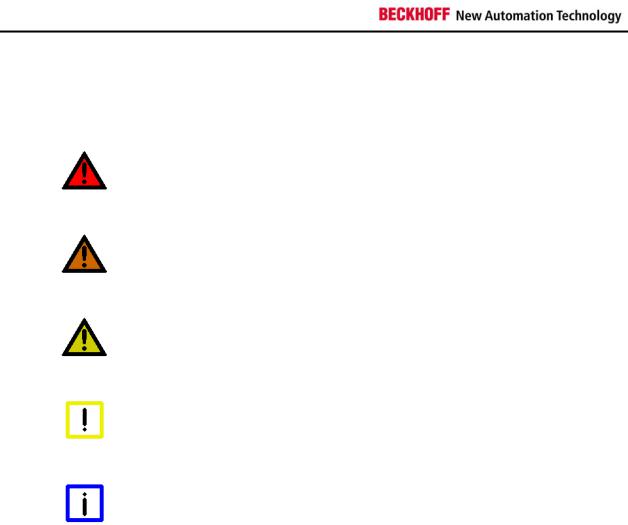
Foreword
|
Description of safety symbols |
|
The following safety symbols are used in this operating manual. They are |
|
intended to alert the reader to the associated safety instructions. |
|
|
|
Acute risk of injury!! |
DANGER |
If you do not adhere the safety advise adjoining this symbol, there is |
immediate danger to life and health of individuals! |
|
|
|
|
Risk of injury! |
WARNING |
If you do not adhere the safety advise adjoining this symbol, there is |
danger to life and health of individuals! |
|
|
|
|
Hazard to individuals! |
CAUTION |
If you do not adhere the safety advise adjoining this symbol, there is |
obvious hazard to individuals! |
|
|
|
|
Hazard to devices and environment |
Attention |
If you do not adhere the notice adjoining this symbol, there is obvious |
hazard to materials and environment. |
|
|
|
|
Note or pointer |
Note |
This symbol indicates information that contributes to better understanding. |
|
|
|
|
2 |
C9900-U3x0 |
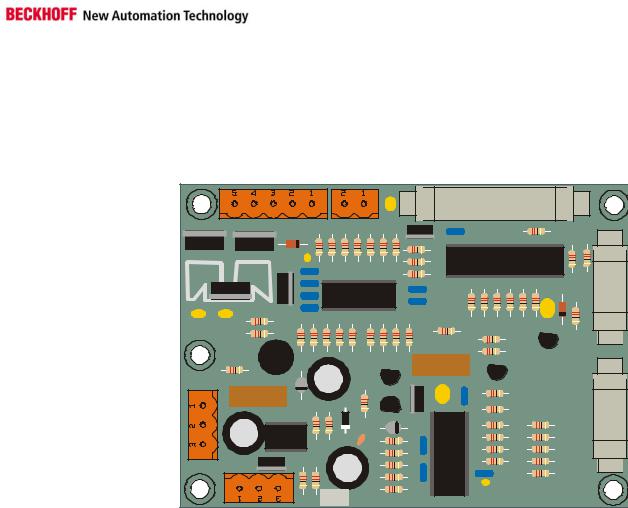
|
The C2000BAT UPS control board |
|
|
The C2000BAT UPS control board |
|
Uninterruptible power |
An industry PC with a 24 V power supply can optionally be fitted with an |
supply |
uninterruptible power supply, which maintains correct operation of the |
|
device for about 15 minutes by means of a NiCad battery, after failure of |
|
the main power supply. The control is performed by the C2000BAT UPS |
|
control board. |
Not all connections are used in the application with the C1230S
|
LC- |
CP9030/C1230S |
1 |
Battery/Pwr. sup. display |
|||
|
|
|
not |
|
|
|
used |
|
|
|
1 |
Fuse |
|
|
|
1A |
|
|
|
board |
|
|
not |
power |
|
|
used |
Mains supply |
|
|
1 |
Switch for |
|
|
|
LCD illumination |
BECKHOFF C2000BAT |
|
|
|
|
||
Battery reverse connection protection
Fuse inside the battery
Switch for the LCD background illumination (only older devices, e.g. C20xx, C32xx)
The UPS control board is fitted with a simple form of protection against reverse battery connection. If the battery is accidentally connected with the wrong polarity, high current flows for a short period, and this blows the fuse (3,15 A) on the C2000BAT board. The location of the fuse on the board can be seen in figure 1. There is also a fuse (8 A) inside the battery, to provide short circuit.
The UPS control board allows the LCD back light to be switched on and off by means of a switch on the side of the housing, or by software through the PIO chips on the C1230S. Switching the LCD back light off can save current under battery operation. If the software has switched the back light off when under battery power, it can be switched on again using the switch.
The NiCad battery (18 V / 0.65 Ah / 1,8 Ah / 2,5 Ah) supplies the device for up to 15 minutes, depending on how fully charged the battery is and on the hardware installed in the IPC, giving the software time to save all its data.
This time may be only app. 4 minutes with devices of higher energy consumption.
C9900-U3x0 |
3 |
