Rockwell Automation FactoryTalk View Machine Edition User Manual






 View Machine Edition
View Machine Edition
INSTALLATION GUIDE
PUBLICATION VIEWME-IN003K-EN-E–August 2014
Supersedes Publication VIEWME-IN003J-EN-E
Contact Rockwell Customer Support Telephone — 1.440.646.3434
Online Support — http://www.rockwellautomation.com/support/
Copyright Notice © 2014 Rockwell Automation, Inc. All rights reserved.
This document and any accompanying Rockwell Software products are copyrighted by Rockwell Automation, Inc. Any reproduction and/or distribution without prior written consent from Rockwell Automation, Inc. is strictly prohibited. Please refer to the license agreement for details.
Trademark Notices Allen-Bradley, ControlLogix, Data Highway Plus, DH+, Data Highway II, FactoryTalk, Logix5000, PanelBuilder, PanelView, PLC-2, PLC-3, PLC-5, Rockwell, Rockwell Automation, Rockwell Software, RSLinx, RSLogix, RSNetWorx, RSView, SLC, Studio 5000, VersaView, and XM are trademarks of Rockwell Automation, Inc.
Any Rockwell Automation software or hardware not mentioned here is also a trademark, registered or otherwise, of Rockwell Automation, Inc.
Other Trademarks ActiveX, Microsoft, Microsoft Access, SQL Server, Visual Basic, Visual C++, Visual SourceSafe, Windows, Windows ME, Windows NT, Windows 2000, Windows Server, Windows 8.1, Windows 8, Windows XP, Windows 7, and Vista are either registered trademarks or trademarks of Microsoft Corporation in the United States and/or other countries.
Adobe, Acrobat, and Reader are either registered trademarks or trademarks of Adobe Systems Incorporated in the United States and/or other countries.
Oracle is a registered trademarks of Oracle Corporation. ControlNet is a registered trademark of ControlNet International.
DeviceNet is a trademark of the Open DeviceNet Vendor Association, Inc. (ODVA)
All other trademarks are the property of their respective holders and are hereby acknowledged.
Warranty This product is warranted in accordance with the product license. The product’s performance may be affected by system configuration, the application being performed, operator control, maintenance, and other related factors. Rockwell Automation is not responsible for these intervening factors. The instructions in this document do not cover all the details or variations in the equipment, procedure, or process described, nor do they provide directions for meeting every possible contingency during installation, operation, or maintenance. This product’s implementation may vary among users.
This document is current as of the time of release of the product; however, the accompanying software may have changed since the release. Rockwell Automation, Inc. reserves the right to change any information contained in this document or the software at anytime without prior notice. It is your responsibility to obtain the most current information available from Rockwell when installing or using this product.
Version: 8.00.00 CPR 9 Service Release 7
August 2014
Contents
• What’s in this Installation Guide?
About the FactoryTalk View documentation . . . . . . . . . . . . . . . . . . . . . . . . . . . . . . vii Find information in the FactoryTalk View Installation . . . . . . . . . . . . . . . . . . viii Where you can find this manual . . . . . . . . . . . . . . . . . . . . . . . . . . . . . . . . . . . . viii Other Documents . . . . . . . . . . . . . . . . . . . . . . . . . . . . . . . . . . . . . . . . . . . . . . . . ix Open the FactoryTalk View online manuals . . . . . . . . . . . . . . . . . . . . . . . . . . . ix
Contact Rockwell Automation Technical Support. . . . . . . . . . . . . . . . . . . . . . . . . . . ix When you call Rockwell Automation Technical Support . . . . . . . . . . . . . . . . . x
1 • FactoryTalk View Machine Edition system basics
What is FactoryTalk View Machine Edition? . . . . . . . . . . . . . . . . . . . . . . . . . . . . . . 1 The FactoryTalk View software. . . . . . . . . . . . . . . . . . . . . . . . . . . . . . . . . . . . . . . . . 2 FactoryTalk View Studio for Machine Edition . . . . . . . . . . . . . . . . . . . . . . . . . 2 FactoryTalk View Machine Edition Station for Windows . . . . . . . . . . . . . . . . . 2 FactoryTalk Services Platform. . . . . . . . . . . . . . . . . . . . . . . . . . . . . . . . . . . . . . . . . . 3 FactoryTalk Administration Console . . . . . . . . . . . . . . . . . . . . . . . . . . . . . . . . . 3 FactoryTalk Security. . . . . . . . . . . . . . . . . . . . . . . . . . . . . . . . . . . . . . . . . . . . . . 3 FactoryTalk Live Data . . . . . . . . . . . . . . . . . . . . . . . . . . . . . . . . . . . . . . . . . . . . 3 FactoryTalk Diagnostics . . . . . . . . . . . . . . . . . . . . . . . . . . . . . . . . . . . . . . . . . . . 3 FactoryTalk Activation . . . . . . . . . . . . . . . . . . . . . . . . . . . . . . . . . . . . . . . . . . . . 3 Connectivity . . . . . . . . . . . . . . . . . . . . . . . . . . . . . . . . . . . . . . . . . . . . . . . . . . . . . . . . 3 RSLinx Enterprise. . . . . . . . . . . . . . . . . . . . . . . . . . . . . . . . . . . . . . . . . . . . . . . . 4 RSLinx Classic . . . . . . . . . . . . . . . . . . . . . . . . . . . . . . . . . . . . . . . . . . . . . . . . . . 4 FactoryTalk View installation DVD . . . . . . . . . . . . . . . . . . . . . . . . . . . . . . . . . . . . . 4
2 • Install, activate, and uninstall FactoryTalk View on a personal computer
System requirements . . . . . . . . . . . . . . . . . . . . . . . . . . . . . . . . . . . . . . . . . . . . . . . . . 7 RSNetworx compatibility requirements. . . . . . . . . . . . . . . . . . . . . . . . . . . . . . . . . . . 8 Overview of tasks. . . . . . . . . . . . . . . . . . . . . . . . . . . . . . . . . . . . . . . . . . . . . . . . . . . . 9 Task checklist for installing FactoryTalk View . . . . . . . . . . . . . . . . . . . . . . . . . 9 Ensure that the current Windows user has administrative rights . . . . . . . . . . . . 9 Disable automatic Windows updates . . . . . . . . . . . . . . . . . . . . . . . . . . . . . . . . 10 Install FactoryTalk View software . . . . . . . . . . . . . . . . . . . . . . . . . . . . . . . . . . . . . . 11 To install FactoryTalk View software using Setup wizard. . . . . . . . . . . . . . . . 11 Select software products to install . . . . . . . . . . . . . . . . . . . . . . . . . . . . . . . . . . 13
iii
• • • • •
FACTORYTALK VIEW MACHINE EDITION INSTALLATION GUIDE
FactoryTalk Activation . . . . . . . . . . . . . . . . . . . . . . . . . . . . . . . . . . . . . . . . . . . 15 Setup Wizard uninstalls applicable Rockwell Automation software . . . . . . . . 15 User Identification and serial number. . . . . . . . . . . . . . . . . . . . . . . . . . . . . . . . 17 License agreement . . . . . . . . . . . . . . . . . . . . . . . . . . . . . . . . . . . . . . . . . . . . . . 18 File Location . . . . . . . . . . . . . . . . . . . . . . . . . . . . . . . . . . . . . . . . . . . . . . . . . . . 19 Select Complete or Custom Setup Type . . . . . . . . . . . . . . . . . . . . . . . . . . . . . . 20 SQL Server sign-in or installation . . . . . . . . . . . . . . . . . . . . . . . . . . . . . . . . . . 21 Select Features to Install . . . . . . . . . . . . . . . . . . . . . . . . . . . . . . . . . . . . . . . . . . 23 Ready to Install . . . . . . . . . . . . . . . . . . . . . . . . . . . . . . . . . . . . . . . . . . . . . . . . . 24 Automatic installation of prerequisites . . . . . . . . . . . . . . . . . . . . . . . . . . . . . . . 25 Installation of necessary Rockwell Software . . . . . . . . . . . . . . . . . . . . . . . . . . 25 Device Status and Diagnostics Faceplates . . . . . . . . . . . . . . . . . . . . . . . . . . . . 26
Unattended installation. . . . . . . . . . . . . . . . . . . . . . . . . . . . . . . . . . . . . . . . . . . . . . . 27 Perform unattended installation . . . . . . . . . . . . . . . . . . . . . . . . . . . . . . . . . . . . 28 Parameters. . . . . . . . . . . . . . . . . . . . . . . . . . . . . . . . . . . . . . . . . . . . . . . . . . . . . 29 Examples. . . . . . . . . . . . . . . . . . . . . . . . . . . . . . . . . . . . . . . . . . . . . . . . . . . . . . 31 Post-installation procedures . . . . . . . . . . . . . . . . . . . . . . . . . . . . . . . . . . . . . . . . . . . 31 Install Product Updates. . . . . . . . . . . . . . . . . . . . . . . . . . . . . . . . . . . . . . . . . . . 31 Activate the FactoryTalk View software . . . . . . . . . . . . . . . . . . . . . . . . . . . . . 33 Recreate SQL Server 2008 Express instance . . . . . . . . . . . . . . . . . . . . . . . . . . 35 Installation summary. . . . . . . . . . . . . . . . . . . . . . . . . . . . . . . . . . . . . . . . . . . . . 36 Uninstall FactoryTalk View Machine Edition software. . . . . . . . . . . . . . . . . . . . . . 37
3 • Run FactoryTalk View ME Station on PanelView Plus 7, PanelView Plus 6, PanelView Plus, and PanelView Plus CE terminals
System requirements . . . . . . . . . . . . . . . . . . . . . . . . . . . . . . . . . . . . . . . . . . . . . . . . 39 Install . . . . . . . . . . . . . . . . . . . . . . . . . . . . . . . . . . . . . . . . . . . . . . . . . . . . . . . . . . . . 40 PanelView Plus 7, PanelView Plus 6, PanelView Plus, and PanelView Plus CE terminals all come with FactoryTalk View ME Station already installed. . . . . . . . . . . 40 Start. . . . . . . . . . . . . . . . . . . . . . . . . . . . . . . . . . . . . . . . . . . . . . . . . . . . . . . . . . 40 Start automatically . . . . . . . . . . . . . . . . . . . . . . . . . . . . . . . . . . . . . . . . . . . . . . 40 Run applications . . . . . . . . . . . . . . . . . . . . . . . . . . . . . . . . . . . . . . . . . . . . . . . . . . . . 40 Use sample applications . . . . . . . . . . . . . . . . . . . . . . . . . . . . . . . . . . . . . . . . . . . . . . 41 Upgrade your terminal . . . . . . . . . . . . . . . . . . . . . . . . . . . . . . . . . . . . . . . . . . . . . . . 42
4 • Run FactoryTalk View ME Station on a personal computer
System requirements . . . . . . . . . . . . . . . . . . . . . . . . . . . . . . . . . . . . . . . . . . . . . . . . 45 Install . . . . . . . . . . . . . . . . . . . . . . . . . . . . . . . . . . . . . . . . . . . . . . . . . . . . . . . . . . . . 46 Start . . . . . . . . . . . . . . . . . . . . . . . . . . . . . . . . . . . . . . . . . . . . . . . . . . . . . . . . . . . . . 46 Start automatically . . . . . . . . . . . . . . . . . . . . . . . . . . . . . . . . . . . . . . . . . . . . . . 47 Run applications . . . . . . . . . . . . . . . . . . . . . . . . . . . . . . . . . . . . . . . . . . . . . . . . . . . . 47
iv
Contents
Use sample applications . . . . . . . . . . . . . . . . . . . . . . . . . . . . . . . . . . . . . . . . . . . . . . 47
• • • • •
v
• • • • •
FACTORYTALK VIEW MACHINE EDITION INSTALLATION GUIDE
vi

PREFACE
What’s in this Installation Guide?
This manual describes the FactoryTalk View ME (Machine Edition) Product and System, the tasks to be performed on a system before installation, the detailed installation steps, how to use FactoryTalk Activation Manager to license the installed product, tasks for deploying applications, and how to upgrade an existing system.
The contents of this Installation Guide appear in the order you would use during installation on new or existing systems:
FactoryTalk View Machine Edition basics describes the software components and layout of the FactoryTalk View ME system (Chapter 1).
Install, activate, and uninstall FactoryTalk View on a personal computer walks you through the screens you will see during a complete installation (Chapter 2).
Run FactoryTalk View ME on PanelView Plus Terminals includes information on installing and running applications on Rockwell Automation terminals (Chapter 3).
Run FactoryTalk View ME Station on a personal computer describes installing and running the application on computers (Chapter 4).
About the FactoryTalk View documentation
In addition to the FactoryTalk View Installation Guides, the FactoryTalk View documentation set includes:
FactoryTalk View Machine Edition User’s Guide contains comprehensive information about designing and developing FactoryTalk View ME applications.
The User’s Guide is available in PDF format, from the Help menu in FactoryTalk View Studio, on the disc containing the Setup Wizard, and from the Rockwell Automation Literature Library.
PanelView Plus Terminals User Manual includes information about installing, configuring, and programming a full range of terminals compatible with FactoryTalk View Machine Edition.
Release Notes. Read the Release Notes before you begin installing or working with FactoryTalk View and supporting software.
Release Notes for FactoryTalk View ME, FactoryTalk Services Platform, RSLinx Enterprise, and RSLinx Classic are available from the FactoryTalk View installation DVD.
vii

• • • • •
FACTORYTALK VIEW SITE EDITION INSTALLATION GUIDE
Online Help. Online procedures and reference information are available from the Help menu in FactoryTalk View ME Studio, and from editors and dialog boxes used to develop FactoryTalk View ME applications.
Find information in the FactoryTalk View Installation
Most of the dialog boxes during the installation include the selection View Installation Guide. Clicking View Installation Guide opens the Installation Guide PDF file.
You can also open the application release notes that contains the latest information about updates and program features. On this screen, select an item in the Please select software products to install box, then click View Release Notes for Selected Product.
Where you can find this manual
The Installation Guide is available in PDF format from the FactoryTalk View installation DVD, from the Help menu in FactoryTalk View Studio, and from the Rockwell Automation Literature Library.
In the Literature Library, to find the current version of the Installation Guide and the User’s Guide, search for Publication Numbers containing the string VIEWME.
viii

PREFACE • WHAT’S IN THIS INSTALLATION GUIDE?
• • • • •
Other Documents
Document |
Description |
|
|
PanelView Plus Terminals User |
Describes the tasks to install, configure, |
Manual Publication 2711P-UM007 |
and use FactoryTalk View ME on |
|
PanelView Plus 7 terminals. |
|
|
PanelView Plus Terminals User |
Describes the tasks to install, configure, |
Manual Publication 2711P-UM006 |
and use FactoryTalk View ME on |
|
PanelView Plus 6 terminals. |
PanelView Plus Terminals User |
Describes the tasks to install, configure, |
Manual Publication 2711P-UM001 |
and use FactoryTalk View ME on |
|
PanelView Plus, and PanelView CE |
|
terminals. |
|
|
Activation Instructions |
Get and install activations for all the |
Publication FTA-QS002 |
computers in your system. |
|
|
Open the FactoryTalk View online manuals
The FactoryTalk View Machine Edition User’s Guide, Installation Guide, and the Release Notes are available online, while you are working in FactoryTalk View Studio for Machine Edition.
To open the online manuals
1.Open FactoryTalk View Studio for Machine Edition.
2.On the Help menu, select Online Books, and then select the manual you want to open.
During installation, Adobe Reader can be installed on the computer so you can view online manuals. For information about using Adobe Reader, see the product documentation.
Contact Rockwell Automation Technical Support
If you can not find the answer to your question in the documentation or on the Internet, contact Rockwell Automation Technical Support, using any of these methods:
Telephone: 1-440-646-3434
Online: http://support.rockwellautomation.com
ix
• • • • •
FACTORYTALK VIEW SITE EDITION INSTALLATION GUIDE
Support staff are available Monday to Friday from 8:00 a.m. through 5:00 p.m. local time (North America only), except on statutory holidays.
When you call Rockwell Automation Technical Support
When you call, it is recommended that you be at your computer and ready to provide the following information:
The product’s serial number and product key, which are printed on the Activation Certificate enclosed with the product software DVD
The FactoryTalk View product version number
FactoryTalk Services Platform version number
The connectivity product(s) (RSLinx Enterprise or RSLinx Classic) version number(s)
The type of hardware you are using
The names of other Rockwell Automation products installed on the computer
The exact wording of any messages shown on the computer
A description of what happened and what you were doing when the problem occurred
A description of how you tried to solve the problem
x

1 |
FactoryTalk View Machine Edition system |
|
basics |
FactoryTalk View, including FactoryTalk View Machine Edition Station and FactoryTalk View Studio ME, are HMI (human-machine interface) software products designed with a common look, feel, and navigation to help speed HMI application development and training time.
Supporting the Rockwell Automation Integrated Architecture, FactoryTalk View is part of the scalable and unified suite of monitoring and control solutions designed to span standalone machine-level applications up through supervisory-level HMI applications across a network. This suite offers you a common development environment, application reuse, and architecture so you can increase productivity, reduce operation costs, and improve quality.
FactoryTalk View includes the PC-based development tool FactoryTalk View Studio for Machine Edition as well as FactoryTalk View Machine Edition Station for Windows and FactoryTalk View Site Edition.
What is FactoryTalk View Machine Edition?
FactoryTalk View Machine Edition (also called FactoryTalk View ME) is a machine-level HMI software product for machines and small processes. FactoryTalk View Machine Edition allows for a consistent operator interface across multiple platforms, including PanelView Plus terminals, and Windows desktop solutions.
FactoryTalk View Studio ME provides all the tools you need to create powerful, dependable process monitoring including component-based architecture, single-tag creation, and connectivity applications.
1
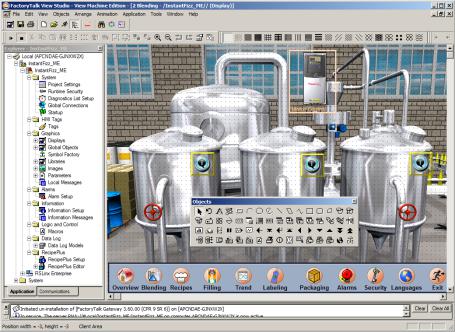
• • • • •
FACTORYTALK VIEW INSTALLATION GUIDE
The FactoryTalk View software
FactoryTalk View Machine Edition is an integrated software package for developing and running HMI applications on personal computers and PanelView Plus terminals.
A FactoryTalk View ME System is more than the HMI terminals. It also includes the FactoryTalk Services Platform and Data Communication products such as RSLinx Enterprise and RSLinx Classic.
FactoryTalk View Studio for Machine Edition
FactoryTalk View Studio for ME (Machine Edition) is the configuration software for developing and testing FactoryTalk View ME HMI applications. FactoryTalk View Studio ME contains editors for creating complete applications, and includes software for testing the applications you create. Use the editors to create applications that are as simple or as complex as you need.
FactoryTalk View Machine Edition Station for Windows
A FactoryTalk View ME system is a traditional stand-alone HMI solution that packages a server for use on a PanelView Plus 7, PanelView Plus 6, PanelView Plus, or PanelView Plus CE terminal.Rockwell Automation Industrial Computers, or other industrial
2
1 • FACTORYTALK VIEW MACHINE EDITION SYSTEM BASICS
• • • • •
computer running a supporting Microsoft Windows operation system. See “System requirements” on page 7.
FactoryTalk Services Platform
The FactoryTalk Services Platform provides a set of common services (such as diagnostic messages, health monitoring services, and access to real-time data) for all the FactoryTalk products and applications used in a control system.
FactoryTalk Services Platform is installed automatically.
FactoryTalk Administration Console
FactoryTalk Administration Console is a stand-alone tool for developing, managing, and securing multiple applications.
FactoryTalk Security
FactoryTalk Security centralizes user authentication and authorization at the FactoryTalk Directory.
FactoryTalk Live Data
FactoryTalk Live Data manages connections between FactoryTalk products and data servers.
For information about data communications in FactoryTalk View ME applications, see Chapter 5, Setting up communications in the FactoryTalk View Machine Edition User's Guide.
FactoryTalk Diagnostics
FactoryTalk Diagnostics collects and provides access to activity, status, warning, and error messages generated throughout a FactoryTalk system.
FactoryTalk Activation
FactoryTalk Activation services provide a secure, software-based system for activating Rockwell Software products and managing software activation files. For details, See “Activate the FactoryTalk View software” on page 33.
Connectivity
How you plan to obtain data for an application will determine which communications software you install.
3

• • • • •
FACTORYTALK VIEW INSTALLATION GUIDE
You can use the RSLinx Enterprise or RSLinx Classic software shipped with FactoryTalk View ME or use other software and devices that support OPC (OLE for Process Control) communications.
RSLinx Enterprise is automatically installed for FactoryTalk View applications. You can use the RSLinx software shipped with FactoryTalk View ME, or use other software and devices that support OPC communications.
RSLinx Enterprise
RSLinx Enterprise is a communication server built around FactoryTalk technology to assist in developing and running your FactoryTalk View Machine Edition applications.
For communications with Allen-Bradley local and remote devices, particularly with Logix5000 controllers, RSLinx Enterprise is the recommended data communications software for FactoryTalk View applications.
RSLinx Classic
RSLinx Classic is software that provides communications to a wide range of devices, such as Logix5000 processors. RSLinx Classic is an OPC Data Access v2.05a-compliant data server that can serve FactoryTalk Live Data tags from an HMI Tag database or RSLinx Enterprise. RSLinx Classic is available for personal computers only.
For example, you can install and use RSLinx Classic to serve data through DH+ (Data Highway +) networks, to support complex bridging and routing, and to support unsolicited messaging from a controller to RSLinx.
FactoryTalk View installation DVD
The FactoryTalk View installation DVD provides all the software you need to develop and run local applications confined to a single computer, or distributed control systems that involve several computers, connected over a network.
Depending on needs, the architecture of a FactoryTalk View application represent different parts of your plant or process. To accommodate those requirements, these FactoryTalk View programs are included in this Setup Wizard:
Studio for Machine Edition
Machine Edition Station for Windows
Stand-alone RSLinx Enterprise Server
Stand-alone FactoryTalk Directory server
Stand-alone ME Transfer Utility
4
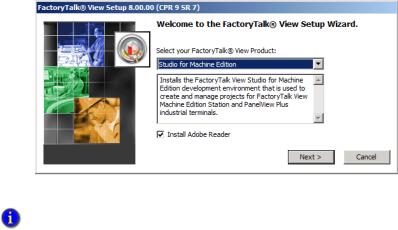
1 • FACTORYTALK VIEW MACHINE EDITION SYSTEM BASICS
• • • • •
Additional FactoryTalk View Site Edition applications can also be installed from this Setup Wizard program.
5
• • • • •
FACTORYTALK VIEW INSTALLATION GUIDE
6

2 |
Install, activate, and uninstall FactoryTalk |
|
View on a personal computer |
This chapter describes:
System requirements.
Install FactoryTalk View Machine Edition and related software.
Activate the FactoryTalk View software.
Uninstall FactoryTalk View Machine Edition and related software
System requirements
To run FactoryTalk View Studio ME, the recommended requirements are:
Personal computer with an Intel Pentium 4 processor (2 GHz or faster processor recommended).
Memory (RAM). 1 GB (or more) for 32-bit systems. A minimum of 2 GB required for 64-bit operating systems.
Hard disk space. Minimum 1.5 GB.
Operating system.
FactoryTalk View Studio is tested and supported on operating systems installed from original Microsoft media only. For operating systems installed by the computer vendor, please see Knowledgebase article 26842.
Operating System |
|
32-bit |
64-bit |
||
|
|
|
|
||
Windows Server 2012 |
R2 Standard Edition |
|
X |
||
|
|
|
|
||
Windows Server 2012 |
Standard Edition |
|
X |
||
|
|
|
|
||
Windows 8.1 |
Enterprise Edition |
X |
X |
||
|
|
|
|
||
Windows 8.1 |
Professional |
X |
X |
||
|
|
|
|
||
Windows 8 |
Professional |
X |
X |
||
|
|
|
|
||
Windows 8 |
Enterprise Edition |
X |
X |
||
|
|
|
|
||
Windows 7 |
Ultimate with Service Pack 1 |
|
X |
||
|
|
|
|
|
|
7
• • • • •
FACTORYTALK VIEW MACHINE EDITION INSTALLATION GUIDE
Operating System |
32-bit |
64-bit |
|
|
|
Windows 7 Enterprise Edition with Service |
|
X |
Pack 1 |
|
|
|
|
|
Windows 7 Professional with Service Pack 1 |
X |
X |
|
|
|
Windows 7 Professional |
X |
X |
|
|
|
Windows Server 2008 R2 Standard Edition |
|
X |
|
|
|
Windows Server 2008 R2 Enterprise Edition |
|
X |
with Service Pack 1 |
|
|
|
|
|
Windows Server 2008 R2 Standard Edition |
|
X |
with Service Pack 1 |
|
|
|
|
|
Windows Server 2008 Standard Edition with |
X |
X |
Service Pack 2 |
|
|
|
|
|
Windows Vista Business with Service Pack 2 |
X |
|
|
|
|
Windows XP Professional with Service |
X |
|
Pack 3 |
|
|
|
|
|
Windows Server 2003 R2 Standard Edition |
X |
X |
with Service Pack 2 |
|
|
|
|
|
For the latest information regarding software platform support, refer to
http://www.rockwellautomation.com/compatibility/#/scenarios.
RSNetworx compatibility requirements
If you use RSNetWorx on your computer, RSNetWorx v10.00 or later is required. We recommend that you upgrade it to v21.00 or later.
The current version of RSNetWorx and Prior Incompatibility with Rockwell Automation Software Products is available from the Rockwell Automation Support Center, as Product Notice ID 566967.
If you are under a current technical support contract, you may download RSNetWorx v21.00 or later from the Rockwell Automation Compatibility and Download Center.
To download RSNetWorx
1.Click the Download Software Updates link and enter your Rockwell Automation Member identification.
8
