Rockwell Automation FactoryTalk ViewPoint Guide User Manual

INTEGRATED PRODUCTION & PERFORMANCE SUITE
Performance & Visibility





 ViewPoint
ViewPoint
QUICK START GUIDE
PUBLICATION FTVP-QS002E-EN-E–August 2014
Supersedes Publication FTVP-QS002D-EN-E
Contact Rockwell Customer Support Telephone — 1.440.646.3434
Online Support — http://www.rockwellautomation.com/support/
Copyright Notice © 2014 Rockwell Automation, Inc. All rights reserved.
This document and any accompanying Rockwell Software products are copyrighted by Rockwell Automation, Inc. Any reproduction and/or distribution without prior written consent from Rockwell Automation, Inc. is strictly prohibited. Please refer to the license agreement for details.
Trademark Notices Allen-Bradley, ControlLogix, FactoryTalk, Logix5000, Logix5550, MicroLogix, PanelBuilder, PanelView, PLC-2, PLC-3, PLC-5, Powermonitor, Rockwell, Rockwell Automation, Rockwell Software, RSAssetSecurity, RSLinx, RSLogix, RSLoop Optimizer., RSNetWorx, RSNetWorx for ControlNet, RSNetWorx for DeviceNet, RS PMX, RSPower, RSSql, RSTune, RSView, RSView, SIMAN, SLC, SoftLogix, VersaView, WINtelligent, and XM are registered trademarks of Rockwell Automation, Inc.
Any Rockwell Automation software or hardware not mentioned here is also a trademark, registered or otherwise, of Rockwell Automation, Inc.
Other Trademarks ActiveX, Microsoft, Microsoft Access, SQL Server, Visual Basic, Visual C++, Visual SourceSafe, Windows, Windows ME, Windows NT, Windows 2000, Windows Server-, Windows XP, Windows 7, and Vista are either registered trademarks or trademarks of Microsoft Corporation in the United States and/or other countries.
Adobe, Acrobat, and Reader are either registered trademarks or trademarks of Adobe Systems Incorporated in the United States and/or other countries.
ControlNet is a registered trademark of ControlNet International.
DeviceNet is a trademark of the Open DeviceNet Vendor Association, Inc. (ODVA) OLE for Process Control (OPC) is a registered trademark of the OPC Foundation. Oracle, SQL*Net, and SQL*Plus are registered trademarks of Oracle Corporation.
All other trademarks are the property of their respective holders and are hereby acknowledged.
Warranty This product is warranted in accordance with the product license. The product's performance may be affected by system configuration, the application being performed, operator control, maintenance, and other related factors. Rockwell Automation is not responsible for these intervening factors. The instructions in this document do not cover all the details or variations in the equipment, procedure, or process described, nor do they provide directions for meeting every possible contingency during installation, operation, or maintenance. This product's implementation may vary among users.
This document is current as of the time of release of the product; however, the accompanying software may have changed since the release. Rockwell Automation, Inc. reserves the right to change any information contained in this document or the software at anytime without prior notice. It is your responsibility to obtain the most current information available from Rockwell when installing or using this product.
Release: 8.00 |
Modified: July 17, 2014 8:55 am |
Contents
1 • Getting started with FactoryTalk ViewPoint |
1 |
About FactoryTalk ViewPoint web applications . . . . . . . . . . . . . . . . . . . . . . . . . . . . . . 1 FactoryTalk ViewPoint system requirements . . . . . . . . . . . . . . . . . . . . . . . . . . . . . . . . 3 Installing FactoryTalk ViewPoint . . . . . . . . . . . . . . . . . . . . . . . . . . . . . . . . . . . . . . . . 11 Upgrading FactoryTalk ViewPoint software . . . . . . . . . . . . . . . . . . . . . . . . . . . . . . . . 15 Setting up web client computers . . . . . . . . . . . . . . . . . . . . . . . . . . . . . . . . . . . . . . . . . 17
2 • Setting up Site Edition (SE) web applications |
19 |
About the FactoryTalk ViewPoint Site Edition environment . . . . . . . . . . . . . . . . . . . 19 Setting up FactoryTalk ViewPoint Site Edition activation . . . . . . . . . . . . . . . . . . . . . 21 Creating a new Site Edition web application . . . . . . . . . . . . . . . . . . . . . . . . . . . . . . . . 24 Connecting to an existing Site Edition web application . . . . . . . . . . . . . . . . . . . . . . . 27 Learning more about FactoryTalk ViewPoint Site Edition . . . . . . . . . . . . . . . . . . . . . 31
3 • Setting up Machine Edition (ME) web applications |
33 |
About the FactoryTalk ViewPoint Machine Edition environment . . . . . . . . . . . . . . . 33 Creating a new Machine Edition web application . . . . . . . . . . . . . . . . . . . . . . . . . . . . 34 Connecting to an existing Machine Edition web application. . . . . . . . . . . . . . . . . . . . 37 Learning more about FactoryTalk ViewPoint Machine Edition . . . . . . . . . . . . . . . . . 38
Index |
41 |
i

FACTORYTALK VIEWPOINT QUICK START
ii

1 Getting started with FactoryTalk ViewPoint
This chapter describes:
what a FactoryTalk® ViewPoint web application is.
FactoryTalk ViewPoint system requirements.
how to install the FactoryTalk ViewPoint software.
how to upgrade to FactoryTalk ViewPoint 8.00.
how to set up web client computers.
About FactoryTalk ViewPoint web applications
FactoryTalk® ViewPoint is an add-on to FactoryTalk View that provides for a fully scalable, fully animated, read-and-write view of existing Site Edition (SE) and Machine Edition (ME) web applications from a web browser.
A web application consists of graphic displays selected from the FactoryTalk View application, converted for viewing in a web browser, and then published to a FactoryTalk ViewPoint Server (also called the web server).
For Site Edition applications, the FactoryTalk ViewPoint Server runs on a desktop or server computer.
For Machine Edition applications, a PanelView™ Plus or PanelView™ Plus Pro operator terminal functions as the server.
To learn more about differences between Site Edition and Machine Edition web applications, see the next chapters in this manual.
1
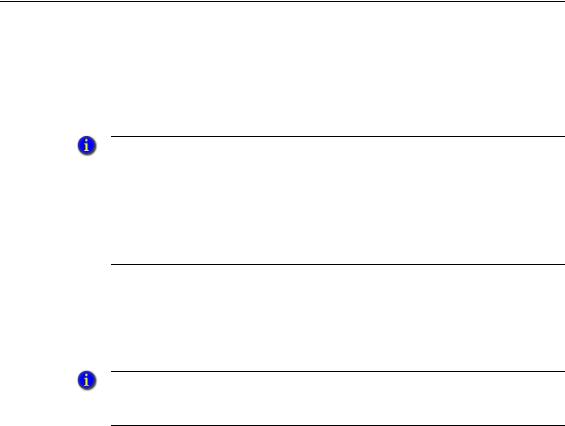
FACTORYTALK VIEWPOINT QUICK START
What to expect when you open a web application
To open a published web application, all you have to do is open a browser and enter the address of the computer or terminal running the web server that hosts the
application, such as http://computer name/FTVP.
When you enter a web address in the browser, do not exceed the maximum length of 2048 characters. Rework the screen so that the web address is less than 2048 characters. If the web address exceeds the maximum 2048 characters allowed, the following error message appears, "Unable to open the requested display. The web address exceeds the maximum length of 2048 characters".
Note: Different browsers have different length limits. If you get this error message because you are using large numbers of parameters, it is recommended that you use a parameter file instead.
The initial display that you specified for the web application opens first. From there, you can navigate the entire application using buttons and touch animation created in FactoryTalk View Studio. Touch animation is not supported in FactoryTalk
ViewPoint for Machine Edition.
If you are using FactoryTalk ViewPoint Site Edition, you can view multiple displays using a startup macro. FactoryTalk ViewPoint Machine Edition allows a single display on startup. Macros are not supported in FactoryTalk ViewPoint for Machine Edition.
Displays in a FactoryTalk ViewPoint application can be secured. In runtime, an authenticated user who is a member of a security group, is allowed or denied access to secured displays. There are two types of access: Write and View. Graphic objects in the displays are fully animated; and depending on your security permissions you can use the objects to write to tags. You cannot start and stop HMI components. For example, a numeric input object with a tag connection will display the tag's current value, but will not permit downloads.
As in FactoryTalk View, objects with tag or expression connections will show in outline form if the connection is broken.
To learn more about FactoryTalk View features that are not supported in FactoryTalk ViewPoint applications, see the FactoryTalk ViewPoint Help.
2
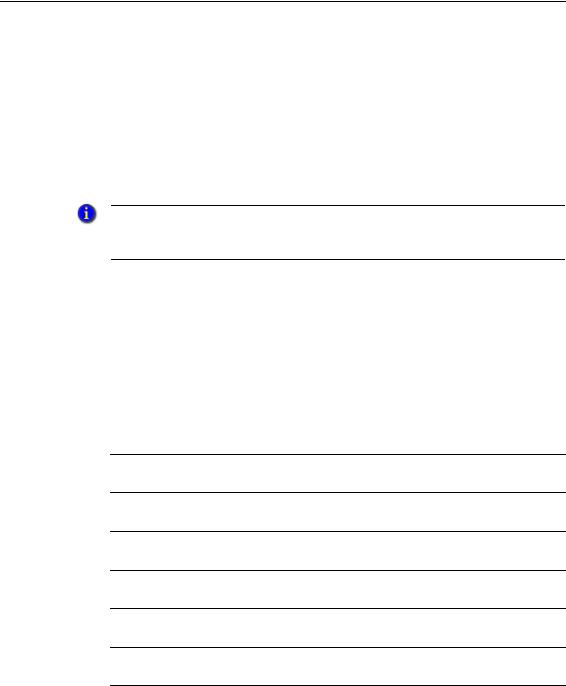
1 • GETTING STARTED WITH FACTORYTALK VIEWPOINT
FactoryTalk ViewPoint system requirements
This section describes system requirements for:
FactoryTalk ViewPoint Server and FactoryTalk ViewPoint Administration for Site Edition web applications.
FactoryTalk ViewPoint Administration for Machine Edition web applications.
FactoryTalk ViewPoint Clients.
FactoryTalk ViewPoint requires cookie support.
Ensure that the computer name does not include any invalid DNS characters such as underscores.
Requirements for Site Edition
SUPPORTED OPERATING SYSTEMS
Before installing FactoryTalk ViewPoint Server or FactoryTalk ViewPoint Administration, the setup program checks whether the computer is running one of the following Microsoft operating systems. If these operating systems are not detected, you will receive a prompt to update the computer.
Operating system |
Notes |
Windows 8.1 Enterprise (32-bit or 64-bit)
Windows 8.1 Professional (32-bit or 64-bit)
Windows 8 Enterprise (32-bit or 64-bit)
Windows 8 Professional (32-bit or 64-bit)
Windows 7 Professional (32-bit or 64-bit)
Windows 7 Professional SP 1 (32-bit or 64-bit)
3

FACTORYTALK VIEWPOINT QUICK START
Operating system |
Notes |
|
|
Windows 7 Enterprise SP1 (64- |
|
bit) |
|
|
|
Windows 7 Ultimate SP1 (64- |
|
bit) |
|
|
|
Windows Vista Business SP 2 |
|
(32-bit) |
|
|
|
Windows Server 2012 R2 |
|
Standard (64-bit) |
|
|
|
Windows Server 2012 Standard |
|
(64-bit) |
|
|
|
Windows Server 2008 Standard |
A recommended operating system for FactoryTalk |
SP 2 (32-bit or 64-bit) |
ViewPoint Servers running network web applications in |
|
a distributed system. |
|
|
Windows Server 2008 R2 |
A recommended operating system for FactoryTalk |
Standard (64-bit) |
ViewPoint Servers running network web applications in |
|
a distributed system. |
|
|
Windows Server 2008 R2 |
A recommended operating system for FactoryTalk |
Standard SP 1 (64-bit) |
ViewPoint Servers running network web applications in |
|
a distributed system. |
|
|
Windows Server 2008 R2 |
A recommended operating system for FactoryTalk |
Enterprise SP 1 (64-bit) |
ViewPoint Servers running network web applications in |
|
a distributed system. |
|
|
Windows Server 2003 R2 |
A recommended operating system for FactoryTalk |
Standard SP 2 (32-bit or 64-bit) |
ViewPoint Servers running network web applications in |
|
a distributed system. |
|
|
Windows XP Professional SP 3 |
Suitable only for web servers that will support no more |
(32-bit) |
than 10 client connections. |
|
|
4
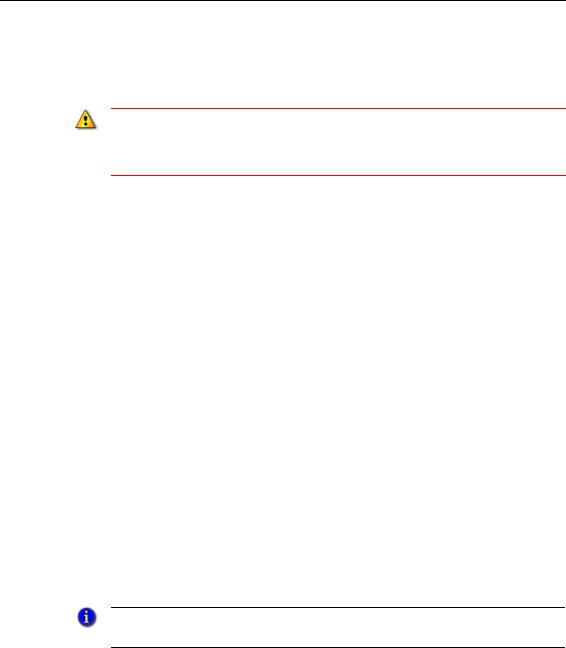
1 • GETTING STARTED WITH FACTORYTALK VIEWPOINT
Note: The Static Content option must be enabled while configuring Internet Information Services (IIS) for Windows 7 before FactoryTalk ViewPoint can be installed.
If you plan to run a FactoryTalk ViewPoint Server on a Windows XP Professional, Windows Vista Business, or Windows 7 Professional computer in a distributed system, do not install the following FactoryTalk server components on the same computer: HMI server, data server, or alarm server.
PREREQUISITE SOFTWARE
If necessary, the FactoryTalk ViewPoint setup program installs the following prerequisites automatically:
Microsoft .NET Framework 3.5 with Service Pack 1
Note: It might take several minutes to install .NET 3.5 with Service Pack 1 on some computers. If you use Windows 8.1, Windows 8, Windows Server 2012 R2, or Windows Server 2012, you need to manually install it. Follow the on-screen instructions to continue the installation.
Microsoft Internet Information Services (IIS) (For Windows XP and Windows Server 2003, IIS must be installed manually.)
FactoryTalk Activation 3.62.01
FactoryTalk Services Platform 2.70
FactoryTalk Alarms and Events 2.70
FactoryTalk View Site Edition Client 8.00
RSLinx Enterprise 5.70.00
If you have Windows XP or Windows Server 2003 and Microsoft Internet Information Services (IIS) is not installed, you will receive a message to install the software manually before installing FactoryTalk ViewPoint. We recommend restarting the computer after installing IIS. To learn more about installing Microsoft
Internet Information Services, see the FactoryTalk ViewPoint Help.
Use the Windows Add or Remove Programs tool to check supporting software versions on the FactoryTalk ViewPoint Server computer.
5
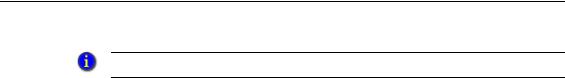
FACTORYTALK VIEWPOINT QUICK START
The computer must support a minimum screen resolution of 1024 x 768.
REMOVING INCOMPATIBLE SOFTWARE PRODUCTS OR VERSIONS
Incompatible software is automatically removed during the FactoryTalk ViewPoint Site Edition installation. As the installation continues, required software is automatically installed.
Requirements for Machine Edition web applications
This section contains requirements for:
FactoryTalk ViewPoint ME Administration (installed on the FactoryTalk View Studio computer)
PanelView Plus or PanelView Plus 6 terminal
FACTORYTALK VIEWPOINT ADMINISTRATION ME REQUIREMENTS
Supported operating systems
Windows 8.1 Enterprise (32-bit or 64-bit)
Windows 8.1 Professional (32-bit or 64-bit)
Windows 8 Enterprise (32-bit or 64-bit)
Windows 8 Professional (32-bit or 64-bit)
Windows 7 Professional with or without Service Pack 1 (32-bit or 64-bit)
Windows 7 Enterprise with Service Pack 1 (64-bit)
Windows 7 Ultimate with Service Pack 1 (64-bit)
Windows Vista Business with Service Pack 2 (32-bit)
Windows Server 2012 R2 Standard (64-bit)
Windows Server 2012 Standard (64-bit)
Windows Server 2008 R2 Standard Edition with or without Service Pack 1 (64bit)
Windows Server 2008 Standard Edition with Service Pack 2 (32-bit or 64-bit)
Windows Server 2008 R2 Enterprise with Service Pack 1 (64-bit)
Windows Server 2003 R2 Standard Edition with Service Pack 2 (32-Bit or 64-bit)
6

1• GETTING STARTED WITH FACTORYTALK VIEWPOINT
Windows XP Professional with Service Pack 3 (32-bit)
Prerequisite software
FactoryTalk ViewPoint Administration Machine Edition must be installed on a computer with FactoryTalk View Studio 8.00.
If necessary, the FactoryTalk ViewPoint setup program installs the following prerequisites automatically:
Microsoft .NET Framework 3.5 with Service Pack 1
Note: If you use Windows 8.1, Windows 8, Windows Server 2012 R2, or Windows Server 2012, you need to manually install it. Follow the on-screen instructions to continue the installation.
FactoryTalk Activation Server 3.62.01
FactoryTalk Services Platform 2.70
RSLinx Enterprise 5.70
Removing incompatible software products or versions
Incompatible software is automatically removed during the FactoryTalk ViewPoint Machine Edition installation. As the installation continues, required software is automatically installed. FactoryTalk View Studio is an exception and must be manually uninstalled and reinstalled.
PANELVIEW PLUS OR PANELVIEW PLUS 6 REQUIREMENTS
Supported operating system
Windows CE 6
Supported operator terminals
PanelView Plus (700-1500 with 128 MB RAM)
PanelView Plus 6
7
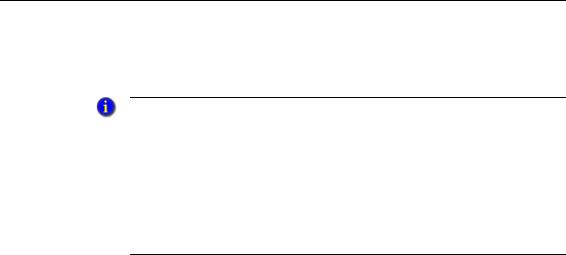
FACTORYTALK VIEWPOINT QUICK START
Note: PanelView Plus 6 terminals ship with FactoryTalk ViewPoint Machine Edition installed.
FactoryTalk ViewPoint Machine Edition can generate FactoryTalk ViewPoint content for previous versions of FactoryTalk ViewPoint Machine Edition. During the runtime application (.MER file) creation process, the published FactoryTalk ViewPoint content is converted to the version selected and included with the MER.
In addition, the FactoryTalk ViewPoint server (which is a part of the operator terminal firmware) is also able to process and serve earlier versions of FactoryTalk ViewPoint content to the client (browser). This scenario could occur when a MER file created with FactoryTalk View ME 5.10 contains FactoryTalk ViewPoint 1.2 content and is loaded and run on a PanelView Plus 6 operator terminal.
8
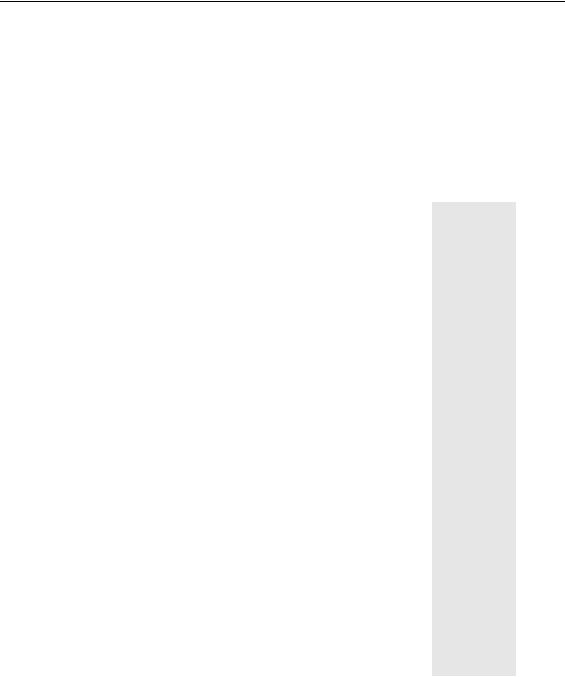
1 • GETTING STARTED WITH FACTORYTALK VIEWPOINT
COMPATIBILITY MATRIX FOR FACTORYTALK VIEWPOINT
Compatibility for FactoryTalk ViewPoint
|
Software/ |
|
|
Operator Terminal |
|
|
|||||
Application Files |
|
|
|
|
|
|
|
|
|||
PanelView |
|
|
|
|
|
|
|
||||
|
|
|
|
|
|
|
|
|
|
|
|
|
|
|
|
Plus or |
|
|
PanelView Plus 6 |
|
|
||
|
|
|
|
PanelView |
|
|
|
|
|||
|
|
|
|
|
|
|
|
|
|
|
|
|
|
|
|
Plus CE |
|
|
|
|
|
|
|
|
|
|
|
|
|
|
|
|
|
|
|
FactoryTalk View Studio version |
|
Runtime Application (MER) version |
ViewPoint Content (included in MER) |
ViewPoint 1.1 (firmware 5.10.01 or later) |
ViewPoint 1.2 (firmware update packages v6.00.00 or later) |
ViewPoint 2.0 (firmware update packages v6.0- 20110425 or later)* |
|
ViewPoint 2.10 (firmware update packages v6.102011mmdd or later) |
|
ViewPoint 2.6 (firmware update packages v7.0- 2012mmdd or later) |
ViewPoint 8.0 (firmware update packages v8.0- 2014mmdd or later) |
|
|
|
|
|
|
|
|
|
|
|
|
5.10 |
|
5.10 |
1.10 |
Compatible |
Compatible |
Compatible |
|
Compatible |
|
Compatible |
Compatible |
6.00 |
|
5.10 |
1.20 |
Compatible |
Compatible |
Compatible |
|
Compatible |
|
Compatible |
Compatible |
|
|
|
|
|
|
|
|
|
|
|
|
6.00 |
|
6.00 |
1.20 |
Incompatible |
Compatible |
Compatible |
|
Compatible |
|
Compatible |
Compatible |
|
|
|
|
|
|
|
|
|
|
|
|
6.00 |
|
6.00 |
2.00 |
Incompatible |
Incompatible |
Compatible |
|
Compatible |
|
Compatible |
Compatible |
|
|
|
|
|
|
|
|
|
|
|
|
6.10 |
|
5.10 |
1.20 |
Compatible |
Compatible |
Compatible |
|
Compatible |
|
Compatible |
Compatible |
|
|
|
|
|
|
|
|
|
|
|
|
6.10 |
|
6.00 |
1.20 |
Incompatible |
Compatible |
Compatible |
|
Compatible |
|
Compatible |
Compatible |
|
|
|
|
|
|
|
|
|
|
|
|
6.10 |
|
6.00 |
2.10 |
Incompatible |
Incompatible |
Compatible |
|
Compatible |
|
Compatible |
Compatible |
|
|
|
|
|
|
|
|
|
|
|
|
6.10 |
|
6.10 |
2.10 |
Incompatible |
Incompatible |
Incompatible |
|
Compatible |
|
Compatible |
Compatible |
|
|
|
|
|
|
|
|
|
|
|
|
7.00 |
|
5.10 |
1.20 |
Compatible |
Compatible |
Compatible |
|
Compatible |
|
Compatible |
Compatible |
|
|
|
|
|
|
|
|
|
|
|
|
7.00 |
|
6.00 |
1.20 |
Incompatible |
Compatible |
Compatible |
|
Compatible |
|
Compatible |
Compatible |
|
|
|
|
|
|
|
|
|
|
|
|
7.00 |
|
6.00 |
2.10 |
Incompatible |
Incompatible |
Compatible |
|
Compatible |
|
Compatible |
Compatible |
|
|
|
|
|
|
|
|
|
|
|
|
7.00 |
|
6.10 |
2.10 |
Incompatible |
Incompatible |
Incompatible |
|
Compatible |
|
Compatible |
Compatible |
|
|
|
|
|
|
|
|
|
|
|
|
7.00 |
|
7.00 |
2.60 |
Incompatible |
Incompatible |
Incompatible |
|
Incompatible |
|
Compatible |
Compatible |
|
|
|
|
|
|
|
|
|
|
|
|
8.00 |
|
5.10 |
1.20 |
Compatible |
Compatible |
Compatible |
|
Compatible |
|
Compatible |
Compatible |
|
|
|
|
|
|
|
|
|
|
|
|
8.00 |
|
6.00 |
1.20 |
Incompatible |
Compatible |
Compatible |
|
Compatible |
|
Compatible |
Compatible |
|
|
|
|
|
|
|
|
|
|
|
|
9

FACTORYTALK VIEWPOINT QUICK START
|
|
|
|
Compatibility for FactoryTalk ViewPoint |
|
|
|||||
|
|
|
|
|
|
|
|
|
|
|
|
|
Software/ |
|
|
Operator Terminal |
|
|
|||||
Application Files |
PanelView |
|
|
|
|
|
|
|
|||
|
|
|
|
|
|
|
|
|
|
|
|
|
|
|
|
Plus or |
|
|
PanelView Plus 6 |
|
|
||
|
|
|
|
PanelView |
|
|
|
|
|||
|
|
|
|
|
|
|
|
|
|
|
|
|
|
|
|
Plus CE |
|
|
|
|
|
|
|
|
|
|
|
|
|
|
|
|
|
|
|
FactoryTalk View Studio version |
|
Runtime Application (MER) version |
ViewPoint Content (included in MER) |
ViewPoint 1.1 (firmware 5.10.01 or later) |
ViewPoint 1.2 (firmware update packages v6.00.00 or later) |
ViewPoint 2.0 (firmware update packages v6.0- 20110425 or later)* |
|
ViewPoint 2.10 (firmware update packages v6.102011mmdd or later) |
|
ViewPoint 2.6 (firmware update packages v7.0- 2012mmdd or later) |
ViewPoint 8.0 (firmware update packages v8.0- 2014mmdd or later) |
|
|
|
|
|
|
|
|
|
|
|
|
8.00 |
|
6.00 |
2.10 |
Incompatible |
Incompatible |
Compatible |
|
Compatible |
|
Compatible |
Compatible |
8.00 |
|
6.10 |
2.10 |
Incompatible |
Incompatible |
Incompatible |
|
Compatible |
|
Compatible |
Compatible |
|
|
|
|
|
|
|
|
|
|
|
|
8.00 |
|
7.00 |
2.60 |
Incompatible |
Incompatible |
Incompatible |
|
Incompatible |
|
Compatible |
Compatible |
|
|
|
|
|
|
|
|
|
|
|
|
8.00 |
|
8.00 |
8.00 |
Incompatible |
Incompatible |
Incompatible |
|
Incompatible |
|
Incompatible |
Compatible |
|
|
|
|
|
|
|
|
|
|
|
|
* Beginning with this release, version numbers reflect the release date. The new version number scheme is PanelView Plus 6 Firmware Upgrade Package 6.0-YYYYMMDD where YYYYMMDD represents the release date.
FactoryTalk ViewPoint web clients
The following requirements apply to computers hosting web browsers that will connect to FactoryTalk ViewPoint applications or to FactoryTalk ViewPoint Administration.
SUPPORTED WEB BROWSERS
Microsoft Internet Explorer 6.0 to 11.0
Note: In Windows 8 or Windows 8.1, Modern IE browsers are not supported. Only the full versions of desktop IE are supported.
Mozilla Firefox 13.0 to 30.0
Google Chrome 19.0 to 35.0
Apple Safari 5.1.5 to 5.1.7
10
