Motorola LX2 User Manual

A
AIPB-961712-O
User’s Guide
Scriptor LX2™
CONTENTS |
|
|
Page |
Scriptor LX2 Alphanumeric Pager ......................... |
1 |
Getting The Most From Your Scriptor LX2 Pager.. 1 |
|
Display Symbols .................................................... |
2 |
Controls ................................................................. |
2 |
Scriptor LX2 Symbol Quick Reference List ........... |
3 |
Message Status Symbols ...................................... |
3 |
Function Menu Symbols ........................................ |
3 |
Other Symbols....................................................... |
4 |
Turning Your Pager On ......................................... |
4 |
Turning Your Pager Off ......................................... |
4 |
Receiving and Reading Your Messages ............... |
4 |
Using the Function Menu....................................... |
5 |
Backlighting ........................................................... |
6 |
Locking and Unlocking Messages ......................... |
6 |
Setting the Clock ................................................... |
7 |
Setting the Alert Pattern ........................................ |
7 |
Setting the Alert Mode (Silent or Audible) ............. |
8 |
Setting the Alarm ................................................... |
8 |
Deleting Messages From Memory......................... |
9 |
Other Features .................................................... |
10 |
Cleaning Your Scriptor LX2 Pager ...................... |
10 |
Repair and Maintenance ..................................... |
11 |
Battery Information .............................................. |
11 |
Patent Information ............................................... |
12 |
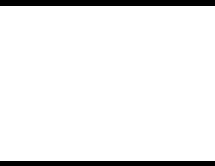
SCRIPTOR LX2™ ALPHANUMERIC PAGER
Congratulations on purchasing a Scriptor LX2 alphanumeric pager by Motorola, the world leader in paging.Your Scriptor LX2 pager incorporates many of the most advanced electronic, communications, and wireless technologies available. It’s reliable, convenient, and designed for easy operation.
These Operating Instructions explain how to use your Scriptor LX2 pager and provide helpful suggestions for first-time as well as experienced users. Keep this booklet handy for quick reference.
GETTING THE MOST FROM YOUR SCRIPTOR LX2 PAGER
•Give your pager number to secretaries, business associates, friends and family. This allows you to keep in touch wherever you go!
•Include your pager number on your business cards and on your telephone answering machine message. Let people know how to contact you when you're on the go.
•Leave your pager number at your children’s school and with the baby-sitter so you can always be reached, right away, in an emergency.
1
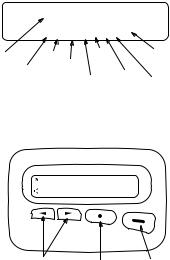
DISPLAY SYMBOLS
SET ALARM
|
ИСЦЙунпс |
|
|||
Prompt |
Set |
|
Turn |
|
Delete |
Set |
|
All |
|||
Set |
Time |
Off |
|
|
|
|
Alarm |
Lock/ |
Delete |
||
Alert |
|
|
Audible/ |
Unlock |
|
|
|
Silent Mode |
Msg |
Msg |
|
CONTROLS
A
Directional Control |
Function/Select |
Read/Reset |
Arrows |
Button |
Button |
2
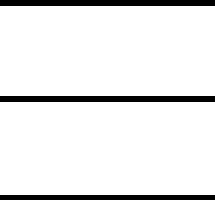
SCRIPTOR LX2 SYMBOL QUICK REFERENCE LIST
Display Annunciators
ëPower On
ÏAuto On/Off Mode Enabled
Î Combined Power On and Auto On/Off
Mode Enabled
ÍAudible Alert Mode Enabled
MESSAGE STATUS SYMBOLS
í
î
Ÿ
Ó
ü
Lock Message
Cursor on Locked Message
Maildrop Indicator
Cursor on Message Indicator
Message In Memory Indicator
éMemory Full Indicator (optional)
FUNCTION MENU SYMBOLS
É
Ç
ó
í
ì
ï
ñ
ò
È
Ö
Set Audible Alert (or)
Set Silent Alert
Turn Pager Off
Lock Message
Unlock Message
Delete Message
Delete All Messages
Escape to Main Screen
Set Alert
Set Alarm
3
