Konica Minolta MAGICOLOR 2300DL, SEH650, MAGICOLOR 2300, PAGEPRO 1300 Manual

- 1 -
SEH Baseline 650 Print Server Network Installation Notes Print Server Network Installation Notes
Windows XP/2000
If you are installing the SEH Baseline 650 Print Server on a PC running Windows XP/2000, you do
not need the instructions contained in this document. All of the necessary instructions are in
"SEH Baseline 650 Print Server Installation and Use."
Windows Me/98/95
If you are installing the SEH Baseline 650 Print Server on a PC running Windows Me/98/95, refer
first to the instructions in "SEH Baseline 650 Print Server Installation and Use." Then return to this
document when instructed to do so.
1-5. Refer to the instructions in "SEH Baseline 650 Print Server Installation and Use."
6. Step 6 can be found on the next page of this document.
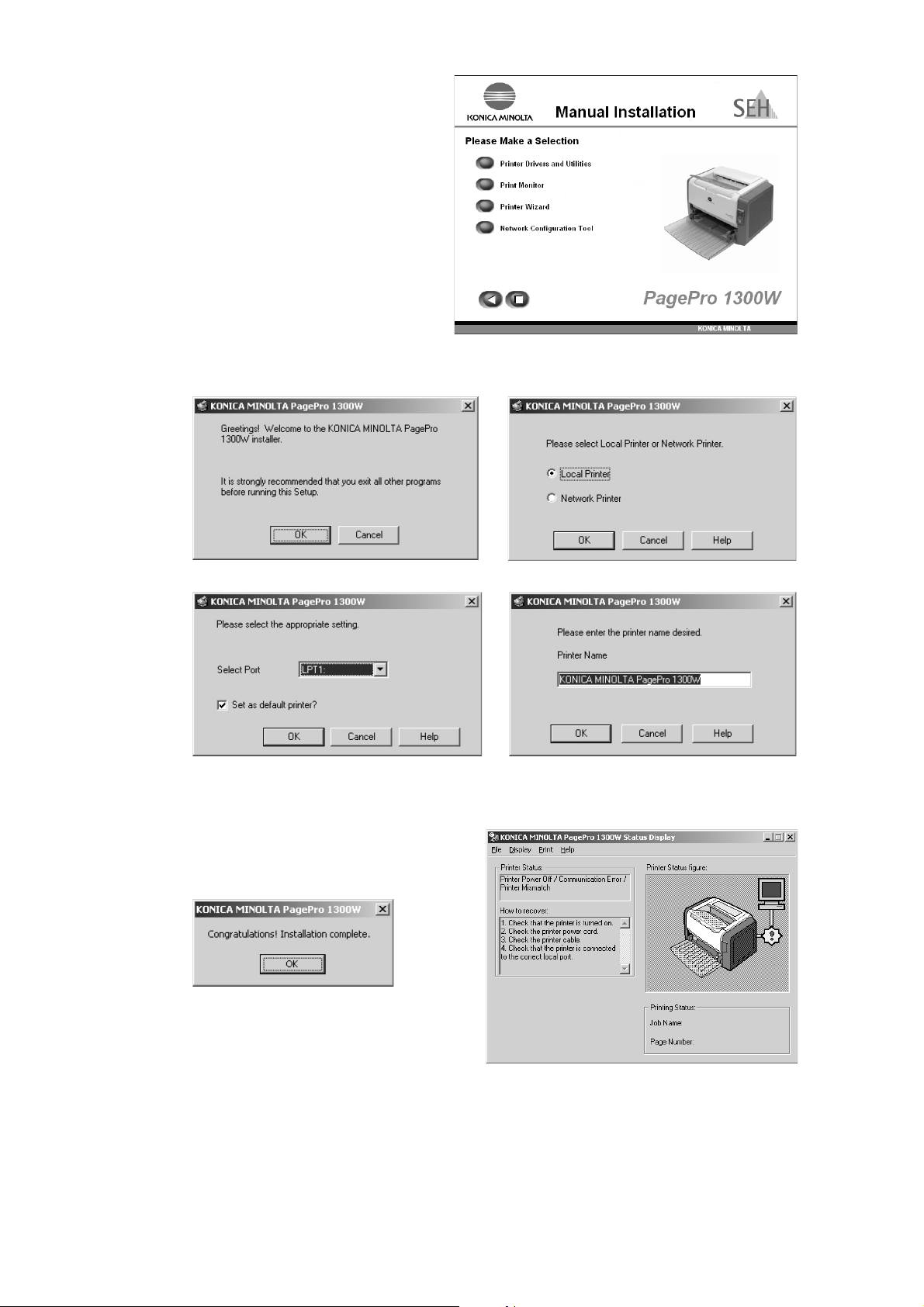
- 2 -
6. In the Manual Installation screen,
select Printer Drivers and Utilities.
7. During this installation, select all options by default, as shown below.
8. Once the installation is completed, click on
OK, then exit the Status Display utility.
When instructed to do so, restart your computer, restart the CD-ROM Installer, go back to the
Manual Installation screen then continue with the next installation step.
