Konica Minolta Drypro 771 User Manual
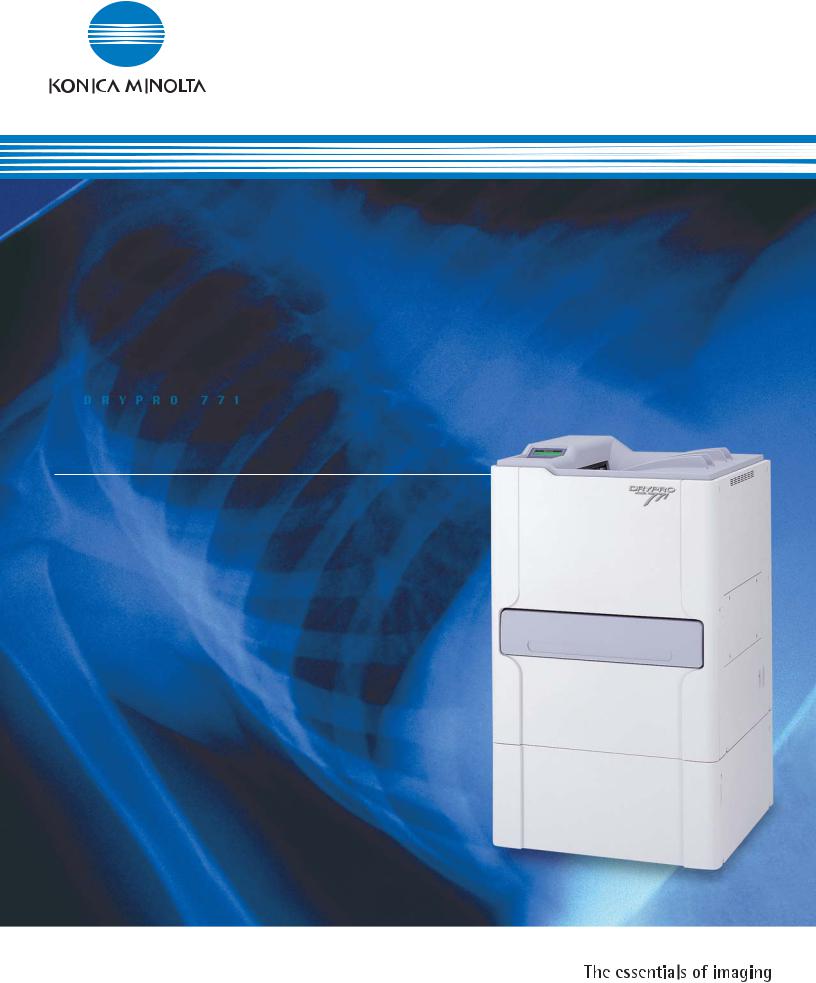
DRYPRO 771
Decentralized Imaging

Decentralized Imaging
As the world of digital image diagnostics continues to evolve, the challenge to provide superior quality diagnostic images, exceptional operating comfort, and superior versatility has been met, with the Konica Minolta DRYPRO 771. The DRYPRO 771 offers decentralized imaging with a minimal footprint and the highest performance standards for outpatient and office imaging.
Konica Minolta technology and expertise created DRYPRO 771, which is a supremely flexible, high-performance, compact dry network imager that realizes the full potential of dry laser imaging innovation. The DRYPRO 771 upholds a higher new standard in the diversifying IT environment.
New Age Networking
Printlink II print management system can convert image signal output from various non-DICOM modalities to image data that complies with the worldwide DICOM standard. Up to 8 units of DICOM-compatible print or 1 unit storage device can be connected to our Printlink II as output destinations, making backup system set-up easy.
“Auto Character Recognition Function” captures patient data such as name, ID, etc. from non-DICOM images, and transfers it to DICOM servers and viewers in the DICOM (Storage Service Class) form.
User-friendly operator control panel.
Film supply tray supports 11"x 14", |
Easy access doors. |
Optional Printlink II DICOM print/ |
14"x 14" and 14"x 17" film sizes. |
|
store manager. |
