Konica Minolta FP-1 Manual
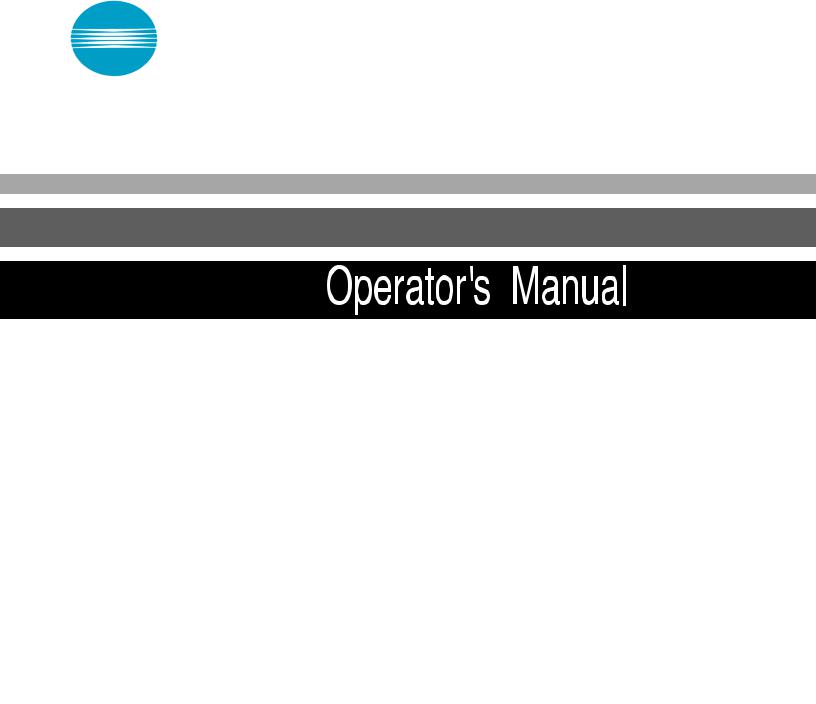
4460-7705-01
FP-1 FILM PROJECTOR
*Please use this manual when the Film Projector is installed in CF910 Color Copier.
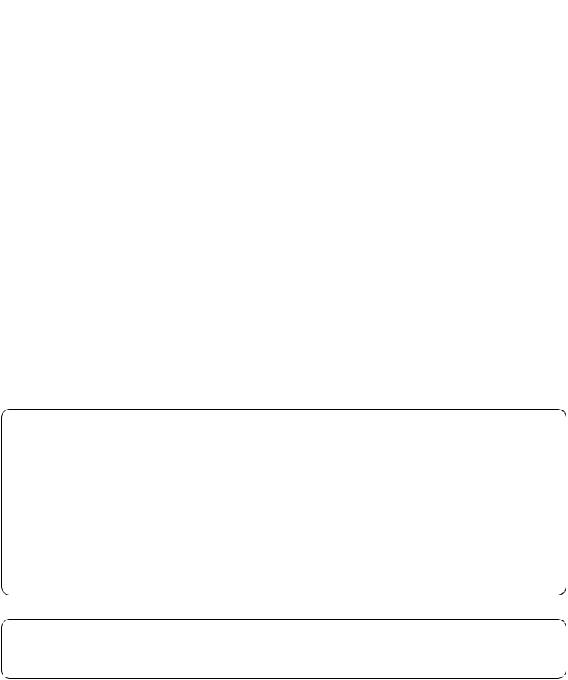
i
Thank you for choosing Minolta.
This operator’s manual explains how to operate the Film Projector. It also gives some troubleshooting tips as well as general precautions to be observed when operating the Film Projector.
To ensure the best performance and effective use of your Film Projector, read this manual carefully until you familiarize yourself thoroughly with its operation and features. After you have read through the manual, keep it for ready reference.
Please use this manual as a quick and handy reference tool for immediately clarifying any questions which may arise.
FOR USA/CANADA
WARNING
This equipment has been tested and found to comply with the limits for a Class A digital device, pursuant to Part 15 of the FCC Rules. These limits are designed to provide reasonable protection against harmful interference when the equipment is operated in a commercial environment. This equipment generates, uses, and can radiate radio frequency energy and if not installed and used in accordance with the instruction manual, may cause harmful interference to radio communications. Operation of this equipment in a residential area is likely to cause harmful interference in which case the user will be required to correct the interference at his own expense.
The design and production of this unit conforms to FCC Regulations, and any changes or modifications must be registered with the FCC and are subject to FCC control. Any changes made by the purchaser or user without first contacting the manufacturer will be subject to penalty under FCC regulations.
FCC-F01
This Class A digital apparatus meets all requirements of the Canadian Interference-Causing Equipment Regulations.
Cet appareil numérique de la classe A respecte toutes les exigences du Règlement sur le matériel brouilleur du Canada.
IC-04

ii
Legal Restrictions on Copying
Certain types of documents must never be copied by the copier for the purpose or with the intent to pass copies of such documents off as the original. The following is not a complete list but is meant to be used as a guide to responsible copying.
Financial Instruments
•Personal Checks
•Travelers Checks •Money Orders •Certificates of Deposit
•Bonds or other Certificates of Indebtedness •Stock Certificates
Legal Documents
•Food Stamps
•Postage Stamps (canceled or uncanceled) •Checks or Drafts drawn by Government Agencies
•Internal Revenue Stamps (canceled or uncanceled) •Passports
•Immigration Papers
•Motor Vehicle Licenses and Titles •House and Property Titles and Deeds
General
•Identification Cards, Badges, or Insignias
•Copyrighted Works without permission of the copyright owner
In addition, it is prohibited under any circumstances to copy domestic or foreign currencies or Works of Art without permission of the copyright owner.
When in doubt about the nature of a document, consult with legal counsel.

|
|
iii |
Contents |
|
|
1. |
Parts Identification |
|
|
Parts Identification ..................................................................................................................... |
1 |
2. |
Accessory Identification |
|
|
Accessory Identification............................................................................................................. |
2 |
3. |
Getting to Know the Basics |
|
|
Types of Film and Correct Holders for Placement .................................................................... |
3 |
|
When Making Copies................................................................................................................. |
3 |
|
Operating Precautions ................................................................................................................ |
4 |
4. |
Operation Flow |
|
|
Operation Flow........................................................................................................................... |
5 |
5. |
Setting up the Projector |
|
|
Setting up the Projector .............................................................................................................. |
6 |
6. |
Making Copies From Film |
|
|
Making Copies From Film ......................................................................................................... |
7 |
|
Setting the Projector Adjustment ............................................................................................. |
10 |
|
Using a Different Type of Film / Performing Shading Again.................................................. |
11 |
|
Shutting Down the Projector .................................................................................................... |
11 |
7. |
Troubleshooting Tips |
|
|
Copy Image Problems .............................................................................................................. |
12 |
|
Faulty Shading.......................................................................................................................... |
12 |
|
Faulty Symptoms...................................................................................................................... |
13 |
|
Making the Film Standard........................................................................................................ |
13 |
|
Adjusting Focus........................................................................................................................ |
14 |
|
Cleaning ................................................................................................................................... |
15 |
8. |
Specifications |
|
|
Specifications ........................................................................................................................... |
16 |
9. |
Function Combination Matrix |
|
|
Function Combination Matrix .................................................................................................. |
17 |
10. Description of Paper Size and Zoom Ratio Table |
|
|
|
Description of Paper Size and Zoom Ratio Table.................................................................... |
19 |
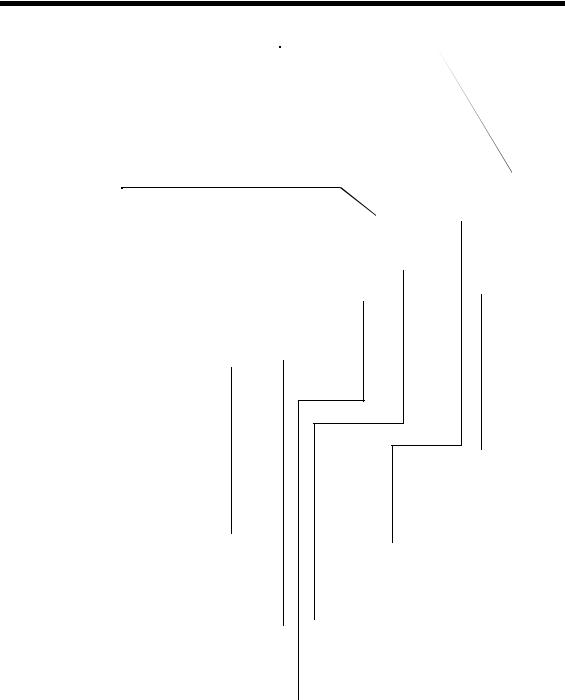
1
1. Parts Identification
Parts Identification
Film Holder Slot |
|
Power Cord |
|
|
|
|
|
|
|
|
|
|
|
|
|
|
|||
Place the Holder in this |
Plug the Power Cord into a power outlet |
|
|
|
|
|
|
||
slot. |
when you use the Film Projector. |
|
|
|
Ground |
||||
Filter Slot |
|
|
|
|
|
|
|||
|
|
|
|
|
|
|
|
|
|
|
|
|
|
|
|
|
|
|
|
|
|
|
|
|
|
|
|
|
|
Place the Filter |
|
|
|
|
|
|
|
||
(Posi/Nega) in this slot. |
|
|
|
|
|
|
|
||
Film Loading Cover |
|
|
|
|
|
|
|
||
|
|
|
|
|
|
|
|||
|
|
|
|
|
|
|
|||
|
|
|
|
|
|
|
|||
Open when placing the Film |
|
|
|
|
|
|
|
||
|
|
|
|
|
|
|
|||
Holder and Filter in position. |
|
|
|
|
|
|
|
||
|
|
|
|
|
|
|
|||
|
|
|
|
|
|
|
|||
|
|
|
|
|
|
|
|||
(Keep this cover closed when |
|
|
|
|
|
|
|
||
the Film Projector is not in |
|
|
|
|
|
|
|
||
use to prevent entry of dust |
|
|
|
|
|
|
|
||
and dirt.) |
|
|
|
|
|
|
|
||
Lens Cover |
|
|
1144O205AA |
|
Open when installing the Mirror Unit. (Keep this cover closed when the Film Projector is not in use to prevent entry of dust and dirt.)
|
|
|
|
|
|
|
|
|
Accessories Storage Area |
|
|
|
|
|
|
|
|
|
Keep accessories stored in |
|
|
|
|
|
|
|
|
|
this area. (Do not store any |
|
|
|
|
|
|
|
|
|
other items other than the |
Mirror Unit |
|
|
|
|
|
|
|
|
accessories.) |
|
|
|
|
|
|
|
|
|
|
|
|
|
|
|
|
|
|
|
|
Refracts light from the |
|
|
|
|
|
|
|
Film Holder Loading Lever |
|
Film Projector to project |
|
|
|
|
|
|
|
||
|
|
|
|
|
|
|
Push this lever to the left |
||
the image onto the copier |
|
|
|
|
|
|
|
||
|
|
|
|
|
|
|
while loading the Film |
||
glass. |
|
|
|
|
|
|
|
||
|
|
|
|
|
|
|
Holder. |
||
|
|
|
|
|
|
|
|
|
|
|
|
Fresnel Lens |
|
|
|
|
|
|
Focus Adjustment Lever |
|
|
|
|
|
|
|
|
||
|
|
|
|
|
|
|
Use when adjusting focus |
||
|
|
Raise when loading |
|
|
|
|
|||
|
|
|
|
|
|
manually. |
|||
|
|
medium or large |
|
|
|
|
|||
|
|
|
|
|
|
|
|||
|
|
format film. |
|
|
|
|
|
||
|
|
|
|
|
|
|
|
|
Power Switch |
|
|
|
|
|
|
|
|
||
|
|
|
|
|
|
|
|
|
Use to turn the Projector |
|
|
|
|
|
|
|
|
|
ON or OFF. |

2
2. Accessory Identification
Accessory Identification
Film Holder |
|
Lock Lever |
|
|
|
|
|
|
This lever is used to secure the film |
|
|
|
|
||
Place the film in this holder, |
|
|
|
|
|||
placed in the Film Holder. |
|
|
|
|
|||
which comes in three |
|
|
|
|
|||
|
|
|
|
|
|
||
versions: |
|
|
|
|
|
|
|
• Strip Film Holder |
|
|
|
|
|
|
|
|
|
|
|
|
|
||
Accommodates up to six |
|
|
|
|
|
|
|
sheets of strip film. |
|
|
|
|
|
|
|
• Mount Film Holder |
|
|
|
|
|
|
|
Accommodates up to five |
|
|
|
|
|
|
|
|
|
|
|
|
|
||
sheets of positive mount |
|
|
|
|
|
|
|
|
|
|
|
|
|
||
film. |
|
|
|
|
|
|
|
|
|
|
|
|
|
||
• Glass Mount Film Holder |
|
|
|
|
|
|
|
|
|
|
|
|
|
||
|
|
|
|
|
|
||
Accommodates up to five |
|
|
|
|
|
|
|
sheets of positive glass |
|
|
|
|
|
|
|
|
|
|
|
|
|
||
mount film. |
|
|
|
|
|
|
|
Spare Mount |
|
|
|
|
|
|
|
|
|
|
|
|
|
|
|
|
|
|
|
|
|
|
|
|
|
|
|
|
|
|
|
|
|
|
|
|
|
|
|
|
|
|
|
|
|
|
|
|
|
|
|
|
|
|
|
|
|
|
|
|
|
|
|
|
|
|
|
|
|
|
|
|
|
|
|
|
|
|
|
|
|
|
|
|
|
|
|
|
|
|
|
|
|
|
|
|
|
|
|
|
|
|
|
|
|
|
|
|
|
|
|
|||||||
Use when making your |
|
|
|
|
|
|
|
|
|
|
|
1144O206AA |
||||
|
|
|
|
|
|
|
|
|
|
|
||||||
|
|
|
|
|
|
|
|
|
||||||||
own film standard. |
|
|
|
|
|
|
|
|
||||||||
|
|
|
|
|
|
|
|
|
||||||||
|
|
|
|
|
|
|
|
|
|
|
|
|
|
|
|
|
|
|
|
|
|
|
|
|
|
|
|
|
|
|
Blower Brush |
||
|
|
|
|
|
|
|
|
|
|
|
|
|
|
Blows dust and dirt off the |
||
|
|
|
|
|
|
|
|
|
|
|
|
|
|
lens and glass surface. |
||
Film Standard |
|
|
|
|
|
|
|
|
|
|
|
|
|
|
||
|
|
|
|
|
|
|
|
|
|
|
|
|
|
|||
Use when shading negative film. |
|
|
|
|
|
|
|
|||||||||
ISO-100 film from the following three manufacturers is |
|
|
|
Filter (Posi = positive; |
||||||||||||
available: |
|
|
|
|||||||||||||
|
|
|
||||||||||||||
• Fuji Photo Film Co., Ltd. |
|
|
|
Nega = negative) |
||||||||||||
• Agfa-Gevaert N. V. |
|
|
|
Use the appropriate filter |
||||||||||||
• Eastman Kodak Co. |
|
|
|
suited to the film being used |
||||||||||||
Load the Film Standard in the Strip Film Holder. |
|
|
|
(positive/negative). |
||||||||||||
Positioning Sheet |
|
|
|
|
|
|
|
|
||||||||
|
|
|
|
|
|
|
|
|||||||||
Place this sheet on the Original Glass of the copier when |
|
|
|
|
|
|
|
|||||||||
loading medium or large format film. Cut the sheet to the |
|
|
|
|
|
|
|
|||||||||
correct size of the film. |
|
|
|
|
|
|
|
|||||||||
• If two or more Positioning Sheets are necessary, make |
|
|
|
|
|
|
|
|||||||||
copies of the sheet on 11” × 14” or 11” × 17” paper. |
|
|
|
|
|
|
|
|||||||||
Copying on thick paper makes the job easier. |
|
|
|
|
|
|
|
|||||||||
1144O224AA
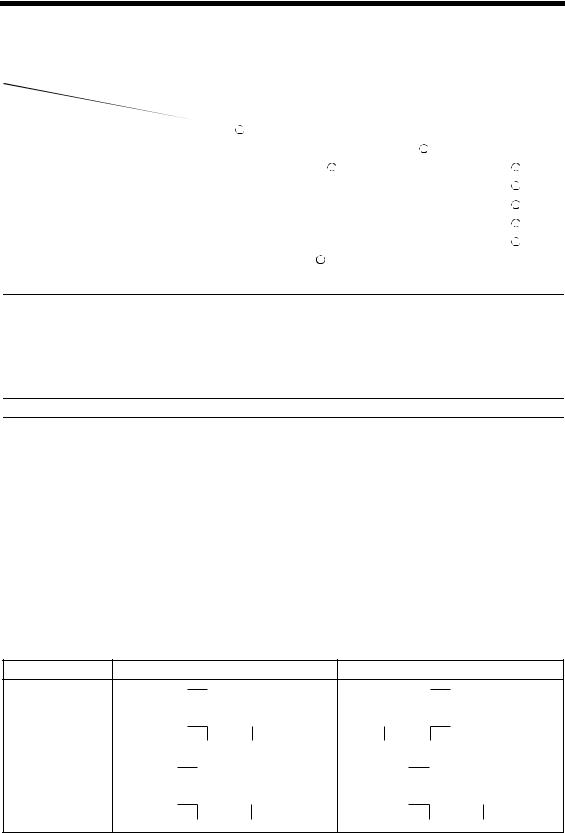
3
3. Getting to Know the Basics
The following pages explain basic information about using the Film Projector.
Types of Film and Correct Holders for Placement
|
Holder |
Mount Film |
Strip Film |
Glass Mount |
Original Glass |
|
Film Type/Size |
Holder |
Holder |
Film Holder |
|||
|
||||||
|
|
|
|
|
||
35 mm mount film |
|
× |
× |
× |
||
35 mm glass mount film |
× |
× |
|
× |
||
35 mm strip film |
× |
|
× |
|
||
Brownie |
× |
× |
× |
|
||
6 × |
6-cm |
× |
× |
× |
|
|
4 × |
5” |
× |
× |
× |
|
|
Max. size (approx. 5-3/4”× 8-1/2”) |
× |
× |
× |
|
||
|
|
|
: This film can be used for this Holder. |
|||
|
|
|
× : This film cannot be used for this Holder. |
|||
NOTES
Observe the following precautions to protect the film.
•Do not use the same film for more than 30 min.
•Avoid using or storing film at a site with a temperature exceeding 30°C.
•If the film is precious, duplicate it before use.
•Remove the film from its protective bag before use.
Useful Tips |
|
- Types of Film - |
|
• Positive film: |
When viewed with back light, the light and dark areas of Positive film appear |
|
just as they look on the print. |
• Negative film: |
When viewed with back light, the light areas appear dark and the dark areas |
|
appear light (the opposite of Positive film). |
• Slide positive film: |
35 mm positive film placed in a slide mount. |
• Glass mount film: |
It has the same configuration as the slide film except that the film is covered with |
|
glass. |
|
|
When Making Copies
<35 mm film>
Mount film (using the Mount Film Holder) |
Strip film (using the Strip Film Holder) |
|
Approx. |
|
|
|
|
|
|
|
|
|
|
|
|
|
|
|
|
|
|
||
|
|
|
|
|
|
|
|
|
|
|
|
|
|
|
|
|
|
|
|||
Film image size |
|
|
|
|
|
|
|
|
|
|
|
|
Approx. 23 mm |
|
|||||||
21.5 mm |
|
|
|
|
|
|
|
|
|
|
|
|
|
||||||||
to be copied |
|
|
|
|
1144O637CA |
|
|
|
|
|
|
|
|
|
1144O638CA |
||||||
|
|
|
|
|
|
|
|
|
|
|
|
|
|
|
|
||||||
|
|
|
|
|
|
|
|
|
|
|
|
|
|
|
|
||||||
|
|
|
|
|
|
|
|
|
|
|
|
|
|
|
|
|
|||||
|
|
|
|
|
|
|
|
|
|
|
|||||||||||
|
|
|
|
|
|
|
|
|
Approx. 34 mm |
||||||||||||
|
Approx. 33 mm |
|
|||||||||||||||||||
Copy size |
Approx. |
|
|
|
|
|
|
|
Approx. |
|
|
|
|
|
|
|
|
|
|
||
|
|
|
|
|
|
|
|
|
|
|
|
|
|
|
|
|
|||||
|
|
|
|
|
|
|
|
|
|
|
|
|
|
|
|
|
|||||
(in full size mode): |
|
|
|
|
|
|
|
|
|
|
|||||||||||
121 mm |
|
|
|
|
|
|
|
129 mm |
|
|
|
|
|
|
|
|
|
|
|||
Equivalent to |
|
|
|
|
|
|
|
|
|
|
|||||||||||
|
|
|
|
|
|
|
|
|
|
|
|
|
|
|
|
|
|
|
|
|
|
|
|
|
|
|
|
|
|
|
|
|
|
|
|
|
|
|
|
|
|
|
|
Invoice size |
|
|
|
|
|
|
|
1144O639CA |
|
|
|
|
|
|
|
|
|
|
|
1144O640CA |
|
|
|
|
|
|
|
|
|
|
|
|
|
|
|
|
|
|
|||||
Approx. 185 mm |
|
|
Approx. 191 mm |
||||||||||||||||||
|
|
|
|||||||||||||||||||
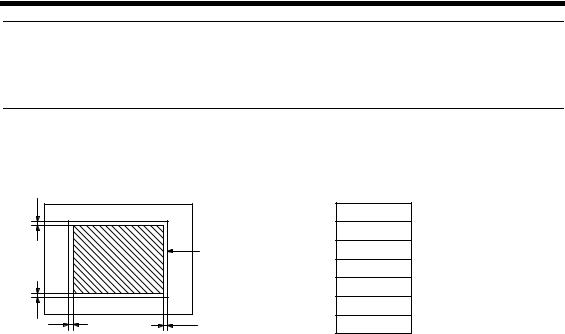
4
3. Getting to Know the Basics
Useful Tips
•To enlarge the film image area being copied, use the Glass Mount Film Holder and adjust the focus using the Focus Adjusting Lever. Adjusting Focus p. 14
•35 mm strip film can also be copied from the Original Glass, without using the Mount Holder. In this case if the max. size is used, up to approx. 20 frames can be copied in a single copy run.
<For sizes other than 35 mm (medium or large format film)>
The image of the film that can be copied is approx. 1 mm inside the frame on the Positioning Sheet as shown below.
Approx. mm1 |
|
Positioning |
60 × |
45 mm |
|
|
|
Film Size |
|
|
|
Sheet |
60 × |
60 mm |
|
|
Frame |
60 × |
70 mm |
|
|
|
60 × |
80 mm |
|
|
|
60 × |
90 mm |
Approx. |
Approx. |
1154O017AA |
4” × 5” |
|
1 mm |
|
|
||
|
|
|
||
|
1 mm |
|
|
|
Operating Precautions
•Do not shut off the Projector light.
If an object is placed between the Projector and Mirror Unit, the Projector is unable to project the correct image.
•Do not jolt the Projector during operation.
If the Projector is jolted (opening and closing a door or cover will produce a shock), especially after shading, the Projector is unable to project the correct image. If jolted, perform shading once again.
•If the Panel Reset key is pressed while you are using the Projector, it cancels all functions set for the Projector.
•Keep the Film Standards, Filter, Lens, Holders, Mirror Unit, and Original Glass away from dust and dirt.
Dust and dirt on any of these parts can make the copy look dirty. Cleaning p. 15
