Konica Minolta RIVA ZOOM 90, FREEDOM ZOOM TRAVELLER, FREEDOM ACTION ZOOM 90 Manual
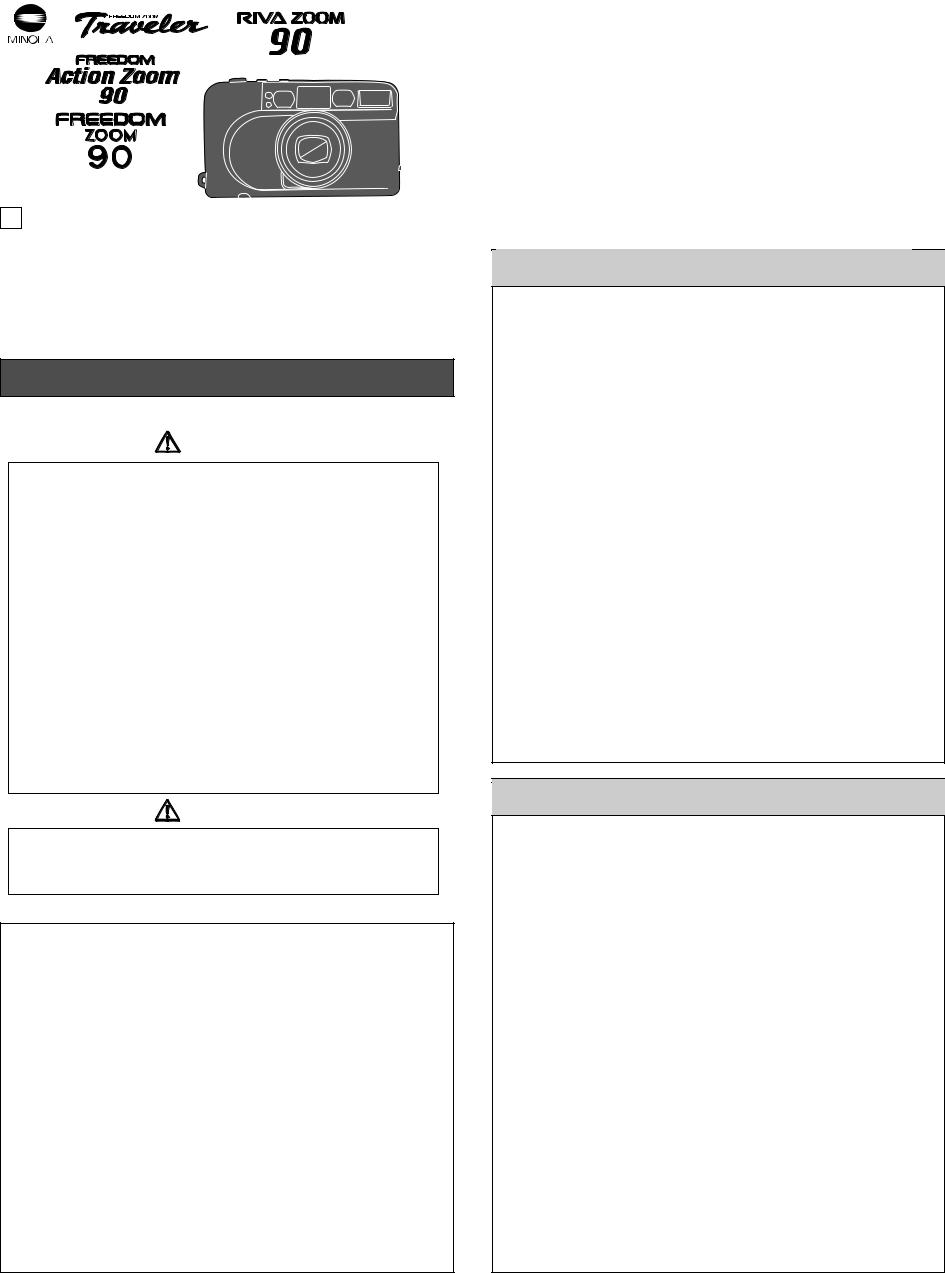
E INSTRUCTIION MANUAL
Thank you for purchasing this Minolta camera. This camera is equipped with functions to suit all your photographic needs. Before using your new camera, please take the time to read through this instruction manual for it contains information important to the proper use and care of your camera.
FOR PROPER AND SAFE USE
Read and understand all warnings and cautions before using this product.
WARNING
Batteries may become hot or explode due to improper use.
•Use only the batteries specified in this instruction manual.
•Do not install the batteries with the polarity (+/–) reversed.
•Do not subject batteries to fire or high temperatures.
•Do not attempt to recharge, short, or disassemble.
•Follow local codes for battery disposal. Tape over lithium battery contacts before disposal.
Use caution, accidents may occur when using this product near young children.
Keep batteries or things that could be swallowed away from young children. Contact a doctor immediately if an object is swallowed.
Immediately remove the batteries and discontinue use if...
•the camera is dropped or subjected to an impact in which the interior is exposed.
•the product emits a strange smell, heat, or smoke.
Do not disassemble. Electric shock may occur if a high voltage circuit inside the camera is touched. Take your camera to a Minolta Service Facility when repairs are required.
CAUTION
The lens retracts when the camera is turned off or Auto Power Off is activated. Touching the lens barrel while it is retracting may cause injury.
This device complies with Part 15 of the FCC Rules. Operation is subject to the following two conditions: (1) This device may not cause harmful interference, and (2) this device must accept any interference received, including interference that may cause undesired operation. Changes or modifications not approved by the party responsible for compliance could void the user's authority to operate the equipment. This equipment has been tested and found to comply with the limits for a Class B digital device, pursuant to Part 15 of the FCC Rules. These limits are designed to provide reasonable protection against harmful interference in a residential installation. This equipment generates, uses and can radiate radio frequency energy and, if not installed and used in accordance with the instructions, may cause harmful interference to radio communications. However, there is no guarantee that interference will not occur in a particular installation. If this equipment does cause harmful interference to radio or television reception, which can be determined by turning the equipment off and on, the user is encouraged to try to correct the interference by one or more of the following measures:
•Reorient or relocate the receiving antenna.
•Increase the separation between the equipment and the receiver.
•Connect the equipment to an outlet on a circuit different from that to which the receiver is connected.
•Consult the dealer or an experienced radio/TV technician for help.
This Class B digital apparatus complies the Canadian ICES-003.
Minolta Co., Ltd. |
3-13, 2-Chome, Azuchi-Machi, Chuo-Ku, Osaka 541-8556, Japan |
||
Minolta Europe GmbH |
Minoltaring 11, D-30855 Langenhagen, Germany |
|
|
Reparatur/Repair |
Senator-Helmken-Strasse 1, D-28197 Bremen, Germany |
|
|
Minolta France S.A. |
365 Route de Saint-Germain, F-78420 Carrieres-Sur-Seine, France |
||
Minolta (UK) Limited |
7 Tanners Drive, Blakelands, Milton Keynes, MK14 5BU, England |
||
Minolta Austria Ges. m.b.H. |
Amalienstrasse 59-61, A-1131 Wien, Austria |
|
|
Minolta Camera Benelux B.V. |
Zonnebaan 39, P.O. Box 6000, NL-3600 HA Maarssen, The Netherlands |
||
Belgian Branch |
Prins Boudewijnlaan 1, B-2550 Kontich, Belgium |
|
|
Minolta (Schweiz) AG |
Riedstrasse 6, CH-8953 Dietikon, Switzerland |
|
|
Minolta Svenska AB |
Albygatan 114, S-171 54 Solna, Sweden |
|
|
Finnish Branch |
Niittykatu 6 PL 37, SF-02201 Espoo, Finland |
|
|
Minolta Portugal Limitada |
Av. do Brasil 33-A, P-1700 Lisboa, Portugal |
|
|
Minolta Corporation |
|
|
|
Head Office |
101 Williams Drive, Ramsey, New Jersey 07446, U.S.A. |
|
|
Los Angeles Branch |
11150 Hope Street Cypress, CA 90630, U.S.A. |
|
|
Minolta Canada Inc. |
|
|
|
Head Office |
369 Britannia Road East, Mississauga, Ontario L4Z 2H5, Canada |
||
Vancouver Branch |
230-3771 Jacombs Road, Richmond, B.C. V6V 2L9, Canada |
|
|
Minolta Hong Kong Limited |
Room 208, 2/F, Eastern Center, 1065 King’s Road, Quarry Bay, Hong Kong |
||
Minolta Singapore (Pte) Ltd. |
10, Teban Gardens Crescent, Singapore 608923 |
|
|
Shanghai Minolta Optical |
|
|
|
Products Co., Ltd. |
368 Minolta Road, Songjiang, Shanghai, China |
|
|
|
|
|
|
9222-2449-11 MM-C105 |
|
©1999 Minolta Co., Ltd. under the Berne Convention and |
Printed in Malaysia |
|
|
Universal Copyright Convention |
|
|
|
|
|
PROPER CARE AND USE
•Do not fire the flash if your subject is closer than the minimum flash distance stated in the manual.
•Do not subject the camera to shock, extreme heat or high humidity.
•Do not let the camera get wet.
•Do not let the camera come in contact with sand, salt, or other grit.
•This camera is designed for use between -10 and 40 °C (14 to 104 F).
•At colder temperatures, the data panel response time may be slow. At higher temperatures the display may temporarily darken. It will restore when the temperature normalizes.
•If the lens becomes dirty, clean it with a lens brush. If necessary, moisten a sheet of lens tissue with one drop of lens-cleaning fluid and gently wipe the lens. Never touch the lens surface with your fingers.
•Never use alcohol or chemical solvents on the camera body. If it is dirty, clean it with a soft, dry cloth.
•When not in use, keep the camera in a cool, dry place away from dust and chemicals. For extended storage, place the camera in an airtight container with a drying agent such as silica gel.
•For more information about your camera, contact your local camera dealer or the Minolta distributor in your area.
TECHNICAL SPECIFICATIONS
Lens: |
38-90mm f/4.8 - 10.8 Construction: 4 elements, 4 groups |
Focus: |
Active AF |
Focusing range: |
Wide: 1m - ∞ (3.3 ft. -∞ ), Telephoto: 1.1m - ∞ (3.6 ft.-∞ ) |
Exposure: |
Programmed Autoexposure, Average metering; Metering |
|
range (ISO 100): wide: EV 6.5-12.5, tele: EV 8.9 - 15; |
Film speed setting: Automatic for DX-coded negative film.Non-DX coded film set to 100.
Film speed range: |
ISO 100, 200 or 400 |
Film transport: |
Auto advance to first frame, auto rewind, manual start of |
|
rewind possible. |
Flash: |
Built-in flash, Recycling time: approx. 8 sec.; Range (ISO |
|
100): Wide: 1.0 - 4.5m (3.3 - 14.8 ft.), Telephoto: 1.1 - 2.0m |
|
(3.6 - 6.6 ft.) |
Viewfinder: |
Albada zoom finder with bright frame; Diopter: -1 diopter |
Battery: |
One 3-volt CR123A or DL123A lithium battery; Battery |
|
performance: Approx. 12 rolls (24 exp. roll w/ 50% flash |
|
use) |
Dimensions: |
120.5 x 71 x 48.5mm (4.7 x 2.8 x 1.9 in.) |
Weight (without batteries): 225g (7.9 oz.), Date model: 235g (8.3 oz.)
Specifications are based on the latest information available at the time of printing and are subject to change without notice.
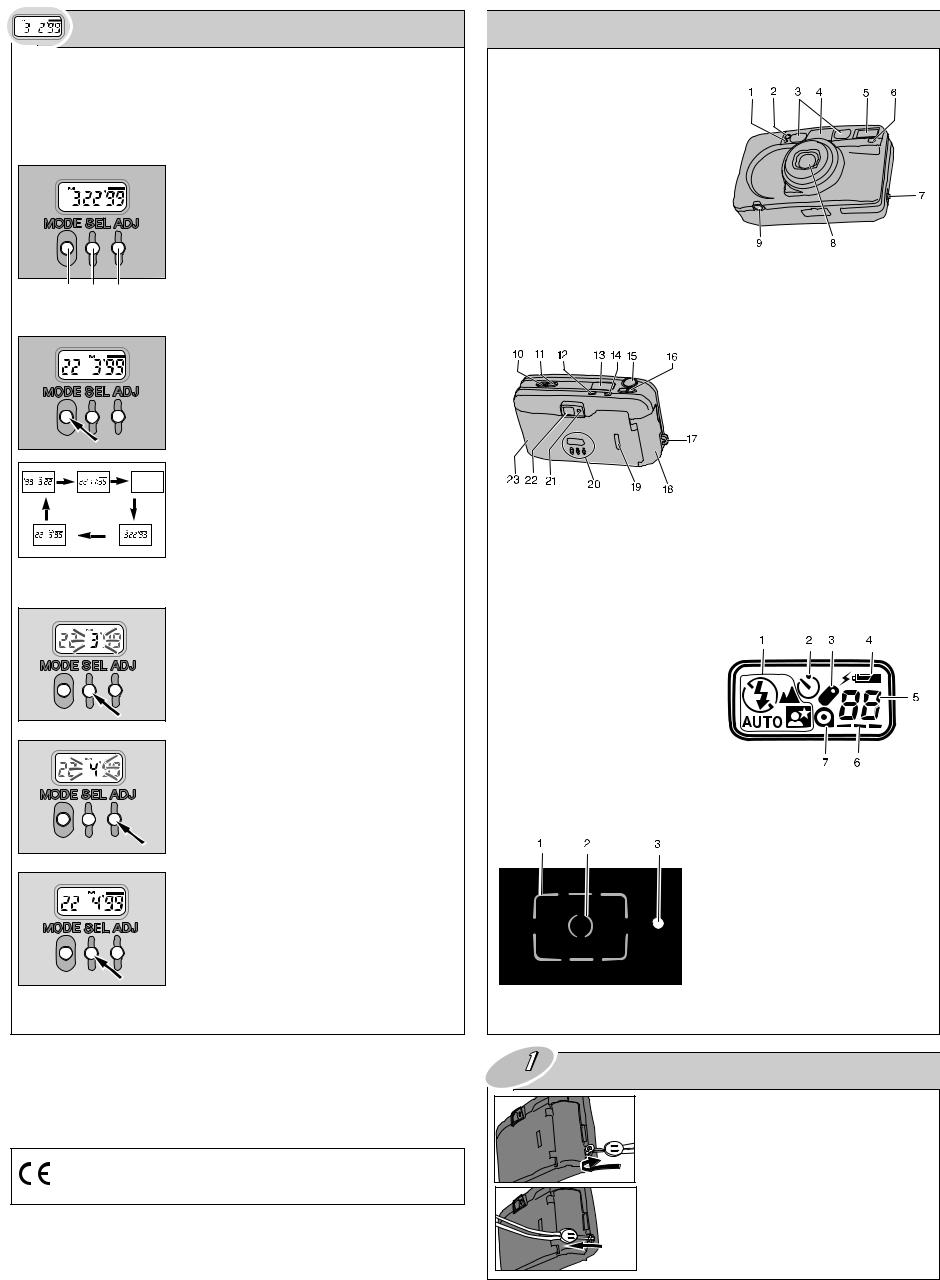
FOR OWNERS OF THE DATE MODEL
This feature lets you to record the date or time onto the lower-right portion of the picture. It has an automatic calendar through the year 2049.
•Imprinted data may be difficult to read if the area over which it is superimposed is bright or non-uniform.
•Do not use the data back when temperatures exceed the operating range of 0° to 40°C
(32° to 104°F).
1. MODE button
2. SELECT button
3. ADJUST button
1 2 3
IMPRINTING THE DATE AND TIME
1 Press the MODE button to choose the data imprinting format.
• The display will change as shown.
• When -- -- -- is displayed in the data panel, no data will be printed on the print.
SETTING THE TIME AND DATE
1 Use the SELECT button to move between different parts of the displayed data. The selected part will blink indicating that it is the data to be changed.
2 Press the ADJUST button to change the data to the correct value. Data continues changing as long as you hold down the button.
•In Time mode, pressing the ADJUST button while the colon is blinking resets the second counter to 00.
3 When all data is correct, press the SELECT button until the data stops blinking.
• Reset the time and date after changing the battery.
NAMES OF PARTS
1.Self-timer/Remote-control**/Red-eye reduction lamp
2.Meter window*
3.AF windows*
4.Viewfinder window*
5.Flash*
6.Remote-control receiver*/**
7.Back-cover release
8.Lens*
9.Tripod socket
BACK
FRONT
**Remote-control models only.
*Do not touch.
10.Manual-rewind button
11.Main switch
12.Flash-mode button
13.Data panel
14.Self-timer/remote-control** button
15.Shutter-release button
16.Zoom lever
17.Strap eyelet
18.Battery-chamber door
19.Film window
20.Date buttons (DATE model only)
21.Flash lamp (green)
22.Viewfinder*
23.Back cover
DATA PANEL
1.Flash-mode indicators
2.Self-timer indicator
3.Remote-control indicator**
4. Battery-condition indicator
5. Frame counter
6. Film-transport signals
7. Cartridge mark
VIEWFINDER
1. Image frame
2. Focus frame
3. Flash lamp (green) Glows: Flash is ready Blinks: Flash charging
Step
ATTACHING THE STRAP
Attach the strap as shown.
This mark on your camera certifies that this camera meets the requirements of the
EU (European Union) concerning interference causing equipment regulations. CE stands for Conformité Européenne (European Conformity).
