HEIDENHAIN CNC Pilot 4290 User Manual

Operating Instructions
DataPilot 4290 V7
Engraving Inscriptions
English (en) 8/2005
1 Engraving .................................................................................................... |
1 |
|
1.1 |
Engraving inscriptions ........................................................................ |
1 |
1.2 |
Parameters of the Subprogram Call ................................................... |
3 |
1.3 |
Example: Engraving the Front Face .................................................... |
4 |
1.4 |
Example: Engraving the Lateral Surface ............................................. |
8 |
1.5 |
Character Set .................................................................................... |
10 |
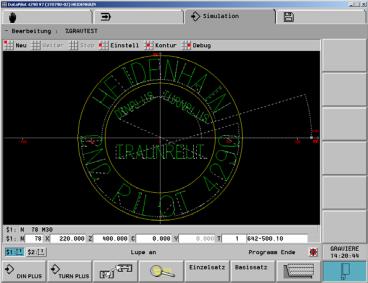
1 Engraving
HEIDENHAIN includes a set of NC subprograms with DataPilot for engraving inscriptions (large and small letters, numbers, and various special characters).
The installation program transfers these NC subprograms together with the NC sample programs Grav_Sti and Grav_Man into the machine “BEISPIEL.” The names of the NC subprograms are listed in the Engraving Inscriptions operating instructions.
The subprograms and sample programs for engraving are also saved in compressed format in the file Grav_4290.zip in the machine “BEISPIEL” in the “NCPS” directory. Copy this ZIP file to the NCPS directory of other DataPilot machines and unzip it if you want to engrave with other DataPilot machines as well.
The compressed file with subprograms and sample programs for engraving is also on the DataPilot CDROM (path: JH\DP4290\ZIP\Grav_4290.zip).
1.1 Engraving inscriptions
The C or Y axis is used for engraving. You can adjust the size, orientation and position of the characters.
As a default, the subprograms engrave the character strings
on the front face: linear or polar
on the lateral surface: linear
The momentarily valid machining plane determines whether the C or Y axis is used for engraving:
G17 (XY): Y axis
G18 (ZX): C axis
G19 (ZY): Y axis
August 2005 |
Engraving |
1 |

Engraving characters strings
Program a character string according to the following scheme (in the BEARBEITUNG section):
8Insert a milling tool
8Pre-position the milling tool to the beginning of the character string
8Call in sequence the subprograms with the characters to be engraved
8Retract the tool
The characters are engraved starting at the current tool position. The reference point depends on whether the characters are in linear or polar alignment:
Linear: The reference point is the bottom left corner of the character
Polar: The reference point is the center of the bottom edge of the character
2 |
HEIDENHAIN DataPilot 4290 V7 |
