Philips BRE642 User Manual [ru]

BRE65X, BRE64X,
BRE63X, BRE62X,
BRE61X, BRE60X
© 2018 Koninklijke Philips N.V. All rights reserved 4222.003.0142.8 (21/12/2018)
 >75 % recycled paper
>75 % recycled paper  >75 % papier recyclé
>75 % papier recyclé
2 |
3 |
4 |
5 |
1 
 2
2
6 |
7 |
8 |
9 |
10 |
11 |
12 |
13 |
|
|
|
75° |
14 |
15 |
16 |
17 |
|
|
75° |
|
18 |
19 |
20 |
21 |
22

BRE651/00 |
BRE644/10 |
BRE651/00 |
|
BRE651/00 |
BRE644/10 |
|
|
BRE650/10 |
BRE644/00 |
BRE650/10 |
|
BRE650/10 |
BRE644/00 |
|
|
BRE650/00 |
|
BRE650/00 |
|
BRE650/00 |
|
|
|
19 |
|
|
20 |
|
21 |
|
22 |
BRE651/00 |
BRE640/10 |
BRE635/00 |
BRE630/01 |
BRE644/10 |
BRE640/10 |
BRE651/00 |
|
BRE650/00 |
BRE640/00 |
BRE635/50 |
BRE630/00 |
BRE644/00 BRE632/00 |
|
|
|
BRE650/10 |
BRE634/10 |
BRE630/10 |
BRE620/00 |
BRE640/00 |
|
|
|
|
|
|
|
18 |
|
|
|
15 |
|
16 |
|
|
|
|
|
|
|
|
|
|
|
|
24 |
14 |
|
|
|
|
|
|
|
13 |
|
|
|
17 |
|
|
|
|
|
BRE651/00 |
BRE634/10 |
BRE651/00 |
BRE640/10 |
BRE651/00 |
BRE640/00 |
|
|
BRE650/10 |
BRE632/00 |
BRE650/10 |
BRE635/00 |
BRE650/10 |
BRE635/00 |
|
|
BRE650/00 |
BRE630/10 |
BRE650/00 |
BRE635/50 |
BRE650/00 |
BRE635/50 |
|
|
BRE644/10 |
BRE630/00 |
BRE640/00 |
BRE632/00 |
BRE644/10 |
BRE634/10 |
|
|
BRE644/00 |
BRE620/00 |
BRE644/00 |
BRE630/10 |
BRE644/00 BRE630/01 |
|
|
|
BRE640/10 |
BRE610/00 |
BRE644/10 |
BRE630/00 |
BRE640/10 |
|
|
|
BRE640/00 |
|
|
|
|
|
8 |
|
|
|
|
|
|
|
7 |
|
9 |
|
10 |
|
12 |
|
|
|
|
|
|
|||
|
|
|
|
BRE651/00 |
BRE635/00 |
|
|
|
|
|
|
BRE650/10 |
BRE635/50 |
|
|
1 |
|
|
|
BRE650/00 |
BRE634/10 |
|
|
|
|
|
BRE644/10 |
BRE632/00 |
|
|
|
|
|
|
|
|
|
||
2 |
|
|
|
BRE644/00 |
BRE630/10 |
|
|
|
|
|
|
BRE640/10 |
BRE630/01 |
|
|
3 |
|
|
|
BRE640/00 |
BRE630/00 |
|
|
|
|
|
|
|
23 |
|
|
|
|
|
|
|
|
|
|
|
|
5 |
|
|
|
|
|
|
|
6 |
|
|
|
|
|
|
|
|
|
11 |
|
|
|
4 |
|
|
|
|
|
|
|
English |
|
|
|
|
|
|
|
Introduction |
|
|
|
|
|
|
|
Congratulations on your purchase and welcome to Philips! To fully benefit from the support that Philips offers, register your product at www.philips.com/welcome.
General description (Fig. 1)
1Handle
2Speed lights (I and II)
3On/off button
4Battery indicator
5Release button
6Socket for small plug
7Epilating head
8Integrated light
9Massage cap
10Facial cap
11Delicate area cap
12Skin stretcher cap
13Shaving head
14Foil
15Trimmers
16Comb for shaving head
17Trimming head
18Comb for trimming head
19Coupling unit
20Body massage head
21Body exfoliation brush
22Protection cap for body exfoliation brush
23Supply unit
24Tweezers with light
Not shown: Pouch
Not shown: Cleaning brush
Note: The heads and accessories supplied vary for different type numbers. Consult the overview illustration for the heads and accessories supplied with your particular appliance.
Charging
Note: Charge the appliance fully before you use it for the first time.
Note: This appliance can only be used without cord.
To charge the appliance, insert the small plug into the socket in the bottom of the appliance and put the supply unit in the wall socket.
-When the charge indicator flashes white (Fig. 2), the appliance is charging.
-After 1.5 hours of charging, the appliance has a cordless operating time of up to 40 minutes.
-When the charge indicator lights up white continuously (Fig. 3), the appliance is fully charged.
-The charge indicator does not light up when the appliance is switched on: the appliance contains enough energy to be used.
-When the battery indicator flashes orange (Fig. 2), the battery is almost empty and needs to be charged. Charge the appliance when you have finished using it.
Note: If the appliance is fully charged but still connected to the wall socket, the battery indicator flashes a few times when you press the on/off button. This indicates that you should disconnect the appliance from the wall socket before you can switch it on.
Quick charge
-When the battery is completely empty and you start charging it, the battery indicator flashes white quickly.
-After approximately 15 minutes, the battery indicator starts flashing white slowly. At this point, the battery contains enough energy for up to 10 minutes of epilation.
Using the appliance
Attaching and detaching heads
1To attach a head, press it onto the handle ('click') (Fig. 4).
2To detach a head, press the release button on the back of the appliance (Fig. 5).
Attaching and detaching accessories
1To attach an accessory, simply snap it onto the head ('click') (Fig. 6).
2To detach an accessory, grab its front and back and pull it upwards off the head (Fig. 7). To detach a comb, pull its back upwards with a fingernail (Fig. 8).
Switching the appliance on and off
1To switch on the appliance, press the on/off button once. Speed 2 is selected automatically and speed light II lights up (Fig. 9).
2If you want to select speed 1, press the on/off button again. Speed light I lights up (Fig. 10).
3To switch off the appliance, press the on/off button once more.
The integrated light goes on automatically to give you a better view while you use the epilating head (Fig. 11). If you want to switch off the integrated light, keep the on/off button pressed for 3 seconds when you switch on the appliance.
Epilating, shaving and trimming
The appliance is suitable for use in the bath or shower, but it can also be used dry. If you want to use creams or body lotion, apply them after you have used the appliance.
For gentle, less painful epilation, use the appliance on wet skin with or without your regular shower gel.
Slight skin irritation like red skin or red dots may occur after epilation. This is normal. We advise you to epilate before you go to bed at night, as any redness or skin irritation usually disappears overnight.
Note: The appliance can only be used without cord.
1When you epilate (with or without an accessory on the epilating head), place the appliance on the skin at the angle shown in the illustration (Fig. 12).
2When you use the appliance with other heads and accessories than the epilating head, make sure you place the heads and accessories flat onto the skin (Fig. 13).
3When you use the appliance on sensitive areas, stretch the skin with your free hand. When you use the appliance on your underarms, raise your arm and put your hand on the back of your head to stretch the skin (Fig. 14).
4Move the appliance slowly against the direction of hair growth (Fig. 15).
Note: If you move the appliance over your skin too fast, you may not obtain a smooth result.
Note: If your hairs are longer than 3-4mm, pretrim them for easier and more comfortable epilation.
Epilating head
You can use the epilating head to epilate your legs, underarms and bikini line.
Select speed 2 for most efficient epilation. Select speed 1 for areas with little hair growth and for hard-to-reach areas such as knees and ankles.
Massage cap
You can attach the massage cap onto the epilating head to massage the skin and minimize the pulling sensation of epilation during use.
Skin stretcher cap
You can attach the skin stretcher cap onto the epilating head. It keeps the skin tight during epilation to reduce pain.
Delicate area cap
You can attach the delicate area cap onto the epilating head for more comfortable epilation of delicate areas (e.g. the underarms and bikini line).
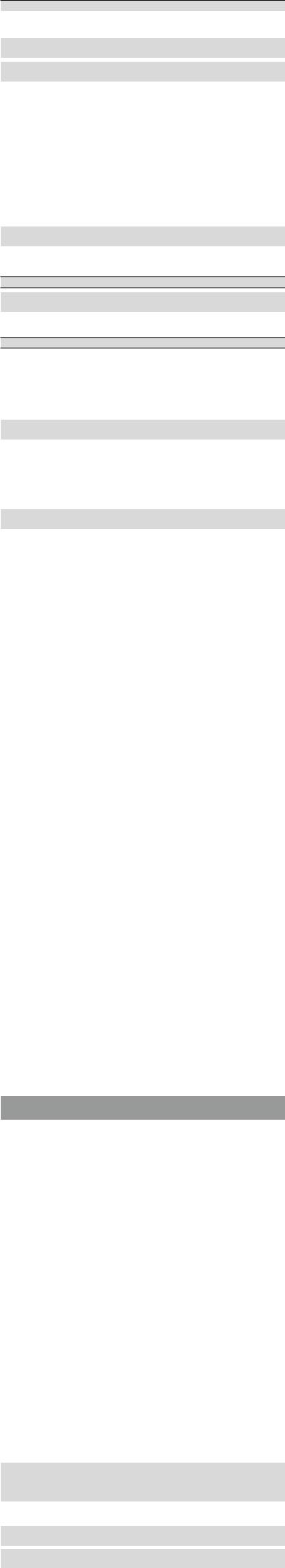
Facial cap
You can attach the facial cap onto the epilating head for precise epilation of facial hair (e.g. above your upper lip).
Do not use the appliance to epilate eyelashes, eyebrows or scalp hair.
Shaving head
You can use the shaving head to shave your legs and body.
Note: The appliance can be moved in two directions, for easier shaving of underarms.
Note: Always check the foil before use. If it is damaged in any way, replace the cutting unit right away (see 'Replacement').
Comb for shaving head
You can attach the comb onto the shaving head to trim hairs to a length of 3mm.
Trimming head
You can use the trimming head to trim hard-to-reach areas in the bikini zone.
Place the trimming head flat onto the skin to trim (Fig. 16). Place the trimming head perpendicularly onto the skin for styling and shaping (Fig. 17).
Comb for trimming head
You can attach the comb onto the trimming head to trim hairs in the bikini area to a length of 3mm (Fig. 18).
Body massage head
The body massage head rotates firmly to relax your muscles.
Note: You have to put the body massage head on the coupling unit before you can attach it onto the handle (Fig. 19).
Body exfoliation brush
You can use the body exfoliation brush to remove dead skin cells.
Do not use the body exfoliation brush on your face.
Note: You have to put the body exfoliation brush on the coupling unit before you can attach it onto the handle (Fig. 20).
Cleaning and storage
Keep the supply unit dry.
1To clean the epilating head, hold the appliance upside down, switch it on and rinse it with cold water for 15 seconds after every use (Fig. 21).
2To clean the shaving head (if supplied): Use the cleaning brush to brush away any hairs that have collected under the trimmers. Grab the two trimmers of the cutting unit and pull the cutting unit out of the shaving head (Fig. 22). Clean all parts of the shaving head with the cleaning brush, except the foil.
Note: Lubricate trimmer teeth and foils with a drop of sewing machine oil every six weeks for optimal performance.
3Rinse the cutting unit, heads and accessories under the tap. Shake them firmly to remove water drops.
4Let all parts dry completely.
5Place the cutting unit back into the shaving head ('click').
6Put protection caps or combs on the heads to prevent damage to the heads when you store them.
7Store the appliance, its heads and accessories in the pouch.
Note: Lubricate trimmer teeth and foils with a drop of sewing machine oil every six weeks for optimal performance.
Replacement
To buy accessories or spare parts, visit www.philips.com/parts-and- accessories or go to your Philips dealer. You can also contact the Philips Consumer Care Center in your country (see the international warranty leaflet for contact details).
Shaving head (if supplied): For optimal performance, we advise you to replace the cutting unit of the shaving head every two years. If you use the shaving head twice or more times a week, replace the cutting unit more often. Always replace the cutting unit with one of the original type (CP0634/01).
Body exfoliation brush (if supplied): If you use the body exfoliation brush 2-3 times a week, it lasts approximately 3 months. Replace the body exfoliation brush every 3 months with one of the original type (BRE394).
Troubleshooting
This chapter summarizes the most common problems you could encounter with the appliance. If you are unable to solve the problem with the information below, visit www.philips.com/support for a list of frequently asked questions or contact the Consumer Care Center in your country.
Problem |
Possible cause |
|
|
The appliance |
Make sure you hold the appliance at the correct |
does not work as |
angle (Fig. 12) and move it across the skin slowly, |
well as it should. |
against the direction of hair growth. |
|
|
|
Clean the heads and accessories after every use. |
|
|
After charging, the |
The appliance is still connected to the wall socket. In |
battery indicator |
this case, the battery indicator flashes to indicate |
flashes when I |
that you should disconnect the appliance from the |
press the on/off |
wall socket before you can switch it on. |
button, but the |
|
appliance does not |
|
switch on. |
|
|
|
During use, the |
The overheat protection has been activated. The |
appliance becomes |
overheat protection switches off the appliance |
hot and suddenly |
automatically if it becomes too hot. To reset the |
stops operating. |
overheat protection, let the appliance cool down and |
Then both speed |
then switch it on again. To avoid overheating of the |
lights flash for 4 |
appliance, do not press it too hard onto your skin. |
seconds. |
|
|
|
My skin is irritated |
When you use the epilating head or shaving head, |
after I have used |
slight skin irritation like red skin or red dots may |
the appliance. |
occur. This is normal. To avoid irritated skin, make |
|
sure that you gently move the appliance against the |
|
direction of hair growth. Do not apply too much |
|
pressure. If the irritation lasts longer than 3 days, we |
|
advise you to consult a doctor. |
|
|
|
When you use the epilating head or shaving head, |
|
always stretch the skin with your free hand. When |
|
you use the appliance on your underarms, raise your |
|
arm and put your hand on the back of your head to |
|
stretch the skin (Fig. 14). |
Русский
Дополнение к эксплуатационной документации
Введение
Поздравляем с покупкой продукции Philips! Чтобы воспользоваться всеми преимуществами поддержки Philips, зарегистрируйте изделие на веб-сайте www.philips.com/welcome.
Общее описание (рис. 1)
1Ручка
2Индикаторы скорости (I и II)
3Кнопка включения/выключения
4Индикатор уровня заряда аккумулятора
5Кнопка отсоединения
6Разъем подключения адаптера питания
7Эпиляционная головка
8Встроенная подсветка
9Массажная насадка
10Насадка для лица
11Насадка для чувствительных участков тела
12Колпачок для разглаживания кожи
13Бритвенная головка
14Сетка
15Триммеры
16Гребень для бритвенной головки
17Насадка-триммер
18Гребень для насадки-триммера
19Соединительное устройство
20Массажная насадка для тела
21Щеточка для пилинга тела
22Защитный колпачок для щеточки для пилинга тела
23Адаптер
24Пинцет с подсветкой
Нет на иллюстрации: Чехол Нет на иллюстрации: Щеточка для очистки
Примечание. Входящие в комплект насадки и аксессуары могут различаться в зависимости от номера модели продукта. Насадки и аксессуары, входящие в комплект вашего устройства, показаны на иллюстрации с его общим видом.
Зарядка
Примечание. Перед первым использованием полностью зарядите аккумуляторную батарею.
Примечание. Данный прибор можно использовать, только если шнур не подключен.
Чтобы зарядить прибор, вставьте маленький штекер в гнездо, расположенное в нижней части прибора, и подключите адаптер питания к розетке электросети.
-Когда индикатор заряда мигает белым (Рис. 2), прибор заряжается.
-После зарядки в течение 1,5 часов заряда аккумулятора прибора хватит до 40 минут автономной работы.
-Когда индикатор заряда непрерывно горит белым светом (Рис. 3), прибор полностью заряжен.
-Индикатор зарядки не загорается при включении прибора: заряда аккумулятора достаточно для использования.
-Когда индикатор заряда мигает оранжевым (Рис. 2), аккумулятор почти полностью разряжен и нуждается в зарядке. Закончив использовать прибор, зарядите его.
