Lenze E94AZCUS User Manual [en, de, fr, it]

EDK94AZCUS
.>Kô
Ä.>Kôä
L−force Communication
Montageanleitung
Mounting Instructions
Instructions de montage
Instrucciones para el montaje
Istruzioni per il montaggio
DIAG
E94AZCUS
USB Diagnoseadapter
USB diagnostic adapter
Adaptateur de diagnostic USB
Adaptador para diagnóstico USB
Adattotore di diagnostica USB
l

,Lesen Sie zuerst diese Anleitung, bevor Sie mit den Arbeiten beginnen! Beachten Sie die enthaltenen Sicherheitshinweise.
,Please read these instructions before you start working! Follow the enclosed safety instructions.
,Veuillez lire attentivement cette documentation avant toute action ! Les consignes de sécurité doivent impérativement être respectées.
,Lea las instrucciones antes de empezar a trabajar. Observe las instrucciones de seguridad indicadas.
,Prima di usare l’apparecchiatura, leggere le istruzioni contenute in questo manuale.
Osservare le note di sicurezza.

E894ZCUS001BA |
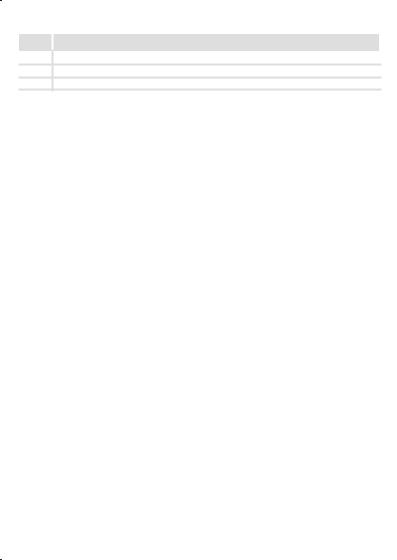
Lieferumfang
Pos. Beschreibung
USB−Diagnoseadapter E94AZCUS
USB−Kabel
Montageanleitung
Anschlüsse
Pos. |
Beschreibung |
|
|
||
X61 |
USB−Anschluss |
|
|
||
|
|
|
|
|
|
X6 |
Anschluss des Grundgerätes (RJ69−Buchse) |
|
|||
Anzeigen |
|
|
|
|
|
|
|
|
|
|
|
Pos. |
Farbe |
Zustand |
Beschreibung |
|
|
Power |
grün |
an |
Diagnoseadapter ist vom Grundgerät mit Spannung versorgt. |
|
|
|
|
|
|
|
|
Tx / Rx |
gelb |
blinkt |
Grundgerät und PC kommunizieren miteinander über den Diagno- |
|
|
|
|
|
|
seadapter. |
|
|
|
|
|
|
|
USB |
grün |
an |
Diagnoseadapter ist über USB mit dem PC verbunden und konfigu- |
|
|
|
|
|
|
riert. |
|
Technische Daten |
|
|
|||
|
|
|
|
|
|
Bereich |
|
|
Angaben |
|
|
USB−Anschluss |
|
Maximale Stromaufnahme: 100 mA |
|
||
(X61) |
|
|
|
|
|
4 |
l EDK94AZCUS DE/EN/FR/ES/IT 4.1 |
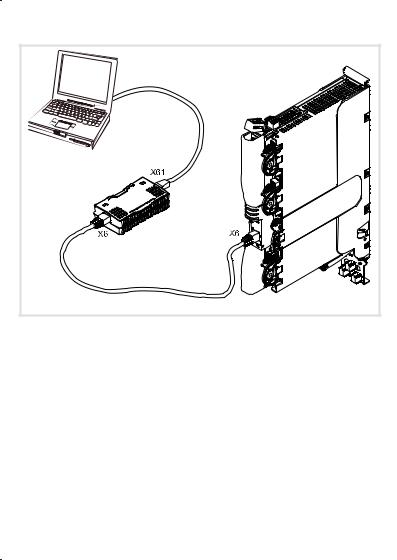
Anschlussbild |
E94ZCUS002 |
EDK94AZCUS DE/EN/FR/ES/IT 4.1 |
l |
5 |
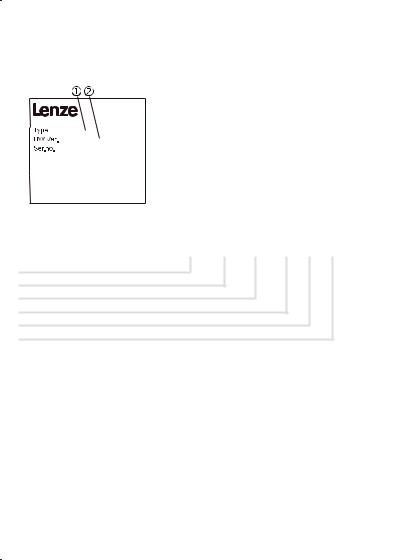
Gültigkeit
Diese Anleitung ist gültig für
ƒ USB−Diagnoseadapter E94AZCUS ab Version VA.
Identifikation
|
|
|
|
|
|
|
|
|
|
|
|
|
E94ZCUS003 |
|
|
|
|
|
|
|
|
|
|
|
|
|
|
||
|
|
|
|
|
|
|
|
|
|
|
|
|
||
|
|
|
|
|
|
|
|
|
|
|
|
|
||
|
|
|
|
|
|
|
|
|
|
|
|
|
||
|
|
|
|
|
|
|
|
|
|
|
|
|
||
|
|
|
|
|
|
|
|
|
|
|
|
|
||
|
|
|
|
|
|
|
|
|
|
|
|
|
||
|
|
|
|
|
|
|
|
|
|
|
|
|
||
|
|
|
|
|
|
|
|
|
|
|
|
|
|
|
|
|
|
|
|
|
|
|
|
• |
|
|
|
‚ |
|
|
|
|
|
|
|
|
E94 |
A |
Z |
C |
US |
|
VA |
|
|
|
|
|
|
|
|
|
|
|
|
|
|
|
|
Produktreihe
Gerätegeneration
Modulkennung: Zubehör
Modultyp: Kommunikationsmodul
USB−Diagnoseadapter
Hardwarestand
Einsetzbarkeit
Die Verwendung dieses Kommunikationszubehörs ist zulässig mit Grundgeräten der Produktreihe 9400 ab der Typenschildbezeichnung
l |
Type |
E94AxxExxxx |
|
|
|
l |
HW: |
PC |
|
|
|
l |
SW : |
0.10 |
6 |
l EDK94AZCUS DE/EN/FR/ES/IT 4.1 |

EDK94AZCUS DE/EN/FR/ES/IT 4.1 |
l |
7 |

Scope of supply
Pos. |
|
Description |
|
|
||
|
|
|
|
|
|
|
|
|
USB diagnostic adapter E94AZCUS |
|
|||
|
|
|
|
|
|
|
|
|
USB cable |
|
|
||
|
|
|
|
|
|
|
|
|
Mounting Instructions |
|
|
||
Connections |
|
|
|
|
||
|
|
|
|
|
|
|
Pos. |
|
Description |
|
|
||
X61 |
USB connection |
|
|
|||
|
|
|
|
|
|
|
X6 |
Connection of the basic device (RJ69 socket) |
|
||||
Displays |
|
|
|
|
|
|
|
|
|
|
|
|
|
Pos. |
|
Colour |
Condition |
Description |
|
|
|
|
|
|
|
|
|
Power |
|
Green |
On |
Diagnostic adapter is supplied with voltage by the basic device. |
|
|
|
|
|
|
|
|
|
Tx / Rx |
|
Yellow |
Blinking |
Basic device and PC communicate with each other via the |
|
|
|
|
|
|
|
diagnostic adapter. |
|
|
|
|
|
|
|
|
USB |
|
Green |
On |
Diagnostic adapter is connected to the PC and configured via USB. |
|
|
Technical data |
|
|
|
|
||
|
|
|
|
|
|
|
Field |
|
|
Details |
|
|
|
USB connection |
|
Maximum current consumption: 100 mA |
|
|||
(X61) |
|
|
|
|
|
|
8 |
l EDK94AZCUS DE/EN/FR/ES/IT 4.1 |
