Garmin G1000 Annunciations and Alerts Pilot’s Guide for the Beechcraft A36/G36

TM
G1000
Annunciations and Alerts
Pilot’s Guide for the Beechcraft A36/G36
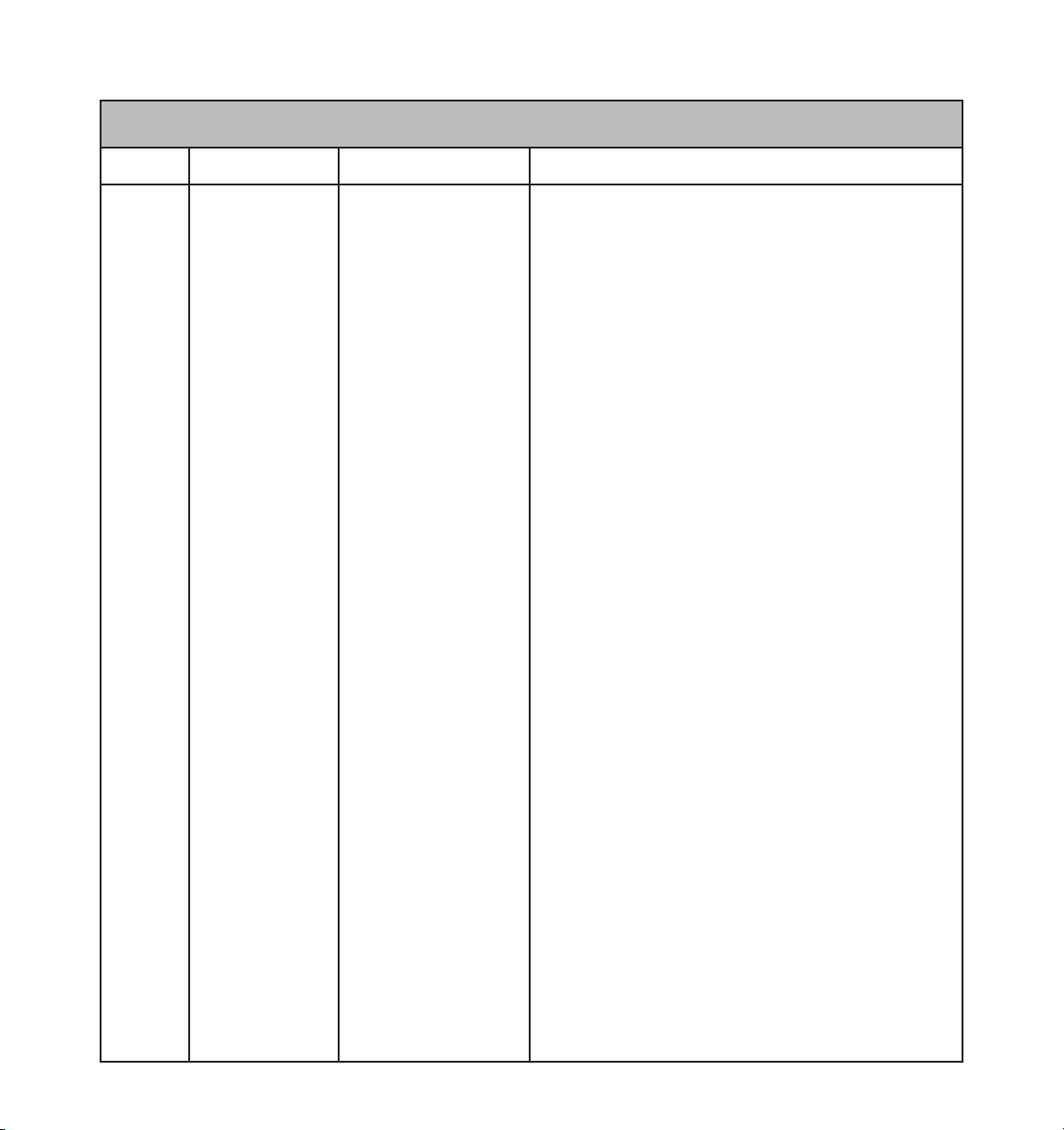
Record of Revisions
Revision Date of Revision Revision Page Range Description
A 7/15/05 ---------- Initial release
190-00575-00 Rev. A Garmin G1000 Annunciations and Alerts Pilot’s Guide for the Beechcraft A36/G36
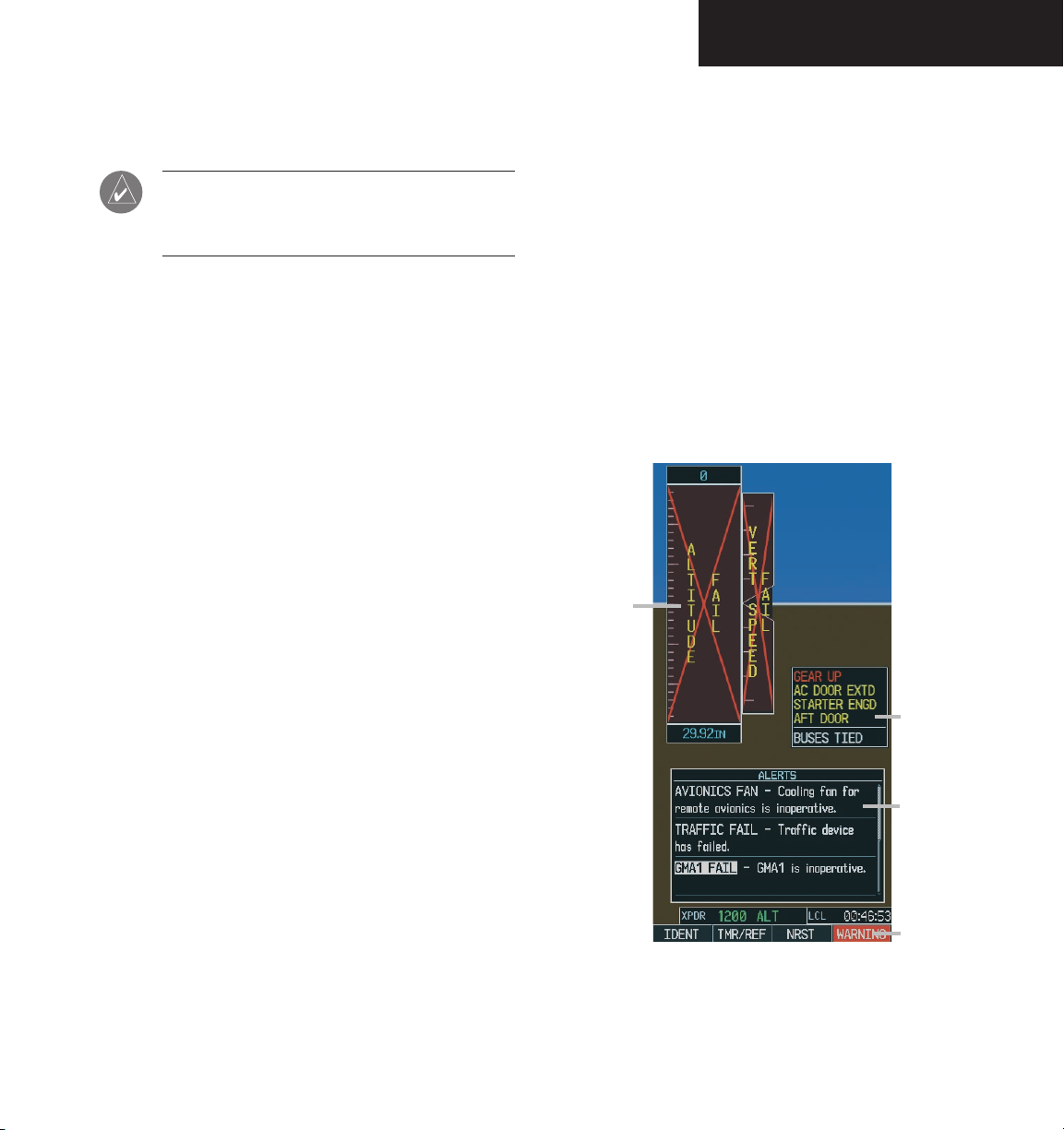
ANNUNCIATIONS & ALERTS
10.1 INTRODUCTION
NOTE: The Beechcraft A36/G36 Pilot’s Operating Handbook (POH) supercedes the information
contained in this Pilot’s Guide.
This Pilot’s Guide describes G1000 Alerts, annunciations, and messages. Alerts, annunciations, and messages
are conveyed to the pilot using a combination of the following items:
• Annunciation Window: The Annunciation
window displays abbreviated annunciation text.
The Annunciation window is located to the right
of the Altitude and Vertical Speed windows on the
PFD display (or the MFD if system is in reversionary mode). All A36/G36 annunciations can be
displayed simultaneously. A white horizontal line
separates annunciations that are acknowledged
from annunciations that are not yet acknowledged.
Acknowledged annunciations are always above the
line. Annuciations are displayed in order of priority
from top to bottom. The highest priority annunciation is displayed at the top of the Annunciation
Window.
• ALERTS Softkey Annunciation: When the Alert-
ing System issues an alert, the ALERTS softkey is
used as a flashing annunciation to accompany an
alert. During the alert, the ALERTS softkey assumes
a new label consistent with alert level (WARNING,
CAUTION, or ADVISORY). Pressing the softkey
annunciation acknowledges that the pilot is aware
of the alert. The softkey then returns to the previous ALERTS label. The pilot can then press the
ALERTS softkey again to view alert text messages.
• System Annunciations: Typically, a large red ‘X’
appears in a window when a related LRU fails or
detects invalid data.
System
Annunciation
Red ‘X’
Annunciation
Window
• Alerts Window: The Alerts window displays alert
190-00575-00 Rev. A
text messages. Up to 64 prioritized alerts can be displayed in the Alerts window. Pressing the ALERTS
softkey displays the Alerts window. Pressing the
ALERTS softkey again removes the Alerts window
from the display. When the Alerts window is displayed, the pilot may use the large FMS knob to
scroll through the alert list. Higher priority alerts are
displayed at the top of the window. Lower priority
alerts are displayed at the bottom of the window.
Garmin G1000 Annunciations and Alerts Pilot’s Guide for the Beechcraft A36/G36
Alerts Window
ALERTS Softkey
Annunciation
Figure 10.1.1 G1000 Alerting System
10-1
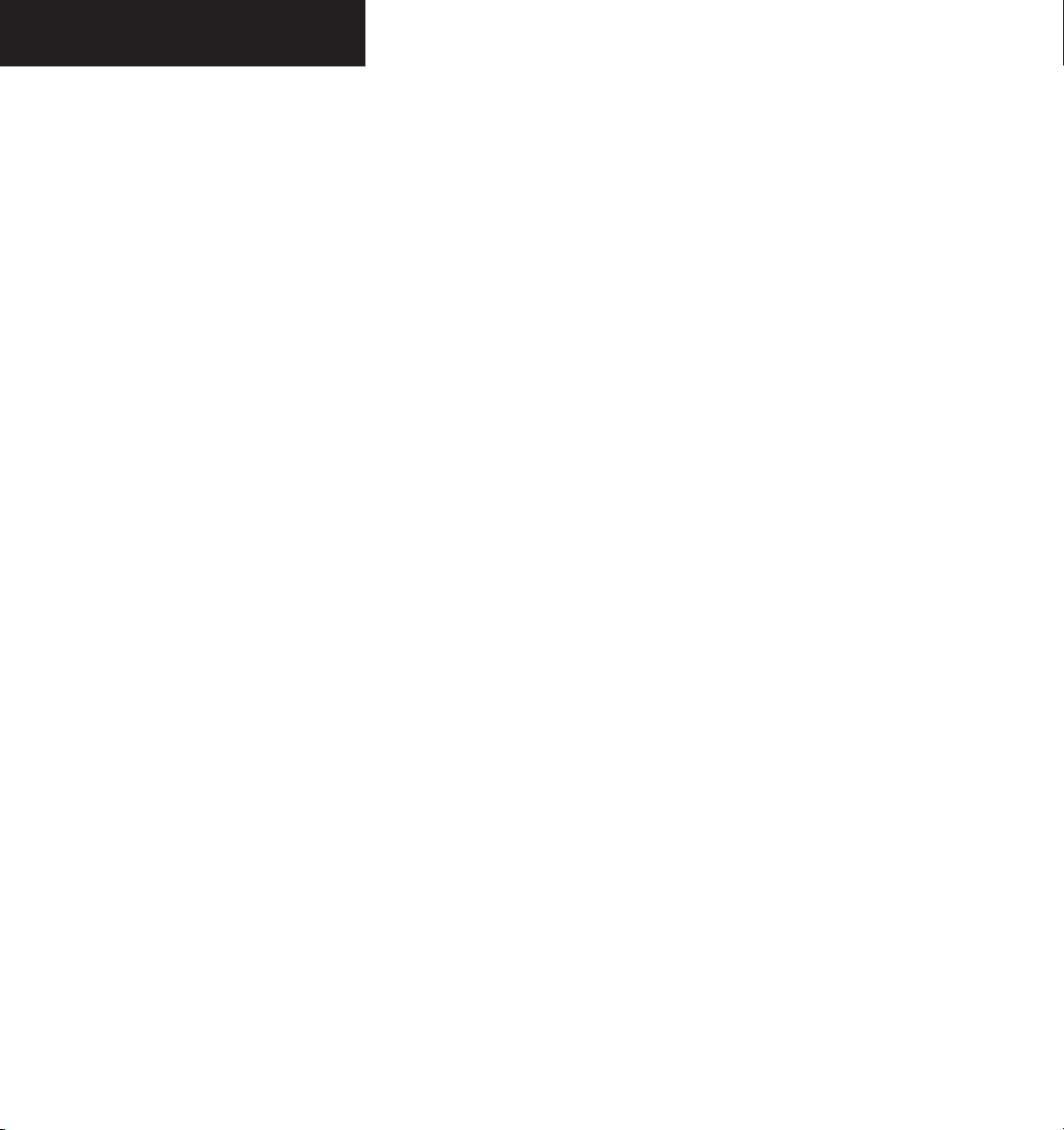
ANNUNCIATIONS & ALERTS
This page intentionally left blank.
10-2
Garmin G1000 Annunciations and Alerts Pilot’s Guide for the Beechcraft A36/G36
190-00575-00 Rev. A
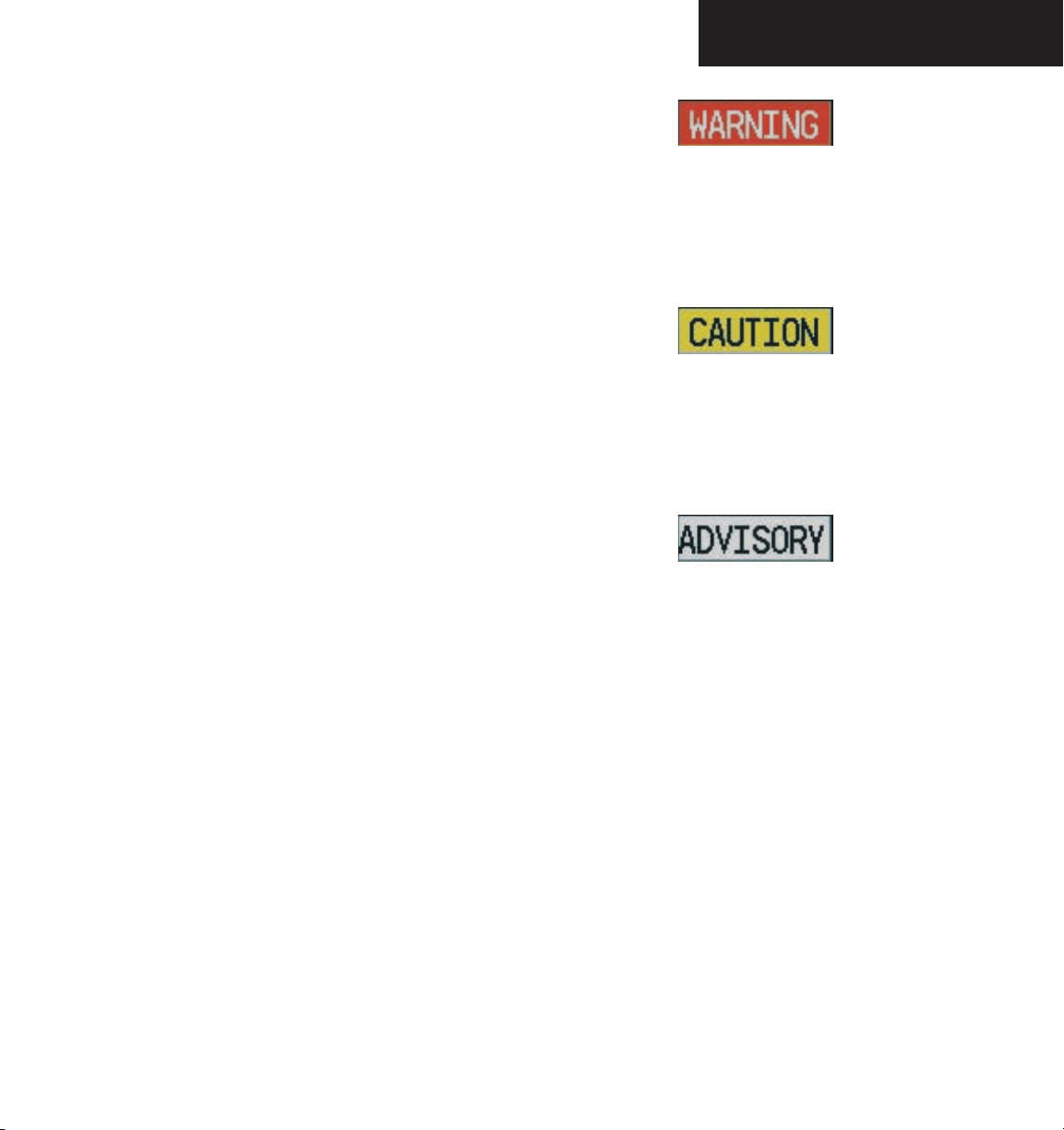
10.2 ALERT LEVEL DEFINITIONS
ANNUNCIATIONS & ALERTS
The G1000 Alerting System, as installed in Beechcraft
A36/G36 aircraft, uses three
alert levels.
• WARNING: This level of alert requires immediate
pilot attention. A warning alert is accompanied
by an annunciation in the Annunciation window.
Warning text appearing in the Annunciation window
is RED. A warning alert is also accompanied by a
flashing WARNING softkey annunciation, as shown
in Figure 10.2.1. Pressing the WARNING softkey
acknowledges the presence of the warning alert and
stops the aural tone, if applicable.
• CAUTION: This level of alert indicates the existence of abnormal conditions on the aircraft that
may require pilot intervention. A caution alert is
accompanied by an annunciation in the Annunciation window. Caution text appearing in the
Annunciation window is YELLOW. A caution alert
is also accompanied by a flashing CAUTION softkey
annunciation, as shown in Figure 10.2.2. Pressing
the CAUTION softkey acknowledges the presence
of the caution alert.
Figure 10.2.1 WARNING Softkey
Annunciation
Figure 10.2.2 CAUTION Softkey
Annunciation
Figure 10.2.3 ADVISORY Softkey
Annunciation
• MESSAGE ADVISORY: This level of alert provides
190-00575-00 Rev. A
general information to the pilot. A message advisory
alert does not issue annunciations in the Annunciation window. Instead, message advisory alerts only
issue a flashing ADVISORY softkey annunciation,
as shown in Figure 10.2.3. Pressing the ADVISORY
softkey acknowledges the presence of the message
advisory alert and displays the alert text message in
the Alerts window.
Garmin G1000 Annunciations and Alerts Pilot’s Guide for the Beechcraft A36/G36
10-3
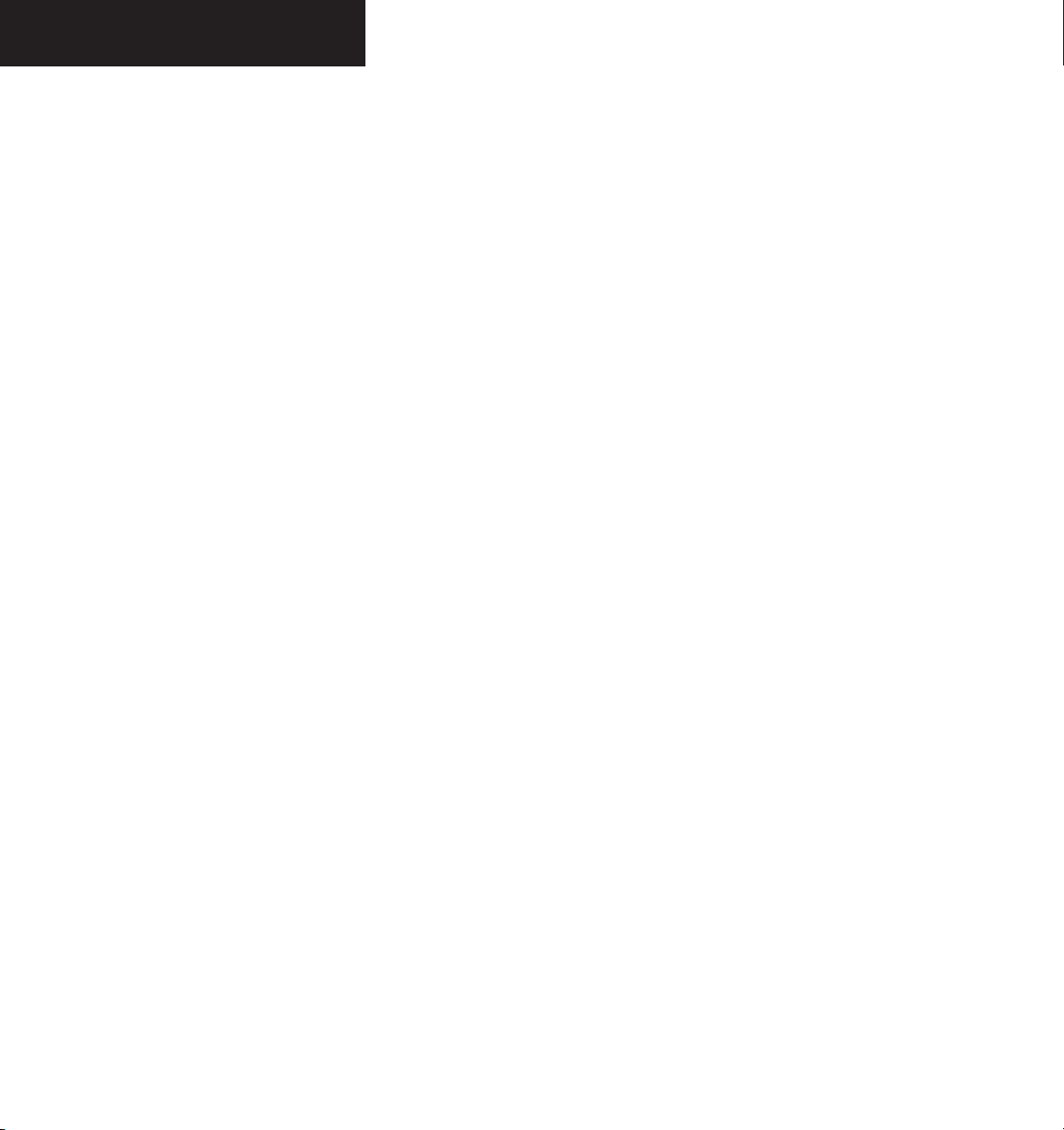
ANNUNCIATIONS & ALERTS
This page intentionally left blank.
10-4
Garmin G1000 Annunciations and Alerts Pilot’s Guide for the Beechcraft A36/G36
190-00575-00 Rev. A
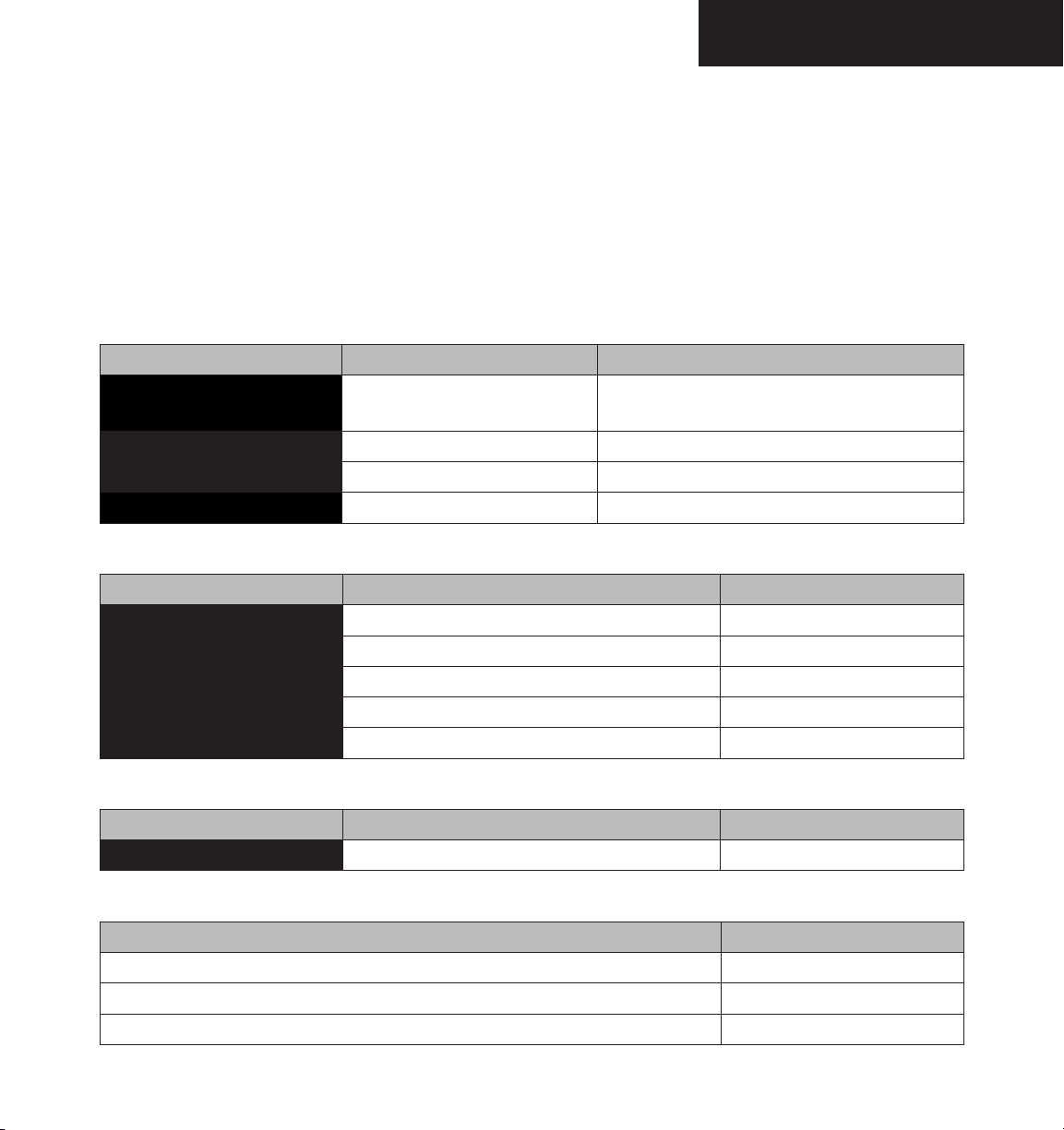
ANNUNCIATIONS & ALERTS
10.3 BEECHCRAFT A36/G36 AIRCRAFT ALERTS
The following alerts are configured specifically for
the Beechcraft A36/G36 aircraft. See the A36/G36
Pilot’s Operating Handbook (POH) for suggested pilot
actions.
WARNING Alerts
Annunciation Window Text Alerts Window Message Audio Alert
GEAR UP Gear up. Continuous Tone (received through the G1000 audio
from another source)
ALT 1 INOP Alternator 1 offline. Repeating Tone
ALT 2 INOP Alternator 2 offline. Repeating Tone
ALT 1-2 INOP Alternators 1 and 2 offline. Repeating Tone
CAUTION Alerts
Annunciation Window Text Alerts Window Message Audio Alert
Annunciation Advisory
Annunciation Window Text Alerts Window Message Audio Alert
Message Advisory Alerts
PFD FAN FAIL – The cooling fan for the PFD is inoperative.
MFD FAN FAIL – The cooling fan for the MFD is inoperative.
AVIONICS FAN – The cooling fan for remote avionics is inoperative.
190-00575-00 Rev. A
AC DOOR EXTD Air conditioner on and door extended. Single Chime
STARTER ENGD Starter relay has power applied. Single Chime
BUS1 VOLT HI Bus 1 voltage greater than 30 VDC. Single Chime
BUS2 VOLT HI Bus 2 voltage greater than 30 VDC. Single Chime
AFT DOOR Aft door not latched. Single Chime
BUSES TIED Bus 2 is tied to Bus 1. None
Alerts Window Message Audio Alert
None
None
None
Garmin G1000 Annunciations and Alerts Pilot’s Guide for the Beechcraft A36/G36
10-5
