Livarno Z29649, Z29649A User Manual
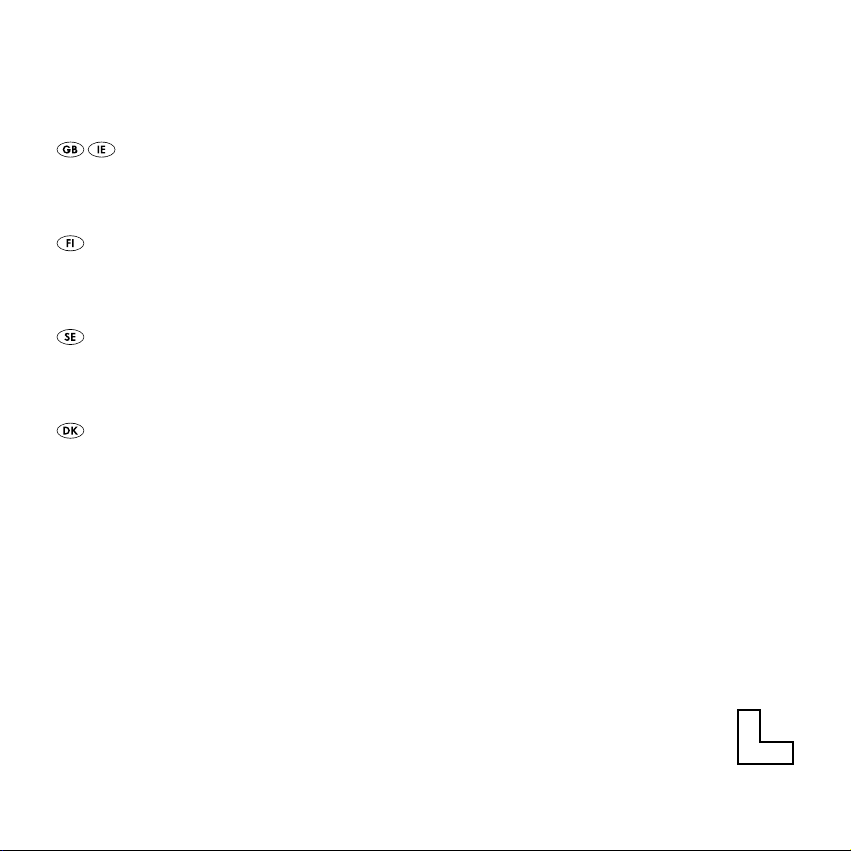
Mobile leD lights
Operation and Safety Notes
leD-v alaisin
Käyttö- ja turvallisuusohjeet
Mobila leD-laMpor
Bruksanvisning och säkerhetsanvisningar
Mobile leD-laMper
Betjenings- og sikkerhetshenvisninger
Z29649
Z29649A
3
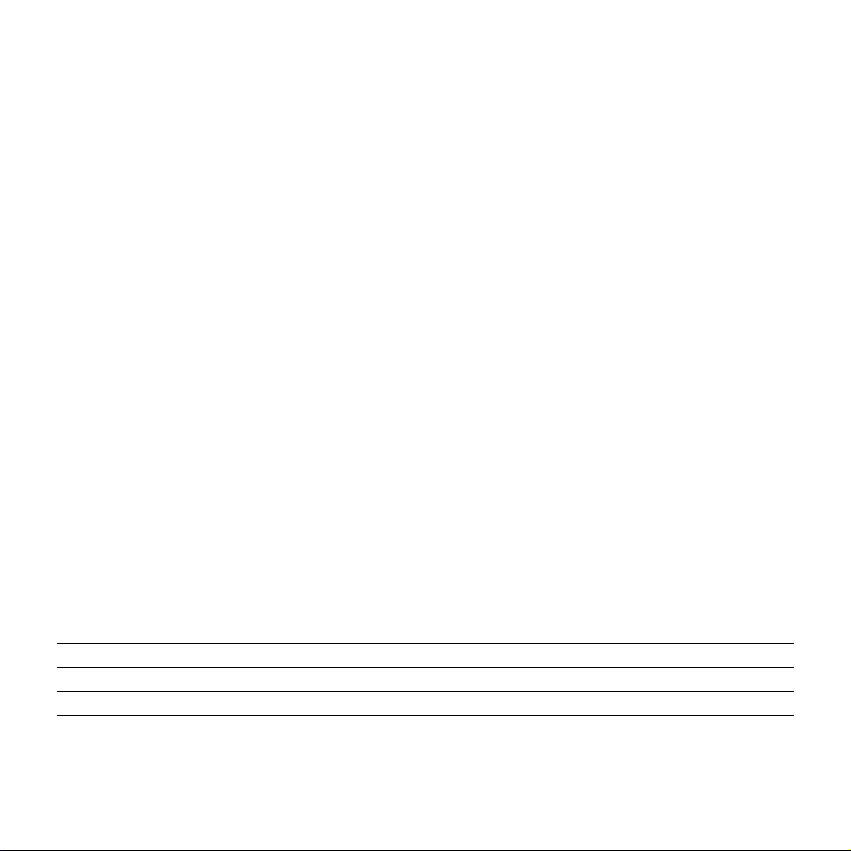
GB / IE Operation and Safety Notes Page 5
FI Käyttö- ja turvallisuusohjeet Sivu 10
SE Bruksanvisning och säkerhetsanvisningar Sidan 15
DK Betjenings- og sikkerhetshenvisninger Side 19
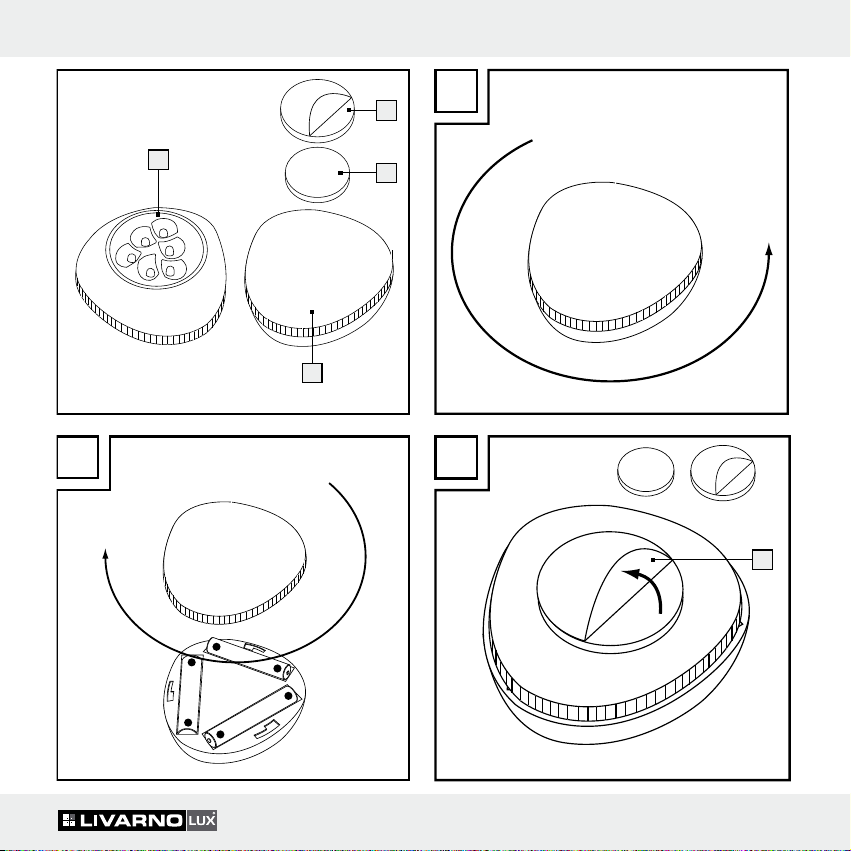
+
+
+
-
-
-
3
A
B
1
-
+
-
+
2
-
+
+
-
-
+
+
-
4
C
3
-
+
-
+
-
+
3
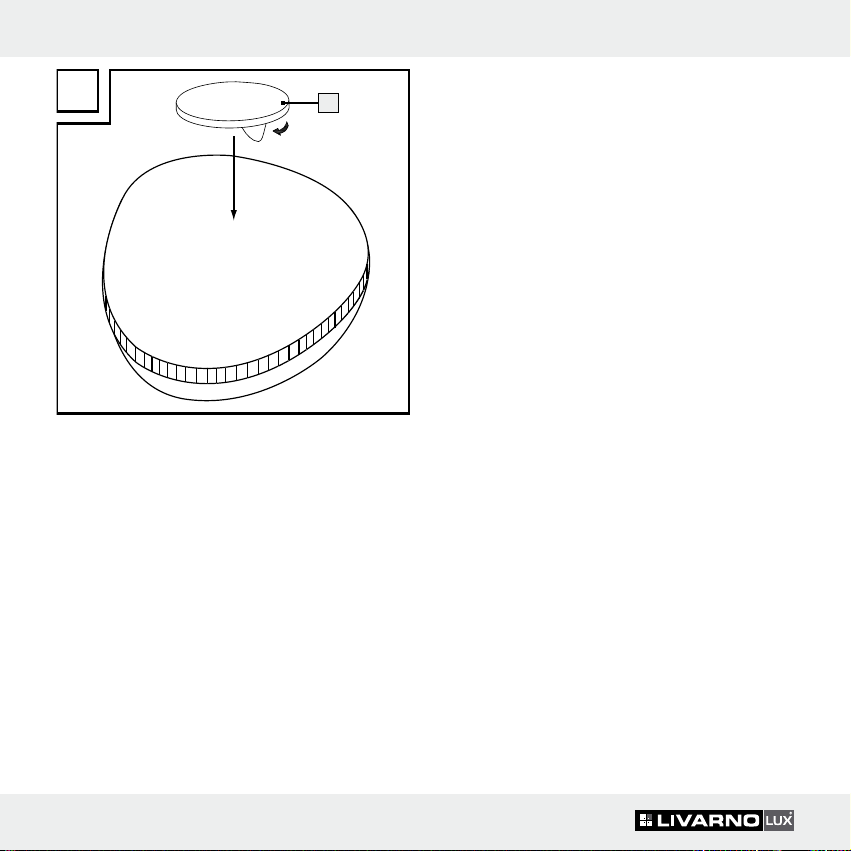
+
+
+
-
-
-
B
+
+
-
+
+
+
-
-
-
C
D
2
-
+
+
-
-
+
4
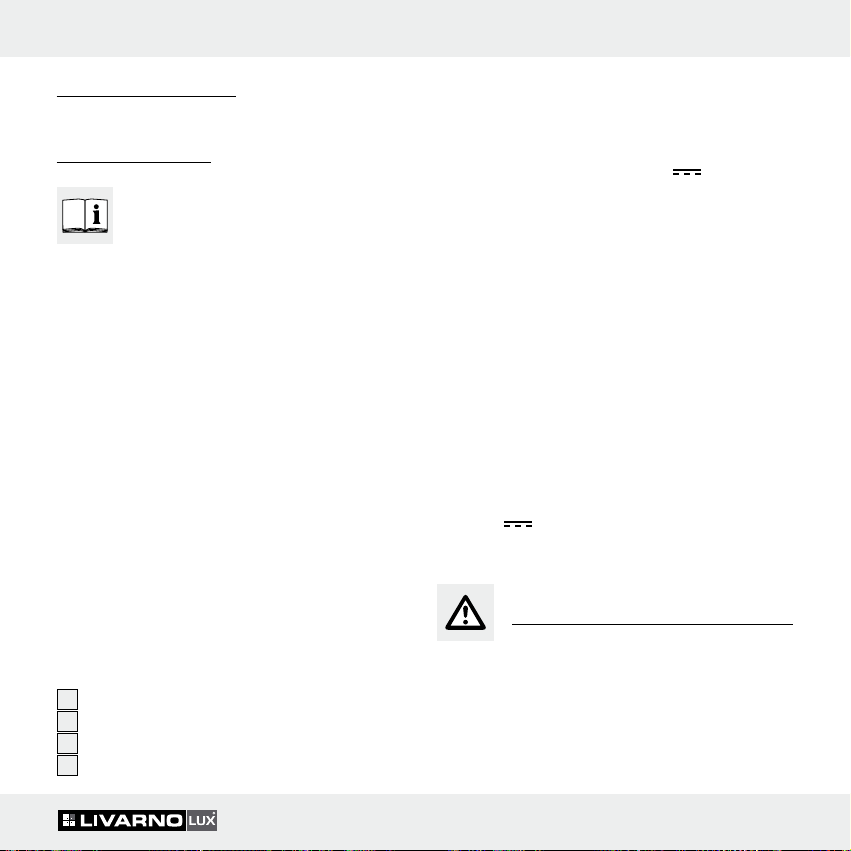
Introduction / General Safety Instructions
Mobile LED Lights
Q
Introduction
Please familiarise yourself with the prod-
uct prior to assembly. Carefully read the
following assembly instructions and
safety tips. Only use the unit as described and for
the specified applications. Store these instructions in
a safe place. If passing this product on to a third
party also include all documents.
Q
Intended use
This product is only suitable for private use for illuminating dry indoor rooms. Any use other than the
aforementioned or any product modification is prohibited and can lead to injuries and / or product
damage. The manufacturer is not liable for any
damages caused by any use other than its intended
purpose. This product is not intended for commercial
use.
Q
Description of parts
1
Mobile LED Lights
2
Magnetic adhesive foil
3
Adhesive pad
4
Battery compartment lid
Q
Technical specifications
Bulbs: 6 x LED (The LED bulbs cannot be
replaced)
Battery type: per light 3 x 1.5 V
AAA
(included in delivery)
Model: Z29649 (Silver)
Z29649A (White)
Q
Includes
Immediately after unpacking please check the package contents for completeness and if all parts and
the product are in good condition. Do not assemble
the product if the package contents are incomplete.
3 x Mobile LED Lights
3 x Magnetic adhesive foil
3 x Adhesive pad
9 x 1.5 V
AAA battery
1 x Operating instructions
General Safety Instructions
Keep all the safety advice and
instructions in a safe place for future
reference!
5 GB/IE
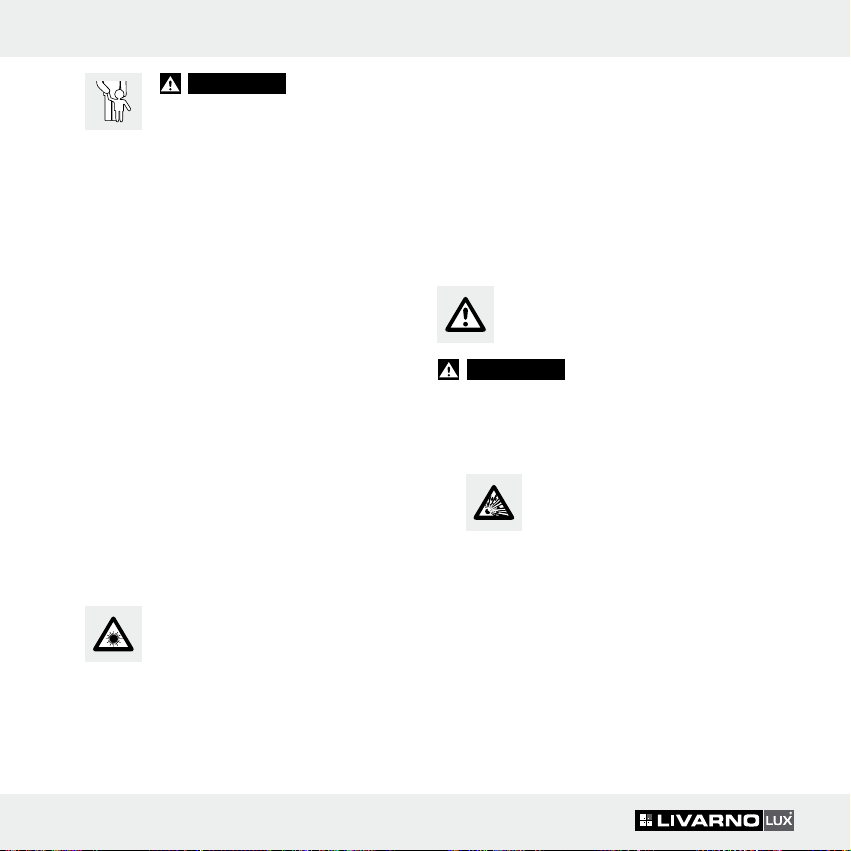
J
Never leave children unsupervised with the
packaging material. The packaging material
represents a danger of suffocation. Children
frequently underestimate the dangers. Always
keep children away from the packaging material.
This is not a toy.
J Children or other individuals who do not know or
have no experience of handling this device, or
whose physical, sensory or mental abilities are
restricted, must not use the device without supervision or instruction by an individual responsible
for their safety. Children must be supervised in
order to ensure that they do not play with the
device.
m CAUTION! RISK OF INJURY! Please do
not use this device if you find that it is damaged in
any way.
J Check whether all of the parts are correctly
fitted. If the device is not correctly assembled
there is a danger of injury.
J Keep the product away from humidity.
J
Never use optical devices such as magnifying
glasses or similar to look into the beam of the
LED. Protect yourself and your environment by
taking proper precautions.
WARNING!
DEATH AND ACCIDENTS FOR
TODDLERS AND CHILDREN!
CAUTION! LED RADIATION!
Avoid damage to the eyes! Never
look into the beam of the LED.
DANGER OF
J Never point the LED beam at reflective surfaces,
people or animals. This could result in blindness
or irritation of the eyes. Even weak LED radiation
could lead to eye injuries.
J Do not subject the device to any extreme
temperatures or severe mechanical stress. Otherwise this may result in deformation of the
product.
Battery Safety
Instructions
WARNING!
batteries out of the reach of children. Do not
leave batteries lying around. There is a risk of
children or animals swallowing them. Consult a
doctor immediately if a battery is swallowed.
J
This can cause them to overheat, burn or burst.
Never throw batteries into fire or water. The
batteries may explode.
J Remove spent batteries from the product
immediately. Otherwise there is an increased
risk of leakage.
J Always replace all batteries at the same time
and only use batteries of the same type.
J Do not use different types of batteries or mix
used and new batteries together.
J Check regularly that the batteries are not leaking.
DANGER TO LIFE! Keep
EXPLOSION HAZARD! Never re-
charge nonrechargeable batteries,
short-circuit and / or open batteries.
6 GB/IE
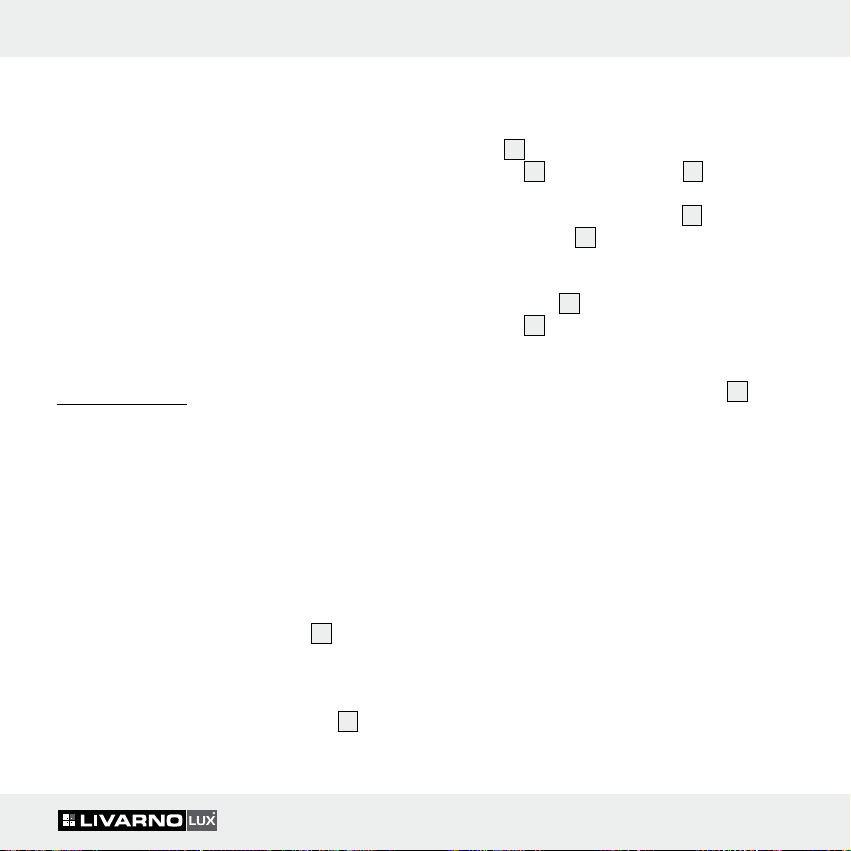
General Safety Instructions / Initial Use
J Leaked or damaged batteries can cause chemical
burns if they come into contact with the skin; in
such cases you must wear suitable protective
gloves.
J Remove the batteries from the product if it is not
in use for any length of time.
J Make sure that the polarity is correct when you
insert the batteries. This is indicated in the battery
compartment. The batteries can otherwise explode.
J Remove used batteries from the device. Very old
or used batteries may leak. The chemical fluid
can damage the product.
Q
Initial Use
Note: Remove the insulation strips before using the
product for the first time.
Q
Inserting / Changing the
Batteries
j Always switch off the product before removing
or inserting the batteries.
j Turn the battery compartment lid
wise and remove it (see Fig. A).
j Insert the batteries into the battery compartment,
taking their polarity (+ and –) into account.
j Replace the battery compartment lid
tighten it by turning it clockwise (see Fig. B).
4
anticlock-
4
and
Q
Attaching the Light
j Pull the protective film of one of the adhesive
3
pads
off and stick the pad onto the back of
the light
1
. Then affix the light 1 to a level
and dry surface (see Fig. C).
j Use the magnetic adhesive film
to affix the light
1
onto a surface made of a
2
if you wish
magnetic metal (e.g. iron).
j To do so, pull the protective film off the magnetic
adhesive film
the light
2
and stick it onto the back of
1
(see Fig. D).
Note: Leave the light for 24 hours at the installation
site and do not remove the adhesive pads
3
, as
otherwise they will lose their adhesive properties.
Q
Switching On / Off
j
To switch the light on and off or to adjust the amount
of light, press the centre of the transparent part.
j Press once to switch three far range LEDs on.
j Press twice to switch on three short range LEDs.
j Press three times to switch on all six LEDs.
j When pressing for a fourth time, the light will be
switched off.
7 GB/IE
