siemens 802Dsl Parameter Manual

SINUMERIK 802D sl
Parameter Manual
Valid for
Control |
Software -Version |
SINUMERIK 802D sl |
1.4 |
Drive
SINAMICS S120
Maschine-/ Setting Data
Maschine Data
Setting Data
Interface Signals
PLC-Interface Signals
Parameter SINAMICS
Index
1
2
3
4
5
6 I
06/2007
SINUMERIK®-Documentation
Printing history
Brief details of this edition and previous editions are listed below.
The status of each edition is shown by the code in the "Remarks" column.
Status codes in the "Remarks" column.
Status codes in the "Remarks" column.
A .... |
New documentation. |
B .... |
Unrevised reprint with new Order No. |
C .... |
Revised edition with new status. |
Edition |
Order-No. |
Remarks |
02/2006 |
6FC5397-5CP10-0BA0 |
C |
06/2007 |
6FC5397-5CP10-1BA0 |
C |
Registered Trademarks
All designations with the trademark symbol ® are registered trademarks of Siemens AG. Other designations in this documentation may be trademarks whose use by third parties for their own purposes may infringe the rights of the owner.
Liability disclaimer
We have checked that the contents of this document correspond to the hardware and software described. Nonetheless, differences might exist and therefore we cannot guarantee that they are completely identical. The information contained in this document is, however, reviewed regularly and any necessary changes will be included in the next edition.
Copyright © Siemens AG, 1995 - 2007
Order No. 6FC5397-5CP10-1BA0-
Siemens AG 2007
Subject to change without prior notice
Preface
Structure of the documentation
The SINUMERIK documentation is organized in 3 parts:
•General Documentation
•User Documentation
•Manufacturer/Service Documentation
An overview of publications, which is updated monthly and also provides information about the language versions available, can be found on the Internet at:
http://www.siemens.com/motioncontrol
Select "Support" -> "Technical Documentation" ->"Overview of Publications"
The Internet version of the DOConCD (DOConWEB) is available at: http://www.automation.siemens.com/doconweb
Information about training courses and FAQs (Frequently Asked Questions) can be found in internet under:
http://www.siemens.com/motioncontrol under menu option "Support"
.
Target group
This publication is intended for project engineers, commissioners, machine operators and service and maintenance personnel.
Utility value
The present Lists Manual provides knowledge in respect of parameters and their effects on the system.
Standard Scope
The present documentation describes the functionality of the standard scope. Any amendments made by the machine manufacturer are documented by the machine manufacturer.
Other functions not described in this documentation can possibly also be performed on thecontrol system. However, the customer is not entitled to demand these functions when the new equipment is supplied or servicing is carried out.
♥Siemens AG 2007 All Rights Reserved |
iii |
SINUMERIK 802D sl, Parameter Manual, 06/2007 Edition |

Preface |
06/2007 |
|
|
For reasons of clarity, this documentation does not contain all detailed information on all types of the product and can thus not consider any conceivable case of installation, operationand maintenance.
Technical Support
If you have any questions, please contact the following hotline:
|
Europa / Afrika |
|
|
Phone |
+49 180 5050 - 222 |
|
|
Fax |
+49 180 5050 - 223 |
|
|
Internet |
http://www.siemens.de/automation/support-request |
|
|
|
Amerika |
|
|
Phone |
+1 423 262 2522 |
|
|
Fax |
+1 423 262 2200 |
|
|
mailto:techsupport.sea@siemens.com |
|
|
|
|
Asien / Pazifik |
|
|
Phone |
+86 1064 719 990 |
|
|
Fax |
+86 1064 747 474 |
|
|
mailto:adsupport.asia@siemens.com |
|
|
|
Note
Country-specific telephone numbers for technical support are provided under the following Internet address:
http://www.siemens.com/automation/service&support.
iv |
♥Siemens AG 2007 All Rights Reserved |
SINUMERIK 802D sl, Parameter Manual, 06/2007 Edition |

06/2007 |
Preface |
|
|
Questions regarding documentation
If you have any queries (suggestions, corrections) in relation to this documentation, please fax or email us:
Fax |
+49 9131 98 - 63315 |
|
|
mailto:docu.motioncontrol@siemens.com |
|
|
|
Fax form: See the reply form at the end of the document.
SINUMERIK Internet address
http://www.siemens.com/sinumerik
EC Declaration of Conformity
The EC Declaration of Conformity for the EMC Directive can be found/obtained on the Internet:
http://support.automation.siemen.com under the Product/Order No. 15257461
at the relevant branch office of the A&D MC group of Siemens AG
Purpose of this manual
The Lists Manual provides a complete overview of the functions, machine data, variables, interface signals and PLC blocks.
Safety information
This manual contains information which you should observe to ensure your own personal safety as well as to protect the product and connected equipment. Notices referring to your personal safety are highlighted in the manual by a safety alert symbol; notices referring to property damage only have no safety alert symbol. These notices shown below are graded according to the degree of danger.
Danger
Indicates that death or severe personal injury will result if proper precautions are not taken.
♥Siemens AG 2007 All Rights Reserved |
v |
SINUMERIK 802D sl, Parameter Manual, 06/2007 Edition |
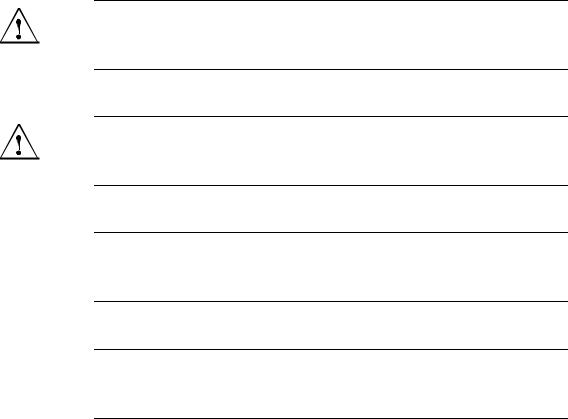
Preface |
06/2007 |
|
|
t
Warning
means that there can be severe physical injury or even death if the corresponding safety measures are not followed.
Caution
means that there can be slight physical injury if the corresponding safety measures are not followed.
Caution
means that there can be damage to property if the corresponding safety measures are not followed.
NOTICE
indicates that an undesirable result or state may occur if the corresponding instruction is not followed.
In the event of a number of levels of danger prevailing simultaneously, the warning corresponding to the highest level of danger is always used. A warning notice accompanied by a safety alert symbol indicating a risk of bodily injury can also indicate a risk of property damage.
Qualified persons
The associated device/system must only be set up and operated using this documentation. The device/system must be commissioned and operated by qualified personnel only. Qualified personnel as defined under the safety guidelines in this documentation are those who are authorized to start up, earth and label units, systems and circuits in accordance with the relevant safety standards.
vi |
♥Siemens AG 2007 All Rights Reserved |
SINUMERIK 802D sl, Parameter Manual, 06/2007 Edition |
Content
1 |
Machine and Setting Data - Explanation . . . . . . . . . . . . . . . . . . . . . . . . . . . . . . . . |
. 1-11 |
|
|
1.1 |
Specifications in the list . . . . . . . . . . . . . . . . . . . . . . . . . . . . . . . . . . . . . . . . . |
1-11 |
|
1.2 |
Overview of machine and setting data . . . . . . . . . . . . . . . . . . . . . . . . . . . . . |
1-17 |
2 |
Machine Data. . . . . . . . . . . . . . . . . . . . . . . . . . . . . . . . . . . . . . . . . . . . . . . . . . . . . . . . |
2-19 |
|
|
2.1 |
Display machine data . . . . . . . . . . . . . . . . . . . . . . . . . . . . . . . . . . . . . . . . . . |
2-19 |
|
2.2 |
Generale maschine data . . . . . . . . . . . . . . . . . . . . . . . . . . . . . . . . . . . . . . . . |
2-22 |
|
2.3 |
Channel-specific machine data . . . . . . . . . . . . . . . . . . . . . . . . . . . . . . . . . . |
2-101 |
|
2.3.1 |
Axis-specific machine data . . . . . . . . . . . . . . . . . . . . . . . . . . . . . . . . . . . . . |
2-212 |
3 |
Setting Data - Description . . . . . . . . . . . . . . . . . . . . . . . . . . . . . . . . . . . . . . . . . . . . |
3-299 |
|
|
3.1 |
General setting data . . . . . . . . . . . . . . . . . . . . . . . . . . . . . . . . . . . . . . . . . . |
3-299 |
|
3.2 |
Channel-specific setting data . . . . . . . . . . . . . . . . . . . . . . . . . . . . . . . . . . . |
3-314 |
4 |
Interface Signals. . . . . . . . . . . . . . . . . . . . . . . . . . . . . . . . . . . . . . . . . . . . . . . . . . . . |
4-343 |
|
4.1 General . . . . . . . . . . . . . . . . . . . . . . . . . . . . . . . . . . . . . . . . . . . . . . . . . . . . 4-343
4.2 Signals from/to HMI. . . . . . . . . . . . . . . . . . . . . . . . . . . . . . . . . . . . . . . . . . . 4-344 4.2.1 Program-control signals from HMI. . . . . . . . . . . . . . . . . . . . . . . . . . . . . . . . 4-344 4.2.2 Signals from HMI. . . . . . . . . . . . . . . . . . . . . . . . . . . . . . . . . . . . . . . . . . . . . 4-346 4.2.3 Signals from operator panel . . . . . . . . . . . . . . . . . . . . . . . . . . . . . . . . . . . . 4-347 4.2.4 General selection/status signals from HMI . . . . . . . . . . . . . . . . . . . . . . . . . 4-348 4.2.5 General selection/status signals to HMI . . . . . . . . . . . . . . . . . . . . . . . . . . . 4-350
4.3 Auxiliary function transfer from NC channel . . . . . . . . . . . . . . . . . . . . . . . . 4-351
4.4 NC signals . . . . . . . . . . . . . . . . . . . . . . . . . . . . . . . . . . . . . . . . . . . . . . . . . . 4-354 4.4.1 General signals to NC . . . . . . . . . . . . . . . . . . . . . . . . . . . . . . . . . . . . . . . . . 4-354 4.4.2 General signals from NC . . . . . . . . . . . . . . . . . . . . . . . . . . . . . . . . . . . . . . . 4-355
4.5 Mode signals . . . . . . . . . . . . . . . . . . . . . . . . . . . . . . . . . . . . . . . . . . . . . . . . 4-357
4.6 Channel-specific signals . . . . . . . . . . . . . . . . . . . . . . . . . . . . . . . . . . . . . . . 4-363 4.6.1 Signals to channel . . . . . . . . . . . . . . . . . . . . . . . . . . . . . . . . . . . . . . . . . . . . 4-363 4.6.2 Signals from the channel. . . . . . . . . . . . . . . . . . . . . . . . . . . . . . . . . . . . . . . 4-379
4.7 Axis-/spindle-specific signals . . . . . . . . . . . . . . . . . . . . . . . . . . . . . . . . . . . 4-389 4.7.1 Transferred axis-specific M and S functions . . . . . . . . . . . . . . . . . . . . . . . . 4-389 4.7.2 Signals to axis/spindle. . . . . . . . . . . . . . . . . . . . . . . . . . . . . . . . . . . . . . . . . 4-390 4.7.3 Signals from axis/spindle. . . . . . . . . . . . . . . . . . . . . . . . . . . . . . . . . . . . . . . 4-407
4.8 Tool management functions from NC channel . . . . . . . . . . . . . . . . . . . . . . 4-419
♥ Siemens AG 2007 All Rights Reserved |
vii |
SINUMERIK 802D sl, Parameter Manual, 06/2007 Edition |
Content |
06/2007 |
|
|
5 |
PLC User Interface . . . . . . . . . . . . . . . . . . . . . . . . . . . . . . . . . . . . . . . . . . . . . . . . . . |
5-421 |
|
|
5.1 |
Adressranges . . . . . . . . . . . . . . . . . . . . . . . . . . . . . . . . . . . . . . . . . . . . . . . |
5-421 |
|
5.2 |
User data. . . . . . . . . . . . . . . . . . . . . . . . . . . . . . . . . . . . . . . . . . . . . . . . . . . |
5-423 |
|
5.2.1 |
User data 1 . . . . . . . . . . . . . . . . . . . . . . . . . . . . . . . . . . . . . . . . . . . . . . . . . |
5-423 |
|
5.2.2 |
User data 2 . . . . . . . . . . . . . . . . . . . . . . . . . . . . . . . . . . . . . . . . . . . . . . . . . |
5-423 |
|
5.2.3 |
Signals from MCP (connected to the MCPA module) . . . . . . . . . . . . . . . . . |
5-423 |
|
5.2.4 |
Signals to MCP (connected to the MCPA module) . . . . . . . . . . . . . . . . . . . |
5-424 |
|
5.2.5 |
Reading/writing NC data: Job [F20.6] . . . . . . . . . . . . . . . . . . . . . . . . . . . . . |
5-424 |
|
5.2.6 |
Read/write NC data: Result [F20.6]. . . . . . . . . . . . . . . . . . . . . . . . . . . . . . . |
5-424 |
|
5.3 |
Retentive data area . . . . . . . . . . . . . . . . . . . . . . . . . . . . . . . . . . . . . . . . . . . |
5-425 |
|
5.4 |
User alarm. . . . . . . . . . . . . . . . . . . . . . . . . . . . . . . . . . . . . . . . . . . . . . . . . . |
5-426 |
|
5.4.1 |
User alarm: Activation . . . . . . . . . . . . . . . . . . . . . . . . . . . . . . . . . . . . . . . . . |
5-426 |
|
5.4.2 |
Variable for alarm . . . . . . . . . . . . . . . . . . . . . . . . . . . . . . . . . . . . . . . . . . . . |
5-426 |
|
5.4.3 |
Active alarm reaction. . . . . . . . . . . . . . . . . . . . . . . . . . . . . . . . . . . . . . . . . . |
5-427 |
|
5.5 |
Signals from/to HMI. . . . . . . . . . . . . . . . . . . . . . . . . . . . . . . . . . . . . . . . . . . |
5-427 |
|
5.5.1 |
Program control signals from HMI (retentive area) . . . . . . . . . . . . . . . . . . . |
5-427 |
|
5.5.2 |
Program selection from PLC (retentive area) . . . . . . . . . . . . . . . . . . . . . . . |
5-427 |
|
5.5.3 |
Checkback signal Program selection from HMI (retentive area) . . . . . . . . . |
5-428 |
|
5.5.4 |
Signals from HMI. . . . . . . . . . . . . . . . . . . . . . . . . . . . . . . . . . . . . . . . . . . . . |
5-428 |
|
5.5.5 |
Signals from PLC . . . . . . . . . . . . . . . . . . . . . . . . . . . . . . . . . . . . . . . . . . . . |
5-428 |
|
5.5.6 |
Signals from operator panel (retentive area). . . . . . . . . . . . . . . . . . . . . . . . |
5-429 |
|
5.5.7 |
General selection/status signals from HMI (retentive area) . . . . . . . . . . . . |
5-429 |
|
5.5.8 |
General selection/status signals to HMI (retentive area). . . . . . . . . . . . . . . |
5-430 |
|
5.6 |
Auxiliary function transfer from NC channel . . . . . . . . . . . . . . . . . . . . . . . . |
5-431 |
|
5.6.1 |
Decoded M signals: (M0-M99) . . . . . . . . . . . . . . . . . . . . . . . . . . . . . . . . . . |
5-432 |
|
5.6.2 |
Transferred T functions . . . . . . . . . . . . . . . . . . . . . . . . . . . . . . . . . . . . . . . . |
5-432 |
|
5.6.3 |
Transferred M functions . . . . . . . . . . . . . . . . . . . . . . . . . . . . . . . . . . . . . . . |
5-433 |
|
5.6.4 |
Transferred S functions . . . . . . . . . . . . . . . . . . . . . . . . . . . . . . . . . . . . . . . . |
5-433 |
|
5.6.5 |
Transferred D functions. . . . . . . . . . . . . . . . . . . . . . . . . . . . . . . . . . . . . . . . |
5-433 |
|
5.6.6 |
Transferred H functions. . . . . . . . . . . . . . . . . . . . . . . . . . . . . . . . . . . . . . . . |
5-434 |
|
5.7 |
NCK signals. . . . . . . . . . . . . . . . . . . . . . . . . . . . . . . . . . . . . . . . . . . . . . . . . |
5-434 |
|
5.7.1 |
General signals to NCK. . . . . . . . . . . . . . . . . . . . . . . . . . . . . . . . . . . . . . . . |
5-434 |
|
5.7.2 |
General signals from NCK. . . . . . . . . . . . . . . . . . . . . . . . . . . . . . . . . . . . . . |
5-435 |
|
5.7.3 |
Signals to fast inputs and outputs . . . . . . . . . . . . . . . . . . . . . . . . . . . . . . . . |
5-436 |
|
5.7.4 |
Signal from fast inputs and outputs . . . . . . . . . . . . . . . . . . . . . . . . . . . . . . . |
5-437 |
|
5.7.5 |
Operating mode signals . . . . . . . . . . . . . . . . . . . . . . . . . . . . . . . . . . . . . . . |
5-438 |
|
5.8 |
Channel Signals . . . . . . . . . . . . . . . . . . . . . . . . . . . . . . . . . . . . . . . . . . . . . |
5-439 |
|
5.8.1 |
Signals to NC channel. . . . . . . . . . . . . . . . . . . . . . . . . . . . . . . . . . . . . . . . . |
5-439 |
|
5.8.2 |
Signals from NC channel. . . . . . . . . . . . . . . . . . . . . . . . . . . . . . . . . . . . . . . |
5-442 |
|
5.9 |
Axis/spindle signals . . . . . . . . . . . . . . . . . . . . . . . . . . . . . . . . . . . . . . . . . . . |
5-445 |
|
5.9.1 |
Transferred M/S functions, axis-specific . . . . . . . . . . . . . . . . . . . . . . . . . . . |
5-445 |
|
5.9.2 |
Signals to axis/spindle. . . . . . . . . . . . . . . . . . . . . . . . . . . . . . . . . . . . . . . . . |
5-445 |
|
5.9.3 |
Signals from axis/spindle. . . . . . . . . . . . . . . . . . . . . . . . . . . . . . . . . . . . . . . |
5-448 |
|
5.10 |
PLC machine data. . . . . . . . . . . . . . . . . . . . . . . . . . . . . . . . . . . . . . . . . . . . |
5-452 |
|
5.10.1 |
INT values (MD 14510 USER_DATA_INT). . . . . . . . . . . . . . . . . . . . . . . . . |
5-452 |
|
5.10.2 |
HEX values (MD 14512 USER_DATA_HEX) . . . . . . . . . . . . . . . . . . . . . . . |
5-452 |
|
5.10.3 |
FLOAT values (MD 14514 USER_DATA_FLOAT) . . . . . . . . . . . . . . . . . . . |
5-452 |
|
5.11 |
Reading and writing PLC variables . . . . . . . . . . . . . . . . . . . . . . . . . . . . . . . |
5-453 |
|
5.12 |
Tool management functions from NC channel . . . . . . . . . . . . . . . . . . . . . . |
5-454 |
viii |
♥ Siemens AG 2007 All Rights Reserved |
SINUMERIK 802D sl, Parameter Manual, 06/2007 Edition |
06/2007 |
Content |
|
|
6 SINAMICS Parameter . . . . . . . . . . . . . . . . . . . . . . . . . . . . . . . . . . . . . . . . . . . . . . . . 6-455
I Index . . . . . . . . . . . . . . . . . . . . . . . . . . . . . . . . . . . . . . . . . . . . . . . . . . . . . . . . . . . . . . I-457
♥ Siemens AG 2007 All Rights Reserved |
ix |
SINUMERIK 802D sl, Parameter Manual, 06/2007 Edition |
Content |
06/2007 |
|
|
x |
♥ Siemens AG 2007 All Rights Reserved |
SINUMERIK 802D sl, Parameter Manual, 06/2007 Edition |
Machine and Setting Data - Explanation |
1 |
1.1Specifications in the list
The machine and setting data are listed in the form of tables.
MD nummer |
MD identifier |
|
|
|
Cross |
|
|
|
|
|
reference |
|
|
|
|
|
|
Unit |
Brief description |
|
|
|
Activation |
|
|
|
|
|
|
Display filter |
|
|
|
Attribute |
Data type |
|
|
|
|
|
|
System |
Dimension |
Default value |
Minimalvalue |
Maximal value |
Protection |
|
|
|
|
|
|
The following information are specified:
Number and identifier
MD and SD are addressed via their numbers or their names (identifiers). The number and the name, as well as the activation type and the unit are displayed on the screen of the control system.
In the field " identifier", you can see the name of the data.
Cross reference
For a detailed description of the appropriate data, please refer to the description of functions or manual/guide specified.
Example: [F-S1] Description of Functions 802D sl, Chapter "Spindle (S1)"
♥ Siemens AG 2007 All Rights Reserved |
1-11 |
SINUMERIK 802D sl, Parameter Manual, 06/2007 Edition |

Machine and Setting Data - Explanation |
06/2007 |
|
|
Specifications in the list |
|
Unit/unit system
Depending on MD 10240 SCALING_SYSTEM_IS_METRIC, the physical units of the machine data (MD) differ as follows:
MD 10240 = 1 |
MD 10240 = 0 |
mm |
inch |
mm/min |
inch/min |
m/s2 |
inch/s2 |
m/s3 |
inch/s3 |
mm/rev. |
inch/rev |
If there are machine data with no physical unit assigned, a hyphen ("-") can be found in the relevant field.
Hinweis:
The default setting is
MD 10240 SCALING_SYSTEM_IS_METRIC = 1 (metric)
Activation
In the "Activation" field, the following short designator specifies when the data takes effect after a change.
po |
POWER ON |
"RESET" key on the front plate of the NCU module |
cf |
NEW_CONF |
− The "Activate MD" softkey on the HMI |
|
|
− "RESET" key on the control unit |
|
|
− It is possible to modify block limits during program |
|
|
operation |
re |
RESET |
− at end of program M2/M30 or |
|
|
− "RESET" key on the control unit |
so |
IMMEDIATELY |
After entry of value |
The levels of effectiveness have been listed above in order of priority.
Display filter
A short designator for the filter setting is listed in the "Display filter" field. With the aid of this filter setting, it is possible to selectively reduce the number of the displayed machine/setting data of a section.
Display criteria:
EXP Expert mode:
• Active: the MD is assigned to the expert mode (display of MD)
1-12 |
♥ Siemens AG 2007 All Rights Reserved |
SINUMERIK 802D sl, Parameter Manual, 06/2007 Edition |
06/2007 |
Machine and Setting Data - Explanation |
|
|
|
Specifications in the list |
Depending on the machine data section, there are different display filters. These short designations return in the operator interface to activate the filters.
The short designations of the display filter and their meanings are listed below for the individual machine data.
General machine data
N01 Configuration / Scaling
N02 Memory configuration
N03 PLC machine data
N04 Drive control
N05 Status data/Diagnostics
N06 Monitors/Limitations
N07 Auxiliary functions
N08 Corrections/Compensations
N09 Technological functions
N10 Peripheral configuration
N11 Standard machine
N12 NC language ISO dialect
Channelspecific machine data
C01 |
Configuration |
C02 |
Memory configuration |
C03 |
Initial settings |
C04 |
Auxiliary functions |
C05 |
Velocities |
C06 |
Monitors/Limitations |
C07 |
Transformations |
C08 |
Corrections/Compensations |
C09 |
Technological functions |
C10 |
Standard machine |
C11 |
NC language ISO dialect |
♥ Siemens AG 2007 All Rights Reserved |
1-13 |
SINUMERIK 802D sl, Parameter Manual, 06/2007 Edition |
Machine and Setting Data - Explanation |
06/2007 |
|
|
|
|
Specifications in the list |
|
|
Axis-specific machine data |
|
|
A01 |
Configuration (including memory) |
|
A02 |
Measuring system |
|
A03 |
Machine geometry |
|
A04 |
Speeds/Accelerations |
|
A05 |
Monitors/Limitations |
|
A06 |
Spindle |
|
A07 |
Controller data |
|
A08 |
Status data |
|
A09 |
Corrections/Compensations |
|
A10 |
Technological functions |
|
O11 |
Standard machine |
|
A12 |
NC language ISO dialect |
|
Data type
In the "Data type" field, the short designators indicate the data types. The have the following meanings:
BOOLEAN |
Boolean value: 1(TRUE) or 0 (FALSE) |
||
BYT E |
I8-bit value |
|
|
|
• as a INTEGER value. -128::: 127 |
||
|
• as a hexadecimal value: 00 ... FF |
||
|
• as a character as per ASCII character set, e.g. “a” |
||
STRING |
Sequence of characters (max. 16) |
||
WORD |
16-bit value, |
|
|
|
• as an INTEGER value: -32768 ... |
32767 |
|
|
• as a hexadecimal value: 0000 ... |
FFFF |
|
UNSIGNED WORD |
I16-bit value, |
|
|
|
• as an INTEGER value: 0 |
... 65535, |
|
|
• as a hexadecimal value: 0000 ... |
FFFF |
|
INTEGER |
I16-bit value (here defined locally), |
||
|
• INTEGER value: -32768 ... |
32767 |
|
1-14 |
♥ Siemens AG 2007 All Rights Reserved |
SINUMERIK 802D sl, Parameter Manual, 06/2007 Edition |
06/2007 |
Machine and Setting Data - Explanation |
|
|
|
|
|
Specifications in the list |
|
DWORD |
32-bit value, |
|
|
• as an INTEGER value: -2147483648 |
... 2147483647 |
|
• as a hexadecimal value: 0000 0000 ... |
FFFF |
UNSIGNED DWORD |
I32-bit value, |
|
|
• as an INTEGER value: 0 ... 4294967295, |
|
|
• as a hexadecimal value: 0000 0000 ... |
FFFF FFFF |
DOUBLE |
64-bit value, |
|
|
• floating point value: ± 4.19 x 10-307 to ± 1.67 x 10308) |
|
FLOAT DWORD |
Realwerte (von ± 8,43 x 10-37 bis "3,37 x 1038) |
|
UBYTE |
Integerwerte (von 0 - 255) |
|
LONG |
Integerwerte (von 4294967296 - 4294967295) |
|
System
Specifies the control system for which the data with the entered values applies. The following entries are possible:
•default
The entered values apply for all SINUMERIK 802D sl.
Any deviations in the range of values must be entered in the following lines of the table. If no "default" entry exists, the data only applies for the control variants specified.
802d-cu3 |
Customised pro |
802d-ng2 |
Nibbling/grinding plus |
802d-ng3 |
Nibbling/grinding pro |
802d-tm1 |
Turning/milling value |
802d-tm2 |
Turning/milling plus |
802d-tm3 |
Turning/milling pro |
Default values
This value is used to specify a default value for the machine data. If the default values for the channels are different, this is marked by a " , ".
Range of values (minimum/maximum value)
Specifies the input limits. If no range of values is specified, the data type determines the input limits, and the field is marked with "***".
If no range of values is specified, the value in the "Data type" field determines the input limits and the field is marked with "***".
♥ Siemens AG 2007 All Rights Reserved |
1-15 |
SINUMERIK 802D sl, Parameter Manual, 06/2007 Edition |
Machine and Setting Data - Explanation |
06/2007 |
|
|
Specifications in the list |
|
Protection
The SINUMERIK 802D sl provides a concept of protection levels for enabling data areas.There are the protection levels 0 to 7 whereby 0 is the highest and 7 the lowest level.The protection levels can be set for certain function areas (e.g. program editor) using thedisplay machine data (USER_CLASS...).When the control system is delivered, certain default passwords are already set for the pro-tection levels 1 to 3. If necessary, the appropriate authorized person can change these pass-words.
Tabelle 1-1
Protection |
Locked by |
Area |
level |
|
|
|
|
|
0 |
|
Siemens, reserved |
|
|
|
1 |
Password: SUNRISE |
Expert mode (OEM HIGH) |
|
(default) |
|
|
|
|
2 |
Password: EVENING |
Machine manufacturer (OEM LOW) |
|
(default) |
|
|
|
|
3 |
Password: CUSTOMER |
Authorized operator, setter |
|
(default) |
|
|
|
|
4 to 7 |
No password anduser |
Authorized operator, setter or |
|
interface from PLC NCK |
appropriate graduations as desired |
|
|
|
Protection levels 1 ... 3
The protection levels 1 to 3 require a password. The passwords can be changed after activation. For example, if the passwords are no longer known, the control system must be reini-tialized (booting with default machine data). This will reset all passwords to their defaultsaccording to the software release you have acquired.
The password remains set until it is reset by selecting the Delete password softkey. POWER ON will not reset the password.
Protection levels 4 ... 7
Protection level 7 is set automatically if no password is set and no protection level interfacesignal is set. The protection levels 4 to 7 can be set from the PLC user program even wi-thout a password by setting the bits in the user interface.
1-16 |
♥ Siemens AG 2007 All Rights Reserved |
SINUMERIK 802D sl, Parameter Manual, 06/2007 Edition |
06/2007 |
Machine and Setting Data - Explanation |
|
|
|
Overview of machine and setting data |
1.2Overview of machine and setting data
The machine data and setting data are divided into the following areas:
Tabelle 1-2 Overview of the machine and setting data areas
Area |
Designation |
|
|
from 200 to 400 |
Display machine data1 |
|
|
from 1 000 to 19 999 |
General machine data |
|
|
from 20 000 to 29 999 |
Channel-specific machine data |
|
|
from 30 000 to 39 999 |
Axis-specific machine data |
|
|
from 41 000 to 41 999 |
General setting data |
|
|
from 42 000 to 42 999 |
Channel-specific setting data |
|
|
from 43 000 to 43 999 |
Axis-specific setting data |
|
|
♥ Siemens AG 2007 All Rights Reserved |
1-17 |
SINUMERIK 802D sl, Parameter Manual, 06/2007 Edition |
Machine and Setting Data - Explanation |
06/2007 |
|
|
Overview of machine and setting data |
|
1-18 |
♥ Siemens AG 2007 All Rights Reserved |
SINUMERIK 802D sl, Parameter Manual, 06/2007 Edition |
Machine Data |
2 |
2.1Display machine data
Number |
Identifier |
|
|
Display filters |
Reference |
Unit |
Name |
|
|
Data type |
Active |
|
|
|
|
|
|
Attributes |
|
|
|
|
|
|
|
|
|
|
|
System |
Dimension |
Default value |
Minimum value |
Maximum value |
Protection |
|
|
|
|
|
|
Description: |
|
|
|
|
|
|
|
|
|
|
|
202 |
FIRST_LANGUAGE |
|
- |
- |
|
- |
Foreground language |
|
BYTE |
POWER ON |
|
|
|
|
|
|
|
- |
|
|
|
|
|
|
|
|
|
|
|
- |
0 |
2 |
1 |
2 |
3/2 |
|
|
|
|
|
|
Description:
The language (1 or 2) which is to be automatically active after each system startup is set in the machine data.
Two languages are available simultaneously in SINUMERIK 802D. Languages other than those included in the control ex works can be loaded.
It is possible to temporarily switch to a second language using a softkey in the Diagnosis area. After power ON the predefined language set in MD is again active.
203 |
DISPLAY_RESOLUTION |
|
- |
- |
|
- |
Display resolution |
|
BYTE |
POWER ON |
|
|
|
|
|
|
|
- |
|
|
|
|
|
|
|
|
|
|
|
- |
0 |
3 |
0 |
5 |
3/2 |
|
|
|
|
|
|
Description:
This machine data defines the number of places after the decimal point in the position display for linear axes in metric systems as well as in general for rotary axes.
Spindle positions are treated as rotary axis positions.
The position is displayed with 10 symbols max. including the plus/minus sign and the decimal point. A plus sign is not displayed.
All 3 positions after the decimal point are displayed per default. MD value=3: Display resolution = 10-3 [mm] or [degrees].
related to:
MD 10200: INT_INCR_PER_MM or MD 10210: INT_INCR_PER_DEG
♥Siemens AG 2007 All Rights Reserved |
2-19 |
SINUMERIK 802D sl, Parameter Manual, 06/2007 Edition |
Machine Data |
|
|
|
|
06/2007 |
|
|
|
|
|
|
Display machine data |
|
|
|
|
|
|
|
|
|
|
|
204 |
DISPLAY_RESOLUTION_INCH |
|
- |
- |
|
- |
Display resolution for the INCH dimension system |
BYTE |
POWER ON |
||
|
|
|
|
|
|
- |
|
|
|
|
|
|
|
|
|
|
|
- |
0 |
4 |
0 |
5 |
3/2 |
|
|
|
|
|
|
Description:
This machine data specifies the number of places after the decimal point for linear axes for Inch dimension systems.
The position is displayed with max. 10 characters including the plus/minus sign and the decimal point. A plus sign is not displayed.
All 4 positions after the decimal point are displayed per default. MD value=4: Display resolution = 10 -4 [inch]
The display is retained according to MD 203 for rotary axes and spindle positions
related to:
MD 10200: INT_INCR_PER_MM, MD 203: DISPLAY_RESOLUTION
205 |
DISPLAY_RESOLUTION_SPINDLE |
- |
- |
||
- |
Display resolution for spindle values |
BYTE |
POWER ON |
||
|
|
|
|
|
|
- |
|
|
|
|
|
|
|
|
|
|
|
- |
0 |
1 |
0 |
5 |
3/2 |
|
|
|
|
|
|
Description:
This machine data specifies the number of places after the decimal point of the spindle speed display.
The values are displayed with 10 symbols max. including the plus/minus sign and the decimal point. A plus sign is not displayed.
1 position after the decimal point is displayed per default. MD value=1: Display resolution = 10-1
289 |
CTM_SIMULATION_TIME_NEW_POS |
- |
- |
||
- |
Simulation updating rate of actual value |
INTEGER |
POWER ON |
||
|
|
|
|
|
|
- |
|
|
|
|
|
|
|
|
|
|
|
- |
0 |
100 |
0 |
4000 |
4/3 |
|
|
|
|
|
|
Description:
This MD is set to specify the time intervals at which the simulation graphic must be updated in accordance with the current machining process on the machine tool.
Value = 0 means no update.
290 |
CTM_POS_COORDINATE_SYSTEM |
- |
- |
||
- |
Simulation of actual-value refresh rate |
BYTE |
POWER ON |
||
|
|
|
|
|
|
- |
|
|
|
|
|
|
|
|
|
|
|
- |
0 |
2 |
0 |
7 |
4/3 |
|
|
|
|
|
|
Description:
The position of the coordinate system can be altered as follows:
2-20 |
♥Siemens AG 2007 All Rights Reserved |
SINUMERIK 802D sl, Parameter Manual, 06/2007 Edition |
06/2007 |
|
|
|
|
|
Machine Data |
|
|
|
|
|
|
|
|
|
|
|
|
Display machine data |
|
|
|
|
|
|
|
|
291 |
CTM_CROSS_AX_DIAMETER_ON |
- |
|
- |
||
- |
Diameter display for active transverse axes |
BYTE |
|
POWER ON |
||
|
|
|
|
|
|
|
- |
|
|
|
|
|
|
|
|
|
|
|
|
|
- |
0 |
1 |
0 |
1 |
|
4/3 |
|
|
|
|
|
|
|
Description:
0:Inputs for absolute values as radius value. Zero offsets always as radius,
tool lengths always as radius, tool wear always as radius
1:Position display as diameter,
distance to go as diameter absolute distances as diameter
292 |
CTM_G91_DIAMETER_ON |
|
- |
- |
|
- |
Incremental infeed |
|
BYTE |
POWER ON |
|
|
|
|
|
|
|
- |
|
|
|
|
|
|
|
|
|
|
|
- |
0 |
1 |
0 |
1 |
7/3 |
|
|
|
|
|
|
Description:
0:Input in radius
1:Input in diameter
361 |
MEAS_TOOL_CHANGE |
|
- |
- |
|
- |
Input enable for T/D no. for tool measuring |
BYTE |
POWER ON |
||
|
|
|
|
|
|
- |
|
|
|
|
|
|
|
|
|
|
|
- |
- |
0 |
0 |
1 |
3/3 |
|
|
|
|
|
|
Description:
0:T/D number input blocked
1:T/D number input enabled
373 |
MEAS_SAVE_POS_LENGTH2 |
|
- |
- |
|
- |
Enable tool measuring SK "Save Pos" for all values. |
BYTE |
POWER ON |
||
|
|
|
|
|
|
- |
|
|
|
|
|
|
|
|
|
|
|
- |
- |
0 |
0 |
1 |
2/2 |
|
|
|
|
|
|
Description:
Controls "Save/Pos" softkey for "Manual tool measuring" function:
0:The SK "Save Pos" is only active when measuring length 1
1:SK "Save Pos" is generally active
♥Siemens AG 2007 All Rights Reserved |
2-21 |
SINUMERIK 802D sl, Parameter Manual, 06/2007 Edition |
Machine Data |
06/2007 |
|
|
Generale maschine data |
|
2.2Generale maschine data
Number |
Identifier |
|
|
Display filters |
Reference |
Unit |
Name |
|
|
Data type |
Active |
|
|
|
|
|
|
Attributes |
|
|
|
|
|
|
|
|
|
|
|
System |
Dimension |
Default value |
Minimum value |
Maximum value |
Protection |
|
|
|
|
|
|
Description: |
|
|
|
|
|
|
|
|
|
|
|
10000 |
AXCONF_MACHAX_NAME_TAB |
|
N01, N11 |
K2 |
|
- |
Machine axis name |
|
STRING |
POWER ON |
|
|
|
|
|
|
|
- |
|
|
|
|
|
|
|
|
|
|
|
- |
31 |
"X1","Y1","Z1","A1"," |
- |
- |
7/2 |
|
|
B1","C1","U1"... |
|
|
|
|
|
|
|
|
|
802d-cu3 |
6 |
"X1","Y1","Z1","SP"," |
- |
- |
2/2 |
|
|
A1","PLCX1"... |
|
|
|
|
|
|
|
|
|
802d-ng2 |
6 |
"X1","Z1","C1","A1"," |
- |
- |
2/2 |
|
|
B1","PLCX1"... |
|
|
|
|
|
|
|
|
|
802d-ng3 |
6 |
"X1","Z1","C1","A1"," |
- |
- |
2/2 |
|
|
B1","PLCX1"... |
|
|
|
|
|
|
|
|
|
802d-tm1 |
4 |
"X1","Y1","Z1","SP" |
- |
- |
2/2 |
|
|
|
|
|
|
802d-tm2 |
6 |
"X1","Y1","Z1","SP"," |
- |
- |
2/2 |
|
|
A1","PLCX1"... |
|
|
|
|
|
|
|
|
|
802d-tm3 |
6 |
"X1","Y1","Z1","SP"," |
- |
- |
2/2 |
|
|
A1","PLCX1"... |
|
|
|
|
|
|
|
|
|
Description:
The name of the machine axis is entered in this MD
-The preferred axis label (name) should be used comprising a valid address letter
(A, B, C, Q, U, V, W, X, Y, Z), followed by an optional, numerical expansion (1-99).
-The selected machine axis label (name) must differ from the label (name) of geometry axes (X, Y, Z) and additional channel axes (MD 20080: AXCONF_CHANAX_NAME_TAB if a transformation is planned (e.g.: TRANSMITT). Comment: Transformation for SINUMERIK 802D, SW release P1, transformations are not available.
-A "free" entered machine axis label (axis name) may not be a name, address, keyword or predefined label or name that is already being used in the control or is reserved for other functions (e.g.: SPOS, DIAMON, ...).
Note: Not all the SINUMERIK control system functions are documented for 802D. Use of a free axis identifier is therefore conditional.
Special cases:
We recommend the following for machine axis identifiers: X1, Y1, Z1, U1, V1, W1, Q1for linear axes,
A1, B1, C1for rotary axes related to:
MD 20060: AXCONF_GEOAX_NAME_TAB (geometry axis identifier) MD 20080 :AXCONF_CHANAX_NAME_TAB (channel axis identifier)
2-22 |
♥Siemens AG 2007 All Rights Reserved |
SINUMERIK 802D sl, Parameter Manual, 06/2007 Edition |
06/2007 |
|
|
|
|
Machine Data |
|
|
|
|
|
|
|
|
|
|
Generale maschine data |
|
|
|
|
|
|
|
10063 |
POSCTRL_CYCLE_DIAGNOSIS |
|
N01, N05, EXP |
- |
|
s |
Active timing |
|
|
DOUBLE |
POWER ON |
|
|
|
|
|
|
-, READ |
|
|
|
|
|
|
|
|
|
|
|
- |
3 |
0.0 |
- |
- |
7/2 |
|
|
|
|
|
|
802d-cu3 |
- |
- |
- |
- |
0/- |
|
|
|
|
|
|
802d-ng2 |
- |
- |
- |
- |
0/- |
|
|
|
|
|
|
802d-ng3 |
- |
- |
- |
- |
0/- |
|
|
|
|
|
|
802d-tm1 |
- |
- |
- |
- |
0/- |
|
|
|
|
|
|
802d-tm2 |
- |
- |
- |
- |
0/- |
|
|
|
|
|
|
802d-tm3 |
- |
- |
- |
- |
0/- |
|
|
|
|
|
|
Description:
Diagnostic data related to the PROFIBUS DP cycle.
[0]: Latest date at which the actual values must be available (Tdx) [1]: Actually active position controller cycle offset (Tm)
[2]: Latest date at which the setpoints were output by the position controller Diagnostic data are initialized with ZERO with each NCK power up
10074 |
PLC_IPO_TIME_RATIO |
|
N01, N05 |
- |
|
- |
PLC task factor for main run (IPO) |
|
DWORD |
POWER ON |
|
|
|
|
|
|
|
- |
|
|
|
|
|
|
|
|
|
|
|
- |
- |
1 |
1 |
50 |
0/0 |
|
|
|
|
|
|
802d-cu3 |
- |
- |
- |
- |
2/2 |
|
|
|
|
|
|
802d-ng2 |
- |
- |
- |
- |
2/2 |
|
|
|
|
|
|
802d-ng3 |
- |
- |
- |
- |
2/2 |
|
|
|
|
|
|
802d-tm1 |
- |
- |
- |
- |
2/2 |
|
|
|
|
|
|
802d-tm2 |
- |
- |
- |
- |
2/2 |
|
|
|
|
|
|
802d-tm3 |
- |
- |
- |
- |
2/2 |
|
|
|
|
|
|
Description:
Division ratio between IPO and PLC tasks.
A value of 2 means, for example, that the PLC task is processed in every second IPO cycle only. The PLC cycle time therefore equals 2 IPO times. More runtime is therefore available for the other tasks.
The PLC runtime must not exceed this PLC cycle time, or a PLC STOP alarm will be triggered.
Anwendungsbeispiel:
10088 |
REBOOT_DELAY_TIME |
|
EXP |
- |
|
s |
Reboot delay |
|
|
DOUBLE |
SOFORT |
|
|
|
|
|
|
- |
|
|
|
|
|
|
|
|
|
|
|
- |
- |
0.2 |
0.0 |
1.0 |
2/2 |
|
|
|
|
|
|
Description:
The reboot following PI "_N_IBN_SS" is delayed by the time $MN_REBOOT_DELAY_TIME.
The suppressable NOREADY alarm 2900 is activated immediately with PI "_N_IBN_SS".
♥Siemens AG 2007 All Rights Reserved |
2-23 |
SINUMERIK 802D sl, Parameter Manual, 06/2007 Edition |
Machine Data |
06/2007 |
|
|
Generale maschine data |
|
If $MN_REBOOT_DELAY_TIME falls below the $MA_SERVO_DISABLE_DELAY_TIME value of an axis, the axis is decelerated during $MN_REBOOT_DELAY_TIME. The servo enable is disabled afterwards, i.e. the full $MA_SERVO_DISABLE_DELAY_TIME is NOT waited.
Alarm 2900 does not become active with $MN_REBOOT_DELAY_TIME = 0.0 and there is no reboot delay.
The NCK waits beyond the stated delay time until the PI has been able to be acknowledged to the HMI. The delay time may total up to 2 s.
10200 |
INT_INCR_PER_MM |
|
N01 |
G2 |
|
- |
Calculation resolution for linear positions |
DOUBLE |
POWER ON |
||
|
|
|
|
|
|
- |
|
|
|
|
|
|
|
|
|
|
|
- |
- |
1000. |
1.0 |
1.0e9 |
7/2 |
|
|
|
|
|
|
802d-cu3 |
- |
- |
- |
- |
2/2 |
|
|
|
|
|
|
802d-ng2 |
- |
100000. |
- |
- |
2/2 |
|
|
|
|
|
|
802d-ng3 |
- |
100000. |
- |
- |
2/2 |
|
|
|
|
|
|
802d-tm1 |
- |
- |
- |
- |
2/2 |
|
|
|
|
|
|
802d-tm2 |
- |
- |
- |
- |
2/2 |
|
|
|
|
|
|
802d-tm3 |
- |
- |
- |
- |
2/2 |
|
|
|
|
|
|
Description:
The number of internal increments per millimeter is defined in this MD. The precision of the linear position input is limited to the calculation resolution by rounding-off the product of the programmed value and the calculation resolution to an integer value. To make the rounding clear, powers of 10 should be used for the calculation resolution.
Anwendungsbeispiel:
The calculation resolution can be increased to u1000 incr./mm for linear axes operating to high accuracy requirements.
10210 |
INT_INCR_PER_DEG |
|
N01 |
G2 |
|
- |
Computational resolution for angular positions |
DOUBLE |
POWER ON |
||
|
|
|
|
|
|
- |
|
|
|
|
|
|
|
|
|
|
|
- |
- |
1000.0 |
1.0 |
1.0e9 |
7/2 |
|
|
|
|
|
|
802d-cu3 |
- |
- |
- |
- |
2/2 |
|
|
|
|
|
|
802d-ng2 |
- |
100000. |
- |
- |
2/2 |
|
|
|
|
|
|
802d-ng3 |
- |
100000. |
- |
- |
2/2 |
|
|
|
|
|
|
802d-tm1 |
- |
- |
- |
- |
2/2 |
|
|
|
|
|
|
802d-tm2 |
- |
- |
- |
- |
2/2 |
|
|
|
|
|
|
802d-tm3 |
- |
- |
- |
- |
2/2 |
|
|
|
|
|
|
Description:
The number of internal increments per degree is defined in this MD. The precision of the angular position input is limited to the calculation resolution by rounding-off the product of the programmed value and the calculation resolution to an integer value. To make the rounding clear, powers of 10 should be used for the calculation resolution.
Anwendungsbeispiel:
The calculation resolution can be changed to u1000 incr./degrees for a highresolution rotary axis.
2-24 |
♥Siemens AG 2007 All Rights Reserved |
SINUMERIK 802D sl, Parameter Manual, 06/2007 Edition |
06/2007 |
|
|
|
|
Machine Data |
|
|
|
|
|
|
|
|
|
|
Generale maschine data |
|
|
|
|
|
|
|
10240 |
SCALING_SYSTEM_IS_METRIC |
|
N01 |
G2 |
|
- |
Basic system metric |
|
BOOLEAN |
POWER ON |
|
|
|
|
|
|
|
SCAL |
|
|
|
|
|
|
|
|
|
|
|
- |
- |
TRUE |
- |
- |
7/2 |
|
|
|
|
|
|
802d-cu3 |
- |
- |
- |
- |
2/2 |
|
|
|
|
|
|
802d-ng2 |
- |
- |
- |
- |
2/2 |
|
|
|
|
|
|
802d-ng3 |
- |
- |
- |
- |
2/2 |
|
|
|
|
|
|
802d-tm1 |
- |
- |
- |
- |
2/2 |
|
|
|
|
|
|
802d-tm2 |
- |
- |
- |
- |
2/2 |
|
|
|
|
|
|
802d-tm3 |
- |
- |
- |
- |
2/2 |
|
|
|
|
|
|
Description:
The MD defines the basic system used by the control to scale length-dependent physical
quantities during data input/output.
All related data are stored internally in the basic units 1 mm, 1 degree and 1 sec.
When accessing a part program via the operator panel or from an external device, scaling is in the
following units:
SCALING_SYSTEM_IS_METRIC = 1: normalized to: mm, mm/min, m/s2, m/s3mm/rev
SCALING_SYSTEM_IS_METRIC = 0: normalized to: inch, inch/min, inch/s2inch/s3, inch/rev
The selection of the basic system also specifies the interpretation of the programmed F value for
linear axes: metricinch
G94mm/mininch/min
G95mm/revinch/rev
A power-up is necessary after changing this machine data, as associated machine data that have
physical units will otherwise be normalized incorrectly. Perform the following steps:
- MD change by manual input
First perform start-up and then enter the physical units in the related machine
data.
- MD change via machine data file
First perform start-up and then reload the machine data file
so that the new physical units are activated.
If the machine data are altered, alarm 4070 "Scaling machine data altered" is output.
Anwendungsbeispiel:
Installation in the metric system and then conversion to inch system.
♥Siemens AG 2007 All Rights Reserved |
2-25 |
SINUMERIK 802D sl, Parameter Manual, 06/2007 Edition |
Machine Data |
|
|
|
|
06/2007 |
|
|
|
|
|
|
Generale maschine data |
|
|
|
|
|
|
|
|
|
|
|
10350 |
FASTIO_DIG_NUM_INPUTS |
|
N10 |
A4 |
|
- |
Number of active digital NCK input bytes |
BYTE |
POWER ON |
||
|
|
|
|
|
|
- |
|
|
|
|
|
|
|
|
|
|
|
- |
- |
1 |
0 |
5 |
7/2 |
|
|
|
|
|
|
802d-cu3 |
- |
2 |
1 |
- |
2/2 |
|
|
|
|
|
|
802d-ng2 |
- |
2 |
1 |
- |
2/2 |
|
|
|
|
|
|
802d-ng3 |
- |
2 |
1 |
- |
2/2 |
|
|
|
|
|
|
802d-tm1 |
- |
2 |
1 |
- |
2/2 |
|
|
|
|
|
|
802d-tm2 |
- |
2 |
1 |
- |
2/2 |
|
|
|
|
|
|
802d-tm3 |
- |
2 |
1 |
- |
2/2 |
|
|
|
|
|
|
Description:
The number of bytes of the digital NCK inputs that can be used on the control are defined in this machine data.
These digital NCK inputs can be read directly by the part program. Moreover, the signal state at the HW inputs can also be changed by the PLC.
If more digital NCK inputs are defined in the machine data than are available in the control hardware, a signal status of 0 is set in the control for the inputs that do not exist in the hardware. The NCK value can be altered by the PLC.
Related to:
IS "Disable the digital NCK inputs" (DB10, DBB0, DBB122 ...)
IS "PLC setting for digital NCK inputs" (DB10, DBB1, DBB123 ...) IS "Actual value for digital NCK inputs" (DB10, DBB60, DBB186 ...)
10360 |
FASTIO_DIG_NUM_OUTPUTS |
|
N10 |
A4 |
|
- |
Number of active digital NCK output bytes |
BYTE |
POWER ON |
||
|
|
|
|
|
|
- |
|
|
|
|
|
|
|
|
|
|
|
- |
- |
0 |
0 |
5 |
7/2 |
|
|
|
|
|
|
802d-cu3 |
- |
2 |
- |
- |
2/2 |
|
|
|
|
|
|
802d-ng2 |
- |
2 |
- |
- |
2/2 |
|
|
|
|
|
|
802d-ng3 |
- |
2 |
- |
- |
2/2 |
|
|
|
|
|
|
802d-tm1 |
- |
2 |
- |
- |
2/2 |
|
|
|
|
|
|
802d-tm2 |
- |
2 |
- |
- |
2/2 |
|
|
|
|
|
|
802d-tm3 |
- |
2 |
- |
- |
2/2 |
|
|
|
|
|
|
Description:
The number of bytes for digital NCK outputs that can be used on the control are defined in this machine data.
These digital NCK outputs can be set directly by the part program. The PLC is able to
-set the digital outputs to "0" in a defined way with IS "Disable the digital NCK outputs".
-alter the NCK value with IS "Overwrite mask for digital NCK outputs".
-specify a PLC value with IS "Setting mask for digital NCK outputs".
2-26 |
♥Siemens AG 2007 All Rights Reserved |
SINUMERIK 802D sl, Parameter Manual, 06/2007 Edition |
06/2007 |
Machine Data |
|
|
|
Generale maschine data |
If more digital NCK outputs are defined in the machine data than are available in the control hardware, no alarm is triggered. The signal states specified by the part program can be read by the PLC.
Special cases:
Digital NCK outputs 5 to 8 can be processed only by the PLC (no hardware outputs).
Related to:
IS "Disable the digital NCK outputs" (DB10, DBB4, DBB130 ...)
IS "Overwrite mask for digital NCK outputs" (DB10, DBB5, DBB131 ...) IS "PLC setting for digital NCK outputs" (DB10, DBB6, DBB132 ...)
IS "Setting mask for digital NCK outputs" (DB10, DBB7, DBB133 ...) IS "Setpoint for digital NCK outputs" (DB10, DBB64, DBB190 ...)
10366 |
HW_ASSIGN_DIG_FASTIN |
|
N10 |
A4 |
|
- |
Hardware assignment of external digital NCK inputs |
DWORD |
POWER ON |
||
|
|
|
|
|
|
- |
|
|
|
|
|
|
|
|
|
|
|
- |
10 |
0x01000000 |
0x01000000 |
0x060003FF |
7/2 |
|
|
|
|
|
|
802d-cu3 |
1 |
0x0 |
0x0 |
0x00010101 |
2/2 |
|
|
|
|
|
|
802d-ng2 |
1 |
0x00010101 |
0x0 |
0x00010101 |
2/2 |
|
|
|
|
|
|
802d-ng3 |
1 |
0x00010101 |
0x0 |
0x00010101 |
2/2 |
|
|
|
|
|
|
802d-tm1 |
1 |
0x0 |
0x0 |
0x00010101 |
2/2 |
|
|
|
|
|
|
802d-tm2 |
1 |
0x0 |
0x0 |
0x00010101 |
2/2 |
|
|
|
|
|
|
802d-tm3 |
1 |
0x0 |
0x0 |
0x00010101 |
2/2 |
|
|
|
|
|
|
Description:
The following 4 bytes assign the external digital NCK I/Os to the hardware:
1st byte: |
I/O no. |
|
2nd byte: |
Submodule no. |
|
3rd |
byte: |
Module no. |
4th |
byte: |
Segment no. |
As soon as value 0 is entered in byte 3 (module no.), the output byte concerned is not processed by the control.
I/O no.:
Number of the I/O byte on the DP compact module (range: 1 to 2; always 1 with analog inputs/outputs)
Submodule no.:
Submodule slot on the terminal block into which the DP compact module is inserted (range: 1 to 8)
Module no.:
Number of the logical slot into which the terminal block with the external I/Os is inserted. The logical slot is assigned to a physical slot by MD 13010: DRIVE_LOGIC_NR (logical drive number). Each module occupies a physical slot. The first 6 slots are permanently occupied on the 810D.
Segment no.:
Always 1 for 840D/810D (ID for 611D bus)
♥Siemens AG 2007 All Rights Reserved |
2-27 |
SINUMERIK 802D sl, Parameter Manual, 06/2007 Edition |
Machine Data |
|
|
06/2007 |
|
|
|
|||
Generale maschine data |
|
|||
Example: |
HW_ASSIGN_DIGITAL_FASTIN[3] = 01 04 03 02 |
|||
1st byte: |
02 |
|||
= |
2nd input byte of a 16 bit input module |
|||
2nd byte: |
03 |
= |
Input module inserted in slot 3 of the terminal block |
|
3rd byte: |
04 |
= |
Terminal block inserted at logical drive number 4 |
|
4th byte: |
01 |
= |
ID for 611D bus |
|
PROFIBUS DP: |
5 = PROFIBUS DP |
|||
Segment no.: |
||||
|
6 = PROFIBUS DP link module |
|||
Module no.: |
1 |
... MD_MAXNUM_SIMO611D_AXES: |
||
Number of the logical slot in which the terminal block with the external I/Os is inserted. The logical slot is assigned to a physical slot by $MN_DRIVE_LOGIC_NR, it is activated by $MN_DRIVE_IS_ACTIVE.
1st + 2nd bytes give the logical start address of the I/O slot on the PROFIBUS 1st byte = low byte
2nd byte = high byte
Value 0000 means NO active slots
Values 0001..007F are reserved for the PLC (NCK can also read the value for input slots without error, but output slots are forbidden in this range and lead to an alarm during startup)
Values 0080..02FF are valid Values > 02FF are invalid
Example:
HW_ASSIGN_DIGITAL_FASTIN[3] = '05000302'
1st + 2nd byte: 0302 (hex) = logical start address 770 (decimal) 3rd byte: 00 = no significance
4th byte: 05 = ID for PROFIBUS DP
Related to:
MD 10368: HW_ASSIGN_DIG_FASTOUT
MD 10362: HW_ASSIGN_ANA_FASTIN
MD 10364: HW_ASSIGN_ANA_FASTOUT
10368 |
HW_ASSIGN_DIG_FASTOUT |
|
N10 |
A4 |
|
- |
Hardware assignment of external digital NCK outputs |
DWORD |
POWER ON |
||
|
|
|
|
|
|
- |
|
|
|
|
|
|
|
|
|
|
|
- |
4 |
0x01000000 |
0x01000000 |
0x060003FF |
7/2 |
|
|
|
|
|
|
802d-cu3 |
1 |
0x0 |
0x0 |
0x00010101 |
2/2 |
|
|
|
|
|
|
802d-ng2 |
1 |
0x00010101 |
0x0 |
0x00010101 |
2/2 |
|
|
|
|
|
|
802d-ng3 |
1 |
0x00010101 |
0x0 |
0x00010101 |
2/2 |
|
|
|
|
|
|
802d-tm1 |
1 |
0x0 |
0x0 |
0x00010101 |
2/2 |
|
|
|
|
|
|
802d-tm2 |
1 |
0x0 |
0x0 |
0x00010101 |
2/2 |
|
|
|
|
|
|
802d-tm3 |
1 |
0x0 |
0x0 |
0x00010101 |
2/2 |
|
|
|
|
|
|
Description:
The following 4 bytes assign the external digital NCK outputs to the hardware:
1st byte: |
I/O no. |
|
2nd byte: |
Submodule no. |
|
3rd |
byte: |
Module no. |
4th |
byte: |
Segment no. |
2-28 |
♥Siemens AG 2007 All Rights Reserved |
SINUMERIK 802D sl, Parameter Manual, 06/2007 Edition |
06/2007 |
Machine Data |
|
|
|
Generale maschine data |
As soon as value 0 is entered in byte 3 (module no.), the output byte concerned is not processed by the control.
The hardware assignment is control specific and therefore different on the SINUMERIK 840D/810D and FM-NC.
The individual bytes are explained under MD: HW_ASSIGN_DIG_FASTIN.
[hw] = Index (0 to 3) for addressing the external digital output bytes
Related to:
MD 10366: HW_ASSIGN_DIG_FASTIN
MD 10362: HW_ASSIGN_ANA_FASTIN
MD 10364: HW_ASSIGN_ANA_FASTOUT
10400 |
CC_VDI_IN_DATA |
|
EXP, N02 |
OEM |
|
- |
Number of input bytes for compile cycles |
DWORD |
POWER ON |
||
|
|
|
|
|
|
- |
|
|
|
|
|
|
|
|
|
|
|
- |
- |
0 |
0 |
1024 |
7/1 |
|
|
|
|
|
|
802d-cu3 |
- |
- |
- |
- |
-1/- |
|
|
|
|
|
|
802d-ng2 |
- |
- |
- |
- |
-1/- |
|
|
|
|
|
|
802d-ng3 |
- |
- |
- |
- |
-1/- |
|
|
|
|
|
|
802d-tm1 |
- |
- |
- |
- |
-1/- |
|
|
|
|
|
|
802d-tm2 |
- |
- |
- |
- |
-1/- |
|
|
|
|
|
|
802d-tm3 |
- |
- |
- |
- |
-1/- |
|
|
|
|
|
|
Description:
The compile cycle user can freely define data within a data block on the PLC user interface. As the user, he determines the size of the interface from PLC to NCK. This machine data describes the length of the area on the VDI interface in bytes which defines the NCK input interface. The sum of this MD and the machine data CC_VDI_OUT_DATA must not exceed 400 for software version 1.
10410 |
CC_VDI_OUT_DATA |
|
EXP, N02 |
OEM |
|
- |
Number of output bytes for compile cycles |
DWORD |
POWER ON |
||
|
|
|
|
|
|
- |
|
|
|
|
|
|
|
|
|
|
|
- |
- |
0 |
0 |
1024 |
7/1 |
|
|
|
|
|
|
802d-cu3 |
- |
- |
- |
- |
-1/- |
|
|
|
|
|
|
802d-ng2 |
- |
- |
- |
- |
-1/- |
|
|
|
|
|
|
802d-ng3 |
- |
- |
- |
- |
-1/- |
|
|
|
|
|
|
802d-tm1 |
- |
- |
- |
- |
-1/- |
|
|
|
|
|
|
802d-tm2 |
- |
- |
- |
- |
-1/- |
|
|
|
|
|
|
802d-tm3 |
- |
- |
- |
- |
-1/- |
|
|
|
|
|
|
Description:
The compile cycle user can freely define data within a data block on the PLC user interface. As the user, he determines the size of the interface from PLC to NCK. This machine data describes the length of the area on the VDI interface in bytes which defines the NCK output interface. The sum of this MD and the machine data CC_VDI_IN_DATA must not exceed 400.
♥Siemens AG 2007 All Rights Reserved |
2-29 |
SINUMERIK 802D sl, Parameter Manual, 06/2007 Edition |
Machine Data |
|
|
|
|
06/2007 |
|
|
|
|
|
|
Generale maschine data |
|
|
|
|
|
|
|
|
|
|
|
10420 |
CC_ASSIGN_FASTOUT_MASK |
|
EXP, N10 |
OEM |
|
- |
Reservation of external outputs for compile cycles |
DWORD |
POWER ON |
||
|
|
|
|
|
|
- |
|
|
|
|
|
|
|
|
|
|
|
- |
- |
0 |
- |
- |
7/2 |
|
|
|
|
|
|
802d-cu3 |
- |
- |
- |
- |
-1/- |
|
|
|
|
|
|
802d-ng2 |
- |
- |
- |
- |
-1/- |
|
|
|
|
|
|
802d-ng3 |
- |
- |
- |
- |
-1/- |
|
|
|
|
|
|
802d-tm1 |
- |
- |
- |
- |
-1/- |
|
|
|
|
|
|
802d-tm2 |
- |
- |
- |
- |
-1/- |
|
|
|
|
|
|
802d-tm3 |
- |
- |
- |
- |
-1/- |
|
|
|
|
|
|
Description:
Reservation of high-speed hardware outputs for CC applications
Bit 0(LSB)-14: Mask of the digital output bytes reserved for the CC application
Bits 16-30: Mask of the analog outputs reserved for the CC application
The hardware outputs reserved here are included in the multiple assignment monitoring routine when the system is powered up. It is recommended to register all the hardware outputs used by CC applications here.
Bit 15: Suppresses power-up alarm 4275 (multiple assignment of digital output) Bit 31: Suppresses power-up alarm 4275 (multiple assignment of analog output)
10450 |
SW_CAM_ASSIGN_TAB |
|
N09 |
N3 |
|
- |
Assignment of software cams to machine axes |
BYTE |
POWER ON |
||
|
|
|
|
|
|
- |
|
|
|
|
|
|
|
|
|
|
|
- |
32 |
0 |
0 |
31 |
7/2 |
|
|
|
|
|
|
802d-cu3 |
8 |
- |
- |
- |
2/2 |
|
|
|
|
|
|
802d-ng2 |
8 |
- |
- |
- |
2/2 |
|
|
|
|
|
|
802d-ng3 |
8 |
- |
- |
- |
2/2 |
|
|
|
|
|
|
802d-tm1 |
1 |
- |
- |
- |
0/0 |
|
|
|
|
|
|
802d-tm2 |
1 |
- |
- |
- |
0/0 |
|
|
|
|
|
|
802d-tm3 |
1 |
- |
- |
- |
0/0 |
|
|
|
|
|
|
Description:
This machine data allows one machine axis to be assigned to each of the 16 possible cam pairs (each is comprised of one minus and one plus cam).
If a "0" is entered, the corresponding cam is not processed.
The cam signal output is activated via the axial IS "Cam activation" (DB31-48, DBX2.0).
Index [n] of the machine data addresses the cam pair: n = 0, 1, ... , 15 correspond to cam pairs 1, 2, ... , 16
Related to IS "Cam activation" (DB31-48, DBX2.0)
2-30 |
♥Siemens AG 2007 All Rights Reserved |
SINUMERIK 802D sl, Parameter Manual, 06/2007 Edition |
