Rockwell Automation 1398-PDM-xxx User Manual
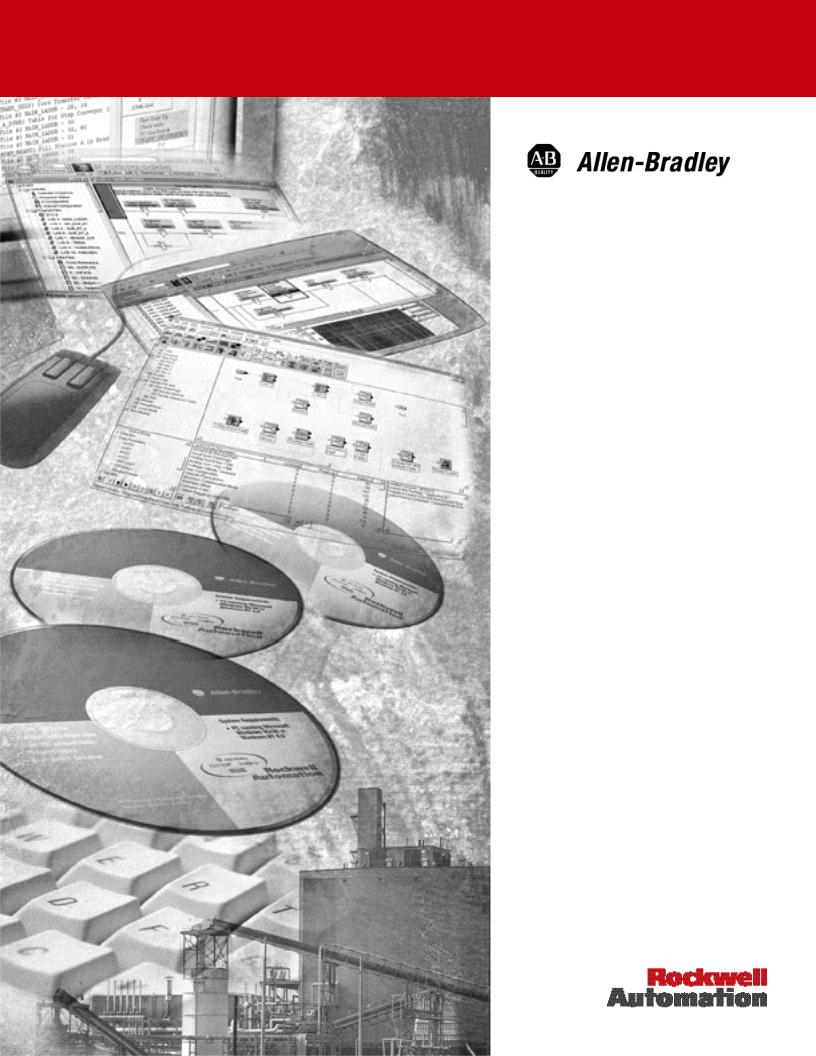
IQ Master™
Version 3.2.4 for
IQ-2000 and IQ-5000
Positioning Drive
Modules,
IQ-550 Position Control Module, and ULTRA Plus™ Positioning Drive Modules
Programming Manual
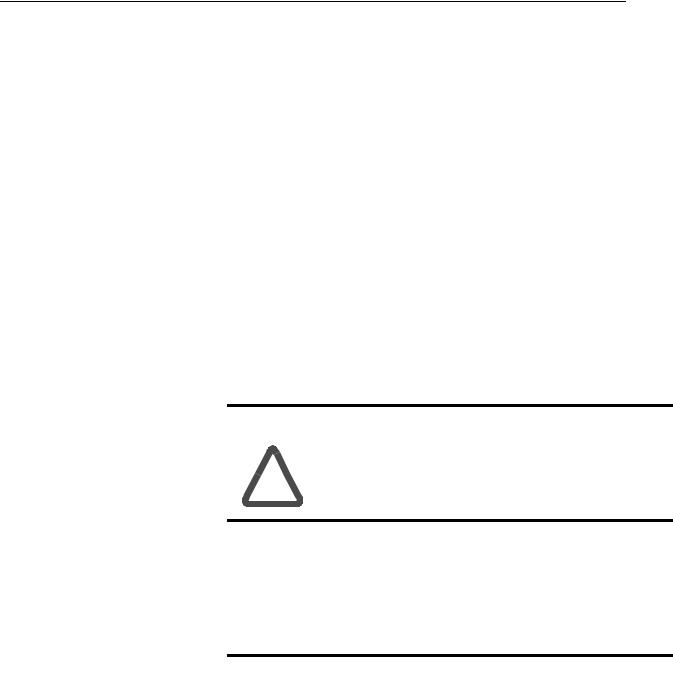
Important User Information Because of the variety of uses for the products described in this publication, those responsible for the application and use of this control equipment must satisfy
themselves that all necessary steps have been taken to assure that each application and use meets all performance and safety requirements, including any applicable laws, regulations, codes and standards.
The illustrations, charts, sample programs and layout examples shown in this guide are intended solely for purposes of example. Since there are many variables and requirements associated with any particular installation, Allen-Bradley® does not assume responsibility or liability (to include intellectual property liability) for actual use based upon the examples shown in this publication.
Allen-Bradley publication SGI–1.1, Safety Guidelines for the Application, Installation and Maintenance of Solid-State Control (available from your local Allen-Bradley office), describes some important differences between solid-state equipment and electromechanical devices that should be taken into consideration when applying products such as those described in this publication.
Reproduction of the contents of this copyrighted publication, in whole or part, without written permission of Rockwell Automation®, is prohibited.
Throughout this manual we use notes to make you aware of safety considerations:
ATTENTION |
Identifies information about practices or |
|
circumstances that can lead to personal injury or |
||
|
||
! |
death, property damage or economic loss |
|
|
Attention statements help you to:
•identify a hazard
•avoid a hazard
•recognize the consequences
|
Identifies information that is critical for |
|
IMPORTANT |
||
successful application and understanding of the |
||
|
||
|
||
|
product. |
|
|
|
Allen-Bradley and IQ-Series are registered trademarks of Rockwell Automation.
IQ Master and ULTRA Plus are trademarks of Rockwell Automation.
Microsoft is a registered trademarks of Microsoft Corporation.
Windows is a trademark of Microsoft Corporation.
Table of Contents
Preface . . . . . . . . . . . . . . . . . . . . . . . . . . . . . . . . . . . . . . . . . . . . . . . . . . . . . . 1
Introduction . . . . . . . . . . . . . . . . . . . . . . . . . . . . . . . . . . . . . . . . . . . . . . . . . . . . . . . . . . . . . . 1
Who Should Use this Manual . . . . . . . . . . . . . . . . . . . . . . . . . . . . . . . . . . . . . . . . . . . . . . . . 1 Where to Find Help . . . . . . . . . . . . . . . . . . . . . . . . . . . . . . . . . . . . . . . . . . . . . . . . . . . . . . . 1
Contents of this Manual . . . . . . . . . . . . . . . . . . . . . . . . . . . . . . . . . . . . . . . . . . . . . . . . . . . . 2
Related Documentation . . . . . . . . . . . . . . . . . . . . . . . . . . . . . . . . . . . . . . . . . . . . . . . . . . . . 3 Conventions Used in this Manual . . . . . . . . . . . . . . . . . . . . . . . . . . . . . . . . . . . . . . . . . . . . . 3
Using Online Help . . . . . . . . . . . . . . . . . . . . . . . . . . . . . . . . . . . . . . . . . . . . . . . . . . . . . . . . 4
Allen-Bradley Support . . . . . . . . . . . . . . . . . . . . . . . . . . . . . . . . . . . . . . . . . . . . . . . . . . . . . 5 Local Product Support . . . . . . . . . . . . . . . . . . . . . . . . . . . . . . . . . . . . . . . . . . . . . . . . . 5
Technical Product Assistance . . . . . . . . . . . . . . . . . . . . . . . . . . . . . . . . . . . . . . . . . . . . 5
Introduction to IQ Master . . . . . . . . . . . . . . . . . . . . . . . . . . . . . . . . . . . . . . . 3
About the Allen-Bradley IQ Master Manual . . . . . . . . . . . . . . . . . . . . . . . . . . . . . . . . . . . . . 3 ULTRA Plus or IQ-Series System Overview . . . . . . . . . . . . . . . . . . . . . . . . . . . . . . . . . . . . 4
IQ Master . . . . . . . . . . . . . . . . . . . . . . . . . . . . . . . . . . . . . . . . . . . . . . . . . . . . . . . . . . . 6
IQ-550 Position Control Module . . . . . . . . . . . . . . . . . . . . . . . . . . . . . . . . . . . . . . . . . . 6 Positioning Drive Modules (PDM) . . . . . . . . . . . . . . . . . . . . . . . . . . . . . . . . . . . . . . . . . 6
PDMs with Integral Power Supply Modules . . . . . . . . . . . . . . . . . . . . . . . . . . . . . . . . 6
PDMs with Separate Power Supply Modules . . . . . . . . . . . . . . . . . . . . . . . . . . . . . . 6
Power Supply Module (PSM) . . . . . . . . . . . . . . . . . . . . . . . . . . . . . . . . . . . . . . . . . . . . 6
Motors . . . . . . . . . . . . . . . . . . . . . . . . . . . . . . . . . . . . . . . . . . . . . . . . . . . . . . . . . . . . . . 7 Operator Terminal . . . . . . . . . . . . . . . . . . . . . . . . . . . . . . . . . . . . . . . . . . . . . . . . . . . . . 7
Personality Module (PM) . . . . . . . . . . . . . . . . . . . . . . . . . . . . . . . . . . . . . . . . . . . . . . . . 7
Manuals . . . . . . . . . . . . . . . . . . . . . . . . . . . . . . . . . . . . . . . . . . . . . . . . . . . . . . . . . . . . 7
Option Cards . . . . . . . . . . . . . . . . . . . . . . . . . . . . . . . . . . . . . . . . . . . . . . . . . . . . . . . . . 7
Publication 1398-PM601A-EN-P — October 2000
iv
Memory and I/O Expansion Card . . . . . . . . . . . . . . . . . . . . . . . . . . . . . . . . . . . . . . . 8
I/O Expansion Card . . . . . . . . . . . . . . . . . . . . . . . . . . . . . . . . . . . . . . . . . . . . . . . . . . 8 Personal Computer (PC) . . . . . . . . . . . . . . . . . . . . . . . . . . . . . . . . . . . . . . . . . . . . . . . . 8
Symbols and Conventions . . . . . . . . . . . . . . . . . . . . . . . . . . . . . . . . . . . . . . . . . . . . . . . . . . 8
Minimum Personal Computer Requirements . . . . . . . . . . . . . . . . . . . . . . . . . . . . . . . . . . . . 9 IQ Master . . . . . . . . . . . . . . . . . . . . . . . . . . . . . . . . . . . . . . . . . . . . . . . . . . . . . . . . . . . 9
New Features . . . . . . . . . . . . . . . . . . . . . . . . . . . . . . . . . . . . . . . . . . . . . . . . . . . . . . . . . . . 10
New in Version 3.2.4 vs. Version 3.2.3 . . . . . . . . . . . . . . . . . . . . . . . . . . . . . . . . . . . . 10 New in Version 3.2 vs. Version 3.0 . . . . . . . . . . . . . . . . . . . . . . . . . . . . . . . . . . . . . . . 10
New in Version 3.0 vs. Version 2.1x . . . . . . . . . . . . . . . . . . . . . . . . . . . . . . . . . . . . . . 10
New in Version 2.1 vs. Version 2.0 . . . . . . . . . . . . . . . . . . . . . . . . . . . . . . . . . . . . . . . 10 New in Version 2.x vs. Version 1.x . . . . . . . . . . . . . . . . . . . . . . . . . . . . . . . . . . . . . . . 10
Quick Start Check List . . . . . . . . . . . . . . . . . . . . . . . . . . . . . . . . . . . . . . . . 12
Introduction . . . . . . . . . . . . . . . . . . . . . . . . . . . . . . . . . . . . . . . . . . . . . . . . . . . . . . . . . . . . . 12
Quick Start Check List . . . . . . . . . . . . . . . . . . . . . . . . . . . . . . . . . . . . . . . . . . . . . . . . . . . . 12
Getting Started with IQ Master . . . . . . . . . . . . . . . . . . . . . . . . . . . . . . . . . 15
Hardware and Software Requirements . . . . . . . . . . . . . . . . . . . . . . . . . . . . . . . . . . . . . . . 15 Using Windows Without a Mouse - A Quick Review . . . . . . . . . . . . . . . . . . . . . . . . . . . . . 15
Windows Hot Keys . . . . . . . . . . . . . . . . . . . . . . . . . . . . . . . . . . . . . . . . . . . . . . . . . . . 15
IQ Master Hot Keys . . . . . . . . . . . . . . . . . . . . . . . . . . . . . . . . . . . . . . . . . . . . . . . . . . . 17 Using the IQ Master Setup Program . . . . . . . . . . . . . . . . . . . . . . . . . . . . . . . . . . . . . . . . . 17
The Readme File . . . . . . . . . . . . . . . . . . . . . . . . . . . . . . . . . . . . . . . . . . . . . . . . . . . . . . . . 18
Starting and Quitting IQ Master . . . . . . . . . . . . . . . . . . . . . . . . . . . . . . . . . . . . . . . . . . . . . 19 To Start IQ Master . . . . . . . . . . . . . . . . . . . . . . . . . . . . . . . . . . . . . . . . . . . . . . . . . . . 19
The IQ Master Screen . . . . . . . . . . . . . . . . . . . . . . . . . . . . . . . . . . . . . . . . . . . . . . . . . 19
Quitting IQ Master . . . . . . . . . . . . . . . . . . . . . . . . . . . . . . . . . . . . . . . . . . . . . . . . . . . . 19 On-line Help . . . . . . . . . . . . . . . . . . . . . . . . . . . . . . . . . . . . . . . . . . . . . . . . . . . . . . . . . . . . 20
To Start Help: . . . . . . . . . . . . . . . . . . . . . . . . . . . . . . . . . . . . . . . . . . . . . . . . . . . . . . . 20
Upgrading from Version 1 . . . . . . . . . . . . . . . . . . . . . . . . . . . . . . . . . . . . . . . . . . . . . . . . . 20
Applying Power for the First Time . . . . . . . . . . . . . . . . . . . . . . . . . . . . . . 21
Start-Up Procedure for ULTRA Plus and IQ-2000 Systems . . . . . . . . . . . . . . . . . . . . . . . . 21
Start-Up Procedure for ULTRA Plus and IQ-5000 Systems . . . . . . . . . . . . . . . . . . . . . . . . 22
Power Supply Module . . . . . . . . . . . . . . . . . . . . . . . . . . . . . . . . . . . . . . . . . . . . . . . . . 22 Start-Up Procedure for ULTRA Plus or IQ-5000 . . . . . . . . . . . . . . . . . . . . . . . . . . . . . 22
Motor Start-Up Procedure . . . . . . . . . . . . . . . . . . . . . . . . . . . . . . . . . . . . . . . . . . . . . . . . . 23
Start-Up Procedure for IQ-550 Systems . . . . . . . . . . . . . . . . . . . . . . . . . . . . . . . . . . . . . . 24 Operator Terminal . . . . . . . . . . . . . . . . . . . . . . . . . . . . . . . . . . . . . . . . . . . . . . . . . . . . . . . 25
Backup Personality Module . . . . . . . . . . . . . . . . . . . . . . . . . . . . . . . . . . . . . . . . . . . . . . . . 25
File Menu . . . . . . . . . . . . . . . . . . . . . . . . . . . . . . . . . . . . . . . . . . . . . . . . . . . 29
PC Disk Commands . . . . . . . . . . . . . . . . . . . . . . . . . . . . . . . . . . . . . . . . . . . . . . . . . . . . . . 30
New . . . . . . . . . . . . . . . . . . . . . . . . . . . . . . . . . . . . . . . . . . . . . . . . . . . . . . . . . . . . . . . 30
Open . . . . . . . . . . . . . . . . . . . . . . . . . . . . . . . . . . . . . . . . . . . . . . . . . . . . . . . . . . . . . . 30
Save . . . . . . . . . . . . . . . . . . . . . . . . . . . . . . . . . . . . . . . . . . . . . . . . . . . . . . . . . . . . . . 30
Publication 1398-PM601A-EN-P — October 2000
v
Save As . . . . . . . . . . . . . . . . . . . . . . . . . . . . . . . . . . . . . . . . . . . . . . . . . . . . . . . . . . . . 30
IQ Commands . . . . . . . . . . . . . . . . . . . . . . . . . . . . . . . . . . . . . . . . . . . . . . . . . . . . . . . . . . .30 Open IQ Program . . . . . . . . . . . . . . . . . . . . . . . . . . . . . . . . . . . . . . . . . . . . . . . . . . . . 30
Save Program to IQ (F7) . . . . . . . . . . . . . . . . . . . . . . . . . . . . . . . . . . . . . . . . . . . . . . . 30
Delete IQ Program . . . . . . . . . . . . . . . . . . . . . . . . . . . . . . . . . . . . . . . . . . . . . . . . . . . . 31 File Extensions . . . . . . . . . . . . . . . . . . . . . . . . . . . . . . . . . . . . . . . . . . . . . . . . . . . . . . . .31
Miscellaneous Commands . . . . . . . . . . . . . . . . . . . . . . . . . . . . . . . . . . . . . . . . . . . . . . . . .32
Print . . . . . . . . . . . . . . . . . . . . . . . . . . . . . . . . . . . . . . . . . . . . . . . . . . . . . . . . . . . . . . . 32 Transfer . . . . . . . . . . . . . . . . . . . . . . . . . . . . . . . . . . . . . . . . . . . . . . . . . . . . . . . . . . . . 32
Initialize PM . . . . . . . . . . . . . . . . . . . . . . . . . . . . . . . . . . . . . . . . . . . . . . . . . . . . . . . . . 32
Recently Used File List . . . . . . . . . . . . . . . . . . . . . . . . . . . . . . . . . . . . . . . . . . . . . . . . 33 Send Mail . . . . . . . . . . . . . . . . . . . . . . . . . . . . . . . . . . . . . . . . . . . . . . . . . . . . . . . . . . . 33
Exit . . . . . . . . . . . . . . . . . . . . . . . . . . . . . . . . . . . . . . . . . . . . . . . . . . . . . . . . . . . . . . . . 33
Edit Menu . . . . . . . . . . . . . . . . . . . . . . . . . . . . . . . . . . . . . . . . . . . . . . . . . . |
34 |
Undo . . . . . . . . . . . . . . . . . . . . . . . . . . . . . . . . . . . . . . . . . . . . . . . . . . . . . . . . . . . . . . . . . .35
Cutting and Pasting Text–Selecting Text . . . . . . . . . . . . . . . . . . . . . . . . . . . . . . . . . . . . . .35
Selecting Text . . . . . . . . . . . . . . . . . . . . . . . . . . . . . . . . . . . . . . . . . . . . . . . . . . . . . . . 35
Clipboard . . . . . . . . . . . . . . . . . . . . . . . . . . . . . . . . . . . . . . . . . . . . . . . . . . . . . . . . . . . 35
Cut (SHIFT+Delete) . . . . . . . . . . . . . . . . . . . . . . . . . . . . . . . . . . . . . . . . . . . . . . . . . . . 35
Copy (CTRL+Insert) . . . . . . . . . . . . . . . . . . . . . . . . . . . . . . . . . . . . . . . . . . . . . . . . . . 35
Paste (SHIFT+Insert) . . . . . . . . . . . . . . . . . . . . . . . . . . . . . . . . . . . . . . . . . . . . . . . . . 35
Finding Text . . . . . . . . . . . . . . . . . . . . . . . . . . . . . . . . . . . . . . . . . . . . . . . . . . . . . . . . . . . .36
Find . . . . . . . . . . . . . . . . . . . . . . . . . . . . . . . . . . . . . . . . . . . . . . . . . . . . . . . . . . . . . . . 36
Find Next (F3) . . . . . . . . . . . . . . . . . . . . . . . . . . . . . . . . . . . . . . . . . . . . . . . . . . . . . . . 36
Find Previous (F4) . . . . . . . . . . . . . . . . . . . . . . . . . . . . . . . . . . . . . . . . . . . . . . . . . . . . 36
Replace . . . . . . . . . . . . . . . . . . . . . . . . . . . . . . . . . . . . . . . . . . . . . . . . . . . . . . . . . . . . 36
The Compiler . . . . . . . . . . . . . . . . . . . . . . . . . . . . . . . . . . . . . . . . . . . . . . . . . . . . . . . . . . .36
Compiling a Program . . . . . . . . . . . . . . . . . . . . . . . . . . . . . . . . . . . . . . . . . . . . . . . . . . 36
Compile Options . . . . . . . . . . . . . . . . . . . . . . . . . . . . . . . . . . . . . . . . . . . . . . . . . . . . . . . . .37
Compiler Output . . . . . . . . . . . . . . . . . . . . . . . . . . . . . . . . . . . . . . . . . . . . . . . . . . . . . 37
List Files . . . . . . . . . . . . . . . . . . . . . . . . . . . . . . . . . . . . . . . . . . . . . . . . . . . . . . . . . . . 37
Expand Macros . . . . . . . . . . . . . . . . . . . . . . . . . . . . . . . . . . . . . . . . . . . . . . . . . . . . . . 37
Program Type . . . . . . . . . . . . . . . . . . . . . . . . . . . . . . . . . . . . . . . . . . . . . . . . . . . . . . . 37
Debug Information . . . . . . . . . . . . . . . . . . . . . . . . . . . . . . . . . . . . . . . . . . . . . . . . . . . . 37
Parameter Menu . . . . . . . . . . . . . . . . . . . . . . . . . . . . . . . . . . . . . . . . . . . . . 38
Gains/Limits . . . . . . . . . . . . . . . . . . . . . . . . . . . . . . . . . . . . . . . . . . . . . . . . . . . . . . . . . . . .39
System . . . . . . . . . . . . . . . . . . . . . . . . . . . . . . . . . . . . . . . . . . . . . . . . . . . . . . . . . . . . . . . .40
Absolute Mode . . . . . . . . . . . . . . . . . . . . . . . . . . . . . . . . . . . . . . . . . . . . . . . . . . . . . . . 40 Forward Software Travel Limit . . . . . . . . . . . . . . . . . . . . . . . . . . . . . . . . . . . . . . . . . . . 40
Reverse Software Travel Limit . . . . . . . . . . . . . . . . . . . . . . . . . . . . . . . . . . . . . . . . . . 40
Ereturn Position . . . . . . . . . . . . . . . . . . . . . . . . . . . . . . . . . . . . . . . . . . . . . . . . . . . . . . 40
Scale . . . . . . . . . . . . . . . . . . . . . . . . . . . . . . . . . . . . . . . . . . . . . . . . . . . . . . . . . . . . . . 41
Scale2 . . . . . . . . . . . . . . . . . . . . . . . . . . . . . . . . . . . . . . . . . . . . . . . . . . . . . . . . . . . . . 41 Disable on Fault . . . . . . . . . . . . . . . . . . . . . . . . . . . . . . . . . . . . . . . . . . . . . . . . . . . . . . 41
Rotation . . . . . . . . . . . . . . . . . . . . . . . . . . . . . . . . . . . . . . . . . . . . . . . . . . . . . . . . . . . . 41 Rotation 2 . . . . . . . . . . . . . . . . . . . . . . . . . . . . . . . . . . . . . . . . . . . . . . . . . . . . . . . . . . 41
Publication 1398-PM601A-EN-P — October 2000
vi
Latched Position . . . . . . . . . . . . . . . . . . . . . . . . . . . . . . . . . . . . . . . . . . . . . . . . . . . . . 41
Velocity & Acceleration . . . . . . . . . . . . . . . . . . . . . . . . . . . . . . . . . . . . . . . . . . . . . . . . . . . . 42 Inputs . . . . . . . . . . . . . . . . . . . . . . . . . . . . . . . . . . . . . . . . . . . . . . . . . . . . . . . . . . . . . . . . . 43
Home Switch Active State . . . . . . . . . . . . . . . . . . . . . . . . . . . . . . . . . . . . . . . . . . . . . . 44
Pause Switch Active State . . . . . . . . . . . . . . . . . . . . . . . . . . . . . . . . . . . . . . . . . . . . . 44 Selectable Inputs . . . . . . . . . . . . . . . . . . . . . . . . . . . . . . . . . . . . . . . . . . . . . . . . . . . . 44
ADC1 Function . . . . . . . . . . . . . . . . . . . . . . . . . . . . . . . . . . . . . . . . . . . . . . . . . . . . . . 44
Debounce Time . . . . . . . . . . . . . . . . . . . . . . . . . . . . . . . . . . . . . . . . . . . . . . . . . . . . . . 44 Home to Encoder Index . . . . . . . . . . . . . . . . . . . . . . . . . . . . . . . . . . . . . . . . . . . . . . . 44
Program Select Lines . . . . . . . . . . . . . . . . . . . . . . . . . . . . . . . . . . . . . . . . . . . . . . . . . 45
Default Run Program . . . . . . . . . . . . . . . . . . . . . . . . . . . . . . . . . . . . . . . . . . . . . . . . . 45 Outputs . . . . . . . . . . . . . . . . . . . . . . . . . . . . . . . . . . . . . . . . . . . . . . . . . . . . . . . . . . . . . . . . 46
Error Output when Disabled . . . . . . . . . . . . . . . . . . . . . . . . . . . . . . . . . . . . . . . . . . . . 46
In-Position Mode . . . . . . . . . . . . . . . . . . . . . . . . . . . . . . . . . . . . . . . . . . . . . . . . . . . . . 46 DAC1 Value . . . . . . . . . . . . . . . . . . . . . . . . . . . . . . . . . . . . . . . . . . . . . . . . . . . . . . . . 46
Default Outputs . . . . . . . . . . . . . . . . . . . . . . . . . . . . . . . . . . . . . . . . . . . . . . . . . . . . . . . . . 47 Feedback Configuration . . . . . . . . . . . . . . . . . . . . . . . . . . . . . . . . . . . . . . . . . . . . . . . . . . . 47
Configuration Menu . . . . . . . . . . . . . . . . . . . . . . . . . . . . . . . . . . . . . . . . . . . . . . . . . . . 48 Current Configuration . . . . . . . . . . . . . . . . . . . . . . . . . . . . . . . . . . . . . . . . . . . . . . . . . 48
Feedback Position Source . . . . . . . . . . . . . . . . . . . . . . . . . . . . . . . . . . . . . . . . . . . . . 48
Encoder Input 2 . . . . . . . . . . . . . . . . . . . . . . . . . . . . . . . . . . . . . . . . . . . . . . . . . . . . . . 48 Gear Input . . . . . . . . . . . . . . . . . . . . . . . . . . . . . . . . . . . . . . . . . . . . . . . . . . . . . . . . . . 48
Fkey Set Up . . . . . . . . . . . . . . . . . . . . . . . . . . . . . . . . . . . . . . . . . . . . . . . . . . . . . . . . . . . . 48
Mode . . . . . . . . . . . . . . . . . . . . . . . . . . . . . . . . . . . . . . . . . . . . . . . . . . . . . . . . . . . . . . 48 Serial . . . . . . . . . . . . . . . . . . . . . . . . . . . . . . . . . . . . . . . . . . . . . . . . . . . . . . . . . . . . . . . . . 49
Baud Rate . . . . . . . . . . . . . . . . . . . . . . . . . . . . . . . . . . . . . . . . . . . . . . . . . . . . . . . . . . 49
Parity . . . . . . . . . . . . . . . . . . . . . . . . . . . . . . . . . . . . . . . . . . . . . . . . . . . . . . . . . . . . . . 49 Communications Mode (RS-232C/RS-422) . . . . . . . . . . . . . . . . . . . . . . . . . . . . . . . . 50
Generic Operator Terminal . . . . . . . . . . . . . . . . . . . . . . . . . . . . . . . . . . . . . . . . . . . . . 50
Operator Terminal Address . . . . . . . . . . . . . . . . . . . . . . . . . . . . . . . . . . . . . . . . . . . . . 50 Variables . . . . . . . . . . . . . . . . . . . . . . . . . . . . . . . . . . . . . . . . . . . . . . . . . . . . . . . . . . . . . . 51
Edit Parameter File . . . . . . . . . . . . . . . . . . . . . . . . . . . . . . . . . . . . . . . . . . . . . . . . . . . . . . . 51
New . . . . . . . . . . . . . . . . . . . . . . . . . . . . . . . . . . . . . . . . . . . . . . . . . . . . . . . . . . . . . . . 51 Open . . . . . . . . . . . . . . . . . . . . . . . . . . . . . . . . . . . . . . . . . . . . . . . . . . . . . . . . . . . . . . 51
Run Menu . . . . . . . . . . . . . . . . . . . . . . . . . . . . . . . . . . . . . . . . . . . . . . . . . . 53
Run Control . . . . . . . . . . . . . . . . . . . . . . . . . . . . . . . . . . . . . . . . . . . . . . . . . . . . . . . . . . . . 54
Run Program . . . . . . . . . . . . . . . . . . . . . . . . . . . . . . . . . . . . . . . . . . . . . . . . . . . . . . . . 54
Home . . . . . . . . . . . . . . . . . . . . . . . . . . . . . . . . . . . . . . . . . . . . . . . . . . . . . . . . . . . . . 54
Pause . . . . . . . . . . . . . . . . . . . . . . . . . . . . . . . . . . . . . . . . . . . . . . . . . . . . . . . . . . . . . 55
Single Step . . . . . . . . . . . . . . . . . . . . . . . . . . . . . . . . . . . . . . . . . . . . . . . . . . . . . . . . . 55
Move . . . . . . . . . . . . . . . . . . . . . . . . . . . . . . . . . . . . . . . . . . . . . . . . . . . . . . . . . . . . . . 55
Stop . . . . . . . . . . . . . . . . . . . . . . . . . . . . . . . . . . . . . . . . . . . . . . . . . . . . . . . . . . . . . . . . . . 56
Enable . . . . . . . . . . . . . . . . . . . . . . . . . . . . . . . . . . . . . . . . . . . . . . . . . . . . . . . . . . . . . . . . 56
Disable . . . . . . . . . . . . . . . . . . . . . . . . . . . . . . . . . . . . . . . . . . . . . . . . . . . . . . . . . . . . . . . . 56
Reset . . . . . . . . . . . . . . . . . . . . . . . . . . . . . . . . . . . . . . . . . . . . . . . . . . . . . . . . . . . . . . . . . 56
Hardware Reset . . . . . . . . . . . . . . . . . . . . . . . . . . . . . . . . . . . . . . . . . . . . . . . . . . . . . . . . . 57
Define Home Position . . . . . . . . . . . . . . . . . . . . . . . . . . . . . . . . . . . . . . . . . . . . . . . . . . . . . 57
Publication 1398-PM601A-EN-P — October 2000
vii
Tune . . . . . . . . . . . . . . . . . . . . . . . . . . . . . . . . . . . . . . . . . . . . . . . . . . . . . . . . . . . . . . . . . .57
Auto Tune Velocity and Position Loops . . . . . . . . . . . . . . . . . . . . . . . . . . . . . . . . . . . . 58 To Tune the System using Auto Tune . . . . . . . . . . . . . . . . . . . . . . . . . . . . . . . . . . .58
Manual Tune . . . . . . . . . . . . . . . . . . . . . . . . . . . . . . . . . . . . . . . . . . . . . . . . . . . . . . . . 59
To Tune the Velocity Loop using Manual Tune . . . . . . . . . . . . . . . . . . . . . . . . . . . .59 To Tune the Position Loop using Manual Tune . . . . . . . . . . . . . . . . . . . . . . . . . . . .60
Extended Debug . . . . . . . . . . . . . . . . . . . . . . . . . . . . . . . . . . . . . . . . . . . . . . . . . . . . . . . . .62
Operational Commands for Debugger . . . . . . . . . . . . . . . . . . . . . . . . . . . . . . . . . . . . . 62 Go . . . . . . . . . . . . . . . . . . . . . . . . . . . . . . . . . . . . . . . . . . . . . . . . . . . . . . . . . . . . . .62
Trace . . . . . . . . . . . . . . . . . . . . . . . . . . . . . . . . . . . . . . . . . . . . . . . . . . . . . . . . . . . .63
Auto . . . . . . . . . . . . . . . . . . . . . . . . . . . . . . . . . . . . . . . . . . . . . . . . . . . . . . . . . . . . .63 Resume . . . . . . . . . . . . . . . . . . . . . . . . . . . . . . . . . . . . . . . . . . . . . . . . . . . . . . . . . .63
Pause . . . . . . . . . . . . . . . . . . . . . . . . . . . . . . . . . . . . . . . . . . . . . . . . . . . . . . . . . . . .63
Abort . . . . . . . . . . . . . . . . . . . . . . . . . . . . . . . . . . . . . . . . . . . . . . . . . . . . . . . . . . . . .63 Step Commands for Debugger . . . . . . . . . . . . . . . . . . . . . . . . . . . . . . . . . . . . . . . . . . 63
Single Step . . . . . . . . . . . . . . . . . . . . . . . . . . . . . . . . . . . . . . . . . . . . . . . . . . . . . . . .63 Procedure Step . . . . . . . . . . . . . . . . . . . . . . . . . . . . . . . . . . . . . . . . . . . . . . . . . . . .63
Breakpoint Commands and Options for Debugger . . . . . . . . . . . . . . . . . . . . . . . . . . . 63 Clear all Breakpoints . . . . . . . . . . . . . . . . . . . . . . . . . . . . . . . . . . . . . . . . . . . . . . . .64
Toggle Breakpoint . . . . . . . . . . . . . . . . . . . . . . . . . . . . . . . . . . . . . . . . . . . . . . . . . .64
View Active Breakpoints . . . . . . . . . . . . . . . . . . . . . . . . . . . . . . . . . . . . . . . . . . . . . .64 Debug Options . . . . . . . . . . . . . . . . . . . . . . . . . . . . . . . . . . . . . . . . . . . . . . . . . . . . .64
Monitor Menu . . . . . . . . . . . . . . . . . . . . . . . . . . . . . . . . . . . . . . . . . . . . . . . 67
Status . . . . . . . . . . . . . . . . . . . . . . . . . . . . . . . . . . . . . . . . . . . . . . . . . . . . . . . . . . . . . . . . .68
Inputs/Outputs . . . . . . . . . . . . . . . . . . . . . . . . . . . . . . . . . . . . . . . . . . . . . . . . . . . . . . . . . . .68
Monitor Variables . . . . . . . . . . . . . . . . . . . . . . . . . . . . . . . . . . . . . . . . . . . . . . . . . . . . . . . .69
Diagnostics Menu . . . . . . . . . . . . . . . . . . . . . . . . . . . . . . . . . . . . . . . . . . . |
72 |
Encoder . . . . . . . . . . . . . . . . . . . . . . . . . . . . . . . . . . . . . . . . . . . . . . . . . . . . . . . . . . . . . . . .73
DAC1 Output . . . . . . . . . . . . . . . . . . . . . . . . . . . . . . . . . . . . . . . . . . . . . . . . . . . . . . . . . . . .73
Programmable Monitor Output . . . . . . . . . . . . . . . . . . . . . . . . . . . . . . . . . . . . . . . . . . . . . .74
Digital Outputs . . . . . . . . . . . . . . . . . . . . . . . . . . . . . . . . . . . . . . . . . . . . . . . . . . . . . . . . . .74
Operator Terminal . . . . . . . . . . . . . . . . . . . . . . . . . . . . . . . . . . . . . . . . . . . . . . . . . . . . . . . .75
Nonvolatile Memory . . . . . . . . . . . . . . . . . . . . . . . . . . . . . . . . . . . . . . . . . . . . . . . . . . . . . .75
Fault History . . . . . . . . . . . . . . . . . . . . . . . . . . . . . . . . . . . . . . . . . . . . . . . . . . . . . . . . . . . .75
Version . . . . . . . . . . . . . . . . . . . . . . . . . . . . . . . . . . . . . . . . . . . . . . . . . . . . . . . . . . . . . . . .75
Communications Menu . . . . . . . . . . . . . . . . . . . . . . . . . . . . . . . . . . . . . . . 76
Axis Select . . . . . . . . . . . . . . . . . . . . . . . . . . . . . . . . . . . . . . . . . . . . . . . . . . . . . . . . . . . . .77
Terminal . . . . . . . . . . . . . . . . . . . . . . . . . . . . . . . . . . . . . . . . . . . . . . . . . . . . . . . . . . . . . . .77
Scrolling Keys . . . . . . . . . . . . . . . . . . . . . . . . . . . . . . . . . . . . . . . . . . . . . . . . . . . . . . . 77
PC Set Up . . . . . . . . . . . . . . . . . . . . . . . . . . . . . . . . . . . . . . . . . . . . . . . . . . . . . . . . . . . . . .78
Baud Rate . . . . . . . . . . . . . . . . . . . . . . . . . . . . . . . . . . . . . . . . . . . . . . . . . . . . . . . . . . 78
Communications Port . . . . . . . . . . . . . . . . . . . . . . . . . . . . . . . . . . . . . . . . . . . . . . . . . 78
CR (Carriage Return) Translation . . . . . . . . . . . . . . . . . . . . . . . . . . . . . . . . . . . . . . . . 78
Data Bits . . . . . . . . . . . . . . . . . . . . . . . . . . . . . . . . . . . . . . . . . . . . . . . . . . . . . . . . . . . 78
Publication 1398-PM601A-EN-P — October 2000
viii
Stop Bits . . . . . . . . . . . . . . . . . . . . . . . . . . . . . . . . . . . . . . . . . . . . . . . . . . . . . . . . . . . 78
Flow Control . . . . . . . . . . . . . . . . . . . . . . . . . . . . . . . . . . . . . . . . . . . . . . . . . . . . . . . . 78
Parity . . . . . . . . . . . . . . . . . . . . . . . . . . . . . . . . . . . . . . . . . . . . . . . . . . . . . . . . . . . . . . 78
Local Echo . . . . . . . . . . . . . . . . . . . . . . . . . . . . . . . . . . . . . . . . . . . . . . . . . . . . . . . . . 79
BRU Emulation . . . . . . . . . . . . . . . . . . . . . . . . . . . . . . . . . . . . . . . . . . . . . . . . . . . . . . 79
Send File LF Toggle . . . . . . . . . . . . . . . . . . . . . . . . . . . . . . . . . . . . . . . . . . . . . . . . . . 79
Receive File CR Translation . . . . . . . . . . . . . . . . . . . . . . . . . . . . . . . . . . . . . . . . . . . . 79
Help Menu . . . . . . . . . . . . . . . . . . . . . . . . . . . . . . . . . . . . . . . . . . . . . . . . . . 80
Contents . . . . . . . . . . . . . . . . . . . . . . . . . . . . . . . . . . . . . . . . . . . . . . . . . . . . . . . . . . . . . . . 81 How to Use Help . . . . . . . . . . . . . . . . . . . . . . . . . . . . . . . . . . . . . . . . . . . . . . . . . . . . . . . . 81 Context Sensitive Help . . . . . . . . . . . . . . . . . . . . . . . . . . . . . . . . . . . . . . . . . . . . . . . . . . . . 81 About IQ Master . . . . . . . . . . . . . . . . . . . . . . . . . . . . . . . . . . . . . . . . . . . . . . . . . . . . . . . . . 81
Inputs and Outputs . . . . . . . . . . . . . . . . . . . . . . . . . . . . . . . . . . . . . . . . . . . 85
General Purpose Inputs . . . . . . . . . . . . . . . . . . . . . . . . . . . . . . . . . . . . . . . . . . . . . . . . . . . 85
Input Debounce Time . . . . . . . . . . . . . . . . . . . . . . . . . . . . . . . . . . . . . . . . . . . . . . . . . 86
Assignable Inputs . . . . . . . . . . . . . . . . . . . . . . . . . . . . . . . . . . . . . . . . . . . . . . . . . . . . . . . . 86
Enable (I3) . . . . . . . . . . . . . . . . . . . . . . . . . . . . . . . . . . . . . . . . . . . . . . . . . . . . . . . . . 86
Emergency Return (I10) . . . . . . . . . . . . . . . . . . . . . . . . . . . . . . . . . . . . . . . . . . . . . . . 87
Home Command (I6) . . . . . . . . . . . . . . . . . . . . . . . . . . . . . . . . . . . . . . . . . . . . . . . . . 87
Home Switch (I5) . . . . . . . . . . . . . . . . . . . . . . . . . . . . . . . . . . . . . . . . . . . . . . . . . . . . 87
Jog Forward (I7) and Jog Reverse (I8) . . . . . . . . . . . . . . . . . . . . . . . . . . . . . . . . . . . . 87
When a Jog Input is Turned OFF . . . . . . . . . . . . . . . . . . . . . . . . . . . . . . . . . . . . . . 88
Forward Travel Limit (I1) and Reverse Travel Limit (I2) . . . . . . . . . . . . . . . . . . . . . . . 88
Pause (I9) . . . . . . . . . . . . . . . . . . . . . . . . . . . . . . . . . . . . . . . . . . . . . . . . . . . . . . . . . . 88
Start (I4) . . . . . . . . . . . . . . . . . . . . . . . . . . . . . . . . . . . . . . . . . . . . . . . . . . . . . . . . . . . 88
Define Home . . . . . . . . . . . . . . . . . . . . . . . . . . . . . . . . . . . . . . . . . . . . . . . . . . . . . . . . 88
Hardware Reset . . . . . . . . . . . . . . . . . . . . . . . . . . . . . . . . . . . . . . . . . . . . . . . . . . . . . 89
X Kill Motion . . . . . . . . . . . . . . . . . . . . . . . . . . . . . . . . . . . . . . . . . . . . . . . . . . . . . . . . 89
Program Select Lines . . . . . . . . . . . . . . . . . . . . . . . . . . . . . . . . . . . . . . . . . . . . . . . . . 90
Interrupt Inputs . . . . . . . . . . . . . . . . . . . . . . . . . . . . . . . . . . . . . . . . . . . . . . . . . . . . . . . . . . 90
General Purpose Outputs . . . . . . . . . . . . . . . . . . . . . . . . . . . . . . . . . . . . . . . . . . . . . . . . . . 91
Assignable Outputs . . . . . . . . . . . . . . . . . . . . . . . . . . . . . . . . . . . . . . . . . . . . . . . . . . . . . . 92
AtHome (05) . . . . . . . . . . . . . . . . . . . . . . . . . . . . . . . . . . . . . . . . . . . . . . . . . . . . . . . . 92
Error (08) . . . . . . . . . . . . . . . . . . . . . . . . . . . . . . . . . . . . . . . . . . . . . . . . . . . . . . . . . . . 92
Home Sequence Complete (O6) . . . . . . . . . . . . . . . . . . . . . . . . . . . . . . . . . . . . . . . . . 92
Program Running (O4) . . . . . . . . . . . . . . . . . . . . . . . . . . . . . . . . . . . . . . . . . . . . . . . . 92
In-Position (O7) . . . . . . . . . . . . . . . . . . . . . . . . . . . . . . . . . . . . . . . . . . . . . . . . . . . . . . 92
Enabled Output (P3-2) . . . . . . . . . . . . . . . . . . . . . . . . . . . . . . . . . . . . . . . . . . . . . . . . . . . . 93
Ready Output (P3-1) . . . . . . . . . . . . . . . . . . . . . . . . . . . . . . . . . . . . . . . . . . . . . . . . . . . . . 93
DAC1 Output (P3-6) . . . . . . . . . . . . . . . . . . . . . . . . . . . . . . . . . . . . . . . . . . . . . . . . . . . . . . 93
ADC1 Input (P3-5) . . . . . . . . . . . . . . . . . . . . . . . . . . . . . . . . . . . . . . . . . . . . . . . . . . . . . . . 93
Encoder 2 . . . . . . . . . . . . . . . . . . . . . . . . . . . . . . . . . . . . . . . . . . . . . . . . . . . . . . . . . . . . . . 93
Starting a Program . . . . . . . . . . . . . . . . . . . . . . . . . . . . . . . . . . . . . . . . . . . 94
Assigned Input . . . . . . . . . . . . . . . . . . . . . . . . . . . . . . . . . . . . . . . . . . . . . . . . . . . . . . . . . . 95
Publication 1398-PM601A-EN-P — October 2000
ix
IQ Master - Run Control . . . . . . . . . . . . . . . . . . . . . . . . . . . . . . . . . . . . . . . . . . . . . . . . . . .95
Function Key Program . . . . . . . . . . . . . . . . . . . . . . . . . . . . . . . . . . . . . . . . . . . . . . . . . . . .95
Host Language Commands (Serial) . . . . . . . . . . . . . . . . . . . . . . . . . . . . . . . . . . . . . . . . . .95
Stopping or Suspending
a Program . . . . . . . . . . . . . . . . . . . . . . . . . . . . . . . . . . . . . . . . . . . . . . . . . . 96
Assigned Inputs . . . . . . . . . . . . . . . . . . . . . . . . . . . . . . . . . . . . . . . . . . . . . . . . . . . . . . . . .96
Host Language Commands (Serial) . . . . . . . . . . . . . . . . . . . . . . . . . . . . . . . . . . . . . . . . . .97
Program Instructions . . . . . . . . . . . . . . . . . . . . . . . . . . . . . . . . . . . . . . . . . . . . . . . . . . . . . .97
Fault Conditions . . . . . . . . . . . . . . . . . . . . . . . . . . . . . . . . . . . . . . . . . . . . . . . . . . . . . . . . .97
Faults . . . . . . . . . . . . . . . . . . . . . . . . . . . . . . . . . . . . . . . . . . . . . . . . . . . . . |
98 |
When a Fault Occurs . . . . . . . . . . . . . . . . . . . . . . . . . . . . . . . . . . . . . . . . . . . . . . . . . . . . .98
Clearing Faults . . . . . . . . . . . . . . . . . . . . . . . . . . . . . . . . . . . . . . . . . . . . . . . . . . . . . . . . . .99
Enable Input . . . . . . . . . . . . . . . . . . . . . . . . . . . . . . . . . . . . . . . . . . . . . . . . . . . . . . . . 99
Jog Inputs . . . . . . . . . . . . . . . . . . . . . . . . . . . . . . . . . . . . . . . . . . . . . . . . . . . . . . . . . . 99
Cycle Power . . . . . . . . . . . . . . . . . . . . . . . . . . . . . . . . . . . . . . . . . . . . . . . . . . . . . . . . 99
Run Menu . . . . . . . . . . . . . . . . . . . . . . . . . . . . . . . . . . . . . . . . . . . . . . . . . . . . . . . . . . 99
Host Language Commands . . . . . . . . . . . . . . . . . . . . . . . . . . . . . . . . . . . . . . . . . . . . . 99
Operator Terminal . . . . . . . . . . . . . . . . . . . . . . . . . . . . . . . . . . . . . . . . . . |
101 |
Installation . . . . . . . . . . . . . . . . . . . . . . . . . . . . . . . . . . . . . . . . . . . . . . . . . . . . . . . . . . . . .101
Displaying & Reading Data . . . . . . . . . . . . . . . . . . . . . . . . . . . . . . . . . . . . . . . . . . . . . . . .101
Function Keys . . . . . . . . . . . . . . . . . . . . . . . . . . . . . . . . . . . . . . . . . . . . . . . . . . . . . . . . . .101
Xkeys . . . . . . . . . . . . . . . . . . . . . . . . . . . . . . . . . . . . . . . . . . . . . . . . . . . . . . . . . . . . . . . .102
Yes / No Keys . . . . . . . . . . . . . . . . . . . . . . . . . . . . . . . . . . . . . . . . . . . . . . . . . . . . . . . . . .102
Status Key . . . . . . . . . . . . . . . . . . . . . . . . . . . . . . . . . . . . . . . . . . . . . . . . . . . . . . . . . . . . .102
I/O Expansion . . . . . . . . . . . . . . . . . . . . . . . . . . . . . . . . . . . . . . . . . . . . . . 104
Using the Additional I/O . . . . . . . . . . . . . . . . . . . . . . . . . . . . . . . . . . . . . . . . . . . . . . . . . .104
Inputs . . . . . . . . . . . . . . . . . . . . . . . . . . . . . . . . . . . . . . . . . . . . . . . . . . . . . . . . . . . . . 104
Outputs . . . . . . . . . . . . . . . . . . . . . . . . . . . . . . . . . . . . . . . . . . . . . . . . . . . . . . . . . . . 104
Analog Inputs . . . . . . . . . . . . . . . . . . . . . . . . . . . . . . . . . . . . . . . . . . . . . . . . . . . . . . . 104
Expansion Memory . . . . . . . . . . . . . . . . . . . . . . . . . . . . . . . . . . . . . . . . . |
105 |
Using Expansion Memory . . . . . . . . . . . . . . . . . . . . . . . . . . . . . . . . . . . . . . . . . . . . . . . . .105
Storing Programs in Expansion Memory . . . . . . . . . . . . . . . . . . . . . . . . . . . . . . . . . . 105 Running Programs Stored in Expansion Memory . . . . . . . . . . . . . . . . . . . . . . . . . . . 105
A Tutorial Introduction . . . . . . . . . . . . . . . . . . . . . . . . . . . . . . . . . . . . . . |
109 |
Getting Started . . . . . . . . . . . . . . . . . . . . . . . . . . . . . . . . . . . . . . . . . . . . . . . . . . . . . . . . .109
How to Communicate with the ULTRA Plus or IQ . . . . . . . . . . . . . . . . . . . . . . . . . . . 109
Touring a Dialog Box . . . . . . . . . . . . . . . . . . . . . . . . . . . . . . . . . . . . . . . . . . . . . . . . . 109
Hardware Configuration Considerations . . . . . . . . . . . . . . . . . . . . . . . . . . . . . . . . . . . . . .110
Scale . . . . . . . . . . . . . . . . . . . . . . . . . . . . . . . . . . . . . . . . . . . . . . . . . . . . . . . . . . . . . 110
Timebase . . . . . . . . . . . . . . . . . . . . . . . . . . . . . . . . . . . . . . . . . . . . . . . . . . . . . . . . . . 110
Publication 1398-PM601A-EN-P — October 2000
x
Enable . . . . . . . . . . . . . . . . . . . . . . . . . . . . . . . . . . . . . . . . . . . . . . . . . . . . . . . . . . . . 111
Auto Tune . . . . . . . . . . . . . . . . . . . . . . . . . . . . . . . . . . . . . . . . . . . . . . . . . . . . . . . . . 111 Motion . . . . . . . . . . . . . . . . . . . . . . . . . . . . . . . . . . . . . . . . . . . . . . . . . . . . . . . . . . . . . . . . 112
Incremental Motion . . . . . . . . . . . . . . . . . . . . . . . . . . . . . . . . . . . . . . . . . . . . . . . . . . 112
Homing . . . . . . . . . . . . . . . . . . . . . . . . . . . . . . . . . . . . . . . . . . . . . . . . . . . . . . . . . . . 112 Absolute Motion . . . . . . . . . . . . . . . . . . . . . . . . . . . . . . . . . . . . . . . . . . . . . . . . . . . . 113
Programming Basics . . . . . . . . . . . . . . . . . . . . . . . . . . . . . . . . . . . . . . . . . . . . . . . . . . . . 114
Inputs and Outputs . . . . . . . . . . . . . . . . . . . . . . . . . . . . . . . . . . . . . . . . . . . . . . . . . . . . . . 117 Dedicated Inputs Setup . . . . . . . . . . . . . . . . . . . . . . . . . . . . . . . . . . . . . . . . . . . . . . . 117
Read Inputs . . . . . . . . . . . . . . . . . . . . . . . . . . . . . . . . . . . . . . . . . . . . . . . . . . . . . . . . 117
Set Outputs . . . . . . . . . . . . . . . . . . . . . . . . . . . . . . . . . . . . . . . . . . . . . . . . . . . . . . . . 118 Monitor I/O Status . . . . . . . . . . . . . . . . . . . . . . . . . . . . . . . . . . . . . . . . . . . . . . . . . . . 119
Scanned Event to Implement a Programmable Limit Switch . . . . . . . . . . . . . . . . . . 120
Local/Run-time Values . . . . . . . . . . . . . . . . . . . . . . . . . . . . . . . . . . . . . . . . . . . . . . . . . . . 121 Variables . . . . . . . . . . . . . . . . . . . . . . . . . . . . . . . . . . . . . . . . . . . . . . . . . . . . . . . . . . . . . 122
IF/ELSE Statement, ASSIGN, Block Structure { } . . . . . . . . . . . . . . . . . . . . . . . . . . . . . . 122 Stick Moves . . . . . . . . . . . . . . . . . . . . . . . . . . . . . . . . . . . . . . . . . . . . . . . . . . . . . . . . . . . 123
S-Curve Acceleration . . . . . . . . . . . . . . . . . . . . . . . . . . . . . . . . . . . . . . . . . . . . . . . . . . . . 124 Subroutines and Loops . . . . . . . . . . . . . . . . . . . . . . . . . . . . . . . . . . . . . . . . . . . . . . . . . . 125
User Variables and Arithmetic . . . . . . . . . . . . . . . . . . . . . . . . . . . . . . . . |
127 |
User Variables . . . . . . . . . . . . . . . . . . . . . . . . . . . . . . . . . . . . . . . . . . . . . . . . . . . . . . . . . 127
Scope . . . . . . . . . . . . . . . . . . . . . . . . . . . . . . . . . . . . . . . . . . . . . . . . . . . . . . . . . . . . 127 Nonvolatile vs. Volatile Variables . . . . . . . . . . . . . . . . . . . . . . . . . . . . . . . . . . . . . . . 127
Resolution and Accuracy . . . . . . . . . . . . . . . . . . . . . . . . . . . . . . . . . . . . . . . . . . . . . 128
Variable Characteristics Summary . . . . . . . . . . . . . . . . . . . . . . . . . . . . . . . . . . . . . . 128 Arithmetic . . . . . . . . . . . . . . . . . . . . . . . . . . . . . . . . . . . . . . . . . . . . . . . . . . . . . . . . . . . . . 129
Precedence and Order of Evaluation . . . . . . . . . . . . . . . . . . . . . . . . . . . . . . . . . . . . 129
Boolean Operators . . . . . . . . . . . . . . . . . . . . . . . . . . . . . . . . . . . . . . . . . . . . . . . . . . . . . . 129 Conversions . . . . . . . . . . . . . . . . . . . . . . . . . . . . . . . . . . . . . . . . . . . . . . . . . . . . . . . . . . . 131
Encoder Counter Rollover . . . . . . . . . . . . . . . . . . . . . . . . . . . . . . . . . . . . . . . . . . . . . 131
Summary of User Variables and Arithmetic . . . . . . . . . . . . . . . . . . . . . . . . . . . . . . . . . . . 133
System Variables & Flags . . . . . . . . . . . . . . . . . . . . . . . . . . . . . . . . . . . . 134
Introduction . . . . . . . . . . . . . . . . . . . . . . . . . . . . . . . . . . . . . . . . . . . . . . . . . . . . . . . . . . . . 134
What is a System Flag? . . . . . . . . . . . . . . . . . . . . . . . . . . . . . . . . . . . . . . . . . . . . . . 134
What is a System Variable? . . . . . . . . . . . . . . . . . . . . . . . . . . . . . . . . . . . . . . . . . . . 134
The Personality Module . . . . . . . . . . . . . . . . . . . . . . . . . . . . . . . . . . . . . . . . . . . . . . 134
Variable and Flag Summary . . . . . . . . . . . . . . . . . . . . . . . . . . . . . . . . . . . . . . . . . . . . . . . 135
IQ Programming Structure . . . . . . . . . . . . . . . . . . . . . . . . . . . . . . . . . . . |
141 |
Introduction . . . . . . . . . . . . . . . . . . . . . . . . . . . . . . . . . . . . . . . . . . . . . . . . . . . . . . . . . . . . 141
Program Structure . . . . . . . . . . . . . . . . . . . . . . . . . . . . . . . . . . . . . . . . . . . . . . . . . . . 141
Program Structure Instructions . . . . . . . . . . . . . . . . . . . . . . . . . . . . . . . . . . . . . . . . . . . . . 142
DO/WHILE Structure . . . . . . . . . . . . . . . . . . . . . . . . . . . . . . . . . . . . . . . . . . . . . . . . . 142
WHILE Structure . . . . . . . . . . . . . . . . . . . . . . . . . . . . . . . . . . . . . . . . . . . . . . . . . . . . 143
Subroutines . . . . . . . . . . . . . . . . . . . . . . . . . . . . . . . . . . . . . . . . . . . . . . . . . . . . . . . . 143
Publication 1398-PM601A-EN-P — October 2000
xi
IF Structure . . . . . . . . . . . . . . . . . . . . . . . . . . . . . . . . . . . . . . . . . . . . . . . . . . . . . . . . 144
IF/ELSE Structure . . . . . . . . . . . . . . . . . . . . . . . . . . . . . . . . . . . . . . . . . . . . . . . . . . . 145
WAIT Statement . . . . . . . . . . . . . . . . . . . . . . . . . . . . . . . . . . . . . . . . . . . . . . . . . . . . 145
ON Structure . . . . . . . . . . . . . . . . . . . . . . . . . . . . . . . . . . . . . . . . . . . . . . . . . . . . . . . 145
JUMP / Label . . . . . . . . . . . . . . . . . . . . . . . . . . . . . . . . . . . . . . . . . . . . . . . . . . . . . . . 146
Program Structure Instruction Summary . . . . . . . . . . . . . . . . . . . . . . . . . . . . . . . . . . 146
Scanned Event (Sn) Instructions . . . . . . . . . . . . . . . . . . . . . . . . . . . . . . . . . . . . . . . . . . .147
Sn:IF condition action . . . . . . . . . . . . . . . . . . . . . . . . . . . . . . . . . . . . . . . . . . . . . . . . 147
Sn:TMRm condition action . . . . . . . . . . . . . . . . . . . . . . . . . . . . . . . . . . . . . . . . . . . . 148
Sn:TMRm start condition, stop condition action . . . . . . . . . . . . . . . . . . . . . . . . . . . . 148
Sn ON/OFF/CONT . . . . . . . . . . . . . . . . . . . . . . . . . . . . . . . . . . . . . . . . . . . . . . . . . . 148
Timer . . . . . . . . . . . . . . . . . . . . . . . . . . . . . . . . . . . . . . . . . . . . . . . . . . . . . . . . . . . . . 148
Scanned Event Instructions Summary . . . . . . . . . . . . . . . . . . . . . . . . . . . . . . . . . . . 148
Xkey (Xn) Functions . . . . . . . . . . . . . . . . . . . . . . . . . . . . . . . . . . . . . . . . . . . . . . . . . . . . .148
Fkey (Fn) Functions . . . . . . . . . . . . . . . . . . . . . . . . . . . . . . . . . . . . . . . . . . . . . . . . . . . . .150
Interrupts . . . . . . . . . . . . . . . . . . . . . . . . . . . . . . . . . . . . . . . . . . . . . . . . . . . . . . . . . . . . . .151
Interrupts Step by Step . . . . . . . . . . . . . . . . . . . . . . . . . . . . . . . . . . . . . . . . . . . . . . . 151
Miscellaneous Structure Instruction . . . . . . . . . . . . . . . . . . . . . . . . . . . . . . . . . . . . . . . . .153
Motion . . . . . . . . . . . . . . . . . . . . . . . . . . . . . . . . . . . . . . . . . . . . . . . . . . . . 154
Introduction . . . . . . . . . . . . . . . . . . . . . . . . . . . . . . . . . . . . . . . . . . . . . . . . . . . . . . . . . . . .154
Incremental (MOVD) and Absolute (MOVP) Motion . . . . . . . . . . . . . . . . . . . . . . . . . . . . .155
Stick Moves . . . . . . . . . . . . . . . . . . . . . . . . . . . . . . . . . . . . . . . . . . . . . . . . . . . . . . . . . . . .156
Gearing . . . . . . . . . . . . . . . . . . . . . . . . . . . . . . . . . . . . . . . . . . . . . . . . . . . . . . . . . . . . . . .158
Step and Direction . . . . . . . . . . . . . . . . . . . . . . . . . . . . . . . . . . . . . . . . . . . . . . . . . . . . . .159
Combination Motion . . . . . . . . . . . . . . . . . . . . . . . . . . . . . . . . . . . . . . . . . . . . . . . . . . . . .159
Feedrate . . . . . . . . . . . . . . . . . . . . . . . . . . . . . . . . . . . . . . . . . . . . . . . . . . . . . . . . . . . . . .160
Dwell Statement . . . . . . . . . . . . . . . . . . . . . . . . . . . . . . . . . . . . . . . . . . . . . . . . . . . . . . . .160
Delay Statement . . . . . . . . . . . . . . . . . . . . . . . . . . . . . . . . . . . . . . . . . . . . . . . . . . . . . . . .160
Motion Instruction Summary . . . . . . . . . . . . . . . . . . . . . . . . . . . . . . . . . . . . . . . . . . . . . . .160
Closed Loop Control . . . . . . . . . . . . . . . . . . . . . . . . . . . . . . . . . . . . . . . . 162
Introduction . . . . . . . . . . . . . . . . . . . . . . . . . . . . . . . . . . . . . . . . . . . . . . . . . . . . . . . . . . . .162
Closed Loop Position Control . . . . . . . . . . . . . . . . . . . . . . . . . . . . . . . . . . . . . . . . . . . . . .164
Closed Loop Velocity Control . . . . . . . . . . . . . . . . . . . . . . . . . . . . . . . . . . . . . . . . . . . . . .165
Inputs / Outputs . . . . . . . . . . . . . . . . . . . . . . . . . . . . . . . . . . . . . . . . . . . . 166
Introduction . . . . . . . . . . . . . . . . . . . . . . . . . . . . . . . . . . . . . . . . . . . . . . . . . . . . . . . . . . . .166
I/O Instruction Summary . . . . . . . . . . . . . . . . . . . . . . . . . . . . . . . . . . . . . . . . . . . . . . . . . .166
Operator Terminal . . . . . . . . . . . . . . . . . . . . . . . . . . . . . . . . . . . . . . . . . . |
167 |
Introduction . . . . . . . . . . . . . . . . . . . . . . . . . . . . . . . . . . . . . . . . . . . . . . . . . . . . . . . . . . . |
.167 |
Operator Terminal Instruction Summary . . . . . . . . . . . . . . . . . . . . . . . . . . . . . . . . . . . . . |
.167 |
Miscellaneous . . . . . . . . . . . . . . . . . . . . . . . . . . . . . . . . . . . . . . . . . . . . . |
168 |
Introduction . . . . . . . . . . . . . . . . . . . . . . . . . . . . . . . . . . . . . . . . . . . . . . . . . . . . . . . . . . . .168
CONFIG Statement . . . . . . . . . . . . . . . . . . . . . . . . . . . . . . . . . . . . . . . . . . . . . . . . . . 168
Publication 1398-PM601A-EN-P — October 2000
xii
Define Home (DH), Define Position (DP) and Define Position 1 or 2 . . . . . . . . . . . . 168
Enable / Disable . . . . . . . . . . . . . . . . . . . . . . . . . . . . . . . . . . . . . . . . . . . . . . . . . . . . 169 Miscellaneous Instruction Summary . . . . . . . . . . . . . . . . . . . . . . . . . . . . . . . . . . . . . . . . . 169
Reserved Words . . . . . . . . . . . . . . . . . . . . . . . . . . . . . . . . . . . . . . . . . . . . 173
Language Reference . . . . . . . . . . . . . . . . . . . . . . . . . . . . . . . . . . . . . . . . 175
Format . . . . . . . . . . . . . . . . . . . . . . . . . . . . . . . . . . . . . . . . . . . . . . . . . . . . . . . . . . . . . . . 175
Reference . . . . . . . . . . . . . . . . . . . . . . . . . . . . . . . . . . . . . . . . . . . . . . . . . . . . . . . . . . . . . 177
Introduction . . . . . . . . . . . . . . . . . . . . . . . . . . . . . . . . . . . . . . . . . . . . . . . . 289
Overview . . . . . . . . . . . . . . . . . . . . . . . . . . . . . . . . . . . . . . . . . . . . . . . . . . . . . . . . . . . . . 289
Reserved Host Commands . . . . . . . . . . . . . . . . . . . . . . . . . . . . . . . . . . . . . . . . . . . . . . . 290
Implementation . . . . . . . . . . . . . . . . . . . . . . . . . . . . . . . . . . . . . . . . . . . . . . . . . . . . . . . . . 290
Addressing . . . . . . . . . . . . . . . . . . . . . . . . . . . . . . . . . . . . . . . . . . . . . . . . . . . . . . . . . . . . 290
Syntax . . . . . . . . . . . . . . . . . . . . . . . . . . . . . . . . . . . . . . . . . . . . . . . . . . . . 292
Command Syntax . . . . . . . . . . . . . . . . . . . . . . . . . . . . . . . . . . . . . . . . . . . . . . . . . . . . . . . 292
Response Syntax . . . . . . . . . . . . . . . . . . . . . . . . . . . . . . . . . . . . . . . . . . . . . . . . . . . . . . . 293
Execution Commands . . . . . . . . . . . . . . . . . . . . . . . . . . . . . . . . . . . . . . . 295
Motion Execution Commands . . . . . . . . . . . . . . . . . . . . . . . . . . . . . . . . . . . . . . . . . . . . . 295
Non-Motion Execution Commands . . . . . . . . . . . . . . . . . . . . . . . . . . . . . . . . . . . . . . . . . . 296
Runtime Status and Version Commands . . . . . . . . . . . . . . . . . . . . . . . . . . . . . . . . . . . . . 297
Variables and Flags Assignment and Request Commands . . . . . . . . . 299
Introduction . . . . . . . . . . . . . . . . . . . . . . . . . . . . . . . . . . . . . . . . . . . . . . . . . . . . . . . . . . . . 299
Acceleration and Velocity . . . . . . . . . . . . . . . . . . . . . . . . . . . . . . . . . . . . . . . . . . . . . . . . . 301
Current . . . . . . . . . . . . . . . . . . . . . . . . . . . . . . . . . . . . . . . . . . . . . . . . . . . . . . . . . . . . . . . 301
Gains . . . . . . . . . . . . . . . . . . . . . . . . . . . . . . . . . . . . . . . . . . . . . . . . . . . . . . . . . . . . . . . . 302
Homing . . . . . . . . . . . . . . . . . . . . . . . . . . . . . . . . . . . . . . . . . . . . . . . . . . . . . . . . . . . . . . . 303
Inputs – Analog and Digital . . . . . . . . . . . . . . . . . . . . . . . . . . . . . . . . . . . . . . . . . . . . . . . 304
Interrupts . . . . . . . . . . . . . . . . . . . . . . . . . . . . . . . . . . . . . . . . . . . . . . . . . . . . . . . . . . . . . 305
Motion . . . . . . . . . . . . . . . . . . . . . . . . . . . . . . . . . . . . . . . . . . . . . . . . . . . . . . . . . . . . . . . . 306
Outputs – Analog and Digital . . . . . . . . . . . . . . . . . . . . . . . . . . . . . . . . . . . . . . . . . . . . . . 306
Position . . . . . . . . . . . . . . . . . . . . . . . . . . . . . . . . . . . . . . . . . . . . . . . . . . . . . . . . . . . . . . . 308
Serial . . . . . . . . . . . . . . . . . . . . . . . . . . . . . . . . . . . . . . . . . . . . . . . . . . . . . . . . . . . . . . . . 309
System . . . . . . . . . . . . . . . . . . . . . . . . . . . . . . . . . . . . . . . . . . . . . . . . . . . . . . . . . . . . . . . 309
Tune Mode . . . . . . . . . . . . . . . . . . . . . . . . . . . . . . . . . . . . . . . . . . . . . . . . . . . . . . . . . . . . 314
User Variables and Flags . . . . . . . . . . . . . . . . . . . . . . . . . . . . . . . . . . . . . . . . . . . . . . . . . 314
File Commands . . . . . . . . . . . . . . . . . . . . . . . . . . . . . . . . . . . . . . . . . . . . . 315
Program Maintenance and Directory Commands . . . . . . . . . . . . . . . . . . . . . . . . . . . . . . 315
Transfer Commands . . . . . . . . . . . . . . . . . . . . . . . . . . . . . . . . . . . . . . . . . . . . . . . . . . . . . 316
Publication 1398-PM601A-EN-P — October 2000
xiii
Operator Terminal Commands . . . . . . . . . . . . . . . . . . . . . . . . . . . . . . . . 317
Commands . . . . . . . . . . . . . . . . . . . . . . . . . . . . . . . . . . . . . . . . . . . . . . . . . . . . . . . . . . . .317
Operator Terminal Key Codes . . . . . . . . . . . . . . . . . . . . . . . . . . . . . . . . . . . . . . . . . . . . .320
DDE Server . . . . . . . . . . . . . . . . . . . . . . . . . . . . . . . . . . . . . . . . . . . . . . . |
323 |
System Programs . . . . . . . . . . . . . . . . . . . . . . . . . . . . . . . . . . . . . . . . . . |
325 |
What are System Programs? . . . . . . . . . . . . . . . . . . . . . . . . . . . . . . . . . . . . . . . . . . . . . .325
When are system programs run? . . . . . . . . . . . . . . . . . . . . . . . . . . . . . . . . . . . . . . . . . . .326 Modifying System Programs . . . . . . . . . . . . . . . . . . . . . . . . . . . . . . . . . . . . . . . . . . . . . . .326
System Program 0 - Auto . . . . . . . . . . . . . . . . . . . . . . . . . . . . . . . . . . . . . . . . . . . . . . . . .327
System Program 1 - Jog Forward . . . . . . . . . . . . . . . . . . . . . . . . . . . . . . . . . . . . . . . . . . .328 System Program 2 - Jog Reverse . . . . . . . . . . . . . . . . . . . . . . . . . . . . . . . . . . . . . . . . . . .329
System Program 3 - Start . . . . . . . . . . . . . . . . . . . . . . . . . . . . . . . . . . . . . . . . . . . . . . . . .330
System Program 4 - Stop . . . . . . . . . . . . . . . . . . . . . . . . . . . . . . . . . . . . . . . . . . . . . . . . .331 System Program 5 - Run . . . . . . . . . . . . . . . . . . . . . . . . . . . . . . . . . . . . . . . . . . . . . . . . .332 System Program 6 - Execute Home . . . . . . . . . . . . . . . . . . . . . . . . . . . . . . . . . . . . . . . . .333
System Program 7 - Define Home . . . . . . . . . . . . . . . . . . . . . . . . . . . . . . . . . . . . . . . . . .334
System Program 8 - Set Feedrate . . . . . . . . . . . . . . . . . . . . . . . . . . . . . . . . . . . . . . . . . .335 System Programs 9-12 . . . . . . . . . . . . . . . . . . . . . . . . . . . . . . . . . . . . . . . . . . . . . . . . . . .336
System Program 13 - Monitor VEL1 . . . . . . . . . . . . . . . . . . . . . . . . . . . . . . . . . . . . . . . . .336
System Program 14 - Monitor POSN . . . . . . . . . . . . . . . . . . . . . . . . . . . . . . . . . . . . . . . .337 System Program 15 - Monitor PCMD . . . . . . . . . . . . . . . . . . . . . . . . . . . . . . . . . . . . . . . .338
System Program 16 - Monitor FE . . . . . . . . . . . . . . . . . . . . . . . . . . . . . . . . . . . . . . . . . . .339
System Program 17 - Monitor ICMD . . . . . . . . . . . . . . . . . . . . . . . . . . . . . . . . . . . . . . . . .340 System Program 18 - Monitor IAVE . . . . . . . . . . . . . . . . . . . . . . . . . . . . . . . . . . . . . . . . .341
System Program 19 - Monitor RFDR . . . . . . . . . . . . . . . . . . . . . . . . . . . . . . . . . . . . . . . .342
System Program 20 - Monitor ADC1 . . . . . . . . . . . . . . . . . . . . . . . . . . . . . . . . . . . . . . . .343 System Programs 21-24 . . . . . . . . . . . . . . . . . . . . . . . . . . . . . . . . . . . . . . . . . . . . . . . . . .343
System Program 25 - Home . . . . . . . . . . . . . . . . . . . . . . . . . . . . . . . . . . . . . . . . . . . . . . .344
System Program 26 - Emergency Return . . . . . . . . . . . . . . . . . . . . . . . . . . . . . . . . . . . . .353 System Program 27 - Error Routine . . . . . . . . . . . . . . . . . . . . . . . . . . . . . . . . . . . . . . . . .354
System Programs 28-31 . . . . . . . . . . . . . . . . . . . . . . . . . . . . . . . . . . . . . . . . . . . . . . . . . .355
Optional Operator Terminal Function Key Programs . . . . . . . . . . . . . . 356
Clear Peaks . . . . . . . . . . . . . . . . . . . . . . . . . . . . . . . . . . . . . . . . . . . . . . . . . . . . . . . . . . .356
Disable . . . . . . . . . . . . . . . . . . . . . . . . . . . . . . . . . . . . . . . . . . . . . . . . . . . . . . . . . . . . . . .356
Enable . . . . . . . . . . . . . . . . . . . . . . . . . . . . . . . . . . . . . . . . . . . . . . . . . . . . . . . . . . . . . . . .356
Hardware Reset . . . . . . . . . . . . . . . . . . . . . . . . . . . . . . . . . . . . . . . . . . . . . . . . . . . . . . . .357
Monitor FVEL1 . . . . . . . . . . . . . . . . . . . . . . . . . . . . . . . . . . . . . . . . . . . . . . . . . . . . . . . . .357
Monitor PFE . . . . . . . . . . . . . . . . . . . . . . . . . . . . . . . . . . . . . . . . . . . . . . . . . . . . . . . . . . .357
Monitor PICMD . . . . . . . . . . . . . . . . . . . . . . . . . . . . . . . . . . . . . . . . . . . . . . . . . . . . . . . . .357
Monitor POS1 . . . . . . . . . . . . . . . . . . . . . . . . . . . . . . . . . . . . . . . . . . . . . . . . . . . . . . . . . .357
Monitor POS2 . . . . . . . . . . . . . . . . . . . . . . . . . . . . . . . . . . . . . . . . . . . . . . . . . . . . . . . . . .357
Monitor PVEL1 . . . . . . . . . . . . . . . . . . . . . . . . . . . . . . . . . . . . . . . . . . . . . . . . . . . . . . . . .357
Monitor VCMD . . . . . . . . . . . . . . . . . . . . . . . . . . . . . . . . . . . . . . . . . . . . . . . . . . . . . . . . .358
Monitor VEL2 . . . . . . . . . . . . . . . . . . . . . . . . . . . . . . . . . . . . . . . . . . . . . . . . . . . . . . . . . .358
Publication 1398-PM601A-EN-P — October 2000
xiv
Pause . . . . . . . . . . . . . . . . . . . . . . . . . . . . . . . . . . . . . . . . . . . . . . . . . . . . . . . . . . . . . . . . 358
Reset . . . . . . . . . . . . . . . . . . . . . . . . . . . . . . . . . . . . . . . . . . . . . . . . . . . . . . . . . . . . . . . . 358
Optional Home Programs . . . . . . . . . . . . . . . . . . . . . . . . . . . . . . . . . . . . 359
Home to a Limit Switch . . . . . . . . . . . . . . . . . . . . . . . . . . . . . . . . . . . . . . . . . . . . . . . . . . . 359
Home without Limit Switches . . . . . . . . . . . . . . . . . . . . . . . . . . . . . . . . . . . . . . . . . . . . . . 359
Home to Encoder Index only . . . . . . . . . . . . . . . . . . . . . . . . . . . . . . . . . . . . . . . . . . . . . . 359
Application Examples . . . . . . . . . . . . . . . . . . . . . . . . . . . . . . . . . . . . . . . 360
SmartBelt Application . . . . . . . . . . . . . . . . . . . . . . . . . . . . . . . . . . . . . . . . . . . . . . . . . . . . 360
Feed-To-Length Application . . . . . . . . . . . . . . . . . . . . . . . . . . . . . . . . . . . . . . . . . . . . . . . 363
Continuous Web with Registration . . . . . . . . . . . . . . . . . . . . . . . . . . . . . . . . . . . . . . . . . . 370 Auger Dispensing Application . . . . . . . . . . . . . . . . . . . . . . . . . . . . . . . . . . . . . . . . . . . . . 377
Thermoformer Application . . . . . . . . . . . . . . . . . . . . . . . . . . . . . . . . . . . . . . . . . . . . . . . . 381
In-line Bottle Filler . . . . . . . . . . . . . . . . . . . . . . . . . . . . . . . . . . . . . . . . . . . . . . . . . . . . . . . 386 Vertical, Form, Fill and Seal . . . . . . . . . . . . . . . . . . . . . . . . . . . . . . . . . . . . . . . . . . . . . . . 392 Lane Diverter . . . . . . . . . . . . . . . . . . . . . . . . . . . . . . . . . . . . . . . . . . . . . . . . . . . . . . . . . . 398
Automated Test Station . . . . . . . . . . . . . . . . . . . . . . . . . . . . . . . . . . . . . . . . . . . . . . . . . . 403
What’s New in Each Version . . . . . . . . . . . . . . . . . . . . . . . . . . . . . . . . . . 410
New Features . . . . . . . . . . . . . . . . . . . . . . . . . . . . . . . . . . . . . . . . . . . . . . . . . . . . . . . . . . 410 Changes to Version 3.2.4 from Version 3.2.3 . . . . . . . . . . . . . . . . . . . . . . . . . . . . . . 410
Changes to Version 3.2 from Version 3.0 . . . . . . . . . . . . . . . . . . . . . . . . . . . . . . . . . 410
Changes to Version 3.0 from Version 2.1 . . . . . . . . . . . . . . . . . . . . . . . . . . . . . . . . . 411 Changes to Version 2.1 from Version 2.xx . . . . . . . . . . . . . . . . . . . . . . . . . . . . . . . . 411
Changes to Version 2.0 from Version 1.xx . . . . . . . . . . . . . . . . . . . . . . . . . . . . . . . . 411
Upgrading From Version 1 . . . . . . . . . . . . . . . . . . . . . . . . . . . . . . . . . . . 414
Backup Existing Files and Personality Module . . . . . . . . . . . . . . . . . . . . . . . . . . . . . . . . . 414 Install new EPROMS . . . . . . . . . . . . . . . . . . . . . . . . . . . . . . . . . . . . . . . . . . . . . . . . . . . . 415
Install IQ Master . . . . . . . . . . . . . . . . . . . . . . . . . . . . . . . . . . . . . . . . . . . . . . . . . . . . . . . . 415
Upgrade Personality Module . . . . . . . . . . . . . . . . . . . . . . . . . . . . . . . . . . . . . . . . . . . . . . 415
Error Messages . . . . . . . . . . . . . . . . . . . . . . . . . . . . . . . . . . . . . . . . . . . . . 418
Publication 1398-PM601A-EN-P — October 2000
List of Figures
ULTRA Plus/IQ-2000/IQ-5000 System Components ........................................................... |
5 |
IQ-550 System Components ................................................................................................ |
5 |
Personality Module Dialog Boxes ....................................................................................... |
33 |
ULTRA Plus/IQ-Series Block Diagram ............................................................................. |
163 |
Legend Used in Home Diagrams ..................................................................................... |
345 |
Normal Home Sequence Hitting Forward Limit Switch .................................................... |
345 |
Normal Home Sequence Starting with the Home Switch Active ...................................... |
346 |
Normal Home Sequence, Hitting Home Switch while Moving Forward ............................ |
346 |
Error: (-) Edge of Home Switch not Between Limits ......................................................... |
346 |
Home Switch Active in the Opposite Sense ..................................................................... |
347 |
Acceptable Deceleration Distance ................................................................................... |
347 |
Deceleration Distance Resulting in an Axis Crash ........................................................... |
347 |
Publication 1398-PM601A-EN-P — October 2000
xvi
Publication 1398-PM601A-EN-P — October 2000
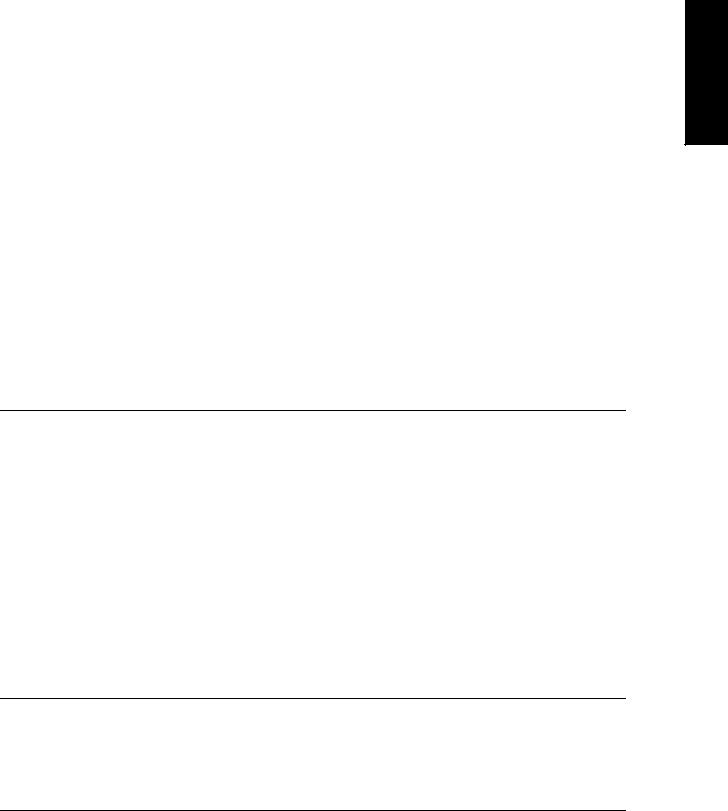
PREFACE
Preface
Introduction
Read this preface to familiarize yourself with this manual. This preface covers the following topics:
•Introduction
•Who Should Use this Manual
•Where to Find Help
•Contents of this Manual
•Related Documentation
•Conventions Used in this Manual
•Using Online Help
•Allen-Bradley Support
Who Should Use this Manual
Use this manual if you use IQ Master to configure and operate ULTRA Plus™ and IQ-Series® controllers, or to design, test or run programs.
Where to Find Help
You can find help for IQ Master in both this manual, and Online Help.
Publication 1398-PM601A-EN-P — October 2000
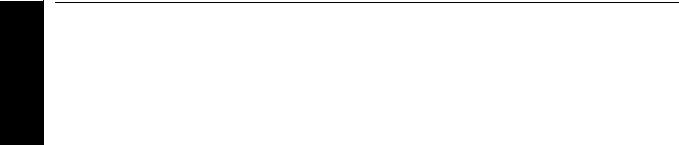
PREFACE
P-2
Contents of this Manual
This manual contains the following sections:
Title |
|
Contents |
|
|
|
Preface |
An overview of this manual and sources of information. |
|
|
|
|
Getting Started |
Introduces the ULTRA Plus and IQ-Series controllers, and |
|
|
the IQ Master software package. |
|
|
|
|
IQ Master Environment |
Examines the menus and menu items in IQ Master. |
|
|
|
|
Software and Hardware Integration |
Commissioning the ULTRA Plus and IQ-Series controllers |
|
|
with IQ Master. |
|
|
|
|
Programming |
A tutorial on programming motion with IQ Master and the |
|
|
ULTRA Plus and IQ-Series controllers. |
|
|
|
|
Language Reference |
Describes in detail each function, system variable and flag. |
|
|
|
|
IQ Host Command Language |
Describes the host mode communications capabilities for |
|
|
computers or PLCs to control the operation of an ULTRA |
|
|
Plus and IQ-Series controller. |
|
|
|
|
Appendixes |
Provides supplementary information and programming |
|
|
examples for: |
|
|
• |
DDE Server |
|
• |
System Programs |
|
• Optional Operator Terminal Function Key Programs |
|
|
• |
Optional Home Programs |
|
• |
Application Examples |
|
• What’s New in Each Version |
|
|
• |
Error Messages |
|
|
|
Publication 1398-PM601A-EN-P — October 2000
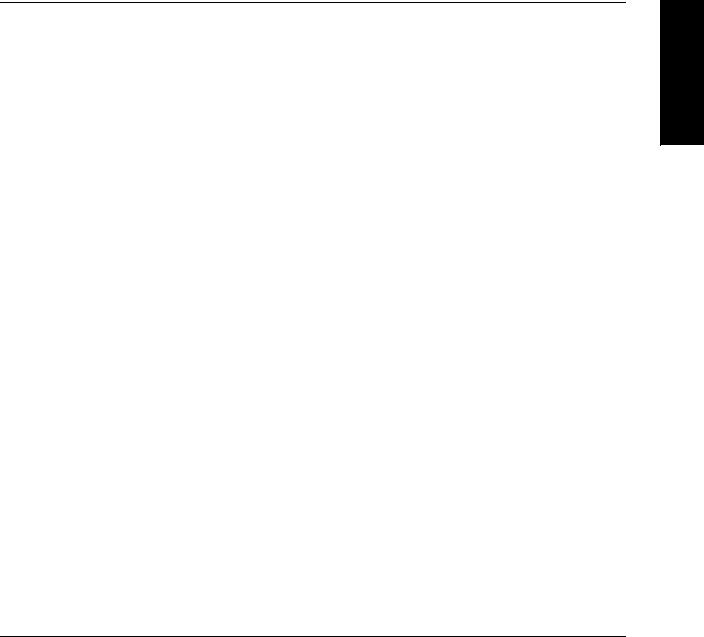
P-3
Related Documentation
The following documents contain additional information concerning related Rockwell Automation products. To obtain a copy, contact your local Rockwell Automation office or distributor.
For information about: |
Read this document: |
Publication Number |
|
|
|
Installing an ULTRA Plus |
ULTRA Plus Series Positioning Drive |
1398-5.1 |
system. |
Module Installation Manual |
|
|
|
|
Installing an IQ-550 system. |
IQ-550 Position Control Module Instal- |
Part Number |
|
lation Manual |
0013-1022-004 |
|
|
|
Installing an IQ-2000 and IQ- |
IQ-2000 and IQ-5000 Positioning |
Part Number |
5000 system. |
Drive Module Installation Manual |
0013-1027-004 |
|
|
|
Programming electronic cams |
IQ-Series IQ-Cam Software Manual |
Part Number |
for an ULTRA Plus or |
|
0013-1053-001 |
IQ system. |
|
|
|
|
|
The ULTRA Plus Positioning |
ULTRA Plus brochure |
1398-1.1 |
Drive |
|
|
|
|
|
ULTRA Series Specifications |
ULTRA Series Product Data |
1398-2.0 |
|
|
|
Wire sizes and types for |
National Electrical Code |
Published by the |
grounding electrical equip- |
|
National Fire Protec- |
ment |
|
tion Association of |
|
|
Boston, MA. |
|
|
|
Allen-Bradley documenta- |
Allen-Bradley Publication Index |
SD499 |
tion, including ordering |
|
|
instructions and alternative |
|
|
media and multi-language |
|
|
availability. |
|
|
|
|
|
Conventions Used in this Manual
The following conventions are used throughout this manual:
•Bulleted lists provide information, not procedural steps.
•Numbered lists provide sequential steps.
PREFACE
Publication 1398-PM601A-EN-P — October 2000
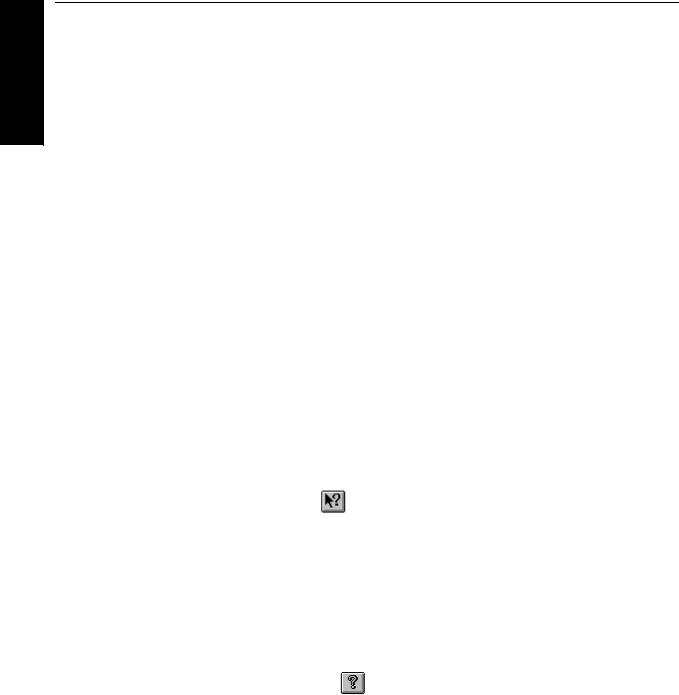
PREFACE
P-4
Using Online Help
The following types of online help are available:
To use this: |
|
|
Do this: |
Description |
|
|
|
|
|
Help Menu |
Either: |
|
Displays the pull down |
|
|
• Click on Help in the menu bar. |
Help Menu. |
||
|
|
|||
|
• Press ALT to activate the menu bar, then H to |
|
||
|
pull down the Help menu. |
|
||
|
• Press the F1 key. |
|
||
|
|
|
|
|
Help Contents |
Either: |
|
Contains help on every |
|
|
• Click on the Contents selection. |
menu and menu item, |
||
|
and the IQ Basic pro- |
|||
|
• Press the underlined letter (C in Contents). |
|||
|
gramming language. |
|||
|
• Use the arrow keys to highlight your selection |
|||
|
|
|||
|
and then press ENTER. |
|
||
|
|
|
|
|
How to Use |
Either: |
|
Provides information |
|
Help |
• Click on the How to use Help selection. |
on how to use on-line |
||
|
help. |
|||
|
• Press the underlined letter (H in How). |
|||
|
|
|||
|
• Use the arrow keys to highlight your selection |
|
||
|
and then press ENTER. |
|
||
|
|
|
|
|
Context |
Either: |
|
Provides help on a spe- |
|
Sensitive Help |
• |
Press Shift+F1, |
cific portion of IQ Mas- |
|
|
ter. |
|||
|
|
|
|
|
|
• |
Click |
(the context sensitive help toolbar |
The mouse pointer will |
|
button). |
|
change to an arrow and |
|
|
Then click anywhere in the IQ Master window, |
question mark indicat- |
||
|
ing Context Help mode. |
|||
|
such as a Toolbar button or menu item. |
|||
|
The Help topic will be |
|||
|
|
|
|
|
|
|
|
|
shown for an item you |
|
|
|
|
select. |
|
|
|
|
|
About IQ |
Either: |
|
Access the About IQ |
|
Master |
• Select About IQ Master from the Help menu. |
Master section that dis- |
||
|
plays: the version of IQ |
|||
|
|
|
|
|
|
• |
Click the |
toolbar button. |
Master that you are |
|
|
|
|
using, the version of |
|
|
|
|
Windows™ that you are |
|
|
|
|
using, and the amount |
|
|
|
|
of memory available. |
|
|
|
|
|
Publication 1398-PM601A-EN-P — October 2000
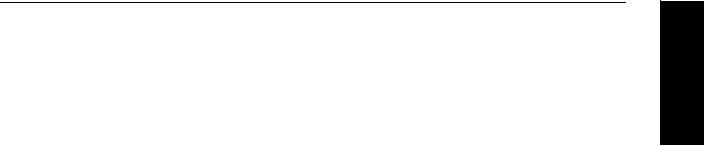
P-5
Allen-Bradley Support
Allen-Bradley offers support services worldwide, with over 75 sales/support offices, 512 authorized distributors and 260 authorized systems integrators located throughout the United States alone, plus Allen-Bradley representatives in every major country in the world.
Local Product Support
Contact your local Allen-Bradley representative for:
•Sales and order support
•Product technical training
•Warranty support
•Support service agreements
Technical Product Assistance
If you need to contact Allen-Bradley for technical assistance, please review the information in this manual or in the Online Help file first. Then call your local Allen-Bradley representative. For the quickest possible response, we recommend that you have the catalog numbers of your products available when you call.
PREFACE
Publication 1398-PM601A-EN-P — October 2000
P-6
PREFACE
Publication 1398-PM601A-EN-P — October 2000
Part 1
Getting Started
This part of the manual introduces the Allen-Bradley ULTRA Plus and IQ-Series controllers and IQ Master software. The requirements for the Personal Computer (PC) to run IQ Master and the installation of IQ Master on your PC are covered.
INTRODUCTION
Publication 1398-PM601A-EN-P — October 2000
INTRODUCTION
Publication 1398-PM601A-EN-P — October 2000
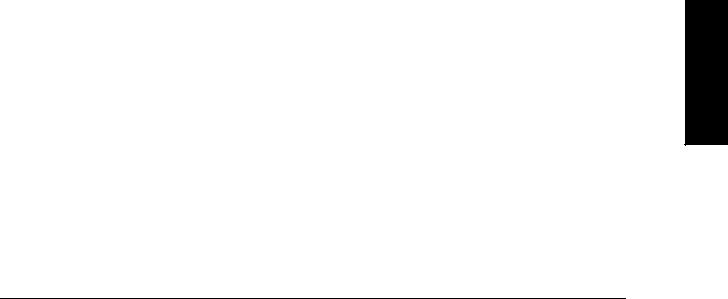
Introduction to IQ Master
About the Allen-Bradley IQ Master Manual
This manual contains the procedures you will need to work with IQ Master software. Throughout this manual, the terms ULTRA Plus, IQ, IQ-Series controller, and controller are used to refer to either an ULTRA Plus, IQ-2000 or IQ-5000 Positioning Drive Module, or an IQ-550 Position Control Module unless otherwise specified. The term PDM is used to refer to either an ULTRA Plus, an IQ-2000 or an IQ-5000 Positioning Drive Module unless otherwise specified.
The manual is organized into six parts plus appendixes. If you are using ULTRA Plus or IQ-Series equipment for the first time, you should read Parts 1 through 4 completely. Starting in Part 2, it is helpful if you have an operational ULTRA Plus or IQ-Series controller attached to your PC. As you begin to develop your programs you will begin using Part 5 as your reference guide. You only need to refer to Part 6 if you are using a computer, PLC or some other device as a host.
INTRODUCTION
Publication 1398-PM601A-EN-P — October 2000

|
4 Introduction to IQ Master • ULTRA Plus or IQ-Series System Overview |
||
|
|
|
|
|
|
Part |
Description: |
|
|
|
|
|
|
Part 1 |
Getting Started |
INTRODUCTION |
|
|
This part of the manual discusses the requirements for running IQ Mas- |
|
|
ter and covers the installation of IQ Master on your Personal Computer |
|
|
|
|
|
|
|
|
(PC). |
|
|
|
|
|
|
Part 2 |
IQ Master Environment |
|
|
|
This part of the manual covers, in detail, each of the menu items in IQ |
|
|
|
Master. |
|
|
|
|
|
|
Part 3 |
Software and Hardware Integration |
|
|
||
|
|
|
The interaction of IQ Master and the ULTRA Plus or IQ-Series control- |
|
|
|
ler is discussed in this part of the manual. You will learn how to config- |
|
|
|
ure your ULTRA Plus or IQ-Series controller for your application using |
|
|
|
IQ Master. |
|
|
|
|
|
|
Part 4 |
Programming |
|
|
|
This part starts out with a tutorial on programming the ULTRA Plus or |
|
|
|
IQ-Series which is designed to get you up and running quickly. From |
|
|
|
there it moves into a detailed discussion of programming. The chapters |
|
|
|
in this part are broken down into the major components of your pro- |
|
|
|
gram, for example: motion, math, etc. |
|
|
|
|
|
|
Part 5 |
Language Reference |
|
|
|
The language reference part contains a detailed description of each |
|
|
|
function, system variable and system flag, arranged in alphabetical |
|
|
|
order. |
|
|
|
|
|
|
Part 6 |
Host Language Commands |
|
|
|
This part contains a detailed description of the host mode communica- |
|
|
|
tion capability of the ULTRA Plus or IQ-Series controller. The host |
|
|
|
mode is used if there is a host computer or PLC that will control opera- |
|
|
|
tion of the ULTRA Plus or IQ-Series. |
|
|
|
|
ULTRA Plus or IQ-Series System Overview
An ULTRA Plus or IQ-Series motion control system consists of a number of components connected to accomplish a specific function. This section provides a brief overview of the various components of the ULTRA Plus or IQ-Series motion control system.
Publication 1398-PM601A-EN-P — October 2000
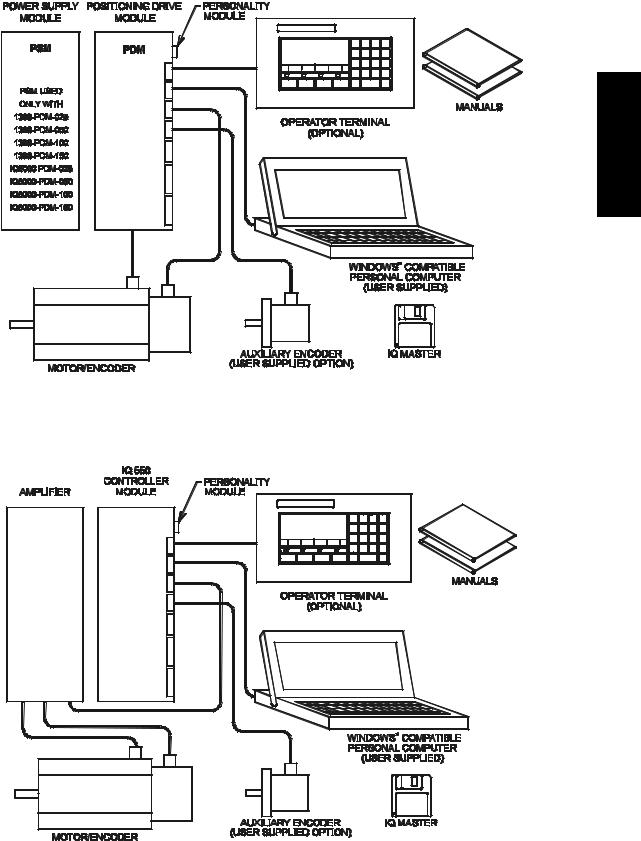
Introduction to IQ Master • ULTRA Plus or IQ-Series System Overview 5
INTRODUCTION
ULTRA Plus/IQ-2000/IQ-5000 System Components
IQ-550 System Components
Publication 1398-PM601A-EN-P — October 2000
INTRODUCTION
6 Introduction to IQ Master • ULTRA Plus or IQ-Series System Overview
IQ Master
IQ Master is a Windows based software package that provides the user interface to the ULTRA Plus or IQ-Series controller. It is used to edit and compile application programs, configure, monitor, and troubleshoot the controller.
IQ-550 Position Control Module
The IQ-550 Position Control Module is a stand alone single axis programmable position controller. It can interface to most motor controllers through an analog command signal and encoder feedback to form a system with power ranges from small subfractional horsepower DC systems to several hundred horsepower vector drive induction motor systems. Motion programs are stored in on-board nonvolatile memory. Two RS-232/RS-422 serial ports provide communications with the personal computer and the optional operator terminal. Optically isolated digital I/O simplifies machine interfacing and control.
Positioning Drive Modules (PDM)
The ULTRA Plus or IQ-Series Positioning Drive Module (PDM) is a self-contained single axis programmable motion controller. The PDM provides control and power for the brushless servo motor. Motion programs are stored in on-board nonvolatile memory. Two RS-232/RS-422 serial ports provide communications with the personal computer and the optional operator terminal. Optically isolated digital I/O allows simple machine interfacing and control.
PDMs are manufactured in different packages which cover a wide range of power capability. The ULTRA Plus PDM-10, 20, 30 and 75 and the IQ-2000 PDMs incorporate an integral power supply in each PDM, and supply continuous torque’s of 3 to 90 inch-pounds in combination with standard motors. The ULTRA Plus PDM-25, 50, 100 and 150 and the IQ-5000 PDMs use a separate power supply module, which can be shared among multiple PDMs, and provide continuous torque’s of 20 to 750 inch pounds with standard motors.
PDMs with Integral Power Supply Modules
The ULTRA Plus (1398-PDM-10, 1398-PDM-20 and 1398-PDM-30) and the IQ2000 (PDM-10, PDM-20, and PDM-30) are rated for 10, 20 and 30 amp peak currents respectively. These modules are packaged with an integral power supply to achieve a small size.
Input power to the PDM-10’s, -20’s, or -30’s is single phase AC. Input power may be optionally isolated trough a transformer. These PDMs have a built-in solid-state “soft charge” of the internal DC bus capacitor. They also include a built-in dissipative shunt regulator that provides quick discharge of the DC bus capacitor, and double as an emergency synchronous motor dynamic brake. The PDM-30 allows use of an optional external shunt resistor for applications requiring higher shunt power capability than what is provided by the internal shunt resistor.
PDMs with Separate Power Supply Modules
The ULTRA Plus (1398-PDM-25, 1398-PDM-50, 1398-PDM-100, and 1398-PDM-150) and the IQ5000 (PDM-25, PDM-50, PDM-100, and PDM-150/150X) are rated for 25, 50, 100, and 150 amp peak currents respectively. These higher power PDM modules use a separate power supply module (PSM-50 or PSM-125), which may be shared among multiple PDMs to achieve the most economical system package. Other than the packaging and power ranges, the higher power PDMs are identical to the stand-alone PDMs from a setup and programming perspective.
Power Supply Module (PSM)
The power supply module is only required for ULTRA Plus (1398-PDM-25, 1398-PDM-50, 1398- PDM-100, and 1398-PDM-150) and IQ-5000 systems. The Power Supply Module (PSM) can supply DC power to as many as six PDM modules. The only inputs to the PSM are non-isolated or isolated three phase power. The output is a two wire DC bus. The PSM requires no adjustments, protects itself, provides troubleshooting diagnostics, and has a built-in solid-state “soft charge” of the DC bus capacitors. It also includes a built-in dissipative shunt regulator that provides quick discharge of the DC bus capacitors and doubles as an emergency synchronous motor dynamic brake.
Publication 1398-PM601A-EN-P — October 2000
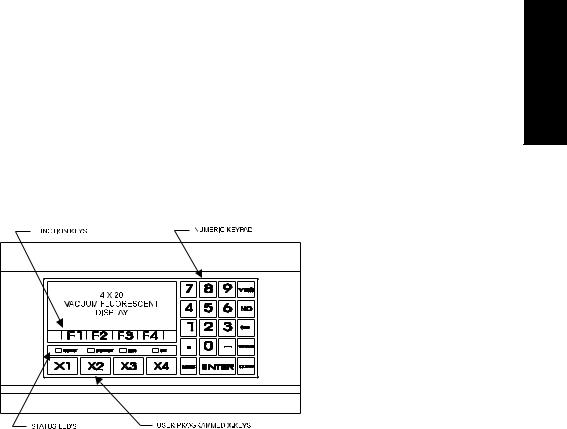
Introduction to IQ Master • ULTRA Plus or IQ-Series System Overview 7
Motors
A wide range of Allen-Bradley F-Series, H-Series, N-Series and W-Series permanent magnet synchronous motors are available for use with the PDM modules plus the I-6600 induction motor. Each motor includes an integrally mounted encoder. Most motors are available with options including spring set brake and/or shaft oil seal. The synchronous motors have a rear shaft available for mounting optional feedback devices. MS style wiring connectors are standard for all S-Series and F-Series motors.
Operator Terminal
The optional Operator Terminal is a rugged man/machine interface device. It allows the machine operator convenient access to status information, program variables, and control functions, plus message display capabilities. The operator terminal has a bright 4 line by 20 character vacuum fluorescent display and a sealed membrane keyboard with tactile feedback.
The operator terminal displays multiple status screens for monitoring and diagnostics. Four soft function keys are available to perform up to twenty-four (24) predefined functions, which include selecting and running a program, jogging the system, stopping a program, and more. The user program may display messages and prompts on the screen, and receive input from the operator terminal keypad to enter program variables such as distances, speeds, batch counts, and others. Four additional user programmable keys provide extra flexibility within a user program.
Personality Module (PM)
The Personality Module is a nonvolatile memory device which stores the information necessary to customize an ULTRA Plus or IQ-Series controller for a specific application. The PM holds parameters to match the motor and the controller, as well as user programs and parameters. A Personality Module may be physically removed and transferred to another ULTRA Plus or IQ-Series controller if the replacement of a controller is necessary to simplify servicing the machine. The Personality Module data can also be saved in a computer file and loaded into the ULTRA Plus or IQ using the File, Transfer, dialog box.
Manuals
The manuals are conveniently broken into two volumes. The appropriate ULTRA Plus or IQ-Series Installation Manual (1398-5.1, Part Number 0013-1027-004 or Part Number 0013-1022-004) contains all the information required for mounting and wiring the system. This manual contains all the information that a user and programmer require to quickly set up, and develop programs for the controller.
Option Cards
Each ULTRA Plus or IQ-Series controller can have an option card (not pictured) mounted on its main circuit board, inside the cover. The controller has a connector which connects the option card to the power supplies and microprocessor through a ribbon cable. The option cards currently available include a Memory and I/O Expansion Card and an I/O Expansion Card.
INTRODUCTION
Publication 1398-PM601A-EN-P — October 2000

INTRODUCTION
8 Introduction to IQ Master • Symbols and Conventions
Memory and I/O Expansion Card
Additional memory and I/O may be added with a Memory and I/O Expansion Card. This board adds the following memory, input and output capabilities to the ULTRA Plus or IQ-Series controller.
•32 Kbytes of additional nonvolatile memory for the storage of up to 32 additional programs.
•32 TTL Inputs.
•16 TTL Outputs.
•4 twelve bit Analog Inputs.
I/O Expansion Card
Additional I/O may be added with an I/O Expansion Card. This board adds the following input and output capabilities.
•32 TTL Inputs.
•16 TTL Outputs.
Personal Computer (PC)
A user supplied Personal Computer is required to run IQ Master software, and its requirements are specified in “Minimum Personal Computer Requirements” on page 9.
Symbols and Conventions
This manual uses the following typographic conventions:
Example: |
Description: |
|
|
DIF dist,condition,JUMP |
IQ Basic instructions are shown in all capital letters. |
label |
Capital letters indicate IQ Basic keywords, which are required |
|
|
|
parts of IQ Basic statements. Keywords include language com- |
|
mands (e.g. DIF), local parameters (e.g. KP), dedicated flags |
|
(e.g. ATHOME) and variables (e.g. G1). In this manual key- |
|
words are shown in all capital letters. However, IQ Basic is a |
|
case insensitive language and can be typed in lower, upper, or |
|
mixed case. A keyword must be followed by a space before any |
|
other part of the instruction. |
|
Small italic letters indicate user supplied values. You must sub- |
|
stitute a value according to rules explained in the text. This can |
|
be a variable or a constant. |
|
|
Gn, Vn, Fn, Bn |
User variables. The capital letters (G, V, F, B) can be typed as |
|
either lower case or upper case. The small italic letter in each |
|
name represents the number of any register. For example G13 |
|
might be a substitute for Gn. |
|
|
MOVD = value [,V = value] |
Square brackets indicate an optional item. If the optional |
|
parameters are not included, then the current setting for that |
|
parameter is used. |
|
|
ACCEL = value |
Set a system variable. |
G1 = VEL |
Read a system variable. |
|
|
Fn = ATHOME |
Read a flag variable. |
CLRPEAKS = ON |
Set a flag variable. |
|
|
Publication 1398-PM601A-EN-P — October 2000
