Panasonic KX-TGA101 User Manual
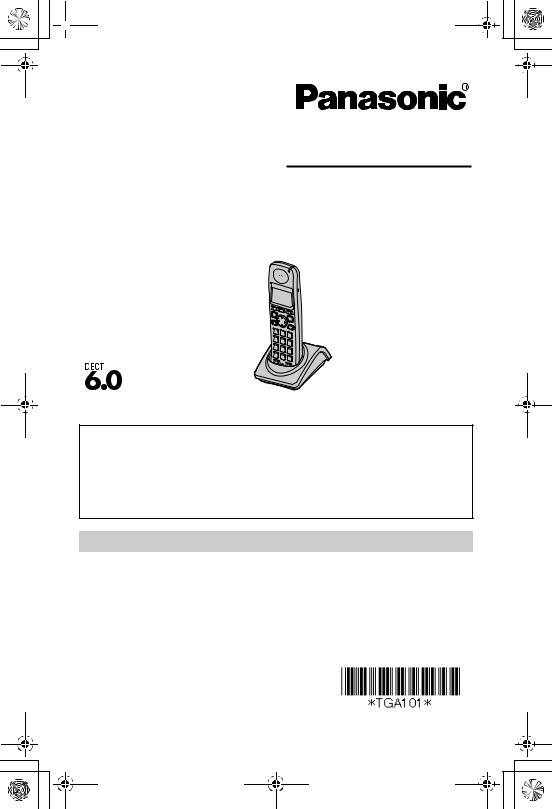
 TGA101(e).fm Page 1 Thursday, December 28, 2006 8:09 PM
TGA101(e).fm Page 1 Thursday, December 28, 2006 8:09 PM
Installation Manual
Expandable Digital Cordless Handset
Model No. KX-TGA101
Thank you for purchasing a Panasonic cordless telephone.
This handset is an accessory handset for use with Panasonic base units KX-TG1032/KX-TG1033/KX-TG1034/KX-TG1035. You must register this handset with your base unit before it can be used.
This installation manual describes only the steps needed to register and begin using the handset. Please read the base unit’s operating instructions for further details.
Charge the batteries for 7 hours before initial use.
Please read this Installation Manual before using the unit and save for future reference.
For assistance, visit our website:
http://www.panasonic.com/help for customers in the U.S.A. or Puerto Rico.
PQQX15792ZA FC0107FF0
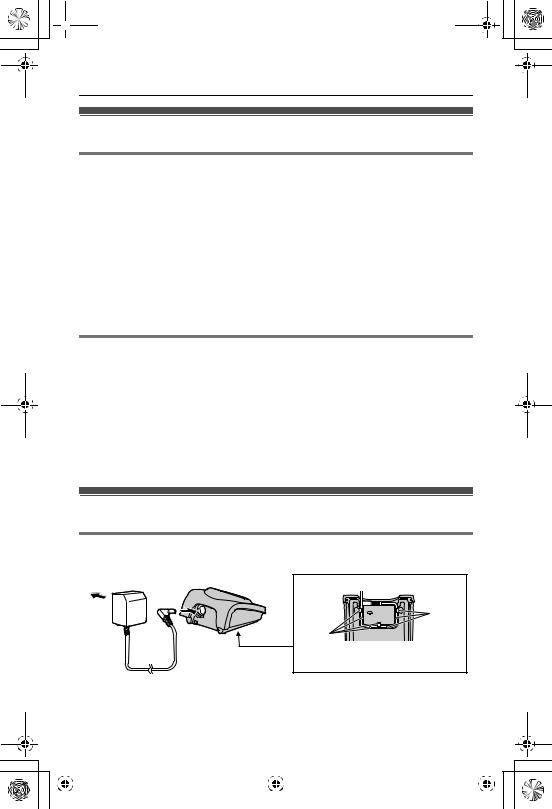
 TGA101(e).fm Page 2 Thursday, December 28, 2006 8:09 PM
TGA101(e).fm Page 2 Thursday, December 28, 2006 8:09 PM
Accessory information
Included accessories
Accessory item |
Order number |
Quantity |
Charger |
PQLV30053ZS |
1 |
|
|
|
AC adaptor for charger |
PQLV209V |
1 |
|
|
|
Batteries |
HHR-4DPA |
2 |
|
(Part No. HHR-55AAABU) |
|
|
|
|
Handset cover*1 |
PQYNTG1032SR |
1 |
Belt clip |
PQKE10456Z2 |
1 |
|
|
|
*1 The handset cover comes attached to the handset.
Additional/replacement accessories
Accessory item |
Order number |
Rechargeable nickel metal |
HHR-4DPA |
hydride (Ni-MH) batteries |
|
|
|
|
|
Sales and support information
LTo order replacement accessories, call 1-800-332-5368.
LTTY users (hearing or speech impaired users) can call 1-866-605-1277.
Setting up the handset
Connecting the charger
(120 V AC, 60 Hz)
Bottom of the charger
Hooks
Hooks
Fasten the AC adaptor cord to prevent it from being disconnected.
|
|
2 |
For assistance, please visit http://www.panasonic.com/help |
|
|
||||
|
|
|
|
|
|
|
|
|
|
|
|
|
|
|
|
|
|
|
|
|
|
|
|
|
|
|
|
|
|

 TGA101(e).fm Page 3 Thursday, December 28, 2006 8:09 PM
TGA101(e).fm Page 3 Thursday, December 28, 2006 8:09 PM
Note:
LUse only the included Panasonic AC adaptor PQLV209.
LThe AC adaptor must remain connected at all times. (It is normal for the adaptor to feel warm during use.)
LThe AC adaptor should be connected to a vertically oriented or floormounted AC outlet. Do not connect the AC adaptor to a ceiling-mounted AC outlet, as the weight of the adaptor may cause it to become disconnected.
Battery installation
1Press the notch of the handset cover firmly, and slide it in the direction of the arrow.
2Insert the batteries negative (T) end first. Close the handset cover.
Important:
LUSE ONLY Ni-MH batteries AAA (R03) size.
LDo NOT use Alkaline/Manganese/NiCd batteries.
LInstall the batteries in proper order (S, T), matching the correct polarity.
Attention:
A nickel metal hydride battery that is recyclable powers the product you have purchased.
Please call 1-800-8-BATTERY (1-800- 822-8837) for information on how to recycle this battery.
Battery charge
Place the handset on the charger for 7 hours before initial use.
Charge
contacts
Note:
LIf you want to use the handset immediately, charge the batteries for at least 15 minutes.
LTo ensure that the batteries charge properly, clean the charge contacts of the handset and charger with a soft, dry cloth once a month. Clean more often if the unit is subject to the exposure of grease, dust, or high humidity.
|
|
|
For assistance, please visit http://www.panasonic.com/help |
3 |
|
|
|||
|
|
|
|
|
|
|
|
|
|
|
|
|
|
|
|
|
|
|
|
|
|
|
|
|
|
|
|
|
|

 TGA101(e).fm Page 4 Thursday, December 28, 2006 8:09 PM
TGA101(e).fm Page 4 Thursday, December 28, 2006 8:09 PM
Panasonic battery performance
Operation |
Operating time |
While in use |
Up to 17 hours |
(talking) |
|
|
|
While not in use |
Up to 7.5 days |
(standby) |
|
|
|
Note:
LThe handset can be left on the charger without any ill effect on the batteries.
LThe battery level may not be displayed correctly or the entire display may go blank after you replace the batteries. In this case, place the handset on the charger and let charge for 7 hours.
Registration
Register the handset to a KX-TG1032/ KX-TG1033/KX-TG1034/KX-TG1035 base unit.
1Base unit:
Press and hold {LOCATOR} until the registration tone sounds.
LIf all registered handsets start ringing, press {LOCATOR} to stop, then repeat this step.
LAfter the base unit beeps, the rest of the procedure must be completed within 1 minute and 30 seconds.
2Handset:
Press {OK}, then wait until a beep sounds and w stops flashing.
Changing the display language
1{MENU}
2{V}/{^}: “Handset settings” i
{OK}
3{V}/{^}: “Display settings” i
{OK}
4{V}/{^}: “Change language” i
{OK}
5{V}/{^}: Select the desired setting.
6{OK} i{OFF}
Belt clip
You can hang the handset on your belt or pocket using the included belt clip.
To attach the belt clip
To remove the belt clip
While pressing the top of the clip(A), pull the right edge in the direction of the arrow (B).
A |
B |
|
4 |
For assistance, please visit http://www.panasonic.com/help |

 TGA101(e).fm Page 5 Thursday, December 28, 2006 8:09 PM
TGA101(e).fm Page 5 Thursday, December 28, 2006 8:09 PM
Headset (optional)
Connecting a headset to the handset allows hands-free phone conversations. We recommend using a Panasonic KX-TCA60/KX-TCA86/KX- TCA88HA/KX-TCA92/KX-TCA93/KX- TCA94/KX-TCA95 headset. See page 2 for ordering information.
LHeadset shown is KX-TCA86.
Specifications
■Standard:
DECT 6.0 (Digital Enhanced Cordless Telecommunications 6.0)
■Number of channels:
60 Duplex Channels
■Frequency range:
1.92 GHz to 1.93 GHz
■Duplex procedure:
TDMA (Time Division Multiple Access)
■Channel spacing:
1,728 kHz
■Bit rate:
1,152 kbit/s
■Modulation:
GFSK (Gaussian Frequency Shift Keying)
■RF transmission power:
Approx. 100 mW
■Voice coding:
ADPCM 32 kbit/s
■Power source:
120 V AC, 60 Hz
■Power consumption: Charger:
Standby: Approx. 0.7 W Maximum: Approx. 3.5 W
■Operating conditions:
5 °C – 40 °C (41 °F – 104 °F), 20 % – 80 % relative air humidity (dry)
■Dimensions:
Handset: Approx. 169 mm × 49 mm ×
35 mm
(6 21/32 inches × 1 15/16 inches × 1 3/8 inches)
Charger: Approx. 51 mm × 81 mm × 91
mm
(2 inches × 3 3/16 inches × 3 19/32 inches)
■Mass (weight):
Handset: Approx. 140 g (0.31 lb.) Charger: Approx. 70 g (0.15 lb.)
Note:
LDesign and specifications are subject to change without notice.
LThe illustrations in these instructions may vary slightly from the actual product.
|
|
|
For assistance, please visit http://www.panasonic.com/help |
5 |
|
|
|||
|
|
|
|
|
|
|
|
|
|
|
|
|
|
|
|
|
|
|
|
|
|
|
|
|
|
|
|
|
|
