Panasonic kx-tga407 Operation Manual
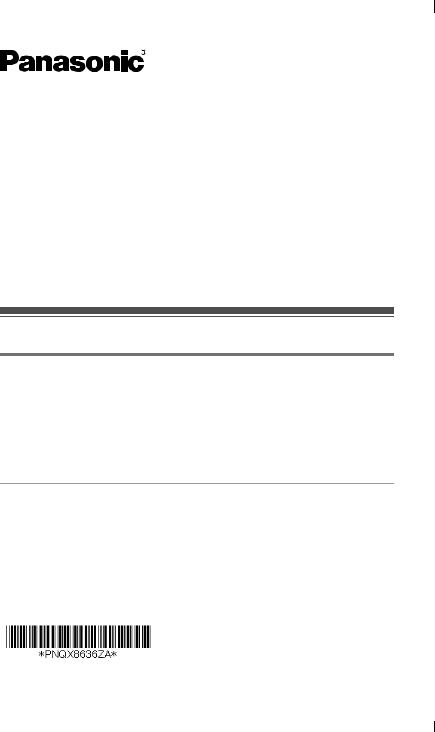
Range Extender
Model No. KX-TGA407
Installation Guide
By installing this unit, you can extend the range of your phone system to include areas where reception was previously not available.
The unit extends the range in all directions, allowing several floors to be covered.
Important:
LThis unit is an accessory unit for use with a Panasonic Digital Cordless phone. For more details, visit our Web site:
http://shop.panasonic.com/support
LYou must register this unit with your base unit before it can be used. LFor assistance, visit our Web site:
http://shop.panasonic.com/support for customers in the U.S.A.
Accessory information
Supplied accessories
Accessory item/Part number |
Quantity |
AC adaptor/PNLV226-0X |
1 |
|
|
|
|
|
|
|
|
For best performance
Placement
LInstall the unit within base unit range in an indoor environment. We recommend installing the unit in a raised position (such as on a wall).
LAvoid positioning the unit close to objects that will interfere with reception, such as thick walls, radiators, metal shelving, etc.
LFor maximum distance noise-free operation, place the unit away from electrical appliances such as TV, radio, personal computer, or other telephone equipment.
PNQX8636ZA PP0118ZU0
Printed in Malaysia
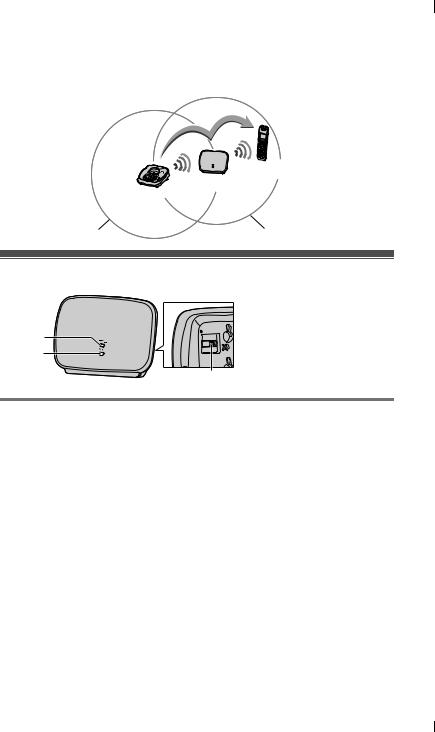
LKeep an appropriate distance from the base unit to maximize the range of your phone system. Find the appropriate location by checking the w indicator. If the w indicator lights red or amber, re-position this unit in a place where the w indicator lights green.
|
Handset |
|
Range extender |
|
Base unit |
Base unit range |
Range extender range |
Controls
|
A STATUS indicator |
|
B w indicator |
A |
ID indicator |
B |
C {PROGRAM} |
|
C |
Understanding the STATUS indicator and w indicator
Indicators |
Meaning |
||
STATUS |
w/ ID |
||
|
|||
Amber On |
Off |
Unregistered. |
|
Green On |
Green On |
Within base unit range. The unit is ready for use. |
|
|
|
(Signal strength is strong) |
|
|
Amber On |
Within base unit range. The unit is ready for use. |
|
|
|
(Signal strength is weak) |
|
Red On |
Red Flashing |
Out of base unit range. |
|
Green |
Green On |
1 handset is communicating with the base unit |
|
Flashing |
|
through this unit. (Signal strength is strong) |
|
|
Amber On |
1 handset is communicating with the base unit |
|
|
|
through this unit. (Signal strength is weak) |
|
|
Off |
The unit is in registration mode. |
|
Green |
Green On |
2 handsets are communicating with the base unit |
|
Flashing |
|
through this unit. (Signal strength is strong) |
|
Rapidly |
Amber On |
2 handsets are communicating with the base unit |
|
|
|
through this unit. (Signal strength is weak) |
|
2 |
For assistance, please visit http://shop.panasonic.com/support |
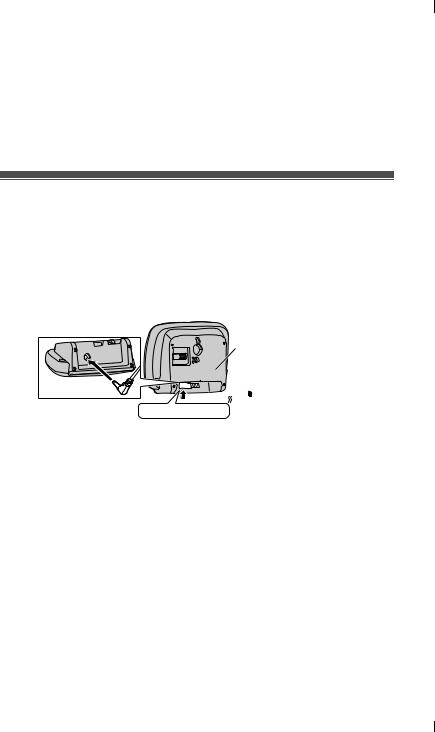
Indicators |
Meaning |
||
STATUS |
|
w/ ID |
|
|
|
||
Red Flashing |
Off |
|
Entering deregistration mode. (0-10 seconds*1) |
Red On |
Off |
|
Deregistration complete. (after 10 seconds*1) |
Off |
Off |
|
The power is off. |
*1 The time elapsed after turning on the range extender while pressing and holding down {PROGRAM}.
Installation/Registering the range extender to the base unit
1Range extender: Connect the AC adaptor to a power outlet.
LUse only the supplied Panasonic AC adaptor PNLV226.
LWhen the unit is turned on, the STATUS indicator and w indicator light amber for about 2 seconds.
LIf the range extender is not yet registered, the STATUS indicator lights amber. If the range extender is already registered, the STATUS indicator lights red while the w indicator flashing red.
Hook


 (120 V AC, 60 Hz)
(120 V AC, 60 Hz)
Press plug firmly.
2Base unit: Press and hold {LOCATOR} for about 5 seconds.
LDepending on the base unit, a registration tone sounds.
LIf all registered handsets start ringing, press the same button to stop. Then repeat this step.
LThe next step must be completed within 90 seconds.
3Range extender: Press and hold {PROGRAM} for about 3 seconds to enter the registration mode.
LWhen the unit is in the registration mode, the STATUS indicator flashing green.
4Range extender: Release {PROGRAM}
LThe STATUS indicator continue flashing green while registering.
LAfter registration complete, STATUS indicator and w indicator light amber for 2 seconds. Then, the STATUS indicator lights red while the w indicator flashing red before registration complete.
5Range extender: Confirm that the STATUS indicator and w indicator light green. (The unit is ready for use.)
LIf the indicators do not light green, re-position the unit in a place where the indicators light green.
For assistance, please visit http://shop.panasonic.com/support |
3 |

6Base unit: To exit registration mode, press {LOCATOR}.
LDepending on the base unit, it will automatically return to standby after registration completed.
Note:
LThe AC adaptor must remain connected at all times. (It is normal for the adaptor to feel warm during use.)
LThe AC adaptor should be connected to a vertically oriented or floor-mounted AC outlet. Do not connect the AC adaptor to a horizontally oriented AC outlet that faces the floor, such as an AC outlet installed on a ceiling or under a table, as the weight of the adaptor may cause it to become disconnected.
LThe unit can support a maximum of 2 handsets at a time. LUp to 2 range extenders can be registered to the base unit.
Deregistering the range extender from the base unit
1Unplug the AC adaptor from power outlet, then press and hold {PROGRAM}.
2While pressing and holding {PROGRAM}, re-connect the AC adaptor.
LWhen the unit is in the deregistration mode, the STATUS indicator flashing red.
3Keep pressing and holding {PROGRAM} for about 10 seconds until the STATUS indicator light red. Then release {PROGRAM}.
LAfter deregistration complete, STATUS indicator and w indicator light amber for 2 seconds. Then, w indicator lights off.
Wall Mounting
Drive the screws (not supplied) into the wall. Mount the unit, then slide it down.
Note:
LMake sure that the wall is strong enough to support the weight of the unit.
Screws
37.0 mm (115/32 inches)
4 |
For assistance, please visit http://shop.panasonic.com/support |
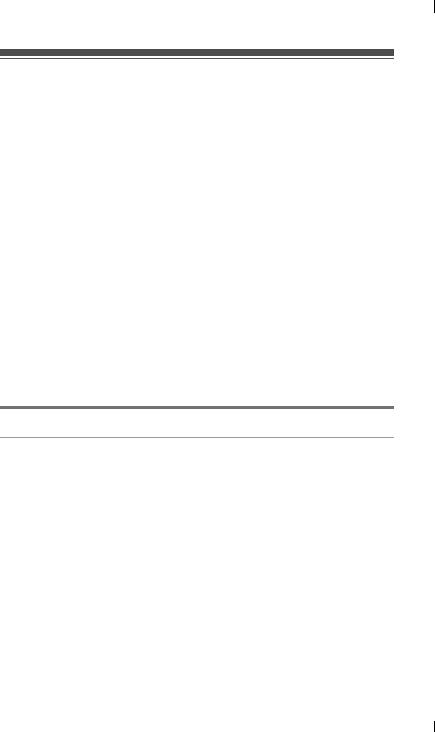
Troubleshooting
Problem |
Cause/solution |
The unit does not work. |
LWhen the indicators do not light, the AC adaptor is not |
|
connected properly. Check the connections. |
|
LWhen the indicators do not light green, move the unit |
|
closer to the base unit. |
|
LRegistration may have been canceled. |
|
Re-register the range extender: |
|
Perform from step 2, “Installation/Registering the |
|
range extender to the base unit”, page 3. |
|
|
While talking using the |
LThe handset is out of range. Move the handset closer |
handset, sound cuts in |
to this unit. |
and out. |
|
|
|
The STATUS indicator |
L{PROGRAM} was pressed. The unit is in |
continues to flash |
programming mode. To exit, press {PROGRAM} |
green for a while. |
again. Do not press {PROGRAM}, except when |
|
registering or deregistering the unit. |
|
|
|
|
|
|
|
|
For your safety
To prevent severe injury and loss of life/property, read this section carefully before using the product to ensure proper and safe operation of your product.
kWARNING
Power connection
L Use only the power source marked on the product.
L Do not overload power outlets and extension cords. This can result in the risk of fire or electric shock.
L Completely insert the AC adaptor/power plug into the power outlet. Failure to do so may cause electric shock and/or excessive heat resulting in a fire.
L Regularly remove any dust, etc. from the AC adaptor/power plug by pulling it from the power outlet, then wiping with a dry cloth. Accumulated dust may cause an insulation defect from moisture, etc. resulting in a fire.
L Unplug the product from power outlets if it emits smoke, an abnormal smell, or makes an unusual noise. These conditions can cause fire or electric shock. Confirm that smoke has stopped emitting and contact us at http://shop.panasonic.com/support
L Unplug from power outlets and never touch the inside of the product if its casing has been broken open.
L Never touch the plug with wet hands. Danger of electric shock exists.
For assistance, please visit http://shop.panasonic.com/support |
5 |
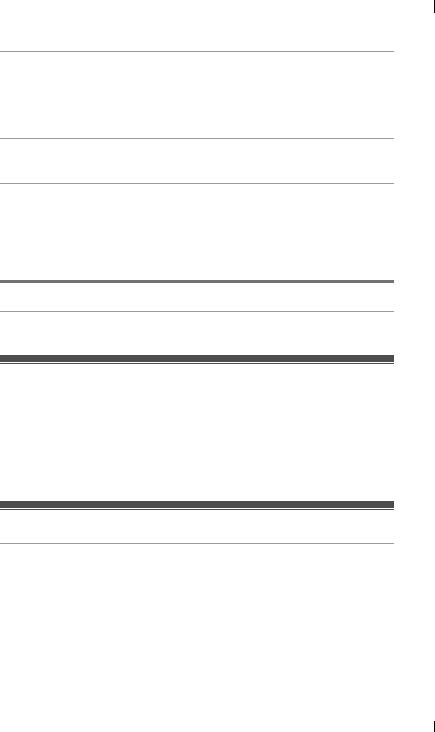
Installation
L To prevent the risk of fire or electrical shock, do not expose the product to rain or any type of moisture.
L Do not place or use this product near automatically controlled devices such as automatic doors and fire alarms. Radio waves emitted from this product may cause such devices to malfunction resulting in an accident.
L Do not allow the AC adaptor to be excessively pulled, bent or placed under heavy objects.
Operating safeguards
L Unplug the product from power outlets before cleaning. Do not use liquid or aerosol cleaners. L Do not disassemble the product.
Medical
L Consult the manufacturer of any personal medical devices, such as pacemakers or hearing aids, to determine if they are adequately shielded from external RF (radio frequency) energy. (The product operates in the frequency range of 1.92 GHz to 1.93 GHz, and the RF transmission power is 115 mW (max.).)
L Do not use the product in health care facilities if any regulations posted in the area instruct you not to do so. Hospitals or health care facilities may be using equipment that could be sensitive to external RF energy.
kCAUTION
Installation and location
L The AC adaptor is used as the main disconnect device. Ensure that the AC outlet is installed near the product and is easily accessible.
Important safety instructions
When using your product, basic safety precautions should always be followed to reduce the risk of fire, electric shock, and injury to persons, including the following:
1.Do not use this product near water for example, near a bathtub, washbowl, kitchen sink, or laundry tub, in a wet basement or near a swimming pool.
2.Avoid using a telephone (other than a cordless type) during an electrical storm. There may be a remote risk of electric shock from lightning.
3.Do not use the telephone to report a gas leak in the vicinity of the leak.
4.Use only the power cord indicated in this manual.
SAVE THESE INSTRUCTIONS
For best performance
Range extender location/avoiding noise
The range extender and other compatible Panasonic units use radio waves to communicate with each other.
L For maximum coverage and noise-free communications, place your range extender:
–at a convenient, high, and central location with no obstructions between the handset and range extender in an indoor environment.
–away from electronic appliances such as TVs, radios, personal computers, wireless devices, or other phones.
–facing away from radio frequency transmitters, such as external antennas of mobile phone
cell stations. (Avoid putting the range extender on a bay window or near a window.) L Coverage and voice quality depends on the local environmental conditions.
L If the reception for a range extender location is not satisfactory, move the range extender to another location for better reception.
6 |
For assistance, please visit http://shop.panasonic.com/support |
