Panasonic kx-tga660 Operation Manual

Installation Manual
Additional Digital Cordless Handset
Model No. KX-TGA660
Thank you for purchasing a Panasonic product.
This unit is an additional handset compatible with the following series of Panasonic Digital Cordless Phone: KX-TG4131/KX-TG6591/KX-TG6631/KX-TG6641/ KX-TG7621/KX-TG7641
You must register this handset with your base unit before it can be used. This installation manual describes only the steps needed to register and begin using the handset. Please read the base unit’s operating instructions for further details.
Charge the batteries for about 7 hours before initial use.
Please read this installation manual before using the unit and save it for future reference.
For assistance, visit our Web site: http://www.panasonic.com/help for customers in the U.S.A. or Puerto Rico.
Printed in Malaysia |
PNQX3161ZA TT1110MG0 |

Accessory information
Supplied accessories
Accessory item/Order number |
Quantity |
|
Charger*1 |
1 |
|
AC adaptor/PNLV226Z |
1 |
|
|
|
|
Rechargeable batteries/HHR-4DPA |
2 |
|
|
|
|
Handset cover*2, *3 |
1 |
|
Belt clip*4 |
1 |
|
*1 |
PNLC1017ZB: Black, PNLC1017ZM: Metallic gray |
|
*2 |
PNYNTGA660BR: Black, PNYNTGA660MR: Metallic gray |
|
*3 |
The handset cover comes attached to the handset. |
|
*4 |
PNKE1098Z1: Black, PNKE1098Z2: Metallic gray |
|
Note:
LPlease read the base unit’s operating instructions for additional/ replacement accessories.
–Optional headsets: KX-TCA60, KX-TCA93, KX-TCA94, KX-TCA400, KX-TCA430
2 For assistance, please visit http://www.panasonic.com/help
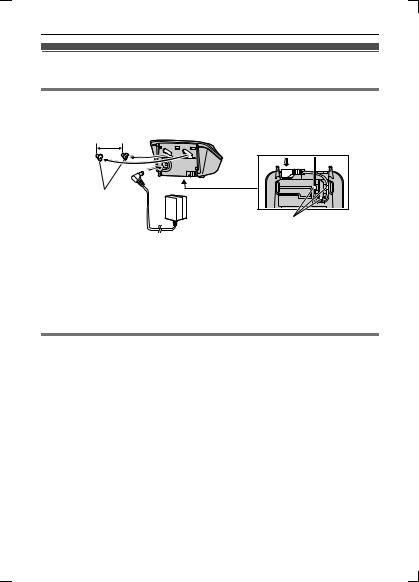
Setting up
Connections/Wall mounting
25.4 mm (1 inch)
Screws (Not supplied)
 (120 V AC,
(120 V AC,
60 Hz)
Hooks
Note:
LUse only the supplied Panasonic AC adaptor PNLV226.
LThe AC adaptor must remain connected at all times. (It is normal for the adaptor to feel warm during use.)
LMake sure that the wall and the fixing method are strong enough to support the weight of the unit.
Battery installation/Battery charging
Important:
LUse the supplied rechargeable batteries. For replacement, we recommend using the Panasonic rechargeable batteries noted on page 2.
LWipe the battery ends (S, T) with a dry cloth.
LAvoid touching the battery ends (S, T) or the unit contacts. LConfirm correct polarities (S, T).
LUSE ONLY Ni-MH batteries AAA (R03) size.
LDo NOT use Alkaline/Manganese/Ni-Cd batteries.
For assistance, please visit http://www.panasonic.com/help |
3 |
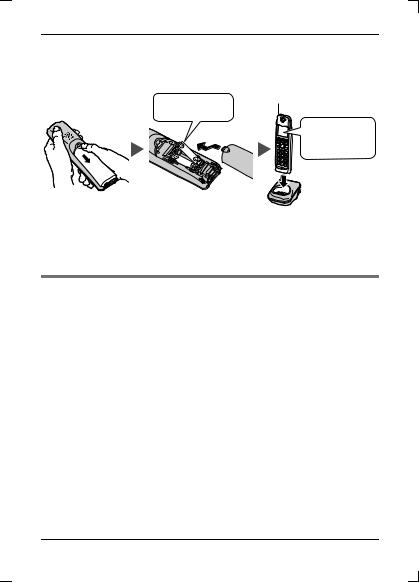
Charge for about 7 hours.
LWhen the batteries are fully charged, the charge indicator goes off and
“Fully charged” is displayed.
Rechargeable |
Charge indicator |
|
|
Ni-MH ONLY |
|
|
Confirm |
|
“Charging” |
|
is displayed. |
Note:
LIf the batteries are fully charged, but the operating time seems to be shorter, clean the battery ends (S, T) and the charge contacts with a dry cloth and charge again.
Registering a handset to a base unit
1Base unit:
Press and hold {LOCATOR} for about 5 seconds until the registration
tone sounds.
LIf all registered handsets start ringing, press {LOCATOR} again to stop, then repeat this step.
2Handset:
Place the handset on the base unit or charger, then wait until a long beep sounds and w is displayed.
Note:
LIf an error tone sounds, or if _ is displayed, register the handset according to the base unit’s operating instructions.
4 For assistance, please visit http://www.panasonic.com/help

Display language
1{MENU} (11)
2{r}: Select the desired setting. s{SAVE}
3{OFF}
Belt clip
NTo attach |
NTo remove |
For assistance, please visit http://www.panasonic.com/help |
5 |
