Panasonic KX-TGA20 User Manual
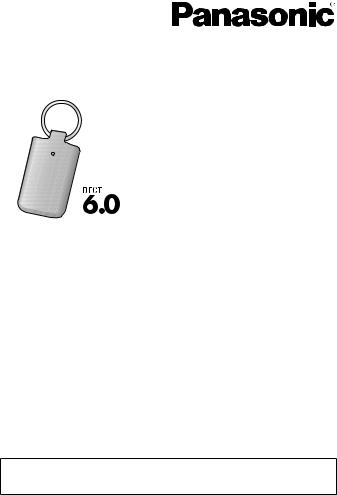
Installation Manual
Key Detector
Model No. KX-TGA20
Thank you for purchasing a Panasonic product.
Please read this installation manual before using the unit and save it for future reference.
This unit is an accessory for use with a Panasonic Digital Cordless Phone. For more details, visit our Web site: http://panasonic.net/pcc/products/telephone/p/tga20/
For U.S.A. users
For assistance, visit our Web site: http://www.panasonic.com/help for customers in the U.S.A. or Puerto Rico.
For Canada users
For assistance, please call 1-800-561-5505 or visit us at www.panasonic.ca
Supplied accessory (Replacement accessory)
Battery (CR2032): 1 pc
Battery type: CR coin cell lithium battery

Installation
Introduction
By registering the key detector to a Panasonic Digital Cordless Phone and attaching it to an easy-to-lose item in advance, you can locate and find the mislaid item to which the key detector is attached.
Important:
RUp to 4 key detectors can be registered to a Panasonic Digital Cordless Phone.
RThe key detector is not water-resistant. Exposing it to rain, water, or high humidity may cause it to malfunction.
Note:
REven if the handset is out of the range of the base unit, you can use the handset to search for the key detector. While searching, the handset cannot receive calls.
RIf a call is received while you are searching for the key detector with the handset, that handset does not ring. If you find that a call is being received on the base unit or another handset, you can stop searching and answer the call by using that handset.
RIf the handset is placed on the base unit for the power back-up feature, the key detector function does not work.
2
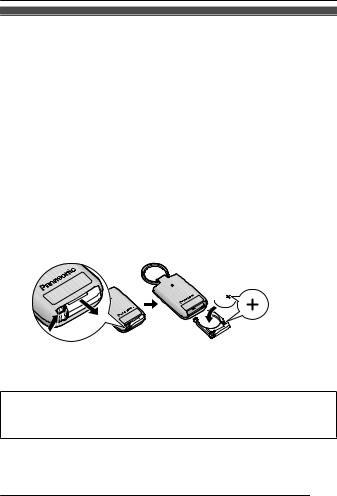
Installation
Registering a key detector to the unit
Important:
RFor key detector supplied users: The supplied key detector has been pre-registered to the unit.
RDo not install the battery until you activate the key detector registration using the handset.
RAfter installing the battery in step 2, the registration mode will end within 30 seconds.
1Handset:
For key detector 1: MMENUN#6571 For key detector 2: MMENUN#6572 *1 For key detector 3: MMENUN#6573 *1 For key detector 4: MMENUN#6574 *1 *1 If you have 2 or more key detectors.
2Key detector:
With the tab pushed to the right (A), pull out the battery holder (B). Insert the
battery with ( ) facing up (C), then close the battery holder (D). R Confirm that the battery is set correctly (
) facing up (C), then close the battery holder (D). R Confirm that the battery is set correctly ( ,
,  ).
).
R The key detector will go into the registration mode automatically and the registration tones will sound.
 C
C
B
 D
D
3Wait until a long beep sounds.
R After the key detector is registered, the detector number is displayed.
4Handset: MOFFN
If the registration tones do not sound or the registration fails, you need to remove the battery from the key detector once to make the key detector available for registration again. Leave the battery out of the key detector for over 2 minutes, and then repeat from step 1.
3

Installation
Changing the key detector name
1Handset:
For key detector 1: MMENUN#6561 For key detector 2: MMENUN#6562 *1 For key detector 3: MMENUN#6563 *1 For key detector 4: MMENUN#6564 *1 *1 If you have 2 or more key detectors.
2 Enter the desired name (10 characters max.).
3MSAVEN a MOFFN
Attaching the key detector to an easy-to-lose item
You can attach the key detector to items such as a car key or house key, etc.
Locating and finding a mislaid item
You can locate and find the mislaid item to which the key detector is attached using the handset.
1 Handset: MMENUN#655
2MbN: “Search” a MSELECTN
3MbN: Select the desired key detector. a MSELECTN
R When the handset searches for the key detector, the handset emits the detection beeps and displays the signal strength (5 levels) and level value (1 – 100), and then the key detector emits responding beeps. As you point the handset in the right direction and then move closer to the item:
–Handset: the frequency of the detection beeps will increase and a higher signal strength and level value will be displayed.
–Key detector: the responding beeps are emitted during searching.
RThe search is stopped after 3 minutes. To continue searching, repeat from step 3.
RWhile searching, you can turn off the handset detection beeps by pressing
MMUTEN.
4To stop searching, press MOFFN.
4
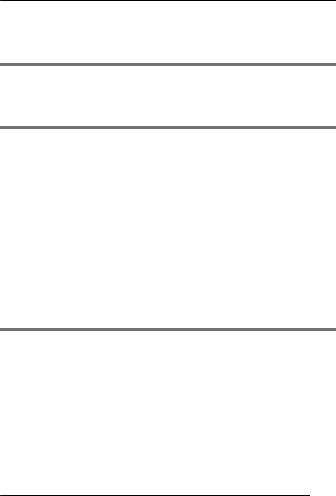
Installation
Note:
ROnly one handset can search for a key detector. Other handsets cannot search at the same time.
RThe volume of the detection beeps and responding beeps cannot be changed.
Range guidelines
RThe range of the handset and key detector under the best conditions is about 50 m (160 feet) indoors and about 200 m (650 feet) outdoors. Please note this range may be shorter when the key detector is near concrete barriers, etc.
Operating tips
RPlace the key detector away from the handset and practice locating it a few times to get a feel for how it works.
RIf you cannot figure out which room of your house the key detector was left in, first point the handset upwards to search higher floors and then point the handset downwards to search lower floors in order to check the search level. Then, start your search from the room which shows the highest search level with the doors closed.
RWhen the level value reaches 70 – 90, we recommend you turn off the handset detection beeps by pressing MMUTEN and listen for the responding beeps from the key detector.
RWhen you search for the key detector, we recommend that you:
–turn off electronic appliances such as TVs, radios, washing machines, and cleaners and search in a quiet environment.
–refrain from using other wireless appliances.
RIf you are close to a wall and getting a strong signal, check the room next door.
RIf error messages are displayed, try moving to a different area.
Checking the battery
Important:
RPlace the key detector near the handset when checking the battery of the key detector.
1Handset: MMENUN#655
2MbN: “Battery check” a MSELECTN
3MbN: Select the desired key detector. a MSELECTN
R If the battery is good, the key detector emits beeps until the handset displays “OK”.
R If the battery is dead, the handset displays “Battery dead” and the key detector does not sound. It is time to replace the battery.
4MOFFN
5
