Panasonic kx-tga510 Operation Manual
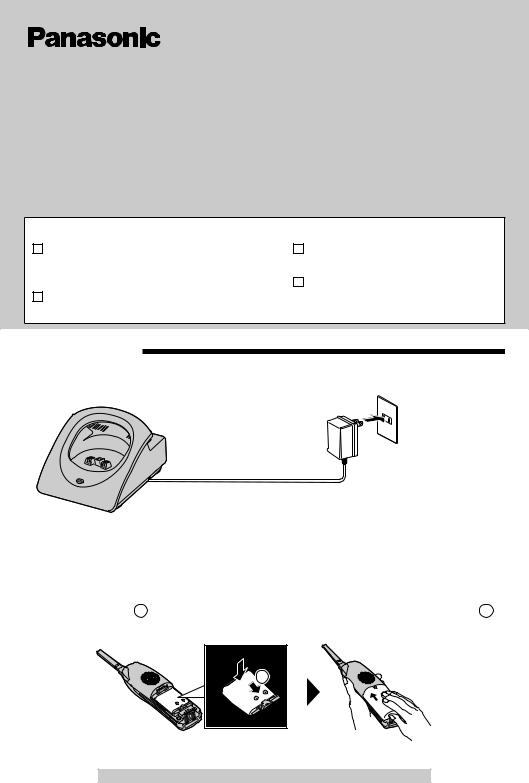
5.8GHz Expandable Cordless Handset
Model No. KX-TGA510M
Installation Manual
PLEASE READ BEFORE USE AND SAVE.
This handset is an accessory cordless handset, for use with Panasonic base units KX-TG5100/KX-TG5110. This installation manual only describes the steps necessary to start up the handset. Please read the KX-TG5100/KX-TG5110 operating instructions for further details.
Accessories (included) For extra orders, call 1-800-332-5368.
Charger Unit . . . . . . . . . . . . . . . . . . . . . |
one |
Battery . . . . . . . . . . . . . . . . . . . |
one |
|
Charger |
Order No. PQLV30019ZM |
|
Order No. P-P511 |
|
AC Adaptor |
Order No. KX-TCA1-G (KX-TCA1) |
Belt Clip |
one |
|
|
|
|
||
Handset Cover. . . . . . . . . . . . . . . . . . . . |
one |
Order No. PQKE10363Z1 |
|
|
Order No. PQKK10137Z1 |
|
|
|
|
Installation
Connecting the Charger unit
Power Outlet
(AC 120 V, 60 Hz)
AC Adaptor
•USE ONLY WITH Panasonic AC ADAPTOR KX-TCA1 (Order No. KX-TCA1-G).
•The AC adaptor must remain connected at all times. (It is normal for the adaptor to feel warm during use.)
Installing the battery
Insert the battery ( 1 ), and press it down until it snaps into the compartment ( 2 ). When finished, close the cover.
1 |
For assistance, please call: 1-800-211-PANA(7262)
– 1 – |
PQQX13604YA S0203-1033 |
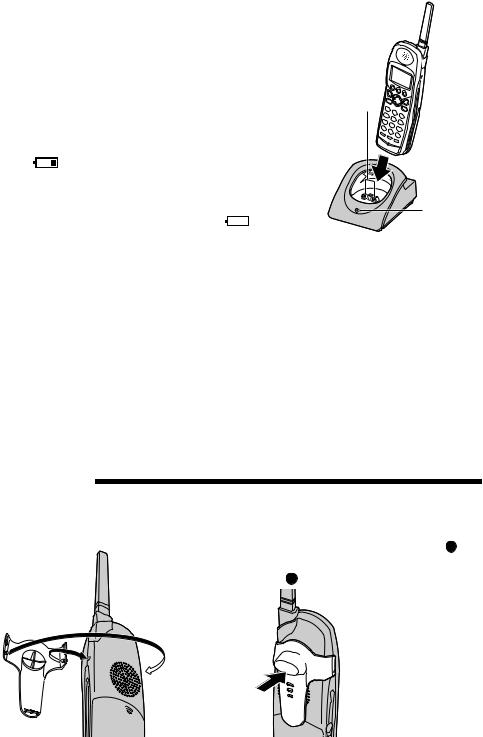
Charging the battery
Place the handset on the charger and charge for about 6 hours before initial use.
• The unit beeps once, the CHARGE indicator |
|
|
lights and “Charging” is displayed. |
|
|
• When the battery is fully charged, “Charge |
|
|
completed” is displayed if there are no new |
Charge Contacts |
|
calls in the Caller List. |
|
|
• Recharge the battery when: |
|
|
— “Recharge battery” is displayed, |
|
|
— “ |
” flashes on the display, or |
|
— the handset beeps intermittently while it is in |
||
use. |
|
|
• If the battery has been discharged, the handset |
||
will display “Charge for 6 HRS” and “ |
” |
|
when you place the handset on the charger. The handset will not work unless the battery is charged. Keep charging.
CHARGE
Indicator
Handset battery information
After your Panasonic battery is fully charged:
Operation |
Operating time |
|
|
While in use (TALK) |
Up to 4.5 hours |
|
|
While not in use (Standby) |
Up to 11 days |
|
|
While using the Reception Booster feature |
Up to 3 hours |
|
|
•Clean the charge contacts of the handset and the charger with a soft, dry cloth once a month. Clean more often if the unit is subject to grease, dust or high humidity. Otherwise the battery may not charge properly.
Belt Clip
You can hang the handset on your belt or pocket using the belt clip.
To attach the belt clip |
To remove the belt clip |
|
While pressing the top of the clip ( A ), |
|
pull the right edge in the direction of the |
|
arrow ( B ). |
 B
B
A
– 2 –
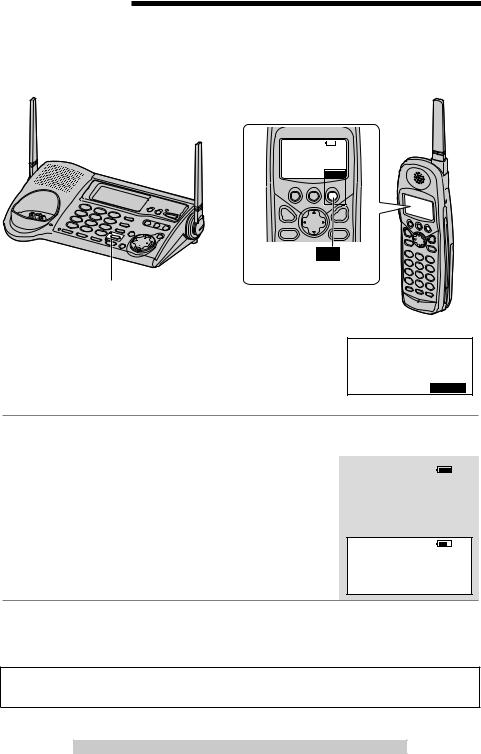
Registration
This cordless handset must be registered to a KX-TG5100/KX-TG5110 base unit. The handset will be assigned the extension number at registration. Only one handset can be registered at a time.
Charge the battery fully. Make sure the base unit and the other handsets are not being used. Registration must be completed within 1 minute.


 [-]
[-]
Press MUTE 
 on base unit, then OK on handset to register handset
on base unit, then OK on handset to register handset
O K |
To operate “ OK ”, press the right soft key.
[MUTE] Button and
Indicator
The handset display shows the instructions as shown on the right.
Press MUTE on base unit, then OK on handset to register handset
O K
1 |
Base unit: Press [MUTE]. |
|
|
|
||
|
• The MUTE indicator flashes. |
|
|
|
||
|
|
|
|
|
|
|
2 |
Handset: |
|
|
|
||
Handset |
[-] |
|
||||
|
(1) Press the soft key ( |
|
). |
|
|
|
|
OK |
|||||
|
|
|||||
|
|
|
|
Registering |
|
|
(2)Wait until a long beep sounds and the display shows the registered number.
• Registration is complete.
Ex. Extension number 2
 [2]
[2]
Handset [2] Registered
•The registered number “[1]” to “[8]” is shown on the top right of the display.
•You can stop registration by pressing [OFF] on the handset and pressing [MUTE] on the base unit.
To cancel the handset registration, please see the KX-TG5100/KX-TG5110 Operating Instructions.
For assistance, please call: 1-800-211-PANA(7262)
– 3 –
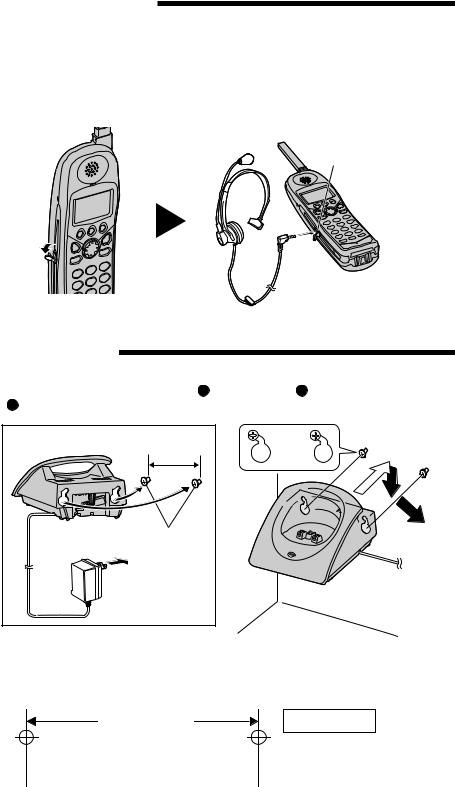
Optional Headset
Plugging the optional headset into the handset allows for hands-free phone conversation. Please use only a Panasonic KX-TCA60, KX-TCA86, KX-TCA88, KX-TCA91, KX-TCA92 or KX-TCA98. To order, call the accessories telephone number on page 1.
Connecting an optional headset
Open the headset jack cover, and connect the optional headset to the headset jack as shown below.
Headset Jack
• Headset sold separately. Model shown here is KX-TCA88.
Wall Mounting
The charger can be wall mounted. Connect the AC adaptor. Install screws using the wall template (see below). Mount the charger ( 1 ). Slide it down ( 2 ), then slide down to the right ( 3 ) until it is secured.
6.15 cm |
|
(2 13⁄32") |
|
|
# |
|
$ |
Screws |
% |
To Power |
|
Outlet |
|
6.15 cm (2 13⁄32") |
Wall Template |
– 4 –
