Avaya Bogen Universal Paging Access Module Installation and Use Manual

Universal Paging Access Module
Installation and Use Manual
Issue 1, October 1999
© 1999 Bogen Communications, Inc. All rights reserved. 54-2003-01 9910
LUUPAM: PEC Code: 5335-701 COM Code: 405891698
LUPS: COM Code: 405742735 LUWMT1A: COM Code: 405891680 LUATMC: COM Code: 405891706 Select Code: 701-000-106

© 1999 Bogen Communications, Inc.
All Rights Reserved. Printed in U.S.A.
Notice
Every effort was made to ensure that the information in this guide was complete and accurate at the time of printing. However, information is subject to change.
Federal Communications Commission (FCC) Statement (Part 68)
This equipment is component registered with the Federal Communications Commission (FCC) in accordance with Part 68 of its rules. In compliance with the rules, be advised of the following:
Registered equipment may not be used with Coin Telephone Lines. Equipment may be used with Party Lines in areas where state tariffs permit such connections and when equipment is adaptable for such service.
This equipment is registered as follows: Registration Number - CD23CH-17705-KX-N Ringer Equivalence - 1.2B
If trouble is experienced, the equipment should be disconnected from the interface to determine if this equipment, or the telephone line, is the trouble source. If the equipment is determined to be malfunctioning, then it should not be reconnected until repairs are effected.
Repairs to this equipment, other than routine repairs, can be made only by the manufacturer or its authorized agents.
If the equipment causes harm to the telephone network, the local telephone company may temporarily discontinue your service and, if possible, notify you in advance. If advance notice is not practical, you will be notified as soon as possible.You will be given the opportunity to correct the problem and informed of your right to file a complaint with the FCC.
The local telephone company may make changes in its facilities, operations, or procedures that could affect the proper functioning of your equipment. If they do, you will be given adequate notice in writing to allow you an opportunity to maintain uninterrupted telephone service.
Important Safety Information
Always follow these basic safety precautions when installing and using the system:
1. Read and understand all instructions.
2.Follow all warnings and instructions marked on the product.
3.DO NOT block or cover the ventilation slots and openings.They prevent the product from overheating. DO NOT place the product in a separate enclosure or cabinet, unless proper ventilation is provided.
4.Never spill liquid on the product or drop objects into the ventilation slots and openings. Doing so may result in serious damage to the components.
5.Repair or service must be performed by a factory authorized repair facility.
6.The product is provided with a UL-CSA approved, 3-wire ground type plug.This is a safety feature. DO NOT defeat the safety purpose of the grounding type plug. DO NOT staple or otherwise attach the AC power supply cord to building surfaces.
7.DO NOT use the product near water or in a wet or damp place (such as a wet basement).
8.DO NOT use extension cords.The product must be installed within 6 feet of a grounded outlet receptacle.
9.DO NOT install telephone wiring during a lightning storm.
10. DO NOT install telephone jacks in a wet location unless the jack is specifically designed for wet locations. 11. Never touch uninsulated wires or terminals, unless the line has been disconnected at the paging or controller interface.
12. Use caution when installing or modifying paging or control lines.
Support Information
Paging systems integrated with small phone systems such as Merlin Legend and Partner are supported by the National Service Assistance Center (NSAC).The main number for the NSAC is 800-628-2888. Paging systems integrated with large switches such as the DEFINITY G3 are supported by the Technical Service Center (TSC).The main number for the TSC is 800-242-2121.
Domestic and International Approvals
UL Listed; FCC Part 68.

Contents
1. Product Identification.................................................................................. |
5 |
UPAM Universal Paging Access Module ............................................................................ |
5 |
Overview................................................................................................................................ |
5 |
Features .................................................................................................................................. |
6 |
Components .......................................................................................................................... |
6 |
2. Connecting to the Telephone System .............................................. |
7 |
General Instructions .............................................................................................................. |
7 |
Trunk Port Connections - Loop Start .................................................................................... |
9 |
Trunk Port Connections - Ground Start ................................................................................ |
11 |
Station Port/Centrex Connections.......................................................................................... |
13 |
Trunk Port Connections - Page Port ...................................................................................... |
17 |
3. Connecting to the Paging System...................................................... |
19 |
General Guidelines ................................................................................................................ |
19 |
Typical Installations .............................................................................................................. |
19 |
Connection to an Amplifier's Lo-Z/600-ohm Input ...................................................... |
19 |
Connection to an Amplifier's Hi-Z AUX Input ............................................................ |
22 |
Connection to an Amplifier's MIC Inputs...................................................................... |
24 |
Connection to a Self-Amplified Paging System ............................................................ |
26 |
4. Troubleshooting ............................................................................................ |
28 |
Functional Test Chart ............................................................................................................ |
28 |
Troubleshooting Notes .......................................................................................................... |
29 |
[3]

This page left blank intentionally.
[4]
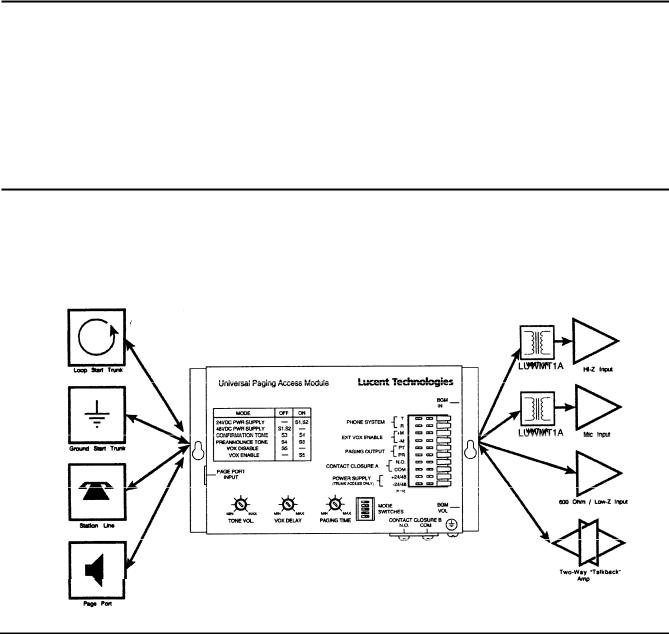
1.Product Identification
UPAM Universal Paging Access Module
The UPAM Universal Paging Access Module is designed to provide telephone access to most commonly available paging systems. It works with PBX loop, ground start trunk ports, and station ports and is compatible with the full range of currently available telephone equipment, i.e., PBX, stand-alone 1A2-Key, Electronic Key, Hybrid Electronic Key, or CO and Centrex. (see Figure 1)
Overview
The UPAM provides telephone and paging system connectors, background music (BGM) input and a modular page port connector, as well as mode setting switches and adjustment controls. The unit is compact, housed in a steel case and is designed to be mounted on a wall.
Telephone Access: |
Paging Amplifiers |
Figure 1: Universal Paging Access Module
[5]

Features
24V or 48V Operation |
MODE switches let you select 24V (not included) or 48V (included) |
|
(Trunk Port Operation) |
power supply. A 48-volt power supply is included to provide 48-volt trunk |
|
|
port operation. |
|
Pre-announce and |
A pre-announce tone (heard at the telephone and the loudspeakers) or |
|
Confirmation |
confirmation tone (heard only at the telephone) can be selected with |
|
Tones |
MODE switches. (One of these modes must be selected for the unit to |
|
|
operate properly.) A screwdriver-adjustable control (TONE VOL) sets the |
|
|
level of each. (NOTE: When used with ground-start trunk ports, only the |
|
|
pre-announce option can be used.) |
|
VOX Delay Timer |
Voice-controlled disconnect timer, for use in station port operation is |
|
|
enabled with a MODE switch. This automatically disconnects the line after |
|
|
a predetermined interval of silence (from 2 to 6 seconds, set with the VOX |
|
|
DELAY control; the setting may be critical with telephone systems that |
|
|
issue a rapid recorder tone after the paging party hangs up). |
|
Default Timer |
A default timer sets the maximum time allotment for paging (6 to 35 |
|
|
seconds, set with the PAGING TIME control). This timer ensures that the |
|
|
unit will always disengage the line by forcing a disconnect, if the other |
|
|
disconnect functions are disabled or not available with a specific telephone |
|
|
switch. Note: The timer may be extended or inhibited; see Default Timer |
|
|
Settings section (page 16) for more information. |
|
Background Music |
An RCA-type jack (BGM IN) accepts background music sources from |
|
Input Jack and Volume |
the paging system. The level can be set with the BGM VOL control. |
|
Control |
|
|
Contact Closures |
Two normally-open contact closures are provided on the UPAM which |
|
|
change state when the unit is activated. One set is located on the punch |
|
|
block (terminals N.O. and COM) and the other set is located on the bottom |
|
|
side of the unit (terminal strip). |
|
Direct Page Port |
An 8-conductor modular cable is included for easy conection |
|
Connection |
to modular page ports. |
|
Components |
|
|
Item |
Description |
COM Code |
LUUPAM |
Universal Paging Access Module Kit |
405891698 |
UPAM |
Universal Paging Access Module |
|
LUPS |
48V Power Supply |
405742735 |
LUWMT1A |
Line-matching Transformer |
405891680 |
LUATMC |
Miscellaneous Connectors: 8-Conductor modular |
405891706 |
|
connector cable, RCA jack connector cable, RCA jack |
|
|
to phone jack adaptor, RCA jack to mini-jack adapter. |
|
[6]
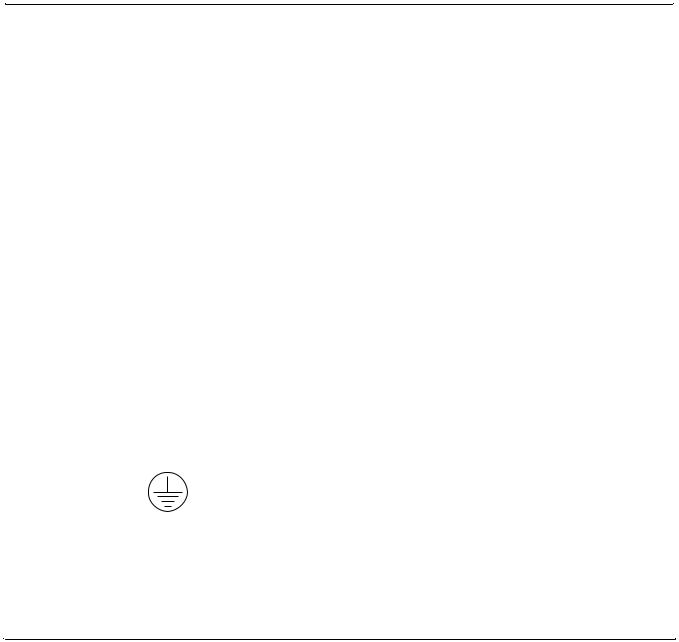
2. Connection to the Telephone System
General Instructions
Overview This section contains installation procedures for connection to the telephone system. You should first follow the General Instructions and then refer to the Specific Instructions for the type of telephone switch to be connected (loop or ground start trunk port, station port, or page port). Refer to Section 3 for connections to the paging system.
Required Tools You will need the following tools for installation: standard flat-blade screwdriver; Phillips-head screwdriver;
wire cutters/stripper/crimper; and punch-down tool for Type 66 Block.
Select Location and The UPAM may be mounted on a wall or backboard. It can be located either in Physical Installation close proximity to the telephone equipment (a modular cord is included and can be
used to connect the unit to the telephone system’s page port) or near the paging equipment. To install the unit using the keyhole slots, install two screws (not included) with a 7-1/2" center, letting the screw heads protrude 1/4" from the wall. Position the unit on the screws through the slots, then tighten the screws. A 110V AC outlet should be located nearby when using the UPAM with trunk port and page port equipment.
Punch Block Connections All wiring to the punch block must be 26AWG to conform to National Electric Code ANSI/NFPA No. 70-1987.
Grounding The UPAM is designed with protection devices which are intended to shunt to ground any excess (surge) voltage appearing on the Tip and Ring input pair. The metal case of the UPAM must be grounded to a ground shorting bar, if available, or
to a suitable electrical (earth) ground. Connect a ground wire to the fork-terminal (included between the case and the screw on the lower corner of the module). An external-tooth lockwasher ensures a good connection between the case and the ground terminal. To conform with National Electric Code ANSI/NFPA No. 70-
1987, use 14AWG or larger wire with green/yellow insulation.
[7]

General Instructions (cont’d)
MODE Switches (on front of unit) A set of 5 MODE switches (S1 through S5, see Figure 1 on page 5) is included to set the power supply voltage, confirmation or pre-announce tone, and VOX operation. These switches are accessible through an opening in the front cover and can be moved with a pointed tool, such as the tip of a ballpoint pen. Set the switches as described in the Specific Instructions (pages 9 - 18).
Power Supply Connections No power supply is required when the UPAM is connected to a PABX station port (supplying analog ring voltage and approximately 48V of Talk Battery) or Centrex line. The included power supply will power the UPAM and provide 48-volt talk battery for trunk port or page port operation. The illustrations in the Specific Instructions section (pages 9 - 18) show the correct connections from the power supply to the UPAM module.
Auxiliary Switch Bank Certain options are available (described in Specific Instructions on pages 9 - 18) (On top of unit) and are selected by setting DIP switches on the AUX switch bank, accessible
through an opening in the top of the UPAM case. See Figure 5 (page 16) for its location on top of the unit.
Paging System Connections Illustrations showing connection of the UPAM to a typical paging system are included in Section 3.
Troubleshooting A Functional Test Guide in Section 4 isolates problem areas, if they arise, following installation.
[8]
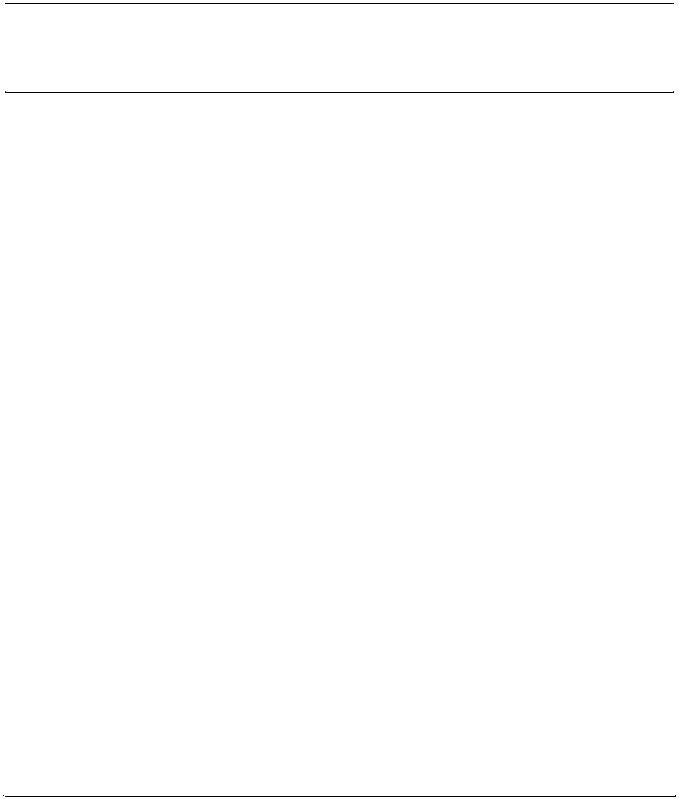
Specific Instructions
Trunk Port Connections - Loop Start
NOTE: Controls for VOX DELAY, PAGING TIME, MODE Switch S5 and AUX switches S1, S2, S3, and S5 are not operable in this mode.
Procedure
1.Mount and ground the UPAM as described in the General Instructions (pages 7-8).
2.Set MODE switches S1 and S2 to OFF position for use with the 48-volt power supply.
3.Set MODE switches S3 and S4 for Pre-announce or Confirmation tone (as desired).
Note: One of these modes must be selected for UPAM to operate correctly.
4.Set AUX switch S4 to ON position (located on top edge of unit - see Figure 5 on page 16).
5.Connect "Tip" of trunk port to T terminal on UPAM (see Figure 2).
6.Connect "Ring" of trunk port to R terminal on UPAM.
7.Connect PT and PR terminals on UPAM to the paging system, as shown in Section 3. Connect the N.O. and COM terminals to the control pair of the amplifier, if required. Also, connect any background music source to the BGM IN jack on the UPAM.
8.Connect power supply + and - terminals to the +24V/48V and -24V/48V terminals on UPAM, respectively. Plug the power supply into a grounded 110V AC wall outlet.
9.Call the system and adjust the volume of the page using the paging system's amplifier volume control.
10.Hang up and adjust the background music level using the UPAM BGM VOL control.
11.Call the system and adjust the volume of the pre-announce/confirmation tone, using the UPAM TONE VOL control.
[9]
