Avaya 9650 User Manual

Avaya one-X™ Deskphone Edition for 9650 IP Telephone
User Guide
16-600911 Issue 1 January 2007
Contents
Contents |
|
Notices ..................................................................................................... |
5 |
Introduction to the 9650 IP Telephone .................................................. |
7 |
Overview .................................................................................................................. |
7 |
About Application Buttons, Navigation, and Softkeys .............................................. |
9 |
About Aux Buttons .................................................................................................... |
9 |
About Your Telephone Stand ................................................................................. |
10 |
About the Avaya Menu ......................................................................... |
10 |
About Options & Settings ....................................................................................... |
11 |
Setting Go To Phone Screen on Calling ........................................................ |
11 |
Setting Go To Phone Screen on Ringing ....................................................... |
11 |
Setting redial options ..................................................................................... |
12 |
Configuring call timers ................................................................................... |
12 |
Configuring visual alerts ................................................................................ |
12 |
Adjusting the brightness or contrast of the display ........................................ |
12 |
Turning button click sounds on and off .......................................................... |
13 |
Turning error tones on or off .......................................................................... |
13 |
Turning large text on or off ............................................................................. |
13 |
Changing the ring pattern .............................................................................. |
13 |
Changing the language .................................................................................. |
14 |
Editing button labels ...................................................................................... |
14 |
About the Browser .................................................................................................. |
14 |
Accessing your browser ................................................................................. |
15 |
About the Features menu ..................................................................... |
15 |
Accessing the Features menu ................................................................................ |
15 |
Calling a person from the directory ........................................................................ |
15 |
Configuring simultaneous ringing for multiple telephones (EC500) ....................... |
15 |
About Answering and Making a Call ................................................... |
16 |
Answering a Call to your Extension ........................................................................ |
16 |
Answering a Call to a Bridged Extension ............................................................... |
16 |
Sending an incoming call directly to voicemail ....................................................... |
16 |
Ignoring an incoming call ........................................................................................ |
17 |
Making a Call .......................................................................................................... |
17 |
Clearing a number ......................................................................................... |
17 |
Redialing a number ........................................................................................ |
17 |
Calling a person from the Contacts list .......................................................... |
17 |
Calling a person from the call log .................................................................. |
17 |
Muting a Call .......................................................................................... |
17 |
Putting a Call on Hold ........................................................................... |
17 |
Transferring a Call ................................................................................ |
18 |
About Forwarding Calls ........................................................................ |
18 |
Send all calls .......................................................................................................... |
18 |
Call Forwarding ...................................................................................................... |
18 |
Turning off call forwarding ...................................................................................... |
19 |
2 Avaya one-X™ Deskphone Edition for 9650 IP Telephone User Guide
Contents
About Conference Calls ....................................................................... |
19 |
Setting up a conference call ................................................................................... |
19 |
Adding a person on hold to a conference call ........................................................ |
19 |
Putting a conference call on hold ........................................................................... |
19 |
Muting a person on a conference call ................................................................... |
19 |
Dropping the last person from a conference call .................................................... |
20 |
Dropping a person from a conference call ............................................................. |
20 |
Aux Buttons and Bridged Lines .......................................................... |
20 |
Answering a call on a bridged line .......................................................................... |
20 |
Joining a call on a bridged line ............................................................................... |
21 |
Making an outgoing call on a bridged line .............................................................. |
21 |
About Contacts ..................................................................................... |
21 |
Viewing Contacts details ........................................................................................ |
21 |
Adding a new contact ............................................................................................. |
21 |
Editing a contact ..................................................................................................... |
22 |
Deleting a contact ................................................................................................... |
22 |
About the Call Log ................................................................................ |
23 |
Viewing the call log ................................................................................................. |
23 |
Viewing call log details ........................................................................................... |
23 |
Adding an entry from the call log to your Contacts list ........................................... |
23 |
Removing an entry from the call log ....................................................................... |
23 |
Clearing all entries from the call log ....................................................................... |
23 |
Turning off call logging ........................................................................................... |
23 |
Getting Your Messages ........................................................................ |
24 |
Logging into your voicemail .................................................................................... |
24 |
About logging in to your telephone .................................................... |
24 |
Logging in to your telephone .................................................................................. |
24 |
Logging out of your telephone ................................................................................ |
24 |
Index ....................................................................................................... |
25 |
Issue 1 January 2007 3
Contents
4 Avaya one-X™ Deskphone Edition for 9650 IP Telephone User Guide

Notices
Notices
© 2007 Avaya Inc.
All Rights Reserved.
Notice
While reasonable efforts were made to ensure that the information in this document was complete and accurate at the time of printing, Avaya Inc. can assume no liability for any errors. Changes and corrections to the information in this document may be incorporated in future releases.
Note:
Using a cell, mobile, or GSM phone, or a two-way radio in close proximity to an Avaya IP Phone might cause interference.
For full legal page information, please see the complete document, Avaya Legal Page for Hardware Documentation, Document number 03-600759.
To locate this document on our website, simply go to http://www.avaya.com/support and search for the document number in the search box.
Documentation disclaimer
Avaya Inc. is not responsible for any modifications, additions, or deletions to the original published version of this documentation unless such modifications, additions, or deletions were performed by Avaya. Customer and/or End User agree to indemnify and hold harmless Avaya, Avaya's agents, servants and employees against all claims, lawsuits, demands, and judgments arising out of, or in connection with, subsequent modifications, additions or deletions to this documentation to the extent made by the Customer or End User.
Link disclaimer
Avaya Inc. is not responsible for the contents or reliability of any linked Web sites referenced elsewhere within this documentation, and Avaya does not necessarily endorse the products, services, or information described or offered within them. We cannot guarantee that these links will work all of the time and we have no control over the availability of the linked pages.
Warranty
Avaya Inc. provides a limited warranty on this product. Refer to your sales agreement to establish the terms of the limited warranty. In addition, Avaya's standard warranty language, as well as information regarding support for this product, while under warranty, is available through the following Web site: http://www.avaya.com/support
Copyright
Except where expressly stated otherwise, the Product is protected by copyright and other laws respecting proprietary rights. Unauthorized reproduction, transfer, and or use can be a criminal, as well as a civil, offense under the applicable law.
Avaya support
Avaya Inc. provides a telephone number for you to use to report problems or to ask questions about your product. The support telephone number is 1-800-242-2121 in the United States. For additional support telephone numbers, see the Avaya Web site: http:// www.avaya.com/support
Issue 1 January 2007 5
6 Avaya one-X™ Deskphone Edition for 9650 IP Telephone User Guide
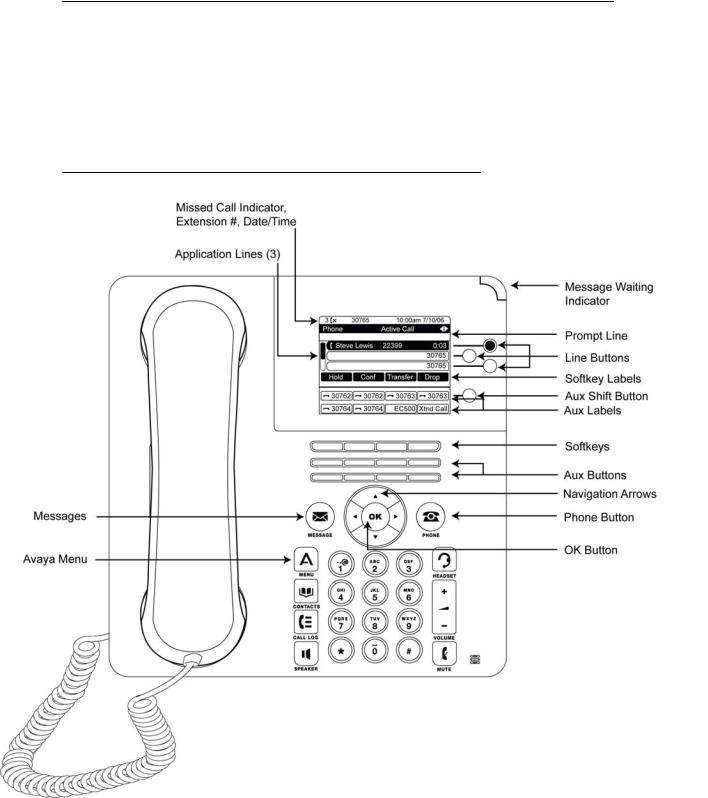
Introduction to the 9650 IP Telephone
Introduction to the 9650 IP Telephone
Your telephone provides many features, including a Phone screen for viewing and managing your calls, 16 auxiliary (Aux) buttons to help you manage calls to bridged lines and additional telephone features, a Call Log, a Contacts list, an integrated WML browser, a menu of options and settings, and access to your voicemail.
Not all functions and features described in this user guide may be available on your telephone. If you find that a function or feature is not available, please contact your system administrator.
Overview
Issue 1 January 2007 7
Overview
9650 IP Telephone Button/Feature Descriptions
Name |
Description |
USB Port |
If your phone gets its power from a local AC |
|
power adapter (and not directly from the |
|
voice/data network connection), you can |
|
recharge a battery-powered device using |
|
your phone's USB port. Connect the device |
|
to your phone with a USB cable to recharge |
|
it. |
|
|
Prompt Line |
View the prompt line to see when you can |
|
use the right or left navigation arrows to |
|
view alternate screens or menus. |
Message Waiting Indicator |
An illuminated red light in the upper-right |
|
corner of your phone indicates you have |
|
voicemail messages waiting. If Visual |
|
Alerting is enabled, this light flashes when |
|
you receive an incoming call. |
|
|
Line Buttons |
The three line buttons with integrated LEDs |
|
show which lines are in use and correspond |
|
to the lines on the display. Press the line |
|
button to select that line. Line button LEDs |
|
also indicate if a feature is enabled or |
|
disabled in the Feature view. |
Softkeys |
Use the softkeys to act on objects displayed |
|
on the screen. The softkey labels show you |
|
the action that each key produces. The |
|
labels and the actions vary depending on |
|
the object that is selected. |
Aux Shift |
Use the Aux Shift button to move between |
|
one page of eight Aux buttons to the next |
|
page of eight Aux buttons. This button lights |
|
to indicate a call is active or on hold on the |
|
page of Aux buttons not currently |
|
displayed. |
|
|
Aux Buttons |
Use the eight auxiliary (Aux) buttons to |
|
access up to 16 additional lines, or for |
|
advanced telephone features such as |
|
Bridged lines, Call Forwarding, Speed Dial, |
|
and Abbreviated Dial buttons. Use the Aux |
|
Shift button to switch between the first page |
|
of eight buttons to the next page of eight |
|
buttons and back. The integrated LEDs |
|
indicate lines or features in use. White Aux |
|
button labels appear in the last two display |
|
rows. |
Message |
Press the Message button to connect |
|
directly to your voicemail system. |
|
|
Navigation Arrows |
Use the up and down navigation arrows to |
|
scroll through lists. Use the right and left |
|
navigation arrows to navigate between |
|
menus or to move the cursor during text |
|
input. |
8 Avaya one-X™ Deskphone Edition for 9650 IP Telephone User Guide
