Avaya 555-231-743 User Manual

GuestWorks® and DEFINITY®
Enterprise Communications Server
Release 9
Technician Handbook for Hospitality Installations
555-231-743
Issue 1 November 2000
Copyright 2000, Avaya Inc.
All Rights Reserved
Notice
Every effort was made to ensure that the information in this book was complete and accurate at the time of printing. However, information is subject to change.
Preventing Toll Fraud
“Toll fraud” is the unauthorized use of your telecommunications system by an unauthorized party (for example, a person who is not a corporate employee, agent, subcontractor, or is not working on your company's behalf). Be aware that there may be a risk of toll fraud associated with your system and that, if toll fraud occurs, it can result in substantial additional charges for your telecommunications services.
Avaya Fraud Intervention
If you suspect that you are being victimized by toll fraud and you need technical assistance or support, in the United States and Canada, call the Technical Service Center's Toll Fraud Intervention Hotline at 1-800-643-2353. Outside of the United States and Canada, contact your Avaya representative.
Providing Telecommunications Security
Telecommunications security (of voice, data, and/or video communications) is the prevention of any type of intrusion to (that is, either unauthorized or malicious access to or use of your company's telecommunications equipment) by some party. Your company's “telecommunications equipment” includes both this Avaya product and any other voice/data/video equipment that could be accessed via this Avaya product (that is, “networked equipment”).
An “outside party” is anyone who is not a corporate employee, agent, subcontractor, or is not working on your company's behalf. Whereas, a “malicious party” is anyone (including someone who may be otherwise authorized) who accesses your telecommunications equipment with either malicious or mischievous intent.
Such intrusions may be either to/through synchronous (time-multiplexed and/or circuit-based) or asynchronous (character-, message-, or packet-based) equipment or interfaces for reasons of:
•Utilization (of capabilities special to the accessed equipment)
•Theft (such as, of intellectual property, financial assets, or toll-facility access)
•Eavesdropping (privacy invasions to humans)
•Mischief (troubling, but apparently innocuous, tampering)
•Harm (such as harmful tampering, data loss or alteration, regardless of motive or intent)
Be aware that there may be a risk of unauthorized intrusions associated with your system and/or its networked equipment. Also realize that, if such an intrusion should occur, it could result in a variety of losses to your company (including but not limited to, human/data privacy, intellectual property, material assets, financial resources, labor costs, and/or legal costs).
Your Responsibility for Your Company’s Telecommunications Security
The final responsibility for securing both this system and its networked equipment rests with you - an Avaya customer's system administrator, your telecommunications peers, and your managers. Base the fulfillment of your responsibility on acquired knowledge and resources from a variety of sources including but not limited to:
•Installation documents
•System administration documents
•Security documents
•Hardware-/software-based security tools
•Shared information between you and your peers
•Telecommunications security experts
To prevent intrusions to your telecommunications equipment, you and your peers should carefully program and configure your:
•Avaya-provided telecommunications systems and their interfaces
•Avaya-provided software applications, as well as their underlying hardware/software platforms and interfaces
•Any other equipment networked to your Avaya products.
Federal Communications Commission Statement
Part 15: Class A Statement. This equipment has been tested and found to comply with the limits for a Class A digital device, pursuant to Part 15 of the FCC Rules. These limits are designed to provide reasonable protection against harmful interference when the equipment is operated in a commercial environment. This equipment generates, uses, and can radiate radio frequency energy and, if not installed and used in accordance with the instruction manual, may cause harmful interference to radio communications. Operation of this equipment in a residential area is likely to cause harmful interference, in which case the user will be required to correct the interference at his own expense.
Part 68: Network Registration Number. This equipment is registered with the
FCC in accordance with Part 68 of the FCC Rules. It is identified by FCC registration number AV1USA-43023-MF-E.
Canadian Department of Communications (DOC) Interference Information
This digital apparatus does not exceed the Class A limits for radio noise emissions set out in the radio interference regulations of the Canadian Department of Communications.
Le Présent Appareil Nomérique n’émet pas de bruits radioélectriques dépassant les limites applicables aux appareils numériques de la class A préscrites dans le reglement sur le brouillage radioélectrique édictépar le ministére des Communications du Canada.
Trademarks
AUDIX, DEFINITY, and GuestWorks are registered trademarks of Avaya and Lucent Technologies.
Comsphere is a registered trademark of Paradyne Corp.
GuideBuilder, INTUITY, and ProLogix are trademarks of Avaya and Lucent Technologies.
Okidata is a registered trademark of OKI Electric Co., LTD.
UNIX is a registered trademark in the United States and other countries, licensed exclusively through X/Open Company Limited.
Xiox is a trademark of @Comm Corporation.
Ordering Information
Call: Avaya Publications Center
U.S. Voice: 1 888 582 3688
U.S. Fax: 1 800 566 9568
Canada Voice: +1 317 322 6619
Europe, Middle East, Africa Voice: +1 317 322 6416
Asia, China, Pacific Region, Caribbean,
Latin America Voice: +1 317 322 6411
Non-U.S. Fax: +1 317 322 6699
Write: Avaya Publications Center
2855 N. Franklin Road
Indianapolis, IN 46219
U.S.A.
Order: Document No. 555-231-743
Issue 1, November 2000
For more information about Avaya documents, refer to the section entitled “Related Documents” in “About This Handbook.”
You can be placed on a Standing Order list for this and other documents you may need. Standing Order will enable you to automatically receive updated versions of individual documents or document sets, billed to account information that you provide. For more information on Standing Orders, or to be put on a list to receive future issues of this document, please contact the Avaya Publications Center.
Technical Support
In the United States and Canada, Avaya technicians and customers should
call 1-800-242-2121, and dealer technicians should call 1-877-295-0099. Outside the United States and Canada, Avaya technicians should contact their Center of Excellence (COE), and customers and dealer technicians should contact their Avaya authorized representative.
European Union Declaration of Conformity
The “CE” mark affixed to the equipment described in this book indicates that the equipment conforms to the following European Union (EU) Directives:
•Electromagnetic Compatibility (89/336/EEC)
•Low Voltage (73/23/EEC)
•Telecommunications Terminal Equipment (TTE) i-CTR3 BRI and i-CTR4 PRI
For more information on standards compliance, contact your local distributor.
Comments
To comment on this document, return the comment form.
Avaya Web Page
http://www.avaya.com
Acknowledgment
This document was prepared by the Information Development Organization for Global Learning Solutions.
Intellectual property related to this product (including trademarks) and registered to Lucent Technologies Inc. has been transferred or licensed to Avaya Inc.
Any reference within the text to Lucent Technologies Inc. or Lucent should be interpreted as references to Avaya Inc. The exception is cross references to books published prior to April 1, 2001, which may retain their original Lucent titles.
Avaya Inc. formed as a result of Lucent’s planned restructuring, designs builds and delivers voice, converged voice and data, customer relationship management, messaging, multi-service networking and structured cabling products and services.
Avaya Labs is the research and development arm for the company.
GuestWorks and DEFINITY ECS Release 9 |
Issue 1 |
|
Technician Handbook for Hospitality Installations 555-231-743 |
November 2000 |
|
Contents |
|
|
|
|
iii |
|
|
|
Contents |
|
|
Contents |
iii |
|
About This Handbook |
xi |
|
■ |
Suggested Training |
xi |
■ |
Reasons for Issue |
xii |
■ |
Conventions |
xii |
■ |
Related Documents |
xiii |
Hospitality Features |
1 |
|
Installing the System |
3 |
|
■ |
Overview |
3 |
■ |
Installation Checklist |
4 |
■ |
Additional Parts and Test Equipment |
5 |
■ |
Planning and Preparing the Site |
6 |
■ |
Unpacking the Equipment |
9 |
■ |
Installing and Connecting the Equipment |
9 |
■ |
Installing Telecommunications Cabling |
10 |
■ |
Installing the Management Terminal |
10 |
|
Connecting a PC to the Switch |
11 |
|
Parts List |
11 |
|
Cabling Diagram |
11 |
■ |
Activating the Systems |
12 |
■ |
Setting Up the Initial Options |
12 |
■ |
Connecting the Hospitality Adjuncts |
15 |
|
Overall Hospitality Connectivity |
17 |
|
Switch-to-INTUITY Admin Link (TCP/IP) |
19 |
|
Parts List |
19 |
|
Distance Limits |
19 |
|
Cabling Diagram |
20 |
|
Crossover Wiring |
21 |
GuestWorks and DEFINITY ECS Release 9 |
Issue 1 |
Technician Handbook for Hospitality Installations 555-231-743 |
November 2000 |
Contents |
|
|
iv |
|
|
Switch-to-INTUITY Admin Link (X.25) |
22 |
Parts List |
22 |
Distance Limits |
23 |
Cabling Diagram |
23 |
Switch-to-INTUITY Admin Link (Mode Code |
|
Integration) |
24 |
Switch-to-INTUITY Voice Port Connections |
25 |
Parts List |
25 |
Distance Limits |
26 |
Cabling Diagram |
29 |
INTUITY Lodging-to-PMS Link |
30 |
Parts List |
30 |
Distance Limits |
30 |
Cabling Diagram |
31 |
Test Procedure |
33 |
Switch-to-Call Accounting Links |
34 |
Co-Resident INTUITY Lodging Call Accounting |
|
Link Using the DCE Port |
35 |
Parts List |
35 |
Distance Limits |
35 |
Cabling Diagram |
36 |
Test Procedure |
37 |
Xiox Call Accounting System Link Using |
|
the DCE Port |
39 |
Parts List |
39 |
Distance Limits |
39 |
Cabling Diagram |
40 |
Test Procedure |
41 |
Stand-alone Call Accounting System Link |
|
Using the DCE Port |
43 |
Parts List |
43 |
Distance Limits |
43 |
Cabling Diagram |
43 |
Test Procedure |
44 |
GuestWorks and DEFINITY ECS Release 9 |
Issue 1 |
Technician Handbook for Hospitality Installations 555-231-743 |
November 2000 |
Contents |
|
|
v |
|
|
Switch-to-Call Accounting Link using DCP |
|
Data Modules |
46 |
Parts List |
46 |
Distance Limits |
47 |
Cabling Diagram |
47 |
8400B Options |
48 |
7400A Options |
49 |
7400B Options |
50 |
INTUITY Lodging Call Accounting-to-PMS Link |
51 |
Parts List |
51 |
Distance Limits |
51 |
Cabling Diagram |
52 |
Xiox Call Accounting-to-PMS Link |
53 |
Parts List |
53 |
Distance Limits |
53 |
Cabling Diagram |
53 |
Switch-to-PMS Link |
54 |
Parts List |
54 |
Distance Limits |
54 |
Cabling Diagram |
55 |
8400B Options |
56 |
7400A Options |
57 |
7400B Options |
58 |
Test Procedure |
59 |
Journal/PMS Log or System Printer Connections |
61 |
Parts List |
61 |
Distance Limits |
61 |
Cabling Diagram |
62 |
8400B Options |
63 |
7400A Options |
64 |
7400B Options |
65 |
Okidata Model ML321T Journal/PMS Log |
|
Printer Options |
66 |
Okidata Model ML321T System Printer Options |
67 |
Test Procedure |
69 |
GuestWorks and DEFINITY ECS Release 9 |
Issue 1 |
|
Technician Handbook for Hospitality Installations 555-231-743 |
November 2000 |
|
Contents |
|
|
|
|
vi |
|
|
|
|
Printer Connection on the INTUITY |
71 |
|
Parts List |
71 |
|
Cabling Diagram |
71 |
|
Switch-to-INADS Connections |
72 |
|
Parts List |
72 |
|
SCC and MCC |
72 |
|
CMC |
72 |
|
Cabling Diagram |
73 |
|
INADS Registration |
74 |
|
MAP Remote Access Connections |
75 |
|
Parts List |
75 |
|
Cabling Diagram |
76 |
|
INADS Alarm Origination Download |
77 |
Translations and Testing |
79 |
|
■ |
Checklist |
80 |
■ |
Miscellaneous Translations |
81 |
|
Time of Day and Date (INTUITY) |
82 |
|
Dial by Name Special Application (Switch) |
83 |
|
Dial Plan (Switch) |
84 |
|
Dial Plan (INTUITY) |
85 |
|
Feature Access Codes (Switch) |
86 |
|
Class of Service (Switch) |
89 |
|
Class of Restriction (Switch) |
91 |
|
Class of Service (INTUITY) |
98 |
|
System Parameters (INTUITY) |
99 |
|
Fax Parameters (Switch and INTUITY) |
101 |
|
Billing Considerations When Forwarding Faxes |
102 |
|
Abbreviated Dialing Lists (Switch) |
103 |
|
Listed Directory Numbers (Switch) |
104 |
|
Attendant Console (Switch) |
105 |
|
Attendant Console Button Layouts (Switch) |
106 |
|
Attendant Backup (Switch) |
110 |
|
Office Staff, Front Desk, and Guest Services |
|
|
Telephones (Switch) |
113 |
|
Backup Telephone Button Layouts (Switch) |
116 |
GuestWorks and DEFINITY ECS Release 9 |
Issue 1 |
Technician Handbook for Hospitality Installations 555-231-743 |
November 2000 |
Contents |
|
|
vii |
|
|
Mailboxes for AUDIX Subscribers (INTUITY) |
120 |
Guest Room Telephones (Switch) |
121 |
Administering Analog Caller ID (Switch) |
124 |
Administering Caller ID |
124 |
Administering Caller ID Station Options |
125 |
Suite Telephones (Switch) |
126 |
Enabling Suite Check-In |
127 |
Administering Station Hunting |
127 |
Administering Station Hunt Before Coverage |
128 |
Considerations |
129 |
Mailboxes for Guest Rooms (INTUITY) |
132 |
Recorded Announcements (Switch) |
133 |
Emergency Access to Attendant (Switch) |
137 |
Crisis Alert (Switch) |
138 |
Trunk Groups (Switch) |
142 |
Assigning DID Numbers to Guest Rooms (Switch) |
143 |
Enabling Automatic and Custom Selection |
|
of DID Numbers |
144 |
Assigning the DID Numbers |
145 |
Assigning DID Number Feature Buttons |
146 |
Considerations |
146 |
Automatic Wakeup Options (Switch) |
148 |
Call Vectoring (Switch) |
150 |
Attendant Vectoring (Switch) |
152 |
Dial by Name (Switch) |
153 |
Trunk-to-Trunk Transfer (Switch) |
156 |
■ Switch-to-INTUITY Translations |
157 |
Switch-to-INTUITY Messaging Link |
157 |
TCP/IP Signaling |
158 |
TCP/IP Link (Switch) |
158 |
TCP/IP Link (INTUITY) |
165 |
Testing the TCP/IP Link |
169 |
X.25 Signaling |
174 |
X.25 Link (Switch) |
174 |
X.25 Link (INTUITY) |
177 |
Testing the X.25 Link |
179 |
GuestWorks and DEFINITY ECS Release 9 |
Issue 1 |
|
Technician Handbook for Hospitality Installations 555-231-743 |
November 2000 |
|
Contents |
|
|
|
|
viii |
|
|
|
|
Mode Code Integration |
181 |
|
Mode Code Integration Link (Switch) |
181 |
|
Mode Code Integration (INTUITY) |
182 |
|
INTUITY AUDIX Voice Ports (Switch) |
183 |
|
Hunt Groups for INTUITY AUDIX |
|
|
Voice Ports (Switch) |
186 |
|
Extensions for Guest Message Retrieval (Switch) |
188 |
|
Call Coverage Path (Switch) |
189 |
|
INTUITY AUDIX Voice Ports (INTUITY) |
190 |
|
Services to Phone Number Mapping (INTUITY) |
192 |
|
Attendant and Administrator Passwords (INTUITY) |
193 |
|
Testing the Switch-to-INTUITY Voice Ports |
194 |
■ |
INTUITY Lodging-to-PMS Translations |
195 |
|
PMS Interface for GuestWorks |
196 |
|
Stand-Alone Interface Link |
198 |
|
Testing the INTUITY Lodging-to-PMS Link |
201 |
■ |
Switch-to-Call Accounting Translations |
205 |
|
Link Parameters (INTUITY) |
205 |
|
CDR Parameters (Switch) |
205 |
|
Testing the Switch-to-Call Accounting Link |
206 |
■ |
INTUITY Lodging Call |
|
|
Accounting-to-PMS Translations |
207 |
|
Testing the INTUITY Lodging Call |
|
|
Accounting-to-PMS Link |
207 |
■ |
Switch-to-PMS Link Translations |
208 |
|
Hospitality Parameters |
208 |
|
Link Connectivity Administration |
212 |
|
Network Control (Netcon) Data Module |
212 |
|
Data Modules |
213 |
|
Housekeeping Status |
213 |
|
Controlled Restrictions |
215 |
|
Testing the Switch-to-PMS Link |
216 |
|
Switch-to-PMS Link Testing with the |
|
|
RS232 Mini-Tester |
217 |
|
Netcon and Data Module Testing |
219 |
|
PMS Testing and Status |
220 |
|
Database Swap Testing |
221 |
GuestWorks and DEFINITY ECS Release 9 |
Issue 1 |
|
Technician Handbook for Hospitality Installations 555-231-743 |
November 2000 |
|
Contents |
|
|
|
|
ix |
|
|
|
|
Check-In and Check-Out Testing |
222 |
|
Message Waiting Testing |
223 |
|
Controlled Restrictions Testing |
226 |
|
Housekeeping Status Testing |
227 |
■ |
Printer Translations (Switch) |
228 |
|
Testing the Journal/PMS Log or System Printer |
231 |
■ |
Parallel Printer Translations (INTUITY) |
233 |
■ |
Customer Logins (Switch) |
233 |
■ |
Customer Logins (INTUITY) |
233 |
■ |
Security Notification (Switch) |
234 |
■ |
Save Translations (Switch) |
235 |
■ |
Create Backup (INTUITY) |
235 |
Continuing with the Switch Installation |
237 |
|
■ |
Testing the Switch |
237 |
■ |
Installing and Wiring Telephones and Other Equipment 237 |
|
■ |
Testing Telephones and Other Equipment |
238 |
■ |
Customer Turnover |
238 |
■ |
Maintenance |
239 |
Appendixes |
241 |
|
■ |
Appendix A — Parts List |
242 |
■ |
Appendix B — Connector Pinouts |
244 |
■ |
Appendix C — List PMS Down Events |
245 |
■ |
Appendix D — Homisco Call Record Format |
248 |
■ |
Appendix E — Xiox Call Accounting Format |
249 |
Index |
251 |
|
GuestWorks and DEFINITY ECS Release 9 |
Issue 1 |
Technician Handbook for Hospitality Installations 555-231-743 |
November 2000 |
Contents |
|
|
x |
|
|
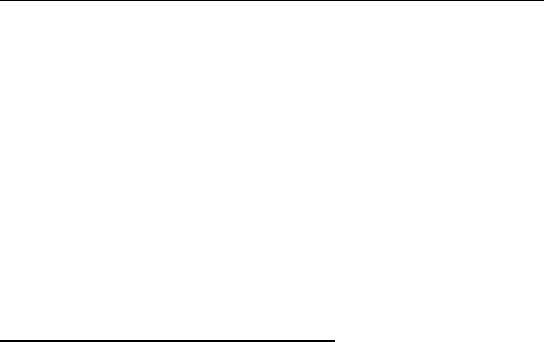
GuestWorks and DEFINITY ECS Release 9 |
Issue 1 |
Technician Handbook for Hospitality Installations 555-231-743 |
November 2000 |
About This Handbook |
|
Suggested Training |
xi |
|
|
About This Handbook
This handbook provides instructions for installing GuestWorks®and DEFINITY® Enterprise Communications Server (ECS) switches in a hospitality solution. The procedures in this handbook describe how to connect the switch and adjuncts used in a hospitality solution, and how to administer the switch so it operates with the adjuncts in a hospitality solution. The information provided in this handbook includes information about preparing the site, unpacking and installing the cabinets, connecting cabling and adjuncts, translating the switch and adjuncts, and activating and testing the switch.
The information in this handbook can be used with any of the following switches when the switches are optioned for hospitality services:
■GuestWorks
■DEFINITY ECS
■ProLogix™
■DEFINITY Business Communications System (BCS).
Suggested Training
It is suggested that technicians installing this equipment receive training on GuestWorks and DEFINITY ECS Release 9 (R9) before installing this equipment. Except for connectivity of hospitality adjuncts and translations of those adjuncts, this handbook contains high-level reminders of the tasks required to install the switch, and is not intended to replace normal switch training or standard switch installation documents.

GuestWorks and DEFINITY ECS Release 9 |
Issue 1 |
Technician Handbook for Hospitality Installations 555-231-743 |
November 2000 |
About This Handbook |
|
Reasons for Issue |
xii |
|
|
Reasons for Issue
This document replaces the GuestWorks Issue 6 Technician Handbook
(555-231-109) that is still valid on GuestWorks Issue 6 systems. This document is issued for the following reasons:
■To update all information related to Release 9 of the DEFINITY ECS software. GuestWorks now uses the same software release numbering as DEFINITY ECS.
■To update information about the Transmission Control Protocol/Internet Protocol (TCP/IP) messaging connectivity between the switch and the INTUITY™ voice messaging system.
■To add information about Custom Selection of VIP Direct Inward Dialing (DID) Numbers.
Conventions
The following conventions are used in this handbook:
■In this handbook, the term “switch” refers to the telephone switching equipment (GuestWorks, DEFINITY ECS, ProLogix, or DEFINITY BCS); the term “INTUITY” refers to the voice messaging and call accounting platform; and the term “PMS” refers to the Property Management System provided by the customer.
■All screens shown in this handbook are approximations of how the actual screens appear. Depending on the system options, the screens may vary.
■The terms “attendant console” and “backup telephone” are used in this document. The attendant console is the model 302 that is usually found at the front desk. The preferred backup telephone is the model 6424 or 8434 telephone with attendant-type feature buttons. The model 6408 or 8410 can be used as a secondary backup to the model 6424 or 8434.
■For most hospitality installations, the MAP/5P is the voice messaging platform of choice. For very large installations that require more voice ports or message storage, the MAP/40P or MAP/100 may be used. Unless otherwise noted, the term “MAP” refers to any of the different platforms. Any differences between the platforms (other than capacities) will be noted in this handbook.
■This handbook documents two versions of the INTUITY system — Release 4.4 (R4.4) and Release 5 (R5). Unless otherwise specified, all connectivity and administration applies to either release.

GuestWorks and DEFINITY ECS Release 9 |
Issue 1 |
Technician Handbook for Hospitality Installations 555-231-743 |
November 2000 |
About This Handbook |
|
Related Documents |
xiii |
|
|
■Administration command paths and options you enter in the administration fields are shown as follows:
change system-parameters hospitality
Some administration command paths have additional actions available (such as change, list, add, and display). In this document, only the suggested action is shown in the administration sections.
■Field names referring to the administration screens are shown as follows:
Queue Length
■On the cabling diagrams, the << and >> symbols are used to show the plug-receptacle relationship. If this relationship is not known, the diagrams show a rectangular box.
■Switch hardware is offered on the compact modular cabinet (CMC), the single-carrier cabinet (SCC), or the multi-carrier cabinet (MCC) platforms. Specific cabinet models will not be mentioned except when necessary. Refer to the installation document for the cabinet type you are installing.
■Switch software is packaged for csi, si, or r systems. The csi system uses CMC hardware, the si system uses SCC or MCC hardware, and the r system uses MCC hardware.
Related Documents
The following documents will be useful when installing a hospitality solution. Most of these documents are included on the Documentation Library CDs shipped with the system.
■555-015-201 — DEFINITY Terminals and Adjuncts Reference
■555-020-706 — 7400A Data Module User Guide
■555-020-707 — 7400B Data Module User Guide
■555-020-709 — 8400B Plus Data Module User’s Guide
■555-025-600 — BCS Products Security Handbook
■555-230-700 — DEFINITY ECS Console Operations
■555-230-755 — GuideBuilder Software for DEFINITY Telephones
■555-230-890 — DEFINITY ECS Console Operations Quick Reference
■555-231-104 — GuestWorks Technician Connectivity Training (video tape)
■555-231-205 — GuestWorks INTUITY Lodging Call Accounting User’s Guide
■555-231-601 — GuestWorks and DEFINITY ECS Property Management System Interface Specifications
■555-231-744 — DEFINITY Business Communications System and GuestWorks Release 9 Call Vectoring Guide
GuestWorks and DEFINITY ECS Release 9 |
Issue 1 |
Technician Handbook for Hospitality Installations 555-231-743 |
November 2000 |
About This Handbook |
|
Related Documents |
xiv |
|
|
■555-233-114 — DEFINITY ECS Installation and Test for Multi-Carrier Cabinets
■555-233-115 — DEFINITY ECS Upgrades and Additions for R9r
■555-233-116 — DEFINITY ECS Installation for Adjuncts and Peripherals
■555-233-117 — DEFINITY ECS Maintenance for R9r
■555-233-118 — DEFINITY ECS Installation, Upgrades and Additions for Compact Modular Cabinets
■555-233-119 — DEFINITY ECS Maintenance for R9csi
■555-233-120 — DEFINITY ECS Installation and Test for Single-Carrier Cabinets
■555-233-122 — DEFINITY ECS Upgrades and Additions for R8si
■555-233-123 — DEFINITY ECS Maintenance for R9si
■555-233-200 — DEFINITY ECS System Description
■555-233-763 — DEFINITY ECS Release 9.1 Change Description
■555-233-766 — DEFINITY ECS What’s New for Release 9
■555-233-506 — DEFINITY ECS Administrator’s Guide
■555-233-705 — Using the New Abbreviated Dialing Program Feature
■555-233-742 — GuestWorks and DEFINITY ECS Release 9 Hospitality Operations
■555-233-756 — DEFINITY System’s Little Instruction Book for Basic Administration
■555-233-757 — DEFINITY System’s Little Instruction Book for Advanced Administration
■555-233-758 — DEFINITY System’s Little Instruction Book for Basic Diagnostics
■555-233-767 — DEFINITY ECS Release 9 Overview
■555-233-816 — DEFINITY ECS Release 9 Documentation Library (CD)
■585-310-169 — INTUITY Messaging Solutions Release 4 MAP/40 and MAP/40s System Installation
■585-310-170 — INTUITY Messaging Solutions Release 4 System Installation Worksheets
■585-310-171 — INTUITY Messaging Solutions Release 4 MAP/40 Maintenance
■585-310-173 — INTUITY Messaging Solutions Release 4 MAP/100 System Installation
■585-310-174 — INTUITY Messaging Solutions Release 4 MAP/100 Maintenance
GuestWorks and DEFINITY ECS Release 9 |
Issue 1 |
Technician Handbook for Hospitality Installations 555-231-743 |
November 2000 |
About This Handbook |
|
Related Documents |
xv |
|
|
■585-310-185 — INTUITY Messaging Solutions Release 4 MAP/5P System Installation
■585-310-186 — INTUITY Messaging Solutions Release 4 MAP/5P Maintenance
■585-310-196 — INTUITY Messaging Solutions Release 4 MAP/40P System Installation
■585-310-197 — INTUITY Messaging Solutions Release 4 MAP/40P Maintenance
■585-310-234 — INTUITY Lodging Property Management Specifications
■585-310-257 — INTUITY Messaging Solutions Integration with System 75, DEFINITY Generics 1 & 3, and R5/6
■585-310-564 — INTUITY Messaging Solutions Release 4 Administration
■585-310-577 — INTUITY Lodging Release 4 Administration
■585-310-745 — GuideBuilder Software for AUDIX System
■585-313-401 — INTUITY Messaging Solutions Release 4 Supplement for Technicians
■585-313-602 — INTUITY Messaging Solutions Release 4 Using a LAN to Integrate with DEFINITY ECS
■585-313-604 — INTUITY Messaging Solutions Release 5 Using a LAN to Integrate with DEFINITY ECS
■585-313-807 — INTUITY Messaging Solutions Release 5 Documentation (CD)
GuestWorks and DEFINITY ECS Release 9 |
Issue 1 |
Technician Handbook for Hospitality Installations 555-231-743 |
November 2000 |
About This Handbook |
|
Related Documents |
xvi |
|
|

GuestWorks and DEFINITY ECS Release 9 |
Issue 1 |
Technician Handbook for Hospitality Installations 555-231-743 |
November 2000 |
Hospitality Features |
|
|
1 |
|
|
Hospitality Features
DEFINITY now has different offer categories for customers. Offer Category A contains all possible DEFINITY features and is used by the DEFINITY ECS and ProLogix products. Offer Category B contains a subset of Offer Category A features used by the GuestWorks and DEFINITY BCS products. The following is an abbreviated list of the hospitality features most likely to be used in your installation:
■Analog Station Caller ID
■Answer Detection
■ASCII Data Over the Switch-to-Property Management System (PMS) Link
■Attendant Backup
■Attendant Split Swap
■Authorization Codes
■Automated Attendant
■Automatic Alternate Routing (AAR)
■Automatic Route Selection (ARS)
■Automatic Selection of DID Numbers
■Attendant-activated Automatic Wakeup Service
■Attendant-activated Do Not Disturb
■Basic Call Management System (BCMS)
■Busy Verification
■Call Vectoring (requires the TN750C circuit pack when using Call Vectoring for the Automated Attendant feature)
■Check-in/Check-out
■Controlled Restrictions
■Crisis Alert to attendant console, display station, or digital pager
■Custom Selection of VIP DID Numbers (new for R9)
■Daily Wakeup

GuestWorks and DEFINITY ECS Release 9 |
Issue 1 |
Technician Handbook for Hospitality Installations 555-231-743 |
November 2000 |
Hospitality Features |
|
|
2 |
|
|
■Dial by Name (only available on GuestWorks or DEFINITY BCS)
■Dual Wakeup
■Emergency Access to the Attendant
■Guest-activated Automatic Wakeup (requires a speech synthesizer circuit pack)
■Guest-activated Do Not Disturb (requires a speech synthesizer circuit pack)
■Integrated Services Digital Network (ISDN) access using Primary Rate Interface (PRI) and Basic Rate Interface (BRI) telephones and adjuncts
■Maid Status
■Message Waiting Lamps, either light-emitting diode (LED) or neon, on guest room telephones
■Names Registration
■PMS Interface
■Recorded Announcements (requires the TN750C circuit pack)
■Room Status
■Station Self-Display
■Suite Check-In
■Switch/INTUITY/PMS Link Integration
NOTE:
If your installation is using the Mode Code Integration feature, the Switch/INTUITY/PMS Link Integration feature is not an option.
■Terminal Translation Initialization
■Trunk Identification
■VIP Wakeup
■Wakeup Activation via Tones
NOTE:
If Wakeup Activation via Tones is enabled, the wakeup feature provided by a speech synthesizer circuit pack is disabled from service.
■World Class Routing (WCR).
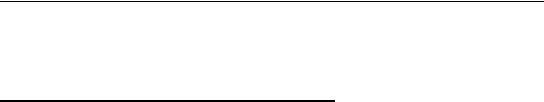
GuestWorks and DEFINITY ECS Release 9 |
Issue 1 |
Technician Handbook for Hospitality Installations 555-231-743 |
November 2000 |
Installing the System |
|
Overview |
3 |
|
|
Installing the System
This section describes the procedures you must use to install the components of a hospitality solution.
Overview
Before you connect the switch to the hospitality adjuncts (see “Connecting the Hospitality Adjuncts” on page 15), you must first install the basic switch equipment and, if purchased, install the INTUITY voice messaging system. Use the following documents when installing the switch and voice messaging equipment:
■DEFINITY ECS Installation, Upgrades and Additions for Compact Modular Cabinets
■DEFINITY ECS Installation and Test for Single-Carrier Cabinets
■DEFINITY ECS Installation and Test for Multi-Carrier Cabinets
■DEFINITY ECS Change Description
■DEFINITY ECS Installation for Adjuncts and Peripherals
■INTUITY Messaging Solutions Release 4 MAP/5P System Installation
■INTUITY Messaging Solutions Release 4 MAP/40P System Installation
■INTUITY Messaging Solutions Release 4 MAP/40 and MAP/40s System Installation
■INTUITY Messaging Solutions Release 4 MAP/100 System Installation
■INTUITY Messaging Solutions Release 5 Documentation (CD).

GuestWorks and DEFINITY ECS Release 9 |
Issue 1 |
Technician Handbook for Hospitality Installations 555-231-743 |
November 2000 |
Installing the System |
|
Installation Checklist |
4 |
|
|
Installation Checklist
The following is a brief checklist of the tasks required to install and translate a hospitality solution.
Table 1. Installation Checklist
|
Procedure |
Begins |
|
on... |
|||
|
|
||
|
|
|
|
|
Verify parts and test equipment |
page 5 |
|
|
|
|
|
|
Plan and prepare the site |
page 6 |
|
|
|
|
|
|
Unpack the equipment |
page 9 |
|
|
|
|
|
|
Install and connect the equipment |
page 9 |
|
|
|
|
|
|
Install telecommunications cabling |
page 10 |
|
|
|
|
|
|
Install the management interface |
page 10 |
|
|
|
|
|
|
Activate the systems |
page 12 |
|
|
|
|
|
|
Set up the initial options |
page 12 |
|
|
|
|
|
|
Connect and test the hospitality adjuncts |
page 15 |
|
|
|
|
|
|
Miscellaneous translations and testing |
page 81 |
|
|
|
|
|
|
Switch-to-INTUITY translations and testing |
page 157 |
|
|
|
|
|
|
INTUITY Lodging-to-PMS translations and testing |
page 195 |
|
|
|
|
|
|
Switch-to-Call Accounting translations and testing |
page 205 |
|
|
|
|
|
|
INTUITY Lodging Call Accounting-to-PMS translations and |
page 207 |
|
|
testing |
|
|
|
|
|
|
|
Switch-to-PMS link translations and testing |
page 208 |
|
|
|
|
|
|
Printer translations and testing |
page 228 |
|
|
|
|
|
|
Logins, security, and backups |
page 233 |
|
|
|
|
|
|
General switch testing |
page 237 |
|
|
|
|
|
|
Install and wire telephones and other equipment |
page 237 |
|
|
|
|
|
|
Test telephones and other equipment |
page 238 |
|
|
|
|
|
|
Turn the switch over to the customer |
page 238 |
|
|
|
|
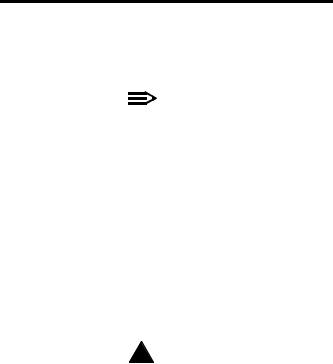
GuestWorks and DEFINITY ECS Release 9 |
Issue 1 |
Technician Handbook for Hospitality Installations 555-231-743 |
November 2000 |
Installing the System |
|
Additional Parts and Test Equipment |
5 |
|
|
Additional Parts and Test Equipment
Other than the tools and test equipment noted in the installation manuals, you should also have the following items available on site:
■RS232 mini-tester (comcode 407515139)
NOTE:
The mini-tester shows positive voltage with a green LED and negative voltage with a red LED. This can be verified by connecting the mini-tester to a printer’s EIA port, adding power to the printer, and then putting the printer on-line. The Data Terminal Ready (DTR) lamp should then light with a positive (green) voltage. You may already have your own mini-tester that shows positive voltage as red and negative voltage as green. If this is true at your installation, the mini-tester result diagrams shown in this handbook must be read from an “opposite” perspective; that is, if the book shows that DTR should be green, and you have a mini-tester that operates in an “opposite” mode, your mini-tester will show DTR being red. This change in perspective should be true for all data leads.
!CAUTION:
After using a mini-tester to check data leads, you MUST remove the mini-tester from the connection. DO NOT leave the minitester in-line during actual operation.
■RS232 gender changers and M25A or M25B RS232 cables
■Analog line used to place test calls.
See “Appendix A — Parts List” on page 242 for a list of the parts used for this installation. Part numbers are provided in case replacements must be ordered.

GuestWorks and DEFINITY ECS Release 9 |
Issue 1 |
Technician Handbook for Hospitality Installations 555-231-743 |
November 2000 |
Installing the System |
|
Planning and Preparing the Site |
6 |
|
|
Planning and Preparing the Site
See Chapter 1 in the DEFINITY ECS and INTUITY installation documents for more information about the tasks in this section.
1.Inventory the equipment delivered to the customer site and verify that it matches the customer’s order. If the equipment does not match the customer’s order, follow the appropriate claims process or report the discrepancies to your Avaya representative. If this is a dealer-installed site, report the discrepancies to the dealer.
The equipment may include the following:
■Switch cabinets and circuit packs
■Default translation card (GuestWorks and DEFINITY BCS only) Unless instructed otherwise, always use the default translation card.
■DEFINITY Site Administration (DSA) software (provided for the customer’s PC), or a 715 management terminal
■Multi-Application Platform (MAP) for INTUITY Lodging Voice Messaging, INTUITY AUDIX Voice Messaging, and INTUITY Lodging Call Accounting
When using the INTUITY Lodging Call Accounting from Homisco, share “Appendix D — Homisco Call Record Format” on page 248 with the PMS vendor before or during the switch integration.
■Xiox™ call accounting equipment, which will be software, a buffer box, and a PC
Call Xiox technical support at +1-480-970-9015, +1-602-970-9015, +1-603-624-4424, or +1-650-548-5200 if any issues arise about their call accounting equipment or installation support.
■Attendant console
■Multiappearance telephones (usually the 6400-series
or 8400-series; a 6424 or 8434 is recommended as the primary attendant backup telephone)
■Guest room telephones
If custom room telephones and faceplates are being ordered, coordinate the translations on the switch with any special feature access buttons being programmed by the vendor. If programming is done ahead of time, this could save time at installation.
■Modems
GuestWorks and DEFINITY ECS Release 9 |
Issue 1 |
Technician Handbook for Hospitality Installations 555-231-743 |
November 2000 |
Installing the System |
|
Planning and Preparing the Site |
7 |
|
|
■Printers
The Okidata®Models 320, 321, and 184T are often used for hospitality installations, but be aware that other printers may be delivered on site.
■Miscellaneous equipment.
■If the INTUITY Lodging Call Accounting co-resident application from Homisco has been ordered, part of the miscellaneous equipment is a set of adapters, cables, and user documentation used with the INTUITY system. This equipment is packaged in a separate box with the INTUITY equipment and is labeled “Hold for Homisco Technicians - Do Not Discard!” Save this equipment for the Homisco technicians.
2.Locate the equipment room and lay out the equipment room floor plan. If possible, use standard floor plans as described in DEFINITY ECS System Description. When laying out the equipment locations, consider the following:
■The switch-to-MAP link distance limitations depend on whether you are using Transmission Control Protocol/Internet Protocol (TCP/IP), X.25, or Mode Code:
—The TCP/IP link using the crossover cord is 328 feet (100 meters). This is the default configuration.
—The TCP/IP link using a 10/100base-T auto-sensing hub or router is 656 feet (200 meters). This can be 328 feet (100 meters) on either side of the hub or router.
—The Isolating Data Interface (IDI) X.25 link must be 200 feet (61 meters) or less. This link is used only on an upgraded system if TCP/IP is not used. Duplicated si systems must use data modules instead of IDI, so the distance limit is not an issue.
—The Mode Code link is done over the same analog voice ports connected between the switch and the voice messaging adjunct. The analog ports have a distance limit of 20000 feet (6100 meters). This connection is limited to upgraded systems; the default configuration is TCP/IP.
■The link between the switch and the INTUITY Lodging Call Accounting on the MAP is limited to 50 feet (15.2 meters) unless you use DCP data modules to extend the distance. When using a stand-alone call accounting system, there is still the 50 foot (15.2 meter) limit that can be extended with DCP data modules.
GuestWorks and DEFINITY ECS Release 9 |
Issue 1 |
Technician Handbook for Hospitality Installations 555-231-743 |
November 2000 |
Installing the System |
|
Planning and Preparing the Site |
8 |
|
|
■For the call accounting link, the MAP hardware must be within 50 feet (15.2 meters) of the PMS. This distance can be extended using a pair of Digital Communications Protocol (DCP) data modules connected through the switch.
Figure 2 on page 17 illustrates an overall view of a hospitality solution.
Additional equipment that you must consider when laying out the floor plan includes the following:
■A customer-provided PC equipped with DSA, or a 715 management terminal
■Cross-connect fields
■Space requirements and room layout
■Cable slack manager.
3.Lay out and ensure appropriate power for the switch and the management terminal in the equipment room, and arrange for an electrician to install.
4.Lay out and ensure appropriate grounding in the equipment room, including provisions for a coupled bonding conductor (CBC).
5.Determine the location of equipment closets where feeder cables can be terminated.
6.Determine where external trunk lines come into the building and where external trunk converters and adapters will be installed.
7.Determine an appropriate available port circuit on the switch for each telephone, trunk, and peripheral connection needed, and create a provisioning plan based on standard procedures.
8.Have the customer contact the PMS vendor and, if not using the INTUITY Lodging Call Accounting, the call accounting system vendor to find out if there are any special connections required to interface with their equipment. It is highly recommended that the customer schedule the vendors to be on-site when the connections are made and the testing is done for the PMS and the call accounting. If the vendors cannot be on-site, they should at least be available by telephone.
9.If this is an upgrade from an existing system, remind the customer that during the cutover, all Automatic Wakeup requests and Do Not Disturb requests must be noted manually. After the cutover is complete, the customer must manually input these requests.
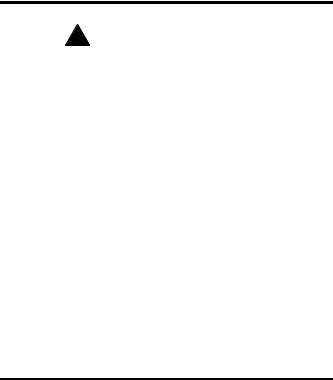
GuestWorks and DEFINITY ECS Release 9 |
Issue 1 |
Technician Handbook for Hospitality Installations 555-231-743 |
November 2000 |
Installing the System |
|
Unpacking the Equipment |
9 |
|
|
Unpacking the Equipment
!CAUTION:
Lifting and moving the switch cabinets may require two people. The average weight of a CMC is 50 pounds (23 kilograms); an SCC is 125 pounds (60 kilograms); and the MCC is 800 pounds (268 kilograms). Use caution to avoid injury.
See Chapter 1 in the DEFINITY ECS installation documents and Chapter 2 in the INTUITY installation documents for more information about the tasks in this section.
1.Unpack the equipment.
2.Inspect the equipment for any damage. Report any damages according to local procedures.
3.Ensure that all circuit packs are fully inserted into the proper slots according to the Customer Service Document (CSD). Report any discrepancies to your Avaya representative or authorized dealer.
Installing and Connecting the
Equipment
See the appropriate installation document for information about installing and connecting the equipment:
■For CMC installations, see Chapter 1 of DEFINITY ECS Installation, Upgrades and Additions for Compact Modular Cabinets.
■For SCC installations, see Chapter 1 of DEFINITY ECS Installation and Test for Single-Carrier Cabinets.
■For MCC installations, see Chapter 1 of DEFINITY ECS Installation and Test for Multi-Carrier Cabinets.
■For installations with an INTUITY system, see Chapters 2 through 4 in the INTUITY installation documents.
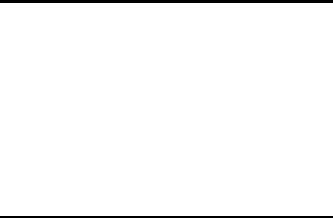
GuestWorks and DEFINITY ECS Release 9 |
Issue 1 |
Technician Handbook for Hospitality Installations 555-231-743 |
November 2000 |
Installing the System |
|
Installing Telecommunications Cabling |
10 |
|
|
Installing Telecommunications
Cabling
See the appropriate installation document for information about installing telecommunications cabling:
■For CMC installations, see Chapter 1 of DEFINITY ECS Installation, Upgrades and Additions for Compact Modular Cabinets.
■For SCC installations, see Chapter 2 of DEFINITY ECS Installation and Test for Single-Carrier Cabinets.
■For MCC installations, see Chapter 2 of DEFINITY ECS Installation and Test for Multi-Carrier Cabinets.
Installing the Management Terminal
The management terminal for administration on either the switch or the INTUITY system can be either a customer-provided PC loaded with the DSA software, or a dedicated management terminal, which must be purchased separately. It is the customer’s responsibility to set up his or her PC with DSA, but the technicians are responsible for connecting and setting up the 715 management terminal if it was purchased for the system. Use the customer’s PC, your own laptop PC, or the management terminal to access the switch for administration during the installation.
See the appropriate installation document for information about installing the management terminal:
■For CMC installations, see Chapter 1 of DEFINITY ECS Installation, Upgrades and Additions for Compact Modular Cabinets.
■For SCC installations, see Chapter 3 of DEFINITY ECS Installation and Test for Single-Carrier Cabinets.
■For MCC installations, see Chapter 3 of DEFINITY ECS Installation and Test for Multi-Carrier Cabinets.
■For installations with an INTUITY system, see Chapter 4 in the INTUITY installation documents.
The following section shows how to connect a PC to the switch.
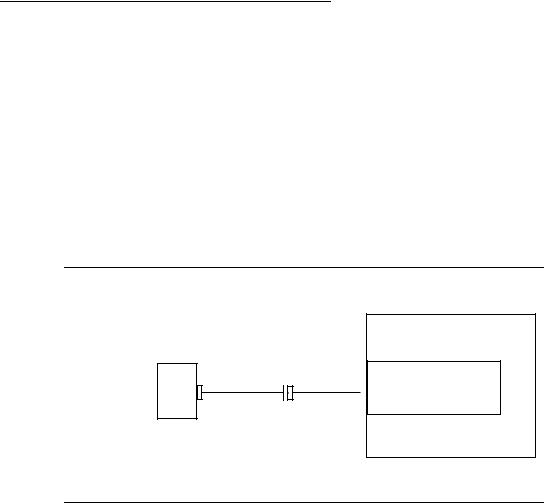
GuestWorks and DEFINITY ECS Release 9 |
Issue 1 |
Technician Handbook for Hospitality Installations 555-231-743 |
November 2000 |
Installing the System |
|
Installing the Management Terminal |
11 |
|
|
Connecting a PC to the Switch
Use the on-line help for DSA to set the communication options on the PC.
Parts List
■PC with keyboard and monitor
■One M25A or M25B RS232 cable (or equivalent 25-pin straight-through cable); see “Appendix A — Parts List” on page 242 .
■One 9-pin to 25-pin transition cable (if using a 9-pin COM port) (comcode 847106945)
■Gender changers, as needed.
Cabling Diagram
PC |
|
|
9-pin to |
|
|
|
|
|
|
|
|
|
25-pin |
|
|
|
|
Cable |
|
|
COM |
|
(optional) |
|
|
|
|
|
|
|
|
|
|
|
|
Port |
|
|
|
|
|
|
|
|
|
|
|
|
|
M25A or M25B RS232 Cable
Switch
TERM (J3) (csi),
»TERM or DOT (si), or TERMINAL ACTIVE (r)
pc2serv.cdr
Figure 1. Direct PC Connection to the Switch
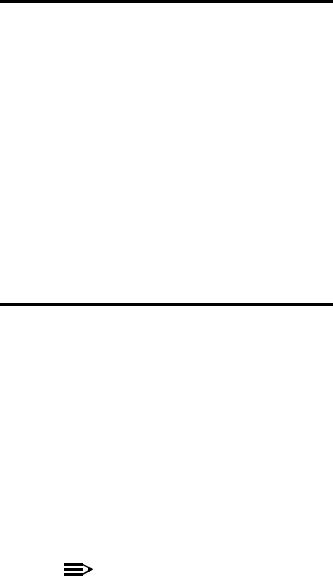
GuestWorks and DEFINITY ECS Release 9 |
Issue 1 |
Technician Handbook for Hospitality Installations 555-231-743 |
November 2000 |
Installing the System |
|
Activating the Systems |
12 |
|
|
Activating the Systems
See the appropriate installation document for information about activating the switch and the INTUITY system:
■For CMC installations, see Chapter 1 of DEFINITY ECS Installation, Upgrades and Additions for Compact Modular Cabinets.
■For SCC installations, see Chapter 3 of DEFINITY ECS Installation and Test for Single-Carrier Cabinets.
■For MCC installations, see Chapter 3 of DEFINITY ECS Installation and Test for Multi-Carrier Cabinets.
■For installations with an INTUITY system, see Chapter 4 in the INTUITY installation documents.
Unless instructed otherwise, always activate your system using the default translation card.
Setting Up the Initial Options
After activating the systems, there are some initial administration options you must set up. In addition to the procedures given in this section, see the appropriate installation document for information about setting up the initial options:
■For CMC installations, see Chapter 1 of DEFINITY ECS Installation, Upgrades and Additions for Compact Modular Cabinets.
■For SCC installations, see Chapter 3 of DEFINITY ECS Installation and Test for Single-Carrier Cabinets.
■For MCC installations, see Chapter 3 of DEFINITY ECS Installation and Test for Multi-Carrier Cabinets.
■For installations with an INTUITY system, see Chapter 5 in the INTUITY installation documents.
NOTE:
Before setting any options, ensure that the default translation card is being used on a GuestWorks or DEFINITY BCS switch. A default translation card is not used on a DEFINITY ECS or ProLogix switch.
Do the following to set up the initial options:
1.After the switch powers up, log on to the switch using the craft login ID and the crftpw password. Distributors should use the dadmin login ID.
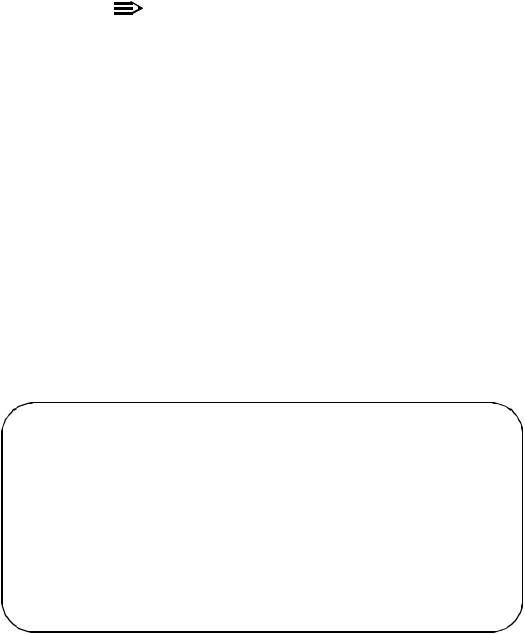
GuestWorks and DEFINITY ECS Release 9 |
Issue 1 |
Technician Handbook for Hospitality Installations 555-231-743 |
November 2000 |
Installing the System |
|
Setting Up the Initial Options |
13 |
|
|
2.Before you do any administration, verify that you are using the correct translation card. For a DEFINITY ECS or ProLogix system, you will start with a blank card, and all options must be set on site. For GuestWorks and DEFINITY BCS, there is a default translation card that is already administered for Offer Category B with certain default options. Check this by using the display system-parameters offer-options command.
NOTE:
If the Offer Category is not set correctly and activated, contact the technical support group or your regional Center of Excellence (COE). The switch must be set to the correct Offer Category; the translations must be saved; and the switch must be reset before you can do any translations.
3.Set the required country options using the change system-parameters country-options command.
4.Set the daylight savings time rules using the change daylight-savings- rules command.
5.Set the date and the time using the set time command. This includes applying the daylight savings time rules set up in Step 4.
6.If the switch has EPNs in different time zone locations, use the change location command to set the time zone offset, daylight savings rules, and numbering plan area code.
7.Set the switch maintenance parameters using the change systemparameters maintenance command. For csi systems that have a C-LAN (TN799C) circuit pack, use Page 2 of this screen to verify that the Bus Bridge Packet Interface 2 has been enabled for the C-LAN circuit pack. If it is not already assigned, enter the C-LAN circuit pack equipment location, and use the defaults for the Timeslot Port fields as shown below.
change system-parameter maintenance |
Page 2 of 4 |
||
|
MAINTENANCE-RELATED SYSTEM PARAMETERS |
||
MINIMUM MAINTENANCE THRESHOLDS ( Before Notification ) |
|||
TTRs: 4 |
CPTRs: 1 |
|
Call Classifier Ports: |
MMIs: 0 |
VCs: |
|
|
TERMINATING TRUNK TRANSMISSION TEST (Extension) |
|||
Test Type 100: |
Test Type 102: |
Test Type 105: |
|
ISDN MAINTENANCE |
|
|
|
ISDN-PRI TEST CALL Extension: |
|
ISDN BRI Service SPID: |
|
DS1 MAINTENANCE |
|
|
|
DSO Loop-Around Test Call Extension: |
|
||
SPE OPTIONAL BOARDS |
|
|
|
Packet Intf1? y |
Packet Intf2? y |
||
Bus Bridge: 03C05 |
Inter-Board Link Timeslots Pt0: 6 Pt1: 1 Pt2: 1 |
||

GuestWorks and DEFINITY ECS Release 9 |
Issue 1 |
Technician Handbook for Hospitality Installations 555-231-743 |
November 2000 |
Installing the System |
|
Setting Up the Initial Options |
14 |
|
|
8.Verify that the hospitality customer options have been enabled by checking the display system-parameters customer-options screen. On Page 3, the following options must be enabled:
■Hospitality (Basic)
■Hospitality (G3V3 Enhancements)
These options can be enabled only with the init login ID. Contact technical support or your COE if you do not have permission to make this change.
9.Change the craft password using the change password craft command.
!CAUTION:
After the craft password is changed, the new password must be safeguarded to prevent unauthorized administration changes. This password MUST NOT BE REVEALED to the customer.
10.Save these initial translations. Use the save translation command. Label the translation card with the current date and switch name.
!CAUTION:
It is recommended that you save your translations regularly during the installation process. If a power failure occurs, all translations since the last save are lost and must be readministered.
