Avaya 8004DC, 8005DI, 8005DC, 8800, 8600 Installation Manual

Installation — DC Power Supply
Avaya Ethernet Routing Switch 8800/8600
7.2
NN46205-307, 06.01
September 2012
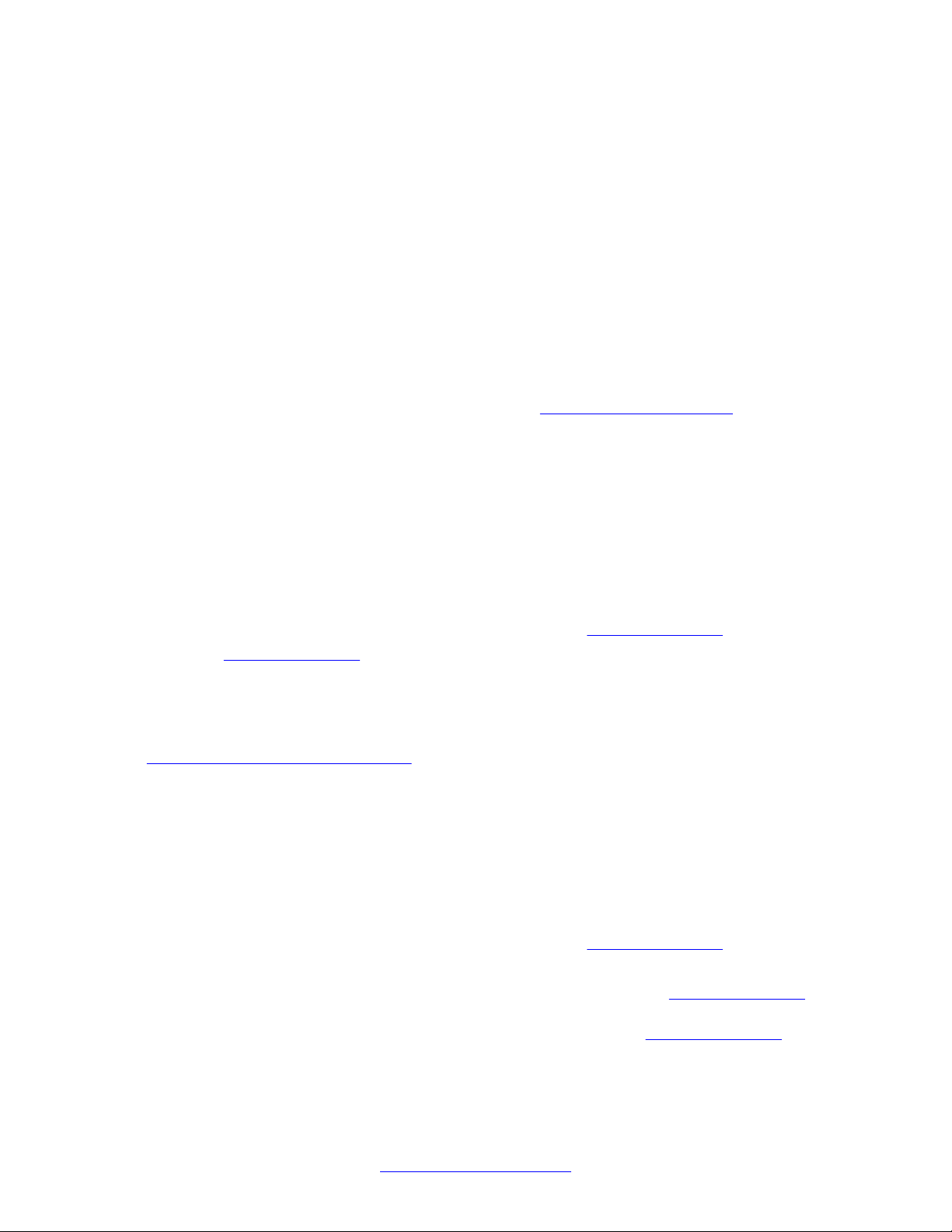
©
2012 Avaya Inc.
All Rights Reserved.
Notice
While reasonable efforts have been made to ensure that the
information in this document is complete and accurate at the time of
printing, Avaya assumes no liability for any errors. Avaya reserves the
right to make changes and corrections to the information in this
document without the obligation to notify any person or organization of
such changes.
Documentation disclaimer
“Documentation” means information published by Avaya in varying
mediums which may include product information, operating instructions
and performance specifications that Avaya generally makes available
to users of its products. Documentation does not include marketing
materials. Avaya shall not be responsible for any modifications,
additions, or deletions to the original published version of
documentation unless such modifications, additions, or deletions were
performed by Avaya. End User agrees to indemnify and hold harmless
Avaya, Avaya's agents, servants and employees against all claims,
lawsuits, demands and judgments arising out of, or in connection with,
subsequent modifications, additions or deletions to this documentation,
to the extent made by End User.
Link disclaimer
Avaya is not responsible for the contents or reliability of any linked Web
sites referenced within this site or documentation provided by Avaya.
Avaya is not responsible for the accuracy of any information, statement
or content provided on these sites and does not necessarily endorse
the products, services, or information described or offered within them.
Avaya does not guarantee that these links will work all the time and has
no control over the availability of the linked pages.
Warranty
Avaya provides a limited warranty on its Hardware and Software
(“Product(s)”). Refer to your sales agreement to establish the terms of
the limited warranty. In addition, Avaya’s standard warranty language,
as well as information regarding support for this Product while under
warranty is available to Avaya customers and other parties through the
Avaya Support Web site:
you acquired the Product(s) from an authorized Avaya reseller outside
of the United States and Canada, the warranty is provided to you by
said Avaya reseller and not by Avaya.
Licenses
THE SOFTWARE LICENSE TERMS AVAILABLE ON THE AVAYA
WEBSITE,
APPLICABLE TO ANYONE WHO DOWNLOADS, USES AND/OR
INSTALLS AVAYA SOFTWARE, PURCHASED FROM AVAYA INC.,
ANY AVAYA AFFILIATE, OR AN AUTHORIZED AVAYA RESELLER
(AS APPLICABLE) UNDER A COMMERCIAL AGREEMENT WITH
AVAYA OR AN AUTHORIZED AVAYA RESELLER. UNLESS
OTHERWISE AGREED TO BY AVAYA IN WRITING, AVAYA DOES
NOT EXTEND THIS LICENSE IF THE SOFTWARE WAS OBTAINED
FROM ANYONE OTHER THAN A V A Y A, AN A V A Y A AFFILIA TE OR AN
AVAYA AUTHORIZED RESELLER; AVAYA RESERVES THE RIGHT
TO TAKE LEGAL ACTION AGAINST YOU AND ANYONE ELSE
USING OR SELLING THE SOFTWARE WITHOUT A LICENSE. BY
INSTALLING, DOWNLOADING OR USING THE SOFTWARE, OR
AUTHORIZING OTHERS TO DO SO, YOU, ON BEHALF OF
YOURSELF AND THE ENTITY FOR WHOM YOU ARE INSTALLING,
DOWNLOADING OR USING THE SOFTWARE (HEREINAFTER
REFERRED TO INTERCHANGEABL Y AS “YOU” AND “END USER”),
AGREE TO THESE TERMS AND CONDITIONS AND CREATE A
BINDING CONTRACT BETWEEN YOU AND AVAYA INC. OR THE
APPLICABLE AVAYA AFFILIATE (“AVAYA”).
HTTP://SUPPORT.AVAYA.COM/LICENSEINFO/ ARE
http://support.avaya.com. Please note that if
Copyright
Except where expressly stated otherwise, no use should be made of
materials on this site, the Documentation, Software, or Hardware
provided by Avaya. All content on this site, the documentation and the
Product provided by Avaya including the selection, arrangement and
design of the content is owned either by Avaya or its licensors and is
protected by copyright and other intellectual property laws including the
sui generis rights relating to the protection of databases. You may not
modify, copy, reproduce, republish, upload, post, transmit or distribute
in any way any content, in whole or in part, including any code and
software unless expressly authorized by Avaya. Unauthorized
reproduction, transmission, dissemination, storage, and or use without
the express written consent of Avaya can be a criminal, as well as a
civil offense under the applicable law.
Third-party components
Certain software programs or portions thereof included in the Product
may contain software distributed under third party agreements (“Third
Party Components”), which may contain terms that expand or limit
rights to use certain portions of the Product (“Third Party Terms”).
Information regarding distributed Linux OS source code (for those
Products that have distributed the Linux OS source code), and
identifying the copyright holders of the Third Party Components and the
Third Party Terms that apply to them is available on the A vaya Support
Web site:
Preventing Toll Fraud
“T oll fraud” is the unauthorized use of your telecommunications system
by an unauthorized party (for example, a person who is not a corporate
employee, agent, subcontractor, or is not working on your company's
behalf). Be aware that there can be a risk of Toll Fraud associated with
your system and that, if Toll Fraud occurs, it can result in substantial
additional charges for your telecommunications services.
Avaya Toll Fraud Intervention
If you suspect that you are being victimized by T oll Fraud and you need
technical assistance or support, call Technical Service Center Toll
Fraud Intervention Hotline at +1-800-643-2353 for the United States
and Canada. For additional support telephone numbers, see the Avaya
Support Web site:
vulnerabilities with Avaya products should be reported to Avaya by
sending mail to: securityalerts@avaya.com.
Trademarks
The trademarks, logos and service marks (“Marks”) displayed in this
site, the Documentation and Product(s) provided by Avaya are the
registered or unregistered Marks of Avaya, its affiliates, or other third
parties. Users are not permitted to use such Marks without prior written
consent from Avaya or such third party which may own the Mark.
Nothing contained in this site, the Documentation and Product(s)
should be construed as granting, by implication, estoppel, or otherwise,
any license or right in and to the Marks without the express written
permission of Avaya or the applicable third party.
Avaya is a registered trademark of Avaya Inc.
All non-Avaya trademarks are the property of their respective owners,
and “Linux” is a registered trademark of Linus Torvalds.
Downloading Documentation
For the most current versions of Documentation, see the Avaya
Support Web site:
Contact Avaya Support
See the Avaya Support W eb site: http://support.avaya.com for product
notices and articles, or to report a problem with your Avaya product.
For a list of support telephone numbers and contact addresses, go to
the Avaya Support Web site: http://support.avaya.com, scroll to the
bottom of the page, and select Contact Avaya Support.
http://support.avaya.com/Copyright.
http://support.avaya.com. Suspected security
http://support.avaya.com.
2 Installation — DC Power Supply September 2012
Comments? infodev@avaya.com

Contents
Chapter 1: Regulatory Information and Safety Precautions...........................................
Chapter 2: Purpose of this document...............................................................................
Chapter 3: New in this Release..........................................................................................
Chapter 4: DC power supply fundamentals......................................................................
Ethernet Routing Switch 8800/8600 DC power supplies..........................................................................
8004DC power supply...............................................................................................................................
Minimum number of 8004DC power supplies to install.............................................................................
Redundant power configuration................................................................................................................
8005DC power supply...............................................................................................................................
Minimum number of 8005DC power supplies to install.............................................................................
Redundant power configuration................................................................................................................
8005DI DC power supply..........................................................................................................................
Minimum number of 8005DI DC power supplies to install........................................................................
Power supply LED.....................................................................................................................................
Power management..................................................................................................................................
Chapter 5: DC power supply installation..........................................................................
DC power supply installation procedures..................................................................................................
Verify the DC power supply shipping accessories....................................................................................
Determining the minimum number of DC power supplies.........................................................................
Preparing cables for installation................................................................................................................
Removing the bottom bezel 312096-A of the 8010co chassis..................................................................
Removing the power filler panel................................................................................................................
Installing the DC power supply..................................................................................................................
Replacing the 8010co chassis bottom bezel model 312096-A.................................................................
Replacing the 8010co chassis bottom bezel model 321325-A.................................................................
Chapter 6: Translations of safety messages....................................................................
Class A product caution statement...........................................................................................................
Electrostatic discharge caution statement................................................................................................
Power filler panel caution statement.........................................................................................................
Empty power supply bay caution statement.............................................................................................
Usage of connection cable caution statement..........................................................................................
Electric shock danger statement...............................................................................................................
Electric shock danger statement...............................................................................................................
Chapter 7: Technical specifications..................................................................................
Model 8004DC power supply....................................................................................................................
DC input power specifications..........................................................................................................
DC output power specifications........................................................................................................
Model 8005DC power supply....................................................................................................................
DC input power specifications..........................................................................................................
DC output power specifications........................................................................................................
Model 8005DI DC power supply...............................................................................................................
DC input power specifications..........................................................................................................
DC output power specifications........................................................................................................
Chapter 8: Customer service.............................................................................................
5
19
21
23
23
23
24
24
25
25
25
26
26
27
27
29
29
33
34
34
36
38
40
50
51
53
53
54
55
56
57
59
60
63
63
63
63
64
64
65
65
65
66
67
Installation — DC Power Supply September 2012 3

Getting technical documentation...............................................................................................................
Getting Product training............................................................................................................................
Getting help from a distributor or reseller..................................................................................................
Getting technical support from the Avaya Web site..................................................................................
67
67
67
67
4 Installation — DC Power Supply September 2012

Chapter 1: Regulatory Information and
Safety Precautions
Read the information in this section to learn about regulatory conformities and compliances.
International Regulatory Statements of Conformity
This is to certify that the Avaya 8000 Series chassis and components installed within the
chassis were evaluated to the international regulatory standards for electromagnetic
compliance (EMC) and safety and were found to have met the requirements for the following
international standards:
• EMC—Electromagnetic Emissions—CISPR 22, Class A
• EMC—Electromagnetic Immunity—CISPR 24
• Electrical Safety—IEC 60950, with CB member national deviations
Further, the equipment has been certified as compliant with the national standards as detailed
in the following sections.
National Electromagnetic Compliance (EMC) Statements of
Compliance
FCC Statement (USA only)
This equipment has been tested and found to comply with the limits for a Class A digital device,
pursuant to Part 15 of the Federal Communications Commission (FCC) rules. These limits are
designed to provide reasonable protection against harmful interference when the equipment
is operated in a commercial environment. This equipment generates, uses, and can radiate
radio frequency energy . If it is not installed and used in accordance with the instruction manual,
it may cause harmful interference to radio communications. Operation of this equipment in a
residential area is likely to cause harmful interference, in which case users will be required to
take whatever measures may be necessary to correct the interference at their own expense.
Installation — DC Power Supply September 2012 5
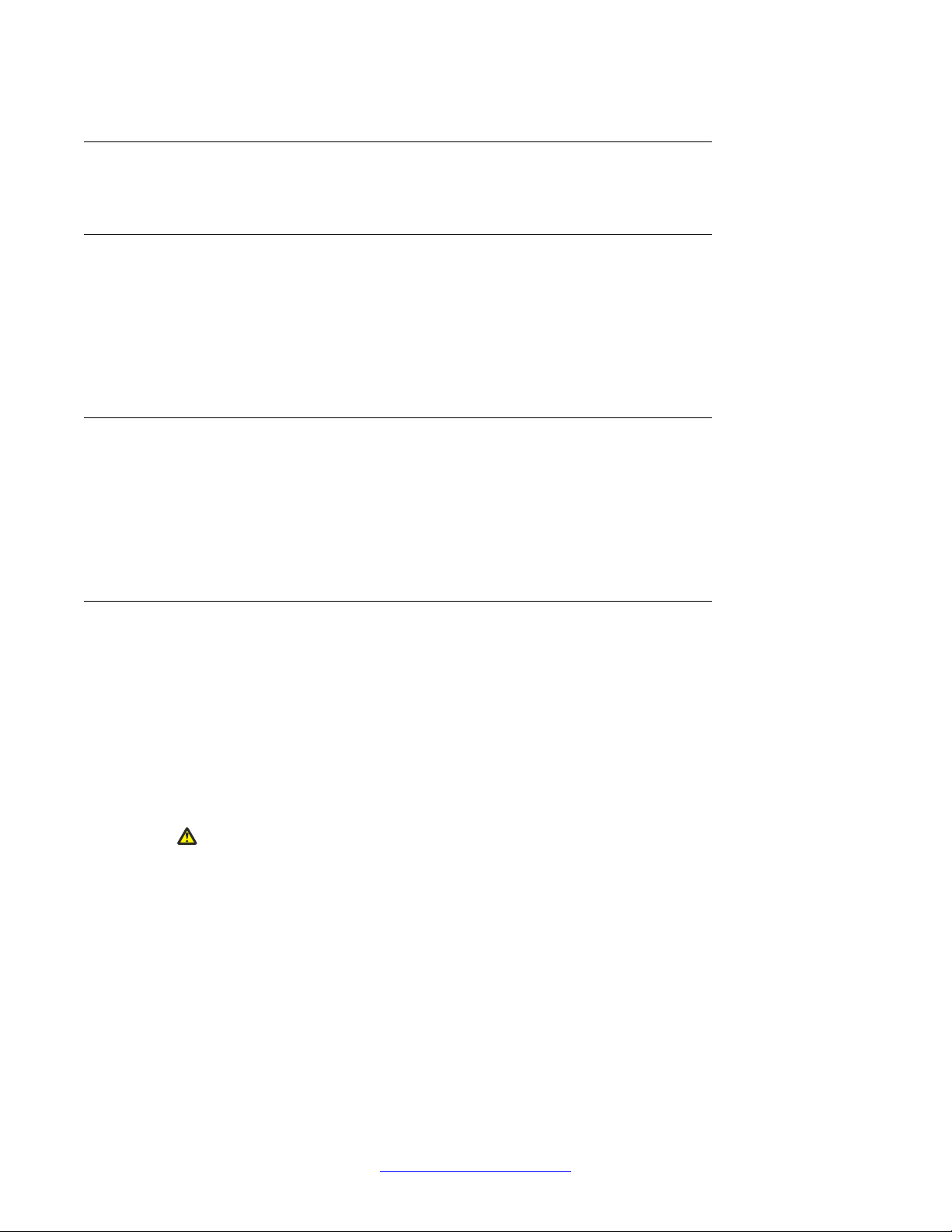
Regulatory Information and Safety Precautions
ICES Statement (Canada only)
Canadian Department of Communications Radio Interference
Regulations
This digital apparatus (8800/8600 Series chassis and installed components) does not exceed
the Class A limits for radio-noise emissions from digital apparatus as set out in the Radio
Interference Regulations of the Canadian Department of Communications.
Règlement sur le brouillage radioélectrique du ministère des
Communications
Cet appareil numérique (8800/8600 Series chassis) respecte les limites de bruits
radioélectriques visant les appareils numériques de classe A prescrites dans le Règlement sur
le brouillage radioélectrique du ministère des Communications du Canada.
CE Marking Statement (Europe only)
EN 55022 Statements
This is to certify that the A vaya 8800/8600 Series chassis and components installed within the
chassis are shielded against the generation of radio interference in accordance with the
application of Council Directive 2004/108/EC. Conformity is declared by the application of EN
55022 Class A (CISPR 22).
Caution:
This device is a Class A product. Operation of this equipment in a residential area is likely
to cause harmful interference, in which case users are required to take appropriate
measures necessary to correct the interference at their own expense.
EN 55024 Statement
This is to certify that the A vaya 8800/8600 Series chassis is shielded against the susceptibility
to radio interference in accordance with the application of Council Directive 2004/108/EC.
Conformity is declared by the application of EN 55024 (CISPR 24).
6 Installation — DC Power Supply September 2012
Comments? infodev@avaya.com
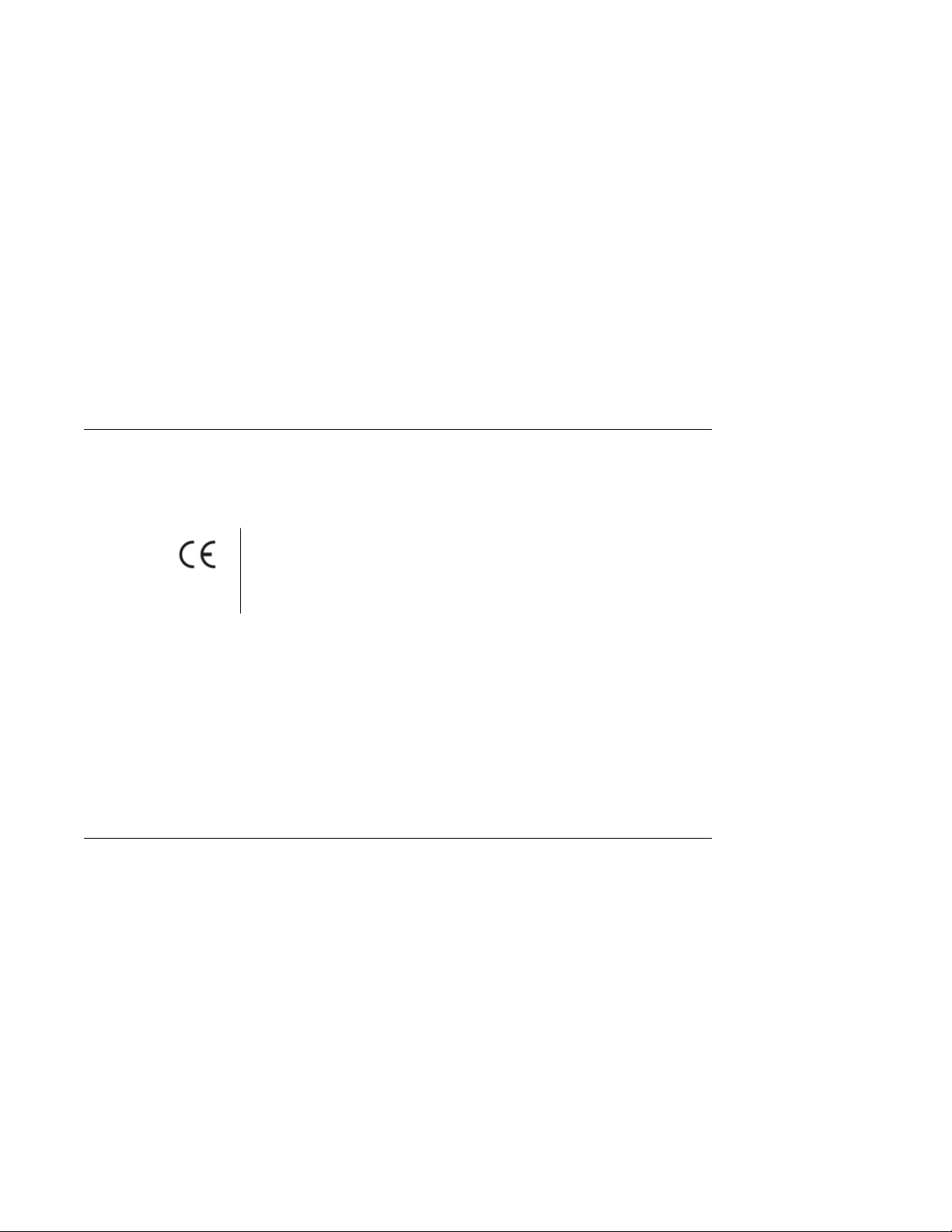
National Electromagnetic Compliance (EMC) Statements of Compliance
EN 300386 Statement
The A vaya Ethernet Routing Switch 8800/8600 Series chassis complies with the requirements
of EN 300386 V1.3.3 for emissions and for immunity for a Class A device intended for use in
either Telecommunications centre or locations other than telecommunications centres given
the performance criteria as specified by the manufacturer.
EC Declaration of Conformity
The Avaya Ethernet Routing Switch 8800/8600 Series chassis conforms to the provisions of
the R&TTE Directive 1999/5/EC.
European Union and European Free Trade Association (EFTA)
Notice
All products labeled with the CE marking comply with R&TTE Directive (1999/5/
EEC) which includes the Electromagnetic Compliance (EMC) Directive
(2004/108/EC) and the Low Voltage Directive (2006/95/EC) issued by the
Commission of the European Community.
Compliance with these directives implies conformity to the following European Norms (ENs).
The equivalent international standards are listed in parenthesis.
• EN 55022 (CISPR 22)–Electromagnetic Interference
• EN 55024 (IEC 61000-4-2, -3, -4, -5, -6, -8, -11)–Electromagnetic Immunity
• EN 61000-3-2 (IEC 610000-3-2)–Power Line Harmonics
• EN 61000-3-3 (IEC 610000-3-3)–Power Line Flicker
VCCI Statement (Japan/Nippon only)
This is a Class A product based on the standard of the Voluntary Control Council for
Interference (VCCI) for information technology equipment. If this equipment is used in a
domestic environment, radio disturbance may arise. When such trouble occurs, the user may
be required to take corrective actions.
Installation — DC Power Supply September 2012 7
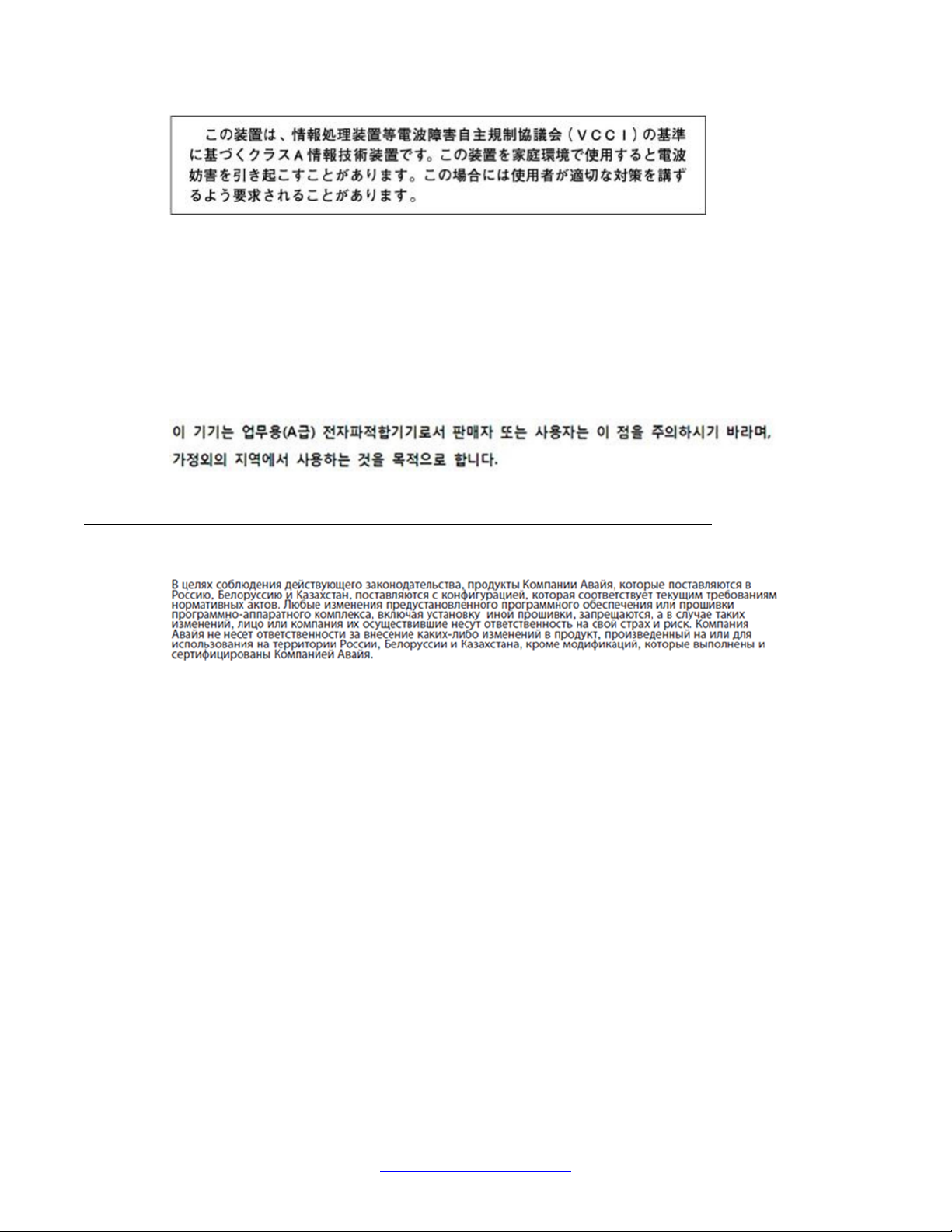
Regulatory Information and Safety Precautions
KCC Notice (Republic of Korea only)
This device has been approved for use in Business applications only per the Class A
requirements of the Republic of Korea Communications Commission (KCC). This device may
not be sold for use in a non-business application.
For Class A:
Russia, Belarus, and Kazakhstan Requirement
In order to comply with existing laws, Avaya's products that are supplied to Russia, Belarus,
and Kazakhstan are supplied with a configuration which is in line with existing legislation.
Modifications may lead to product certifications becoming invalid. Any modification of
preinstalled software and firmware, including installation of other or more current firmware or
software, therefore is done at the responsibility of the person or company executing the
changes. Avaya is not responsible for any modifications to the product made on or for use on
the territory of Russia, Belarus and Kazakhstan other than modifications executed and certified
by Avaya itself.
BSMI statement (Taiwan only)
BSMI statement (Taiwan only)
This is a Class A product based on the standard of the Bureau of Standards, Metrology and
Inspection (BSMI) CNS 13438 Class A and CNS 14336-1.
8 Installation — DC Power Supply September 2012
Comments? infodev@avaya.com
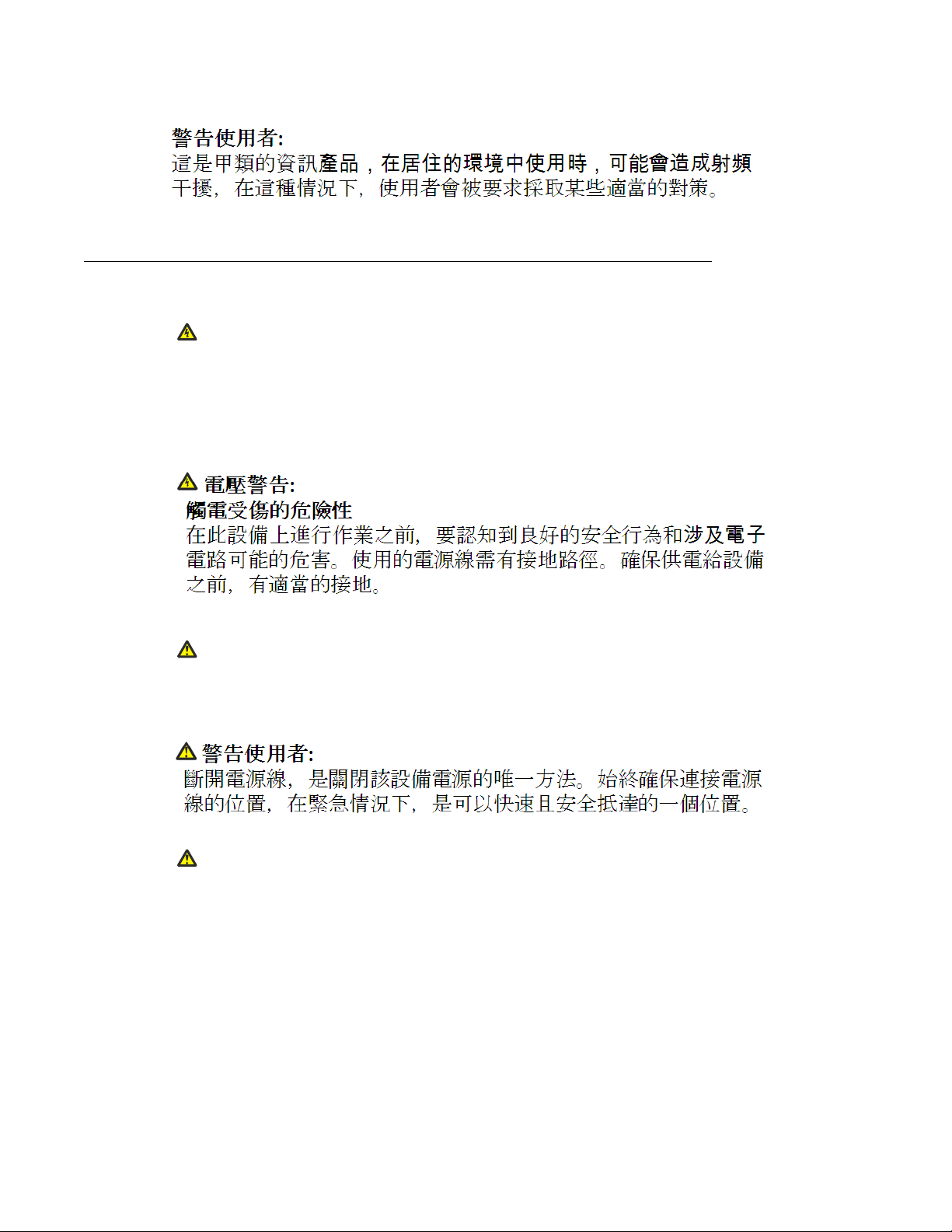
National Electromagnetic Compliance (EMC) Statements of Compliance
Chinese EMI and safety warnings
Voltage:
Risk of injury by electric shock
Before working on this equipment, be aware of good safety practices and the hazards
involved with electrical circuits. Use only power cords that have a good grounding path.
Ensure that the switch is properly grounded before powering on the unit.
Warning:
Disconnecting the power cord is the only way to turn off power to this device. Always connect
the power cord in a location that can be reached quickly and safely in case of emergency.
Electrostatic alert:
Risk of equipment damage
To prevent damage from electrostatic discharge, always wear an antistatic wrist strap
connected to an ESD jack when connecting cables or performing maintenance on this
device.
Installation — DC Power Supply September 2012 9
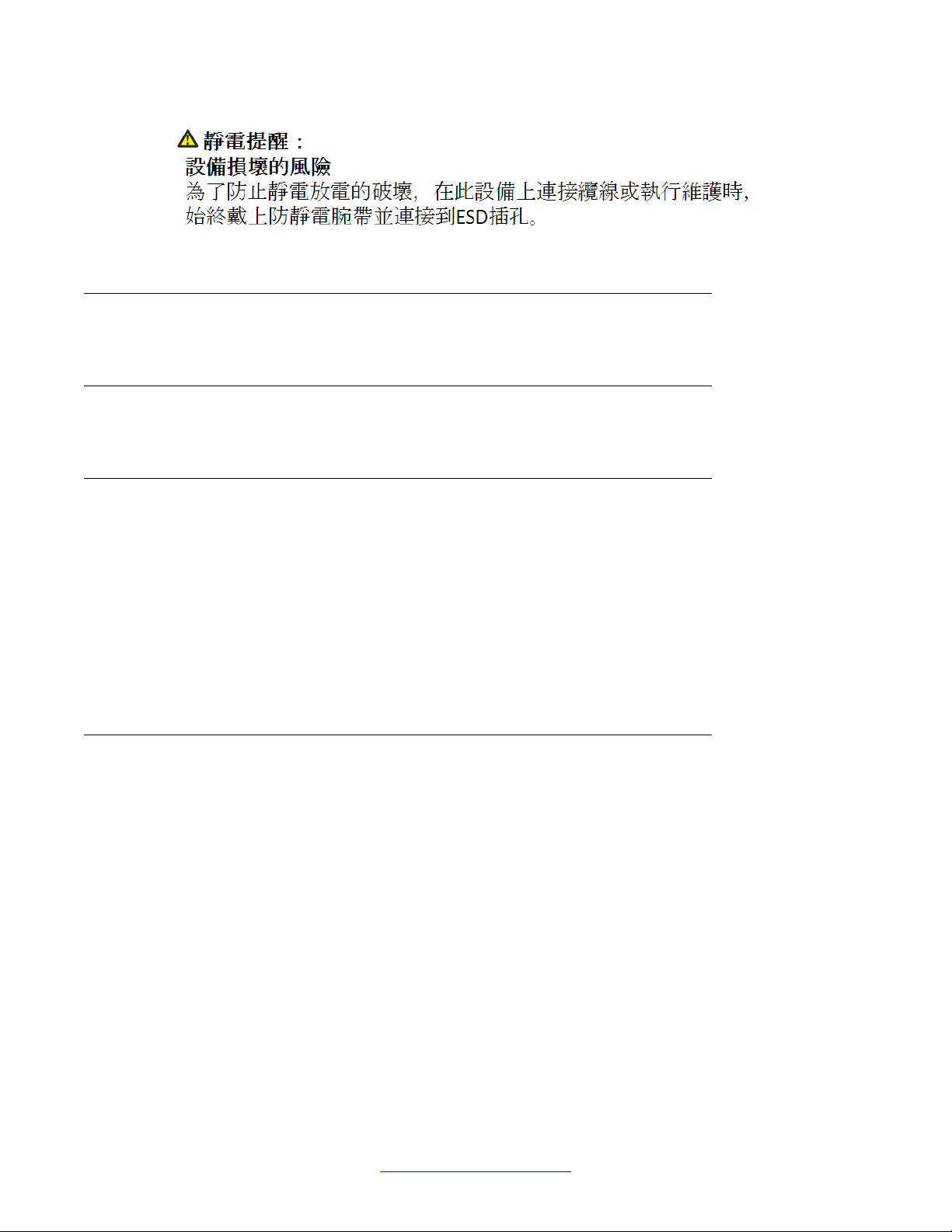
Regulatory Information and Safety Precautions
National Safety Statements of Compliance
CE Marking Statement (Europe only)
EN 60 950 Statement
This is to certify that the Avaya 8000 Series chassis and components installed within the
chassis are in compliance with the requirements of EN 60 950 in accordance with the Low
Voltage Directive. Additional national differences for all European Union countries have been
evaluated for compliance. Some components installed within the 8000 Series chassis may use
a nickel-metal hydride (NiMH) and/or lithium-ion battery. The NiMH and lithium-ion batteries
are long-life batteries, and it is very possible that you will never need to replace them. However,
should you need to replace them, refer to the individual component manual for directions on
replacement and disposal of the battery.
NOM Statement (Mexico only)
The following information is provided on the devices described in this document in compliance
with the safety requirements of the Norma Oficial Méxicana (NOM):
Exporter: Avaya Inc.
4655 Great America Parkway
Santa Clara CA 95054 USA
Importer: Avaya Communication de México, S.A. de C.V.
Av. Presidente Masarik 111
Piso 6
Col. Chapultepec Morales
Deleg. Miguel Hidalgo
México D.F. 11570
Input: Model 8004AC:
10 Installation — DC Power Supply September 2012
Comments? infodev@avaya.com
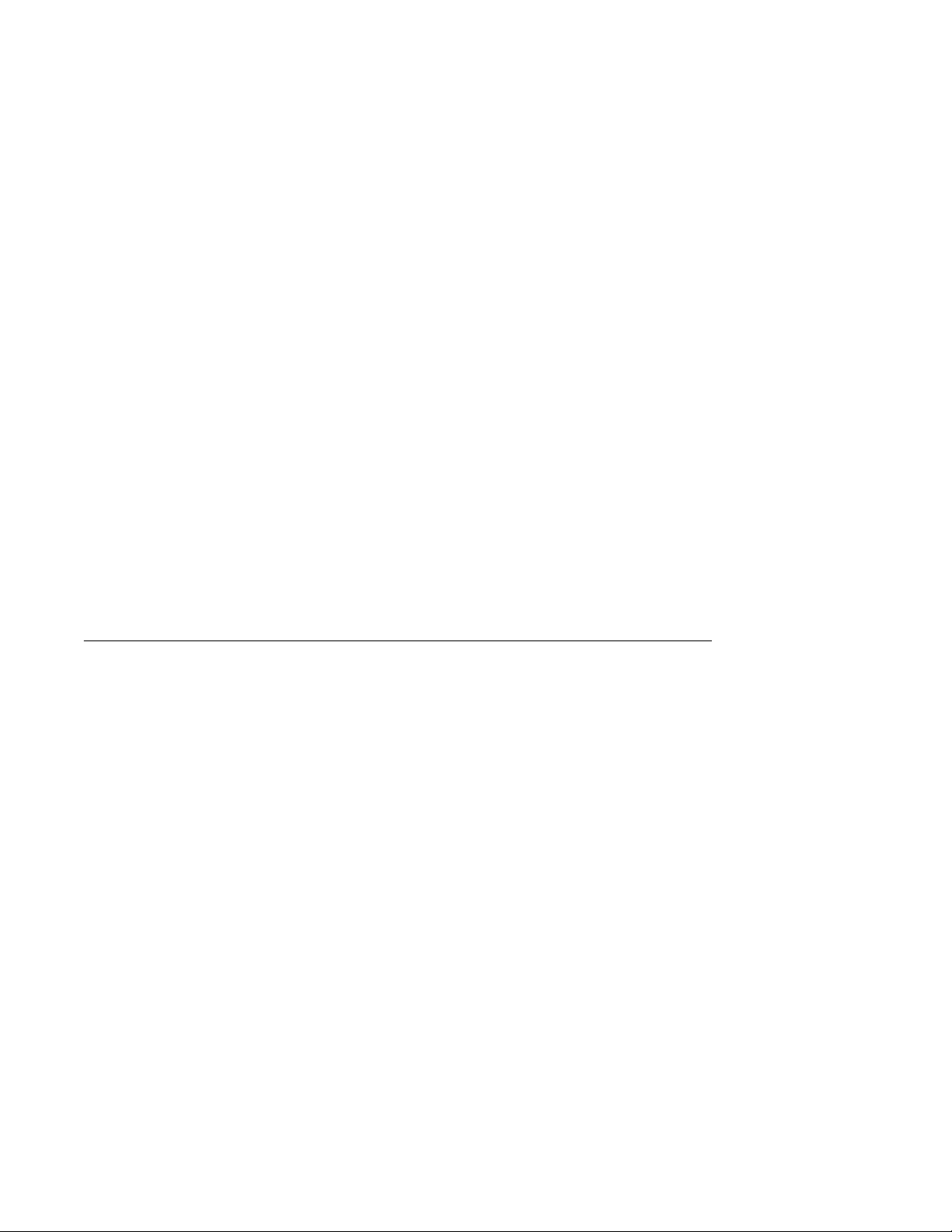
National Electromagnetic Compliance (EMC) Statements of Compliance
100-240 VAC, 50-60 Hz, 12-6 A maximum for each power
supply
Model 8005AC:
100-120 V AC, 50-60 Hz, 16 A maximum for each power supply
200-240 V AC, 50-60 Hz, 8.5 A maximum for each power supply
Model 8005DI AC:
100-120 VAC, 50-60 Hz, 16 A maximum for each AC inlet
200-240 VAC, 50-60 Hz, 9.3 A maximum for each AC inlet
Model 8005DI DC:
8005DIDC: 40 to 75 VDC, 48.75 to 32.5 A
single supply, single supply + one redundant supply, two
supplies, or two
supplies + one redundant supply configurations
Model 8004DC:
48-60 VDC, 29-23 A
Model 8005DC:
48-60 VDC, 42-34 A
Información NOM (únicamente para México)
La información siguiente se proporciona en el dispositivo o en los dispositivos descritos en
este documento, en cumplimiento con los requisitos de la Norma Oficial Mexicana (NOM):
Exportador:
Importador: Avaya Communication de México, S.A. de C.V.
Embarcar a: Model 8004AC:
Avaya Inc.
4655 Great America Parkway
Santa Clara, CA 95054 USA
Av. Presidente Masarik 111
Piso 6
Col. Chapultepec Morales
Deleg. Miguel Hidalgo
México D.F. 11570
100-240 VCA, 50-60 Hz, 12-6 A max. por fuente de poder
Model 8005AC:
100-120 VCA, 50-60 Hz, 16 A max. por fuente de poder
Installation — DC Power Supply September 2012 11
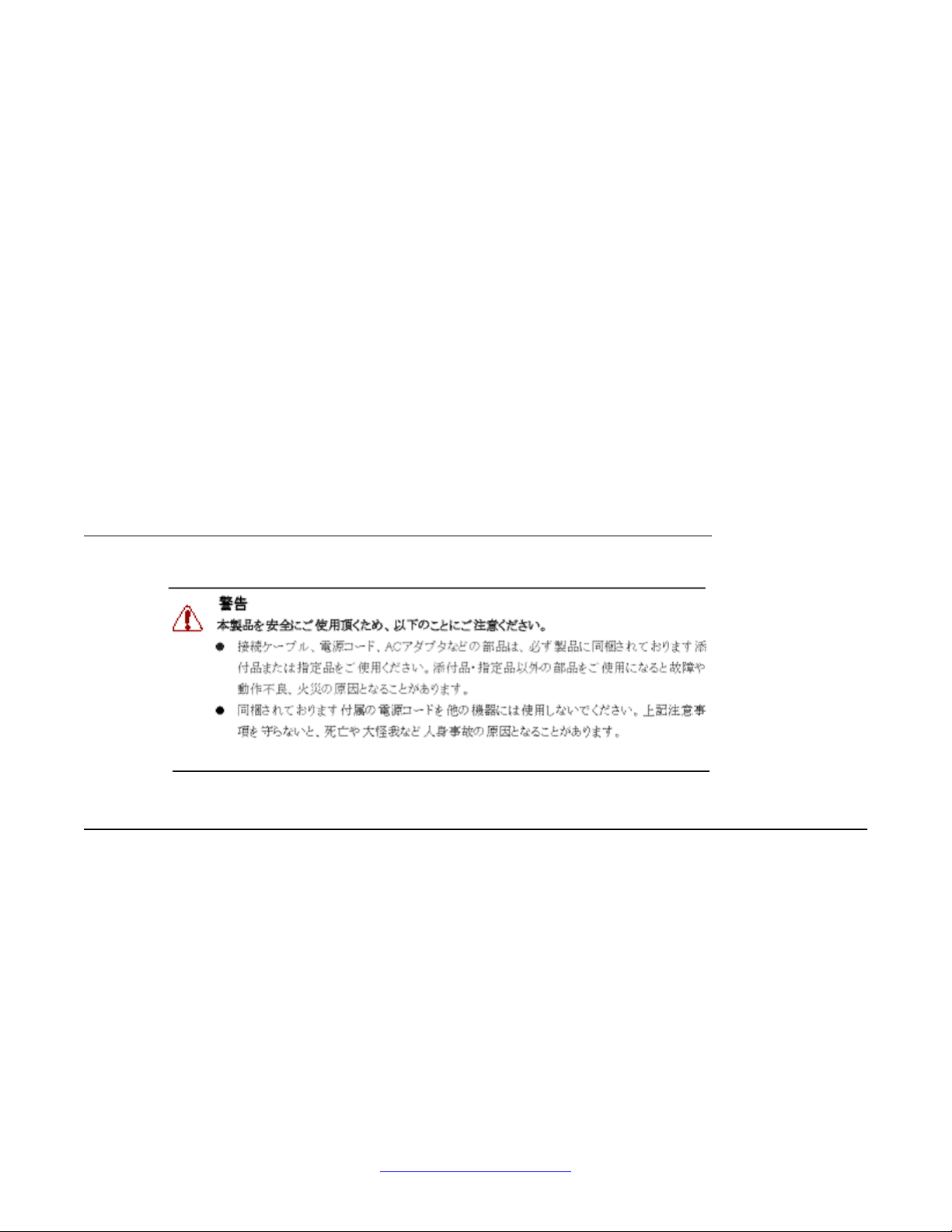
Regulatory Information and Safety Precautions
200-240 VCA, 50-60 Hz, 9.5 A max. por fuente de poder
Model 8005DI AC:
100-120 VCA, 50-60 Hz, 16 A max para cada entrada de CA
200-240 VCA, 50-60 Hz, 9.3 A max para cada entrada de CA
Model 8005DI DC:
8005DIDC: 40 to 75 VDC, 48.75 to 32.5 A
una fuente, una fuente + configuraciones de una fuente
redundante, dos
fuentes o dos + configuraciones de una fuente redundante
Model 8004DC:
-48 VCD, 29 A
Model 8005DC:
-48 VCD, 42 A
Denan Statement (Japan/Nippon only)
Safety Messages
This section describes the different precautionary notices used in this document. This section
also contains precautionary notices that you must read for safe operation of the A vaya Ethernet
Routing Switch 8800/8600.
12 Installation — DC Power Supply September 2012
Comments? infodev@avaya.com
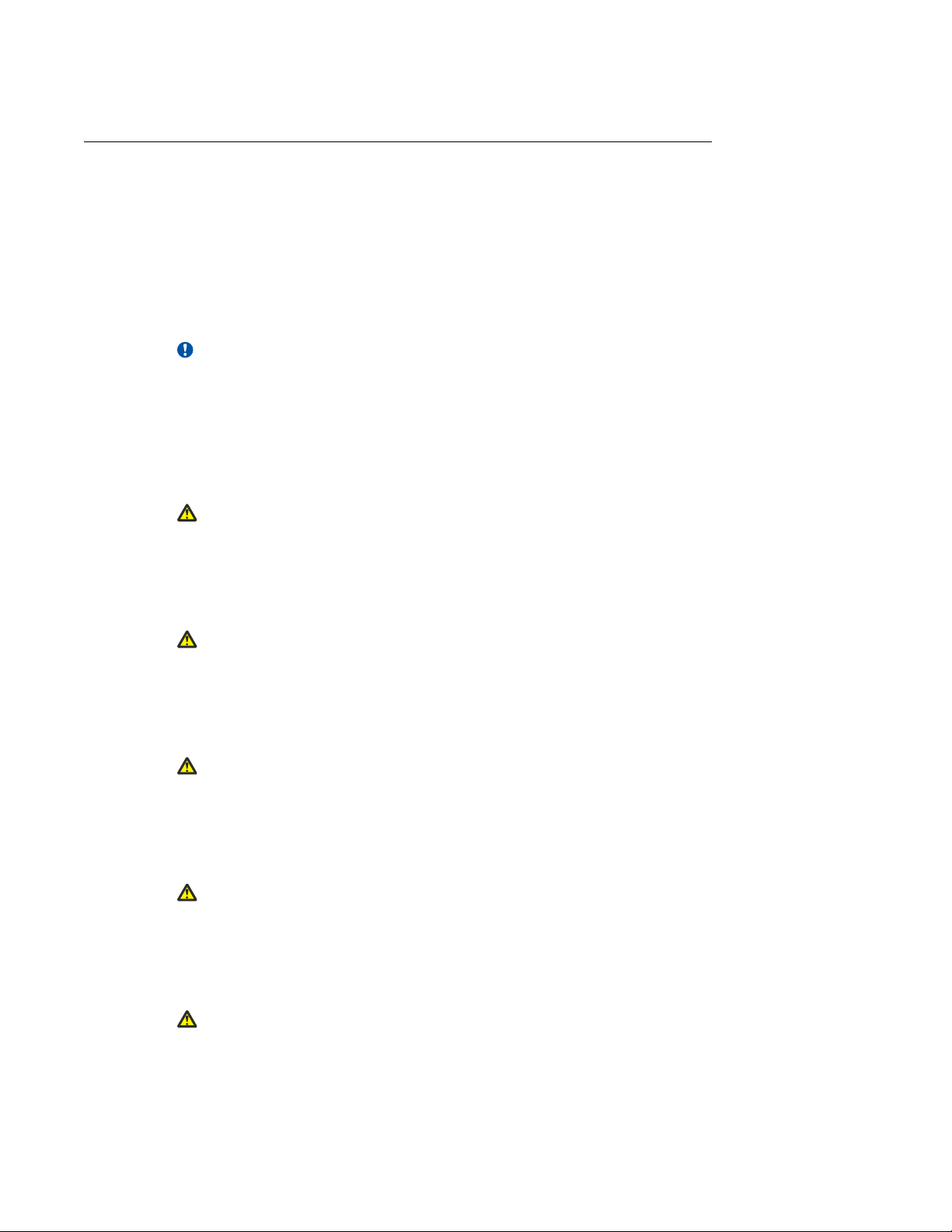
Notices
Notice paragraphs alert you about issues that require your attention. The following sections
describe the types of notices. For a list of safety messages used in this guide and their
translations, see "Translations of safety messages".
Attention Notice
Important:
An attention notice provides important information regarding the installation and operation
of Avaya products.
Caution ESD Notice
Safety Messages
Electrostatic alert:
ESD
ESD notices provide information about how to avoid discharge of static electricity and
subsequent damage to Avaya products.
Electrostatic alert:
ESD (décharge électrostatique)
La mention ESD fournit des informations sur les moyens de prévenir une décharge
électrostatique et d'éviter d'endommager les produits Avaya.
Electrostatic alert:
ACHTUNG ESD
ESD-Hinweise bieten Information dazu, wie man die Entladung von statischer Elektrizität
und Folgeschäden an Avaya-Produkten verhindert.
Electrostatic alert:
PRECAUCIÓN ESD (Descarga electrostática)
El aviso de ESD brinda información acerca de cómo evitar una descarga de electricidad
estática y el daño posterior a los productos Avaya.
Electrostatic alert:
CUIDADO ESD
Installation — DC Power Supply September 2012 13
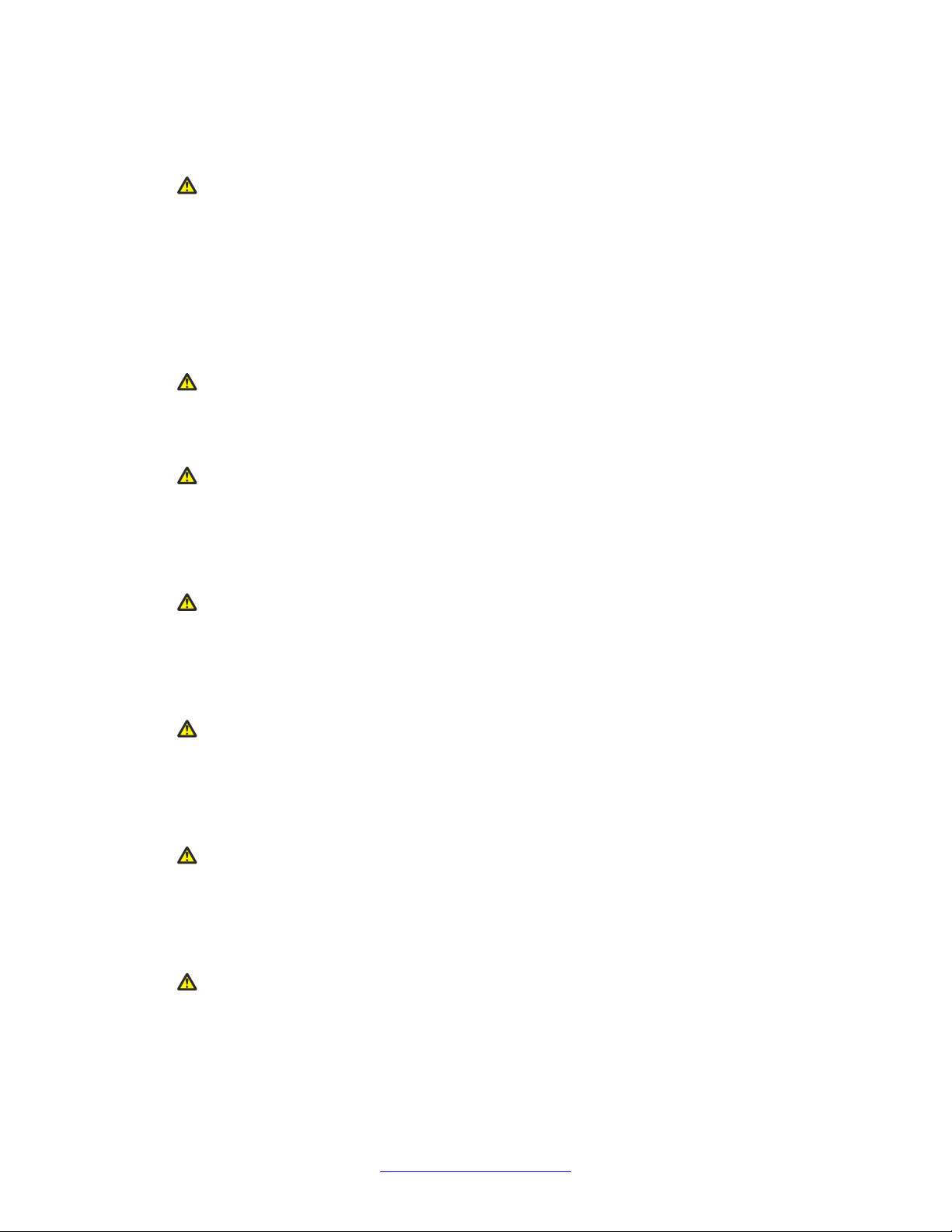
Regulatory Information and Safety Precautions
Os avisos do ESD oferecem informações sobre como evitar descarga de eletricidade
estática e os conseqüentes danos aos produtos da Avaya.
Electrostatic alert:
ATTENZIONE ESD
Le indicazioni ESD forniscono informazioni per evitare scariche di elettricità statica e i danni
correlati per i prodotti Avaya.
Caution Notice
Caution:
Caution notices provide information about how to avoid possible service disruption or
damage to Avaya products.
Caution:
ATTENTION
La mention Attention fournit des informations sur les moyens de prévenir une perturbation
possible du service et d'éviter d'endommager les produits Avaya.
Caution:
ACHTUNG
Achtungshinweise bieten Informationen dazu, wie man mögliche Dienstunterbrechungen
oder Schäden an Avaya-Produkten verhindert.
Caution:
PRECAUCIÓN
Los avisos de Precaución brindan información acerca de cómo evitar posibles
interrupciones del servicio o el daño a los productos Avaya.
Caution:
CUIDADO
Os avisos de cuidado oferecem informações sobre como evitar possíveis interrupções do
serviço ou danos aos produtos da Avaya.
Caution:
ATTENZIONE
Le indicazioni di attenzione forniscono informazioni per evitare possibili interruzioni del
servizio o danni ai prodotti Avaya.
14 Installation — DC Power Supply September 2012
Comments? infodev@avaya.com
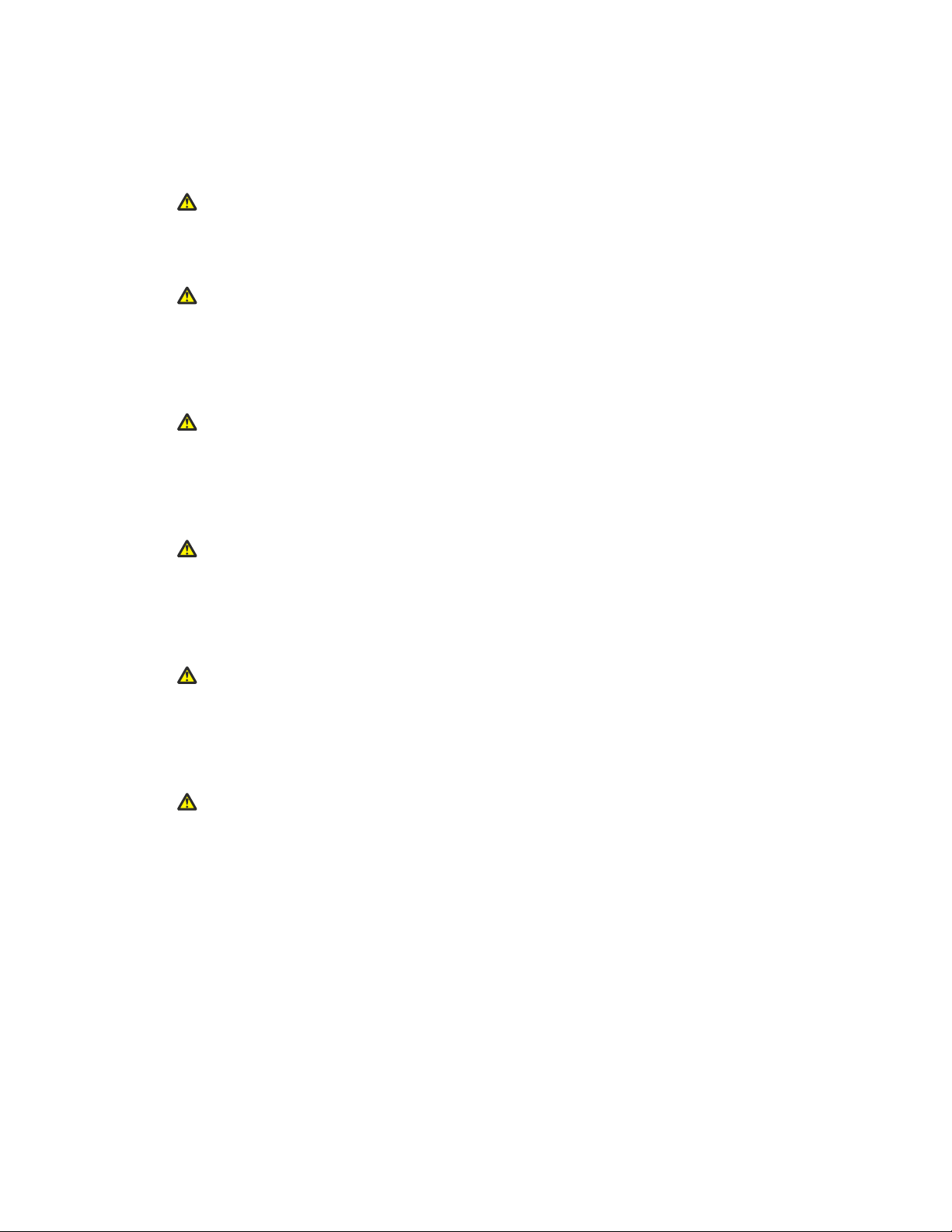
Warning Notice
Warning:
Warning notices provide information about how to avoid personal injury when working with
Avaya products.
Warning:
AVERTISSEMENT
La mention Avertissement fournit des informations sur les moyens de prévenir les risques
de blessure lors de la manipulation de produits Avaya.
Warning:
WARNUNG
Warnhinweise bieten Informationen dazu, wie man Personenschäden bei der Arbeit mit
Avaya-Produkten verhindert.
Safety Messages
Warning:
ADVERTENCIA
Los avisos de Advertencia brindan información acerca de cómo prevenir las lesiones a
personas al trabajar con productos Avaya.
Warning:
AVISO
Os avisos oferecem informações sobre como evitar ferimentos ao trabalhar com os produtos
da Avaya.
Warning:
AVVISO
Le indicazioni di avviso forniscono informazioni per evitare danni alle persone durante
l'utilizzo dei prodotti Avaya.
Installation — DC Power Supply September 2012 15

Regulatory Information and Safety Precautions
Danger High Voltage Notice
Voltage:
Danger—High Voltage notices provide information about how to avoid a situation or
condition that can cause serious personal injury or death from high voltage or electric
shock.
Voltage:
La mention Danger—Tension élevée fournit des informations sur les moyens de prévenir
une situation ou une condition qui pourrait entraîner un risque de blessure grave ou mortelle
à la suite d'une tension élevée ou d'un choc électrique.
Voltage:
GEFAHR
Hinweise mit „Vorsicht – Hochspannung“ bieten Informationen dazu, wie man Situationen
oder Umstände verhindert, die zu schweren Personenschäden oder Tod durch
Hochspannung oder Stromschlag führen können.
Voltage:
PELIGRO
Los avisos de Peligro-Alto voltaje brindan información acerca de cómo evitar una situación
o condición que cause graves lesiones a personas o la muerte, a causa de una electrocución
o de una descarga de alto voltaje.
Voltage:
PERIGO
Avisos de Perigo—Alta Tensão oferecem informações sobre como evitar uma situação ou
condição que possa causar graves ferimentos ou morte devido a alta tensão ou choques
elétricos.
Voltage:
PERICOLO
Le indicazioni Pericolo—Alta tensione forniscono informazioni per evitare situazioni o
condizioni che potrebbero causare gravi danni alle persone o il decesso a causa dell'alta
tensione o di scosse elettriche.
16 Installation — DC Power Supply September 2012
Comments? infodev@avaya.com
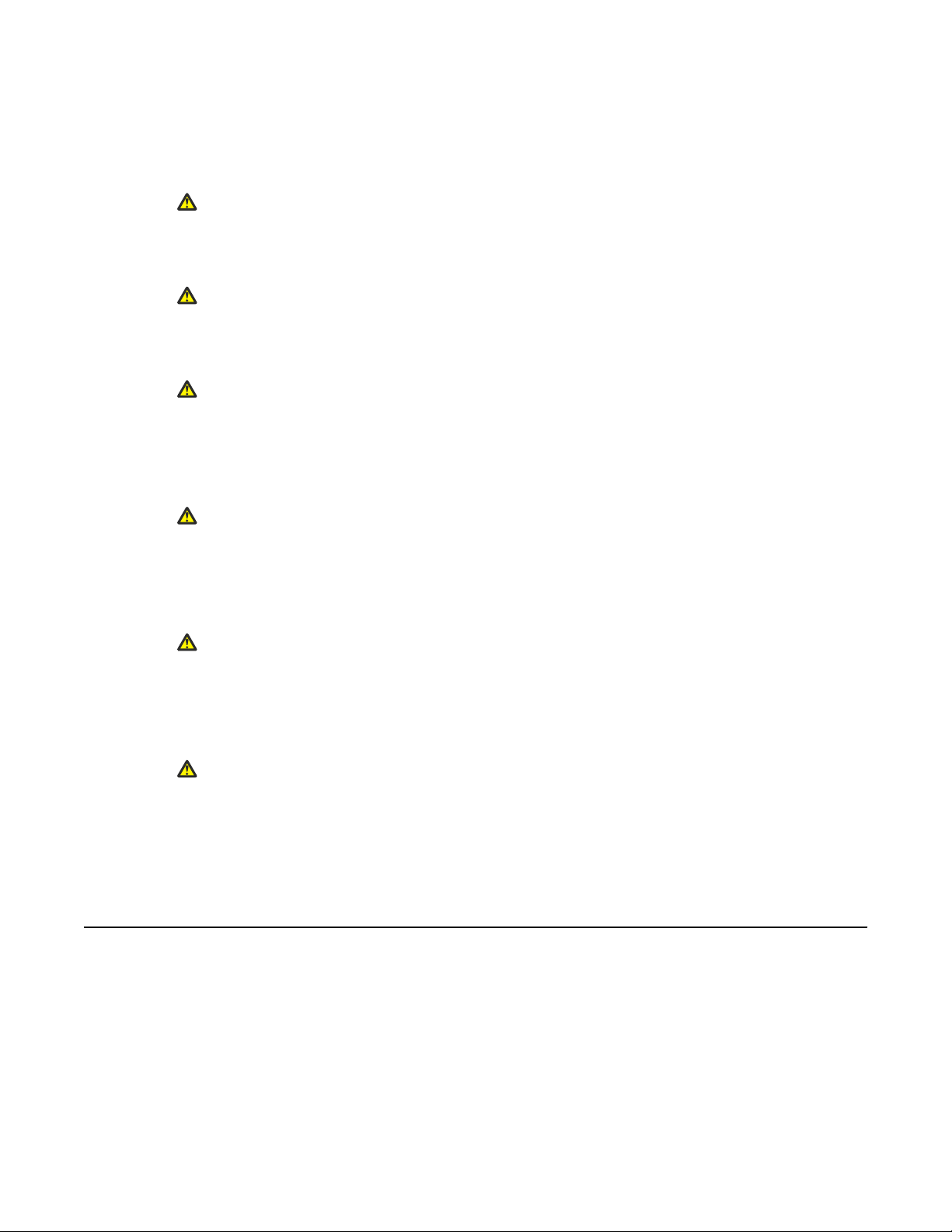
Danger Notice
Danger:
Danger notices provide information about how to avoid a situation or condition that can
cause serious personal injury or death.
Danger:
La mention Danger fournit des informations sur les moyens de prévenir une situation ou une
condition qui pourrait entraîner un risque de blessure grave ou mortelle.
Danger:
GEFAHR
Gefahrenhinweise stellen Informationen darüber bereit, wie man Situationen oder
Umständen verhindert, die zu schweren Personenschäden oder Tod führen können.
National Environmental Statements of Compliance
Danger:
PELIGRO
Los avisos de Peligro brindan información acerca de cómo evitar una situación o condición
que pueda causar lesiones personales graves o la muerte.
Danger:
PERIGO
Avisos de perigo oferecem informações sobre como evitar uma situação ou condição que
possa causar graves ferimentos ou morte.
Danger:
PERICOLO
Le indicazioni di pericolo forniscono informazioni per evitare situazioni o condizioni che
potrebbero causare gravi danni alle persone o il decesso.
National Environmental Statements of Compliance
The WEEE Directive 2002/96/EC and RoHS (Restriction of Hazardous Substances) Directive
2002/95/EC sets collection, recycling and recovery targets for various categories of electrical
products and their waste.
Installation — DC Power Supply September 2012 17

Regulatory Information and Safety Precautions
RoHS Directive Compliance Statement
The Restriction on Hazardous Substances Directive (RoHS) (2002/95/EC), which
accompanies the WEEE Directive, bans the use of heavy metals and brominated flameretardants in the manufacture of electrical and electronic equipment. Specifically, restricted
materials under the RoHS Directive are Lead (including solder used in PCB’s), Cadmium,
Mercury, Hexavalent Chromium, and Bromine.
Avaya declares compliance with the European Union (EU) RoHS Directive (2002/95/EC).
WEEE Directive Compliance Statement
This product at end of life is subject to separate collection and
treatment in the EU Member States, Norway, and Switzerland
and therefore is marked with the symbol shown at the left.
Treatment applied at end of life of these products in these
countries shall comply with the applicable national laws
implementing Directive 2002/96/EC on Waste of Electrical and
Electronic Equipment (WEEE).
Avaya declares compliance with the European Union (EU)
WEEE Directive (2002/96/EC).
18 Installation — DC Power Supply September 2012
Comments? infodev@avaya.com

Chapter 2: Purpose of this document
This guide provides information about the Avaya Ethernet Routing Switch 8800/8600 8004DC, 8005DC,
and the 8005DI DC power supplies.
The guide also includes instructions for adding and replacing these DC power supplies in the following
Ethernet Routing Switch 8800/8600 chassis models:
• 8003-R Chassis
• 8006 Chassis
• 8010 Chassis
• 8010co Chassis
Voltage:
Risk of injury by electric shock
Before working on this equipment, be aware of proper safety practices and the hazards involved with
electrical circuits. Use only power cords that have a grounding path. Ensure the switch is properly
grounded before powering on the unit.
For the minimum Ethernet Routing Switch 8800/8600 software version required to support the hardware,
see Avaya Ethernet Routing Switch 8800/8600 Administration, NN46205-605.
Task and estimated time
The following table lists the estimated time to install a DC power supply in the A vaya Ethernet
Routing Switch 8800/8600 chassis.
The estimated installation time can range from 15 to 50 minutes. The installation time depends
on the chassis model and the number of power supplies you are installing.
Task Estimated Time
Preparing cable for installation 5 minutes for each power supply
Removing the power filler panel 1 minute for each power supply
Installing the DC power supply 2 minutes for each power supply
Removing the DC power supply cover 1 minute for each power supply
Cabling the DC power supply using washers and
lugs
Installation — DC Power Supply September 2012 19
5 minutes for each power supply

Purpose of this document
Replacing the DC power supply cover 1 minute for each power supply
Task Estimated Time
Removing and replacing the 8010co chassis
bottom bezel (bezel models 321325-A and
312096-A)
4 minutes
20 Installation — DC Power Supply September 2012
Comments? infodev@avaya.com

Chapter 3: New in this Release
There are no updates to Avaya Ethernet Routing Switch 8800/8600 Installation — DC Power Supply,
NN46205-307 for Release 7.2.
Installation — DC Power Supply September 2012 21
