siemens 840Dsl Operating Manual

SINUMERIK 840Di sl/840D sl/840D
HMI-Advanced
Operating Manual
Valid for
Control
SINUMERIK 840D sl / 840 DE sl SINUMERIK 840Di sl / 840 DiE sl
SINUMERIK 840D powerline / 840DE powerline
Software |
Software version |
HMI-Advanced |
7.5 |
01/2008 Edition
Introduction
Operator Components/
Operating Sequences
Example of Operation
Machine
Parameters
Program
Services
Diagnostics operating area
Commissioning operating area
Maintenance
Appendix
1
2
3
4
5
6
7
8
9
10
A

SINUMERIK® Documentation
Printing history
Brief details of this edition and previous editions are listed below.
The status of each version is indicated by the code in the "Remarks" columns.
Status code in the "Remarks" column:
A .... New documentation.
B .... Unrevised reprint with new order number.
C .... Revised edition with new status.
|
Edition |
Order No. |
Remarks |
SW assignment |
|
02.01 |
6FC5298-6AF00-0BP0 |
C |
|
|
11.02 |
6FC5298-6AF00-0BP2 |
C |
|
|
03.04 |
6FC5298-6AF00-0BP2 |
C |
NCU system software 7 |
|
08/2005 |
6FC5398-2AP10-0BA0 |
C |
HMI-Advanced V 7.1 |
|
01/2006 |
6FC5398-2AP10-1BA0 |
C |
HMI-Advanced V 7.2 SP1 |
|
11/2006 |
6FC5398-2AP10-2AA0 |
C |
|
|
01/2008 |
6FC5398-2AP10-3BA0 |
C |
|
|
|
|
|
|
|
|
|
|
|
Registered trademarks
All names with the protective right label ® are registered trademarks of the Siemens AG. The other product and system names in this document may be registered trademarks of their respective companies and must be treated accordingly. .
Disclaimer of liability
We have checked that the contents of this document correspond to the hardware and software described. Since deviations cannot be precluded entirely, we cannot guarantee full agreement. The information contained in this document is, however, reviewed regularly and any necessary changes will be included in the next edition.
|
|
Siemens AG |
Order No. 6FC5398-2AP10-3BA0 |
Copyright © Siemens AG 1995 - 2008 |
|
|
Automation and Drives |
||
|
|
|
Subject to change without prior notice |
|
|
|
Postfach 48 48 |
|
|
|
|
|
|
|
|
|
90437 NUREMBERG |
|
|
|
|
GERMANY |
|
|

0 |
|
|
01/2008 |
|
Preface |
|
|
0 |
|
|
|
|
Layout of manual |
|
|||
Preface |
|
|
|
|
|
|||
|
|
|
SINUMERIK |
The SINUMERIK documentation is organized in 3 parts: |
|
|||
|
|
|
|
|||||
|
|
|
Documentation |
• |
General documentation |
|
||
|
|
|
|
• |
User documentation |
|
||
|
|
|
|
• |
Manufacturer/Service Documentation |
|
||
Target readership of this documentation
Standard scope
Questions on the manual
EC Declaration of
Conformity
An overview of publications, which is updated on a monthly basis and provides information about the language versions available, can be found on the Internet at:
http://www.siemens.com/motioncontrol
Follow the menu items "Support" "Technical Documentation" "Overview of Publications".
The Internet version of DOConCD (DOConWEB) is available at: http://www.automation.siemens.com/doconweb
Information about training courses and FAQs (Frequently Asked Questions) can be found in internet under: http://www.siemens.com/motioncontrol under menu item "Support"
This manual is intended for machine-tool users. The document describes in detail all the technical information an operator needs to operate the SINUMERIK 840Di sl/840D sl/840D controls.
This Operator’s Guide describes only the functionality of the standard version. Extensions or changes made by the machine manufacturer are documented by the machine manufacturer.
Other functions not described in this documentation might be executable in the control. This does not, however, represent an obligation to supply such functions with a new control or when servicing.
If you have any questions about the documentation (suggestions, corrections) please send
a fax or e-mail to the following address: Fax: +49 (0) 9131 / 98 - 63315
E-mail: docu.motioncontrol@siemens.com
The EC Declaration of Conformity for the EMC Directive can be viewed/downloaded from the Internet at: http://support.automation.siemens.com
under the Product Order No. 15257461 or at the relevant branch office of the A&D MC Division of Siemens AG.
♥ Siemens AG 2008 All rights reserved.
SINUMERIK 840Di sl/840D sl/840D Operating Manual HMI-Advanced (BAD) - 01/2008 Edition
iii

0 |
|
Preface |
01/2008 |
|
|
0 |
|
Layout of manual |
|
|
|
||
|
|
Hotline |
If you have any questions, please contact the following hotline: |
|
||
|
|
|
||||
|
|
|
Europe and Africa time zone: |
|
||
|
|
|
A&D Technical Support |
|
||
|
|
|
Tel.: +49 (0) 180 / 5050 - 222 |
|
||
|
|
|
Fax: +49 (0) 180 / 5050 - 223 |
|
||
|
|
|
Internet: http://www.siemens.de/automation/support-request |
|||
|
|
|
E-mail: adsupport@siemens.com |
|
||
|
|
|
Asia and Australia time zone |
|
||
|
|
|
A&D Technical Support |
|
||
|
|
|
Tel.: +86 1064 719 990 |
|
||
|
|
|
Fax: +86 1064 747 474 |
|
||
|
|
|
Internet: http://www.siemens.com/automation/support-request |
|||
|
|
|
E-mail: adsupport@siemens.com |
|
||
|
|
|
America time zone |
|
||
|
|
|
A&D Technical Support |
|
||
|
|
|
Tel.: +1 423 262 2522 |
|
||
|
|
|
Fax: +1 423 262 2289 |
|
||
|
|
|
Internet: http://www.siemens.com/automation/support-request |
|||
|
|
|
E-mail: adsupport@siemens.com |
|
||
|
|
Internet address |
http://www.siemens.com/motioncontrol |
|
||
|
|
Safety information |
This Manual contains information which you should carefully observe |
|||
|
|
|
to ensure your own personal safety and the prevention of material |
|||
|
|
|
damage. The notices referring to your personal safety are highlighted |
|||
|
|
|
in the manual by a safety alert symbol, notices referring to property |
|||
|
|
|
damage only, have no safety alert symbol. Depending on the hazard |
|||
|
|
|
level, warnings are indicated in a descending order as follows: |
|
||
|
|
Danger |
Indicates that death or severe personal injury will result if proper |
|
||
|
|
|
||||
|
|
|
||||
|
|
|
precautions are not taken. |
|
||
|
|
Warning |
This warning notice indicates that death or severe personal injury can |
|||
|
|
|||||
|
|
|||||
|
|
|
result if proper precautions are not taken. |
|
||
|
|
|
|
|
|
|
iv
♥ Siemens AG 2008 All rights reserved. SINUMERIK 840Di sl/840D sl/840D Operating Manual HMI-Advanced (BAD) - 01/2008 Edition

0 |
|
|
01/2008 |
Preface |
|
|
|
0 |
|
|
|
Layout of manual |
|
|
|||
|
|
|
Caution |
means that there can be slight physical injury if the corresponding |
|
|||
|
|
|
|
|||||
|
|
|
|
safety measures are not followed. |
|
|||
|
|
|
Caution |
without a safety alert symbol, indicates that property damage may |
||||
|
|
|
||||||
|
|
|
||||||
|
|
|
|
result if proper precautions are not taken. |
|
|||
|
|
|
Notice |
This means that an undesirable result or an undesirable state can |
|
|||
|
|
|
|
|||||
|
|
|
|
|||||
|
|
|
|
occur if the information is ignored. |
|
|||
|
|
|
|
If multiple levels of hazards can occur, the warning is always |
|
|||
|
|
|
|
|
||||
|
|
|
|
|
||||
|
|
|
|
displayed with the highest possible level. If a warning with a warning |
||||
|
|
|
|
triangle is to indicate physical injury, the same warning may also |
|
|||
|
|
|
|
contain information about damage to property. |
|
|||
|
|
|
Qualified persons |
The associated device/system may only be set-up and operated in |
||||
|
|
|
|
conjunction with this documentation. The device/system must be |
|
|||
|
|
|
|
commissioned and operated by qualified personnel only. Qualified |
||||
|
|
|
|
personnel as referred to in the safety guidelines in this documentation |
||||
|
|
|
|
are those who are authorized to start up, earth and label units, |
|
|||
|
|
|
|
systems and circuits in accordance with the relevant safety standards. |
||||
|
|
|
Correct use |
Please observe the following: |
|
|||
|
|
|
Warning |
The device must only be used for the applications specified in the |
|
|||
|
|
|
|
catalog and in the technical description. The device must only be used |
||||
|
|
|
|
in conjunction with external devices and components recommended |
||||
|
|
|
|
or approved by Siemens. Correct, reliable operation of the product |
||||
|
|
|
|
required proper transport, storage, positioning and assembly, as well |
||||
|
|
|
|
as careful operation and maintenance. |
|
|||
|
|
|
|
|
|
|
|
|
♥ Siemens AG 2008 All rights reserved.
SINUMERIK 840Di sl/840D sl/840D Operating Manual HMI-Advanced (BAD) - 01/2008 Edition
v

0 |
|
Preface |
01/2008 |
|
0 |
|||
|
Layout of manual |
|
|
|
||||
|
|
Export versions |
|
|
|
|
||
|
|
|
|
|
|
|||
|
|
|
|
|
|
|
|
|
|
|
|
|
Function |
840DE sl |
840DE |
||
|
|
|
|
|
840DiE sl |
|
|
|
|
|
|
|
Helical interpolation 2D+6 |
− |
|
− |
|
|
|
|
|
(Basic version, no options) |
|
|
|
|
|
|
|
|
Milling machining package |
− |
|
− |
|
|
|
|
|
|
|
|
|
|
|
|
|
|
Five axis machining package |
− |
|
− |
|
|
|
|
|
|
|
|
|
|
|
|
|
|
Handling transformation package |
− |
|
− |
|
|
|
|
|
|
|
|
|
|
|
|
|
|
Multi-axis interpolation |
− |
|
− |
|
|
|
|
|
(> 4 interpolating axes) |
|
|
|
|
|
|
|
|
OA NCK compile cycles |
− |
|
− |
|
|
|
|
|
|
|
|
|
|
|
|
|
|
Clearance control 1D/3D in position-control |
− |
|
− |
|
|
|
|
|
cycle 1) |
|
|
|
|
|
|
|
|
Synchronized actions 1) |
# |
|
# |
|
|
|
|
|
(Basic version, no options) |
|
|
|
|
|
|
|
|
Master-value coupling and curve table |
# |
|
# |
|
|
|
|
|
interpolation |
|
|
|
|
|
|
|
|
Sag compensation, multi-dimensional |
# |
|
# |
|
|
|
|
|
|
|
|
|
|
|
|
|
|
Synchronized actions, stage 2 1) |
− |
|
# |
|
|
|
|
|
|
|
|
|
|
|
|
|
|
Electronic gear 1) |
− |
|
# |
|
|
|
|
|
|
|
|
|
|
|
|
|
|
Electronic transfer |
− |
|
# |
|
|
|
|
|
|
|
|
|
|
|
|
|
|
|
|
|
|
|
# Restricted functionality
−Function not possible
1)In the case of the SINUMERIK 840DE sl/840DE/840DiE powerline export versions, the restricted functions are limited to "max. 4 interpolating axes“
vi
♥ Siemens AG 2008 All rights reserved. SINUMERIK 840Di sl/840D sl/840D Operating Manual HMI-Advanced (BAD) - 01/2008 Edition

0 |
|
|
01/2008 |
Preface |
|
|
|
0 |
|
|
|
Layout of manual |
|
|
|||
|
|
|
Structure of descriptions All functions and operating options have been described according to |
|||||
|
|
|
||||||
|
|
|
|
the same internal structure as far as this is meaningful and |
|
|||
|
|
|
|
practicable. The various levels of information have been organized |
||||
|
|
|
|
such that you can selectively access the information you need for the |
||||
|
|
|
|
task in hand. |
|
|||
|
|
|
|
1. Function |
|
|||
|
|
|
|
The theoretical section is primarily intended as learning material for |
||||
|
|
|
|
the NC entry-level user and includes important information to assist |
||||
|
|
|
|
the user to understand the operator functions. |
|
|||
|
|
|
|
You should work through the manual at least once to get an idea of |
||||
|
|
|
|
the operational scope and capability of your SINUMERIK control. |
|
|||
|
|
|
|
2. Sequence of operations |
|
|||
|
|
|
|
|
||||
|
|
|
|
This section contains the sequence of keys required for operation at a |
||||
|
|
|
|
glance. If inputs have to be made at individual stages of the sequence |
||||
|
|
|
|
or if you require additional information, you will find this next to the key |
||||
|
|
|
|
illustrations. |
|
|||
|
|
|
|
3. Additional information |
|
|||
|
|
|
|
|
||||
|
|
|
|
For safety reasons, some functions are disabled to protect them from |
||||
|
|
|
|
|||||
|
|
|
|
unauthorized access. The machine manufacturer can customize or |
||||
|
|
|
|
modify the described functionality. Please comply fully with the |
|
|||
|
|
|
|
instructions of the machine-tool manufacturer. |
|
|||
|
|
|
|
In this documentation, you will find this symbol with a reference to an |
||||
|
|
|
|
|||||
|
|
|
|
|||||
|
|
|
|
ordering data option. The described function can only run if the control |
||||
|
|
|
|
contains the designated option. |
|
|||
|
|
|
Notes |
This symbol appears in this documentation whenever it is necessary |
||||
|
|
|
||||||
|
|
|
|
to draw your attention to an important item of information. |
|
|||
|
|
|
References |
This symbol appears whenever specific information can be found in |
||||
|
|
|
||||||
|
|
|
|
other documentation. |
|
|||
|
|
|
|
A complete list of available literature is included in the Appendix of this |
||||
|
|
|
|
Operator’s Guide. |
|
|||
|
|
|
|
|
|
|
|
|
♥ Siemens AG 2008 All rights reserved.
SINUMERIK 840Di sl/840D sl/840D Operating Manual HMI-Advanced (BAD) - 01/2008 Edition
vii

0 |
|
Preface |
01/2008 |
|
0 |
|
Layout of manual |
|
|
Explanation of symbols:
Function
Sequence of operations
Additional information
Cross-references to other documentation or sections
Danger notices
Additional notes or background information
Ordering data option
Explanation
Description of syntax
Programming Examples
viii
♥ Siemens AG 2008 All rights reserved. SINUMERIK 840Di sl/840D sl/840D Operating Manual HMI-Advanced (BAD) - 01/2008 Edition

0 |
|
|
01/2008 |
|
Contents |
|
0 |
Contents |
|
|
|
|
|||
|
|
|
Introduction |
|
1-17 |
||
|
|
|
|
||||
|
1.1 |
Product overview ...................................................................................................... |
|
1-18 |
|||
|
1.2 |
Handling information ................................................................................................. |
|
1-19 |
|||
|
1.3 |
Switching on/switching off the control....................................................................... |
|
1-20 |
|||
|
|
|
Operator Components/Operating Sequences ............................................... |
|
2-23 |
||
|
2.1 |
Operator panel front.................................................................................................. |
|
2-24 |
|||
|
2.1.1 |
Keys on the operator panel front .............................................................................. |
|
2-24 |
|||
|
2.1.2 |
Standard full keyboard.............................................................................................. |
|
2-29 |
|||
|
2.2 |
Machine control panel (MCP) ................................................................................... |
|
2-30 |
|||
|
2.2.1 |
EMERGENCY STOP button..................................................................................... |
|
2-31 |
|||
|
2.2.2 |
Operating modes and machine functions ................................................................. |
|
2-31 |
|||
|
2.2.3 |
Feedrate control........................................................................................................ |
|
2-33 |
|||
|
2.2.4 |
Spindle control .......................................................................................................... |
|
2-35 |
|||
|
2.2.5 |
Key-operated switch ................................................................................................. |
|
2-36 |
|||
|
2.2.6 |
Program control ........................................................................................................ |
|
2-37 |
|||
|
2.3 |
SINUMERIK HT 8 ..................................................................................................... |
|
2-39 |
|||
|
2.4 |
Screen layout ............................................................................................................ |
|
2-42 |
|||
|
2.4.1 |
Displaying the control states..................................................................................... |
|
2-42 |
|||
|
2.4.2 |
Global machine status display .................................................................................. |
|
2-43 |
|||
|
2.4.3 |
Program control display ............................................................................................ |
|
2-48 |
|||
|
2.5 |
General operating sequences................................................................................... |
|
2-50 |
|||
|
2.5.1 |
Program overview and program selection ................................................................ |
|
2-50 |
|||
|
2.5.2 |
Changing the menu window ..................................................................................... |
|
2-51 |
|||
|
2.5.3 |
Selecting a directory/file............................................................................................ |
|
2-52 |
|||
|
2.5.4 |
Editing inputs/values ................................................................................................. |
|
2-53 |
|||
|
2.5.5 |
Confirm/cancel input ................................................................................................. |
|
2-54 |
|||
|
2.5.6 |
Edit the part program in the ASCII editor.................................................................. |
|
2-55 |
|||
|
2.5.7 |
Switching over the channel....................................................................................... |
|
2-61 |
|||
|
2.5.8 |
Packet calculator....................................................................................................... |
|
2-62 |
|||
|
2.6 |
Calling the help function............................................................................................ |
|
2-63 |
|||
|
2.6.1 |
Editor help................................................................................................................. |
|
2-65 |
|||
|
2.6.2 |
Quick help for program commands........................................................................... |
|
2-66 |
|||
|
2.6.3 |
Extended help for program commands..................................................................... |
|
2-69 |
|||
|
2.7 |
Job list....................................................................................................................... |
|
2-70 |
|||
|
2.7.1 |
Syntax description for job lists .................................................................................. |
|
2-72 |
|||
|
2.7.2 |
Example of a job list with two-channel 1:1 links ....................................................... |
|
2-75 |
|||
|
2.7.3 |
Example of a job list with multi-channel m:n links .................................................... |
|
2-76 |
|||
|
2.7.4 |
“Execute job list” operating sequence....................................................................... |
|
2-77 |
|||
|
|
|
|
|
|
|
|
♥ Siemens AG 2006 All rights reserved.
SINUMERIK 840Di sl/840D sl/840D Operating Manual HMI-Advanced (BAD) - 01/2008 Edition
ix

0 |
|
Contents |
|
01/2008 |
|
0 |
|
2.7.5 |
Re-naming workpieces with job lists |
|
2-79 |
||
|
|
|||||
|
2.7.6 |
Copying workpieces with job lists ............................................................................. |
|
2-80 |
||
|
2.7.7 |
Archiving workpieces with job lists in the case of M:N.............................................. |
|
2-80 |
||
|
|
Example of Operation ..................................................................................... |
|
3-81 |
||
|
3.1 |
Typical operating sequence ...................................................................................... |
|
3-81 |
||
|
|
Machine operating area .................................................................................. |
|
4-83 |
||
|
4.1 |
CNC data structure ................................................................................................... |
|
4-85 |
||
|
4.1.1 |
Modes and machine functions .................................................................................. |
|
4-86 |
||
|
4.1.2 |
Modes group and channels....................................................................................... |
|
4-88 |
||
|
4.1.3 |
Cross-channel status display via symbols ................................................................ |
|
4-89 |
||
|
4.1.4 |
Two-channel display ................................................................................................. |
|
4-90 |
||
|
4.1.5 |
Mode selection, mode change .................................................................................. |
|
4-91 |
||
|
4.2 |
General functions and displays................................................................................. |
|
4-94 |
||
|
4.2.1 |
Start/stop/abort/continue part program ..................................................................... |
|
4-94 |
||
|
4.2.2 |
Displaying the program level..................................................................................... |
|
4-95 |
||
|
4.2.3 |
Switching over the machine/workpiece coordinate system (MCS/WCS) ................. |
|
4-96 |
||
|
4.2.4 |
Displaying several transverse axes .......................................................................... |
|
4-98 |
||
|
4.2.5 |
Displaying axis feedrates .......................................................................................... |
|
4-99 |
||
|
4.2.6 |
Display G functions, transformations and swivel data ............................................ |
|
4-100 |
||
|
4.2.7 |
Displaying auxiliary functions.................................................................................. |
|
4-101 |
||
|
4.2.8 |
Displaying modal M functions ................................................................................. |
|
4-101 |
||
|
4.2.9 |
Displaying spindles ................................................................................................. |
|
4-103 |
||
|
4.2.10 |
Handwheel .............................................................................................................. |
|
4-104 |
||
|
4.2.11 |
Status of the synchronized actions ......................................................................... |
|
4-105 |
||
|
4.2.12 |
Preset ...................................................................................................................... |
|
4-107 |
||
|
4.2.13 |
Setting the actual value........................................................................................... |
|
4-108 |
||
|
4.2.14 |
Inch ↔ Metric switchover........................................................................................ |
|
4-109 |
||
|
4.3 |
Reference point approach....................................................................................... |
|
4-111 |
||
|
4.4 |
JOG mode ............................................................................................................... |
|
4-114 |
||
|
4.4.1 |
Function and main screen....................................................................................... |
|
4-114 |
||
|
4.4.2 |
Traversing axes....................................................................................................... |
|
4-117 |
||
|
4.4.3 |
Inc: Increment.......................................................................................................... |
|
4-118 |
||
|
4.4.4 |
REPOS (repositioning)............................................................................................ |
|
4-119 |
||
|
4.4.5 |
SI (Safety Integrated): User agreement .................................................................. |
|
4-120 |
||
|
4.4.6 |
Scratching ............................................................................................................... |
|
4-121 |
||
|
4.4.7 |
Displaying system frames ....................................................................................... |
|
4-124 |
||
|
4.5 |
MDA mode .............................................................................................................. |
|
4-127 |
||
|
4.5.1 |
Function and main screen....................................................................................... |
|
4-127 |
||
|
4.5.2 |
Saving the program, file function............................................................................. |
|
4-129 |
||
|
4.5.3 |
Teach in................................................................................................................... |
|
4-130 |
||
|
4.6 |
Automatic mode ...................................................................................................... |
|
4-132 |
||
|
4.6.1 |
Function and main screen....................................................................................... |
|
4-132 |
||
|
|
|
|
|
|
|
x
♥ Siemens AG 2006 All rights reserved. SINUMERIK 840Di sl/840D sl/840D Operating Manual HMI-Advanced (BAD) - 01/2008 Edition

0 01/2008 |
Contents 0 |
4.6.2 |
Program overview ................................................................................................... |
4-134 |
4.6.3 |
Loading and unloading the workpiece/part program .............................................. |
4-135 |
4.6.4 |
Protocol: Program loading list................................................................................. |
4-136 |
4.6.5 |
Executing from the hard disk .................................................................................. |
4-137 |
4.6.6 |
Accessing an external network drive ...................................................................... |
4-138 |
4.6.7 |
Program editing....................................................................................................... |
4-140 |
4.6.8 |
Setting the block search/search target ................................................................... |
4-141 |
4.6.9 |
Accelerated external block search.......................................................................... |
4-145 |
4.6.10 |
Block search in Program test mode, multi-channel ................................................ |
4-148 |
4.6.11 |
Overstore ................................................................................................................ |
4-150 |
4.6.12 |
Program control ...................................................................................................... |
4-152 |
4.6.13 |
DRF offset............................................................................................................... |
4-156 |
Parameters operating area............................................................................ |
5-157 |
|
5.1 |
Tool data ................................................................................................................. |
5-159 |
5.1.1 |
Tool offset structure ................................................................................................ |
5-159 |
5.1.2 |
Tool types and tool parameters .............................................................................. |
5-159 |
5.2 |
Tool offset ............................................................................................................... |
5-174 |
5.2.1 |
Function and main screen Tool offset..................................................................... |
5-174 |
5.2.2 |
New tool .................................................................................................................. |
5-176 |
5.2.3 |
Display tool.............................................................................................................. |
5-177 |
5.2.4 |
Deleting a tool ......................................................................................................... |
5-178 |
5.2.5 |
New cutting edge .................................................................................................... |
5-179 |
5.2.6 |
Deleting a cutting edge ........................................................................................... |
5-180 |
5.2.7 |
Determining a tool offset......................................................................................... |
5-180 |
5.2.8 |
Make tool offset immediately effective.................................................................... |
5-181 |
5.3 |
Tool management ................................................................................................... |
5-182 |
5.3.1 |
Main tool management functions............................................................................ |
5-183 |
5.3.2 |
Displaying/editing tool data..................................................................................... |
5-191 |
5.3.3 |
Change in the significance/representation of tool wear values .............................. |
5-195 |
5.3.4 |
Grinding data expansion......................................................................................... |
5-198 |
5.3.5 |
Load ........................................................................................................................ |
5-200 |
5.3.6 |
Unload..................................................................................................................... |
5-204 |
5.3.7 |
Relocating ............................................................................................................... |
5-206 |
5.3.8 |
Tool master data in the tool catalog........................................................................ |
5-207 |
5.3.9 |
Tool offset data in the tool cabinet.......................................................................... |
5-210 |
5.3.10 |
Job processing of tools ........................................................................................... |
5-213 |
5.4 |
R parameters (calculation parameters) .................................................................. |
5-221 |
5.5 |
Setting data............................................................................................................. |
5-222 |
5.5.1 |
Working area limitation ........................................................................................... |
5-222 |
5.5.2 |
JOG data................................................................................................................. |
5-223 |
5.5.3 |
Spindle data ............................................................................................................ |
5-224 |
5.5.4 |
Dry run feedrate for dry run operation DRY............................................................ |
5-225 |
5.5.5 |
Starting angle for thread cutting.............................................................................. |
5-226 |
5.5.6 |
Miscellaneous setting data ..................................................................................... |
5-227 |
♥ Siemens AG 2006 All rights reserved.
SINUMERIK 840Di sl/840D sl/840D Operating Manual HMI-Advanced (BAD) - 01/2008 Edition
xi

0 |
|
Contents |
|
01/2008 |
|
|
0 |
|
5.5.7 |
Protection zones |
|
5-228 |
|||
|
|
||||||
|
5.5.8 |
Electronic gear ........................................................................................................ |
|
5-229 |
|||
|
5.6 |
Zero/work offset....................................................................................................... |
|
5-230 |
|||
|
5.6.1 |
Function................................................................................................................... |
|
5-230 |
|||
|
5.6.2 |
Edit the settable work offset (G54 ...)...................................................................... |
|
5-232 |
|||
|
5.6.3 |
Global zero offset/frame.......................................................................................... |
|
5-232 |
|||
|
5.6.4 |
Displaying an active settable work offset ................................................................ |
|
5-235 |
|||
|
5.6.5 |
Displaying an active programmable work offset ..................................................... |
|
5-236 |
|||
|
5.6.6 |
Displaying an active external work offset................................................................ |
|
5-237 |
|||
|
5.6.7 |
Display the sum of the active work offsets.............................................................. |
|
5-237 |
|||
|
5.6.8 |
Activate active work offset and basic frame immediately ....................................... |
|
5-238 |
|||
|
5.6.9 |
Actual value display: Settable zero system, SZS.................................................... |
|
5-238 |
|||
|
5.7 |
Define user data...................................................................................................... |
|
5-239 |
|||
|
5.7.1 |
Define variables (GUD, PUD, LUD) ........................................................................ |
|
5-239 |
|||
|
5.7.2 |
Editing/finding user data.......................................................................................... |
|
5-240 |
|||
|
5.7.3 |
Activate user data (GUD) ........................................................................................ |
|
5-242 |
|||
|
5.8 |
Display system variables......................................................................................... |
|
5-244 |
|||
|
5.8.1 |
Creating variable views ........................................................................................... |
|
5-245 |
|||
|
5.8.2 |
Managing variable views......................................................................................... |
|
5-247 |
|||
|
5.8.3 |
Logging system variables........................................................................................ |
|
5-248 |
|||
|
|
"Program" operating area................................................................................. |
|
6-251 |
|||
|
6.1 |
Program types......................................................................................................... |
|
6-253 |
|||
|
6.1.1 |
Part program ........................................................................................................... |
|
6-253 |
|||
|
6.1.2 |
Subprogram............................................................................................................. |
|
6-253 |
|||
|
6.1.3 |
Workpiece ............................................................................................................... |
|
6-253 |
|||
|
6.1.4 |
Cycles...................................................................................................................... |
|
6-253 |
|||
|
6.1.5 |
Storing programs..................................................................................................... |
|
6-253 |
|||
|
6.1.6 |
Templates................................................................................................................ |
|
6-254 |
|||
|
6.2 |
Main screen program .............................................................................................. |
|
6-256 |
|||
|
6.3 |
Edit programs iin the standard ASCII Editor .......................................................... |
|
6-258 |
|||
|
6.3.1 |
Undo and redo in the standard ASCII editor........................................................... |
|
6-260 |
|||
|
6.3.2 |
Additional optional editors ....................................................................................... |
|
6-261 |
|||
|
6.3.3 |
Selective program protection *RO* ......................................................................... |
|
6-261 |
|||
|
6.4 |
Structured step sequence display (option).............................................................. |
|
6-263 |
|||
|
6.5 |
Multi-channel step sequence programming (option)............................................... |
|
6-267 |
|||
|
6.5.1 |
Multi-channel workpiece program views................................................................. |
|
6-270 |
|||
|
6.5.2 |
Activating timing ...................................................................................................... |
|
6-276 |
|||
|
6.5.3 |
Activating simulation ............................................................................................... |
|
6-277 |
|||
|
6.6 |
Multiple editor (option)............................................................................................. |
|
6-281 |
|||
|
6.6.1 |
Operator/display functions in the ASCII full views .................................................. |
|
6-281 |
|||
|
6.6.2 |
Alignment of the channels/MPFs to be displayed................................................... |
|
6-285 |
|||
|
6.7 |
Free contour programming...................................................................................... |
|
6-287 |
|||
|
|
|
|
|
|
|
|
xii
♥ Siemens AG 2006 All rights reserved. SINUMERIK 840Di sl/840D sl/840D Operating Manual HMI-Advanced (BAD) - 01/2008 Edition

0 |
|
|
01/2008 |
|
Contents |
|
|
0 |
|
6.7.1 |
Programming a contour |
|
6-288 |
||||
|
|
|||||||
|
6.7.2 |
Undercuts for turning technology............................................................................ |
|
6-293 |
||||
|
6.7.3 |
Parameterizing contour elements ........................................................................... |
|
6-296 |
||||
|
6.7.4 |
Graphically displaying the contour.......................................................................... |
|
6-298 |
||||
|
6.7.5 |
Symmetrical contours with milling technology ........................................................ |
|
6-299 |
||||
|
6.7.6 |
Specifying contour elements in polar coordinates, closing the contour ................. |
|
6-302 |
||||
|
6.7.7 |
Support for contour programming........................................................................... |
|
6-307 |
||||
|
6.7.8 |
Parameter description of the contour elements straight line/circle......................... |
|
6-308 |
||||
|
6.7.9 |
Programming examples for freely programming a contour .................................... |
|
6-309 |
||||
|
6.7.10 |
Cycle support .......................................................................................................... |
|
6-313 |
||||
|
6.8 |
Program simulation ................................................................................................. |
|
6-314 |
||||
|
6.8.1 |
Using the simulation function.................................................................................. |
|
6-316 |
||||
|
6.8.2 |
Simulation settings.................................................................................................. |
|
6-325 |
||||
|
6.8.3 |
Setting downtimes................................................................................................... |
|
6-331 |
||||
|
6.8.4 |
Display and colors................................................................................................... |
|
6-332 |
||||
|
6.8.5 |
Section-by-section simulation ................................................................................. |
|
6-333 |
||||
|
6.8.6 |
Quick display in the simulation for mold making..................................................... |
|
6-334 |
||||
|
6.8.7 |
Simulation with external network drive ................................................................... |
|
6-336 |
||||
|
6.8.8 |
Simulation for orientable toolholder ........................................................................ |
|
6-337 |
||||
|
6.9 |
Managing programs................................................................................................ |
|
6-337 |
||||
|
6.9.1 |
New workpiece/part program.................................................................................. |
|
6-339 |
||||
|
6.9.2 |
Create programs/data in a workpiece directory...................................................... |
|
6-341 |
||||
|
6.9.3 |
Saving setup data ................................................................................................... |
|
6-342 |
||||
|
6.9.4 |
Selecting a program to be executed ....................................................................... |
|
6-343 |
||||
|
6.9.5 |
Loading/unloading a program ................................................................................. |
|
6-346 |
||||
|
6.9.6 |
Manage programs................................................................................................... |
|
6-347 |
||||
|
6.9.7 |
Copying/inserting .................................................................................................... |
|
6-348 |
||||
|
6.9.8 |
Deleting................................................................................................................... |
|
6-351 |
||||
|
6.9.9 |
Renaming................................................................................................................ |
|
6-352 |
||||
|
6.9.10 |
Enabling .................................................................................................................. |
|
6-353 |
||||
|
6.9.11 |
Protocol................................................................................................................... |
|
6-354 |
||||
|
6.10 |
Accessing an external network drive/computer ...................................................... |
|
6-355 |
||||
|
|
|
Services operating area ................................................................................ |
|
7-357 |
|||
|
7.1 |
Services main screen.............................................................................................. |
|
7-359 |
||||
|
7.1.1 |
Reading-in data....................................................................................................... |
|
7-362 |
||||
|
7.1.2 |
Reading-out data .................................................................................................... |
|
7-363 |
||||
|
7.1.3 |
Displaying the log.................................................................................................... |
|
7-364 |
||||
|
7.2 |
Managing data ........................................................................................................ |
|
7-366 |
||||
|
7.2.1 |
New file/new directory............................................................................................. |
|
7-367 |
||||
|
7.2.2 |
Loading and unloading............................................................................................ |
|
7-367 |
||||
|
7.2.3 |
Copying and inserting ............................................................................................. |
|
7-368 |
||||
|
7.2.4 |
Deleting................................................................................................................... |
|
7-369 |
||||
|
7.2.5 |
Changing properties................................................................................................ |
|
7-370 |
||||
|
7.3 |
Data selection ......................................................................................................... |
|
7-373 |
||||
|
|
|
|
|
|
|
|
|
♥ Siemens AG 2006 All rights reserved.
SINUMERIK 840Di sl/840D sl/840D Operating Manual HMI-Advanced (BAD) - 01/2008 Edition
xiii

0 |
|
Contents |
|
01/2008 |
|
0 |
|
7.3.1 |
Special directories and memory areas |
7-376 |
|||
|
||||||
|
7.3.2 |
Data on the hard disk .............................................................................................. |
7-377 |
|||
|
7.4 |
Transfer display MD from HMI Embedded.............................................................. |
7-380 |
|||
|
7.5 |
V.24 interface .......................................................................................................... |
7-382 |
|||
|
7.5.1 |
Parameterizing the V.24 interface........................................................................... |
7-382 |
|||
|
7.5.2 |
Using the V.24 interface.......................................................................................... |
7-386 |
|||
|
|
Diagnostics operating area ........................................................................... |
8-391 |
|||
|
8.1 |
Diagnostics main screen......................................................................................... |
8-392 |
|||
|
8.2 |
Remote diagnostics................................................................................................. |
8-394 |
|||
|
8.3 |
Alarms and messages............................................................................................. |
8-394 |
|||
|
8.4 |
Service displays ...................................................................................................... |
8-396 |
|||
|
8.4.1 |
Service axis ............................................................................................................. |
8-398 |
|||
|
8.4.2 |
Service drive............................................................................................................ |
8-399 |
|||
|
8.4.3 |
Service SI (Safety Integrated) ................................................................................. |
8-400 |
|||
|
8.4.4 |
Systemressourcen anzeigen................................................................................... |
8-412 |
|||
|
8.4.5 |
Configuration data output........................................................................................ |
8-413 |
|||
|
8.4.6 |
Communication error log......................................................................................... |
8-413 |
|||
|
8.4.7 |
Action log................................................................................................................. |
8-414 |
|||
|
8.5 |
Calling theversion screen........................................................................................ |
8-414 |
|||
|
8.5.1 |
Sorting and saving version data.............................................................................. |
8-415 |
|||
|
8.5.2 |
Display the version screens for cycles.................................................................... |
8-416 |
|||
|
8.5.3 |
Cycle version output................................................................................................ |
8-419 |
|||
|
8.5.4 |
Displaying loadable compile cycles ........................................................................ |
8-419 |
|||
|
8.6 |
Interrogating the PLC status ................................................................................... |
8-421 |
|||
|
8.6.1 |
Changing/deleting a value....................................................................................... |
8-422 |
|||
|
8.6.2 |
Assign symbolic PLC addresses............................................................................. |
8-423 |
|||
|
8.6.3 |
Select operand screens for PLC status .................................................................. |
8-427 |
|||
|
8.6.4 |
File functions ........................................................................................................... |
8-428 |
|||
|
|
Commissioning operating area..................................................................... |
9-429 |
|||
|
9.1 |
Startup main screen ................................................................................................ |
9-430 |
|||
|
9.2 |
Machine data........................................................................................................... |
9-432 |
|||
|
9.3 |
NC ........................................................................................................................... |
9-434 |
|||
|
9.4 |
PLC ......................................................................................................................... |
9-435 |
|||
|
9.5 |
Optimization/test (SINUMERIK powerline) ............................................................. |
9-436 |
|||
|
|
Maintenance.................................................................................................. |
10-439 |
|||
|
10.1 |
Operating data....................................................................................................... |
10-440 |
|||
|
10.2 |
Cleaning ................................................................................................................ |
10-441 |
|||
|
|
|
|
|
|
|
xiv
♥ Siemens AG 2006 All rights reserved. SINUMERIK 840Di sl/840D sl/840D Operating Manual HMI-Advanced (BAD) - 01/2008 Edition

0 01/2008 |
Contents 0 |
|
Appendix |
....................................................................................................... |
A-443 |
|
A |
Abbreviations .......................................................................................................... |
A-444 |
|
B |
Terms ...................................................................................................................... |
A-448 |
|
Index ................................................................................................................ |
|
I-463 |
|
I.1 |
Index ........................................................................................................................ |
I-463 |
|
I.2 |
Commands and Identifier......................................................................................... |
I-468 |
|
|
|
|
♥ Siemens AG 2006 All rights reserved.
SINUMERIK 840Di sl/840D sl/840D Operating Manual HMI-Advanced (BAD) - 01/2008 Edition
xv

0 Contents |
01/2008 0 |
xvi
♥ Siemens AG 2006 All rights reserved. SINUMERIK 840Di sl/840D sl/840D Operating Manual HMI-Advanced (BAD) - 01/2008 Edition

1 |
|
|
01/2008 |
Introduction |
|
|
1 |
|
|
|
1.1 Product overview |
|
|||
Introduction
|
1.1 |
......................................................................................................Product overview |
1-18 |
|
1.2 |
Handling information ................................................................................................. |
1-19 |
|
1.3 |
Switching on/switching off the control....................................................................... |
1-20 |
|
|
|
|
♥ Siemens AG 2008 All rights reserved. |
1-17 |
SINUMERIK 840Di sl/840D sl/840D Operating Manual HMI-Advanced (BAD) - 01/2008 Edition |

1 |
|
Introduction |
01/2008 |
|
1 |
|
1.1 Product overview |
|
|
||
1.1 |
|
Product overview |
|
|
|
|
|
The SINUMERIK controller is a CNC control system (Computerized |
|
|
Numerical Control) for machine tools. |
|
|
You can use the CNC control system to implement the following basic |
|
|
functions in conjunction with a machine tool: |
|
|
• Creation and adaptation of part programs |
|
|
• Execution of part programs |
|
|
• Manual control |
|
|
• Reading in and reading out of part programs and data |
|
|
• Editing of data for programs |
|
|
• Displaying and troubleshooting alarms |
|
|
• Editing of machine data |
|
|
• Setting up of communication links between 1 or more operating |
|
|
units (m) or 1 or more NCs (n) |
|
|
(m:n, m operating units and n NCK/PLC units). |
|
Operating areas |
The basic functions are grouped in the following operating areas in the |
|
||
|
|
control (in gray boxes): |
|
|
O p e r a tin g a re a s |
E x e c u t io n
o f p a rt p r o g ra m s , m a n u a l c o n tr o l
E d it in g d a ta fo r p ro g r a m s /
to o l m a n a g e m e n t
D e v e lo p m e n t a n d a d a p ta t io n
o f p a rt p r o g ra m s
R e a d in g in / o u t a n d a r c h iv in g
p r o g ra m s a n d d a ta
A la r m d is p la y s , s e rv ic e d is p la y s
A d a p t a tio n o f N C d a ta to m a c h in e , s y s te m s e ttin g s
M A C H IN E
P A R A M E T E R S
P R O G R A M
S E R V IC E S
D IA G N O S IS
S T A R T - U P
1-18 |
♥ Siemens AG 2008 All rights reserved. |
SINUMERIK 840Di sl/840D sl/840D Operating Manual HMI-Advanced (BAD) - 01/2008 Edition |
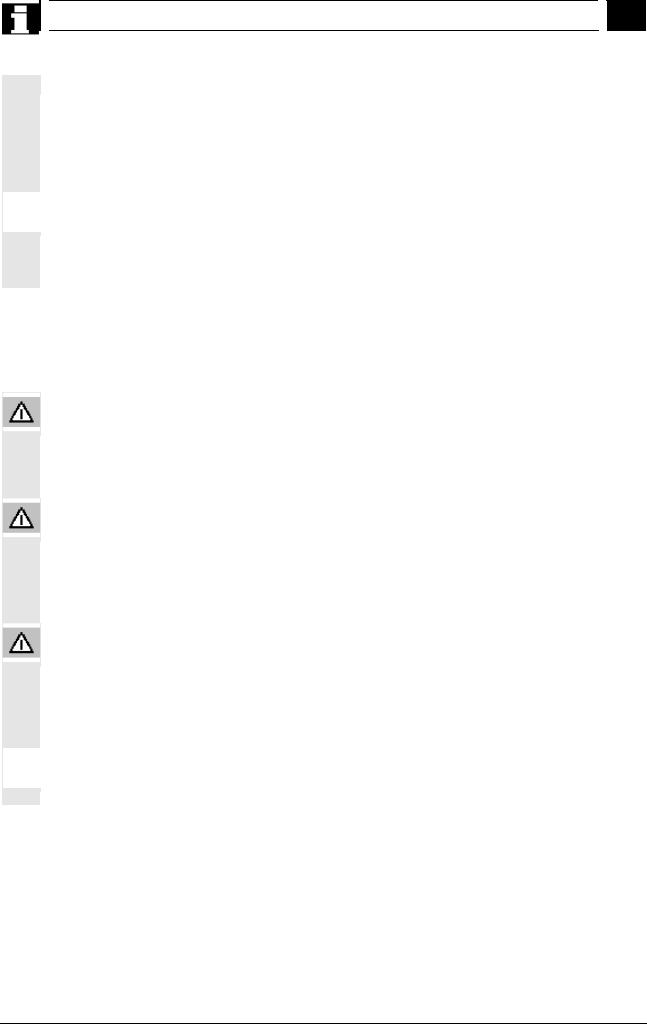
1 |
01/2008 |
Introduction |
1 |
1.2 |
Handling information |
||
|
The user can call up all the functions via the user interface. |
|
|
|
The user interface consists of: |
|
|
|
• Display units such as screen, LEDs, etc. |
|
|
|
• Control elements such as keys, switches, handwheels, etc. |
|
|
|
Read Chapter 2 "Operation" carefully before proceeding with further |
||
|
chapters. |
|
|
|
All subsequent chapters are written on the assumption that you have |
||
|
done so! |
|
|
1.2 |
Handling information |
|
|
Caution
The operator panel front/machine control panel may only be opened by trained personnel for servicing purposes.
Danger
Never open the operator panel front/machine control panel unless the power supply has been disconnected! Failure to comply could result in fatal injury!
Warning
Electronic components inside the operator panel/machine control panel can be destroyed by electrostatic discharge if they are handled incorrectly.
Before operating any of the control elements on this operator panel front:
Please first read the explanations supplied in this documentation!
♥ Siemens AG 2008 All rights reserved. |
1-19 |
SINUMERIK 840Di sl/840D sl/840D Operating Manual HMI-Advanced (BAD) - 01/2008 Edition |

1 |
|
Introduction |
|
|
|
|
01/2008 |
|
1 |
|||||
|
1.3 Switching on/switching off the control |
|
|
|
|
|
|
|||||||
1.3 Switching on/switching off the control |
|
|
||||||||||||
|
|
|
Function |
|
|
|
|
|
|
|
|
|||
|
|
|
|
|
|
|
|
|
|
|
||||
|
|
Switching on |
A variety of methods can be employed to switch on the power supply |
|||||||||||
|
|
|
to the control system or to the whole plant. |
|
|
|||||||||
|
|
|
Machine manufacturer |
|
|
|||||||||
|
|
|
|
|
||||||||||
|
|
|
Please follow the machine manufacturer's instructions! |
|
|
|||||||||
|
|
|
After the control has been switched on, the "Reference point |
|||||||||||
|
|
|
approach" display or another main screen programmed by the |
|||||||||||
|
|
|
machine manufacturer will appear. |
|
|
|||||||||
|
|
|
|
|
|
|
|
|
|
|
|
|
|
|
|
|
|
Machine |
|
|
|
Jog |
|
|
|
|
|
|
|
|
|
|
|
|
|
|
|
|
|
|
|
|||
|
|
|
Channel Reset |
|
|
|
|
|
|
|
|
|||
|
|
|
|
|
|
|
|
|
|
|
|
|
|
|
|
|
|
Program aborted |
|
|
|
|
|
|
|
|
|||
|
|
|
|
|
|
|
|
|
|
|
|
|
|
|
|
|
|||||||
MCKS PositionPosition.Repos-Versch. |
|
Master spindle |
|
|
|
|
S1 |
|
|
||||||||||||||
|
|
|
|||||||||||||||||||||
-X |
0.000 |
|
mm |
0.000 |
|
|
Act. |
+ |
|
|
0.000 rev./min |
|
|
||||||||||
|
|
|
|
|
|||||||||||||||||||
+X900.000mm900.00.000mm |
|
|
Set |
|
|
|
|
|
0.000 rev./min |
|
|
||||||||||||
+Y |
0.000 |
|
mm |
|
|
|
|
|
|
|
|
|
|
|
|
||||||||
-YY-156.000mm0-156. .000mm |
0.000 |
|
|
|
|
|
|
|
|
|
|
|
|
|
|
|
|
||||||
+Z230.000mm230. 00.000mm |
0.000 |
|
|
Pos. |
|
|
|
|
|
0.000 deg. |
|
|
|||||||||||
+Z |
0.000 |
|
mm |
|
|
|
|
|
|
|
|
|
|
|
|
||||||||
+ |
0.000 |
|
mm |
|
|
|
|
|
|
|
|
|
|
|
0.000 % |
|
|
|
|||||
|
|
|
|
|
|
|
|
|
|
Power [%\ |
|
|
|
|
|
|
|
|
|
|
|||
|
|
|
|
|
|
|
|
|
|
|
|
|
|
|
|
|
|
|
|
||||
|
|
|
|
|
|
|
|
|
|
|
|
|
|
|
|
|
|
|
|
|
|
|
REF |
|
|
|
|
|
|
|
|
|
|
|
|
|
|
|
|
|
|
|
|
|
|
|
|
|
|
|
|
|
|
|
|
|
|
Feedrate |
mm/min |
|
|||||||||||
|
|
|
|
|
|
|
|
|
|
|
|
||||||||||||
|
|
|
|
|
|
|
|
|
|
||||||||||||||
|
|
|
|
|
|
|
|
|
|
Act. |
0.000 |
0.000 % |
|
|
|
|
|||||||
|
|
|
|
|
|
|
|
|
|
Set |
0.000 |
|
|
|
|
|
|
|
|
|
|
||
|
|
|
|
|
|
|
|
|
|
|
|
|
|
|
|
|
|
|
|
|
|
|
|
|
|
|
|
|
|
|
|
|
|
Tool |
|
|
|
|
|
|
|
|
|
|
|
|
|
|
|
|
|
|
|
|
|
|
|
preselected tool : |
|
|
|
|
|
|
|
|
|||||
|
|
|
|
|
|
|
|
|
|
|
|
|
|
|
|
|
|||||||
|
|
|
|
|
|
|
|
|
|
|
|
|
|
|
|
|
|
|
|
|
|
|
|
|
|
|
|
|
|
|
|
|
|
G0 |
|
|
G91 |
|
|
|
|
|
|
|
|
|
|
|
|
|
|
|
|
|
|
|
|
|
|
|
|
|
|
|
|
|
|
|
|
|
|
|
|
|
|
|
|
|
|
|
|
|
|
|
|
|
|
|
|
|
|
|
|
|
|
|
|
|
|
|
|
|
|
|
|
|
|
|
|
|
|
|
|
|
|
|
|
|
|
|
Switching off |
Please follow the instructions below for switching off the control or the |
|
|
entire system! |
|
|
Machine manufacturer |
Please follow the machine manufacturer's instructions!
1-20 |
♥ Siemens AG 2008 All rights reserved. |
SINUMERIK 840Di sl/840D sl/840D Operating Manual HMI-Advanced (BAD) - 01/2008 Edition |

1 |
|
|
01/2008 |
Introduction |
|
|
1 |
|
|
|
1.3 Switching on/switching off the control |
|
|||
Sequence of operations
When you press the "Area switchover" key, operating areas are displayed on the horizontal softkey bar and operating modes are displayed on the vertical softkey bar. You can use this key to go to the area menu bar from any location in the menu hierarchy if you wish to select another operating mode or a different operating area.
|
|
|
|
|
|
|
|
|
|
|
|
|
|
|
|
|
|
|
|
|
|
|
|
|
|
|
|
|
|
|
|
|
|
|
|
|
|
|
|
|
|
|
|
|
|
|
|
|
|
|
|
|
|
|
|
|
|
|
|
|
|
|
|
|
|
|
|
|
|
|
|
|
|
|
|
|
|
|
|
|
|
|
|
|
|
|
|
|
|
|
|
|
|
|
|
|
|
|
|
|
|
|
|
|
|
|
|
|
|
|
|
|
|
|
|
|
|
|
|
|
|
|
|
|
|
|
|
|
|
|
|
|
|
|
|
|
+ X |
900.000 |
mm |
|
|
|
|
|
|
|
|||
|
|
|
|
|
|
|
|
|
||||||
|
|
- Y |
-156.000 |
mm |
|
|
|
|
|
|
|
|||
|
|
|
|
|
|
|
|
|
||||||
|
|
+ Z |
230.000 |
mm |
|
|
|
|
|
|
|
|||
H0.000000
H0.000000
H0.000000
Act. 3000.000 0.0 %
Set. 3000.000
G1


 Services
Services
By pressing the "Area switchover" key twice, you can toggle between the operating areas last selected, e.g. between the "Parameters" and "Machine" areas.
♥ Siemens AG 2008 All rights reserved. |
1-21 |
SINUMERIK 840Di sl/840D sl/840D Operating Manual HMI-Advanced (BAD) - 01/2008 Edition |

1 |
|
Introduction |
01/2008 |
|
1 |
|
1.3 Switching on/switching off the control |
|
|
Notes
1-22 |
♥ Siemens AG 2008 All rights reserved. |
SINUMERIK 840Di sl/840D sl/840D Operating Manual HMI-Advanced (BAD) - 01/2008 Edition |

2 |
01/2008 |
Operator Components/Operating Sequences |
2 |
2.1 Operator panel front |
Operator Components/Operating Sequences
|
2.1 |
..................................................................................................Operator panel front |
2-24 |
|
2.1.1 |
Keys on the operator panel front............................................................................... |
2-24 |
|
2.1.2 |
Standard full keyboard .............................................................................................. |
2-29 |
|
2.2 |
Machine control panel (MCP) ................................................................................... |
2-30 |
|
2.2.1 |
EMERGENCY STOP button..................................................................................... |
2-31 |
|
2.2.2 |
Operating modes and machine functions ................................................................. |
2-31 |
|
2.2.3 |
Feedrate control........................................................................................................ |
2-33 |
|
2.2.4 |
Spindle control .......................................................................................................... |
2-35 |
|
2.2.5 |
Key-operated switch ................................................................................................. |
2-36 |
|
2.2.6 |
Program control......................................................................................................... |
2-37 |
|
2.3 |
SINUMERIK HT 8 ..................................................................................................... |
2-39 |
|
2.4 |
Screen layout ............................................................................................................ |
2-42 |
|
2.4.1 |
Displaying the control states..................................................................................... |
2-42 |
|
2.4.2 |
Global machine status display .................................................................................. |
2-43 |
|
2.4.3 |
Program control display ............................................................................................ |
2-48 |
|
2.5 |
General operating sequences................................................................................... |
2-50 |
|
2.5.1 |
Program overview and program selection ................................................................ |
2-50 |
|
2.5.2 |
Changing the menu window...................................................................................... |
2-51 |
|
2.5.3 |
Selecting a directory/file............................................................................................ |
2-52 |
|
2.5.4 |
Editing inputs/values ................................................................................................. |
2-53 |
|
2.5.5 |
Confirm/cancel input ................................................................................................. |
2-54 |
|
2.5.6 |
Edit the part program in the ASCII editor.................................................................. |
2-55 |
|
2.5.7 |
Switching over the channel....................................................................................... |
2-61 |
|
2.5.8 |
Packet calculator....................................................................................................... |
2-62 |
|
2.6 |
Calling the help function............................................................................................ |
2-63 |
|
2.6.1 |
Editor help................................................................................................................. |
2-65 |
|
2.6.2 |
Quick help for program commands........................................................................... |
2-66 |
|
2.6.3 |
Extended help for program commands..................................................................... |
2-69 |
|
2.7 |
Job list ....................................................................................................................... |
2-70 |
|
2.7.1 |
Syntax description for job lists .................................................................................. |
2-72 |
|
2.7.2 |
Example of a job list with two-channel 1:1 links........................................................ |
2-75 |
|
2.7.3 |
Example of a job list with multi-channel m:n links..................................................... |
2-76 |
|
2.7.4 |
“Execute job list” operating sequence....................................................................... |
2-77 |
|
2.7.5 |
Re-naming workpieces with job lists......................................................................... |
2-79 |
|
2.7.6 |
Copying workpieces with job lists ............................................................................. |
2-80 |
|
2.7.7 |
Archiving workpieces with job lists in the case of M:N.............................................. |
2-80 |
|
|
|
|
♥ Siemens AG 2008 All rights reserved. |
2-23 |
SINUMERIK 840Di sl/840D sl/840D Operating Manual HMI-Advanced (BAD) - 01/2008 Edition |

2 |
|
Operator Components/Operating Sequences |
01/2008 |
|
2 |
|
2.1 Operator panel front |
|
|
||
2.1 |
|
Operator panel front |
|
|
|
|
Example |
In this example, the OP 012 SINUMERIK operator panel front is used |
|
|
to illustrate the operator components, which are available for operating |
|
|
the SINUMERIK control and machine tool. |
|
Properties |
The OP 012 operator panel front with 12.1" TFT color display with a |
|
|
resolution of 800 x 600 pixels (SVGA) features a 59-key membrane |
|
|
keypad as well as 2 x (8 + 2) horizontal and 2 x 8 vertical softkeys and |
|
A Display |
a built-in mouse. |
|
|
BAlphanumeric keypad Correction/cursor keys
CMouse and mouse keys
1Machine area key
2Recall (return)
3Softkey bar (horizontal)
4ETC key
(menu extension)
5Area switchover key
6Softkey bar (vertical)
2.1.1Keys on the operator panel front
Keys on the operator |
panel front |
The elements of the operator panel keyboard and the symbols used to represent them in this manual are shown and explained below.
The keys marked with an * correspond to the key symbols in US layout.
Softkeys
Keys to which functions are assigned by means of a menu bar displayed on the screen.
•It is possible to access further menu levels via the horizontal softkeys in any operating area. Each horizontal menu item has a vertical menu bar/softkey assignment.
•The vertical softkeys are assigned functions for the currently selected horizontal softkey.
A function is called up by pressing one of the vertical softkeys. The assignments of the vertical softkey bar can change if further subsidiary functions are classified under a function.
2-24 |
♥ Siemens AG 2008 All rights reserved. |
SINUMERIK 840Di sl/840D sl/840D Operating Manual HMI-Advanced (BAD) - 01/2008 Edition |

2 |
01/2008 |
Parameter
Operator Components/Operating Sequences |
2 |
2.1 Operator panel front |
Softkey (horizontal or vertical):
This key symbol indicates that you must have selected an operating area or a menu item or have already performed certain functions before you are able to execute the function described in the relevant section.
Machine area key
Direct branch to the "Machine" operating area.
Recall key
Return to the higher-level menu. Recall closes a window.
ETC key
Expansion of the horizontal softkey bar in the same menu.
Area switchover key
You can call the main menu from any operating area by pressing this key. Pressing the key twice in succession changes from the current operating area to the previous one and back again.
The standard main menu branches into the following operating areas:
1.Machine
2.Parameters
3.Program
4.Services
5.Diagnostics
6.Commissioning
Shift key
Switches between functions on keys with double assignment.
Switch over channel
In a configuration with several channels, it is possible to switch between channels (switch from channel 1 through to channel n). When a "Channel menu" is configured, all existing communication links to other NCUs plus the associated channels are displayed on softkeys.
(See Section "Switch over channel")
♥ Siemens AG 2008 All rights reserved. |
2-25 |
SINUMERIK 840Di sl/840D sl/840D Operating Manual HMI-Advanced (BAD) - 01/2008 Edition |
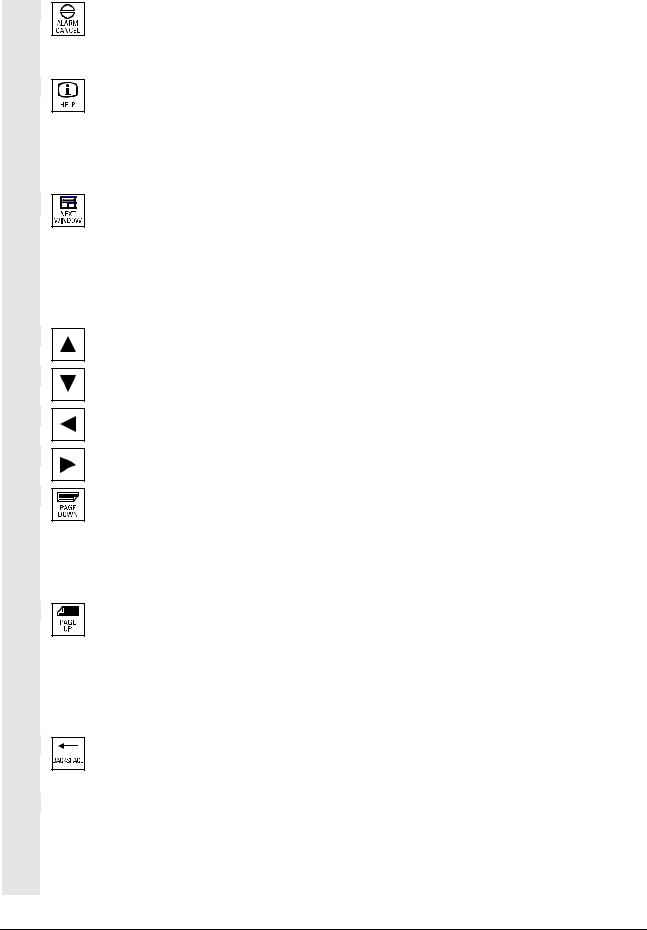
2 |
|
Operator Components/Operating Sequences |
01/2008 |
|
2 |
|
2.1 Operator panel front |
|
|
Acknowledge alarm key
By pressing this key, you can acknowledge the alarm marked by this
Cancel symbol.
Information key
This key displays explanatory information about the current operating status (e.g. support for programming, diagnostics, PLC, alarms). The letter "i" displayed in the user response line indicates that information is available.
Window selection key
If several windows are displayed on the screen, it is possible to make the next window the active one using the window selection key (the active window has a thicker border).
Keyboard input e.g. the page keys, is possible only in the active window.
Cursor up
Cursor down
Cursor to the left
Cursor to the right
PAGE DOWN
You "scroll" down by one display.
In a part program, you can "scroll" the display down (to end of program) or up (to start of program).
PAGE UP
You "scroll" up by one display.
With the page keys you scroll the visible/displayed area of the window that is active. The scroll bar indicates which part of the program/document/... is selected.
Backspace
Delete characters from right
Space character (Blank)
2-26 |
♥ Siemens AG 2008 All rights reserved. |
SINUMERIK 840Di sl/840D sl/840D Operating Manual HMI-Advanced (BAD) - 01/2008 Edition |

2 |
01/2008 |
*
Operator Components/Operating Sequences |
2 |
2.1 Operator panel front |
Selection key
•Selection key for values set in input fields and selection lists labeled with this key symbol.
•Activate/deactivate a field:
= active |
= active |
= not active |
= not active |
Multiple option button |
Single-option button/option |
(you can select several options or |
(only one option can be active at a |
none) |
time) |
Edit key / undo key
•Switch over to edit mode in tables and input fields (in this case, the input field is in insert mode) or
•UNDO function on table elements and input fields (the value is not validated when you exit a field using the edit key; instead it is reset to the previous value = UNDO).
End of line key
•With this key, the cursor is moved to the end of the line in the page opened in the editor.
•Rapid positioning of the cursor on a group of related input fields.
•Has same effect as Tab key.
Delete key
The setting in a parameterization field is deleted.
The field remains blank.
Input key
•Accepts an edited value
•Opens/closes a directory
•Opening a file
Tab key
Ctrl key
Alt key
Tool offset |
Takes you directly to the tool offset |
♥ Siemens AG 2008 All rights reserved. |
2-27 |
SINUMERIK 840Di sl/840D sl/840D Operating Manual HMI-Advanced (BAD) - 01/2008 Edition |

2 |
|
Operator Components/Operating Sequences |
01/2008 |
|
2 |
|
2.1 Operator panel front |
|
|
*


 *
*
“PROGRAM” hardkey
Program management program overview
A program can be opened in the text editor.
Interrupt |
Takes you directly to the Alarms |
screen |
|
User key |
Can be configured by the customer |
Notes
The keys marked with an * also have a function in conjunction with ShopMill/ShopTurn.
For this function to work, at least one recently edited program must be found with sufficient read rights. The program must not be already open in either a simulation or any other application. Actions such as load, copy, select, etc. must not be in progress and the part program must not be running on the NC.
In the above cases, the operation is denied with alarms 1203xx.
Press this hardkey in any operating area to reopen and display the part program or file last edited in the Program operating area:
•If you are already in the Program operating area and the editor is open, the program you last edited is displayed.
•If you are in any other operating area, and the editor is open, you jump back to the editor in the Program operating area and the most recent editor status is displayed.
If the editor is not open:
•If you are in another user application, you jump back to the Program operating area and the editor is opened with the program you last edited.
2-28 |
♥ Siemens AG 2008 All rights reserved. |
SINUMERIK 840Di sl/840D sl/840D Operating Manual HMI-Advanced (BAD) - 01/2008 Edition |
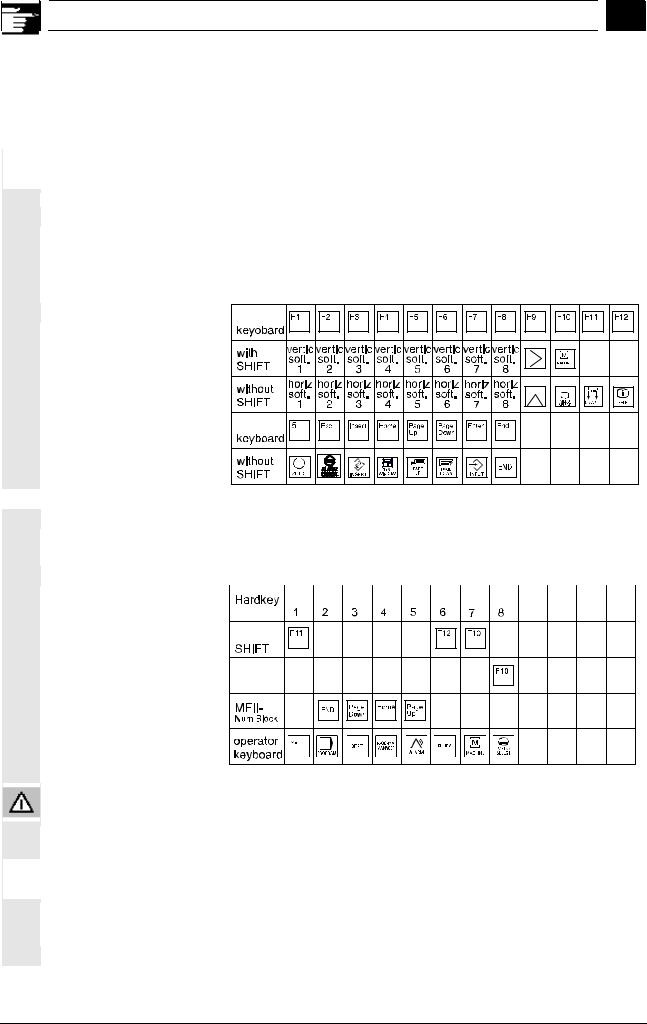
2 |
01/2008 |
Operator Components/Operating Sequences |
2 |
2.1 Operator panel front |
2.1.2 Standard full keyboard
Softkey assignment
Hardkey assignment
Caution
A full standard keyboard can be connected. However, a machine control panel is required in addition to this keyboard.
The special function keys of the operator keyboard can also be used with the full PC keyboard. The following table shows how the horizontal and vertical softkeys and the special keys for the operator panels are mapped onto the PC keyboard keys:
Full |
Full |
The following table shows how the hardkeys of the MF 2 keyboard on the PC are mapped onto the keys for the operator panels:
Hard-Hard-Hard-Hard-Hard-Hard-Hard-Hard- |
||
key key key key key key |
key |
key |
MFII 

MFII 

 out
out 



Position
The full standard keyboard does not meet the requirements (EMC) of a SINUMERIK control. For this reason, it can be used only for installation and service purposes.
Additional information
Since the English version of Windows is used in the control, the keyboard language is English. A different keyboard language cannot be set.
♥ Siemens AG 2008 All rights reserved. |
2-29 |
SINUMERIK 840Di sl/840D sl/840D Operating Manual HMI-Advanced (BAD) - 01/2008 Edition |

2 |
|
Operator Components/Operating Sequences |
01/2008 |
|
2 |
|
2.2 Machine control panel (MCP) |
|
|
2.2 Machine control panel (MCP)
1EMERGENCY STOP button
2Operating modes (with machine functions)
3Incremental mode
4Program control instructions
5Direction key with rapid traverse override
6Spindle control
7Feedrate control
8Key-operated switch
Actions on the machine tool, for example traversing the axes or program start, can only be initiated via a machine control panel.
The machine tool can either be equipped with a standard machine control panel from SIEMENS (ordering data option) or with a specific machine control panel from the machine-tool manufacturer.
The following description applies to the 19" machine control panel supplied by SIEMENS (= standard). If you are using another machine control panel, please consult the operating instructions of the machine-tool manufacturer.
The standard machine control panel is equipped with the following control elements:
1 |
4 |
2 |
3 |
5 |
6 |
7 |
8 |
Machine control panel for turning machines |
|
|
|
||||
1 |
4 |
2 |
3 |
5 |
6 |
7 |
8 |
Machine control panel for milling machines |
|
|
|
||||
2-30 |
♥ Siemens AG 2008 All rights reserved. |
SINUMERIK 840Di sl/840D sl/840D Operating Manual HMI-Advanced (BAD) - 01/2008 Edition |
