siemens 840Dsl Parameter Manual

SINUMERIK
SINUMERIK 840D sl
Detailed Description of the Machine Data
Parameter Manual
Valid for
SINUMERIK 840D sl / 840DE sl control
Software |
version |
CNC software |
4.5 |
02/2012
-
Preface
Explanations of the machine / |
1 |
setting data |
|
|
|
Display machine data |
2 |
|
|
NC machine data |
3 |
|
|
NC setting data |
4 |
|
|
Machine / setting data for |
5 |
SINUMERIK Operate and Cycles |
|
|
|
Compile cycles |
6 |
|
|
Appendix A |
A |
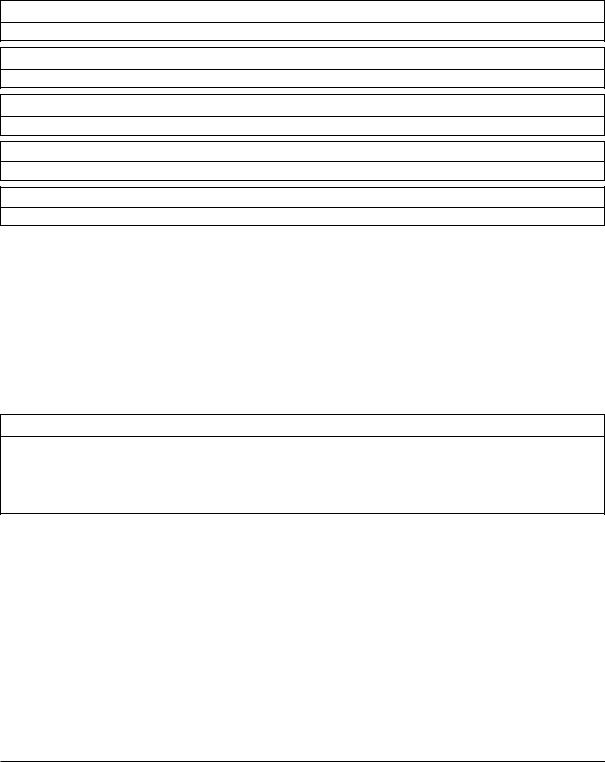
Legal information Warning notice system
This manual contains notices you have to observe in order to ensure your personal safety, as well as to prevent damage to property. The notices referring to your personal safety are highlighted in the manual by a safety alert symbol, notices referring only to property damage have no safety alert symbol. These notices shown below are graded according to the degree of danger.
 DANGER
DANGER
indicates that death or severe personal injury will result if proper precautions are not taken.
 WARNING
WARNING
indicates that death or severe personal injury may result if proper precautions are not taken.
 CAUTION
CAUTION
with a safety alert symbol, indicates that minor personal injury can result if proper precautions are not taken.
CAUTION
without a safety alert symbol, indicates that property damage can result if proper precautions are not taken.
NOTICE
indicates that an unintended result or situation can occur if the relevant information is not taken into account.
If more than one degree of danger is present, the warning notice representing the highest degree of danger will be used. A notice warning of injury to personswith a safety alert symbol may also include a warning relating to property damage.
Qualified Personnel
The product/system described in this documentation may be operated only by personnel qualified for the specific task in accordance with the relevant documentation, in particular its warning notices and safety instructions. Qualified personnel are those who, based on their training and experience, are capable of identifying risks and avoiding potential hazards when working with these products/systems.
Proper use of Siemens products
Note the following:
 WARNING
WARNING
Siemens products may only be used for the applications described in the catalog and in the relevant technical documentation. If products and components from other manufacturers are used, these must be recommended or approved by Siemens. Proper transport, storage, installation, assembly, commissioning, operation and maintenance are required to ensure that the products operate safely and without any problems. The permissible ambient conditions must be complied with. The information in the relevant documentation must be observed.
Trademarks
All names identified by ® are registered trademarks of Siemens AG. The remaining trademarks in this publication may be trademarks whose use by third parties for their own purposes could violate the rights of the owner.
Disclaimer of Liability
We have reviewed the contents of this publication to ensure consistency with the hardware and software described. Since variance cannotbe precludedentirely,wecannotguaranteefullconsistency. However,the informationinthis publication is reviewed regularly and any necessary corrections are included in subsequent editions.
Siemens AG |
|
Copyright © Siemens AG 2012. |
Industry Sector |
01.2012 Technical data subject to change |
All rights reserved |
Postfach 48 48 |
|
|
90026 NÜRNBERG |
|
|
GERMANY |
|
|
Preface
SINUMERIK documentation
The SINUMERIK documentation is organized in the following categories:
•
•
•
General documentation User documentation
Manufacturer/service documentation
Additional information
You can find information on the following topics at www.siemens.com/motioncontrol/docu:
•
•
•
Ordering documentation/overview of documentation Additional links to download documents
Using documentation online (find and search in manuals/information)
Please send any questions about the technical documentation (e.g. suggestions for improvement, corrections) to the following address:
docu.motioncontrol@siemens.com
My Documentation Manager (MDM)
Under the following link you will find information to individually compile OEM-specific machine documentation based on the Siemens content:
www.siemens.com/mdm
Training
For information about the range of training courses, refer under:
•www.siemens.com/sitrain
SITRAIN - Siemens training for products, systems and solutions in automation technology
•www.siemens.com/sinutrain
SinuTrain - training software for SINUMERIK
FAQs
You can find Frequently Asked Questions in the Service&Support pages under Product Support. http://support.automation.siemens.com
Detailed Description of the Machine Data |
3 |
Parameter Manual, 02/2012, - |

Preface
SINUMERIK
You can find information on SINUMERIK under the following link: www.siemens.com/sinumerik
Target group
This publication is intended for project engineers, commissioning engineers, machine operators and service and maintenance personnel.
Benefits
The intended target group can use the Parameter Manual to test and commission the system or the plant correctly and safely.
Utilization phase: Setup and commissioning phase
Standard scope
This documentation describes the functionality of the standard scope. Extensions or changes made by the machine manufacturer are documented by the machine manufacturer.
Other functions not described in this documentation might be executable in the control. This does not, however, represent an obligation to supply such functions with a new control or when servicing.
Furthermore, for the sake of clarity, this documentation does not contain all detailed information about all types of the product and cannot cover every conceivable case of installation, operation or maintenance.
Technical Support
You will find telephone numbers for other countries for technical support in the Internet under http://www.siemens.com/automation/service&support
4 |
Detailed Description of the Machine Data |
Parameter Manual, 02/2012, - |
Table of contents
|
Preface |
......................................................................................................................................................... |
3 |
1 |
Explanations .................................................................................................of the machine / setting data |
7 |
|
|
1.1 ................................................................................................ |
Information about the data tables |
7 |
|
1.2 ......................................................................................................... |
Structure of the data tables |
7 |
|
1.3 ................................................................................................................. |
Meaning of table fields |
8 |
|
1.4 ....................................................................... |
Number ranges of the machine and setting data |
14 |
2 |
Display ................................................................................................................................machine data |
17 |
|
3 |
NC machine ......................................................................................................................................data |
21 |
|
|
3.1 ............................................................................................................... |
General machine data |
21 |
|
3.2 ............................................................................................... |
Channel - specific machine data |
288 |
|
3.3 ...................................................................................................... |
Axis - specific machine data |
508 |
4 |
NC setting .......................................................................................................................................data |
687 |
|
5 |
Machine ................................................................../ setting data for SINUMERIK Operate and Cycles |
747 |
|
6 |
Compile ........................................................................................................................................cycles |
821 |
|
A |
Appendix ..............................................................................................................................................A |
845 |
|
|
A.1 ................................................................................................................. |
List of abbreviations |
845 |
|
A.2 ......................................................................................................... |
Documentation overview |
851 |
Detailed Description of the Machine Data |
5 |
Parameter Manual, 02/2012, - |

Table of contents
6 |
Detailed Description of the Machine Data |
Parameter Manual, 02/2012, - |
Explanations of the machine / setting data |
1 |
|
1.1Information about the data tables
This Parameter Manual provides information on all the machine and setting data in a tabular format.
A functional description on a specific date is provided in the Function Manual indicated in the cross reference.
Further descriptions
More detailed information is provided through the
•Online Help directly on the control
1.2Structure of the data tables
Standard table
The standard table contains all the important information about a SINUMERIK machine data.
MD number |
Identifier |
|
|
Display filter |
Reference |
|
Units |
Name |
|
|
Data type |
Effectiveness |
|
Attributes |
|
|
|
|
|
|
System |
Dimension |
Default value |
Minimum value |
Maximum value |
Protection |
Class |
|
|
(LIN/RED) |
(LIN/RED) |
(LIN/RED) |
|
|
Expanded table
The expanded table includes data from the standard table plus additional rows with systemspecific values.
MD number |
Identifier |
|
|
Display filter |
Reference |
|
Units |
Name |
|
|
Data type |
Effectiveness |
|
Attributes |
|
|
|
|
|
|
- |
Dimension |
Default value |
Minimum value |
Maximum value |
Protection |
Class |
|
|
(LIN/RED) |
(LIN/RED) |
(LIN/RED) |
|
|
<System 1> |
- |
- |
- |
- |
-/- |
|
<System 2> |
- |
- |
- |
- |
-1/- |
|
A minus sign "-" in a field means that the same value as for <System 1> applies for the specified system.
Detailed Description of the Machine Data |
7 |
Parameter Manual, 02/2012, - |

Explanations of the machine /setting data 1.3 Meaning of table fields
The entry "-/-" in the "Protection" field means that the machine data is not available for the specified system.
Example:
18353 |
MM_M_FILE_MEM_SIZE |
|
EXP, N02 |
S7 |
|
|
- |
Memory size for cycles/files of the machine |
DWORD |
POWER ON |
|
||
|
manufacturer |
|
|
|
|
|
|
|
|
|
|
|
|
840dsl-71 |
3 |
512,0,0 |
0 |
9216 |
1/1 |
M |
840dsl-72 |
3 |
512,0,0 |
0 |
15360 |
1/1 |
M |
840dsl-73 |
3 |
512,0,0 |
0 |
15360 |
1/1 |
M |
1.3Meaning of table fields
MD number
The "MD number" field contains the machine data number. This number is displayed in the data lists on the user interface of the control.
Identifier
The "Identifier" field contains the unique alphanumeric identifier of the machine data. The machine data is, for example, addressed by means of this identifier (with an additional label) for programming in the part program.
This identifier is displayed in the data lists on the user interface of the control.
Reference
As a cross reference to the functional description of the data, the "Reference" field contains the short designation of the corresponding submanual of a function manual.
Reference is made to the following submanuals:
•Function Manual Basic Functions, submanuals: A2, A3, B1, B2, D1, F1, G2, H2, K1, K2, N2, P1, P3, P4, R1, S1, V1, W1, Z1
•Function Manual Extended Functions, submanuals: A4, B3, B4, H1, K3, K5, M1, M5, N3, N4, P2, P5, R2, S3, S7, T1, W3, W4, Z2
•Function Manual Special Functions, supporting manuals: F2, G1, G3, K6, M3, R3, S9, T3, TE01, TE02, TE1, TE3, TE4, TE6, TE7, TE8, TE9, V2, W5, W6, Z3
•Function Manual Safety Integrated, FBSI
•Function Manual Tool Management, FBWsl
•Function description, ISO Dialects for SINUMERIK, FBFA
8 |
Detailed Description of the Machine Data |
Parameter Manual, 02/2012, - |
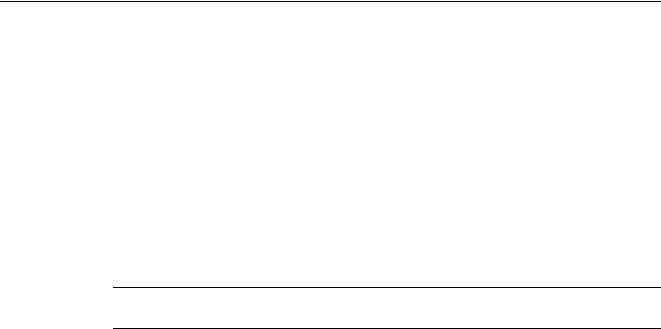
Explanations of the machine /setting data
1.3 Meaning of table fields
Units/system of units
Depending on MD10240 $MN_SCALING_SYSTEM_IS_METRIC, the physical units differ as follows:
MD10240=1 |
MD10240=0 |
mm |
inch |
mm/min |
inch/min |
m/sec2 |
inch/sec2 |
m/sec3 |
Inch/sec3 |
mm/rev. |
inch/rev. |
If the MD is not based on any physical unit, the field is marked with "-".
Note
The default setting is MD10240 $MN_SCALING_SYSTEM_IS_METRIC = 1 (metric)
Name
The "Name" field contains the name of the data in plain text.
Effectiveness
The "Activation" field contains the action that must be performed by the user in order for a change to take effect.
Effectiveness |
User action |
||
po |
POWER ON |
Alternatively: |
|
|
|
• |
"Reset(po)" softkey |
|
|
• |
Switch voltage off/on |
cf |
NEW_CONF |
Alternatively: |
|
|
|
• |
Softkey: "Activate MD" |
|
|
|
New values will be effective only if all the channels of the mode |
|
|
|
group to which the axis belongs to are in the "Reset" state. |
|
|
• Part program command: NEWCONF |
|
|
|
|
New values for position-controlled axs/spindles will be effective only |
|
|
|
if the affected axis/spindle is stationary. |
|
|
|
For non-position-controlled spindles new values take effect |
|
|
|
immediately. |
re |
RESET |
Alternatively: |
|
|
|
• |
"Reset(po)" softkey |
|
|
• Program end reset (M02/M30) |
|
so |
IMMEDIATELY |
After entering the value |
|
The activation levels are listed according to their priority.
•
•
po = highest priority so = lowest priority
Detailed Description of the Machine Data |
9 |
Parameter Manual, 02/2012, - |

Explanations of the machine /setting data 1.3 Meaning of table fields
Protection
The "Protection" field contains the protection level for reading or writing to the data in the form: Read/write.
Value |
Protection level |
0 or 10 |
System |
1 or 11 |
Manufacturer |
2 or 12 |
Service |
3 or 13 |
User |
4 or 14 |
Key-operated switch position 3 |
5 or 15 |
Key-operated switch position 2 |
6 or 16 |
Key-operated switch position 1 |
7 or 17 |
Key-operated switch position 0 |
The protection level for user data (GUD) is defined with the numbers 10 to 17.
Class
The data class attributes of machine, setting and option data are normally derived from the write rights of the corresponding data.
The following data classes are available:
Data class |
Write rights |
Access right |
S (System) |
System |
Protection level 0 (password: System) |
M (Manufacturer) |
Manufacturer/Service |
Protection levels 1 and 2 (password: Service) |
I (Individual) |
Manufacturer/Service |
Protection levels 1 and 2 (password: Service) |
Note: |
or |
or |
Individual machine data are grouped in |
User |
Protection level 3 (user password) |
this data class, e.g. the leadscrew error |
|
|
compensation values. |
|
|
Depending on the contents, these are |
|
|
accessible via different protection |
|
|
levels. |
|
|
U (User) |
User |
Protection level 3 (password: User) |
|
|
Protection levels 4 and 7 (key-operated switch) |
Display filter
The "Display filter" field contains the identifier of the data filter setting that enables the data to be seen. Using the filter setting, the exact data areas required at a given time can be selected for display.
ID |
Data area |
EXP |
Expert mode |
Drive machine data
10 |
Detailed Description of the Machine Data |
Parameter Manual, 02/2012, - |

Explanations of the machine /setting data
1.3 Meaning of table fields
ID |
Data area |
D00 |
Display signals |
D01 |
Controller data |
D02 |
Monitoring/limiting functions |
D03 |
Message data |
D04 |
Status data |
D05 |
Motor/power unit |
D06 |
Measuring system |
D07 |
Safety Integrated |
D08 |
Standard machine |
General machine data |
|
N01 |
Configuration/scaling |
N02 |
Memory configuration |
N03 |
PLC machine data |
N04 |
Drive control |
N05 |
Status data/diagnostics |
N06 |
Monitoring/limiting functions |
N07 |
Auxiliary functions |
N08 |
Corrections/compensations |
N09 |
Technological functions |
N10 |
I/O configuration |
N11 |
Standard machine |
A12 |
NC language, ISO dialect |
Channel-specific machine data |
|
C01 |
Configuration |
C02 |
Memory configuration |
C03 |
Initial states |
C04 |
Auxiliary functions |
C05 |
Velocities |
C06 |
Monitoring/limiting functions |
C07 |
Transformations |
C08 |
Corrections/compensations |
C09 |
Technological functions |
C10 |
Standard machine |
C11 |
NC language, ISO dialect |
Axis-specific machine data |
|
A01 |
Configuration (including memory) |
A02 |
Measuring system |
A03 |
Machine geometry |
A04 |
Velocities / accelerations |
A05 |
Monitoring/limiting functions |
A06 |
Spindle |
Detailed Description of the Machine Data |
11 |
Parameter Manual, 02/2012, - |

Explanations of the machine /setting data 1.3 Meaning of table fields
ID |
Data area |
A07 |
Controller data |
A08 |
Status data |
A09 |
Corrections/compensations |
A10 |
Technological functions |
A11 |
Standard machine |
A12 |
NC language, ISO dialect |
Display machine data |
|
H01 |
ShopMill |
H02 |
ShopTurn |
H03 |
ManualTurn |
H04 |
Access levels |
H05 |
Standard machine |
System
In the "System" field, the control system is specified for which the data with the correspondingly entered values applies.
The following entries are possible:
840dsl-71 NCU710
840dsl-72 NCU720
840dsl-73 NCU730
If this field is empty, the data is valid for all systems.
Dimension
The "Dimension" field contains the number of elements of a data field.
Default value
The "Default value" field contains the value that is used to preset the machine data.
Some machine data is preset with different default values, depending on the NCU that is used.
Note
When input via the user interface, this is limited to ten digits plus comma and sign.
In the bracket "LIN/RED" the linear axis or rotary axis value is specified.
12 |
Detailed Description of the Machine Data |
Parameter Manual, 02/2012, - |

Explanations of the machine /setting data
1.3 Meaning of table fields
Range of values
The "Minimum value" and "Maximum value" fields contain the lower limit and upper limit, respectively, of the permissible range of the data.
If the "Minimum value" and "Maximum value" fields contain the string " *** ", an explicit range is not defined for this data. In this case, the range is determined by the specified data type.
SINUMERIK data types
The "Data type" field contains the following data types:
Data type |
Range of values |
BOOLEAN |
Machine data bit (1 or 0) |
BYTE |
Integer values ( -128 to 127 ) |
DOUBLE |
Real values ( ± ( 2.2 * 10-308 to 1.8 * 10+308 ) ) |
DWORD |
Integer values ( -2147483648 to +2147483647 ) |
DWORD |
Hex values ( 0 to FFFF FFFF ) |
STRING |
Character string (max. 16 characters) consisting of upper-case letters |
|
with digits and underscore |
UNSIGNED WORD |
Integer values ( 0 to 65536 ) |
SIGNED WORD |
Integer values ( -32768 to 32767 ) |
UNSIGNED DWORD |
Integer values ( 0 to 4294967300 ) |
SIGNED DWORD |
Integer values ( -2147483650 to 2147483649 ) |
WORD |
Hex values ( 0000 to FFFF ) |
FLOAT DWORD |
Real values ( ± ( 8.43 x 10-37 to "3.37 x 1038 ) |
UBYTE |
Integer values ( 0 to 255 ) |
LONG |
Integer values ( 4294967296 to 4294967295 ) |
Attributes
The "Attributes" field contains additional attributes of the data:
Attribute |
Meaning |
NBUP |
No Back UP: The data is not backed up as part of the data backup. |
ODLD |
Only DownLoaD: The data can only be written to via an ini file, archive, |
|
or from the part program. |
NDLD |
No DownLoaD: The data can only be written to via the user interface. |
SFCO |
SaFety COnfiguration: Component of the "Safety Integrated". |
SCAL |
SCaling ALarm: Scaling data; when changed, alarm 4070 is displayed |
LINK |
LINK description: The data describes a link cluster, component of the |
|
"NCU Link" function |
CTEQ |
ConTainer EQual: The data must be the same for all axes in an axis |
|
container, component of the "Axis container" function |
CTDE |
ConTainer DEscription: The data describes an axis container, |
|
component of the "Axis container" function |
Detailed Description of the Machine Data |
13 |
Parameter Manual, 02/2012, - |

Explanations of the machine /setting data
1.4 Number ranges of the machine and setting data
1.4Number ranges of the machine and setting data
Number ranges SINUMERIK
The machine and setting data are divided into number ranges.
The identifier specified in the data description is displayed on the user interface. However, if the data is addressed in the part program, for example, the identifier of the relevant data area must precede the data identifier.
Data area |
|
Identifier |
Description |
From |
to |
|
|
9000 |
9999 |
$MM_ |
Display machine data |
10000 |
18999 |
$MN_ |
General NC machine data and |
|
|
|
general machine data for Safety Integrated |
|
|
|
|
19000 |
19999 |
$ON_ |
Option data |
20000 |
28999 |
$MC_ |
Channel-specific machine data |
29000 |
29999 |
$OC_ |
Channel-specific option data |
30000 |
38999 |
$MA_ |
Axis-specific machine data and |
|
|
|
axis-specific machine data for Safety Integrated |
39000 |
39999 |
|
Reserved |
41000 |
41999 |
$SN_ |
General setting data |
42000 |
42999 |
$SC_ |
Channel-specific setting data |
43000 |
43999 |
$SA_ |
Axis-specific setting data |
51000 |
51299 |
$MNS_ |
General configuration machine data |
51300 |
51999 |
|
General cycle machine data |
52000 |
52299 |
$MCS_ |
Channel-specific configuration machine data |
52300 |
52999 |
|
Channel-specific cycle machine data |
53000 |
53299 |
$MAS_ |
Axis-specific configuration machine data |
53300 |
53999 |
|
Axis-specific cycle machine data |
54000 |
54299 |
$SNS_ |
General configuration setting data |
54300 |
54999 |
|
General cycle setting data |
55000 |
55299 |
$SCS_ |
Axis-specific configuration setting data |
55300 |
55999 |
|
Axis-specific cycle setting data |
56000 |
56299 |
$SAS_ |
Axis-specific configuration setting data |
56300 |
56999 |
|
Axis-specific cycle setting data |
14 |
Detailed Description of the Machine Data |
Parameter Manual, 02/2012, - |

Explanations of the machine /setting data
1.4 Number ranges of the machine and setting data
Data Identifiers
Characters Meanings
$System variables
MMachine data (first letter)
SSetting data (first letter)
OOption data (first letter)
M, N, C, A |
Subarea (second letter) |
SSiemens data (third letter)
Note
Axis-specific data can also be addressed with the axis name as an index. The internal axis identifier (AX1, AX2, AX3, etc.) or the identifier specified in
MD10000 $MN_AXCONF_MACHAX_NAME_TAB can be used as the axis name.
Example: $MC_JOG_VELO[Y1]=2000
The JOG velocity of axis Y1 is 2000 mm/min.
Example: $MA_FIX_POINT_POS[0,X1]=500.000
The value 500 is assigned to the first fixed point position on axis 1.
Examples: $MN_AUXFU_GROUP_SPEC[2]='H41'
If the content of a machine data is a STRING (e.g. Y1) or a hexadecimal value (e.g. H41) the contents must lie between " ' " (e.g. 'H41').
Output instant in time of the auxiliary functions of the 3rd auxiliary function group.
$MN_AXCONF_MACHAX_NAME_TAB[0]='X1'
String "X1" is assigned as name for the first machine axis. $MA_REFP_SET_POS[0,X1]=100.00000
A value of 100 mm is assigned to the first reference point of axis X1.
Examples:
Assignment to channel-specific machine data:
CHANDATA(1) $MC_CHAN_NAME='CHAN1' $MC_AXCONF_GEOAX_NAME_TAB[1]='Y'
;Selection of the first channel
;Name of the first channel
;Name of the 2nd geometry axis
;of the first channel 'Y'
R10=33.75 |
; R10 of the first channel |
Detailed Description of the Machine Data |
15 |
Parameter Manual, 02/2012, - |

Explanations of the machine /setting data
1.4 Number ranges of the machine and setting data
16 |
Detailed Description of the Machine Data |
Parameter Manual, 02/2012, - |
Display machine data |
2 |
|
Product: Handbuch_Sinumerik, Version: V14.0, Language: eng
Objects:
Number |
Identifier |
|
|
Display filters |
Reference |
|
|
|
|
|
|
|
|
|
|
Unit |
Name |
|
|
Data type |
Active |
|
|
|
|
|
|
|
|
|
|
Attributes |
|
|
|
|
|
|
|
|
|
|
|
|
|
|
|
System |
Dimension |
Default value |
Minimum |
Maximum |
Protection |
Class |
|
|
|
(LIN/ROT) |
value |
value |
|
|
|
|
|
|
(LIN/ROT) |
(LIN/ROT) |
|
|
|
|
|
|
|
|
|
|
|
Description: |
Description |
|
|
|
|
|
|
|
|
|
|
|
|
|
|
9006 |
DISPLAY_SWITCH_OFF_INTERVAL |
|
- |
- |
|
|
|
|
|
|
|
|
|
|
|
- |
Time for screen saver |
|
|
DWORD |
PowerOn |
|
|
|
|
|
|
|
|
|
|
- |
|
|
|
|
|
|
|
|
|
|
|
|
|
|
|
- |
- |
60 |
0 |
180 |
7/3 |
M |
|
|
|
|
|
|
|
|
|
Description: |
This machine data defines the time in minutes after which the screen automat- |
||||||
|
ically |
|
|
|
|
|
|
|
switches to dark if no key has been pressed on the keyboard in the meantime. |
||||||
|
The value 0 disables automatic light/dark switching. |
|
|
||||
|
Note: |
|
|
|
|
|
|
|
The screen is only switched light/dark automatically when IS screen dark = 0. |
||||||
|
Related to: |
|
|
|
|
|
|
|
IS screen dark (DB19, ... DBX0.1) |
|
|
|
|
||
|
|
|
|
|
|
|
|
9009 |
KEYBOARD_STATE |
|
|
- |
- |
|
|
|
|
|
|
|
|
|
|
- |
Keyboard shift behavior at booting |
|
BYTE |
PowerOn |
|
|
|
|
|
|
|
|
|
|
|
- |
|
|
|
|
|
|
|
|
|
|
|
|
|
|
|
- |
- |
0 |
0 |
2 |
7/3 |
M |
|
|
|
|
|
|
|
|
|
Description: This machine date defines the Shift behavior (SW-CAPSLOCK) of the keyboard. Basic configuration of the Shift behavior of the keyboard
0: SW-CAPSLOCK OFF
2: SW-CAPSLOCK ON
9032 |
HMI_MONITOR |
|
- |
- |
|
|
|
|
|
|
|
|
|
- |
Define PLC data for HMI screen info |
|
STRING |
PowerOn |
|
|
|
|
|
|
|
|
|
- |
|
|
|
|
|
|
|
|
|
|
|
|
|
- |
- |
|
- |
- |
7/1 |
M |
|
|
|
|
|
|
|
Description: |
Pointer, with offset, to a PLC data block. This is required to report |
|||||
|
HMI monitor information to the PLC, e.g active HMI task. |
|
||||
Format: PLC-specific format for specifying a data block with byte offset, e.g. DB60.DBB10 for data block 60, byte 10.
The monitor information reported by the HMI has a maximum length of 8 bytes.
Detailed Description of the Machine Data |
17 |
Parameter Manual, 02/2012, - |

Display machine data
9056 |
ALARM_ROTATION_CYCLE |
|
- |
- |
|
||
|
|
|
|
|
|
||
- |
Rotation cycle time for alarm display |
|
DWORD |
PowerOn |
|
||
|
|
|
|
|
|
|
|
- |
|
|
|
|
|
|
|
|
|
|
|
|
|
|
|
- |
- |
|
0 |
0 |
10000 |
7/3 |
M |
|
|
|
|
|
|
|
|
Description: |
|
Rotation cycle time in the alarm display: |
|
|
|||
|
|
<500: no rotation in the alarm line |
|
|
|
||
500 - 10000: cycle duration of alarm rotation in milliseconds
If a valid cycle time has been set, all alarms are displayed in the alarm line one after the other.
Each alarm is displayed for the specified time until it is replaced by the next alarm.
If no alarm is present, cycle alarms or program messages are displayed, if required. However, these do not rotate.
9100 |
CHANGE_LANGUAGE_MODE |
|
- |
- |
|
|
|
|
|
|
|
|
|
- |
Language selection mode |
|
BYTE |
Immediately |
|
|
|
|
|
|
|
|
|
- |
|
|
|
|
|
|
|
|
|
|
|
|
|
- |
- |
1 |
1 |
2 |
7/3 |
I |
|
|
|
|
|
|
|
Description: |
|
Language selection mode is defined: |
|
|
|
|
|
||
|
|
1 = directly via selection list |
|
|
|
|
|
||
|
|
2 = via setting of the 1st and 2nd language |
|
|
|
|
|||
|
|
|
|
|
|
|
|
|
|
9102 |
SHOW_TOOLTIP |
|
- |
- |
|
|
|
||
|
|
|
|
|
|
|
|
||
- |
Display tooltip |
|
BYTE |
Immediately |
|
|
|
||
|
|
|
|
|
|
|
|
|
|
- |
|
|
|
|
|
|
|
|
|
|
|
|
|
|
|
|
|
|
|
- |
- |
|
1 |
0 |
1 |
7/3 |
U |
|
|
|
|
|
|
|
|
|
|
|
|
Description: |
|
If the MD has been set to 1, tooltips will be displayed. |
|
|
|
||||
|
|
|
|
|
|
|
|
||
9103 |
TOOLTIP_TIME_DELAY |
|
- |
- |
|
|
|
||
|
|
|
|
|
|
|
|
||
s |
Time delay tooltip display |
|
BYTE |
Immediately |
|
|
|
||
|
|
|
|
|
|
|
|
|
|
- |
|
|
|
|
|
|
|
|
|
|
|
|
|
|
|
|
|
||
- |
- |
|
1 |
0 |
60 |
7/3 |
U |
|
|
|
|
|
|
|
|
|
|
|
|
Description: |
|
Time delay for display of the tooltips in seconds. |
|
|
|
|
|||
|
|
|
|
|
|
|
|
||
9105 |
HMI_WIDE_SCREEN |
|
- |
- |
|
|
|
||
|
|
|
|
|
|
|
|||
- |
Display of the HMI as wide screen with OEM area always |
BYTE |
PowerOn |
|
|
|
|||
|
visible |
|
|
|
|
|
|
||
|
|
|
|
|
|
|
|
|
|
- |
|
|
|
|
|
|
|
|
|
|
|
|
|
|
|
|
|
||
- |
- |
|
0 |
0 |
1 |
7/2 |
M |
|
|
|
|
|
|
|
|
|
|
|
|
Description: |
|
Display of the HMI as wide screen. Above the HMI there is a separate applica- |
|||||||
|
|
tion field that is designed by the machine manufacturer. |
|
|
|
||||
|
|
|
|
|
|
|
|
||
9106 |
SERVE_EXTCALL_PROGRAMS |
|
- |
- |
|
|
|
||
|
|
|
|
|
|
|
|
||
- |
Process EXTCALL calls |
|
BYTE |
PowerOn |
|
|
|
||
|
|
|
|
|
|
|
|
|
|
- |
|
|
|
|
|
|
|
|
|
|
|
|
|
|
|
|
|
||
- |
- |
|
1 |
0 |
1 |
7/3 |
M |
|
|
|
|
|
|
|
|
|
|
|
|
Description: |
|
HMI processes reload requirements of the NC for EXTCALL calls. |
|||||||
18 |
Detailed Description of the Machine Data |
Parameter Manual, 02/2012, - |

Display machine data
9107 |
DRV_DIAG_DO_AND_COMP_NAMES |
|
- |
- |
|
||
|
|
|
|
|
|||
- |
Expanded drive diagnostics: DO and components |
BYTE |
Immediately |
|
|||
|
|
|
|
|
|
|
|
- |
|
|
|
|
|
|
|
|
|
|
|
|
|
|
|
- |
- |
|
0 |
0 |
3 |
7/3 |
I |
|
|
|
|
|
|
|
|
Description: |
|
0: DO and component type names |
|
|
|
||
1:Real DO names and component type names
2:DO type names and real component names
3:Reale DO names and real component names
9108 |
ENABLE_EPS_SERVICES |
|
- |
- |
|
|
|
|
|
|
|
|
|
- |
Activation of ePS Network services |
|
BYTE |
Immediately |
|
|
|
|
|
|
|
|
|
- |
|
|
|
|
|
|
|
|
|
|
|
|
|
- |
- |
0 |
0 |
1 |
7/3 |
M |
|
|
|
|
|
|
|
Description: |
|
If the machine data has been set to 1, the "ePS Network services" softkey |
|||||||
|
|
appears as the operating area. |
|
|
|
|
|
||
|
|
|
|
|
|
|
|
|
|
9110 |
ACCESS_HMI_EXIT |
|
- |
- |
|
|
|
||
|
|
|
|
|
|
|
|
||
- |
Protection level of exit softkey |
|
BYTE |
PowerOn |
|
|
|
||
|
|
|
|
|
|
|
|
|
|
- |
|
|
|
|
|
|
|
|
|
|
|
|
|
|
|
|
|
|
|
- |
- |
|
1 |
0 |
7 |
7/2 |
M |
|
|
|
|
|
|
|
|
|
|
|
|
Description: |
|
Protection level for the exit softkey (HMI restart) in the operating area |
|||||||
|
|
menu |
|
|
|
|
|
|
|
|
|
|
|
|
|
|
|
||
9900 |
MD_TEXT_SWITCH |
|
- |
- |
|
|
|
||
|
|
|
|
|
|
|
|
||
- |
Plaintexts instead of MD identifier |
|
BOOLEAN |
Immediately |
|
|
|
||
|
|
|
|
|
|
|
|
|
|
- |
|
|
|
|
|
|
|
|
|
|
|
|
|
|
|
|
|
||
- |
- |
|
0 |
- |
- |
7/3 |
U |
|
|
|
|
|
|
|
|
|
|
|
|
Description: |
|
If the MD has been set to 1, clear text is displayed on the operator panel |
|||||||
|
|
instead of the machine data identifiers. |
|
|
|
|
|||
|
|
|
|
|
|
|
|
||
9990 |
SW_OPTIONS |
|
- |
- |
|
|
|
||
|
|
|
|
|
|
|
|
||
- |
Enable HMI software options |
|
DWORD |
Immediately |
|
|
|
||
|
|
|
|
|
|
|
|
|
|
- |
|
|
|
|
|
|
|
|
|
|
|
|
|
|
|
|
|
||
- |
- |
|
0 |
- |
- |
1/1 |
I |
|
|
|
|
|
|
|
|
|
|
|
|
Description: |
|
Here you can enable the HMI software options |
|
|
|
|
|||
Detailed Description of the Machine Data |
19 |
Parameter Manual, 02/2012, - |

Display machine data
20 |
Detailed Description of the Machine Data |
Parameter Manual, 02/2012, - |
NC machine data |
3 |
|
3.1General machine data
Number |
Identifier |
|
|
Display filters |
Reference |
|
|
|
|
|
|
|
|
Unit |
Name |
|
|
Data type |
Active |
|
|
|
|
|
|
|
|
Attributes |
|
|
|
|
|
|
|
|
|
|
|
|
|
System |
Dimension |
Default value |
Minimum |
Maximum |
Protection |
Class |
|
|
(LIN/ROT) |
value |
value |
|
|
|
|
|
(LIN/ROT) |
(LIN/ROT) |
|
|
|
|
|
|
|
|
|
Description: |
Description |
|
|
|
|
|
|
|
|
|
|
||
10000 |
AXCONF_MACHAX_NAME_TAB |
|
N01, N11 |
K2,F1,G2,F2,K5,M1 |
||
|
|
|
|
|
|
|
- |
Machine axis name |
|
|
STRING |
PowerOn |
|
|
|
|
|
|
|
|
- |
|
|
|
|
|
|
|
|
|
|
|
|
|
- |
31 |
X1, Y1, Z1, A1, B1, |
- |
- |
7/2 |
M |
|
|
C1, U1... |
|
|
|
|
|
|
|
|
|
|
|
Description: |
List of the machine axis identifiers. |
|
|
|
||
The name of the machine axis is entered in this MD.
In addition to the fixed, defined machine axis identifiers "AX1", "AX2" ..., user-defined identifiers for the machine axes can also be assigned in this data.
The identifiers defined here can be used parallel to the fixed, defined identifiers for addressing axial data (e.g. MD) and machine axis-related NC functions (reference point approach, axial measurement, travel to fixed stop).
Special cases:
•The input machine axis name must not conflict with the names and assignments of the geometry axes (MD20060 $MC_AXCONF_GEOAX_NAME_TAB, MD20050 $MC_AXCONF_GEOAX_ASSIGN_TAB) or channel axes (MD20080 $MC_AXCONF_CHANAX_NAME_TAB, MD20070 $MC_AXCONF_MACHAX_USED).
•The input machine axis name must not be the same as the names for Euler angles (MD10620 $MN_EULER_ANGLE_NAME_TAB), names for path-relevant orientation (MMD10624 $MN_ORIPATH_LIFT_VECTOR_TAB), names for normal vectors (MD10630 $MN_NORMAL_VECTOR_NAME_TAB), names for directional vectors (MD10640 $MN_DIR_VECTOR_NAME_TAB), names for rotation vectors (MD10642 $MN_ROT_VECTOR_NAME_TAB), names for intermediate vector components (MD10644 $MN_INTER_VECTOR_NAME_TAB), names for intermediate circle point coordinates with CIP (MD10660 $MN_INTERMEDIATE_POINT_NAME_TAB) or the names for interpolation parameters (MD10650 $MN_IPO_PARAM_NAME_TAB).
Detailed Description of the Machine Data |
21 |
Parameter Manual, 02/2012, - |

NC machine data
3.1General machine data
•The input machine axis name must not include any of the following reserved address letters:
D Tool offset |
(D function) |
E Reserved |
F Feedrate |
(F function) |
G Preparatory function |
H Auxiliary function |
(H function) |
L Subroutine call |
M Miscellaneous function (M function) |
N Subblock |
|
P Subroutine number of passes |
R Arithmetic parameters |
|
S Spindle speed |
(S function) |
T Tool (T function) |
The name must not include any keywords (e.g. DEF, SPOS etc.) or pre-defined identifiers (e.g. ASPLINE, SOFT).
The use of an axis identifier consisting of a valid address letter (A, B, C, I, J, K, Q, U, V, W, X, Y, Z), followed by an optional numerical extension (1-99) gives slightly better block cycle times than a general identifier.
If no identifier is assigned to a machine axis, then the predefined name ("AXn") applies to the nth machine axis.
Related to:
MD20060 $MC_AXCONF_GEOAX_NAME_TAB (geometry axis name in the channel [GEOAxisno.]
MD20080 $MC_AXCONF_CHANAX_NAME_TAB (channel axis name in the channel [Channelaxisno.]
10002 |
AXCONF_LOGIC_MACHAX_TAB |
N01 |
B3,K2 |
|
||
|
|
|
|
|
||
- |
Logical NCK machine axis image |
STRING |
PowerOn |
|
||
|
|
|
|
|
|
|
- |
|
|
|
|
|
|
|
|
|
|
|
|
|
- |
31 |
AX1, AX2, AX3, AX4, |
- |
- |
3/2 |
M |
|
|
AX5, AX6... |
|
|
|
|
|
|
|
|
|
|
|
Description: List of machine axes available on an NCU. (Logical NCK machine axis image)
MD10002 $MN_AXCONF_LOGIC_MACHAX_TAB creates another NCK global, logical layer between the channel axis layer and the machine axes in an NCU or NCU grouping. This layer is called the "Logic NckMachineAxImage", abbreviation: LAI ).
Axes can only be assigned between different NCUs via this new intermediate layer!
The entry $MN_AXCONF_LOGIC_MACHAX_TAB[ n] = NCj_AXi assigns the machine axis i on the NCU j to the axis index "n" in the LAI.
This makes the following assignments possible:
1.Local axes (default setting: AX1, AX2 ... AX31)
The entry $MN_AXCONF_LOGIC_MACHAX_TAB[n] = AX3 assigns the local axis AX3 to axis index n. (Default setting AX3 is present for n = 3 . Thus there is compatibility in software version 5 for MD blocks for software versions up to 4).
2. Link axes (axes that are physically connected to another NCU). The entry $MN_AXCONF_LOGIC_MACHAX_TAB[n] = NCj_AXi assigns axis AXi (link axis) on NCU j to axis index n.
Limits:
n Machine axis address (of the local NCU)1 ... 31
j NCU number1 ... 16
i Machine axis address (of the local/remote NCU)1 ... 31
22 |
Detailed Description of the Machine Data |
Parameter Manual, 02/2012, - |

NC machine data
3.1 General machine data
3. Axis container in which there are once again either local or link axes. The entry $MN_AXCONF_LOGIC_MACHAX_TAB[n] = CTr_SLs assigns container r and slot s to axis index n.
Limits:
n Machine axis address (of the local NCU)1 ... 31
rContainer number1 ... 16
sSlot number (location) in the container1 ... 32
The channel layer is formed via the related machine data $MD20070 $MC_AXCONF_MACHAX_USED and no longer points (small P5) directly to the machine axes but to the new LAI layer.
$MC_AXCONF_MACHAX_USED [k]=n assigns the LAI axis number "n" to the axis index "k" in the channel layer.
The machine axis and the corresponding NCK can then be determined from the LAI axis number.
If a number of NCUs point to the same machine axis in the cluster as a result of MD10002 $MN_AXCONF_LOGIC_MACHAX_TAB, then the axial machine data MD30554 $MA_AXCONF_ASSIGN_MASTER_NCU must define which NCU generates the master NCU and the setpoint values for the position controller after startup.
Related to:
MD12... $MN_AXCT_AXCONF_ASSIGN_TABi (make entries in containers i)
10010 |
ASSIGN_CHAN_TO_MODE_GROUP |
N01, N02, N11 |
K1,K5 |
|
||
|
|
|
|
|
||
- |
Channel valid in mode group |
DWORD |
PowerOn |
|
||
|
|
|
|
|
|
|
- |
|
|
|
|
|
|
|
|
|
|
|
|
|
- |
10 |
1, 0, 0, 0, 0, 0, 0, 0... |
0 |
10 |
7/2 |
M |
|
|
|
|
|
|
|
Description: This MD assigns the channel to a mode group Entry value 1 => Assigned to 1st mode group Entry value 2 => Assigned to 2nd mode group etc.
From software version 4, it is permissible not to assign a mode group number to individual channels.
Channel gaps are allowed, in order to favor uniform configuration in similar types of machines. In this case, the number 0 is assigned to the channel instead of assigning a mode group number equal to or greater than 1. The channel is not activated, however it is handled like an active channel when counting the channels.
E.g.
ASSIGN_CHAN_TO_MODE_GROUP[0] = 1
ASSIGN_CHAN_TO_MODE_GROUP[1] = 1
ASSIGN_CHAN_TO_MODE_GROUP[2] = 0 |
; gap |
ASSIGN_CHAN_TO_MODE_GROUP[3] = 1
Application example:
Select desired channel via HMI and enter with MD10010 $MN_ASSIGN_CHAN_TO_MODE_GROUP = 1.
Note:
This MD must still be entered even when only one mode group is present.
Detailed Description of the Machine Data |
23 |
Parameter Manual, 02/2012, - |

NC machine data
3.1 General machine data
10050 |
SYSCLOCK_CYCLE_TIME |
|
N01, N05, N11, |
G3,G2,R1 |
|
|
|
|
|
|
- |
|
|
|
|
|
|
|
|
|
s |
System clock cycle |
|
|
DOUBLE |
PowerOn |
|
|
|
|
|
|
|
|
SFCO |
|
|
|
|
|
|
|
|
|
|
|
|
|
- |
- |
0.002 |
0.001 |
0.008 |
7/2 |
M |
|
|
|
|
|
|
|
Description: Basic cycle time of the system software
The cycle times settings of cyclical tasks (position controller/IPO ) are multiples of this basic cycle. Apart from special applications in which MD10060 $MN_POSCTRL_SYSCLOCK_TIME_RATIO is set greater than 1, the basic cycle corresponds to the position controller cycle.
For PROFIBUS/PROFINET:
In the case of systems with a PROFIBUS DP connection, this MD corresponds to the PROFIBUS DP cycle time. This time is read from the configuration file (SDB-Type-2000) during startup and written to the MD.
This MD can only be changed via the configuration file.
Note:
Reducing this MD can result in an automatic correction of MD10062 $MN_POSCTRL_CYCLE_DELAY and MD10064 $MN_POSCTRL_CYCLE_DESVAL_DELAY that cannot be undone by a subsequent increase!
Details:
The basic cycle is incremented in multiples ( MD10080 $MN_SYSCLOCK_SAMPL_TIME_RATIO ) of units of the measured value sampling cycle. During system startup, the entered value is automatically rounded up to a multiple of this incrementation.
Note:
Discrete timer division ratios can give rise to the entered value producing a value that is not an integer after a Power OFF/ON.
|
|
For example: |
|
|
|
|
|
|
|
|
|
|
Input |
|
|
= 0.005s |
|
|
|
||
|
|
|
|
|
|
after Power OFF/ON |
=0.00499840 |
|||
|
|
|
|
or |
|
|
|
|
|
|
|
|
Input |
|
|
= 0.006s |
|
|
|
||
|
|
|
|
|
|
after Power OFF/ON |
=0.0060032 |
|
||
|
|
|
|
|
|
|
|
|
|
|
10059 |
PROFIBUS_ALARM_MARKER |
|
|
|
N05 |
G3 |
|
|||
|
|
|
|
|
|
|||||
- |
PROFIBUS/PROFINET alarm flag (internal only) |
|
BYTE |
PowerOn |
|
|||||
|
|
|
|
|
|
|
|
|
|
|
NBUP, NDLD |
|
|
|
|
|
|
|
|
|
|
|
|
|
|
|
|
|
|
|
|
|
- |
- |
|
0 |
|
- |
|
- |
0/0 |
|
S |
|
|
|
|
|
|
|
|
|
|
|
Description: |
|
PROFIBUS/PROFINET alarm flag: |
|
|
|
|
|
|||
In this machine data, alarm requests for the PROFIBUS/PROFINET layer are stored beyond a reboot.
If conflicts arise between machine data 10050, 10060, 10070 and the data in the SDB on startup, the machine data are matched according to SDB, and an alarm is output on the next start up. These alarm requests are stored here.
Related to:
MD10050 $MN_SYSCLOCK_CYCLE_TIME,
MD10080 $MN_SYSCLOCK_SAMPL_TIME_RATIO
24 |
Detailed Description of the Machine Data |
Parameter Manual, 02/2012, - |
|
|
|
|
|
|
|
NC machine data |
|
|
|
|
|
|
|
3.1 General machine data |
||
|
|
|
|
|
|
|
|
|
10060 |
POSCTRL_SYSCLOCK_TIME_RATIO |
|
N01, N05 |
G3 |
|
|
|
|
|
|
|
|
|
|
|||
- |
Factor for position control cycle |
|
DWORD |
PowerOn |
|
|||
|
|
|
|
|
|
|
|
|
SFCO |
|
|
|
|
|
|
|
|
|
|
|
|
|
|
|
|
|
- |
- |
1 |
1 |
31 |
7/2 |
|
M |
|
|
|
|
|
|
|
|
|
|
Description: The position-control cycle is stated as a multiple of the time units of the system basic cycle MD10050 $MN_SYSCLOCK_CYCLE_TIME.
For PROFIBUS/PROFINET:
In the case of systems with a PROFIBUS DP connection, this MD represents the ratio between the PROFIBUS DP cycle and the position controller cycle, which is based on the PLC configuration.
10061 |
POSCTRL_CYCLE_TIME |
|
N01, N05 |
G3 |
|
||
|
|
|
|
|
|
||
- |
Position control cycle |
|
DOUBLE |
PowerOn |
|
||
|
|
|
|
|
|
|
|
- |
|
|
|
|
|
|
|
|
|
|
|
|
|
|
|
- |
- |
|
0.0 |
- |
- |
7/RO |
S |
|
|
|
|
|
|
|
|
Description: |
|
Position controller cycle time: |
|
|
|
||
Display of the position controller cycle time (not modifiable !).
It is compiled internally from MD10050 $MN_SYSCLOCK_CYCLE_TIME and MD10060 $MN_POSCTRL_SYSCLOCK_TIME_RATIO.
10062 |
POSCTRL_CYCLE_DELAY |
|
N01, N05 |
G3 |
|
||
|
|
|
|
|
|
||
s |
Position control cycle offset |
|
DOUBLE |
PowerOn |
|
||
|
|
|
|
|
|
|
|
- |
|
|
|
|
|
|
|
|
|
|
|
|
|
|
|
- |
- |
|
0.0 |
0.000 |
0.008 |
7/2 |
M |
|
|
|
|
|
|
|
|
Description: |
|
For PROFIdrive only: |
|
|
|
|
|
Only relevant to operation with PROFIBUS drives.
Position controller cycle offset in relation to the PROFIBUS DP cycle.
Offsets that exceed the set DP cycle or are smaller than the maximum Tdx, are automatically corrected to a substitute value half the size of the DP cycle.
MD10062 $MN_POSCTRL_CYCLE_DELAY > 0:Default for position controller offset
MD10062 $MN_POSCTRL_CYCLE_DELAY = 0:Automatic determination of the position controller offset with max. Tdx from STEP7 project
Tdx_max is determined through all equidistant buses.
The actually active offset value is displayed in MD 10063[1] $MN_POSCTRL_CYCLE_DIAGNOSIS.
Note:
MD10062 $MN_POSCTRL_CYCLE_DELAY > 0 can reduce MD10050 $MN_SYSCLOCK_CYCLE_TIME to the automatic correction of this MD that cannot be undone by a subsequent increase.
Recommendation:
In this case set the original value or default value once again.
Detailed Description of the Machine Data |
25 |
Parameter Manual, 02/2012, - |

NC machine data
3.1 General machine data
10063 |
POSCTRL_CYCLE_DIAGNOSIS |
EXP, N01, N05 |
- |
|
||
|
|
|
|
|
|
|
s |
Active timing |
|
|
DOUBLE |
PowerOn |
|
|
|
|
|
|
|
|
- |
|
|
|
|
|
|
|
|
|
|
|
|
|
- |
6 |
0.0, 0.0, 0.0, 0.0, 0.0, |
- |
- |
7/RO |
M |
|
|
0.0 |
|
|
|
|
|
|
|
|
|
|
|
Description: Diagnostic data related to the PROFIBUS/PROFINET cycle.
[0]: Latest time at which the actual values should be available (Tdx)
[1]: Actually active position controller cycle offset (Tm)
[2]: Latest time at which the setpoints were output by the position controller
[3]: Time at which the setpoint transfer to the drive via DMA was started for SOC-based modules
[4]: Time at which the setpoint transfer to the drive via DMA was finished for SOC-based modules.
[5]: 'Worst case' time since voltage on, at which the setpoint transfer to the drive via DMA was finished for SOC-based modules.
Diagnostic data are initialized with ZERO with each NCK power up
10064 |
POSCTRL_CYCLE_DESVAL_DELAY |
|
N01, N05 |
G3 |
|
||
|
|
|
|
|
|
||
s |
Clock skew of the DMA for the setpoints |
|
DOUBLE |
PowerOn |
|
||
|
|
|
|
|
|
|
|
- |
|
|
|
|
|
|
|
|
|
|
|
|
|
|
|
- |
- |
|
0.0 |
0.000 |
0.008 |
7/2 |
M |
|
|
|
|
|
|
|
|
Description: |
|
For SINAMICS-Integrated only: |
|
|
|
||
Only relevant to operation with SINAMICS-Integrated drives on SOC modules.
Offset of the output of the setpoints via DMA in relation to the PROFIBUS DP cycle.
Offsets that exceed the set DP cycle are automatically corrected to a substitute value.
MD10062 $MN_POSCTRL_CYCLE_DESVAL_DELAY > 0:Default setpoint offset
MD10062 $MN_POSCTRL_CYCLE_DESVAL_DELAY = 0:Automatic determination of the setpoint offset on the basis of the hardware transfer rates
The actually active offset value is displayed in MD10063[4].
Note:
MD10064 $MN_POSCTRL_CYCLE_DESVAL_DELAY > 0 can reduce MD10050 $MN_SYSCLOCK_CYCLE_TIME to the automatic correction of this MD, that cannot be undone by a subsequent increase.
Recommendation:
In this case set the original value or default value once again.
10065 |
POSCTRL_DESVAL_DELAY |
|
N01 |
B3 |
|
|
|
|
|
|
|
|
|
s |
Position setpoint delay |
|
DOUBLE |
PowerOn |
|
|
|
|
|
|
|
|
|
- |
|
|
|
|
|
|
|
|
|
|
|
|
|
- |
- |
0.0 |
-0.1 |
0.1 |
7/2 |
M |
|
|
|
|
|
|
|
Description: This MD can parameterize a delay of the setpoints in the position contoller. The area of application is NCU-link when different position control cycles are parameterized on the NCUs and if the axes should nevertheless interpolate with one another. (Used for example for non-circular turning.)
This MD is used to optimize the automatic setting.
Related to:
MD32990 $MA_POSCTRL_DESVAL_DELAY_INFO
26 |
Detailed Description of the Machine Data |
Parameter Manual, 02/2012, - |
|
|
|
|
|
|
|
NC machine data |
|
|
|
|
|
|
|
3.1 General machine data |
||
|
|
|
|
|
|
|
|
|
10070 |
IPO_SYSCLOCK_TIME_RATIO |
|
N01, N05, N11, |
G3,R1 |
|
|
||
|
|
|
|
|
- |
|
|
|
|
|
|
|
|
|
|
||
- |
Factor for interpolation cycle |
|
DWORD |
PowerOn |
|
|
||
|
|
|
|
|
|
|
|
|
SFCO |
|
|
|
|
|
|
|
|
|
|
|
|
|
|
|
|
|
- |
- |
|
4 |
1 |
100 |
7/2 |
M |
|
|
|
|
|
|
|
|
|
|
Description: |
|
The interpolator cycle is stated as a multiple of the time units of the sys- |
||||||
|
|
tem basic cycle MD10050 $MN_SYSCLOCK_CYCLE_TIME. |
|
|
|
|||
Only integer multiples of the position control cycle can be set (set in MD10060 $MN_POSCTRL_SYSCLOCK_TIME_RATIO). Values that are not an integer multiple of the position control cycle are automatically increased to the next integer multiple of the position control cycle before they become active (on next power up).
This is accompanied by alarm 4110 "IPO cycle changed to [ ] ms".
10071 |
IPO_CYCLE_TIME |
|
|
N01, N05, N11, |
G3 |
|
|
|
|
|
- |
|
|
|
|
|
|
|
|
|
- |
Interpolator cycle |
|
|
DOUBLE |
PowerOn |
|
|
|
|
|
|
|
|
- |
|
|
|
|
|
|
|
|
|
|
|
|
|
- |
- |
0.0 |
- |
- |
7/RO |
S |
|
|
|
|
|
|
|
Description: |
Interpolation time |
|
|
|
|
|
Display of the interpolator cycle time (not modifiable !).
It is compiled internally from MD10050 $MN_SYSCLOCK_CYCLE_TIME and MD10070 $MN_IPO_SYSCLOCK_TIME_RATIO.
10072 |
COM_IPO_TIME_RATIO |
|
N01, N05 |
- |
|
|
|
|
|
|
|
||
- |
Division ratio between IPO and communication task |
DOUBLE |
PowerOn |
|
||
|
|
|
|
|
|
|
- |
|
|
|
|
|
|
|
|
|
|
|
|
|
- |
- |
1.0 |
0.0 |
100.0 |
7/2 |
M |
|
|
|
|
|
|
|
Description: Division ratio between IPO and communication tasks. A value of 2 means, e.g., that the communication task is only processed in every second IPO cycle. This makes more time available for the other tasks. Overlarge values slow down the communication between the HMI and NCK.
Numerical values less than 1 downscale the IPO cycle. This value is adjusted so that only runtimes that are a multiple of the position controller time are possible for the communication task. A call period of about 10 ms is practical for the communication task.
Detailed Description of the Machine Data |
27 |
Parameter Manual, 02/2012, - |

NC machine data
3.1 General machine data
10073 |
COM_IPO_STRATEGY |
|
EXP |
- |
|
|
|
|
|
|
|
|
|
- |
Strategy for activation of communication. |
|
DWORD |
PowerOn |
|
|
|
|
|
|
|
|
|
- |
|
|
|
|
|
|
|
|
|
|
|
|
|
- |
- |
0x0F |
1 |
0x7F |
0/0 |
S |
|
|
|
|
|
|
|
Description: The call frequency of the communication task can be controlled by MD10072 $MN_COM_IPO_TIME_RATIO.
The communication tasks are activated cyclically. That has some advantages and disadvantages:
Advantages:
•The communication behavior of the NCK is deterministic in relation to the communication task.
Disadvantages:
•The communication task can lead to level overflows.
•In an unloaded NCK system, the speed of communication is determined by MD10072 $MN_COM_IPO_TIME_RATIO. As this machine data is power ON, it cannot adapt to the current NCK operating mode. A typical problem is that uploading a part program can take a very long time on an unloaded NCK. In this case, the bottleneck is the communication task that only progresses in the relation defined by machine data COM_IPO_TIME_RATIO.
This machine data has been introduced to eliminate the above-mentioned disadvantages. It makes the times at which the communication software is activated controllable. The machine data is bit-coded. The bits have the following meanings:
Bit 0:
The communication software is calculated cyclically
Bit 1:
The level time overflow monitoring is switched off for the cyclical communication task. This bit is only practical if bit zero is set. The task is implemented in a non-cyclical level that has a higher priority than the preparation/communication level. The communication task makes a delay of the time defined in COM_IPO_TIME_RATIO after each cycle.
Bit 2:
The communication software is calculated at the start of the task which the domain services accept.
Bit 3:
The communication software is calculated at the end of the task which the domain services accept.
Bit 4:
The communication software is calculated at the start of the task which the domain services accept if a PDU upload has arrived. This bit is only useful if bit 2 is set.
Bit 5:
The communication software is calculated at the end of the task which the domain services accept if a PDU upload has arrived. This bit is only useful if bit 3 is set.
This machine data is only active in systems containing the Softbus communication software. This is in P6 the 840Di with MCI2 software and the solution line systems for P7.
The default value is 0x0F. This means that the COS is calculated prior to and after communiction in order to minimize latencies.
28 |
Detailed Description of the Machine Data |
Parameter Manual, 02/2012, - |
|
|
|
|
|
|
|
NC machine data |
|
|
|
|
|
|
|
3.1 General machine data |
||
|
|
|
|
|
|
|
|
|
10088 |
REBOOT_DELAY_TIME |
|
EXP |
K3 |
|
|
|
|
|
|
|
|
|
|
|
||
s |
Reboot delay |
|
|
DOUBLE |
Immediately |
|
||
|
|
|
|
|
|
|
|
|
- |
|
|
|
|
|
|
|
|
|
|
|
|
|
|
|
|
|
- |
- |
0.2 |
0.0 |
1.0 |
2/2 |
|
M |
|
|
|
|
|
|
|
|
|
|
Description: The reboot following PI "_N_IBN_SS" is delayed by the time MD10088 $MN_REBOOT_DELAY_TIME.
The suppressable NOREADY alarm 2900 is triggered immediately by PI "_N_IBN_SS".
If MD10088 $MN_REBOOT_DELAY_TIME falls below the MD36620 $MA_SERVO_DISABLE_DELAY_TIME value of an axis, the axis is decelerated during MD10088 $MN_REBOOT_DELAY_TIME. The servo enable is then disabled. That is, the full MD36620 $MA_SERVO_DISABLE_DELAY_TIME is NOT waited.
Alarm 2900 does not become active if MD10088 $MN_REBOOT_DELAY_TIME = 0.0, and there is no reboot delay.
The NCK waits beyond the stated delay time until the PI has been able to be acknowledged to the HMI. The total delay time may be as much as 2 s.
10089 |
SAFE_PULSE_DIS_TIME_BUSFAIL |
|
N01, N06, - |
FBSI |
|
|
|
|
|
|
|
|
|
s |
Delay time pulse suppr. for bus failure |
|
DOUBLE |
PowerOn |
|
|
|
|
|
|
|
|
|
- |
|
|
|
|
|
|
|
|
|
|
|
|
|
- |
- |
0.0 |
0 |
0.8 |
7/2 |
M |
|
|
|
|
|
|
|
Description: Time after a communication failure at which safe pulse disable takes place. The drive can still respond autonomously to the bus failure during this time (see extended stop and retract)
This time is not waited before disabling pulses in the following cases:
•On selection of an external Stop A, a test stop or a test stop external switch off
•If SBH is active or on selection of SBH
•A pulse disable is parameterized immediately if an SG level is active or on selection of an SG level for which an immediate pulse disable is parameterized in $MA_SAFE_VELO_STOP_MODE or $MA_SAFE_VELO_STOP_REACTION.
Note:
$MN_SAFE_PULSE_DIS_TIME_BUSFAIL is transferred to the drive parameter MD 9580 with the copy function of the SI-MD and compared in the data cross-check. This general machine data is contained in the axial checksum calculation of the safety relevant machine data ($MA_SAFE_ACT_CHECKSUM, $MA_SAFE_DES_CHECKSUM).
Detailed Description of the Machine Data |
29 |
Parameter Manual, 02/2012, - |

NC machine data
3.1 General machine data
10090 |
SAFETY_SYSCLOCK_TIME_RATIO |
|
N01, N06, - |
FBSI |
|
|
||
|
|
|
|
|
|
|
||
- |
Factor for monitoring cycle |
|
DWORD |
PowerOn |
|
|
||
|
|
|
|
|
|
|
|
|
SFCO |
|
|
|
|
|
|
|
|
|
|
|
|
|
|
|
|
|
- |
- |
|
3 |
1 |
50 |
7/1 |
M |
|
|
|
|
|
|
|
|
|
|
Description: |
|
Ratio between the monitoring cycle and the system clock cycle. The monitoring |
||||||
|
|
cycle is the product of this data and $MN_SYSCLOCK_CYCLE_TIME. |
||||||
Special cases:
The monitoring cycle is checked during power on:
•It must be an integer multiple of the position-control cycle
•It must be < 25 ms
The factor is rounded down to the next possible value if the conditions are not fulfilled. The actual set monitoring cycle is displayed by $MN_INFO_SAFETY_CYCLE_TIME.
A new value is also generated for the cross-check cycle, which is displayed by data $MN_INFO_CROSSCHECK_CYCLE_TIME.
Note:
The monitoring cycle defines the monitoring response time. It must be noted that the CPU load increases as the monitoring cycle becomes shorter. Related to:
MD 10050: $MN_SYSCLOCK_CYCLE_TIME
MD 10091: $MN_INFO_SAFETY_CYCLE_TIME
MD 10092: $MN_INFO_CROSSCHECK_CYCLE_TIME
10091 |
INFO_SAFETY_CYCLE_TIME |
|
N01, N06, N05, |
FBSI |
|
|
||
|
|
|
|
|
- |
|
|
|
|
|
|
|
|
|
|
||
s |
Display of monitoring cycle time |
|
DOUBLE |
PowerOn |
|
|
||
|
|
|
|
|
|
|
|
|
- |
|
|
|
|
|
|
|
|
|
|
|
|
|
|
|
|
|
- |
- |
|
0.0 |
- |
- |
7/RO |
S |
|
|
|
|
|
|
|
|
|
|
Description: |
|
Display data: Displays the actually active monitoring cycle. The data cannot |
||||||
|
|
be written. |
|
|
|
|
|
|
The data value is recalculated as soon as one of the following data are changed:
SAFETY_SYSCLOCK_TIME_RATIO,
POSCTRL_SYSCLOCK_TIME_RATIO
SYSCLOCK_CYCLE_TIME
The new value does not become active until after the next Power On.
Related to:
MD 10090: $MN_SAFETY_SYSCLOCK_TIME_RATIO
30 |
Detailed Description of the Machine Data |
Parameter Manual, 02/2012, - |
