Konica Minolta bizhub C6000L User Manual


Contents
1 Introduction
1.1 Welcome .......................................................................................................................................... 1-2
1.1.1 Composition of User's Guide............................................................................................................. 1-2
1.1.2 User's Guide ...................................................................................................................................... 1-3
1.2 Conventions Used in This Manual................................................................................................. 1-4
1.2.1 Symbols Used in This Manual ........................................................................................................... 1-4
1.2.2 Original and Paper Indications........................................................................................................... 1-5
2 Security Functions
2.1 Control Software............................................................................................................................. 2-2
2.1.1 Control Software Version ................................................................................................................... 2-2
2.1.2 About the ROM Version Display Function ......................................................................................... 2-2
2.2 Security Functions .......................................................................................................................... 2-3
2.2.1 Security Mode.................................................................................................................................... 2-3
2.2.2 Environment ....................................................................................................................................... 2-3
2.2.3 Description of Enhanced Security Mode ........................................................................................... 2-4
2.2.4 Data Protected by the Enhanced Security Mode .............................................................................. 2-5
2.3 User Authentication in Enhanced Security Mode........................................................................ 2-6
2.3.1 Adding and Changing User Data ....................................................................................................... 2-6
2.3.2 Deleting User Data........................................................................................................................... 2-17
2.3.3 Changing Password by User ........................................................................................................... 2-20
2.4 Administrator Security Functions................................................................................................ 2-24
2.4.1 Turning the Enhanced Security Mode ON/OFF ............................................................................... 2-24
2.4.2 HDD Lock Password........................................................................................................................ 2-26
2.4.3 Printing Audit Log ............................................................................................................................ 2-29
2.4.4 Analyzing Audit Log ......................................................................................................................... 2-31
3 Index
3.1 Index by item ................................................................................................................................... 3-2
3.2 Index by button................................................................................................................................ 3-3
bizhub PRO C6000L Contents-1

1
Introduction
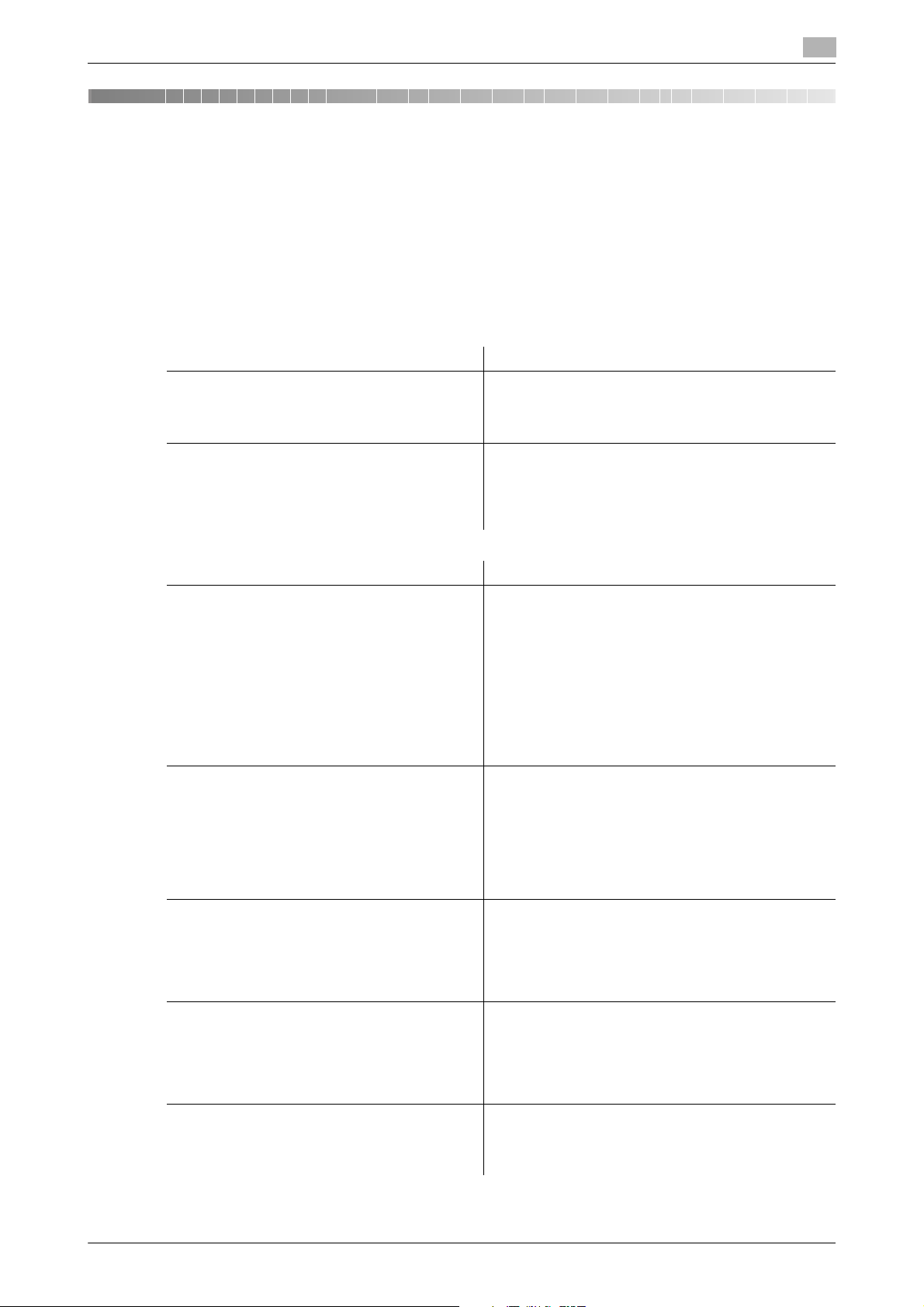
1.1 Welcome
1 Introduction
1.1 Welcome
Thank you for purchasing this machine.
This User's Guide describes security functions. Please read this guide for comprehension of how to use the
Enhanced Security mode and detailed machine operations in Enhanced Security mode.
1.1.1 Composition of User's Guide
Printed manuals Overview
[Operation Quick Guide] This guide mainly describes how to use frequently
[Safety Information] This guide provides precautions and requests that
1
used functions. Please refer to this guide for quick
comprehension of various features available on the
machine.
should be followed to ensure safe usage of this machine.
Please be sure to read this guide before using the machine.
User's guide CD manuals Overview
[User's Guide - Copier] This guide describes an outline of the machine and
[User's Guide - POD Administrator's Reference] This guide provides you with detailed information on
[User's Guide - Printer (IC-601)] This guide describes the setting of the printer drivers
[User's Guide - Network Scanner (IC-601)] This guide describes the operation of network scan-
[User's Guide - Security] This guide describes the security functions.
copy operations.
• Configuration and specifications of the main body
and options
• Turning on/off the machine
• Paper information
• Making a basic copy and setting procedures
• Supplies, disposals, and handling of output paper
• Quality Adjustment
• Application, Output Setting, and Job List
• Troubleshooting
machine management and how to customize the machine according to your daily use.
• Both Sides Adjustment, Curl Adjustment
• Controller Settings
• Adjustment, Utility Menu Screen
• Network Settings, PageScope Web Connection
• Web Utilities
and utility tool of IC-601.
• Adobe PS driver
• PostScript3 Plug-in driver
• XPS driver
• PageScope Web Connection
ner functions using IC-601.
• Scan to E-mail
• Scan to HDD
• Scan to FTP
• Scan to SMB
Please refer to this guide for how to use the Enhanced
Security mode, and for detailed machine operation in
Enhanced Security mode.
bizhub PRO C6000L 1-2

1.1 Welcome
User's guide CD manuals Overview
[Trademarks/Copyrights] This guide describes trademarks, licenses, and copy-
1.1.2 User's Guide
This User's Guide is intended for users ranging from those using this machine for the first time to administrators.
This guide provides those users to manage security functions.
Should you experience any problems, please contact your service representative.
1
rights concerning this machine.
Please be sure to read this guide before using the machine.
bizhub PRO C6000L 1-3

1.2 Conventions Used in This Manual
1.2 Conventions Used in This Manual
1.2.1 Symbols Used in This Manual
Symbols are used in this manual to express various types of information.
The following describes each symbol related to correct and safe usage of this machine.
To use this machine safely
7 WARNING
- This symbol indicates that a failure to heed the instructions may lead to death or serious injury.
7 CAUTION
- This symbol indicates that negligence of the instructions may lead to mishandling that may cause injury
or property damage.
NOTICE
This symbol indicates a risk that may result in damage to this machine or originals. Follow the instructions to
avoid property damage.
1
Procedural instruction
0 This check mark indicates an option that is required in order to use conditions or functions that are pre-
requisite for a procedure.
1 This format number "1" represents the first step.
2 This format number represents the order of serial steps.
% This symbol indicates a supplementary explanation of a pro-
cedural instruction.
% This symbol indicates transition of the control panel to access a desired menu item.
The relevant page is shown.
bizhub PRO C6000L 1-4

1.2 Conventions Used in This Manual
d Reference
This symbol indicates a reference.
View the reference as required.
Key symbols
[ ]
Key names on the touch panel or computer screen, or a name of user's guide are indicated by these brackets.
Bold text
Key names on the control panel, part names, product names and option names are indicated in bold text.
1.2.2 Original and Paper Indications
Paper size
The following explains the indication for originals and paper described in this manual.
When indicating the original or paper size, the Y side represents
the width and the X side the length.
1
Paper indication
w indicates the paper size with the length (X) being longer than the
width (Y).
v indicates the paper size with the length (X) being shorter than the
width (Y).
bizhub PRO C6000L 1-5

2
Security Functions

2.1 Control Software
2 Security Functions
2.1 Control Software
2.1.1 Control Software Version
The version of control software is as follows.
Image control program (Image Control l1) version:
A1DU0Y0-00I1-G00-31 or later
2.1.2 About the ROM Version Display Function
The version of bizhub PRO C6000L control software (image control program) mentioned above can be
checked by the ROM version display function in the customer engineer (CE) service mode.
When the ROM version display function is used, the version of image control program will be displayed as
follows.
A1DU0Y0-00I1-G00-**
Image control program (Image Control l1) version: G00-2 digits (ex. G00-**)
Please keep this in mind when checking the version of image control program.
2
bizhub PRO C6000L 2-2

2.2 Security Functions
2.2 Security Functions
2.2.1 Security Mode
The bizhub PRO C6000L has two security modes.
Normal mode
Use this mode when the machine is used by a single person and there is low possibility of illicit access or
operation. This mode is already set as factory default. To use the machine in normal mode, please refer to
the user's guides provided for each operation.
Enhanced Security mode
Use the Enhanced Security mode when the machine is connected to a local area network, or to external networks through a telephone line or other means. An administrator determined for the machine management
should follow the instructions in this guide, so that users can have a safe operating environment.
The machine is required to have an optional HDD mounted for setup of the Enhanced Security mode. To use
the Enhanced Security mode, please contact your service representative for the following settings.
A service representative should set a CE authentication password and administrator password on the machine. The service representative uses the CE authentication password for CE works. The administrator, who
obtains the administrator password from the service representative, uses that password to make settings related to the Enhanced Security mode.
The administrator should never leak the administrator password out to others.
The administrator who acquired the administrator password manages the machine set up with the Enhanced
Security mode by making the following settings.
- Turning on/off the Enhanced Security mode
- Adding/Changing registered users
- Deleting registered users
- HDD lock password (used when the machine is mounted with Hard Disk Kit HD-514)
The administrator is also responsible in providing users with the following instructions.
- Never leak his/her password out to others.
- Be sure to log out when completing the machine operation after logging in upon the user authentication.
Please be sure to use the Enhanced Security mode to prevent the HDD
(HDD1/HDD2/HDD3/HDD4/HDD5/HDD6) from being illegally accessed. (Hard Disk Kit HD-514 is an option.)
With the Enhanced Security mode activated, the machine displays a security icon in the lowerright area of the touch panel.
The security icon will disappear when the Enhanced Security mode is deactivated. If the administrator accidentally deactivates the Enhanced Security mode, please contact your service representative. You should
ask a customer engineer (CE) to check the security environment and settings before activating the Enhanced
Security mode again.
2
2.2.2 Environment
Environment in which the Enhanced Security mode is recommended
The machine is monitored by a telephone line or a network.
Creating a secure environment
For security, we recommend that supervisors and an administrator use the Enhanced Security mode and establish an environment as follows.
- Qualifications to be an administrator:
A supervisor selects a reliable person who has adequate knowledge, technical ability, and experience
as an administrator, to whom to delegate administration of the machine.
- Guarantee of customer engineer (CE):
A supervisor or an administrator can use the Enhanced Security mode after confirming that a service
bizhub PRO C6000L 2-3

2.2 Security Functions
contract has been signed with a customer engineer (CE). Clearly state in the service contract that the
customer engineer will not engage in any fraudulent actions.
- Secure LAN:
Be sure to connect the machine to a local area network protected by firewall in order to prohibit access
from external networks.
- An administrator should designate the installation location to be available only for product users.
- An administrator is required to be present at customer engineer (CE) works such as installation or main-
tenance.
2.2.3 Description of Enhanced Security Mode
Security functions will be enhanced as follows.
Enhanced passwords
There are 5 different passwords provided for security functions.
- CE authentication password
- Administrator password
- User password
- Account password
- HDD lock password (used when the machine is mounted with Hard Disk Kit HD-514)
The CE authentication password, administrator password, and account password are determined to have 8
alphanumeric characters.
The user password is normally made from 1 to 64 alphanumeric characters; however, the user password less
than 8 characters will be unavailable in the Enhanced Security mode.
The machine in the Enhanced Security mode also refuses any entry for 5 seconds, if a wrong password is
entered for one of the 5 passwords mentioned above.
Should you forget any security-related password, please take action as follows depending on the type of
password.
- For a user password or account password, please contact your administrator.
- For the administrator password or HDD lock password, please contact your service representative.
We recommend that each password should be changed on a regular basis in order to prevent illicit access
or falsification of data.
2
Machine NIC settings
While the Enhanced Security mode is activated, the machine NIC cannot be used.
Blocking external accesses
No access is allowed over telephone lines other than CS Remote Care.
Create, save and analyze an audit log
A history of security function operations will be created and saved as an audit log. Date and time, information
identifying the person who made the operation, details of the operation, and results of the operation will be
saved, enabling analysis of unauthorized accesses. This log will be overwritten if the audit area is depleted.
Administrator authentication
A service representative is supposed to set up an authentication data for an administrator. According to this
authentication data, the administrator gains authorized access by entering the administrator password. Only
one authentication string can be registered per machine.
Administrator setting mode
The machine enters the administrator setting mode when password authentication is successfully made by
the administrator. In the administrator setting mode, setting change of various machine functions is available.
bizhub PRO C6000L 2-4
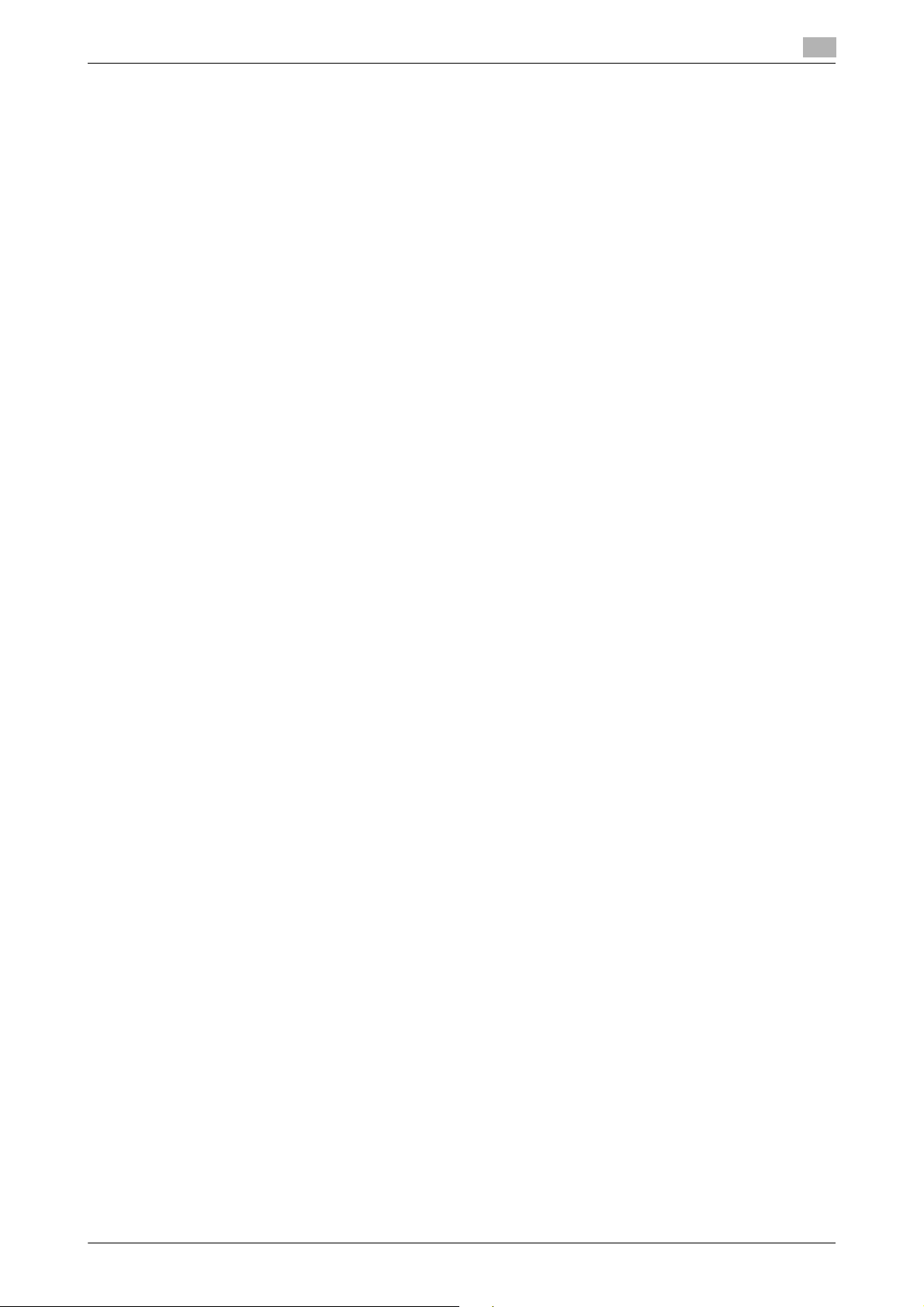
2.2 Security Functions
With the Enhanced Security mode activated, the machine rejects any setting change in [02 Date/Time Setting]
on the Utility Menu Screen.
Be sure to exit the administrator setting mode if you leave in front of the machine while using this mode.
IC card
With the Enhanced Security mode activated, the machine rejects the user authentication using an IC card.
USB port functions
The following functions are still available using a USB port even when the Enhanced Security mode is activated.
- USB Memory ISW
- Storing data of List Print via USB
- Registering categories in Color Density Adjustment
- Registering data in Density Balance Adjustment
- Printing charts via USB (for CE)
- Keyboard, mouse
Printer
A printer controller and a printer driver are required for printed output. Using the printer controller which supports the Enhanced Security mode, you can store the print data in the internal memory or on the HDD by
entering a user name from the printer driver. The stored data can be output after successful authentication
of the user name with its corresponding password entered from the printer driver when the data was stored.
Please note that the stored data can potentially be output by others if you use somebody else's user name
to store the print data.
For details of the printer controller and printer driver which support the Enhanced Security mode, contact
your service representative.
For the operation procedure of the printer controller or printer driver, please refer to the user's guide for each.
2
2.2.4 Data Protected by the Enhanced Security Mode
Use the Enhanced Security mode to prevent the data from being written to illicitly-switched HDD.
Data exempted from the protection of Enhanced Security mode
When the machine is connected to PCs on a local network, passwords entered from PCs are not subject to
the Enhanced Security mode. Please do not enter any password from such PCs for prevention of leakage.
Turning Enhanced Security mode ON/OFF
The administrator is responsible for turning the Enhanced Security mode ON/OFF.
The administrator should never fail to activate the Enhanced Security mode. Please be especially careful
when turning the Enhanced Security mode OFF, being aware that data can potentially be accessed.
bizhub PRO C6000L 2-5

2.3 User Authentication in Enhanced Security Mode
2.3 User Authentication in Enhanced Security Mode
When the Enhanced Security mode is activated, functions related to the user authentication will be enhanced
as follows.
- The setting item [User Authentication] on the screen accessed from [03 Administrator Setting] - [04 User
Auth./Account Track] - [01 Authentication Method] is automatically set to [ON (MFP)].
- User authentication is always required under the following conditions to deal with user data to be protected:
– [JOB LIST] tab and [Hold Job] are pressed.
– [HDD RECALL] tab is pressed.
– [COPY] tab is pressed.
– [SCAN] tab is pressed.
- The password to be entered for user authentication (user password) becomes unavailable if it is less
than 8 alphanumeric characters. To continue using the user name with a password less than 8 characters specified, the administrator should change the password to be 8 characters or more.
- If a wrong user name/password (or account name/password) is entered in authentication, attempts to
retry cannot be made for 5 seconds.
- With the Enhanced Security mode activated, the machine rejects the user authentication using an IC
card.
2.3.1 Adding and Changing User Data
Follow the procedure below to setup a new user name and password to be required for user authentication
in Enhanced Security mode.
2
1 Press Utility/Counter on the control panel to display the Utility Menu Screen.
2 Press [03 Administrator Setting].
A password entry screen will be displayed.
3 Enter the administrator password.
Use the touch panel keypad to enter the administrator password consisting of 8 alphanumeric characters, then press [OK].
% Passwords are case sensitive.
% If a wrong password or fewer than 8 alphanumeric characters/symbols are entered and [OK] is
pressed, the warning message [Password is incorrect / Please wait for a while] will appear, and no
key will work for five seconds. Enter the correct password after five seconds.
% The information on failed authentication will be saved in the audit log.
bizhub PRO C6000L 2-6

2.3 User Authentication in Enhanced Security Mode
The Administrator Setting Menu Screen will be displayed.
4 Press [04 User Auth./Account Track].
2
The User Auth./Account Track Menu Screen will be displayed.
5 Press [02 User Authentication Set].
The User Authentication Setting Menu Screen will be displayed.
bizhub PRO C6000L 2-7
