Konica Minolta CM-2600d, CM-2500d User Manual
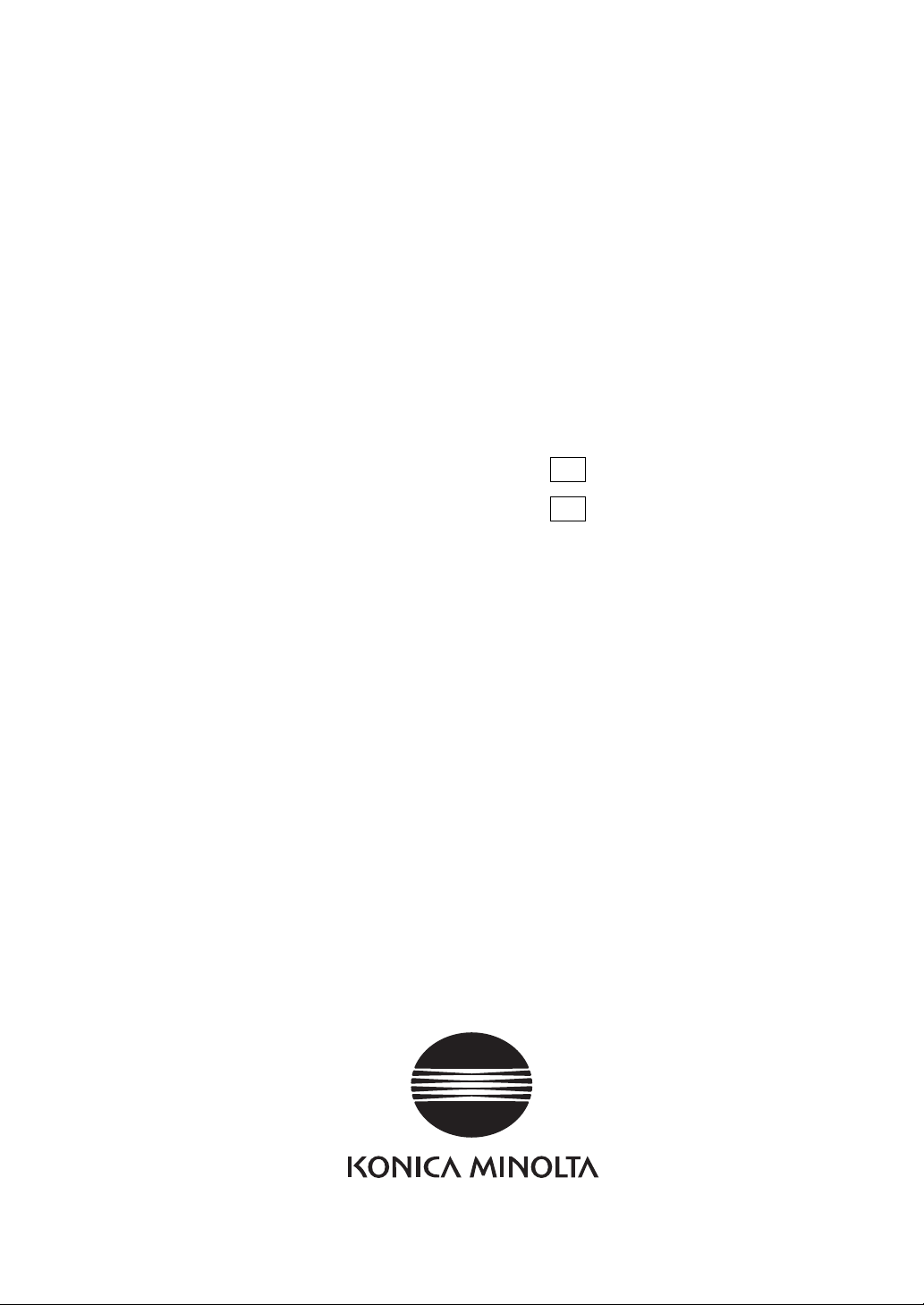
Spectrophotometer
CM-2600d/2500d
E
Instruction Manual
Es
Manual de instrucciones
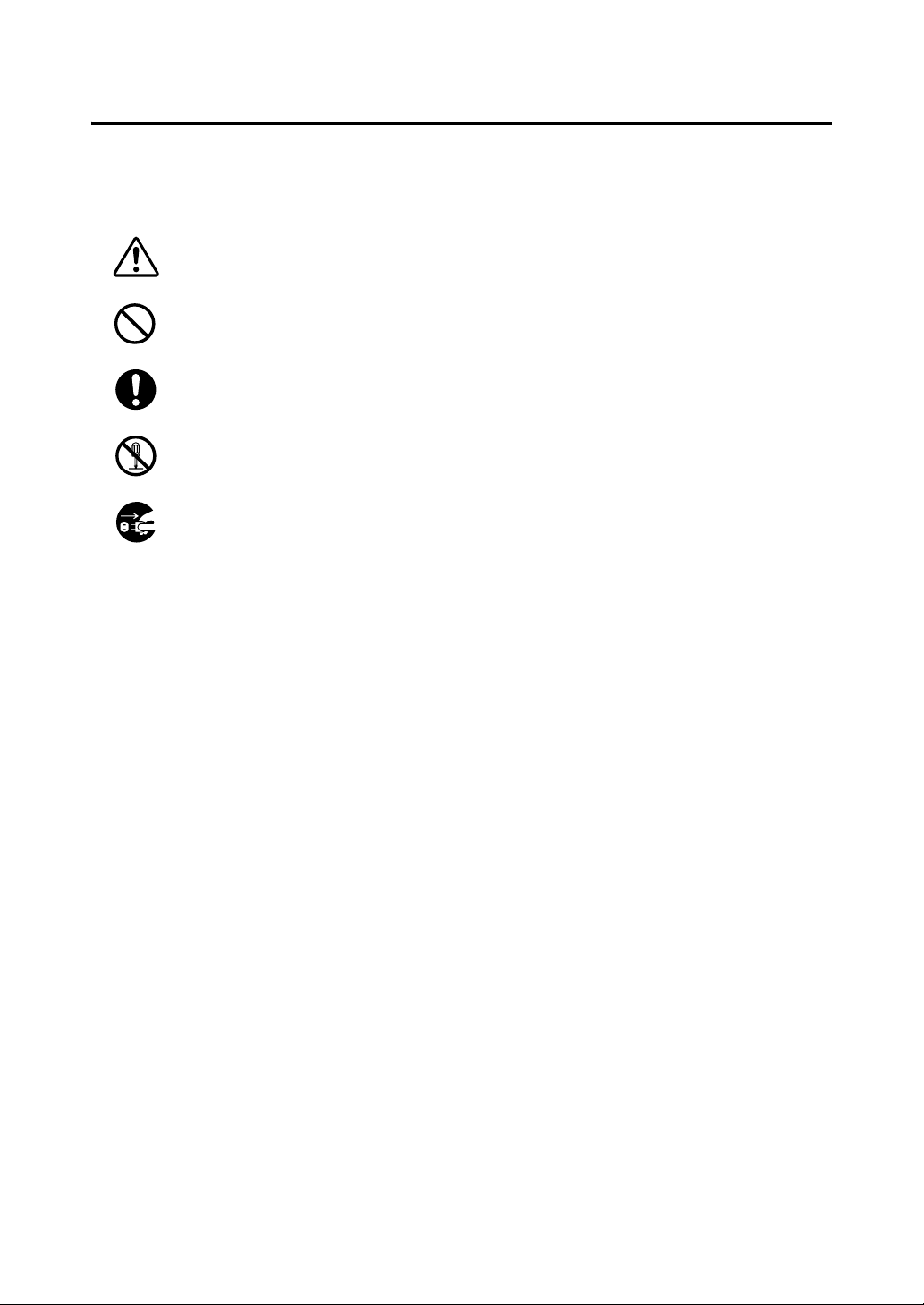
Safety Symbols
The following symbols are used in this manual to prevent accidents which may occur as result of incor-
rect use of the instrument.
Denotes a sentence regarding a safety warning or note.
Read the sentence carefully to ensure safe and correct use.
Denotes a prohibited operation.
The operation must never been performed.
Denotes an instruction.
The instruction must be strictly adhered to.
Denotes a prohibited operation.
Never disassemble the instrument.
Denotes an instruction.
Disconnect the AC power cord from the AC outlet.
Notes on this Manual
• Copying or reproduction of all or any part of the contents of this manual without KONICA MINOLTA
SENSING’s permission is strictly prohibited.
• The contents of this manual are subject to change without prior notice.
• Every effort has been made in the preparation of this manual to ensure the accuracy of its contents.
However, should you have any questions or find any errors, please contact a KONICA MINOLTA
SENSING -authorized service facility.
• KONICA MINOLTA SENSING will not accept any responsibility for consequences arising from the
use of the instrument.
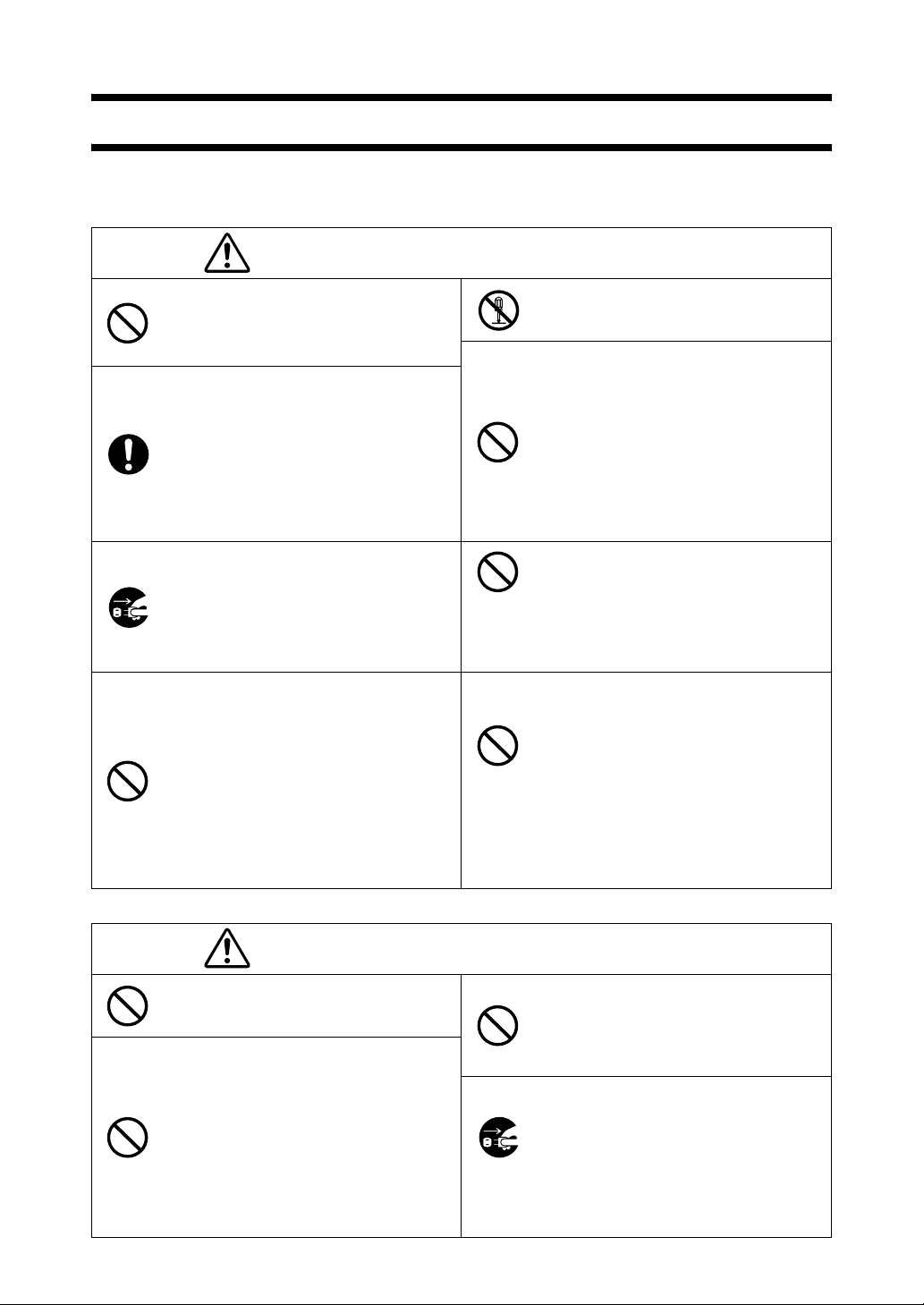
E-1
Safety Precautions
To ensure correct use of this instrument, read the following points carefully and adhere to them. After
you have read this manual, keep it in a safe place where it can be referred to anytime a question arises.
WARNING
(Failure to adhere to the following points may result
in death or serious injury.)
Do not use the instrument in places
where flammable or combustible gases
(gasoline etc.) are present. Doing so
may cause a fire.
Do not disassemble or modify the in-
strument or the AC adapter. Doing so
may cause a fire or electric shock.
The instrument should not be operated if
it is damaged or AC adapter is damaged,
or if smoke or odd smells occur. Doing
so may result in a fire. In such situations,
turn the power OFF immediately, dis
-
connect the AC adapter from the AC
outlet (or remove the batteries if they are
used) and contact the nearest KONICA
MINOLTA SENSING-authorized serv
-
ice facility.
Always use the AC adapter supplied as
a standard accessory or the optional AC
adapter, and connect it to an AC outlet
of the rated voltage and frequency.
If the
AC adapters other than those specified
by KONICA MINOLTA SENSING,
this may result in damage to the unit,
fire or electric shock
If the instrument will not be used for a
long time, disconnect the AC adapter
from the AC outlet. Accumulated dirt or
water on the prongs of the AC adapter’s
plug may cause a fire and should be re
-
moved.
Do not insert or disconnect the AC
adapter with wet hands. Doing so may
cause electric shock.
Take special care not to allow liquid or
metal objects to enter the instrument.
Doing so may cause a fire or electric
shock. Should liquid or metal objects
enter the instrument, turn the power
OFF immediately, disconnect the AC
adapter from the AC outlet (or remove
the batteries if they are used), and con
-
tact the nearest KONICA MINOLTA
SENSING-authorized service facility.
Do not dispose of batteries in fire, short
their terminals, apply heat to them, or
disassemble them. Also, do not recharge
them (if they are not chargeable). Doing
so may cause explosion or heat genera
-
tion, resulting in fire or injury.
CAUTION
(Falling to adhere to the following points may result in
injury or damage to the instrument or other property.)
Do not perform measurement which the
measurement aperture directed towards
your face. Doing so may damage them.
Do not place the instrument on an unsta-
ble or sloping surface. Doing so may re-
sult in its dropping or overturning,
causing injury. Take care not to drop the
instrument when carrying it.
Do not use batteries other than those
specified by KONICA MINOLTA
SENSING.
When installing batteries in the instru-
ment, make sure that they are correctly
oriented according to the (+) and (–)
marks. Failure to adhere to these in
-
structions may cause batteries to ex-
plode or leakage of electrolyte, resulting
in fire, injury or air pollution.
When using the AC adapter, make sure
that the AC outlet is located near the in
-
strument and that the AC adapter can be
connected to and disconnected from the
AC outlet easily.

E-2
Notes on Use
<Operating Environment>
• This instrument and the AC adapter supplied as a standard accessory have been designed exclusively
for indoor use.
• Do not leave the CM-2600d/2500d in direct sunlight or near sources of heat, such as stoves etc. The
internal temperature of the instrument may become much higher than the ambient temperature in such
cases.
• Do not use the CM-2600d/2500d in areas where dust, cigarette smoke or chemical gases are present.
Doing so may cause deterioration in performance or breakdown.
• Do not use the CM-2600d/2500d near equipment which produces a strong magnetic field (such as
speakers etc.)
• The CM-2600d/2500d belongs to installation category II products (equipment which is powered by an
AC adapter connected to a commercially available power).
• The CM-2600d/2500d belongs to pollution level 2 products (equipment which may cause temporary
electrical hazards due to contamination or condensation or products which are used in such an envi
-
ronment).
• Do not use the CM-2600d/2500d at altitudes of higher than 2000m.
• Use this instrument at ambient temperature between 5 and 40°C and relative humidity 80% or less (at
35°C) with no condensation
(*1)
. Operating this instrument outside specified temperature and humidity
range may unsatisfy its original performance.
*1 Operating temperature/humidity range of products for North America: between 5 and 40°C and relative humid-
ity 80% or less (at 31°C) with no condensation
<Measurement>
• When using the instrument upside-down, make sure no dirt or dust get into the aperture.
• When using the instrument for long periods of time, the displayed value may change depending on
changes in the environment. Therefore, in order to achieve accurate measurements, we recommend
that white calibration be done regularly using the White Calibration Plate.
<White Calibration Plate>
• The calibration data for the White Calibration Plate was measured at 23°C. To achieve the highest ac-
curacy when measuring absolute values (colorimetric values), calibration and measurement should be
performed at 23°C.
• Do not allow the White Calibration Plate to get scratched or stained.
• If you are not going to use the White Calibration Plate, attach the cap to the White Calibration Plate to
prevent entry of ambient light.
<Target Mask>
• Do not touch the Target Mask’s inner surface by hand, scratch it or make it dirty.
• When the Target Mask is not in use, install it on the White Calibration Plate (CM-A145) to prevent
exposure to external light.
<Measuring Base>
• When removing the “Measuring Base”, make sure that the screws used to attach the base to the instru-
ment are stored properly and are not mislaid. If the screws do become mislaid, use M3 cross-headed
screws that are 4 to 5 mm long as replacements. (For details, see page E-16.)
• Do not tighten the screws too tightly when attaching the “Measuring Base”. This could damage the
“Measuring Base” or the instrument itself.
• Remove the “Measuring Base” before using the optional Zero Calibration Box or Dust Cover Set.
<Power Source>
• Make sure that the power switch is set to OFF (“O”) when the CM-2600d/2500d is not in use.
• Always use the AC adaptor (AC-A17) supplied as a standard accessory and connect it to an AC outlet
of the rated voltage and frequency. Use the AC power supply voltage of the rated supply voltage (with
-
in ± 10%).
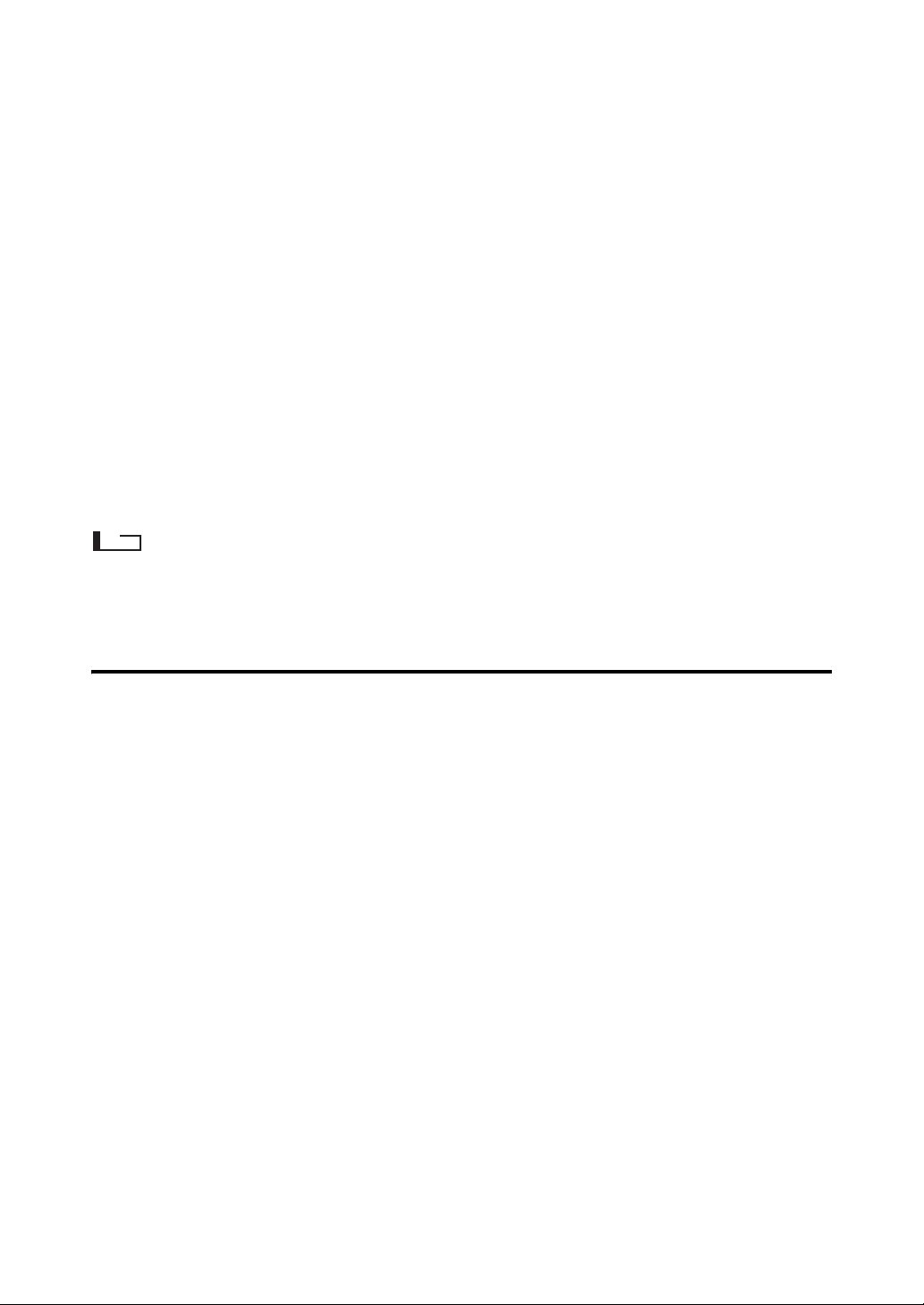
E-3
<System>
• Do not subject the CM-2600d/2500d to strong impact or vibration. Doing so may cause deterioration
in performance or breakdown.
• Since the specimen measuring port and integrating sphere are extremely precise optical components,
great care should be taken to prevent them getting dirty or exposing them to impact. If you are not go
-
ing to use the CM-2600d/2500d, put it on the White Calibration Plate (CM-A145).
• The CM-2600d/2500d may cause interference if used near a television, radio, etc.
• Since the CM-2600d/2500d uses a microcomputer, the LCD may go blank if it is exposed to strong
static electricity. In this case, turn the power OFF, then turn it ON again. If black smudges appear on
the LCD, wait until they disappear naturally.
• When turning the power OFF and then ON again, wait several seconds after turning the power OFF.
<Backup Battery>
• Measured data and various settings are stored in the memory backed up by batteries. The backup bat-
teries are automatically charged during operation of this instrument, and can retain the contents of the
memory for 4.5 months if they have been fully charged. At the time of purchase, the backup battery
may not be fully charged. To charge the backup battery, set the power switch to ON. Charging of the
backup battery is performed continuously while the instrument is switched on, even while the instru
-
ment is being used. Full charging is completed in 25 hours, and there is no danger of overcharging.
• It is recommended to keep a backup of your important data in another recording medium using optional
Color Data Software (sold separately).
Note
• The backup batteries’ model number is VL2020 (3V).
• Do not try to replace the backup batteries by yourself. Contact a KONICA MINOLTA SENSING-authorised
service facility.
Notes on Storage
• The CM-2600d/2500d should be stored at temperatures between 0°C and 45°C, and at a relative hu-
midity of 80% or less (35°C), without condensation. Do not store the instrument in areas subject to
high temperatures, high humidity, sudden changes in temperature, or where freezing or condensation
may occur, because these circumstances may cause breakdown. It is more reliable to store the CM-
2600d/2500d with a drying agent (such as silica gel) at a temperature around 20°C.
• Do not leave the CM-2600d/2500d inside a car such as in the cab or trunk. Otherwise, the temperature
and/or humidity may go leave the allowable range for storage during midsummer or midwinter, result
-
ing in breakdown.
• Keep the packing materials used for shipment and use it to transport the CM-2600d/2500d. This pro-
tects the instrument from sudden changes in temperature, vibration, and shock.
• Do not store the CM-2600d/2500d in areas where dust, cigarette smoke or chemical gases are present.
Doing so may cause deterioration in performance or breakdown.
• Entry of dust into the measuring aperture will hinder accurate measurement. Block the measuring port
to prevent entry of the dust.
• The White Calibration Plate may become discolored if left exposed to light. Therefore, make sure that
the lid is closed to prevent entry of ambient light when it is not in use.
• The Target Masks may discolor if they are left exposed to light. When they are not in use, keep them
in a safe place to prevent exposure to light and to protect them from scratches and dust.
• Be sure to keep all packing materials (cardboard box, cushioning material, plastic bags, etc.). They can
be used to protect the instrument during transportation to service facility for maintenance (re-calibra
-
tion etc.).
• If you are not going to use the CM-2600d/2500d for more than two weeks, the batteries must be re-
moved. If the batteries are left in the instrument, leakage may occur resulting in damage to the instru-
ment.

E-4
Notes on Cleaning
• If the CM-2600d/2500d becomes dirty, wipe it with a soft, clean dry cloth. Never use solvents such as
thinner and benzene.
• If the White Calibration Plate becomes dirty, wipe it gently with a soft, clean dry cloth. If dirt is diffi-
cult to remove, contact the nearest service facility listed on the attached sheet.
• If the inner surface of the Target Masks or the inside of the integrating sphere get dirty, contact a
KONICA MINOLTA SENSING-authorized service facility.
• Should the CM-2600d/2500d break down, do not try to disassemble and repair it by yourself. Contact
a KONICA MINOLTA SENSING-authorized service facility.
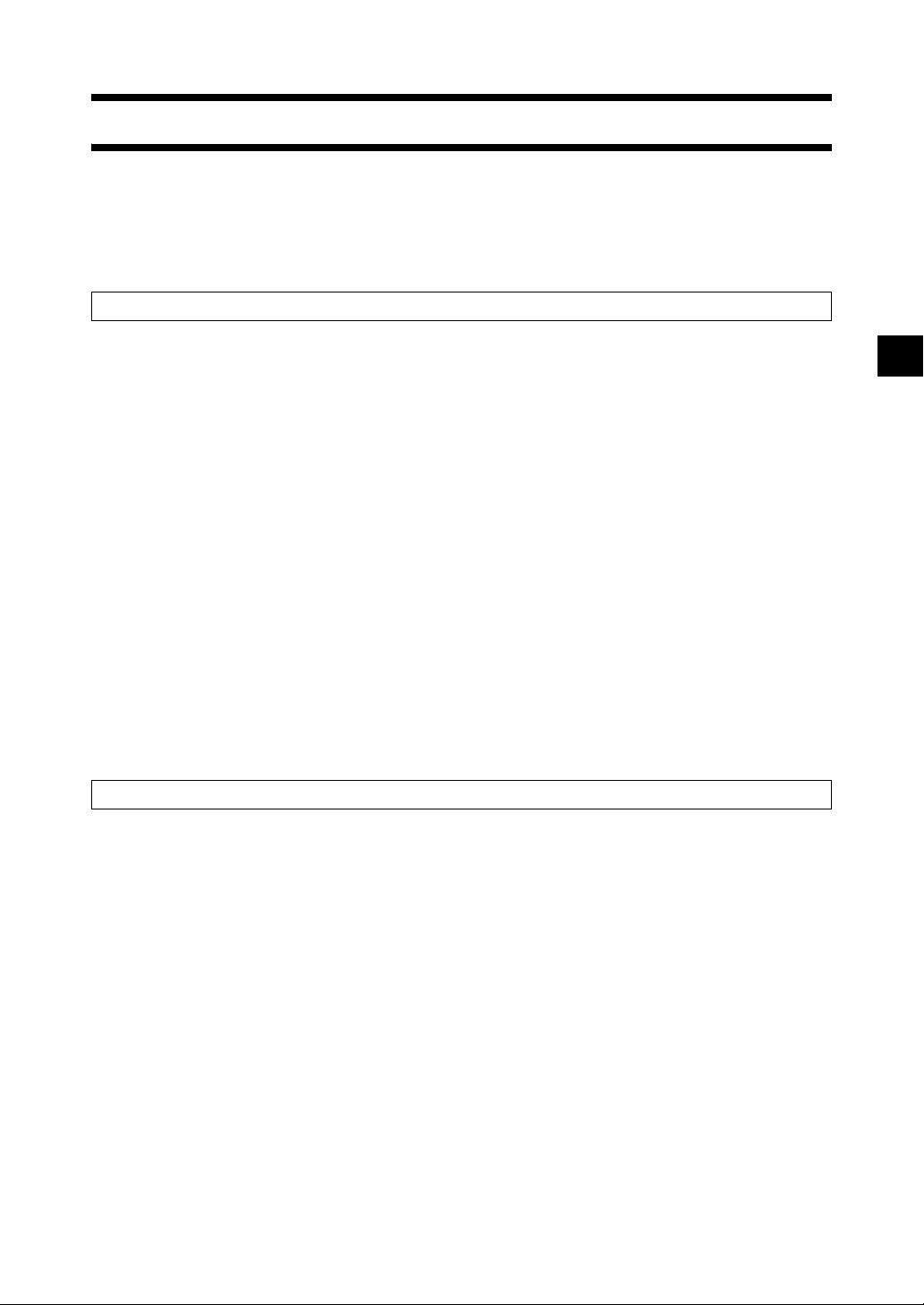
E-5
Contents
Safety Precautions .......................................................................................................................... E-1
Notes on Use............................................................................................................................... E-2
Notes on Storage......................................................................................................................... E-3
Notes on Cleaning....................................................................................................................... E-4
Conventions ................................................................................................................................ E-8
Chapter 1 Before Using the Instrument
Accessories....................................................................................................................................... E-10
Standard Accessories .................................................................................................................. E-10
Optional Accessories .................................................................................................................. E-11
Names and Functions of Parts....................................................................................................... E-12
Preparation ..................................................................................................................................... E-14
Attaching/Removing a Target Mask........................................................................................... E-14
Attaching/Removing the “Measuring Base”.............................................................................. E-16
Cleaning Each Part...................................................................................................................... E-17
Inserting the Batteries ................................................................................................................. E-18
Connecting the AC Adapter........................................................................................................ E-19
Turning Power ON...................................................................................................................... E-20
Turning Power OFF .................................................................................................................... E-20
System Configuration..................................................................................................................... E-21
Items You Must Know ................................................................................................................... E-22
Language Mode .......................................................................................................................... E-22
Measurement Mode .................................................................................................................... E-22
Target Modes .............................................................................................................................. E-23
Screen Display ............................................................................................................................ E-23
Battery Alarm ............................................................................................................................. E-23
Data Saving................................................................................................................................. E-23
Chapter 2 Preparation for Measurement
Flow of Measurement ................................................................................................................. E-26
Turning Power On for the First Time .......................................................................................... E-27
Setting the Language Mode and Measurement Mode ................................................................ E-27
Selecting the Target Mode.......................................................................................................... E-28
Initial Setting................................................................................................................................... E-29
Setting the Date and Time .......................................................................................................... E-30
Setting the Display Direction...................................................................................................... E-31
Setting the LCD Contrast............................................................................................................ E-32
Selecting a Measurement Condition............................................................................................. E-33
Setting a Measurement Condition ................................................................................................ E-34
Setting the Measurement Area and Specular Component Mode................................................ E-35
Setting the UV ............................................................................................................................ E-36
Selecting Illuminant 1................................................................................................................. E-36
Selecting Illuminant 2................................................................................................................. E-37
Selecting the Observer................................................................................................................ E-37
Selecting the Display Mode........................................................................................................ E-38
Selecting a Color Space .............................................................................................................. E-39
Setting the Number of Measurements for Manual Averaging.................................................... E-40
Setting the Standard Deviation for Manual Averaging .............................................................. E-40
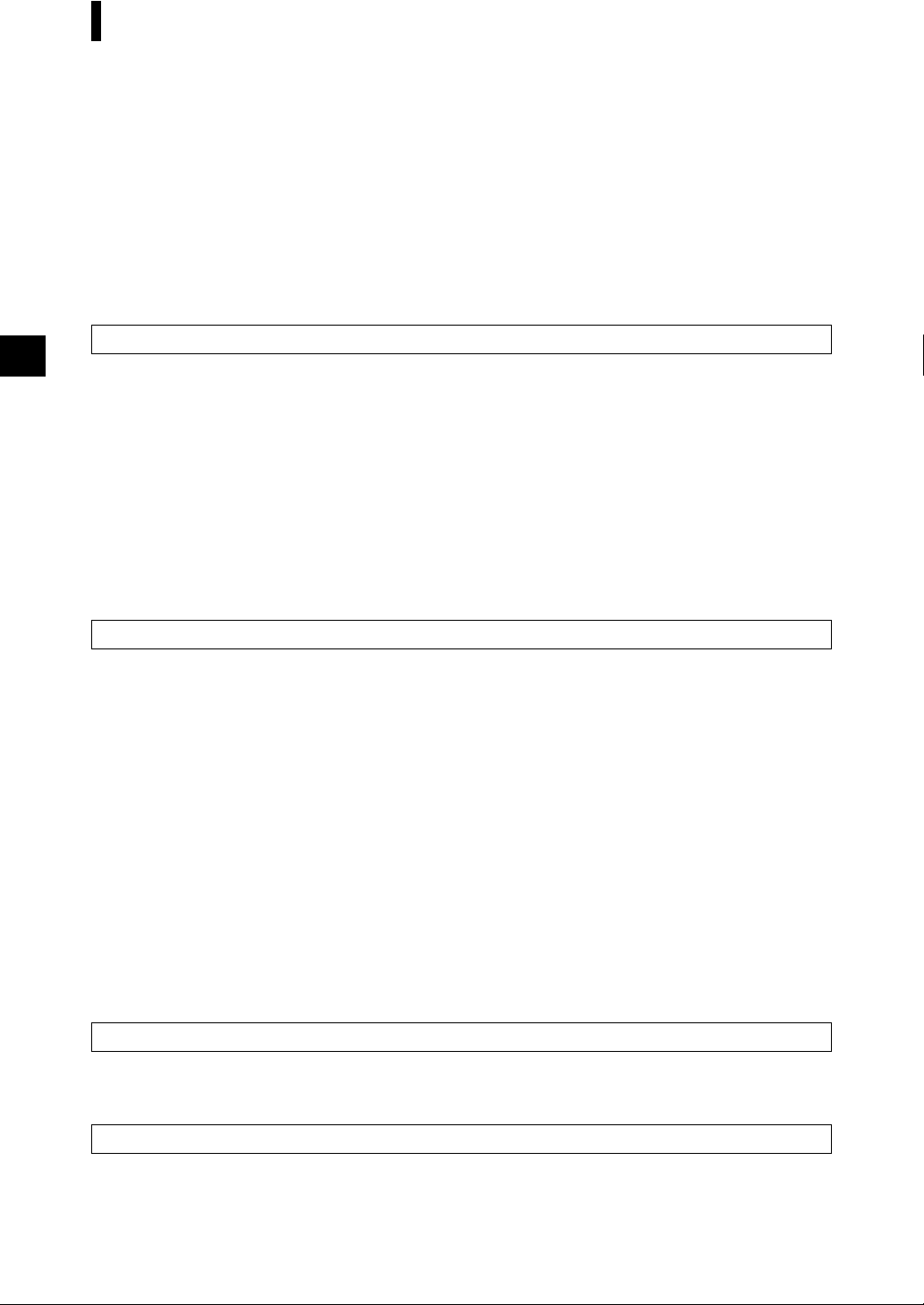
E-6
Contents
Setting the Number of Measurements for Auto Averaging........................................................ E-40
Setting the Delay Time ............................................................................................................... E-41
Zero Calibration ............................................................................................................................. E-44
White Calibration........................................................................................................................... E-46
Setting a Color Difference Target Data........................................................................................ E-48
Selecting a Color Difference Target Data .................................................................................... E-50
Deleting a Color Difference Target Data.................................................................................... E-51
Setting Color Difference Tolerances............................................................................................. E-52
Box Tolerance............................................................................................................................. E-52
Elliptical Tolerance..................................................................................................................... E-55
Chapter 3 Measurement
Measurement................................................................................................................................... E-64
Displaying the Measurement Results............................................................................................ E-66
Measured Data ............................................................................................................................ E-66
Pass/Fail Judgment ..................................................................................................................... E-67
Color Difference Graph .............................................................................................................. E-68
Spectral Reflectance Graph ........................................................................................................ E-69
Assessments................................................................................................................................ E-70
Switching the Display Contents of the Measurement Results.................................................... E-72
Deleting Measured Data ............................................................................................................. E-74
Abbreviations on LCD Display .................................................................................................. E-76
Measurement Results for “linked to each data.”......................................................................... E-77
Chapter 4 Other Functions
Measuring the Average .................................................................................................................. E-80
Manual Averaging ...................................................................................................................... E-80
Auto Averaging........................................................................................................................... E-82
Pass/Fail Judgment for Color Difference ..................................................................................... E-83
Pass/Fail Judgment Based on Box Tolerances ........................................................................... E-83
Pass/Fail Judgment Based on Elliptical Tolerances ................................................................... E-85
Assessments ..................................................................................................................................... E-87
Assessment by Box Tolerances .................................................................................................. E-87
Assessment by Elliptical Tolerances .......................................................................................... E-89
Connecting to an External Device................................................................................................. E-92
Connecting a Personal Computer ............................................................................................... E-92
Outputting to a Printer ................................................................................................................ E-95
TASK Mode .................................................................................................................................... E-101
What is TASK Mode?................................................................................................................. E-101
Downloading a Task ................................................................................................................... E-101
Performing Measurement in TASK Mode.................................................................................. E-102
Chapter 5 Troubleshooting
Error Messages ............................................................................................................................... E-110
Troubleshooting.............................................................................................................................. E-112
Chapter 6 Appendix
Principles of Measurement ............................................................................................................ E-116
Illuminating/Viewing System..................................................................................................... E-116
Illumination Area and Measurement Area.................................................................................. E-117
Simultaneous SCI/SCE Measurement ........................................................................................ E-118
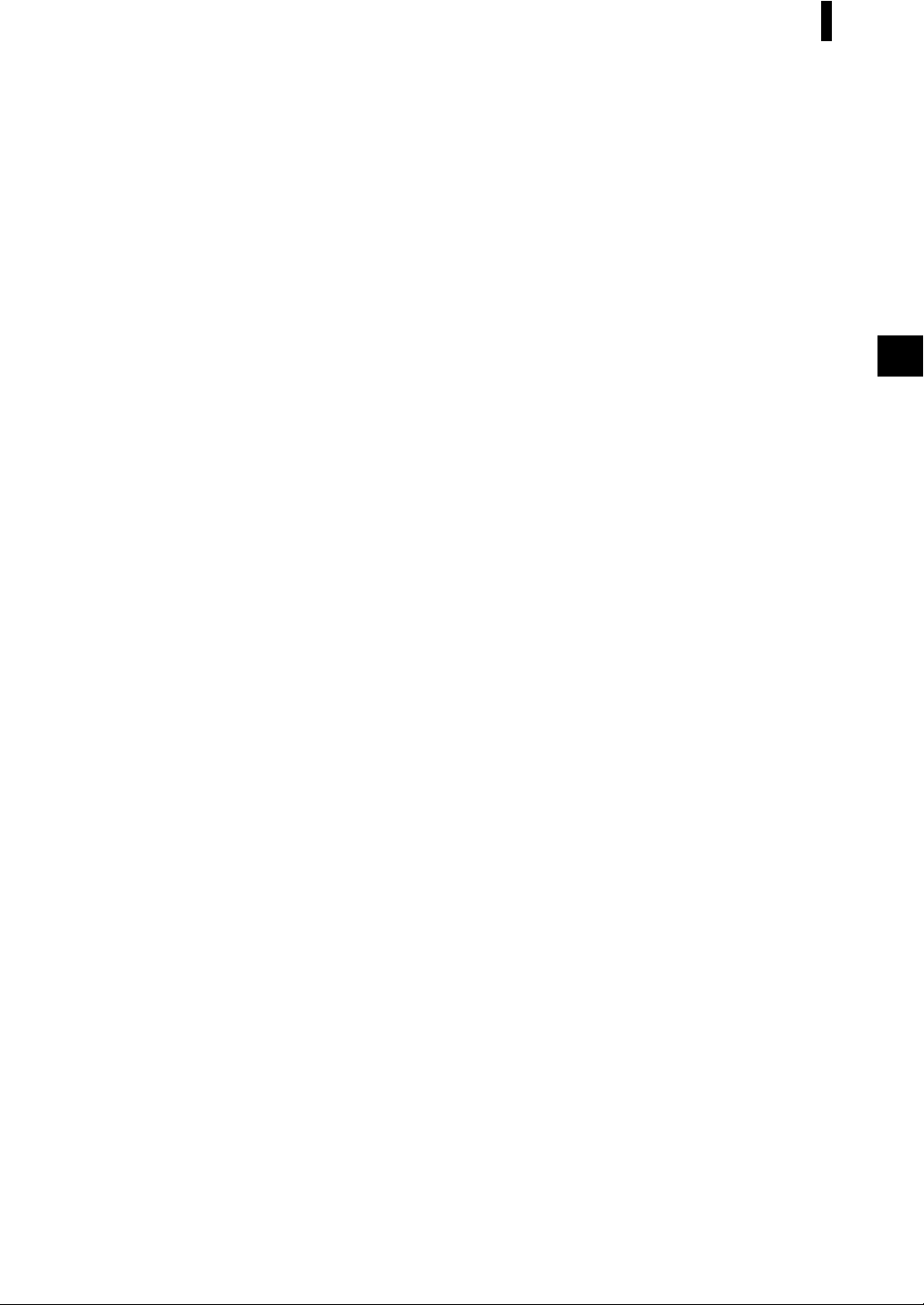
E-7
Contents
UV Control ................................................................................................................................. E-118
Target Mode.................................................................................................................................... E-119
Relation Between Measured Data and Target Color .................................................................. E-119
Deleting a Color Difference Target Data.................................................................................... E-119
Notes on Changing the Target Mode.......................................................................................... E-119
Specifications................................................................................................................................... E-123
Dimensions ...................................................................................................................................... E-125
Menu Structure............................................................................................................................... E-126
Reading the menu structure diagram .......................................................................................... E-126
Menu Structure diagram ............................................................................................................. E-127
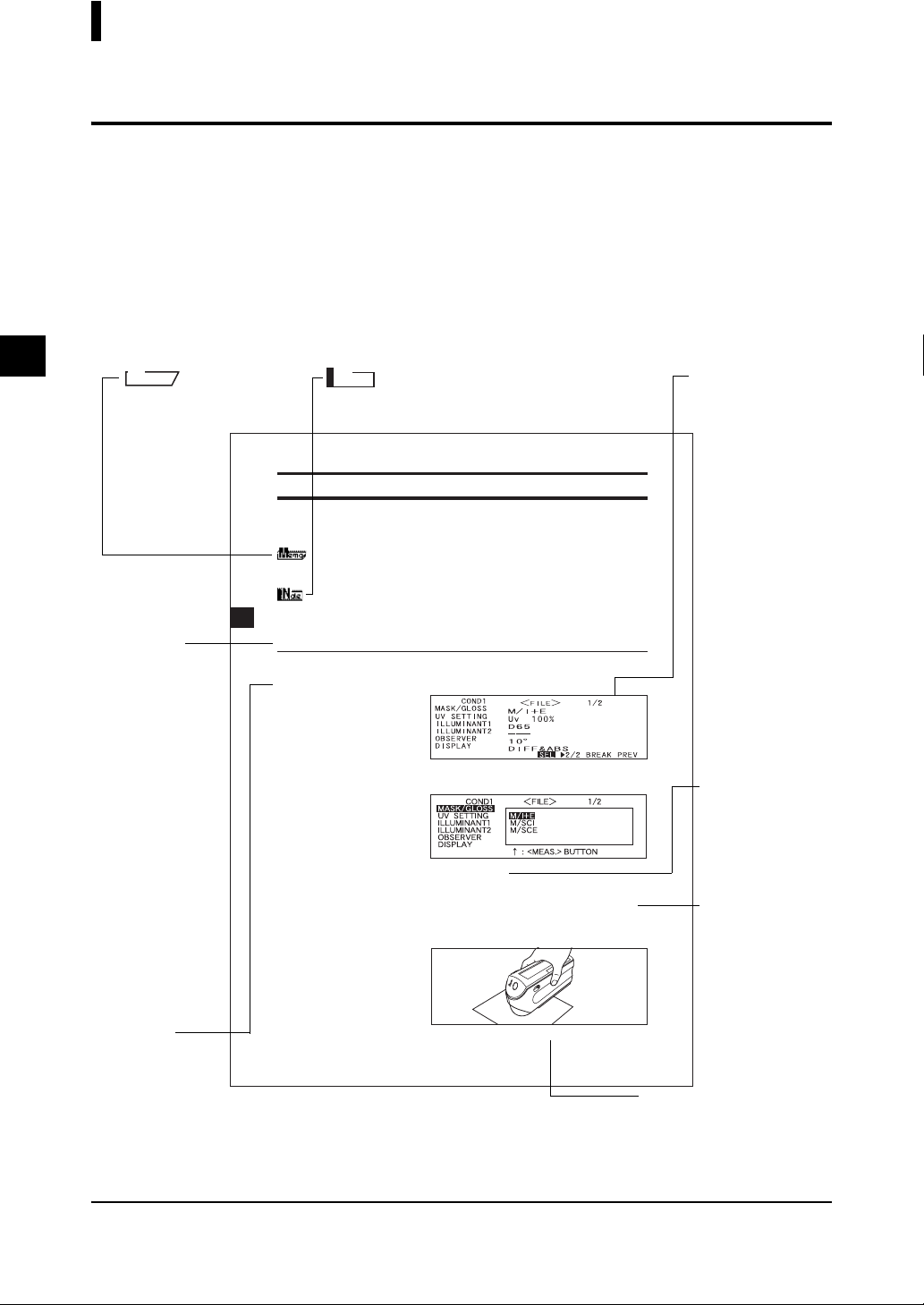
E-8
Contents
Conventions
This manual describes how to setup the CM-2600d/2500d which the firmware version is 1.40 or higher
and use it to take measurements.
• Organization
The CM-2600d/2500d (Ver. 1.30 or higher) supports two types of the target mode, “linked to each data.”
and “defined in COND.”; the procedure and details for these types varies slightly.
This manual describes the procedures for the default target mode, which is “linked to each data.”. It only
includes information for the “defined in COND.” mode where it differs from the default.
• Page layout
Symbols used in this manual are explained below.
*Note that the page shown in the illustration is for explanatory purposes only, and is not an actual page
from this manual.
60
Setting an Environmental Condition
Up to six sets of conditions (COND 1 to COND 6) can be set. Since the instrument will perform meas-
urement according to the selected condition, conditions must be set prior to start of measurement.
The following nine condition items can be set:
• A setting can be made for the currently highlighted item. To confirm the setting, press AA. The next item will
be highlighted automatically.
• The items (1) to (9) must be set in this order. If incorrect settings have been made, you must start once again
from item (1).
[Setting Procedure]
<FILE> screen
1
Turn BB to select “SEL”, then press AA.
• “SEL” can be selected in page 1/2 only.
2
Turn BB to select the desired setting, then press AA.
<Settings>
• M/I+E: ø8 mm, simultaneous measurement of SCI and SCE
• M/SCI: ø8 mm, SCI
• M/SCE: ø8 mm, SCE
• The measurement area that suits the target mask used for measurement or the setting of the lens posi-
tion selector switch must be selected.
3
Direct the specimen measuring port to the specimen.
• If necessary, slide the viewfinder lever to check the position of the specimen.
M
emo
Gives useful Informa-
tion and additional ex-
planations.
Note
Gives the points that you should know to perform op-
erations correctly. Make sure that you read the notes.
Procedure
Shows the oper-
ating procedure.
C............ Indicates the <MEAS.> button.
B....... Indicates request to turn the navigation wheel to the right or left.
A....... Indicates request to press the navigation wheel.
Start screen
Shows the screen
from which oper-
ation must be
started.
Screen
Shows the con-
tents of the screen
in effect when the
given operation is
carried out.
Settings
Gives the range
and explanation
of the values to
be set in this
screen.
TIP (screen)
Gives explanation
about the screen
and operations that
can be carried out
from this screen.
Screen note
Gives the points to note on
the operations to be per-
formed from this screen.
For the version of the instrument firmware
The version of the instrument firmware can be confirmed on the screen which is displayed first after
switching power on.
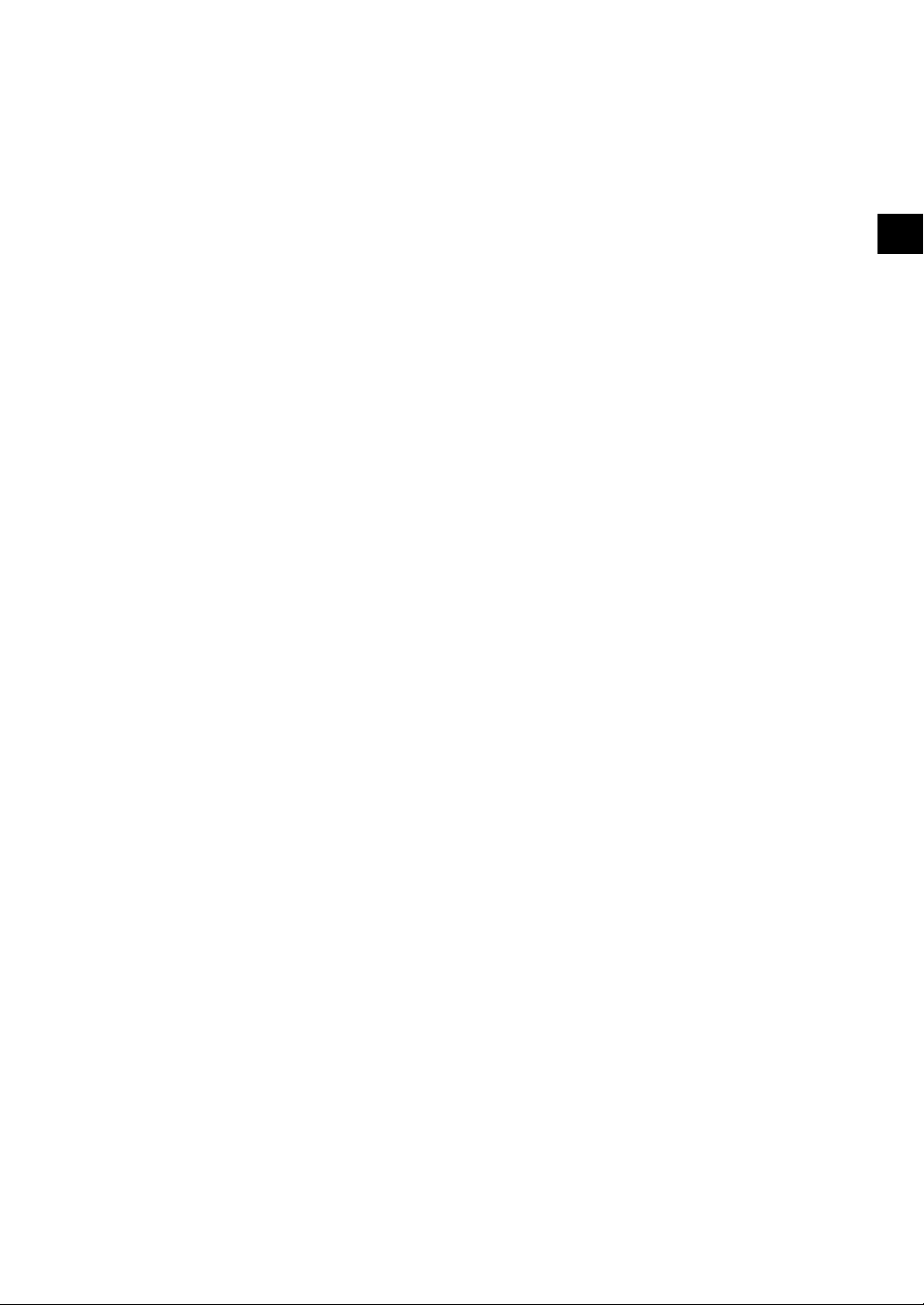
E-9
Chapter 1
Before Using the Instrument
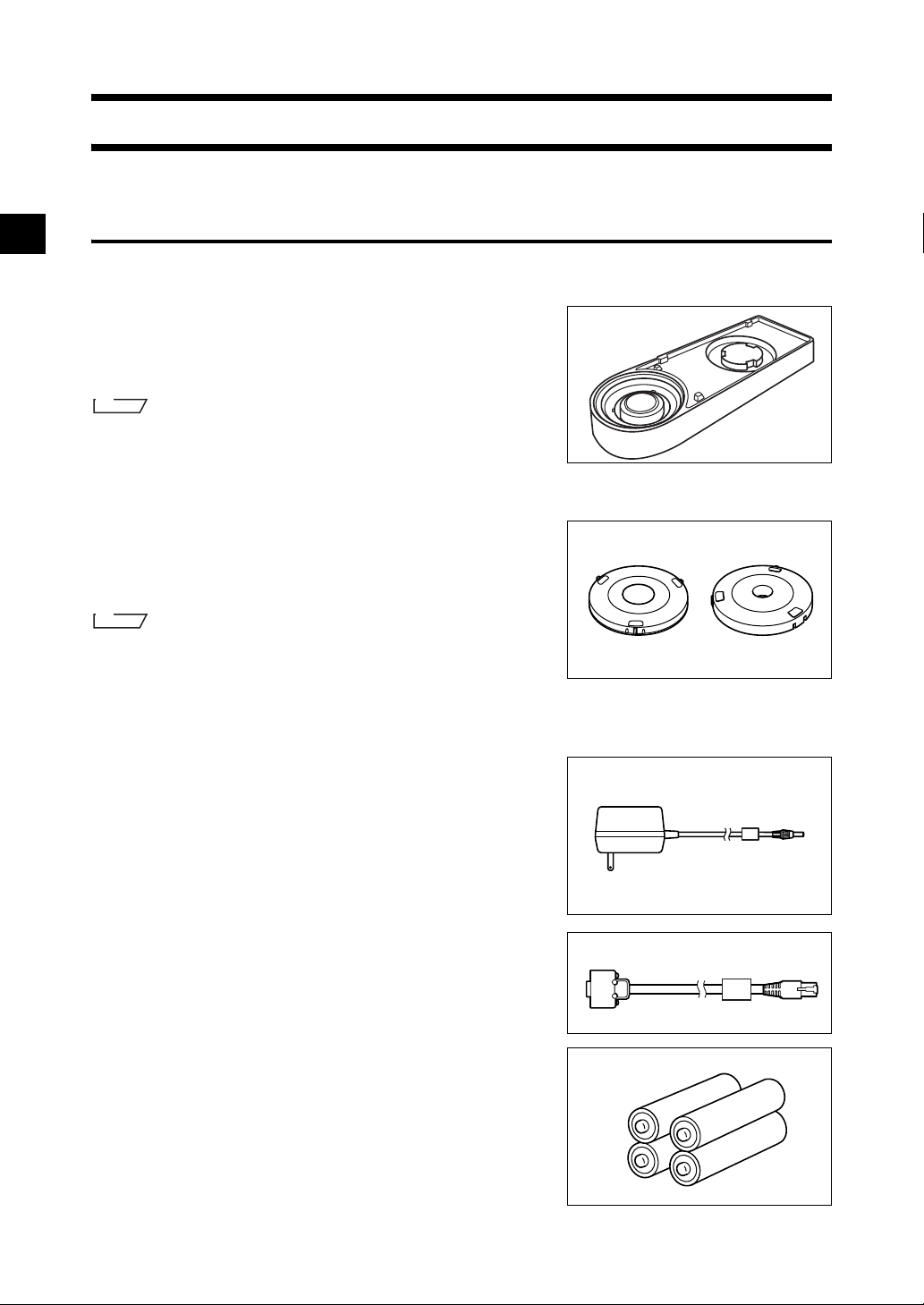
E-10
Accessories
Standard and optional accessories are available with the instrument.
Standard Accessories
Make sure that all the following items are present.
White Calibration Plate CM-A145
Used to perform white calibration.
A data disk containing white calibration data is supplied with
this accessory.
M
emo
• This accessory can be used as a table on which to store the CM-2600d/
2500d.
• In the case of the CM-2600d, a Target Mask that is not in use can be
stored on this accessory.
Target Mask
CM-A146 (for ø8 mm) CM-A147 (for ø3 mm)
Used to switch the illumination area (specimen measuring port
area) according to the specimen.
M
emo
• CM-A146 (for ø8 mm) is already attached to the CM-2600d/2500d
when it is supplied.
• CM-A147 (for ø3 mm) can be used for the CM-2600d only, and it is
already attached to the White Calibration Plate (CM-A145) when it is
supplied.
AC Adapter AC-A17
Used to supply power from an AC outlet to the instrument.
Input: Voltage 100 to 240 VAC (50-60 Hz)
Output: Voltage 5 VDC Current 2.8 A (Max.)
RS-232C Cable IF-A16
(for IBM PC/AT, 9-pin, 2 m)
Used to connect the instrument to a personal computer (PC).
AA-size battery (× 4)
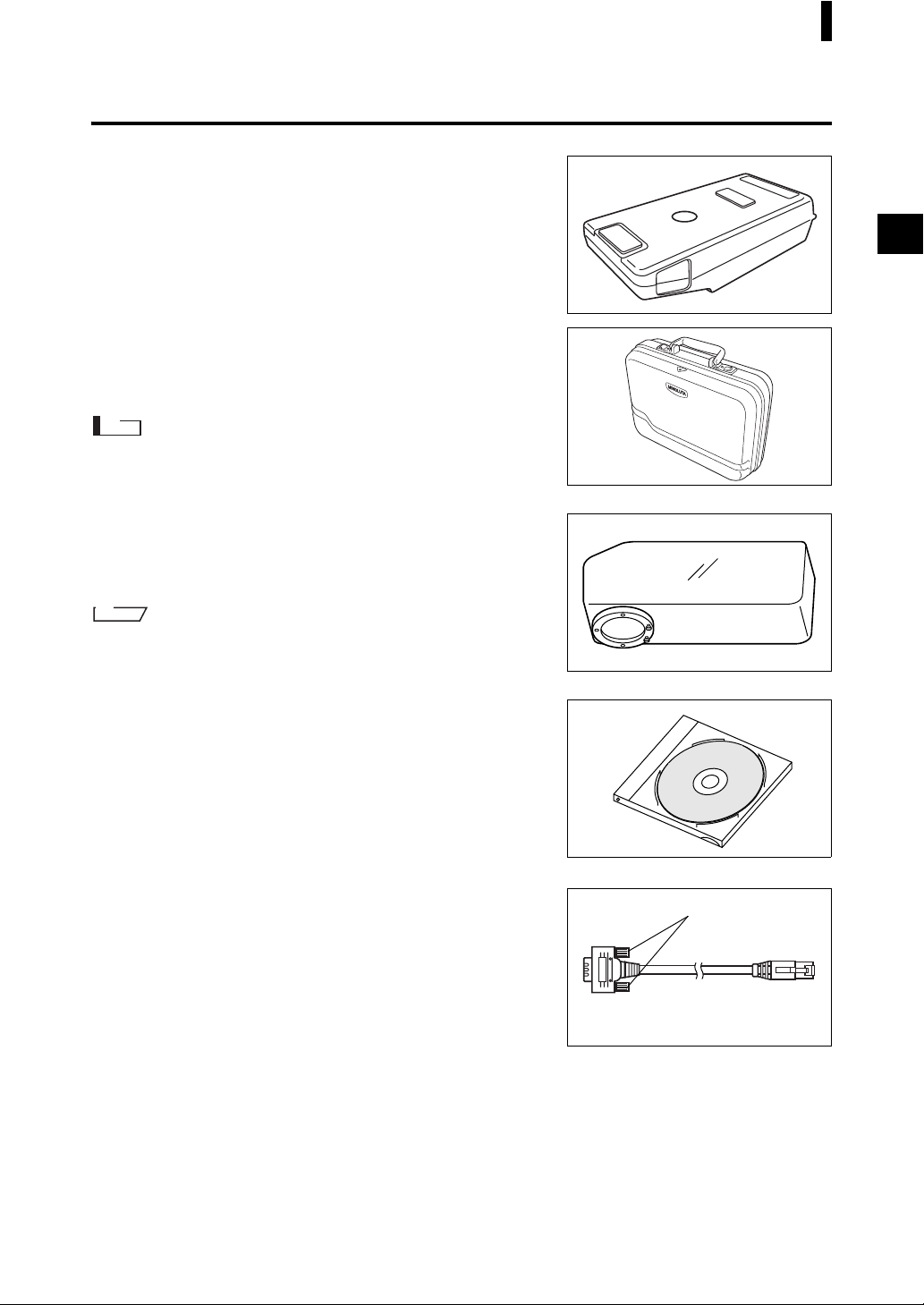
E-11
Accessories
Optional Accessories
Zero Calibration Box (CM-A32)
Used to perform zero calibration.
Hard Case (CM-A148)
Can be used for storing the CM-2600d/2500d, the instruction
manual and standard accessories, such as the White Calibration
Plate and AC adapter.
Note
The Hard Case is designed purely for storing the above items and
must not be used for transportation purposes.
Dust Cover Set (CM-A149)
Used when measuring powder or wet surfaces.
It can also be used when woven fabric needs to be laid flat and
measured.
M
emo
The Dust Cover (CM-A152) can be used as a vinyl cover for the re-
placement.
Color Data Software “SpectraMagic NX” (CM-S100w)
This software supports the two types of the target-mode,
“linked to each data.” and “defined in COND.”, provided by
this instrument. It allows you to operate the instrument from
your PC, and to process data and manage files.
Printer Cable (CR-A75)
*metric screw type
Used to transfer data to a printer. Connect a printer to the exter-
nal output terminal on the instrument with this cable. The D-
sub connector (9-pin) of the cable must be connected to the
printer.
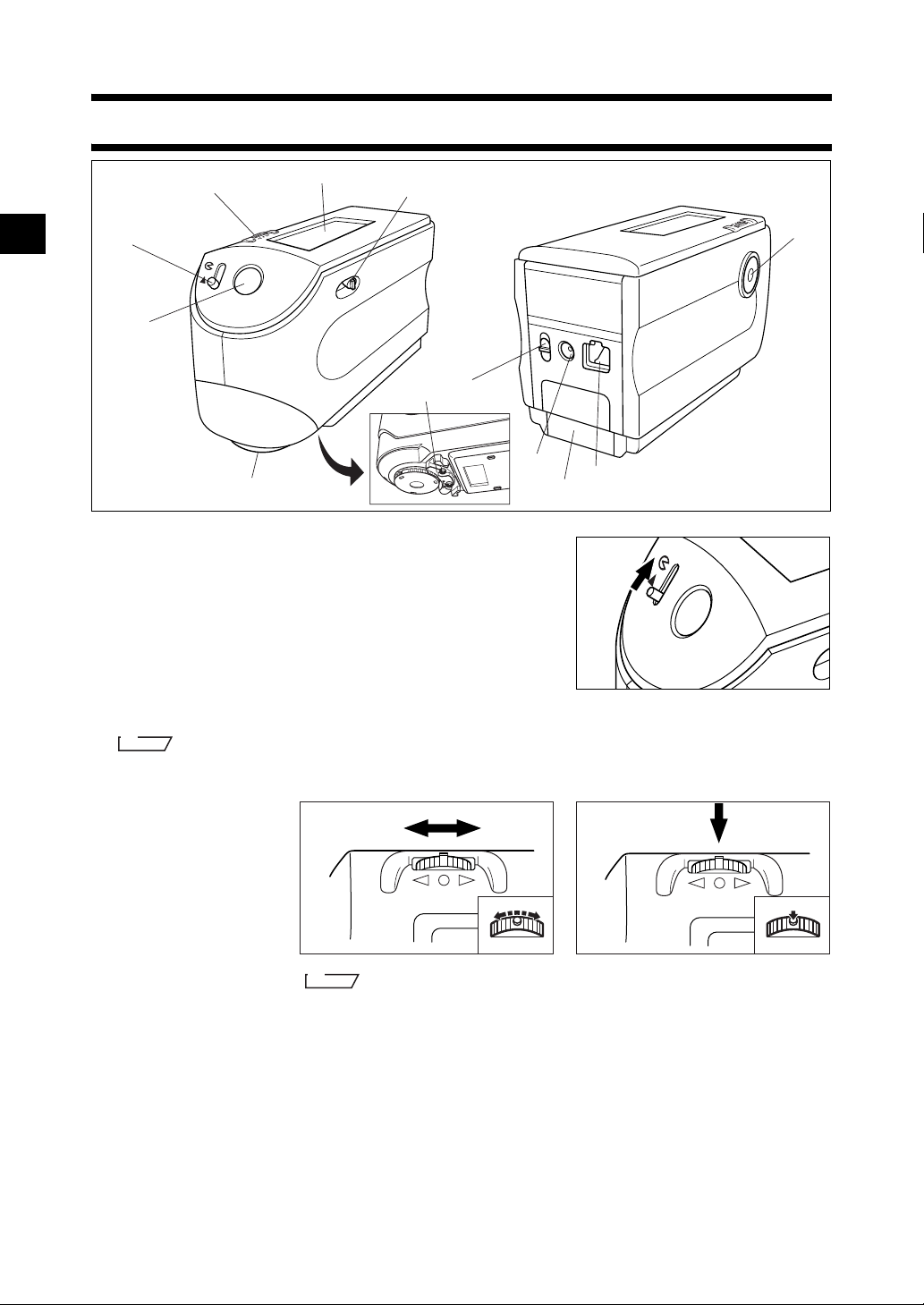
E-12
Names and Functions of Parts
SAV
MAV
I
O
A
7
0
9
8
6
4
3
2
1
5
B
1 Viewfinder
Open
Used to check the position of the specimen. By sliding the
lever you can check whether the specimen is set correctly.
2 Viewfinder lever
Used to open/close the viewfinder. By sliding the lever in
the direction of the arrow, the white LED will light up and
illuminate the specimen, so the specimen can be seen
through the viewfinder to check that it is set correctly.
M
emo
The specimen cannot be measured if the viewfinder is open and the white LED is lit.
3 Navigation wheel
To select To enter
M
emo
When selecting an item or setting a value, holding down the jog dial will switch
the item or value from one to another continuously.
Use this navigation
wheel to select an
item or set the select
-
ed item.
To select an item, turn
it to the right or left
until the desired item
is shown. To set the
selected item, press it.
4 LCD display
Displays the setting items and measured data.
5 Specimen measuring port
A port provided to measure the specimen.
With the CM-2600d, a Target Mask must be attached to this port, according to the measurement area
selector position.
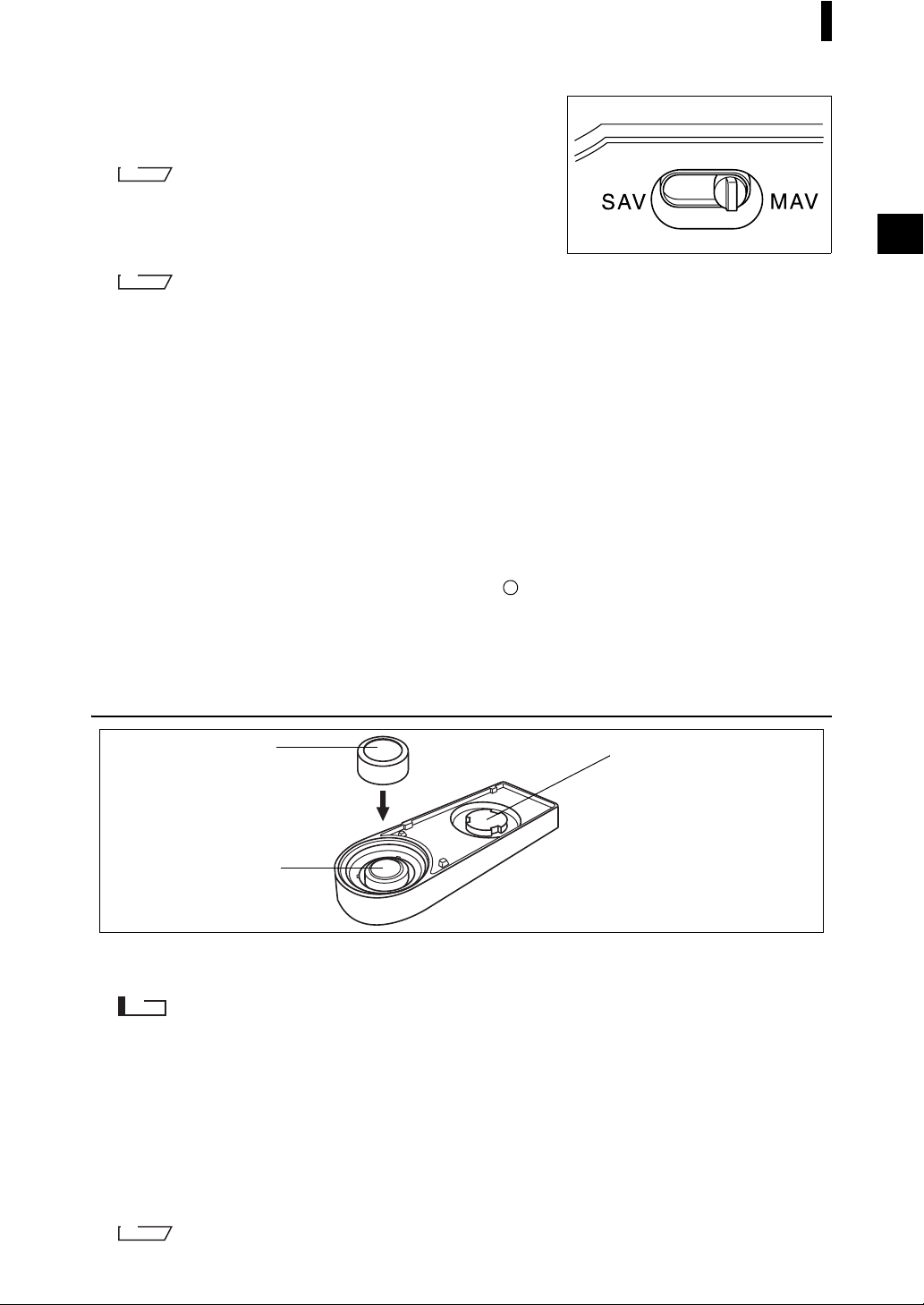
E-13
Names and Functions of Parts
6 Measurement area selector
Used to change the lens position according to the measure-
ment area.
M
emo
This switch is not available with the CM-2500d.
7 Measuring button (MEAS. button)
Press this button to perform calibration or measurement.
M
emo
When setting measurement conditions or tolerances, this button can be used as UNDO button to return to the
previous item.
8 External output terminal
To transfer data to an external device, connect the RS-232C cable (IF-A16) or printer cable (CR-A75)
to this terminal.
9 Battery cover
A cover for the battery chamber. Four AA-size batteries must be set in the battery chamber in the cor-
rect polarity direction.
0 AC adapter terminal
When using the AC adapter (AC-A17), connect the adapter’s plug to this terminal.
A POWER switch
Used to turn ON/OFF power. Setting this switch to “ ” turns the power OFF, and setting it to “|”
turns the power ON.
B Measuring Base
Use this base to attach the specimen securely to the instrument when analyzing small specimens.
White Calibration Plate CM-A145
1
2
3
1 Cap
A cap provided to protect the White Calibration Plate.
Note
If you are not going to use the White Calibration Plate, attach the cap to the White Calibration Plate to prevent
exposure to ambient light and protect it from scratches and dust.
2 White Calibration Plate
Used to perform white calibration of the CM-2600d/2500d.
If you are not going to use it, attach the cap to prevent exposure to ambient light and protect it from
scratches and dust.
3 Target Mask mount section
Used for storing a Target Mask that is not in use.
M
emo
For attaching/removing a Target Mask, refer to “Attaching/Removing a Target Mask” (page E-14).
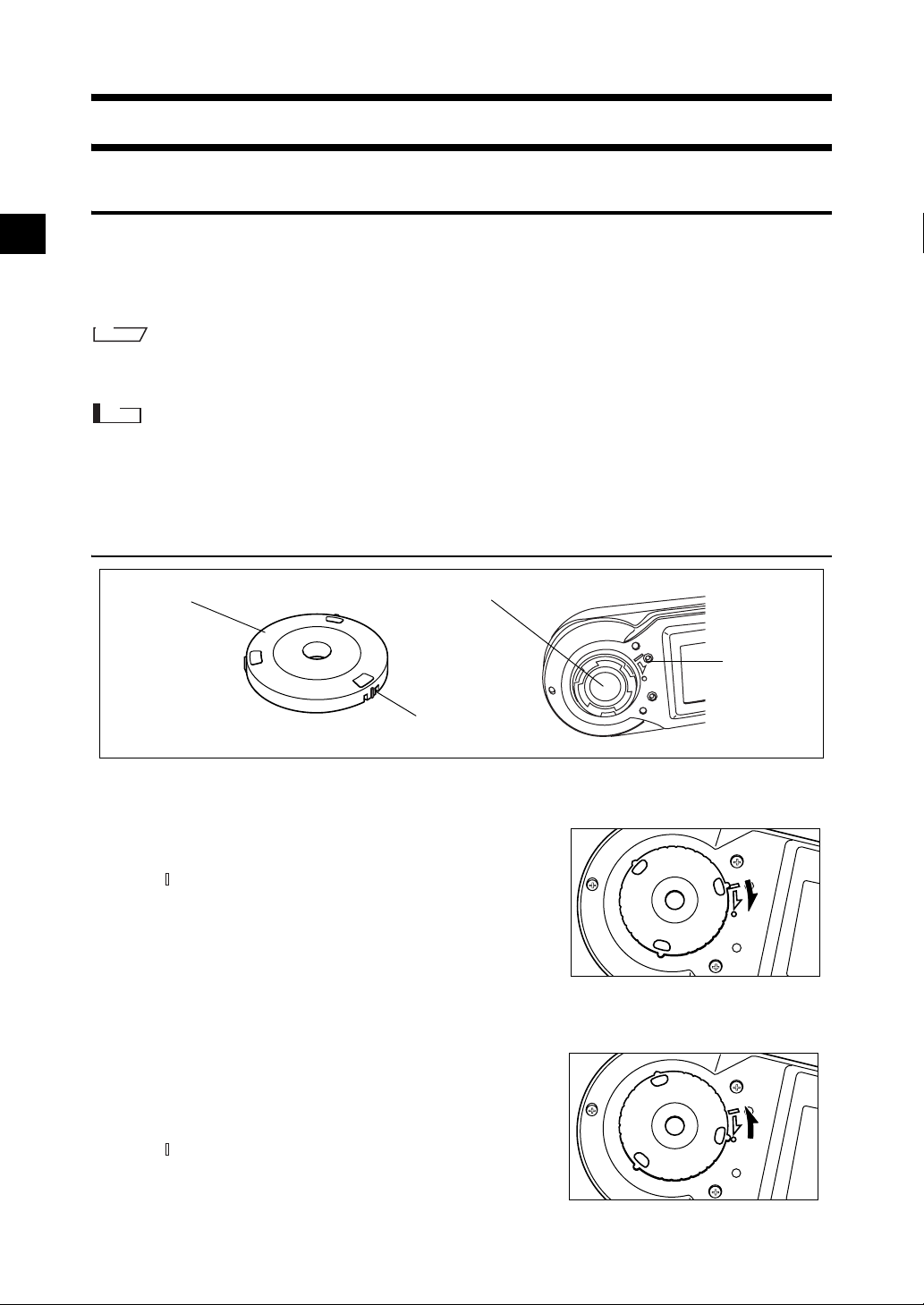
E-14
Preparation
Attaching/Removing a Target Mask
With the CM-2600d, a Target Mask conforming to the selected lens position and measurement condition
must be used. A Target Mask that is not in use can be attached to the Target Mask mount section of the
White Calibration Plate, so that it can be stored together with the instrument.
To attach/remove a Target Mask, follow the procedure given below.
M
emo
To facilitate attaching/removing a Target Mask, turn the instrument over so that the specimen measuring port is face
up.
Note
• When attaching/removing a Target Mask, take care not to allow dirt and dust to enter the integrating sphere
though the measuring port.
• Do not exert excessive force on the latch of the Target Mask. Doing so may damage the latch, disabling use of
the Target Mask.
Attaching/Removing a Target Mask to/from the Instrument
Target Mask
Latch
Positioning
marker
Specimen measuring port
Attaching a Target Mask
1. Place the Target Mask on the specimen measuring
port so that the marker on the latch is aligned with
the “
” marker on the port.
2. Hold the outer edge of the mask, and turn it in the
direction of the arrow (clockwise) until the marker
on the latch is aligned with the “o” marker on the
port.
Removing the Target Mask
1. Hold the outer edge of the mask, and turn it in the
opposite direction to the arrow (counter-clock
-
wise) until the marker on the latch is aligned with
the “
” marker.
2. Hold the outer edge of the mask and remove it.
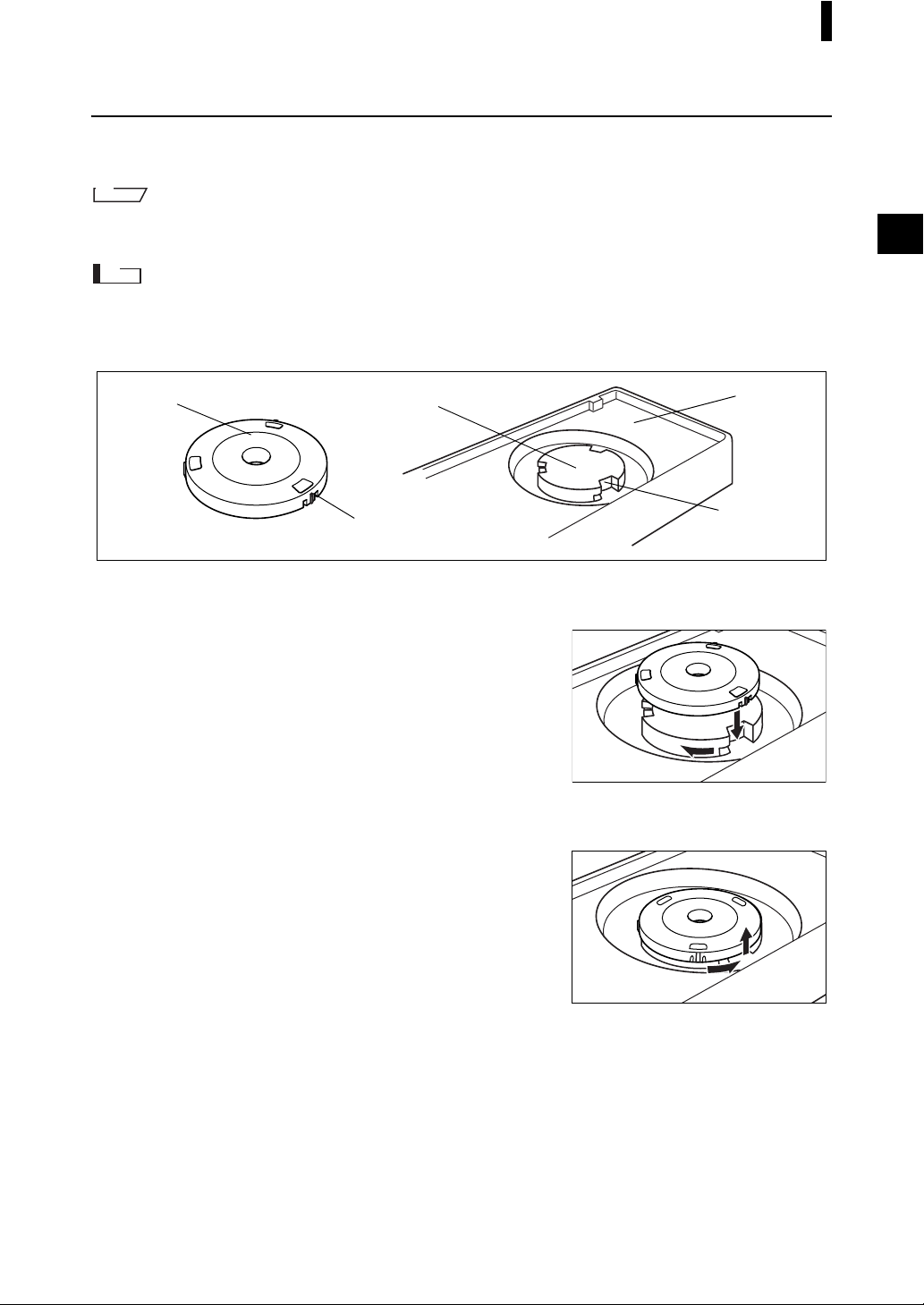
E-15
Preparation
Storing a Target Mask
In the case of the CM-2600d, a Target Mask that is not in use can be attached to the Target Mask mount
section of the White Calibration Plate, so that it can be stored together with the instrument.
M
emo
Even in the case of the CM-2500d, when the Target Mask is removed for cleaning the integrating sphere, it can be
attached to the
Target Mask mount section of the White Calibration Plate to prevent loss and damage.
Note
• Do not touch the inner surface of the Target Mask or allow it to get dirty and scratched.
• Do not exert excessive force on the latch of the Target Mask. Doing so may damage the latch, disabling use of
the Target Mask.
Target Mask
Latch
Target Mask mount section
White
Calibration
Plate
Notch
Attaching a Target Mask
1.
2
11
Place the Target Mask on the Target Mask mount
section so that the inner surface of the latch is
aligned with the notch on the White Calibration
Plate.
2. Hold the outer edge of the mask and turn it clock-
wise to secure it.
Removing the Target Mask
1.
1
1
1
2
2
2
Hold the outer edge of the mask and turn it coun-
ter-clockwise until the inner surface of the latch is
aligned with the notch on the White Calibration
Plate.
2. Hold the outer edge of the mask and remove it.
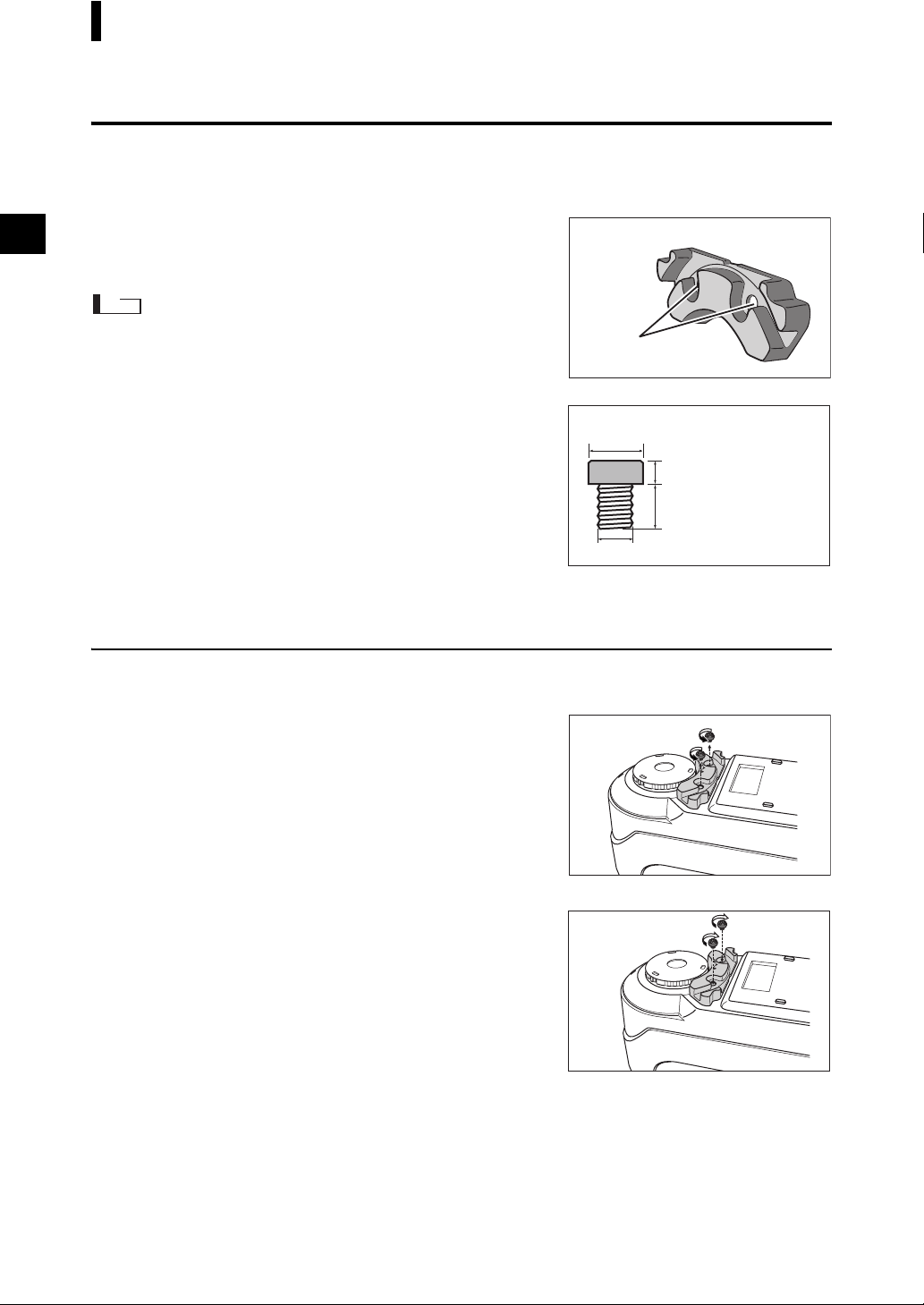
E-16
Preparation
Attaching/Removing the “Measuring Base”
A “Measuring Base” has been included with the Spectrophotometer CM-2600d/2500d.
This allows small specimens to be attached securely to the instrument when they are being measured, and
this enables more accurate measurements to be made.
Measuring Base
“Measuring Base”
attachment hole
The “Measuring Base” is shown in the illustration to the right,
and is attached to the base of the CM-2600d/2500d with two
screws.
Note
• Make sure that the “Measuring Base” is securely attached to the
instrument before calibrating the instrument or taking measure
-
ments.
• You must remove the “Measuring Base” before using the optional
Zero Calibration Box or Dust Cover Set.
Specifications for “Measuring Base” attachment screws
Thickness of screw head
(head height): less than 3 mm
Length of screw body
(body length): 4- 5 mm
Screw diameter: φ3 mm
Diameter of screw head (head diameter): φ5-6.5 mm
Terms in parenthesis () are JIS defined terms for parts of screws
• When removing the “Measuring Base”, make sure that the screws
used to attach the base to the instrument are stored properly and
are not mislaid.
If the screws do become mislaid, replace them with screws that
meet the specifications shown to the right.
[Screw name]
Cross-Recessed Pan Head Machine Screw M3, Nominal Length 4-5 mm
Attaching/Removing the “Measuring Base” to/from the Instrument
Removing the “Measuring Base”
1. Place the CM-2600d/2500d so that its base is fac-
ing up and it is stable.
2. Using a crosshead screwdriver, turn the two attach-
ment screws counter-clockwise and remove them.
Use a crosshead screwdriver that is a suitable size for the screws.
Attaching the “Measuring Base”
1. Place the CM-2600d/2500d so that its base is fac-
ing up and it is stable.
2. Place the “Measuring Base” on the base of the
CM-2600d/2500d as shown in the illustration.
Place the “Measuring Base” so that it is aligned with the attach-
ment holes in the base of the CM-2600d/2500d. When placing the
“Measuring Base” on the base of the CM-2600d/2500d, make sure
that nothing is trapped between the instrument and the base.
3. Using a crosshead screwdriver, turn the two at-
tachment screws clockwise and tighten them se-
curely.
Do not tighten the screws too tightly.
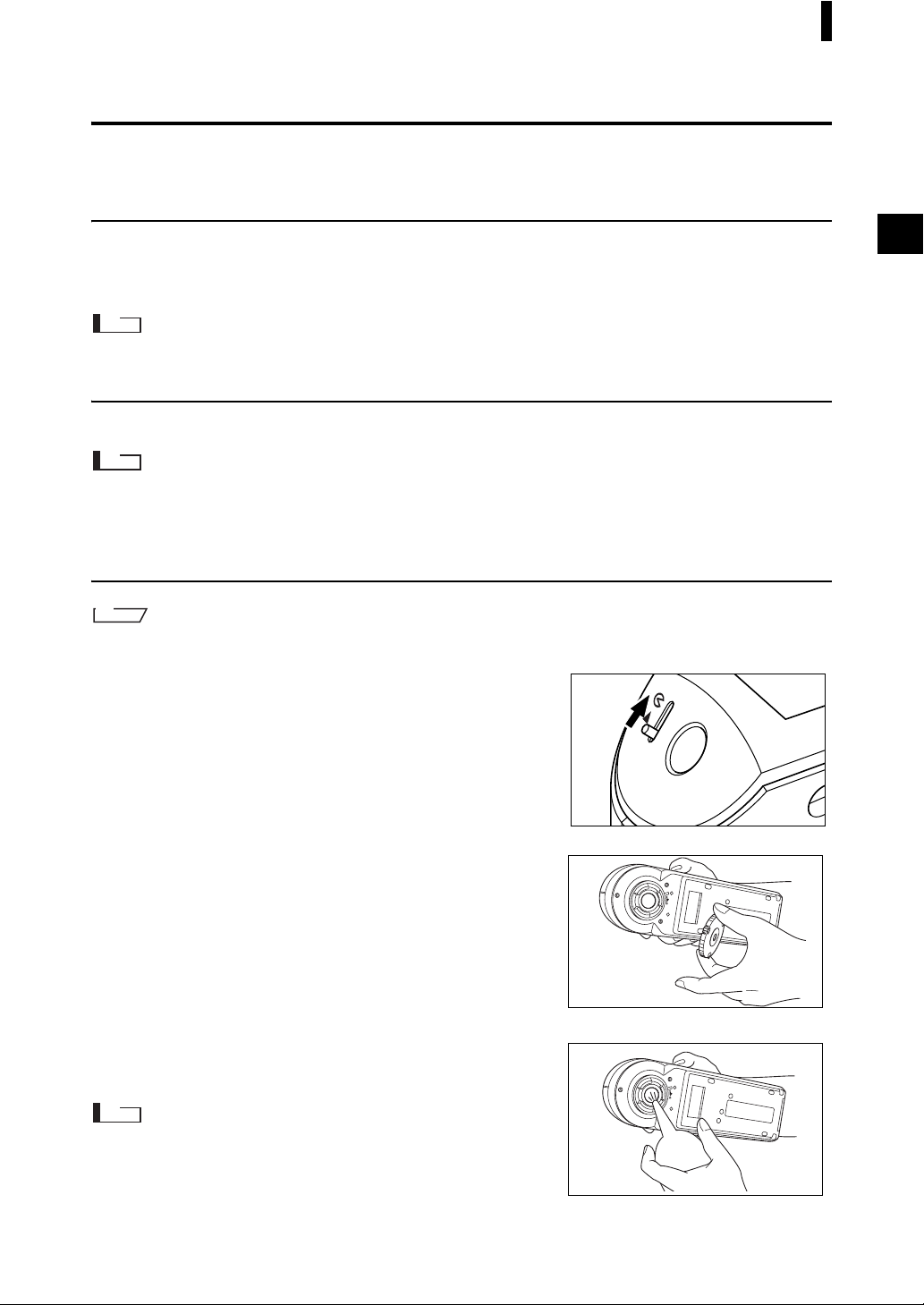
E-17
Preparation
Cleaning Each Part
This section explains how to clean the White Calibration Plate, Target Mask and inside of the integrating
sphere.
White Calibration Plate
Gently wipe off dirt with a soft dry cloth. If dirt is difficult to remove, dampen a cloth with commercially
available lens cleaning liquid and wipe. Then remove the liquid with a cloth dampened with water, and
leave it to dry.
Note
Take care not to scratch the White Calibration Plate.
Target Mask
Use a blower to remove dirt and dust from the Target Masks.
Note
Do not touch the inner surface of the Target Masks with your fingers or wipe them with a cloth. If the Target
Masks are so dirty that dirt cannot be removed with a blower, contact the nearest KONICA MINOLTA SENSING-
authorized service facility.
Inside the Integrating Sphere
M
emo
For attaching/removing a Target Mask, refer to “Attaching/Removing a Target Mask” (page E-14).
1. To prevent dust and dirt entering the optics sec-
tion from the integrating sphere, slide the view-
finder lever to open the viewfinder.
2. Remove the Target Mask.
3. Use a blower to remove dirt and dust from the in-
tegrating sphere.
Note
Do not touch the white-coated inner surface of the integrating
sphere, wipe it with a cloth or put any object inside it. If the surface
is so dirty that dirt cannot be removed with a blower, contact the
nearest KONICA MINOLTA SENSING-authorized service facility.
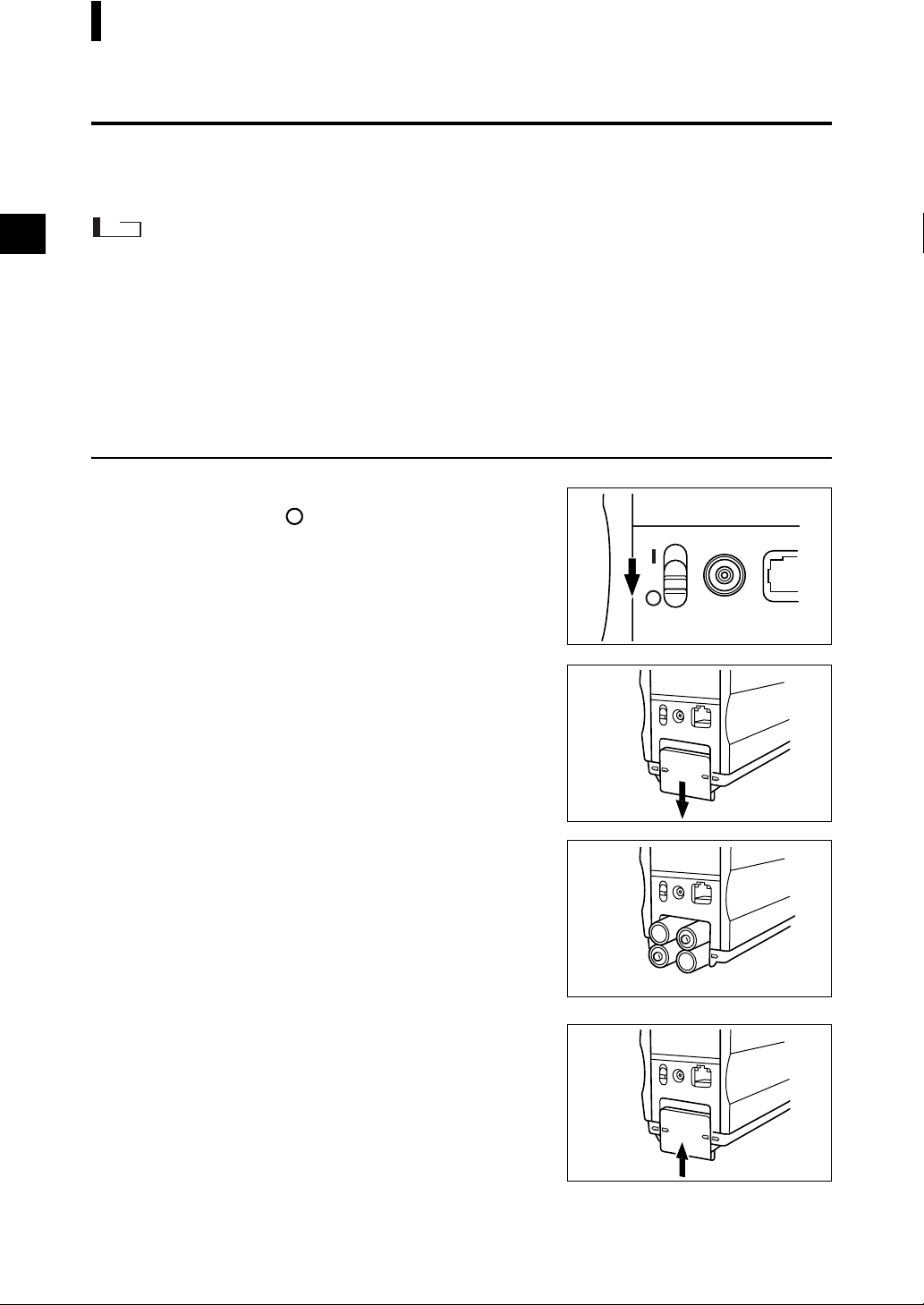
E-18
Preparation
Inserting the Batteries
To supply power to the instrument, the AC adapter (AC-A17) or four AA-size batteries (Alkaline or Ni-
MH battery is recommended for better service life) must be used. Use either the AC adapter or batteries,
according to which suits your application.
Note
• If you are not going to use the instrument for more than two weeks, make sure that the batteries are removed.
If the batteries are left in the instrument for long periods of time, battery electrolyte may leak and damage the
instrument.
• Do not use batteries of different types or mix new batteries with old ones. Doing so may result in battery explo-
sion or reduction of battery life.
• Do not touch or short-circuit the terminals inside the battery chamber. Doing so may result in breakdown of
the instrument.
[Operating Procedure]
1
Make sure that power is OFF (i.e. the POWER
switch is set to “ ”).
2
Slide the battery cover on the rear of the instru-
ment to open it.
3
Place four AA-size batteries in the battery
chamber. Make sure that the batteries are
placed in the correct direction.
4
Align the marker on the battery cover with that
on the instrument, and slide the battery cover
to close it.
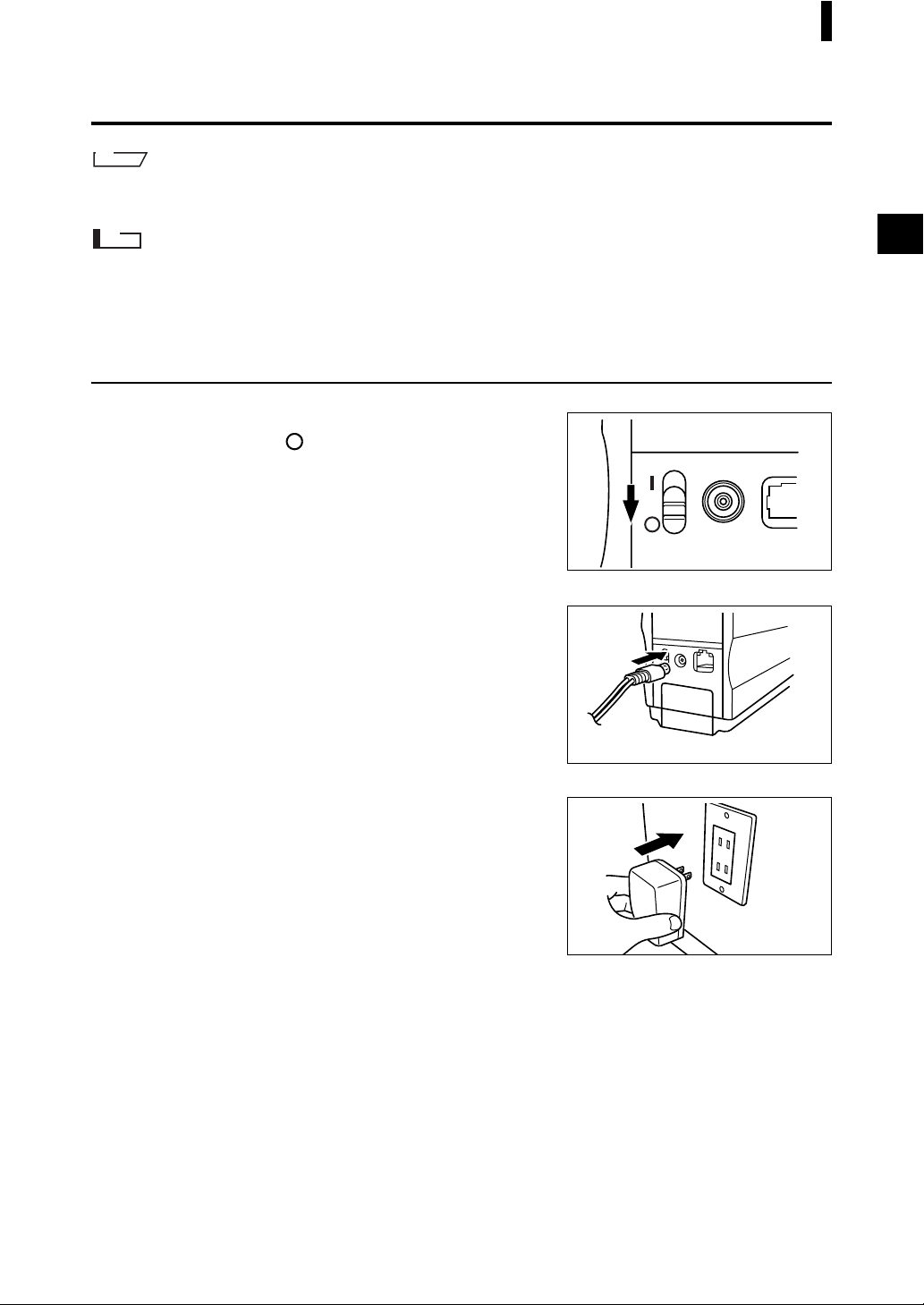
E-19
Preparation
Connecting the AC Adapter
M
emo
Use of the AC adapter (AC-A17) rather than batteries is recommended, since more power will be required when the
external output terminal is used to output data to an external device or print it.
Note
• To supply AC power to the instrument, always use the AC adapter (AC-A17) supplied with the instrument.(Rat-
ed: 5 V, 2.8 A)
• Before connecting or removing the AC adapter, make sure that power is turned OFF.
[Operating Procedure]
1
Make sure that power is OFF (i.e. the power
switch is set to “ ”).
2
Connect the AC adapter’s connector plug to
the AC adapter terminal on the rear of the in-
strument.
3
AC outlet
Insert the AC adapter’s power plug to an AC
outlet (100-240 VAC, 50-60 Hz).
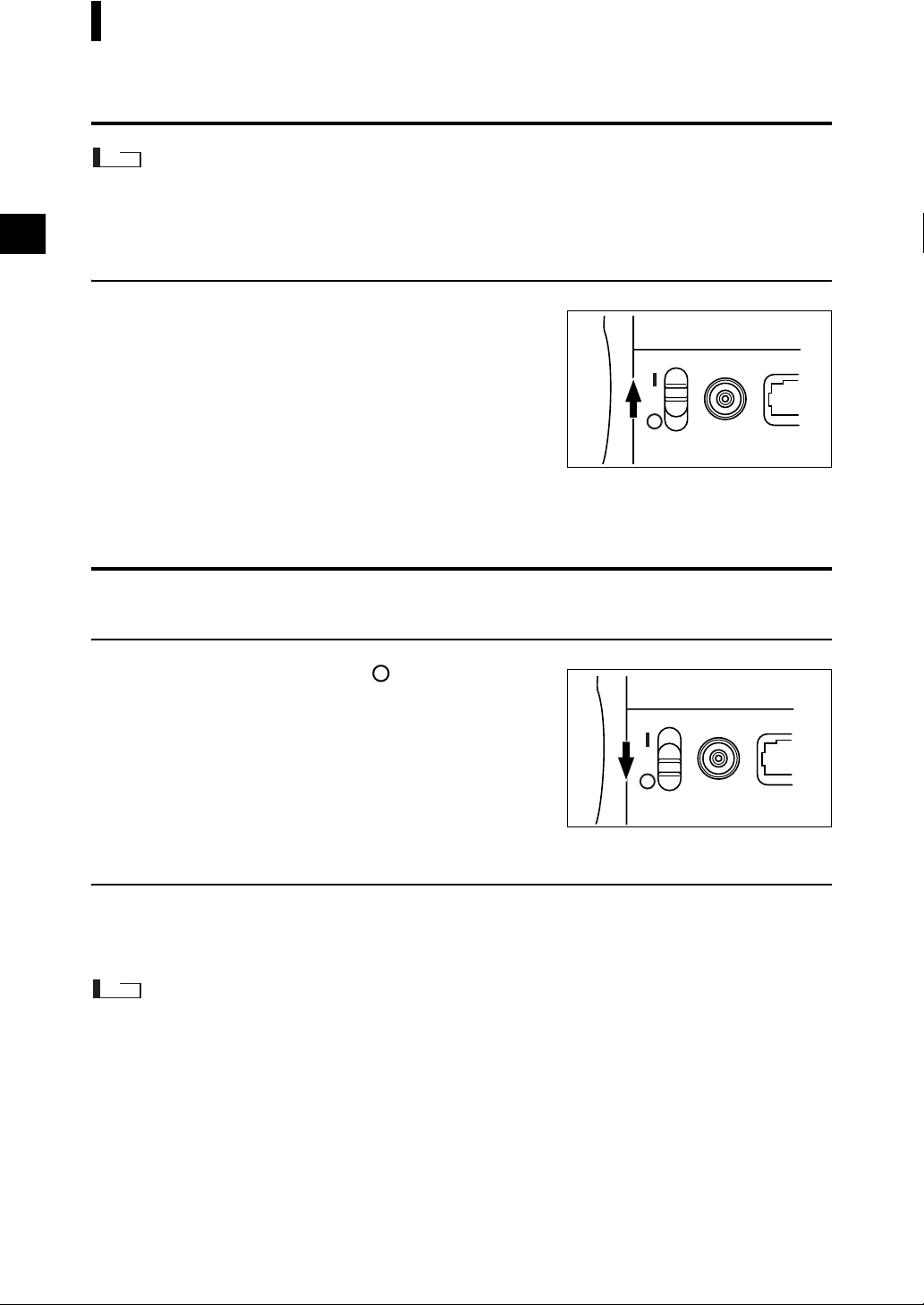
E-20
Preparation
Turning Power ON
Note
When turning the power ON for the first time, the display language and measurement mode must be set.
For details, refer to page E-27.
[Operating Procedure]
1
Set the POWER switch to “|”.
The power will be turned ON.
Turning Power OFF
[Operating Procedure]
1
Set the POWER switch to “ ”.
The power will be turned OFF.
Auto Power Save Function
Power save mode will be activated if the MEAS. button and navigation wheel are not operated for more
than three minutes. During power save mode, the flash circuit will not be charged. To cancel power save
mode, press the MEAS. button to start measurement.
Note
• If the MEAS. button is pressed to cancel power save mode, start of measurement will be delayed by a few sec-
onds, so keep the instrument still until the lamp flashes and measurement is taken.
• The auto power save function is not available in remote mode (see page E-89).
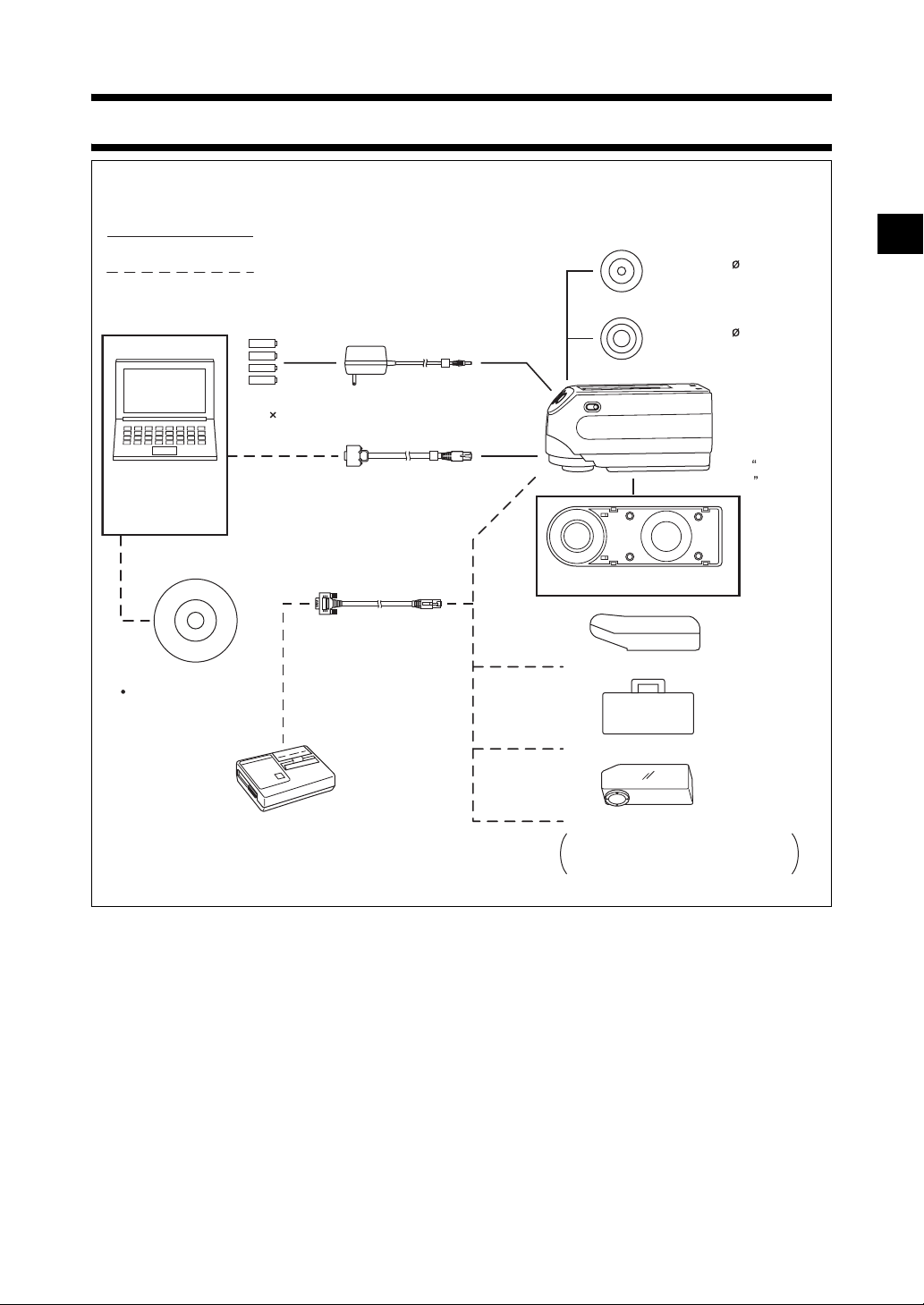
E-21
System Configuration
Standard accessories
Optional accessories
AA-size battery
( 4)
AC Adapter
AC-A17
Target Mask 3 mm
CM-A147
* Not supplied with the
CM-2500d.
Target Mask 8 mm
CM-A146
RS-232C Cable
IF-A16
Printer Cable
CR-A75
Printer (commercially available)
Color Data Software
SpectraMagic NX
(CM-S100w)
Hard Case CM-A148
Zero
C
alibration Box CM-A32
Personal computer
(commercially available)
White Calibration Plate CM-A145
* For details to output data to a printer,
refer to page E-91.
CM-2600d
(CM-2500d)
* with Measuring
Base
Replacement Dust Cover CM-A152
Dust Cover Set CM-A149
(polyolefin)
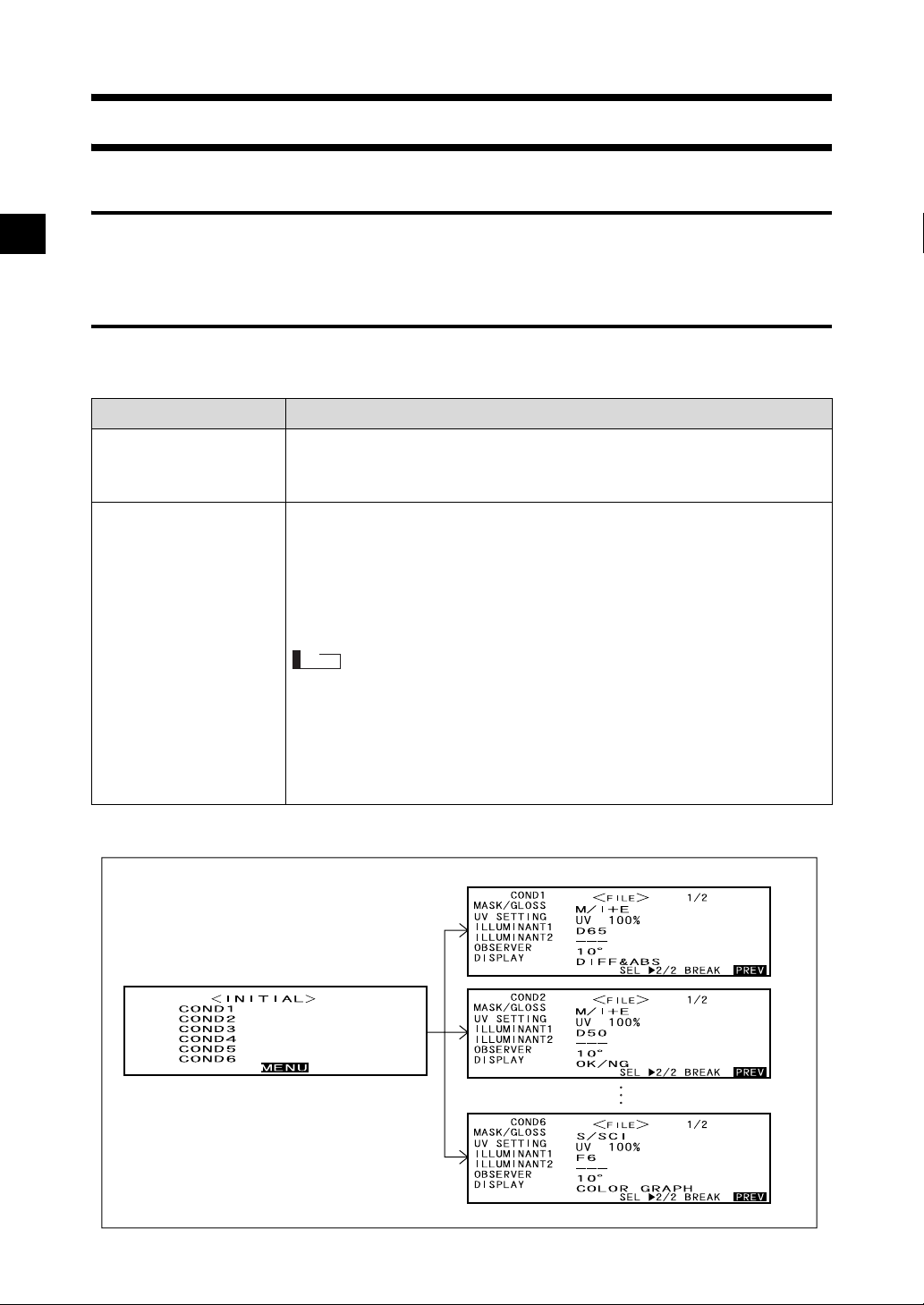
E-22
Items You Must Know
Language Mode
Contents on the LCD screen can be displayed in English, Japanese, German, French, Spanish or Italian.
In this manual, explanation of operating methods and display is given for English mode.
Measurement Mode
Two measurement modes (COND and TASK) are available with this instrument, and can be switched
from one to another.
Measurement Mode Application
COND mode
Normal measurement mode. Measurement can be performed while the con-
ditions are changed. In this mode, up to six sets of conditions (illuminant,
observer angle, color space etc.) can be registered.
TASK mode
Special measurement mode. For continuous inspection, this mode allows
you to perform measurement while messages indicating the measurement
procedure are displayed on the LCD. The messages can be created by use of
the previously used software SpectraMagic (Ver.3.2 or higher; except for
Ver. 3.5) with your PC. In this mode, color differences can be calculated one
by one against up to 10 color difference target data.
• Before starting measurement, tasks (measurement procedure) must be down-
loaded from the PC using SpectraMagic (Ver.3.2 or higher; except for Ver.3.5).
TASK mode cannot be selected if no tasks have been downloaded.
• During TASK mode, only the data measured last is displayed. Use of SpectraM-
agic (Ver.3.2 or higher; except for Ver.3.5) allow you to access to previous data
in the memory.
Up to six sets of conditions can be registered either in COND or TASK mode.
In the case of COND mode:
Note
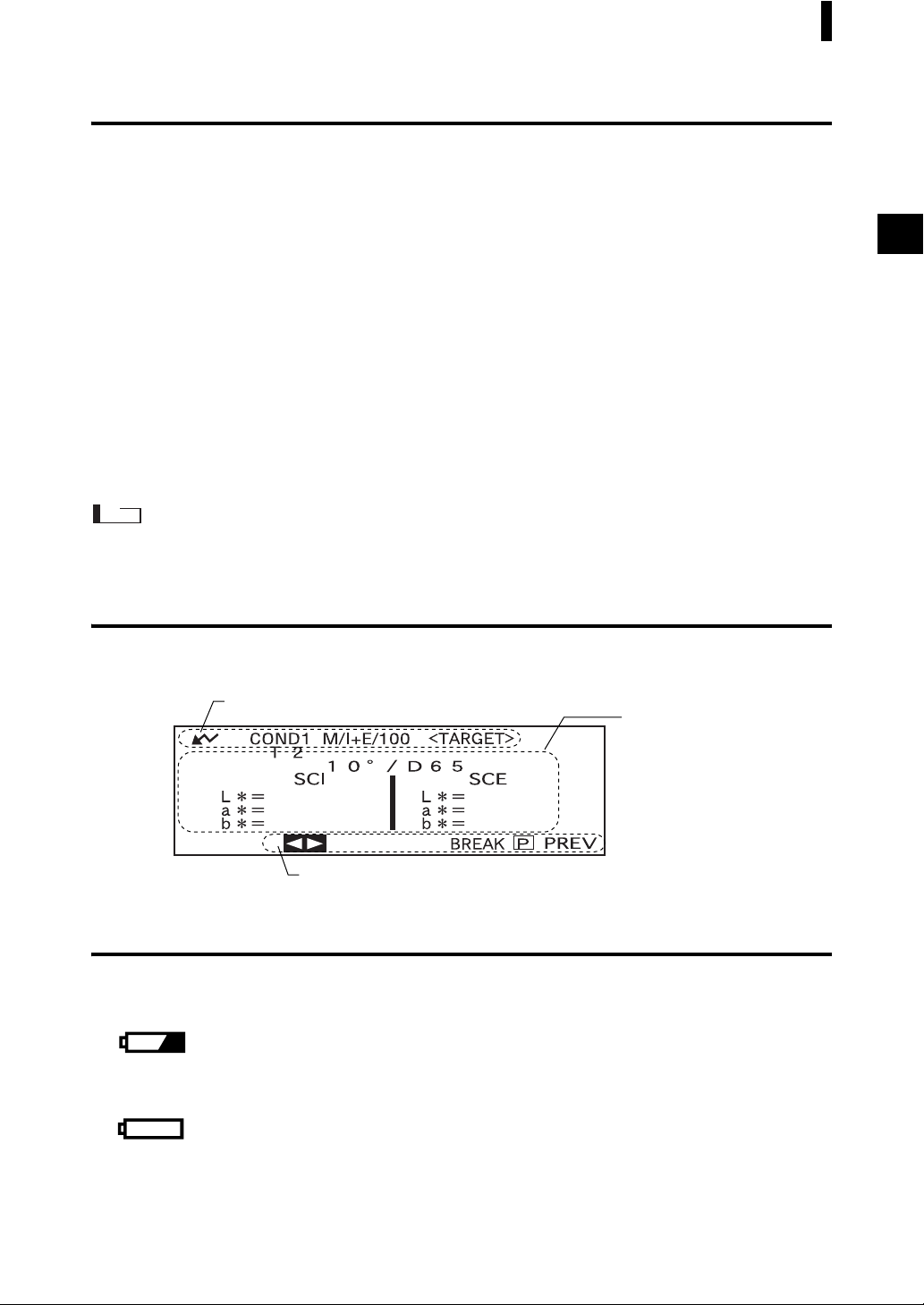
E-23
Items You Must Know
Target Modes
• The CM-2600d/2500d supports two Target Modes, “defined in COND.” mode and “linked to each data.”
mode, to analyze both measurement data and color difference. As with Language Mode and Measurement
Mode, you can select the desired mode when you turn the power ON.
• The default setting is “linked to each data.” mode. To switch to “defined in COND.” mode or switch between
the target modes, you need to follow the procedure to select target mode.
• Depending on the target mode selected, the display and the procedure for some operation for the instrument
are different.
Below are some examples of these differences. (For details, see Target Mode in the Appendix.)
• In “linked to each data.” mode, the next color difference data number is displayed next to the currently
selected color difference data number in the initial settings screen.
When “defined in COND.” mode is selected, it is not displayed.
• In “linked with each data” mode, to display the color difference for measurement data, you can only select
the color difference for the currently selected measurement data. When “defined in COND.” mode is se
-
lected, you can freely select the color difference data number after making measurements. You can also
display the results of the selection.
• Data storage capacity for the “linked to each data.” mode is 1700 pieces, and that for the “defined in
COND.” mode is 700 pieces.
Note
Once the target mode is changed, previous data will be cleared. It is recommended that you save previous data
into other storage media in advance by using the Color Data Software that is optionally available.
Screen Display
The basic screen structure is shown below.
Data No. and screen title are displayed.
Items that can be used are displayed.
Conditions and measurement
results are displayed.
Battery Alarm
When using CM-2600d/2500d with batteries, battery alarm indication appears when their power level
lowers.
[Half battery indication]
If this indication (Half battery indication) appears, new batteries should be prepared for replacement
in near future. Even with this indication displayed, measurements are still possible.
[Empty battery indication]
If this indication (Empty battery indication) appears, measurement or calibration is no longer possi-
ble. Replace batteries with new ones.
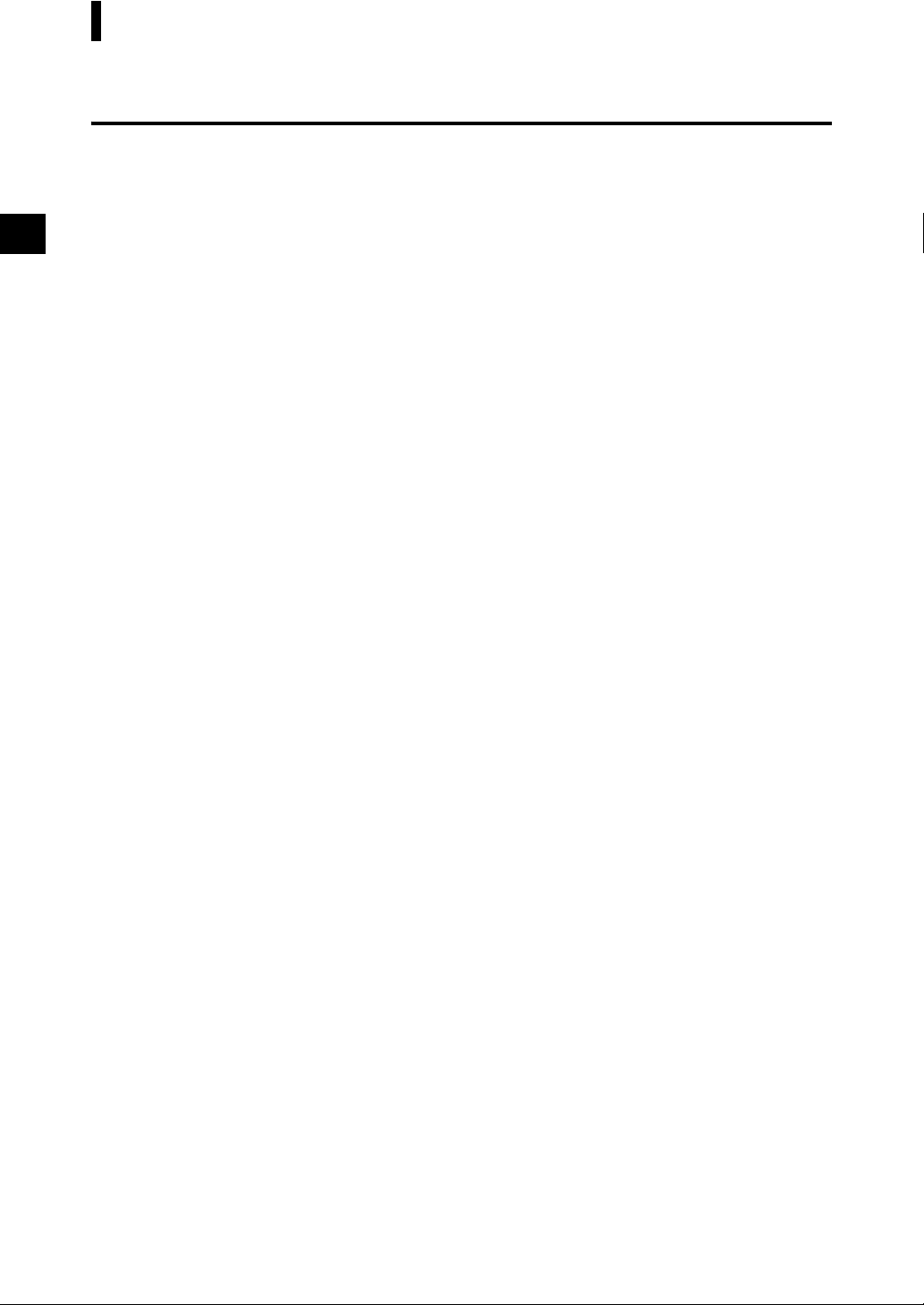
E-24
Items You Must Know
Data Saving
Data used with this instrument is saved automatically. Although white calibration data is retained in in-
ternal memory even after power is turned off, it is still necessary to repeat white calibration each time
you switch the power back on.

E-25
Chapter 2
Preparation for Measurement
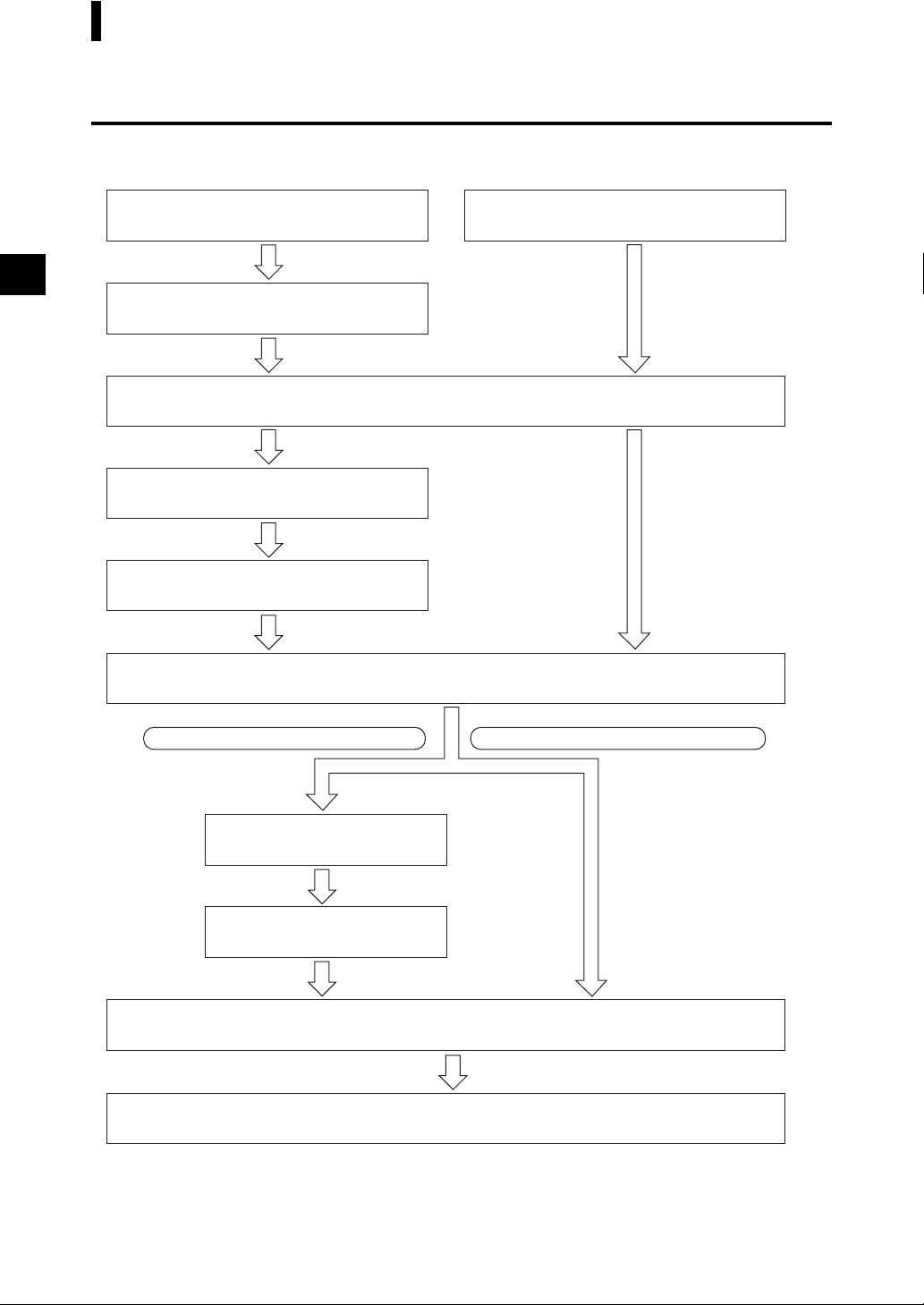
E-26
Flow of Measurement
For the first time
Turning Power On for the First Time
(see page E-27)
Initial Setting (see page E-29)
Selecting a Measurement Condition (see page E-33)
Zero Calibration (see page E-44)
Setting a Measurement Condition
(see page E-34)
White Calibration (see page E-46)
Turning Power ON (see page E-20)
Setting a Color Difference
Target Data (see page E-48)
Selecting a Color Difference
Target Data (see page E-50)
Measurement (see page E-60)
Complete Measurement
When Checking Color Difference
When Not Checking Color Difference
For the second and subsequent times
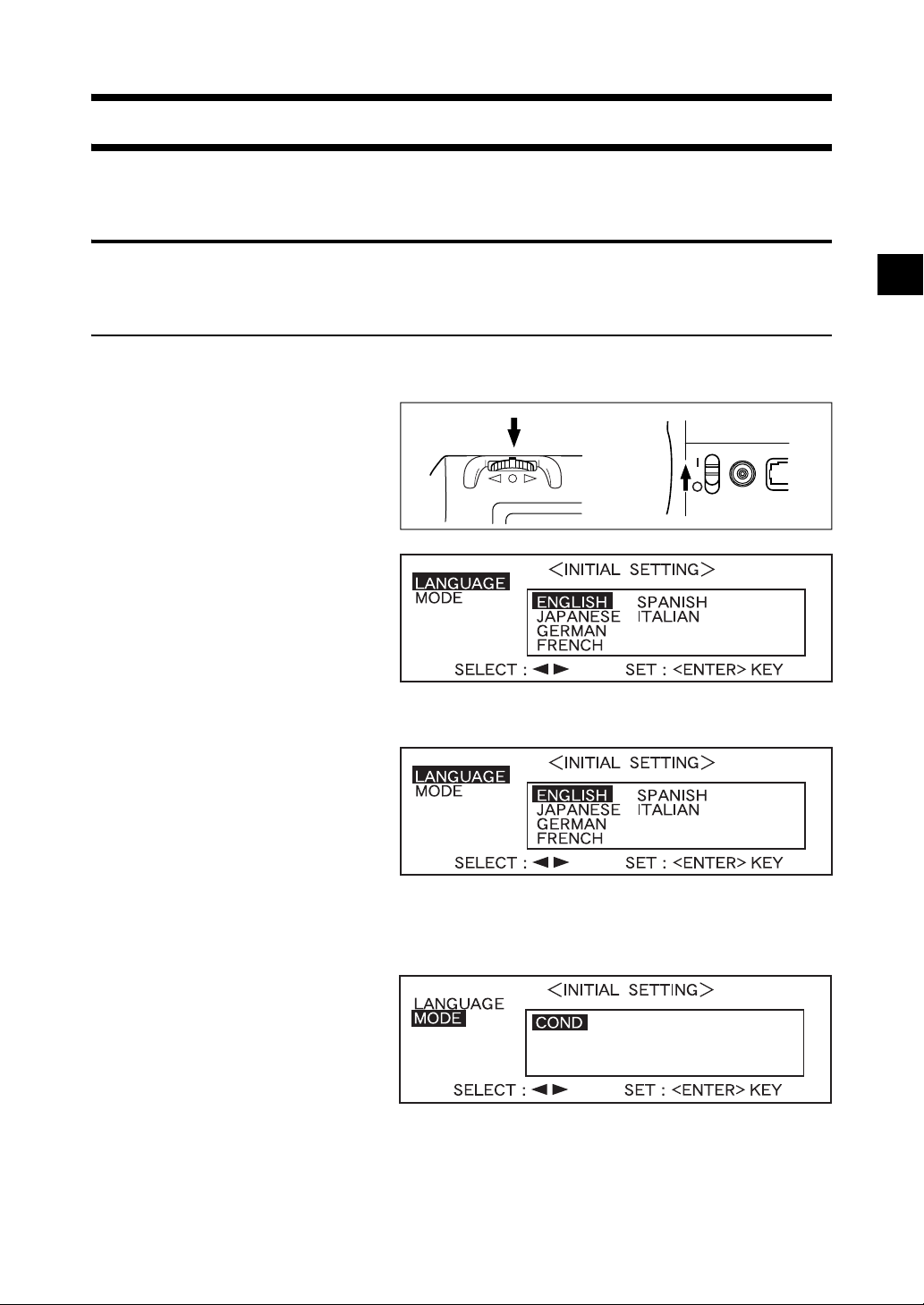
E-27
Turning Power On for the First Time
When turning the power ON for the first time, the display language and measurement mode must be set.
Setting the Language Mode and Measurement Mode
Set the language and measurement mode as follows:
[Setting Procedure]
1
While pressing A, turn the power ON.
The <INITIAL SETTING> screen
will appear, with the item “LAN
-
GUAGE” highlighted.
(Back side)
TARGET
2
Turn B to select the desired language, then press A.
TARGET
• When the cursor moves to the desired language, all the text will be displayed in the selected language.
TARGET
3
Turn B to select the desired measurement mode, then press A.
• If no tasks have been downloaded to the instrument, only “COND” will be displayed.
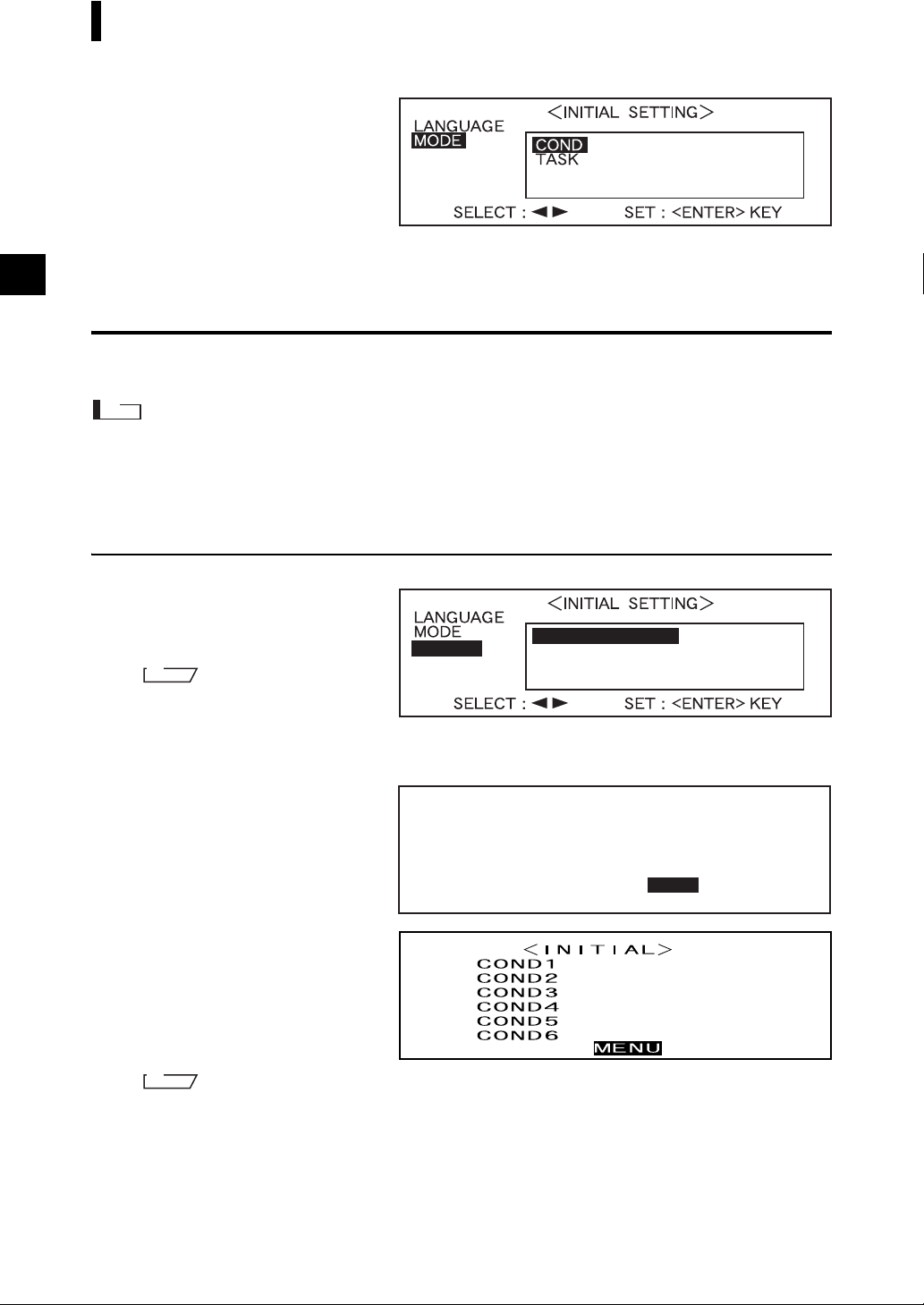
TARGET
E-28
Turning Power On for the First Time
• If a task(s) has been downloaded to the instrument, both “COND” and “TASK” will be displayed.
• Select “COND”.
Selecting the Target Mode
The default setting is “linked to each data.” mode. The following procedure is required only if you want
to switch the target mode.
Note
• If the Color Data Software “SpectraMagic CM-S9w” is used, switch the target mode to “defined in COND.”
mode.
• Once the target mode is changed, previous data will be cleared. It is recommended that you save previous data
into other storage media in advance by using the Color Data Software that is optionally available.
[Setting Procedure]
1
TARGET
linked to each data.
defined in COND.
Turn B to select the de-
sired target mode, then
press A.
M
emo
If you do not want to change the tar-
get mode, press A.
• The default setting is “linked to each data.”.
Measurement data and color difference
target color data stored in the
instrument are all deleted.
Are you sure to delete all data?
YES NO
A warning message is displayed.
2
Turn B to select “Yes”,
then press A.
The <INITIAL> screen will appear.
M
emo
If you select “No” and press A, you will return to the screen shown in 1.
