D-link DAP-1320 User Manual

WIRELESS RANGE EXTENDER N300 DAP-1320
QUICK
INSTALLATION
GUIDE
INSTALLATIONSANLEITUNG GUIDE D’INSTALLATION GUÍA DE INSTALACIÓN GUIDA DI INSTALLAZIONE INSTALLATIEHANDLEIDING INSTRUKCJA INSTALACJI INSTALAČNÍ PŘÍRUČKA TELEPÍTÉSI SEGÉDLET INSTALLASJONSVEILEDNING INSTALLATIONSVEJLEDNING ASENNUSOPAS INSTALLATIONSGUIDE GUIA DE INSTALAÇÃO
ΟΔΗΓΟΣ ΓΡΗΓΟΡΗΣ ΕΓΚΑΤΑΣΤΑΣΗΣ VODIČ ZA BRZU INSTALACIJU KRATKA NAVODILA ZA UPORABO GHID DE INSTALARE RAPIDĂ

ENGLISH
QRS
QRS
|
|
|
2 |
DAP-1320 |
||
|
|
|
|
|
|
|
|
|
|
|
|
|
|
|
|
|
|
|
|
|
|
|
|
|
|
|
|
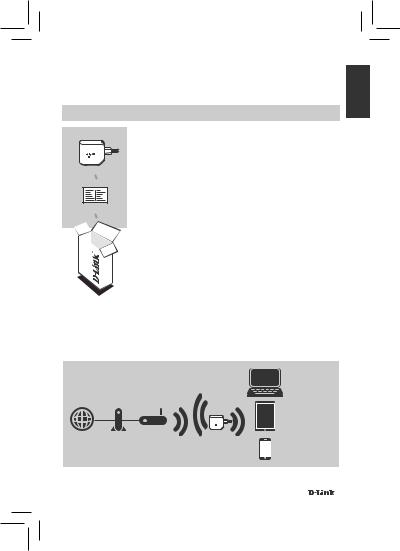
CONTENTS OF
PACKAGING
WIRELESS RANGE EXTENDER N300
DAP-1320
WI-FI CONFIGURATION CARD
If any of these items are missing from your packaging, contact your reseller.
ENGLISH
INTRODUCTION
The DAP-1320 extends the wireless coverage of an AP (access point) or wireless router, allowing you to extend the wireless network in your home.
Computer
Internet Modem Router |
DAP-1320 |
Tablet
Smartphone
Extend the wireless coverage of another AP or wireless router.
DAP-1320 |
3 |
|
|
|
|
|
|
|
|
|
|
|
|
|
|
|
|
|
|
|
|
|
|
|
|
|
|
|
|
|
|
|
|
|

ENGLISH
PRODUCT SETUP
SETUP
SELECT YOUR METHOD
You can set up the DAP-1320 by two ways - the QRS Mobile App and One-Touch AP Configuration.
SET UP DAP-1320 WITH QRS MOBILE APP
First, please make sure that QRS Mobile app is installed on your phone or tablet. Then connect to the DAP-1320 from your mobile device's Wireless Utility. Select the DAP-1320 network name (SSID) and enter the password (both the SSID and password are on your Wi-Fi Configuration Card).
Open QRS Mobile and the Setup Wizard will appear. Click Start to begin. The DAP-1320 will first scan for wireless networks from nearby wireless routers or APs. Select the wireless network that you wish to extend and enter the password if required.
You can either keep the current network name (SSID) and password for the extended Wi-Fi network, or enter a new network name (SSID) and password. Then, you can choose to create an admin password to access the DAP-1320 Webbased configuration utility.
A summary of the network settings will then be displayed. Once you are satisfied, click Save, and the Setup Wizard will reboot the DAP-1320 for the new settings to take effect. The DAP-1320 can now extend the Wi-Fi network for you.
|
|
|
4 |
DAP-1320 |
||
|
|
|
|
|
|
|
|
|
|
|
|
|
|
|
|
|
|
|
|
|
|
|
|
|
|
|
|

PRODUCT SETUP
SETUP
SET UP DAP-1320 WITH ONE-TOUCH AP CONFIGURATION
NOTE: To connect to a wireless router or AP to extend the Wi-Fi network in your home, please make sure the router or AP features a WPS Push Button.
Plug the DAP-1320 into a wall outlet and wait until the power LED is blinking amber. Push the WPS button on the wireless Router or AP, and then push and hold the WPS button on the DAP-1320 for about 5 seconds until the green LED starts to flash.
Please allow up to two minutes for the process to finish. The LED will become solid green when the DAP-1320 has connected successfully to the wireless router or AP.
The DAP-1320 is then ready for you to share a Wi-Fi network with your PCs and mobile devices by using the network name (SSID) and password located on your WiFi Configuration Card.
ENGLISH
NOTE:
The DAP-1320 can also be configured in the Web GUI. After you have plugged the DAP-1320 into a wall outlet and the power LED is blinking amber, go to Wireless Utility on your computer, select the DAP-1320 network, and enter the password (this is on your Wi-Fi Configuration Card). Then open a web browser and type http:// dlinkap.local. Follow the onscreen instructions to complete the setup.
DAP-1320 |
5 |
|
|
|
|
|
|
|
|
|
|
|
|
|
|
|
|
|
|
|
|
|
|
|
|
|
|
|
|
|
|
|
|
|

ENGLISH
TROUBLESHOOTING
SETUP AND CONFIGURATION PROBLEMS
1.HOW DO I RESET MY DAP-1320 wireless range extender n300 TO FACTORY DEFAULT SETTINGS?
-Ensure the product is powered on.
-Press and hold the reset button on the bottom of the device for 5 seconds.
Note: Resetting the product to the factory default will erase the current configuration settings. The default Wi-Fi network name (SSID) and password are printed on the D-Link DAP-1320 Wireless Range Extender N300's Wi-Fi Configuration Card.
2.HOW DO I ADD A NEW Wi-Fi CLIENT OR PC IF I HAVE FORGOTTEN MY Wi-Fi NETWORK NAME (SSID) OR Wi-Fi Password?
-If you haven't changed the extended Wi-Fi network's settings, you can use the network name (SSID) and Wi-Fi password on the Wi-Fi Configuration Card.
-If you did change the network name (SSID) or Wi-Fi password and you did not record this information on the Wi-Fi Configuration Card or somewhere else, you must reset the device as described in Question 1 above.
-Make sure you write down these settings so that you can enter them into each wirelessly connected PC. You can use the included Wi-Fi Configuration Card to record this important information for future use.
TECHNICAL SUPPORT
United Kingdom (Mon-Fri) website: http://dlink.com
Home Wireless/Broadband 0871 873 3000 (9.00am–06.00pm, Sat 10.00am-02.00pm) Managed, Smart, & Wireless Switches, or Firewalls 0871 873 0909 (09.00am05.30pm) (BT 10ppm, other carriers may vary.)
Ireland (Mon-Fri)
All Products 1890 886 899 (09.00am-06.00pm, Sat 10.00am-02.00pm) Phone rates: €0.05ppm peak, €0.045ppm off peak times
|
|
|
6 |
DAP-1320 |
||
|
|
|
|
|
|
|
|
|
|
|
|
|
|
|
|
|
|
|
|
|
|
|
|
|
|
|
|
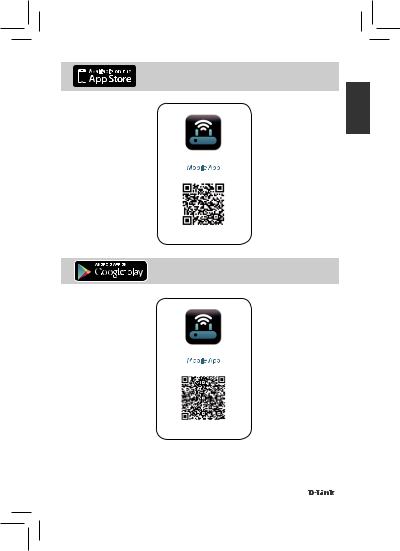
DEUTSCH
QRS
QRS
DAP-1320 |
7 |
|
|
|
|
|
|
|
|
|
|
|
|
|
|
|
|
|
|
|
|
|
|
|
|
|
|
|
|
|
|
|
|
|
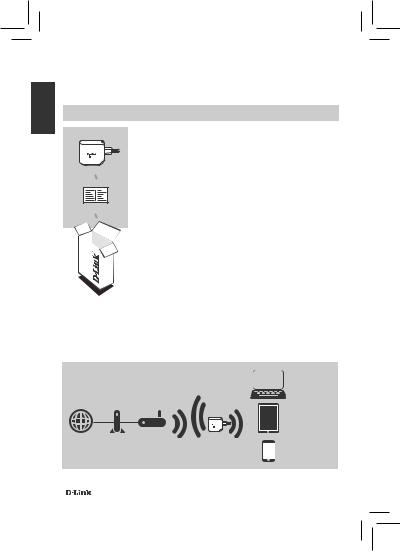
DEUTSCH
PACKUNGS-
INHALT
WIRELESS RANGE EXTENDER N300
DAP-1320
WI-FI-KONFIGURATIONSKARTE
Wenn eines dieser Elemente in Ihrer Packung fehlt, wenden Sie sich bitte an Ihren Fachhändler.
EINFÜHRUNG
Der DAP-1320 erweitert die Funkabdeckung eines AP (Access Point) oder drahtlosen Routers und bietet Ihnen so die Möglichkeit, das Funknetz in Ihrem Heim zu erweitern.
 Computer
Computer
Internet Modem Router |
DAP-1320 |
Tablet-PC
Smartphone
Erweitern Sie die Funkabdeckung eines anderen AP oder eines drahtlosen Routers.
|
|
|
8 |
DAP-1320 |
||
|
|
|
|
|
|
|
|
|
|
|
|
|
|
|
|
|
|
|
|
|
|
|
|
|
|
|
|

EINRICHTUNG DES PRODUKTS
SETUP
WÄHLEN SIE IHRE METHODE
Sie haben zwei Möglichkeiten, den DAP-1320 einzurichten - mithilfe des QRS Mobile App und der One-Touch AP Konfiguration.
EINRICHTUNG DES DAP-1320 MITHILFE DES QRS MOBILE APP
Stellen Sie zunächst sicher, dass das QRS Mobile App auf Ihrem Telefon oder Tablet-PC installiert ist. Stellen Sie dann eine Verbindung zum DAP-1320 von Ihrem Hilfsprogramm für drahtlose Netze des mobilen Geräts her. Wählen Sie den DAP-1320 Netzwerknamen (SSID) und geben Sie das Kennwort (sowohl die SSID als auch das Kennwort finden Sie auf Ihrer Wi-Fi Konfigurationkarte).
Öffnen Sie QRS Mobile und der Setup-Assistent wird aufgerufen. Klicken Sie auf 'Start', um zu beginnen. Der DAP-1320 sucht zuerst nach Funknetzen von in der Nähe befindlicher drahtloser Router oder APs. Wählen Sie das Funknetz, das Sie erweitern möchten, und geben Sie, falls erforderlich, das Kennwort ein.
Sie können entweder den aktuellen Netzwerknamen (SSID) und das Kennwort für das erweiterte Wi-Fi-Netzwerk übernehmen oder einen neuen Netzwerknamen (SSID) und ein Kennwort eingeben. Sie können dann ein AdminKennwort für den Zugriff auf das webbasierte DAP-1320 Konfigurationshilfsprogramm erstellen.
Es wird dann eine Übersicht über die Netzwerkeinstellungen angezeigt. Wenn Sie mit den angezeigten Informationen zufrieden sind, klicken Sie auf 'Save' (Speichern). Der SetupAssistent startet den DAP-1320 neu, damit
die neuen Einstellungen wirksam werden. Der DAP-1320 kann nun das Wi-Fi Netzwerk für Sie erweitern.
DEUTSCH
DAP-1320 |
9 |
|
|
|
|
|
|
|
|
|
|
|
|
|
|
|
|
|
|
|
|
|
|
|
|
|
|
|
|
|
|
|
|
|

DEUTSCH
EINRICHTUNG DES PRODUKTS
SETUP
EINRICHTUNG DES DAP-1320 MITHILFE DER ONE-TOUCH AP KONFIGURATION
HINWEIS: Um eine Verbindung zu einem drahtlosen Router oder AP zur Erweiterung des Wi-Fi Netzwerks in Ihrem Zuhause herzustellen, vergewissern Sie sich bitte, dass der Router oder AP eine WPS-Taste aufweist.
Schließen Sie den DAP-1320 an eine Wandsteckdose an und warten Sie, bis die Betriebsanzeige-LED gelb leuchet. Drücken Sie auf dem drahtlosen Router oder AP auf die WPS-Taste und drücken Sie dann auf
die WPS-Taste des DAP-1320 und halten Sie sie 5 Sekunden lang gedrückt, bis die grüne LED zu blinken beginnt.
Für die Durchführung des Vorgangs sind bis zu zwei Minuten erforderlich.
Die LED leuchtet durchgehend grün, sobald der DAP1320 erfolgreich mit dem drahtlosen Router oder AP verbunden ist.
Der DAP-1320 ist dann bereit, ein Wi-Fi Netzwerk mit Ihren PCs und mobilen Geräten zu teilen, indem Sie den Netzwerknamen (SSID) und das auf Ihrer Wi-Fi Konfigurationskarte angegebene Kennwort verwenden.
HINWEIS:
Der DAP-1320 kann auch in der grafischen Benutzeroberfläche konfiguriert werden. Sobald Sie den DAP-1320 an eine Wandsteckdose angeschlossen haben und
die Betriebsanzeige gelb blinkt, rufen Sie das Hilfsprogramm für drahtlose Netze auf Ihrem Computer auf. Wählen Sie das DAP-1320 Netzwerk und geben Sie das Kennwort ein (Sie finden es auf Ihrer Wi-Fi Konfigurationskarte). Öffnen Sie dann einen Webbrowser und geben Sie http://dlinkap.local ein. Folgen Sie den auf dem Bildschirm angezeigten Anweisungen, um den Einrichtungsvorgang fertig zu stellen.
|
|
|
10 |
DAP-1320 |
||
|
|
|
|
|
|
|
|
|
|
|
|
|
|
|
|
|
|
|
|
|
|
|
|
|
|
|
|
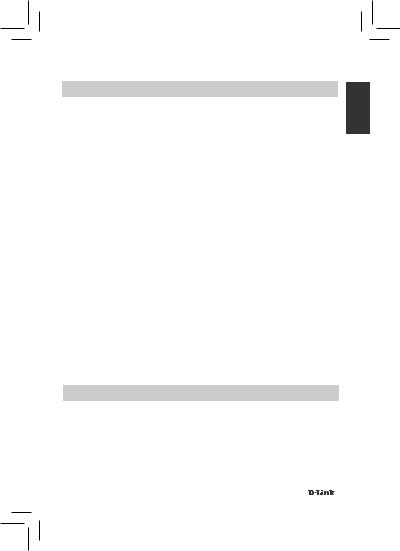
FEHLERBEHEBUNG
EINRICHTUNGSUND KONFIGURATIONSPROBLEME
1.WIE SETZE ICH MEINEN DAP-1320 WIRELESS RANGE EXTENDER n300 AUF DIE WERKSEITIGEN STANDARDEINSTELLUNGEN ZURÜCK?
-Stellen Sie sicher, dass das Gerät eingeschaltet ist.
-Halten Sie die Rücksetztaste (Reset) auf der Unterseite des Gerätes 5 Sekunden lang gedrückt.
Hinweis: Durch das Rücksetzen des Geräts auf die werkseitigen Standardeinstellungen werden die aktuellen Konfigurationseinstellungen gelöscht. Sie finden den standardmäßigen Wi-Fi Netzwerknamen (SSID) und das Kennwort auf der Wi-Fi Konfigurationskarte des D-Link DAP1320 Wireless Range Extender N300.
2.WIE FÜGE ICH EINEN NEUEN Wi-Fi CLIENT ODER PC HINZU, WENN ICH MEINEN Wi-Fi NETZWERKNAMEN (SSID) ODER MEIN Wi-Fi KENNWORT VERGESSEN HABE?
-Wenn Sie die Einstellungen des erweiterten Wi-Fi Netzwerks nicht geändert haben, können Sie den Namen des Netzwerks (SSID) und das Wi-Fi Kennwort auf der Wi-Fi Konfigurationskarte verwenden.
-Haben Sie den Netzwerknamen (SSID) oder das Wi-Fi Kennwort nicht geändert und Sie haben sich diese Informationen auf der Wi-Fi Konfigurationskarte oder an anderer Stelle nicht notiert, müssen Sie das Gerät, wie in Frage 1 oben erläutert, zurücksetzen.
-Sie sollten diese Einstellungen unbedingt aufschreiben, damit Sie sie in jeden drahtlos verbundenen PC eingeben können. Damit Sie sich diese wichtigen Informationen notieren können und für den zukünftigen Gebrauch schnell verfügbar haben, können Sie die bereitgestellte Wi-Fi Konfigurationskarte verwenden.
DEUTSCH
TECHNISCHE UNTERSTÜTZUNG
Deutschland: Web: http://dlink.com
Telefon: +49(0)1805 2787 0,14 € pro Minute Zeiten: Mo. –Fr. 09:00 – 17:30 Uhr Österreich: Web: http://dlink.com
Telefon: +43(0)820 480084 0,116 € pro Minute Zeiten: Mo. –Fr. 09:00 – 17:30 Uhr Schweiz: Web: http://dlink.com
Telefon: +41(0)848 331100 0,08 CHF pro Minute Zeiten: Mo. –Fr. 09:00 – 17:30 Uhr
* Gebühren aus Mobilnetzen und von anderen Providern können abweichen.
DAP-1320 |
11 |
|
|
|
|
|
|
|
|
|
|
|
|
|
|
|
|
|
|
|
|
|
|
|
|
|
|
|
|
|
|
|
|
|

FRANÇAIS
QRS
QRS
|
|
|
12 |
DAP-1320 |
||
|
|
|
|
|
|
|
|
|
|
|
|
|
|
|
|
|
|
|
|
|
|
|
|
|
|
|
|
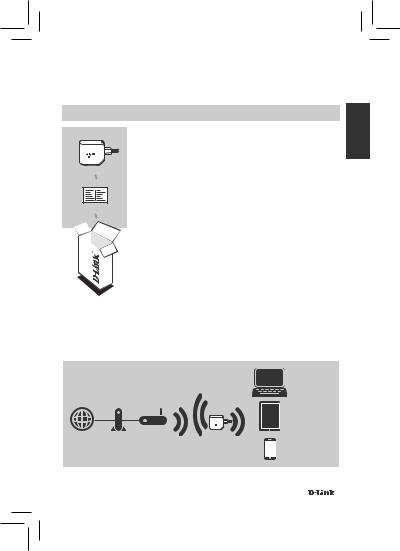
CONTENU DE
LA BOÎTE
PROLONGATEUR DE PORTÉE SANS FIL N300
DAP-1320
CARTE DE CONFIGURATION DU Wi-Fi
Contactez immédiatement votre revendeur s’il manque l’un de ces éléments de la boîte.
FRANÇAIS
INTRODUCTION
Le DAP-1320 élargit la couverture sans fil d'un PA (point d'accès) ou d'un routeur sans fil, ce qui vous permet d'étendre votre réseau sans fil à domicile.
Ordinateur
Internet Modem Routeur |
DAP-1320 |
Tablette
Smartphone
Étend la couverture sans fil d'un autre PA ou routeur sans fil.
DAP-1320 |
13 |
|
|
|
|
|
|
|
|
|
|
|
|
|
|
|
|
|
|
|
|
|
|
|
|
|
|
|
|
|
|
|
|
|
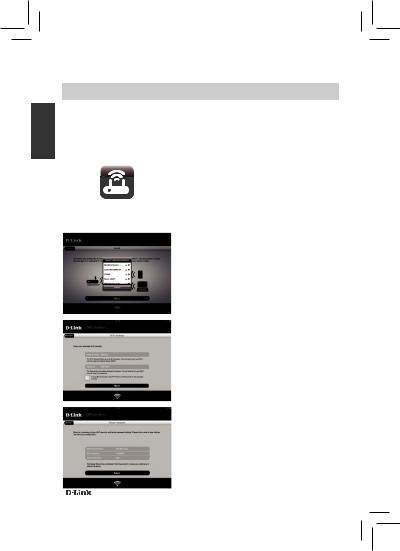
FRANÇAIS
CONFIGURATION DU PRODUIT
CONFIGURATION
SÉLECTION DE VOTRE MÉTHODE
Vous pouvez configurer le DAP-1320 de deux manières : via l'application QRS Mobile ou via One-Touch AP Configuration.
CONFIGURATION DU DAP-1320 À L'AIDE DE L'APPLICATION QRS MOBILE
Tout d'abord, vérifiez que l'application QRS Mobile est installée sur votre téléphone ou votre tablette. Ensuite, connectez vous au DAP-1320 à l'aide de l'utilitaire de connexion sans fil de votre périphérique mobile. Sélectionnez le nom de réseau (SSID) du DAP-1320 et saisissez le mot de passe (le SSID et le mot de passe sont indiqués sur votre Carte de configuration du Wi-Fi).
Ouvrez QRS Mobile ; l'assistant de configuration apparaît. Cliquez sur Start (Démarrer) pour commencer. Le DAP-1320 commence par rechercher les réseaux sans fil des routeurs et PA sans fil à proximité. Sélectionnez le réseau sans fil que vous souhaitez étendre et saisissez le mot de passe, si nécessaire.
Vous pouvez conserver le nom de réseau (SSID) et le mot de passe actuels du réseau Wi-Fi étendu ou en saisir de nouveaux. Ensuite, vous pouvez choisir de créer un mot de passe admin pour accéder à l'utilitaire de configuration Web du DAP-1320.
Un récapitulatif des paramètres du réseau apparaît. Lorsque vous êtes satisfait, cliquez sur Save (Enregistrer) ; l'assistant de configuration redémarre le DAP-1320 pour appliquer les nouveaux paramètres. Le DAP-1320 peut maintenant étendre le réseau Wi-Fi pour vous.
|
|
|
14 |
DAP-1320 |
||
|
|
|
|
|
|
|
|
|
|
|
|
|
|
|
|
|
|
|
|
|
|
|
|
|
|
|
|
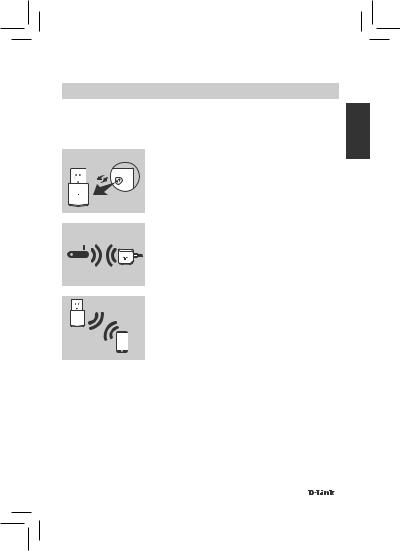
CONFIGURATION DU PRODUIT
CONFIGURATION
CONFIGURATION DU DAP-1320 À L'AIDE DE ONE-TOUCHE AP CONFIGURATION
REMARQUE : Avant de connecter un routeur ou un PA sans fil pour étendre votre réseau Wi-Fi à domicile, vérifiez qu'il possède un bouton WPS.
Branchez le DAP-1320 dans une prise murale et attendez que le voyant d'alimentation clignote en orange. Appuyez sur le bouton WPS du routeur ou du PA sans fil, puis appuyez sur le bouton WPS du DAP1320 pendant 5 secondes environ, jusqu'à ce que le voyant vert commence à clignoter.
Veuillez attendre jusqu'à deux minutes jusqu'à la fin du processus de connexion.
Le voyant reste allumé en vert lorsque le DAP-1320 s'est connecté avec succès au routeur ou au PA sans fil.
Le DAP-1320 est prêt ; vous pouvez partager un réseau Wi-Fi avec vos PC et périphériques mobiles en utilisant le nom de réseau (SSID) et le mot de passe indiqués sur votre Carte de configuration du Wi-Fi.
FRANÇAIS
REMARQUE :
Le DAP-1320 peut également être configuré via son interface de configuration Web. Après avoir branché le DAP-1320 dans une prise murale et lorsque le voyant d'alimentation clignote en orange, allez dans l'utilitaire de configuration sans fil de votre ordinateur, sélectionnez le réseau du DAP-1320, puis saisissez le mot de passe (indiqué sur la Carte de configuration du Wi-Fi). Ensuite, ouvrez un navigateur Web et saisissez http://dlinkap.local. Suivez les instructions à l'écran pour terminer la configuration.
DAP-1320 |
15 |
|
|
|
|
|
|
|
|
|
|
|
|
|
|
|
|
|
|
|
|
|
|
|
|
|
|
|
|
|
|
|
|
|

FRANÇAIS
RÉSOLUTION DES PROBLÈMES
PROBLÈMES D'INSTALLATION ET DE CONFIGURATION
1.COMMENT RÉINITIALISER MON prolongateur de portée sans fil N300 DAP-1320 À SES PARAMÈTRES D'USINE PAR DÉFAUT ?
-Vérifiez que le produit est sous tension.
-Appuyez sur le bouton de réinitialisation situé au-dessous de l'appareil pendant 5 secondes.
Remarque : La réinitialisation des paramètres d'usine du produit efface l'ensemble des paramètres de la configuration actuelle. Le nom de réseau (SSID) et le mot de passe Wi-Fi par défaut sont imprimés sur la Carte de configuration du Wi-Fi du prolongateur de portée sans fil N300 DAP-1320.
2.COMMENT FAIRE POUR AJOUTER UN NOUVEAU CLIENT WI-FI OU UN PC SI J'AI OUBLIÉ MON NOM DE RÉSEAU (SSID) OU MON MOT DE PASSE WI-FI ?
-Si vous n'avez pas modifié les paramètres du réseau Wi-Fi étendu, vous pouvez utiliser le nom de réseau (SSID) et le mot de passe Wi-Fi indiqués sur la Carte de configuration du Wi-Fi.
-Si vous avez modifié le nom de réseau (SSID) ou le mot de passe Wi-Fi et que vous n'avez pas inscrit ces informations sur la Carte de configuration du Wi-Fi ou ailleurs, vous devez réinitialiser le périphérique comme expliqué à la question 1 ci-dessus.
-Veillez à noter ces paramètres afin de pouvoir les introduire dans chaque PC connecté sans fil. Vous pouvez utiliser la Carte de configuration du Wi-Fi pour consigner cette information importante en vue d'une éventuelle utilisation ultérieure.
ASSISTANCE TECHNIQUE
Assistance technique D-Link sur internet: http://dlink.com Assistance technique D-Link par téléphone : 01 76 54 84 17 Du lundi au vendredi de 9h à 19h (hors jours fériés)
|
|
|
16 |
DAP-1320 |
||
|
|
|
|
|
|
|
|
|
|
|
|
|
|
|
|
|
|
|
|
|
|
|
|
|
|
|
|
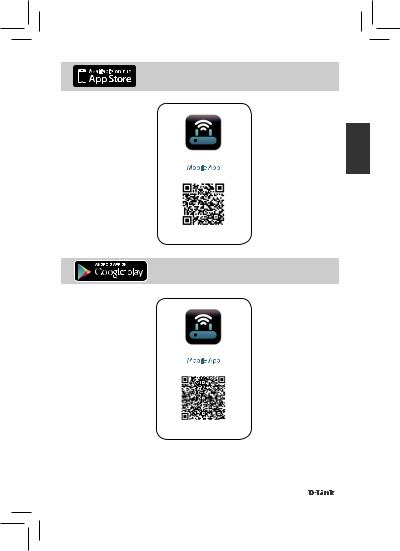
QRS
QRS
ESPAÑOL
DAP-1320 |
17 |
|
|
|
|
|
|
|
|
|
|
|
|
|
|
|
|
|
|
|
|
|
|
|
|
|
|
|
|
|
|
|
|
|
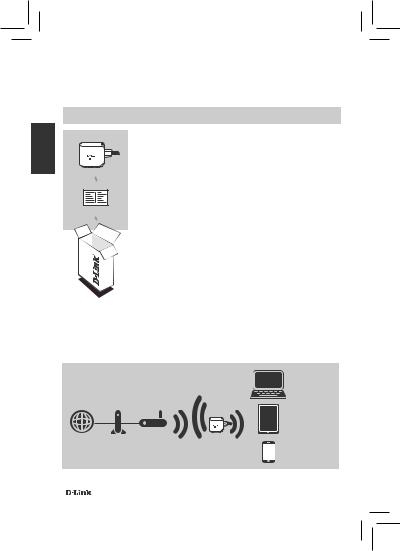
CONTENIDO DEL PAQUETE
ESPAÑOL
WIRELESS RANGE EXTENDER N300
DAP-1320
TARJETA DE CONFIGURACIÓN WI-FI
Si falta cualquiera de estos componentes del paquete, póngase en contacto con el proveedor.
INTRODUCCIÓN
El DAP-1320 amplía la cobertura inalámbrica de un AP (punto de acceso) o router inalámbrico, permitiéndole ampliar la red inalámbrica en su hogar.
Ordenador
Internet Módem Router |
DAP-1320 |
Tableta
Teléfono inteligente
Ampliar la cobertura inalámbrica de otro punto de acceso o router inalámbrico.
|
|
|
18 |
DAP-1320 |
||
|
|
|
|
|
|
|
|
|
|
|
|
|
|
|
|
|
|
|
|
|
|
|
|
|
|
|
|
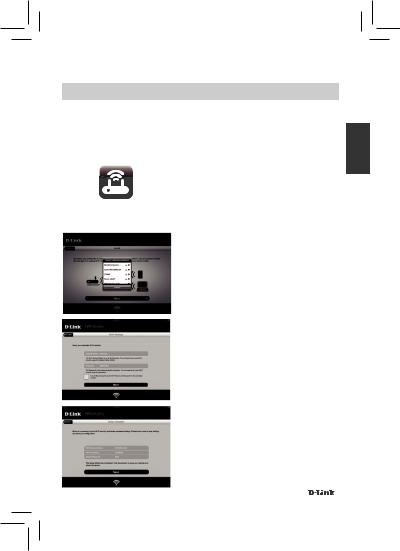
CONFIGURACIÓN DEL PRODUCTO
CONFIGURACIÓN
SELECCIONE SU MÉTODO
Puede configurar el DAP-1320 de dos maneras: la aplicación Móvil QRS y la configuración del AP con un solo toque.
CONFIGURACIÓN DEL DAP-1320 CON LA APLICACIÓN MÓVIL QRS
En primer lugar, asegúrese de que la aplicación Móvil QRS está instalada en su teléfono o tableta. A continuación, conéctese al DAP-1320 desde la utilidad inalámbrica del dispositivo móvil. Seleccione el nombre de red (SSID) del DAP1320 e introduzca la contraseña (el SSID y la contraseña están en la tarjeta de configuración Wi-Fi).
Abra Móvil QRS y aparecerá el asistente de configuración. Haga clic en Iniciar para comenzar. El DAP-1320 buscará primero las redes inalámbricas de los routers o AP inalámbricos cercanos. Seleccione la red inalámbrica que desea ampliar e introduzca la contraseña si es necesaria.
Puede mantener el nombre de red (SSID) y la contraseña actuales para la red Wi-Fi ampliada o introducir un nuevo nombre de red (SSID) y contraseña. A continuación, puede elegir crear una contraseña de administrador para acceder a la utilidad de configuración basada en la web del DAP-1320.
Se mostrará a continuación un resumen de los parámetros de red. Si está conforme, haga clic en Guardar y el asistente de configuración reiniciará el DAP-1320 para que los nuevos parámetros surtan efecto. Ahora, el DAP-1320 puede ampliar la red Wi-Fi para usted.
ESPAÑOL
DAP-1320 |
19 |
|
|
|
|
|
|
|
|
|
|
|
|
|
|
|
|
|
|
|
|
|
|
|
|
|
|
|
|
|
|
|
|
|
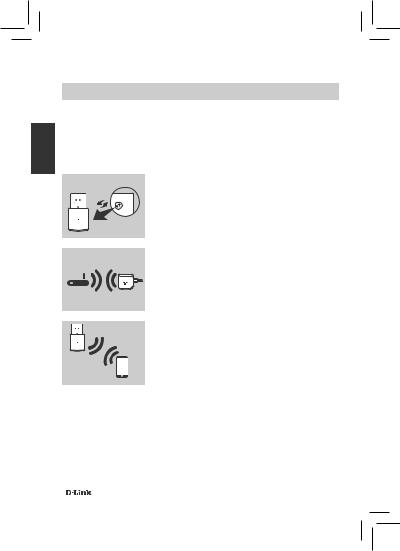
ESPAÑOL
CONFIGURACIÓN DEL PRODUCTO
CONFIGURACIÓN
CONFIGURACIÓN DEL DAP-1320 CON UNA CONFIGURACIÓN DEL AP CON UN SOLO TOQUE
NOTA: para conectar con un router inalámbrico o punto de acceso para ampliar la red Wi-Fi doméstica, asegúrese de que el router o AP incorpora un botón de pulsación WPS.
Enchufe el DAP-1320 en una toma de pared y espere hasta que el LED de alimentación parpadee en ámbar. Pulse el botón WPS en el router inalámbrico o AP y, a continuación, pulse y mantenga pulsado el botón WPS en el DAP-1320 durante 5 segundos aproximadamente hasta que el LED verde empiece a parpadear.
Espere dos minutos para que finalice el proceso.
El LED cambiará a verde fijo cuando el DAP-1320 haya conectado correctamente con el router inalámbrico o AP.
El DAP-1320 está preparado para que pueda compartir una red Wi-Fi con sus PC y dispositivos móviles utilizando el nombre de red (SSID) y la contraseña indicados en su tarjeta de configuración Wi-Fi.
NOTA:
El DAP-1320 se puede configurar también en la interfaz de usuario web. Una vez que ha enchufado el DAP-1320 en una toma de pared y que el LED de alimentación parpadee en verde, vaya a la utilidad inalámbrica del ordenador, seleccione la red del DAP-1320 e introduzca la contraseña (se encuentra en su tarjeta de configuración Wi-Fi). A continuación, abra un explorador de web y escriba http://dlinkap.local. Siga las instrucciones en pantalla para completar la configuración.
|
|
|
20 |
DAP-1320 |
||
|
|
|
|
|
|
|
|
|
|
|
|
|
|
|
|
|
|
|
|
|
|
|
|
|
|
|
|

SOLUCIÓN DE PROBLEMAS
PROBLEMAS DE INSTALACIÓN Y CONFIGURACIÓN
1.¿CÓMO PUEDO REINICIAR MI Extensor de rango inalámbrico n300 DAP-1320 EN LOS PARÁMETROS PREDETERMINADOS DE FÁBRICA?
-Compruebe que el producto está encendido.
-Mantenga pulsado durante 5 segundos el botón de reinicio situado en la parte inferior del dispositivo.
Nota: al restablecer la configuración predeterminada del producto, se borrarán los parámetros de configuración actuales. El nombre de red (SSID) Wi-Fi predeterminado y la contraseña están impresos en la tarjeta de configuración Wi-Fi del Extensor de rango inalámbrico N300 DAP-1320 de D-Link.
2.¿CÓMO AÑADO UN NUEVO CLIENTE O PC Wi-Fi SI HE OLVIDADO MI NOMBRE DE RED WI-FI (SSID) O CONTRASEÑA Wi-Fi?
-Si no ha cambiado los parámetros de la red Wi-Fi ampliada, puede utilizar el nombre de red (SSID) y la contraseña Wi-Fi que aparece en la tarjeta de configuración Wi-Fi.
-Si ha cambiado el nombre de red (SSID) o la contraseña Wi-Fi y no ha registrado esta información en la tarjeta de configuración Wi-Fi o en otro lugar, debe reiniciar el dispositivo como se describe en la Pregunta 1 anterior.
-Asegúrese de anotar estos parámetros, de forma que pueda introducirlos en cada PC conectado de forma inalámbrica. Puede utilizar la tarjeta de configuración Wi-Fi incluida para registrar esta importante información para utilizarla en el futuro.
ASISTENCIA TÉCNICA
http://dlink.com
Asistencia Técnica Telefónica de D-Link: +34 902 30 45 45 0,067 €/min De Lunes a Viernes de 9:00 a 19:00
ESPAÑOL
DAP-1320 |
21 |
|
|
|
|
|
|
|
|
|
|
|
|
|
|
|
|
|
|
|
|
|
|
|
|
|
|
|
|
|
|
|
|
|

ITALIANO
QRS
QRS
|
|
|
22 |
DAP-1320 |
||
|
|
|
|
|
|
|
|
|
|
|
|
|
|
|
|
|
|
|
|
|
|
|
|
|
|
|
|
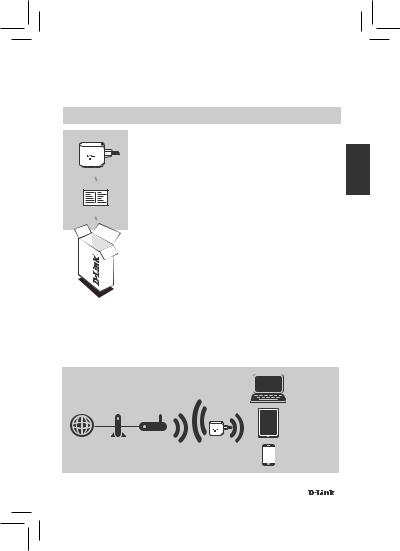
CONTENUTO DELLA CONFEZIONE
WIRELESS RANGE EXTENDER N300
DAP-1320
SCHEDA DI CONFIGURAZIONE WI-FI
Se uno di questi articoli non sono inclusi nella confezione, rivolgersi al rivenditore.
ITALIANO
INTRODUZIONE
Il dispositivo DAP-1320 consente di estendere la copertura wireless di un punto di accesso o di un router wireless e di conseguenza la portata della rete wireless in ambito domestico.
Computer
Internet Modem Router |
DAP-1320 |
Tablet
Smartphone
Estende la copertura wireless di un altro punto di accesso o router wireless.
DAP-1320 |
23 |
|
|
|
|
|
|
|
|
|
|
|
|
|
|
|
|
|
|
|
|
|
|
|
|
|
|
|
|
|
|
|
|
|

ITALIANO
CONFIGURAZIONE DEL PRODOTTO
CONFIGURAZIONE
SELEZIONE DEL METODO
È possibile configurare il dispositivo DAP-1320 in due diversi modi, ovvero tramite l'app QRS Mobile e tramite la Configurazione AP One-Touch.
CONFIGURAZIONE DEL DISPOSITIVO DAP-1320 CON L'APP QRS MOBILE
Assicurarsi innanzitutto che nel telefono o nel tablet sia installata l'app QRS Mobile. Connettere quindi il dispositivo DAP-1320 dall'utilità di configurazione wireless del dispositivo mobile. Selezionare il nome di rete (SSID) del dispositivo DAP-1320 e immettere la password. Il nome SSID e la password sono indicati nella scheda di configurazione Wi-Fi.
Aprire QRS Mobile. Verrà visualizzata la Configurazione guidata. Fare clic su Avvia per iniziare. Il dispositivo DAP-1320 inizierà a cercare le reti wireless dai router o dai punti di
accesso wireless circostanti. Selezionare la rete wireless di cui estendere la portata e immettere la password, se necessario.
È possibile mantenere il nome di rete (SSID) e la password correnti per la rete Wi-Fi estesa oppure immettere un nuovo nome di rete e una nuova password. È quindi possibile scegliere di creare una password dell'amministratore per accedere all'utilità di configurazione basata sul Web del dispositivo DAP-1320.
Verrà quindi visualizzato un riepilogo delle impostazioni di rete. Quando si è soddisfatti, fare clic su Salva. La Configurazione guidata riavvierà il dispositivo DAP-1320 per rendere effettive
le nuove impostazioni. Il dispositivo DAP-1320 estenderà ora automaticamente la portata della rete Wi-Fi.
|
|
|
24 |
DAP-1320 |
||
|
|
|
|
|
|
|
|
|
|
|
|
|
|
|
|
|
|
|
|
|
|
|
|
|
|
|
|
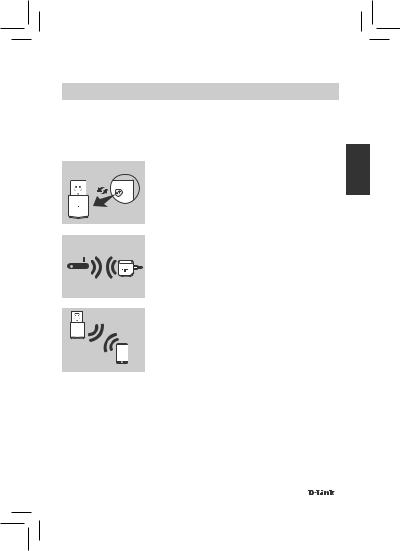
CONFIGURAZIONE DEL PRODOTTO
CONFIGURAZIONE
CONFIGURARE IL DISPOSITIVO DIR-1320 CON LA CONFIGURAZIONE AP ONE-TOUCH
NOTA: per connettersi a un router o a un punto di accesso (AP) wireless per estendere la portata della rete Wi-Fi in ambito domestico, verificare che il router o il punto di accesso sia dotato di un pulsante WPS.
Collegare il dispositivo DAP-1320 a una presa a muro e attendere finché il LED Power sia acceso e di colore giallo. Premere il pulsante WPS sul router o sul punto di accesso wireless e quindi premere e tenere premuto il pulsante WPS sul dispositivo DAP-1320 per circa 5 secondi finché il LED verde non inizia a lampeggiare.
Attendere fino a due minuti che il processo venga completato.
Il LED diventerà verde fisso una volta che il dispositivo DAP-1320 risulterà correttamente connesso al router o al punto di accesso wireless.
Il dispositivo DAP-1320 è quindi pronto a condividere la rete Wi-Fi con i PC e i dispositivi mobili utilizzando il nome di rete (SSID) e la password indicati nella scheda di configurazione Wi-Fi.
ITALIANO
NOTA:
è anche possibile configurare il dispositivo DAP-1320 nell'interfaccia grafica utente Web. Collegare il dispositivo DAP-1320 a una presa a muro e attendere che il LED Power lampeggi in colore giallo, quindi passare all'utilità di configurazione wireless nel computer in uso, selezionare la rete del dispositivo DAP-1320 e immettere la password indicata sulla scheda di configurazione Wi-Fi. Aprire un browser Web e digitare http://dlinkap.local. Attenersi alle istruzioni visualizzate per completare la configurazione.
DAP-1320 |
25 |
|
|
|
|
|
|
|
|
|
|
|
|
|
|
|
|
|
|
|
|
|
|
|
|
|
|
|
|
|
|
|
|
|
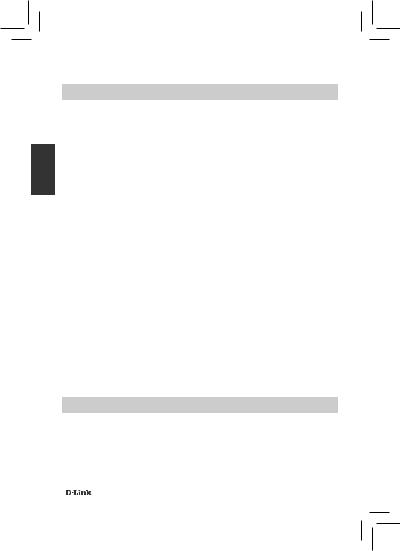
ITALIANO
RISOLUZIONE DEI PROBLEMI
PROBLEMI DI INSTALLAZIONE E CONFIGURAZIONE
1.COME È POSSIBILE RIPRISTINARE LE IMPOSTAZIONI PREDEFINITE DEL DISPOSITIVO DAP-1320 wireless range extender n300?
-Assicurarsi che il prodotto sia acceso.
-Premere e tenere premuto il pulsante di ripristino nella parte inferiore del dispositivo per 5 secondi.
Nota: il ripristino delle impostazioni predefinite del prodotto comporterà la cancellazione delle attuali impostazioni di configurazione. Il nome di rete (SSID) e la password della rete Wi-Fi predefinita sono stampati sulla scheda di configurazione Wi-Fi del dispositivo D-Link DAP-1320 Wireless Range Extender N300.
2.COME È POSSIBILE AGGIUNGERE UN NUOVO PC O CLIENT WI-FI SE SI È DIMENTICATO IL NOME DELLA RETE (SSID) O LA PASSWORD WI-FI?
-Se le impostazioni della rete Wi-Fi estesa non sono state modificate, è possibile utilizzare nome di rete (SSID) e password Wi-Fi indicati sulla scheda di configurazione Wi-Fi.
-Se nome di rete (SSID) o password Wi-Fi sono stati modificati senza annotare le nuove informazioni sulla scheda di configurazione Wi-Fi o altrove, è necessario reimpostare il dispositivo come descritto nella risposta alla domanda 1 sopra riportata.
-Assicurarsi di prendere nota di queste impostazioni in modo da poterle immettere in ogni PC connesso alla rete wireless. È possibile utilizzare la scheda di configurazione Wi-Fi inclusa per prendere nota di queste informazioni importanti per eventuali usi futuri.
SUPPORTO TECNICO
http://dlink.com
Supporto Tecnico dal lunedì al venerdì dalle ore 9.00 alle ore 19.00 con orario continuato
Telefono: 02 87366396
|
|
|
26 |
DAP-1320 |
||
|
|
|
|
|
|
|
|
|
|
|
|
|
|
|
|
|
|
|
|
|
|
|
|
|
|
|
|
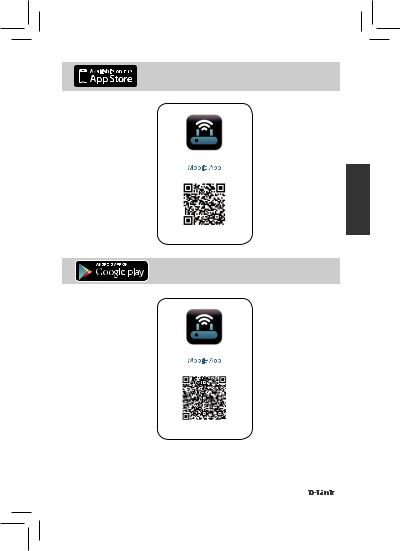
QRS
NEDERLANDS
QRS
DAP-1320 |
27 |
|
|
|
|
|
|
|
|
|
|
|
|
|
|
|
|
|
|
|
|
|
|
|
|
|
|
|
|
|
|
|
|
|
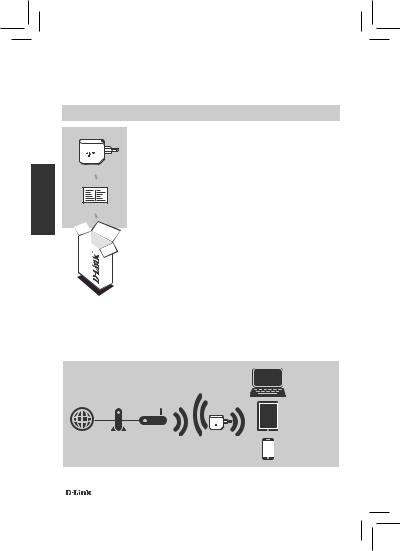
INHOUD VAN VERPAKKING
NEDERLANDS
UITBREIDING VOOR DRAADLOOS BEREIK N300
DAP-1320
WI-FI CONFIGURATIEKAART
Neem contact op met uw verkoper wanneer items uit uw verpakking ontbreken.
INLEIDING
De DAP-1320 breidt het draadloze bereik uit van een AP (toegangspunt) of draadloze router, zodat u het draadloze netwerk in uw woning kunt uitbreiding.
Computer
Internet Modem Router |
DAP-1320 |
Tablet
Smartphone
Breid het draadloze bereik van een andere AP of draadloze router uit.
|
|
|
28 |
DAP-1320 |
||
|
|
|
|
|
|
|
|
|
|
|
|
|
|
|
|
|
|
|
|
|
|
|
|
|
|
|
|

PRODUCTINSTALLATIE
INSTALLATIE
SELECTEER UW METHODE
U kunt de DAP-1320 op twee manieren instellen - de QRS Mobile App en One-Touch AP Configuratie.
STEL DAP-1320 IN MET QRS MOBILE APP
Zorg er eerst voor dat de QRS Mobile app op uw telefoon of tablet staat. Maak vervolgens een verbinding met de DAP-1320 vanaf het draadloze hulpprogramma van uw mobiele toestel. Selecteer de DAP-1320 netwerknaam (SSID) en voer het wachtwoord in (zowel de SSID als het wachtwoord staan op uw Wi-Fi configuratiekaart).
Open QRS Mobile en de Setup Wizard verschijnt. Klik op Start om te beginnen. De DAP-1320 scant eerst op draadloze netwerken vanaf nabij gelegen draadloze routers of AP's. Selecteer het draadloze netwerk dat u wilt verlengen en voer desgewenst het wachtwoord in.
U kunt ofwel de huidige netwerknaam (SSID) en wachtwoord behouden voor het verlengde WiFi netwerk of een nieuwe netwerknaam (SSID) en wachtwoord invoeren. Vervolgens kunt u een admin wachtwoord maken om toegang
te krijgen tot het DAP-1320 webgebaseerde configuratiehulpprogramma.
Vervolgens wordt een samenvatting van de netwerkinstellingen weergegeven. Zodra u tevreden bent, klikt u op Opslaan en de Setup Wizard start de DAP-1320 opnieuw om de nieuwe instellingen in te voeren. De DAP-1320 kan nu het Wi-Fi netwerk uitbreiden voor u.
NEDERLANDS
DAP-1320 |
29 |
|
|
|
|
|
|
|
|
|
|
|
|
|
|
|
|
|
|
|
|
|
|
|
|
|
|
|
|
|
|
|
|
|
