D-Link DAP-2682 User Manual
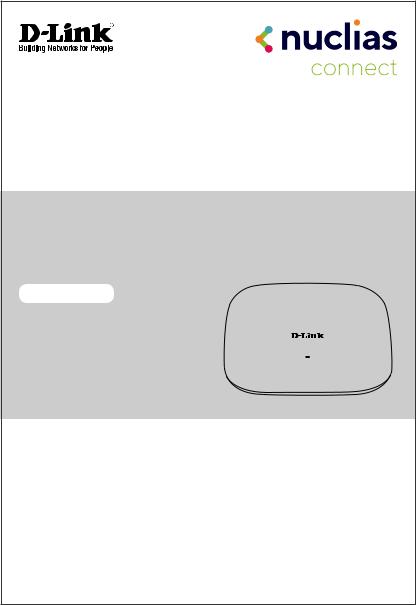
Quick Installation Guide
Nuclias Connect AC2300 Wave 2 Access Point
DAP-2682
Additional documentation is also available on the D-Link website
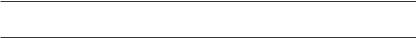
Contents
English |
1 |
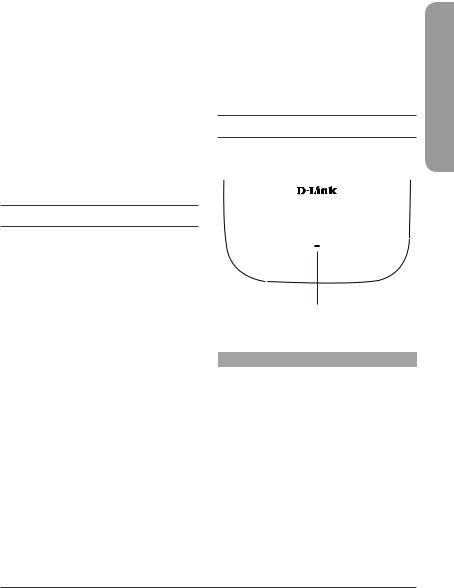
Before You Begin |
|
System Requirements |
|
|
|
This installation guide provides instructions for installing the DAP-2682 on your network. Additional documentation is also available on the D-Link support website.
•Nuclias Connect Manual: For additional information and instructions on how to configure the device using Nuclias Connect.
•DAP-2682 User Manual: For additional information and instructions on how to configure the device using the web user interface.
Package Contents
This DAP-2682 package includes the following items:
•DAP-2682 Access Point
•Power Adapter (Optional)
•Mounting Plate and Hardware
•Quick Start Guide
If any of the above items are damaged or missing, please contact your local D-Link reseller.
Note: Using a power supply with a different voltage than the one recommended for the device will cause damage and void the warranty for this product.
Note: No power adapter is supplied with this product. To power the unit, use an 802.3at PoE Switch or an 802.3at PoE Injector.
• |
Computers with Windows®, Macintosh®, |
|
|
|
or Linux-based operating systems with an |
ENGLISH |
|
|
installed Ethernet Adapter |
||
• |
Internet Explorer 11, Safari 7, Firefox 28, |
||
|
|||
|
or Google Chrome 33 and above (for |
|
|
|
configuration) |
|
Hardware Overview
LED Indicators
|
|
|
1 |
|
|
|
Figure 1: Front Panel LED |
||
|
|
|
|
|
# |
LED |
|
Description |
|
|
|
|
Green (Solid) - Device operational |
|
1 |
Power/ |
Red (Flashing) - Device booting |
||
up/Device malfunctioned |
||||
Status |
||||
|
Red (Solid) - Device boot up |
|||
|
|
|
||
|
|
|
has failed |
|
|
|
Table 1: LED Description |
||
DAP-2682 Quick Installation Guide |
1 |
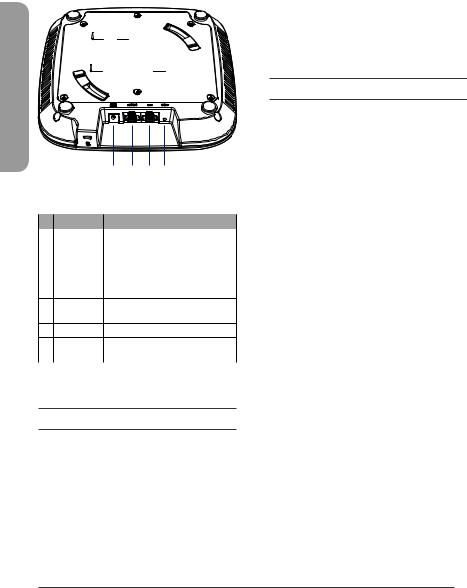
Interface Connectors
ENGLISH
|
|
1 |
2 |
3 |
4 |
|
|
Figure 2: Rear Connectors |
|||||
|
|
|
|
|||
# Connector |
|
|
Description |
|||
|
|
Input for the power adapter, |
||||
|
Power |
however the device can be |
||||
1 |
powered over Ethernet. |
|||||
Input |
Note: An 802.3at PoE injector is not |
|||||
|
||||||
|
|
included in the package contents, |
||||
|
|
but can be purchased separately. |
||||
2LAN(PoE) Gigabit RJ-45 port for data and Port Power over Ethernet (PoE) power.
3LAN Port Gigabit RJ-45 port for data.
4 |
Reset |
Press and hold for 10 seconds to |
|
factory reset the device. |
|||
|
|
||
|
Table 2: Interface Description |
||
Installation
The DAP-2682 can be powered using one of the following two methods:
Using Power over Ethernet (PoE)
1.Use a standard Ethernet cable to connect the LAN port on the DAP-2682 to a PoE power source device such as an 802.3at PoE switch or 802.3at PoE injector.
Using a Power Adapter (Optional)
1.Connect the power connector of the adapter to the power input on the DAP-2682 and plug the adapter into a nearby power outlet.
Configuration
Using Nuclias Connect
The DAP-2682 is designed to be managed through Nuclias Connect. Refer to the Nuclias Connect Manual for detailed configuration instructions.
Manual Configuration
Note: D-Link recommends manually configuring the device before mounting it.The management computer, DHCP server and DAP-2682 must be in the same subnet.
Use one of the following methods to access the web user interface:
Connecting through Ethernet
1.Use an Ethernet cable to connect the DAP-2682 to the management computer, or to the switch or router the management computer is connected to.
2.Manage the access point from a computer. Enter dap2682.local in the address field of your browser.
3.Log in to the administration user interface. The default login information is
Username: admin Password: admin
2 |
DAP-2682 Quick Installation Guide |
